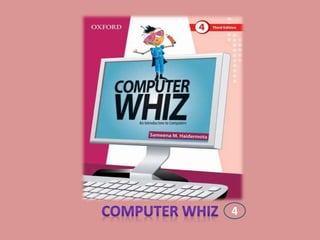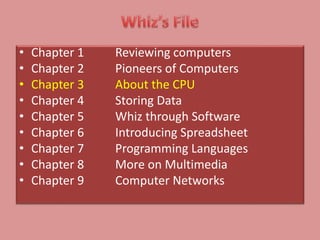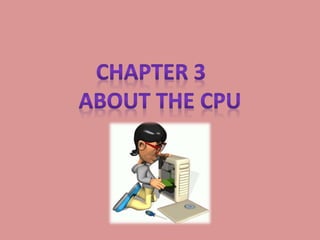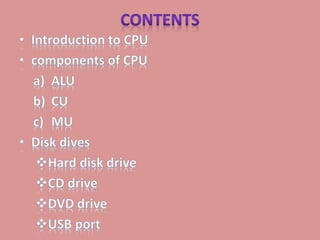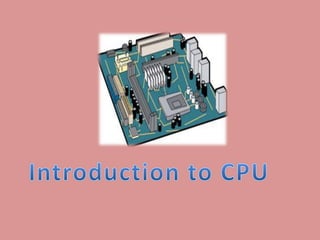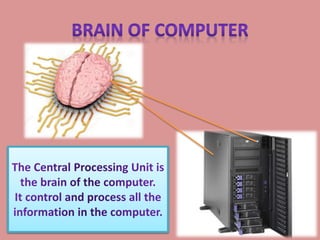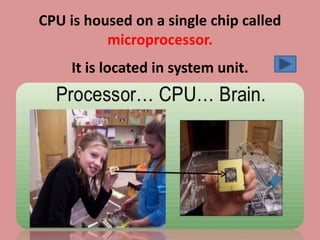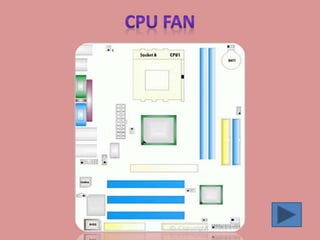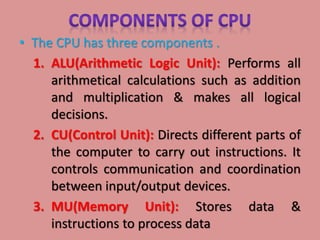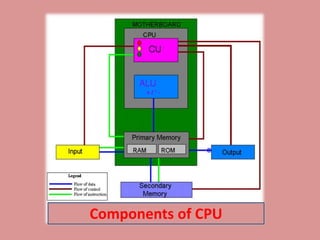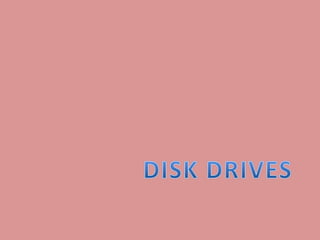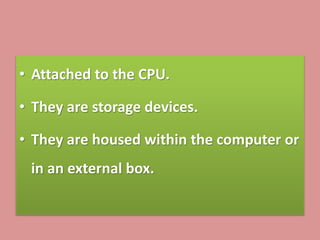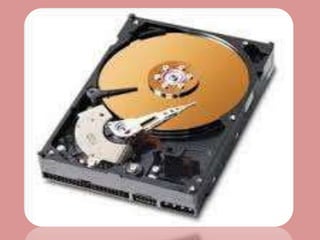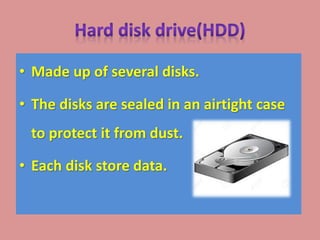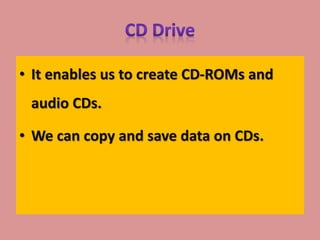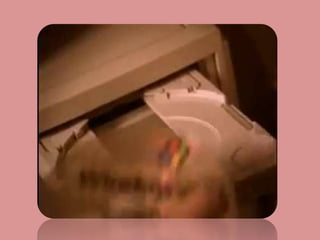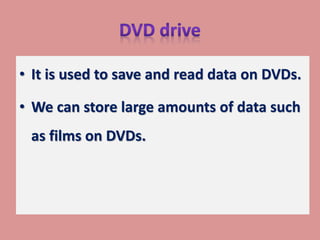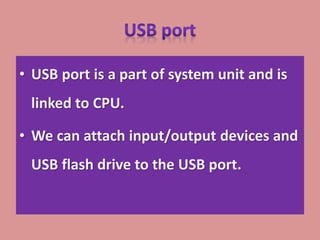Embed presentation
Downloaded 318 times

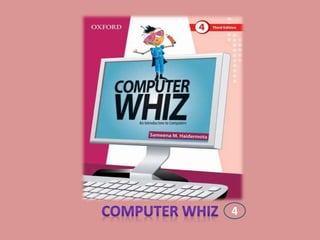
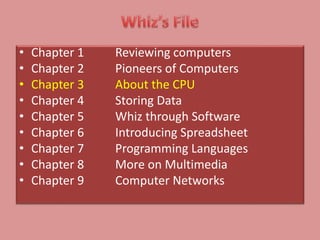
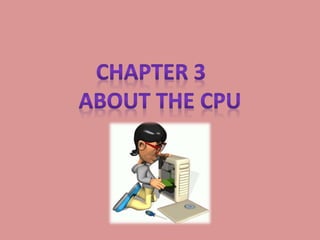
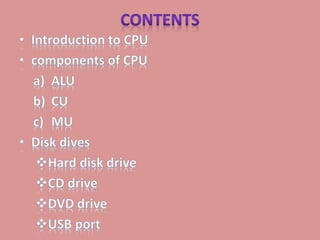
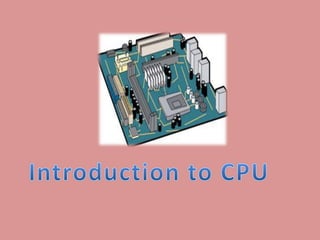
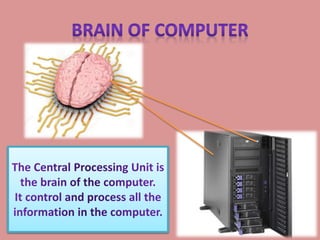
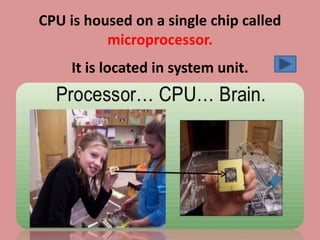
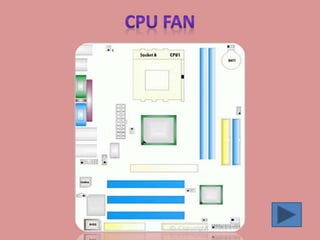
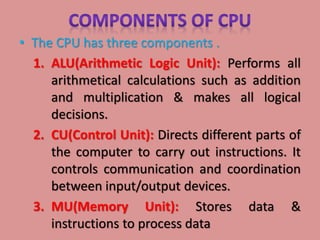
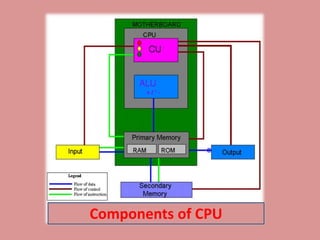
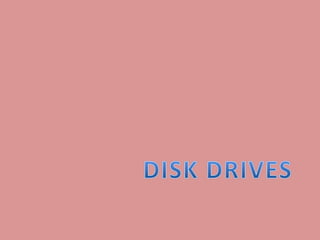
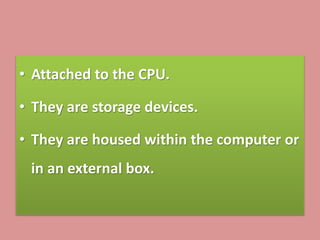

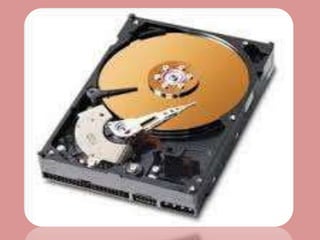
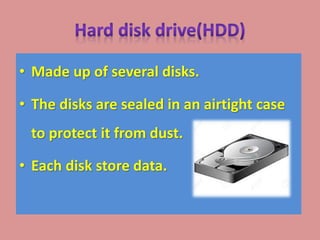

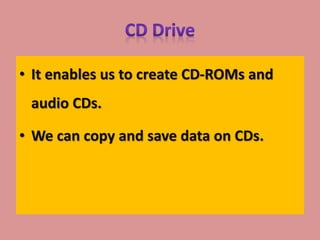
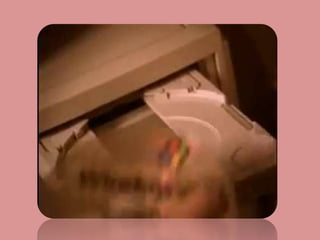
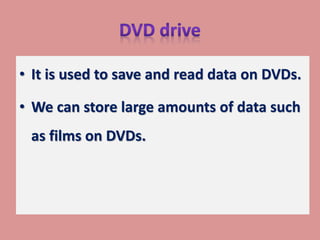

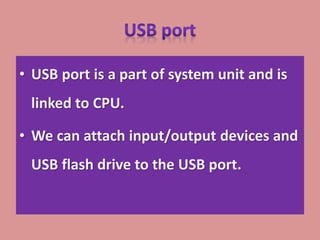


This document provides an overview of computer components and their functions. It discusses the central processing unit (CPU) which contains the arithmetic logic unit, control unit, and memory unit. The CPU is located on a microprocessor chip in the system unit. Storage devices like hard disks, CD drives, and DVD drives are attached to the CPU and housed inside or outside the computer. A USB port connected to the CPU allows input/output devices and USB drives to interface with the computer.