Computer Hardware
•Download as PPTX, PDF•
0 likes•273 views
This document contains chapters from the textbook "Discovering Computers 2010: Living in a Digital World" that discuss computer hardware components. It describes the various parts inside a computer system unit including the motherboard, processor, memory, ports, and expansion slots. The processor contains a control unit and arithmetic logic unit. Memory comes in volatile and non-volatile types. Various ports and connectors are explained such as USB, FireWire, and Bluetooth. Buses and bays are also summarized. Input and output devices are introduced along with biometrics.
Report
Share
Report
Share
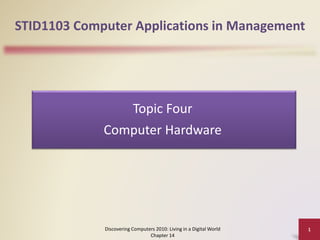
Recommended
Random Access Memory ppt

RAM allows stored data to be accessed directly in any random order. There are two main types: static RAM and dynamic RAM. Static RAM keeps data without refreshing but is more expensive, while dynamic RAM needs refreshing but is cheaper. RAM is a temporary memory that does not store data permanently once power is turned off. Future RAM technologies aim to provide smaller, faster, and cheaper memory chips compared to today's options like DDR3 RAM.
Processors and its Types

The document discusses different types of processors including budget, mainstream, dual core, and Intel Pentium and Core 2 processors. It provides details on the architecture and features of Pentium, dual core, and Core 2 processors. Pentium was introduced in 1993 and was a breakthrough as it had 3.1 million transistors. Dual core processors have two separate cores on the same die to allow parallel processing. Core 2 processors were introduced in 2006 and improved on previous designs with dual or quad cores, larger caches, virtualization support, and 64-bit capabilities.
Computer Hardware 

This document discusses different types of computer hardware. It describes internal hardware components like the CPU, motherboard, RAM, and ROM. It also discusses input hardware like keyboards and mice, output hardware like monitors and printers, connecting hardware such as modems and LAN cards, and storage hardware including hard disks, floppy disks, and CD-ROMs. Each type of hardware is defined and examples are provided.
BCS 100: Introduction to Computer Science Lesson 3

This document provides an overview of how computers represent and process data. It discusses how computers use binary numbers and bits/bytes to represent data. It describes the main components involved in processing - the CPU's control unit and ALU, and how they work together during machine cycles. It also outlines several factors that can affect processing speed, such as RAM size, register size, system clock speed, bus width, and cache memory. Finally, it discusses how ports and expansion slots/boards allow computers to connect to external devices.
Motherboard Components 

A motherboard is the main circuit board in a computer that connects the central processing unit and RAM to other components like expansion cards and ports. It contains chipsets to interface with peripherals and components like the CPU socket, memory slots, expansion slots for graphics and other cards, and front panel connectors. Key factors in motherboards include the form factor like ATX or Mini-ITX and components like the northbridge and southbridge chips that connect different parts of the system.
Introduction to Computer Hardware Assembling

This document provides an overview of common computer hardware components including the monitor, keyboard, mouse, CPU components like the motherboard, processor, memory, hard drive, optical drives, and ports. It also describes how to assemble these components, ensuring proper installation of the processor, memory, drives, and connecting all cables before powering on the computer to view the BIOS screen.
Motherboard and its components

The document discusses the main components of a computer motherboard. It describes the CPU socket, memory slots, CMOS battery, expansion slots like ISA, PCI, and AGP, power connectors, chipset including the northbridge and southbridge, graphical devices, and back panel ports. The motherboard holds many crucial electronic components like the CPU and memory and provides connections for other peripherals.
Computer Hardware

Computer hardware includes all the physical parts of a computer system. A simple computer system has a processor that acts as the brain to carry out billions of instructions per second, memory made up of millions of storage locations used to store programs and data, and both RAM and ROM types of memory - RAM for temporary storage that is lost on shutdown and ROM for permanent storage of startup instructions.
Recommended
Random Access Memory ppt

RAM allows stored data to be accessed directly in any random order. There are two main types: static RAM and dynamic RAM. Static RAM keeps data without refreshing but is more expensive, while dynamic RAM needs refreshing but is cheaper. RAM is a temporary memory that does not store data permanently once power is turned off. Future RAM technologies aim to provide smaller, faster, and cheaper memory chips compared to today's options like DDR3 RAM.
Processors and its Types

The document discusses different types of processors including budget, mainstream, dual core, and Intel Pentium and Core 2 processors. It provides details on the architecture and features of Pentium, dual core, and Core 2 processors. Pentium was introduced in 1993 and was a breakthrough as it had 3.1 million transistors. Dual core processors have two separate cores on the same die to allow parallel processing. Core 2 processors were introduced in 2006 and improved on previous designs with dual or quad cores, larger caches, virtualization support, and 64-bit capabilities.
Computer Hardware 

This document discusses different types of computer hardware. It describes internal hardware components like the CPU, motherboard, RAM, and ROM. It also discusses input hardware like keyboards and mice, output hardware like monitors and printers, connecting hardware such as modems and LAN cards, and storage hardware including hard disks, floppy disks, and CD-ROMs. Each type of hardware is defined and examples are provided.
BCS 100: Introduction to Computer Science Lesson 3

This document provides an overview of how computers represent and process data. It discusses how computers use binary numbers and bits/bytes to represent data. It describes the main components involved in processing - the CPU's control unit and ALU, and how they work together during machine cycles. It also outlines several factors that can affect processing speed, such as RAM size, register size, system clock speed, bus width, and cache memory. Finally, it discusses how ports and expansion slots/boards allow computers to connect to external devices.
Motherboard Components 

A motherboard is the main circuit board in a computer that connects the central processing unit and RAM to other components like expansion cards and ports. It contains chipsets to interface with peripherals and components like the CPU socket, memory slots, expansion slots for graphics and other cards, and front panel connectors. Key factors in motherboards include the form factor like ATX or Mini-ITX and components like the northbridge and southbridge chips that connect different parts of the system.
Introduction to Computer Hardware Assembling

This document provides an overview of common computer hardware components including the monitor, keyboard, mouse, CPU components like the motherboard, processor, memory, hard drive, optical drives, and ports. It also describes how to assemble these components, ensuring proper installation of the processor, memory, drives, and connecting all cables before powering on the computer to view the BIOS screen.
Motherboard and its components

The document discusses the main components of a computer motherboard. It describes the CPU socket, memory slots, CMOS battery, expansion slots like ISA, PCI, and AGP, power connectors, chipset including the northbridge and southbridge, graphical devices, and back panel ports. The motherboard holds many crucial electronic components like the CPU and memory and provides connections for other peripherals.
Computer Hardware

Computer hardware includes all the physical parts of a computer system. A simple computer system has a processor that acts as the brain to carry out billions of instructions per second, memory made up of millions of storage locations used to store programs and data, and both RAM and ROM types of memory - RAM for temporary storage that is lost on shutdown and ROM for permanent storage of startup instructions.
Computer Hardware Basics

This document provides an overview of basic computer hardware components. It describes input devices that provide data to computers, output devices that communicate results, and communication devices. The system unit or base unit contains the motherboard, power supply, and drives. The motherboard holds the CPU, memory, controllers, and expansion slots. The system clock regulates instruction execution speed. Primary storage like RAM and ROM is directly accessible to the CPU, while secondary storage like hard disks is not and is used for longer term storage. The CPU performs calculations. Buses transmit data within the computer. Expansion cards add functionality. Server hardware is more powerful and reliable than desktop hardware.
Introduction to Motherboard 

This presentation provides an overview of motherboard components and functions. It describes the main components including the CPU socket, memory slots, chipset, BIOS, expansion slots, and input/output ports. It explains that the motherboard connects the central processing unit and other internal components to enable communication within the computer. Form factors like ATX and microATX determine the motherboard size and compatibility. Selecting a motherboard involves considering the CPU, case, expansion needs and warranty.
Computer registers

This document discusses computer registers and their functions. It describes 8 key registers - Data Register, Address Register, Accumulator, Instruction Register, Program Counter, Temporary Register, Input Register and Output Register. It explains what each register stores and its role. For example, the Program Counter holds the address of the next instruction to be executed, while the Accumulator is used for general processing. The registers are connected via a common bus to transfer information between memory and registers for processing instructions.
Computer hardware

The document discusses the key components of computer hardware. It describes the motherboard as holding crucial components like the CPU, memory, and I/O connectors. The CPU carries out computer programs' instructions and performs basic arithmetic, logical, and I/O operations. RAM is a type of volatile memory that is used as the computer's main memory and loses data when powered off. The hard drive uses magnetic disks to store and retrieve digital data through rapid disk rotation. Other common hardware includes keyboards, mice, printers, speakers, USB ports, and ROM.
Assembly Language and microprocessor

This document contains a presentation on microprocessors and assembly language programming. It includes sections on what a microcomputer is, the microprocessor architecture including the ALU and control unit, programming models and registers, examples of data in registers, the flags register and how instructions affect flags. It also includes two assembly language programs, one to check if an input is a digit, capital letter or small letter, and another to check if a number is even or odd.
Computer hardware

A computer is an electronic device that takes input, processes it, and provides output. It works with binary digits (0s and 1s) and stores data for further processing. The main components of a computer are the motherboard, processor, memory devices like RAM and ROM, storage devices like hard drives and optical drives, power supply, input devices like keyboard and mouse, and output devices like monitors. The processor performs calculations and logical operations. Data is stored on hard drives in tracks and sectors through magnetic encoding of bits as positive and negative polarities. Optical discs like CDs and DVDs store data as lands and pits that do or do not reflect laser light during reading.
Language processor

The language processor performs tasks required to process a specified programming language such as translating and interpreting. It includes an editor to write and manage code, a compiler to check syntax and translate to machine code, an interpreter to check, translate and execute instructions without producing object code, and other tools. The program development cycle involves defining the problem, analyzing it, designing an algorithmic solution, coding the program, compiling and linking the code, loading the program for execution, testing it, and revising if needed.
Memory hierarchy

The document discusses the memory hierarchy in computers. It explains that main memory communicates directly with the CPU, while auxiliary memory devices like magnetic tapes and disks provide backup storage. The total memory is organized in a hierarchy from slow but high-capacity auxiliary devices to faster main memory to an even smaller and faster cache memory. The goal is to maximize access speed while minimizing costs. Cache memory helps speed access to frequently used data and programs.
Basic Computer Organization and Design

This slide provide the introduction to the computer , instruction formats and their execution, Common Bus System , Instruction Cycle, Hardwired Control Unit and I/O operation and handling of interrupt
Memory modules

The document describes the memory hierarchy in computers from fastest to slowest: CPU caches (L1, L2, L3), main memory (RAM), virtual memory, and permanent storage (hard disks). L1 cache is built into the CPU and holds frequently used data for very fast access. Main memory (RAM) is where operating systems and active programs are run but is slower than cache. Virtual memory manages RAM use through disk storage. Permanent storage on disks retains data even when powered off but is the slowest to access.
Motherboard, It's Functions and It's Components

The motherboard is the main circuit board in a computer that holds crucial components like the CPU and memory. It provides connections and interfaces between these components and peripherals like graphics cards, network cards, and storage drives. Key components of the motherboard include the chipset, which controls data transfer and component interfaces, as well as expansion slots, memory slots, input/output ports, and connectors for components. The motherboard establishes the architecture of the system and allows for upgrading and expansion of capabilities.
Computer memory

The document discusses the history and types of computer memory. It describes how early memory in the 1940s had a capacity of only a few bytes. The ENIAC was the first electronic, general-purpose computer capable of being reprogrammed. Delay line memory was an early form that stored data as acoustic waves in mercury delay lines. Magnetic core memory, developed in 1947, allowed memory to be retained after power loss and became the dominant memory technology of the 1960s. Modern computers use semiconductor memory such as RAM, ROM, cache memory, and flash memory. RAM allows random access and comes in dynamic and static varieties, while ROM is read-only and flash memory is non-volatile.
THE COMPUTER MOTHERBOARD AND ITS COMPONENTS

The motherboard is the main circuit board in a computer that holds many crucial components like the CPU and memory. It provides connections for peripherals and contains components like the CPU socket, memory slots, and chipset. The motherboard also includes power connectors and expansion slots to connect graphics cards and other devices, as well as ports on the back panel for connecting external devices.
Files concepts.53

The document discusses file concepts, file management, and file attributes. It defines a file as a named collection of related information recorded on secondary storage. It describes different types of files including program files, data files, and their various structures. The document also discusses common file operations and types.
Computer architecture and organization

The presentation given at MSBTE sponsored content updating program on 'PC Maintenance and Troubleshooting' for Diploma Engineering teachers of Maharashtra. Venue: Government Polytechnic, Nashik Date: 17/01/2011 Session-2: Computer Organization and Architecture.
Computer System

The document discusses the four main parts of a computer system: hardware, software, data, and users. It describes the different types of hardware which include the CPU, memory, input/output devices, and storage devices. It also explains the two main types of software: system software like operating systems, and application software for tasks like word processing.
Storage unit

1) A bit is the smallest unit of computer data and can have a value of 0 or 1. 8 bits form a byte.
2) Common units of computer data storage are the kilobyte (KB), megabyte (MB), gigabyte (GB), terabyte (TB), petabyte (PB), exabyte (EB), zettabyte (ZB), and yottabyte (YB), with each being 1024 times larger than the previous unit.
3) These units are used to measure and describe computer memory, storage, and data transmission speeds in bytes, kilobytes, megabytes etc. depending on the size of the data or storage being referred to
Types of memory in Computer

This document discusses different types of computer memory including primary memory (RAM and ROM), secondary storage (hard drives, CDs, DVDs, etc.), and cache memory. RAM is volatile and used for temporary storage of data and programs needed to run the computer. ROM is non-volatile and holds the operating system bootstrap loader. Cache memory improves performance by storing frequently used data and instructions closer to the processor. Secondary storage devices include hard drives, optical discs, USB drives, and solid state drives which are used for long-term and offline storage of data.
DMA and DMA controller

The document discusses direct memory access (DMA) and DMA controllers. It explains that DMA allows hardware subsystems like disk drives and graphics cards to access main memory independently of the CPU. This is useful because it allows data transfers to occur in parallel with other CPU operations, improving overall system performance. A DMA controller generates memory addresses and initiates read/write cycles. It has registers that specify the I/O port, transfer direction, and number of bytes to transfer per burst. DMA controllers use different transfer modes like burst, cycle stealing, and transparent to move blocks of data efficiently between peripheral devices and memory.
Input Output Interfaces

This document discusses various input/output interfaces for embedded systems including keyboards, displays, touch screens, analog to digital converters, and digital to analog converters. It provides details on interfacing with keyboards, LCD displays, and using digital to analog converters and analog to digital converters. The keyboard interface section describes the keyboard controller, debouncer, scan clock, and encoder. The LCD display section discusses interfacing with an LCD display controller including the control, register select, read/write, and enable signals.
4838281 operating-system-scheduling-on-multicore-architectures

This document is about operating system scheduling on multi-core architectures. It discusses that traditional scheduling approaches do not work well for multi-core CPUs due to shared caches, memory controllers, and smaller caches per core. Current research focuses on improving cache fairness, balancing core assignment, handling performance asymmetry between cores, and scheduling for many-core chips. The document reviews scheduling in Linux, Windows, and Solaris operating systems, and ongoing research topics like cache-fair scheduling, balancing tasks across cores, and scheduling for future many-core processors.
introduction to computer hardware

This document provides an introduction to computer hardware components. It discusses the processor, RAM, motherboard, hard disk, video cards, ports, BIOS, peripherals, cabinet, and troubleshooting. For each topic, it describes the basic functions and key concepts. For example, it explains that the processor is the computer's brain, RAM is volatile memory, and the motherboard connects different devices. It also provides details on commercially available processors, types of RAM, motherboard components, hard disk specifications, and common troubleshooting steps.
More Related Content
What's hot
Computer Hardware Basics

This document provides an overview of basic computer hardware components. It describes input devices that provide data to computers, output devices that communicate results, and communication devices. The system unit or base unit contains the motherboard, power supply, and drives. The motherboard holds the CPU, memory, controllers, and expansion slots. The system clock regulates instruction execution speed. Primary storage like RAM and ROM is directly accessible to the CPU, while secondary storage like hard disks is not and is used for longer term storage. The CPU performs calculations. Buses transmit data within the computer. Expansion cards add functionality. Server hardware is more powerful and reliable than desktop hardware.
Introduction to Motherboard 

This presentation provides an overview of motherboard components and functions. It describes the main components including the CPU socket, memory slots, chipset, BIOS, expansion slots, and input/output ports. It explains that the motherboard connects the central processing unit and other internal components to enable communication within the computer. Form factors like ATX and microATX determine the motherboard size and compatibility. Selecting a motherboard involves considering the CPU, case, expansion needs and warranty.
Computer registers

This document discusses computer registers and their functions. It describes 8 key registers - Data Register, Address Register, Accumulator, Instruction Register, Program Counter, Temporary Register, Input Register and Output Register. It explains what each register stores and its role. For example, the Program Counter holds the address of the next instruction to be executed, while the Accumulator is used for general processing. The registers are connected via a common bus to transfer information between memory and registers for processing instructions.
Computer hardware

The document discusses the key components of computer hardware. It describes the motherboard as holding crucial components like the CPU, memory, and I/O connectors. The CPU carries out computer programs' instructions and performs basic arithmetic, logical, and I/O operations. RAM is a type of volatile memory that is used as the computer's main memory and loses data when powered off. The hard drive uses magnetic disks to store and retrieve digital data through rapid disk rotation. Other common hardware includes keyboards, mice, printers, speakers, USB ports, and ROM.
Assembly Language and microprocessor

This document contains a presentation on microprocessors and assembly language programming. It includes sections on what a microcomputer is, the microprocessor architecture including the ALU and control unit, programming models and registers, examples of data in registers, the flags register and how instructions affect flags. It also includes two assembly language programs, one to check if an input is a digit, capital letter or small letter, and another to check if a number is even or odd.
Computer hardware

A computer is an electronic device that takes input, processes it, and provides output. It works with binary digits (0s and 1s) and stores data for further processing. The main components of a computer are the motherboard, processor, memory devices like RAM and ROM, storage devices like hard drives and optical drives, power supply, input devices like keyboard and mouse, and output devices like monitors. The processor performs calculations and logical operations. Data is stored on hard drives in tracks and sectors through magnetic encoding of bits as positive and negative polarities. Optical discs like CDs and DVDs store data as lands and pits that do or do not reflect laser light during reading.
Language processor

The language processor performs tasks required to process a specified programming language such as translating and interpreting. It includes an editor to write and manage code, a compiler to check syntax and translate to machine code, an interpreter to check, translate and execute instructions without producing object code, and other tools. The program development cycle involves defining the problem, analyzing it, designing an algorithmic solution, coding the program, compiling and linking the code, loading the program for execution, testing it, and revising if needed.
Memory hierarchy

The document discusses the memory hierarchy in computers. It explains that main memory communicates directly with the CPU, while auxiliary memory devices like magnetic tapes and disks provide backup storage. The total memory is organized in a hierarchy from slow but high-capacity auxiliary devices to faster main memory to an even smaller and faster cache memory. The goal is to maximize access speed while minimizing costs. Cache memory helps speed access to frequently used data and programs.
Basic Computer Organization and Design

This slide provide the introduction to the computer , instruction formats and their execution, Common Bus System , Instruction Cycle, Hardwired Control Unit and I/O operation and handling of interrupt
Memory modules

The document describes the memory hierarchy in computers from fastest to slowest: CPU caches (L1, L2, L3), main memory (RAM), virtual memory, and permanent storage (hard disks). L1 cache is built into the CPU and holds frequently used data for very fast access. Main memory (RAM) is where operating systems and active programs are run but is slower than cache. Virtual memory manages RAM use through disk storage. Permanent storage on disks retains data even when powered off but is the slowest to access.
Motherboard, It's Functions and It's Components

The motherboard is the main circuit board in a computer that holds crucial components like the CPU and memory. It provides connections and interfaces between these components and peripherals like graphics cards, network cards, and storage drives. Key components of the motherboard include the chipset, which controls data transfer and component interfaces, as well as expansion slots, memory slots, input/output ports, and connectors for components. The motherboard establishes the architecture of the system and allows for upgrading and expansion of capabilities.
Computer memory

The document discusses the history and types of computer memory. It describes how early memory in the 1940s had a capacity of only a few bytes. The ENIAC was the first electronic, general-purpose computer capable of being reprogrammed. Delay line memory was an early form that stored data as acoustic waves in mercury delay lines. Magnetic core memory, developed in 1947, allowed memory to be retained after power loss and became the dominant memory technology of the 1960s. Modern computers use semiconductor memory such as RAM, ROM, cache memory, and flash memory. RAM allows random access and comes in dynamic and static varieties, while ROM is read-only and flash memory is non-volatile.
THE COMPUTER MOTHERBOARD AND ITS COMPONENTS

The motherboard is the main circuit board in a computer that holds many crucial components like the CPU and memory. It provides connections for peripherals and contains components like the CPU socket, memory slots, and chipset. The motherboard also includes power connectors and expansion slots to connect graphics cards and other devices, as well as ports on the back panel for connecting external devices.
Files concepts.53

The document discusses file concepts, file management, and file attributes. It defines a file as a named collection of related information recorded on secondary storage. It describes different types of files including program files, data files, and their various structures. The document also discusses common file operations and types.
Computer architecture and organization

The presentation given at MSBTE sponsored content updating program on 'PC Maintenance and Troubleshooting' for Diploma Engineering teachers of Maharashtra. Venue: Government Polytechnic, Nashik Date: 17/01/2011 Session-2: Computer Organization and Architecture.
Computer System

The document discusses the four main parts of a computer system: hardware, software, data, and users. It describes the different types of hardware which include the CPU, memory, input/output devices, and storage devices. It also explains the two main types of software: system software like operating systems, and application software for tasks like word processing.
Storage unit

1) A bit is the smallest unit of computer data and can have a value of 0 or 1. 8 bits form a byte.
2) Common units of computer data storage are the kilobyte (KB), megabyte (MB), gigabyte (GB), terabyte (TB), petabyte (PB), exabyte (EB), zettabyte (ZB), and yottabyte (YB), with each being 1024 times larger than the previous unit.
3) These units are used to measure and describe computer memory, storage, and data transmission speeds in bytes, kilobytes, megabytes etc. depending on the size of the data or storage being referred to
Types of memory in Computer

This document discusses different types of computer memory including primary memory (RAM and ROM), secondary storage (hard drives, CDs, DVDs, etc.), and cache memory. RAM is volatile and used for temporary storage of data and programs needed to run the computer. ROM is non-volatile and holds the operating system bootstrap loader. Cache memory improves performance by storing frequently used data and instructions closer to the processor. Secondary storage devices include hard drives, optical discs, USB drives, and solid state drives which are used for long-term and offline storage of data.
DMA and DMA controller

The document discusses direct memory access (DMA) and DMA controllers. It explains that DMA allows hardware subsystems like disk drives and graphics cards to access main memory independently of the CPU. This is useful because it allows data transfers to occur in parallel with other CPU operations, improving overall system performance. A DMA controller generates memory addresses and initiates read/write cycles. It has registers that specify the I/O port, transfer direction, and number of bytes to transfer per burst. DMA controllers use different transfer modes like burst, cycle stealing, and transparent to move blocks of data efficiently between peripheral devices and memory.
Input Output Interfaces

This document discusses various input/output interfaces for embedded systems including keyboards, displays, touch screens, analog to digital converters, and digital to analog converters. It provides details on interfacing with keyboards, LCD displays, and using digital to analog converters and analog to digital converters. The keyboard interface section describes the keyboard controller, debouncer, scan clock, and encoder. The LCD display section discusses interfacing with an LCD display controller including the control, register select, read/write, and enable signals.
What's hot (20)
Viewers also liked
4838281 operating-system-scheduling-on-multicore-architectures

This document is about operating system scheduling on multi-core architectures. It discusses that traditional scheduling approaches do not work well for multi-core CPUs due to shared caches, memory controllers, and smaller caches per core. Current research focuses on improving cache fairness, balancing core assignment, handling performance asymmetry between cores, and scheduling for many-core chips. The document reviews scheduling in Linux, Windows, and Solaris operating systems, and ongoing research topics like cache-fair scheduling, balancing tasks across cores, and scheduling for future many-core processors.
introduction to computer hardware

This document provides an introduction to computer hardware components. It discusses the processor, RAM, motherboard, hard disk, video cards, ports, BIOS, peripherals, cabinet, and troubleshooting. For each topic, it describes the basic functions and key concepts. For example, it explains that the processor is the computer's brain, RAM is volatile memory, and the motherboard connects different devices. It also provides details on commercially available processors, types of RAM, motherboard components, hard disk specifications, and common troubleshooting steps.
Computer Hardware

The document outlines a technology guide that discusses the major components of computer hardware, including the central processing unit, memory, storage, input/output devices, and trends in hardware technology. It provides learning objectives about identifying hardware components, describing how CPUs and memory work, differentiating storage types, and discussing strategic issues related to hardware design and business needs. General concepts, technologies, and trends in computer hardware are examined.
Operating system introduction to operating system

This document introduces operating systems and their history. It defines an operating system as software that manages computer hardware and provides a simpler interface for user programs. Operating systems are discussed from the user and system perspectives. The history of operating systems is covered in generations from vacuum tubes to personal computers. Three main types of operating systems are described: batch, multiprogramming, and multi-user. Batch systems ran jobs in batches while the other two allowed more concurrent usage of hardware through time-sharing and memory sharing.
types of operating system

This document discusses different types of computer systems including batch processing systems, single-user systems, multi-user systems, single-tasking systems, multi-tasking systems, multiprogramming systems, and distributed systems. It provides examples of batch processing systems for payroll and utility billing. It also describes how batch processing, single-user systems, multi-user systems, multi-tasking, and multiprogramming systems work with no direct user interaction and by allocating short time slices to different programs or users.
Operating system and its function

The operating system controls the computer by providing an interface between the user and hardware to make the computer more convenient to use. It manages processes, memory, files, security, and interprets commands. The operating system allows users to start and stop processes, allocate memory, create and manage files and directories, implement security measures like passwords and firewalls, and interacts with users through either a command line or graphical user interface.
Computer hardware presentation

This document provides an introduction to basic computer hardware components, including the processor, RAM, motherboard, hard disk, cards, ports, BIOS, peripherals, and cabinet. It describes the processor as the brain of the computer and lists common types. It defines RAM as volatile random access memory that comes in static and dynamic varieties. It also briefly outlines hard disks, video cards, sound cards, network interface cards, ports, the BIOS, and various peripherals that connect to the computer, concluding with form factors for computer cabinets.
Types of operating system

The document discusses different types of operating systems. It defines an operating system as software that allows computer hardware and software to communicate and function. It then describes GUI operating systems as using graphics and icons navigated by a mouse. It also covers multi-user systems that allow multiple users to access a computer simultaneously or at different times, as well as multiprocessing systems that support more than one processor, and multitasking and multithreading systems that run multiple processes concurrently. Finally, it mentions embedded systems designed for devices like PDAs with limited resources.
Operating Systems

The document provides an overview of operating systems, including what constitutes an OS (kernel, system programs, application programs), storage device hierarchy, system calls, process creation and states, process scheduling, inter-process communication methods like shared memory and pipes, synchronization techniques like mutexes and semaphores, readers-writers problem, and potential for deadlocks. Key concepts covered include kernel mode vs user mode, process control blocks, context switching, preemption, and requirements for deadlock situations.
Introduction to computer hardware

This document provides an overview of the basic hardware components of a personal computer, including input devices, the processing unit, storage devices, and output devices. It discusses what each component is and examples such as keyboards, mice, and monitors as input devices; CPUs from Intel and AMD as the processing unit; hard disks, flash drives, and DVDs as storage devices; and monitors, printers, and speakers as output devices. It also provides some specifications and considerations for different components.
Computer hardware component. ppt

This document lists and briefly describes the main hardware components of a computer system. It includes the motherboard, CPU, RAM, keyboard, mouse, monitor, and various storage drives like floppy disk drives, CD-ROM drives, hard disk drives, and DVD drives. The motherboard contains connectors for additional components and controllers to interface with peripheral devices. RAM provides temporary storage while the computer is on. Hard disks provide high-capacity permanent storage. DVD and CD drives can read optical discs for data access or multimedia playback.
Operating system.ppt (1)

The document discusses the architecture and functions of operating systems. It describes operating systems as system software that acts as an interface between hardware and application software. The key functions of operating systems include managing memory, files, devices, and providing common services for application programs. Examples of common operating systems like Windows, UNIX, and VAX/VMS are given.
Presentation on operating system

The document presents an overview of operating systems. It begins with an introduction that defines an operating system as software that controls computer resources and provides an interface for users. The document then discusses the structure of operating systems, including their role in managing resources and acting as an interface between hardware and users/programs. It outlines the main functions of operating systems such as process management, memory management, file management, security, and command interpretation. Finally, it briefly describes some popular operating systems like DOS, Unix, and Windows NT and concludes with the importance of operating systems for running applications and using computers.
Operating system overview concepts ppt

The document discusses operating systems and real-time operating systems. It defines an operating system as software that manages computer hardware resources and provides common services for programs. It then describes the main functions of an operating system including managing resources and devices, running applications, and providing a user interface. The document also discusses different types of operating systems including single-user/single-tasking, single-user/multi-tasking, and multi-user/multi-tasking. It defines a real-time operating system as one intended for real-time applications that has advanced scheduling algorithms to ensure deterministic timing behavior.
Viewers also liked (14)
4838281 operating-system-scheduling-on-multicore-architectures

4838281 operating-system-scheduling-on-multicore-architectures
Similar to Computer Hardware
Week1 lec2 computer_system_components

This document provides an overview of the key components and functions of a computer system unit. It describes the motherboard, processor, memory, expansion slots, ports, buses, and power supply. The processor contains a control unit and arithmetic logic unit and executes a four-step machine cycle. Memory stores operating systems, applications, and data in volatile RAM and non-volatile ROM chips. Expansion slots hold adapter cards that enhance functions. Various ports connect peripherals using standards like USB, FireWire, and Bluetooth. Buses allow communication between components. Regular cleaning helps maintain a computer's performance.
Lesson 2.1. System Unit.pptx

This document provides an overview of the objectives and key concepts covered in Chapter 4 of Discovering Computers 2012. It discusses the components inside the system unit, including the motherboard, processor, memory, expansion slots, ports, and buses. It explains how the processor works through its control unit and arithmetic logic unit. It also covers data representation using bits and bytes, different types of memory and storage, and ways to connect peripherals and expand functionality. The document provides details on selecting and cooling processors, cleaning computer systems, and putting components together based on intended use.
Chapter 04

This document provides an overview of the objectives and key concepts covered in Chapter 4 of Discovering Computers 2012. It describes the main components inside the system unit, including the motherboard, processor, memory, expansion slots, ports, and buses. It explains how the processor works through its control unit and arithmetic logic unit. It also differentiates between various types of memory, ports, and processors. Finally, it provides guidance on cleaning and maintaining the system unit.
Chapter 4 the components of the system unit

The document provides an overview of the key objectives and concepts covered in Chapter 4 of Discovering Computers 2012, including defining the major components of a computer system unit like the processor, memory, expansion slots, ports, buses, and power supply. It describes how these components work together and interact to process and store data, with graphics and explanations of their functions, common types, and characteristics. The summary outlines the major topics covered in the chapter like the sequence of operations in a processor's machine cycle, different processors on the market, and proper cleaning of computer systems.
Lecture-2(1): Computer Hardware & System Components 

This document provides an overview and objectives for a lecture on computer hardware and components. It discusses the various parts inside a computer system unit including the motherboard, processor, memory, expansion slots, ports, buses, and power supply. The lecture describes how these components work together and interact to process data and run programs.
Chapter 04

This document provides an overview of the key objectives and content covered in Chapter 4 of Discovering Computers 2012, which discusses system unit components. The chapter explores the components inside the system unit, including the motherboard, processor, memory, expansion slots, ports, buses, and power supply. It defines important concepts like volatile and non-volatile memory, RAM, ROM, and cache memory. The chapter also examines data representation using bits and bytes, compares various processors on the market, and provides guidance on cleaning computer systems.
Topic 2 system unit components

This document provides an overview of the key components inside a computer's system unit, including the motherboard, processor, memory, expansion slots, ports, and buses. It describes the basic functions of the processor's control unit and arithmetic logic unit. It explains how data is represented digitally using bits and bytes. It differentiates between types of memory, such as RAM, ROM, and cache. It outlines various expansion slots and adapter cards that can enhance the system unit's functions. It defines ports and connectors and lists common types including USB, FireWire, and serial ports.
Components of system unit-chapter-04.pptx

This document provides an overview of the objectives covered in Chapter 4 of Discovering Computers 2012. It discusses the components inside the system unit of a desktop computer including the motherboard, processor, memory, and expansion slots. It describes the control unit and arithmetic logic unit of the processor and how processors are cooled. It also explains data representation using ASCII and the two types of memory: volatile RAM and nonvolatile ROM/flash memory.
Chapter04

The document discusses the key components that make up a computer's system unit. It describes the motherboard as the main circuit board that contains the processor and memory. The processor, consisting of a control unit and arithmetic logic unit, interprets and executes instructions. Data is represented digitally using bits and bytes. Memory, including RAM and ROM, is used to store instructions and data during processing. Expansion slots on the motherboard allow additional functionality through adapter cards like video and sound cards. Buses inside the system unit allow communication between components.
Discovering Computers: Chapter 04

The system unit contains the main components of a computer including the motherboard, processor, memory, and other electronic parts. The processor contains a control unit and arithmetic logic unit (ALU) and completes a four step machine cycle for each instruction. Common processors include multi-core and quad-core designs from Intel and AMD. Memory comes in volatile RAM and non-volatile ROM varieties and is measured in bytes for storage of operating systems, applications, and user data. Expansion slots on the motherboard allow additional components like video and sound cards to enhance the computer's capabilities.
Discovering computer 2012

The system unit contains the main components of a computer including the motherboard, processor, memory, ports, and power supply. The chapter describes each of these components and their functions. It explains that the processor contains a control unit and arithmetic logic unit and completes a four step machine cycle for each instruction. Memory stores data, instructions, and results and can be volatile RAM or non-volatile ROM/flash. Expansion slots hold adapter cards to add functionality. Various ports connect the computer to peripherals. Maintaining a clean interior and exterior helps the computer run efficiently.
Chapter 04

The system unit contains the main components of a computer including the motherboard, processor, memory, ports, and expansion slots. The processor contains a control unit and arithmetic logic unit (ALU) and performs a four step machine cycle to process instructions. Memory comes in volatile and nonvolatile forms and is measured in bytes, kilobytes, megabytes, and gigabytes. Common components inside the system unit include the power supply, drives, sound/video cards, and cooling systems like heat sinks.
Week 2

The document discusses the key components inside a computer system unit, including the processor, memory, ports, expansion slots, and buses. It describes how the processor executes instructions through a sequence of four machine cycle operations. It compares various types of computer processors on the market and explains how memory stores data, instructions, and information. It also provides tips on cleaning the exterior and interior of the system unit.
Chapter 02 system unit csc & tts

The document discusses the key components inside a computer system unit including the motherboard, processor, memory, expansion slots, ports, and buses. It explains how the processor executes instructions through a machine cycle of fetching, decoding, executing, and storing. Memory is described as either volatile RAM or non-volatile ROM/flash, and how it represents data through bits and bytes. The document also provides guidelines for cleaning the interior and exterior of a computer system unit.
Chapter 4 The Components Of The System Unit

This chapter describes the components inside the system unit of a personal computer. It discusses the central processing unit (CPU) and its main components - the control unit and arithmetic logic unit (ALU). The CPU uses a machine cycle of fetch, decode, execute, and store steps to process instructions. Processor speed is measured in megahertz and gigahertz. Common components inside the system unit include the motherboard, memory modules, expansion cards, and ports. The chapter also covers data representation using binary numbers and bytes.
Chapter 04

This document provides an overview of the key components that make up a computer's system unit. It discusses the processor, memory, expansion slots, ports, buses, and other internal parts. The processor interprets and executes instructions, while memory temporarily stores running programs and data. Expansion slots can contain adapter cards that enhance the computer's functions. Ports and connectors allow the system unit to communicate with external devices. Buses are pathways that allow different internal components to transfer data and instructions. Together, these components work to process data and run programs on a computer.
Chapter 04 (lec 5)

The document provides an overview of the objectives covered in Chapter 4, which include:
1. Identifying the components inside a computer system unit such as the drive bays, power supply, processor, and memory.
2. Describing the main components of the processor, including the control unit and arithmetic logic unit, and explaining the four steps of the machine cycle.
3. Explaining how data is represented digitally using bits and bytes and coding schemes like ASCII.
Chapter04

This document provides an overview of the key components inside a computer system unit, including the motherboard, processor, memory, ports, expansion slots, and power supply. It discusses the functions of these components and how they work together to process data. The document also describes different types of processors, memory, ports, and expansion cards that can be used to enhance system capabilities. Mobile computers and tablets are discussed, along with guidelines for selecting processor and memory configurations based on intended usage. Basic cleaning and maintenance of the system unit is also covered.
Chapter04 system unit

This chapter discusses the components of a computer system unit. It describes the motherboard as the main circuit board that contains the processor, memory chips, and adapter cards. The processor, consisting of a control unit and arithmetic logic unit (ALU), interprets and executes instructions using a machine cycle. Memory stores data and instructions and comes in various types, including RAM, ROM, and cache. RAM is volatile memory used for active programs and data, while ROM is non-volatile and stores permanent instructions. The chapter also covers data representation through binary digits (bits) and bytes, as well as memory measurement and functions.
Chapter 4

This chapter discusses computer hardware components and input/output devices. It describes the system unit and its major components including the motherboard, CPU, memory, ports, and expansion slots. It explains how bits are used to represent data and the machine cycle that the CPU uses to process instructions. The chapter also covers different types of input devices like keyboards, mice, and touchscreens. It defines input as any data entered into the computer and identifies input sources.
Similar to Computer Hardware (20)
Lecture-2(1): Computer Hardware & System Components 

Lecture-2(1): Computer Hardware & System Components
More from Syahremie Teja
Perkembangan Industri Penerbitan

Dokumen ini membincangkan sejarah perkembangan industri penerbitan dan jenis-jenis majalah. Ia menerangkan bahawa Acta Diurna merupakan catitan berita tertua pada 59 SM, manakala akhbar cetakan pertama dihasilkan di China pada abad ke-8. Kemudian pada 1445, Gutenberg mencipta mesin cetak yang membolehkan penerbitan bercetak secara besar-besaran. Dokumen ini juga membezakan tiga jenis utama
Isu isu dan cabaran kepemimpin dan etika dalam komunikasi

Isu isu dan cabaran kepemimpin dan etika dalam komunikasi
Asas Pengurusan Penerbitan

Dokumen ini membincangkan asas pengurusan penerbitan organisasi. Ia menjelaskan proses penerbitan meliputi penghasilan, rekaletak dan salinan bahan. Dokumen ini juga menyenaraikan bahagian-bahagian penting dalam organisasi penerbitan seperti editorial, reka letak, produksi, pemasaran dan sumber manusia. Pengurusan sumber manusia yang cekap diperlukan untuk memastikan kakitangan mempunyai kemahiran yang
Internet

This document provides an overview of the objectives covered in chapters 2 and 14 of the textbook "Discovering Computers 2010: Living in a Digital World". It summarizes the evolution of the Internet from ARPANET to the worldwide network it is today. It also describes the World Wide Web and how users access websites through browsers, search engines, and other tools. Finally, it outlines other Internet applications and services like email, instant messaging, e-commerce, and the importance of netiquette.
Operating systems

This document provides an overview of operating systems and utility programs. It defines an operating system as software that coordinates computer hardware resources and includes functions like booting a computer, providing a user interface, managing memory, and connecting to the internet. The document discusses types of operating systems like stand-alone systems, server systems, and embedded systems. It also summarizes several popular operating systems and describes the purpose of utility programs that assist with tasks like compressing files, playing media, and cleaning viruses.
Application Software in Management

The document discusses different types of application software, including business software, graphics and multimedia software, software for home and personal use, web applications, and software for communications. It provides examples of specific applications within each category and describes their key features and functions. The document also covers how application software interacts with the operating system and utility programs, as well as learning tools available for application software training.
DOKUMENTASI

Bab 8 membahasikan topik dokumentasi, termasuk pengenalan, konsep, dan kepentingan dokumentasi serta tanggung jawab penulis dan gaya dokumentasi menurut APA. Dibahasikan pula proses merekod dokumen, jenis rujukan primer dan sekunder, serta cara-cara mengutip sumber rujukan.
Bahasa dalam Komunikasi

Bab ini membincangkan tentang bahasa dalam komunikasi. Ia menjelaskan konsep komunikasi, jenis-jenis komunikasi seperti lisan dan tulisan, aspek-aspek komunikasi seperti tatabahasa dan intonasi, serta cara untuk memperbaiki komunikasi. Bab ini juga membincangkan kebolehan berbahasa dan berkomunikasi melalui pemilihan perkataan, tatabahasa dan gaya yang betul.
Penulisan laporan

Laporan memberikan maklumat tentang sesuatu peristiwa atau aktiviti yang dilaporkan kepada pihak tertentu. Laporan mempunyai struktur formal yang meliputi judul, ringkasan, senarai kandungan, pengenalan, dan kesimpulan. Laporan perlu menggunakan gaya bahasa yang formal serta menyertakan ilustrasi untuk menjelaskan fakta. Penulis laporan perlu memahami tujuan dan sasaran laporan untuk menyediakan maklum
Etika etika keusahawanan

1. Kod etika perniagaan penting untuk mendefinisikan tingkah laku yang diterima dan tidak diterima serta menggalakkan amalan beretika;
2. Pelaksanaan kod etika dan tanggungjawab sosial syarikat melibatkan pengenalan matlamat, pemilihan NGO mitra, dan penglibatan kakitangan dan pelanggan;
3. Amalan beretika dan tanggungjawab sosial membantu syarikat membina imej positif walaupun menghadapi cabaran
More from Syahremie Teja (20)
Isu isu dan cabaran kepemimpin dan etika dalam komunikasi

Isu isu dan cabaran kepemimpin dan etika dalam komunikasi
Recently uploaded
RPMS TEMPLATE FOR SCHOOL YEAR 2023-2024 FOR TEACHER 1 TO TEACHER 3

RPMS Template 2023-2024 by: Irene S. Rueco
The History of Stoke Newington Street Names

Presented at the Stoke Newington Literary Festival on 9th June 2024
www.StokeNewingtonHistory.com
MATATAG CURRICULUM: ASSESSING THE READINESS OF ELEM. PUBLIC SCHOOL TEACHERS I...

In this research, it concludes that while the readiness of teachers in Caloocan City to implement the MATATAG Curriculum is generally positive, targeted efforts in professional development, resource distribution, support networks, and comprehensive preparation can address the existing gaps and ensure successful curriculum implementation.
clinical examination of hip joint (1).pdf

described clinical examination all orthopeadic conditions .
Top five deadliest dog breeds in America

Thinking of getting a dog? Be aware that breeds like Pit Bulls, Rottweilers, and German Shepherds can be loyal and dangerous. Proper training and socialization are crucial to preventing aggressive behaviors. Ensure safety by understanding their needs and always supervising interactions. Stay safe, and enjoy your furry friends!
A Survey of Techniques for Maximizing LLM Performance.pptx

A Survey of Techniques for Maximizing LLM Performance
Pollock and Snow "DEIA in the Scholarly Landscape, Session One: Setting Expec...

Pollock and Snow "DEIA in the Scholarly Landscape, Session One: Setting Expec...National Information Standards Organization (NISO)
This presentation was provided by Steph Pollock of The American Psychological Association’s Journals Program, and Damita Snow, of The American Society of Civil Engineers (ASCE), for the initial session of NISO's 2024 Training Series "DEIA in the Scholarly Landscape." Session One: 'Setting Expectations: a DEIA Primer,' was held June 6, 2024.Main Java[All of the Base Concepts}.docx

This is part 1 of my Java Learning Journey. This Contains Custom methods, classes, constructors, packages, multithreading , try- catch block, finally block and more.
The Diamonds of 2023-2024 in the IGRA collection

A review of the growth of the Israel Genealogy Research Association Database Collection for the last 12 months. Our collection is now passed the 3 million mark and still growing. See which archives have contributed the most. See the different types of records we have, and which years have had records added. You can also see what we have for the future.
PCOS corelations and management through Ayurveda.

This presentation includes basic of PCOS their pathology and treatment and also Ayurveda correlation of PCOS and Ayurvedic line of treatment mentioned in classics.
Natural birth techniques - Mrs.Akanksha Trivedi Rama University

Natural birth techniques - Mrs.Akanksha Trivedi Rama UniversityAkanksha trivedi rama nursing college kanpur.
Natural birth techniques are various type such as/ water birth , alexender method, hypnosis, bradley method, lamaze method etcExecutive Directors Chat Leveraging AI for Diversity, Equity, and Inclusion

Let’s explore the intersection of technology and equity in the final session of our DEI series. Discover how AI tools, like ChatGPT, can be used to support and enhance your nonprofit's DEI initiatives. Participants will gain insights into practical AI applications and get tips for leveraging technology to advance their DEI goals.
June 3, 2024 Anti-Semitism Letter Sent to MIT President Kornbluth and MIT Cor...

Letter from the Congress of the United States regarding Anti-Semitism sent June 3rd to MIT President Sally Kornbluth, MIT Corp Chair, Mark Gorenberg
Dear Dr. Kornbluth and Mr. Gorenberg,
The US House of Representatives is deeply concerned by ongoing and pervasive acts of antisemitic
harassment and intimidation at the Massachusetts Institute of Technology (MIT). Failing to act decisively to ensure a safe learning environment for all students would be a grave dereliction of your responsibilities as President of MIT and Chair of the MIT Corporation.
This Congress will not stand idly by and allow an environment hostile to Jewish students to persist. The House believes that your institution is in violation of Title VI of the Civil Rights Act, and the inability or
unwillingness to rectify this violation through action requires accountability.
Postsecondary education is a unique opportunity for students to learn and have their ideas and beliefs challenged. However, universities receiving hundreds of millions of federal funds annually have denied
students that opportunity and have been hijacked to become venues for the promotion of terrorism, antisemitic harassment and intimidation, unlawful encampments, and in some cases, assaults and riots.
The House of Representatives will not countenance the use of federal funds to indoctrinate students into hateful, antisemitic, anti-American supporters of terrorism. Investigations into campus antisemitism by the Committee on Education and the Workforce and the Committee on Ways and Means have been expanded into a Congress-wide probe across all relevant jurisdictions to address this national crisis. The undersigned Committees will conduct oversight into the use of federal funds at MIT and its learning environment under authorities granted to each Committee.
• The Committee on Education and the Workforce has been investigating your institution since December 7, 2023. The Committee has broad jurisdiction over postsecondary education, including its compliance with Title VI of the Civil Rights Act, campus safety concerns over disruptions to the learning environment, and the awarding of federal student aid under the Higher Education Act.
• The Committee on Oversight and Accountability is investigating the sources of funding and other support flowing to groups espousing pro-Hamas propaganda and engaged in antisemitic harassment and intimidation of students. The Committee on Oversight and Accountability is the principal oversight committee of the US House of Representatives and has broad authority to investigate “any matter” at “any time” under House Rule X.
• The Committee on Ways and Means has been investigating several universities since November 15, 2023, when the Committee held a hearing entitled From Ivory Towers to Dark Corners: Investigating the Nexus Between Antisemitism, Tax-Exempt Universities, and Terror Financing. The Committee followed the hearing with letters to those institutions on January 10, 202
Recently uploaded (20)
RPMS TEMPLATE FOR SCHOOL YEAR 2023-2024 FOR TEACHER 1 TO TEACHER 3

RPMS TEMPLATE FOR SCHOOL YEAR 2023-2024 FOR TEACHER 1 TO TEACHER 3
MATATAG CURRICULUM: ASSESSING THE READINESS OF ELEM. PUBLIC SCHOOL TEACHERS I...

MATATAG CURRICULUM: ASSESSING THE READINESS OF ELEM. PUBLIC SCHOOL TEACHERS I...
A Survey of Techniques for Maximizing LLM Performance.pptx

A Survey of Techniques for Maximizing LLM Performance.pptx
Digital Artefact 1 - Tiny Home Environmental Design

Digital Artefact 1 - Tiny Home Environmental Design
Group Presentation 2 Economics.Ariana Buscigliopptx

Group Presentation 2 Economics.Ariana Buscigliopptx
Film vocab for eal 3 students: Australia the movie

Film vocab for eal 3 students: Australia the movie
Liberal Approach to the Study of Indian Politics.pdf

Liberal Approach to the Study of Indian Politics.pdf
Pollock and Snow "DEIA in the Scholarly Landscape, Session One: Setting Expec...

Pollock and Snow "DEIA in the Scholarly Landscape, Session One: Setting Expec...
Natural birth techniques - Mrs.Akanksha Trivedi Rama University

Natural birth techniques - Mrs.Akanksha Trivedi Rama University
Executive Directors Chat Leveraging AI for Diversity, Equity, and Inclusion

Executive Directors Chat Leveraging AI for Diversity, Equity, and Inclusion
June 3, 2024 Anti-Semitism Letter Sent to MIT President Kornbluth and MIT Cor...

June 3, 2024 Anti-Semitism Letter Sent to MIT President Kornbluth and MIT Cor...
Computer Hardware
- 1. STID1103 Computer Applications in Management Discovering Computers 2010: Living in a Digital World Chapter 14 1 Topic Four Computer Hardware
- 2. Objectives Overview Differentiate among various styles of system units on desktop computers, notebook computers, and mobile devices Identify chips, adapter cards, and other components of a motherboard Describe the control unit and arithmetic logic unit components of a processor, and explain the four steps in a machine cycle Identify characteristics of various personal computer processors on the market today, and describe the ways processors are cooled Define a bit and describe how a series of bits represents data Explain how program instructions transfer in and out of memory Discovering Computers 2011: Living in a Digital World Chapter 4 2See Page 209 for Detailed Objectives
- 3. Objectives Overview Differentiate among the various types of memory Describe the purpose and types of expansion slots and adapter cards, and differentiate among slots for various removable flash memory devices Differentiate between a port and a connector, and explain the differences among a USB port, FireWire port, Bluetooth port, SCSI port, eSATA port, IrDA port, serial port, and MIDI port Describe the types of buses in a computer Explain the purpose of a power supply and describe how it keeps cool Understand how to clean a system unit on a computer or mobile device Discovering Computers 2011: Living in a Digital World Chapter 4 3See Page 209 for Detailed Objectives
- 4. The System Unit X • Unit sistem adalah satu kes yang yang mengandungi komponen elektronik komputer yang digunakan untuk memproses data. Discovering Computers 2011: Living in a Digital World Chapter 4 4Page 210 Figure 4-1
- 5. The System Unit • The inside of the system unit on a desktop personal computer includes: Discovering Computers 2011: Living in a Digital World Chapter 4 5Page 211 Figure 4-2 Drive bay(s) Power supply Sound card Video card Processor Memory
- 6. The System Unit X • The motherboard is the main circuit board of the system unit – A computer chip contains integrated circuits Discovering Computers 2011: Living in a Digital World Chapter 4 6Page 212 Figure 4-3
- 7. Processor • The processor, also called the central processing unit (CPU), interprets and carries out the basic instructions that operate a computer – Contain a control unit and an arithmetic logic unit (ALU) Discovering Computers 2011: Living in a Digital World Chapter 4 7Page 213 Multi-core processor Dual-core processor Quad-core processor
- 8. Processor Discovering Computers 2011: Living in a Digital World Chapter 4 8Page 213 Figure 4-4
- 9. Processor X • The control unit is the component of the processor that directs and coordinates most of the operations in the computer • The arithmetic logic unit (ALU) performs arithmetic, comparison, and other operations Discovering Computers 2011: Living in a Digital World Chapter 4 9Page 214
- 10. Processor X The processor contains registers, that temporarily hold data and instructions The system clock controls the timing of all computer operations • The pace of the system clock is called the clock speed, and is measured in gigahertz (GHz) Discovering Computers 2011: Living in a Digital World Chapter 4 10Page 216
- 11. Processor • The leading manufacturers of personal computer processor chips are Intel and AMD 11
- 12. AMD Processor Discovering Computers 2010: Living in a Digital World Chapter 4 12Page 216
- 13. Intel Processor Discovering Computers 2010: Living in a Digital World Chapter 4 13Page 216
- 14. AMD Versus Intel
- 16. Processor • Determine how you plan to use a new computer before selecting a processor Discovering Computers 2011: Living in a Digital World Chapter 4 16Page 218 Figure 4-8
- 17. Processor • A processor chip generates heat that could cause the chip to burn up • Require additional cooling – Heat sinks – Liquid cooling technology Discovering Computers 2011: Living in a Digital World Chapter 4 17Pages 219 - 220 Figures 4-9 – 4-10
- 18. Processor • Parallel processing uses multiple processors simultaneously to execute a single program or task – Massively parallel processing involves hundreds or thousands of processors Discovering Computers 2011: Living in a Digital World Chapter 4 18Page 220 Figure 4-11
- 19. Memory X • Memory consists of electronic components that store instructions waiting to be executed by the processor, data needed by those instructions, and the results of processing the data • Stores three basic categories of items: Discovering Computers 2011: Living in a Digital World Chapter 4 19Page 223 The operating system and other system software Application programs Data being processed and the resulting information
- 20. Memory • Each location in memory has an address • Memory size is measured in kilobytes (KB or K), megabytes (MB), gigabytes (GB), or terabytes (TB) Discovering Computers 2011: Living in a Digital World Chapter 4 20Page 223 Figure 4-17
- 21. Memory X • The system unit contains two types of memory: Discovering Computers 2011: Living in a Digital World Chapter 4 21Pages 223 - 224 Volatile memory Loses its contents when power is turned off Example includes RAM Nonvolatile memory Does not lose contents when power is removed Examples include ROM, flash memory, and CMOS
- 22. Memory • RAM chips usually reside on a memory module and are inserted into memory slots Discovering Computers 2011: Living in a Digital World Chapter 4 22Page 225 Figure 4-20
- 23. Memory • The amount of RAM necessary in a computer often depends on the types of software you plan to use Discovering Computers 2011: Living in a Digital World Chapter 4 23Page 226 Figure 4-21
- 24. Memory Read-only memory (ROM) refers to memory chips storing permanent data and instructions • Firmware A PROM (programmable read-only memory) chip is a blank ROM chip that can be written to permanently • EEPROM can be erased Discovering Computers 2011: Living in a Digital World Chapter 4 24Page 228
- 25. Memory X • Flash memory can be erased electronically and rewritten – CMOS technology provides high speeds and consumes little power Discovering Computers 2011: Living in a Digital World Chapter 4 25Pages 228 – 229 Figure 4-23
- 26. Memory • Access time is the amount of time it takes the processor to read from memory – Measured in nanoseconds Discovering Computers 2011: Living in a Digital World Chapter 4 26Page 229 Figures 4-24 – 4-25
- 27. Ports and Connectors A port is the point at which a peripheral attaches to or communicates with a system unit (sometimes referred to as a jack) A connector joins a cable to a port Discovering Computers 2011: Living in a Digital World Chapter 4 27Page 232
- 28. Ports and Connectors Discovering Computers 2011: Living in a Digital World Chapter 4 28Page 232 Figure 4-29
- 29. Ports and Connectors • On a notebook computer, the ports are on the back, front, and/or sides Discovering Computers 2011: Living in a Digital World Chapter 4 29Pages 232 - 233 Figure 4-30
- 30. Ports and Connectors Discovering Computers 2011: Living in a Digital World Chapter 4 30Page 233 Figure 4-31
- 31. Ports and Connectors • A USB port can connect up to 127 different peripherals together with a single connector – You can attach multiple peripherals using a single USB port with a USB hub Discovering Computers 2011: Living in a Digital World Chapter 4 31Page 234 Figure 4-32 Click to view Web Link, click Chapter 4, Click Web Link from left navigation, then click USB Ports below Chapter 4
- 32. Ports and Connectors • Other types of ports include: Discovering Computers 2011: Living in a Digital World Chapter 4 32Pages 234 - 236 Firewire port Bluetooth port SCSI port eSATA port IrDA port Serial port MIDI port
- 33. Ports and Connectors A Bluetooth wireless port adapter converts a USB port into a Bluetooth port A smart phone might communicate with a notebook computer using an IrDA port Discovering Computers 2011: Living in a Digital World Chapter 4 33Page 235 Figures 4-33 – 4-34
- 34. Buses • Expansion slots connect to expansion buses • Common types of expansion buses include: Discovering Computers 2011: Living in a Digital World Chapter 4 34Page 238 PCI bus PCI Express bus Accelerated Graphics Port USB and FireWire bus PC Card bus
- 35. Bays • A bay is an opening inside the system unit in which you can install additional equipment – A drive bay typically holds disk drives Discovering Computers 2011: Living in a Digital World Chapter 4 35Page 238 Figure 4-37
- 36. Putting It All Together Home Intel Core 2 Quad or Intel Core 2 Duo or AMD Sempron Minimum RAM: 2 GB Small Office/ Home Office Intel Core i7 or Intel Core i7 Extreme or AMD Athlon X2 or AMD Athlon II X2 Dual-Code Minimum RAM: 4 GB Mobile Intel Core i7 Extreme or AMD Turion X2 Minimum RAM: 2 GB Discovering Computers 2011: Living in a Digital World Chapter 4 36Page 239 Figure 4-38
- 37. Putting It All Together Power Intel Itanium 2 or AMD 6-Core Opteron or Intel Quad Core Xeon Minimum RAM: 8 GB Enterprise Intel Core i7 or Intel Core i7 Extreme or AMD Athlon X2 or AMD Athlon II X2 Dual-Core Minimum RAM: 4 GB Discovering Computers 2011: Living in a Digital World Chapter 4 37Page 239 Figure 4-38
- 39. 39 What Is Input? p. 234 and 236 Fig. 5-1 Next Input device is any hardware component that allows users to enter data and instructions Data or instructions entered into memory of computer
- 40. 40 What Is Input? • What are the two types of input? p. 234 Next Unprocessed text, numbers, images, audio, and video Instructions Programs Commands User responses Data
- 41. 41 Biometric Input • What is biometrics? p. 262 Fig. 5-42 and 5- 43 Next Authenticates person’s identity by verifying personal characteristic Fingerprint scanner captures curves and indentations of fingerprint Hand geometry system measures shape and size of person’s hand
- 42. 42 Biometric Input • What are examples of biometric technology? p. 263 – 264 Figs. 5-44—5-45 Next Voice verification system compares live speech with stored voice pattern Signature verification system recognizes shape of signature Iris recognition system reads patterns in blood vessels in back of eye Biometric data is sometimes stored on smart card, which stores personal data on microprocessor embedded in card
- 44. 44 What is Output? p. 300 - 301 Fig. 6-1 Next Data that has been processed into a useful form, Output device is any hardware component that can convey information to user
- 45. Future Technology – Microsoft 2019 45
- 46. Additional Resources 1. Hardware Central: http://www.hardwarecentral.com/hardwarecentral/ 2. Multiprocessing: http://en.wikipedia.org/wiki/Multiprocessing 3. PC Mechanic: http://ww.pcmech.com/ 46