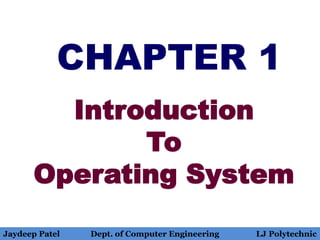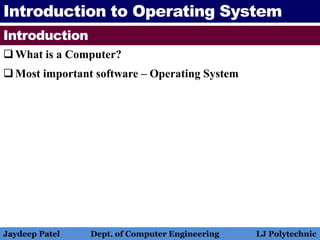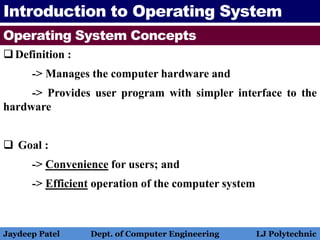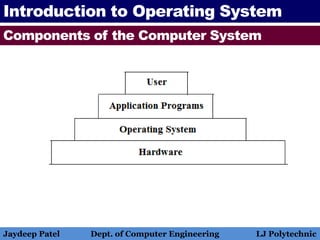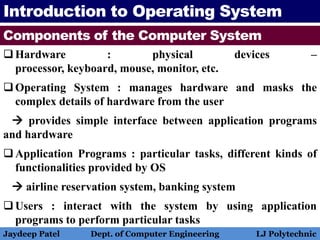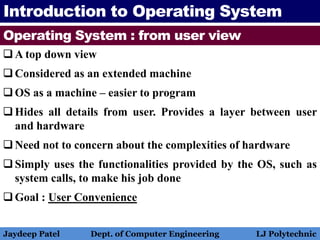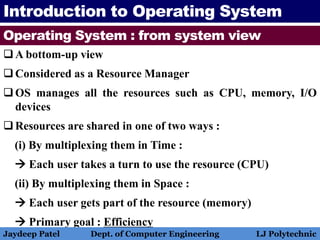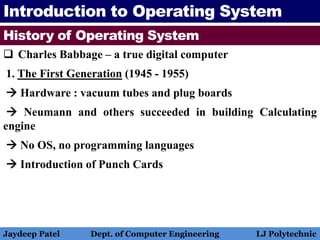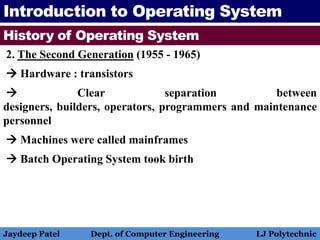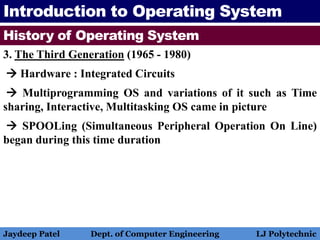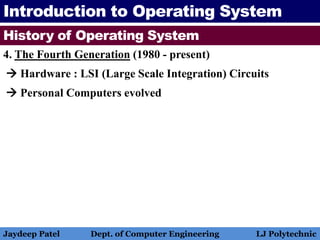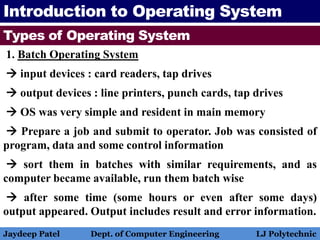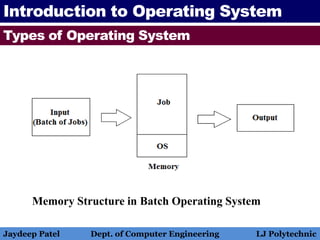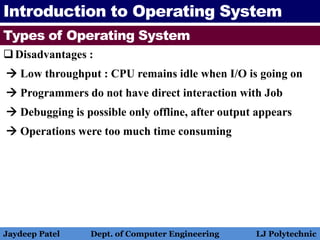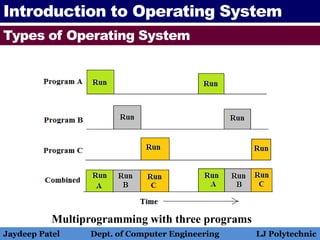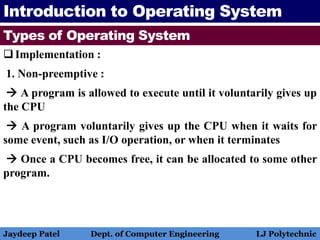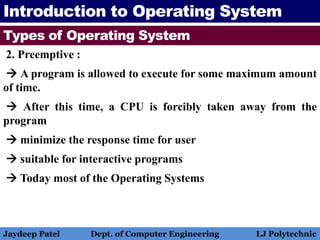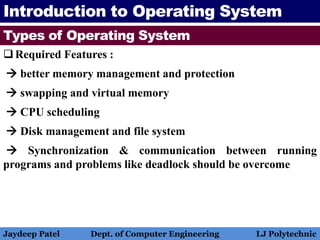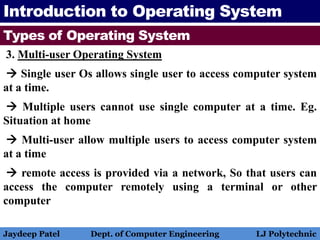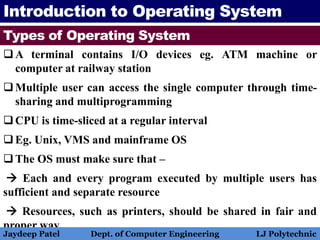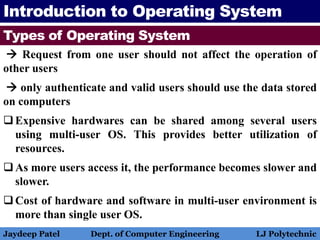This document introduces operating systems and their history. It defines an operating system as software that manages computer hardware and provides a simpler interface for user programs. Operating systems are discussed from the user and system perspectives. The history of operating systems is covered in generations from vacuum tubes to personal computers. Three main types of operating systems are described: batch, multiprogramming, and multi-user. Batch systems ran jobs in batches while the other two allowed more concurrent usage of hardware through time-sharing and memory sharing.