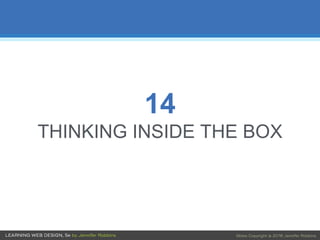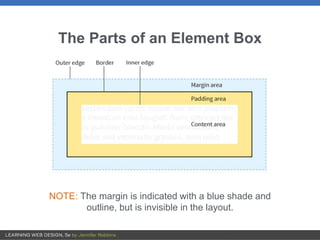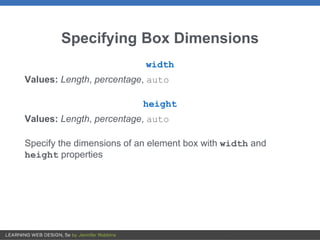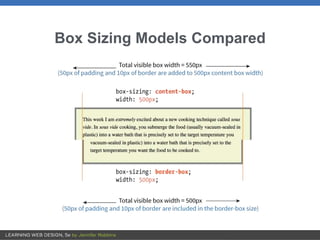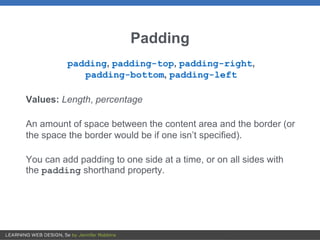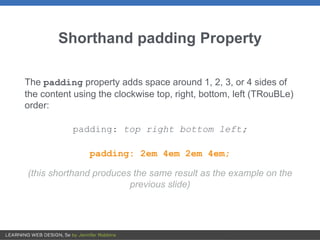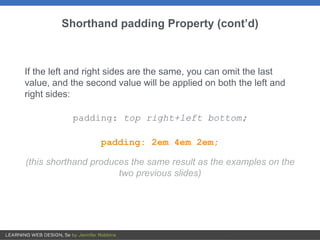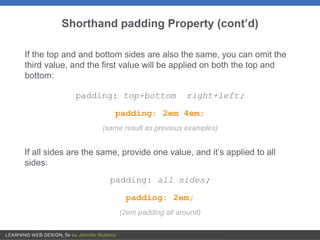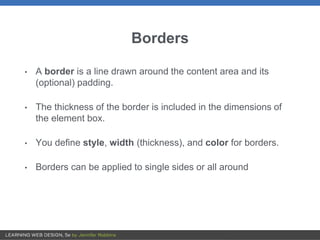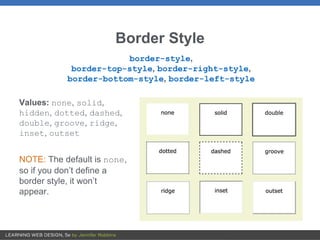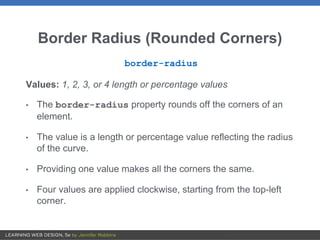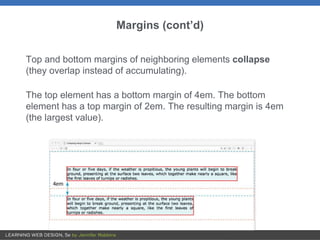The document discusses various CSS properties that control the visual presentation of element boxes, including:
- Box dimensions, padding, borders, margins, and display roles can be specified.
- Padding adds space within the border. Borders define lines around elements. Margins add space outside borders.
- Border styles, widths, colors, and radii can style box edges. Drop shadows add visual effects.
- Box sizing, overflow, and display properties control box behavior in page layouts.