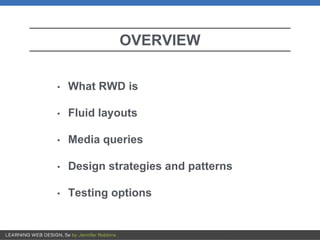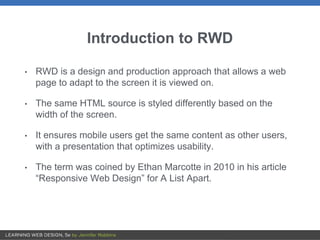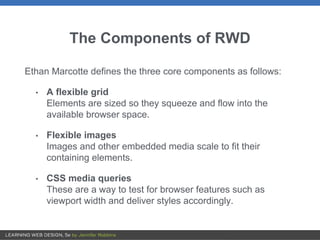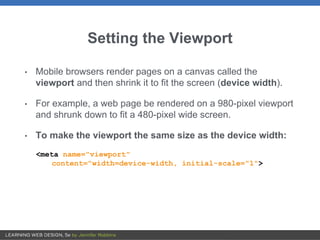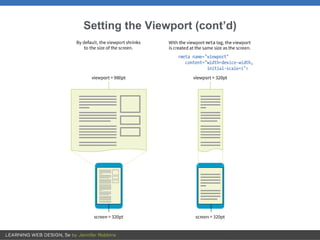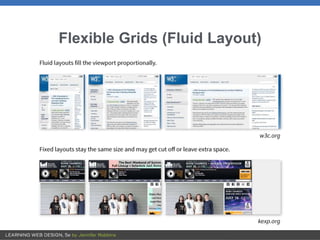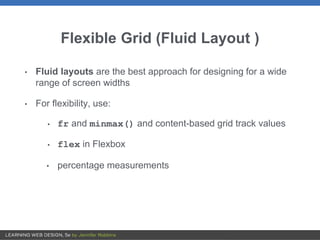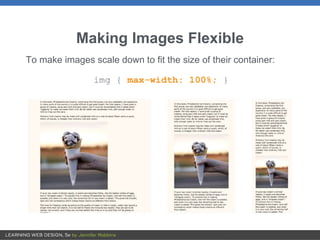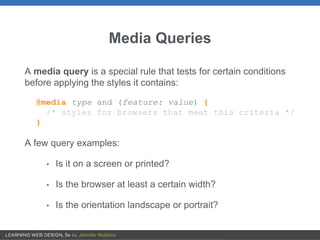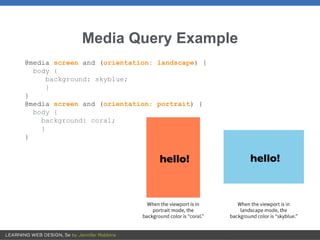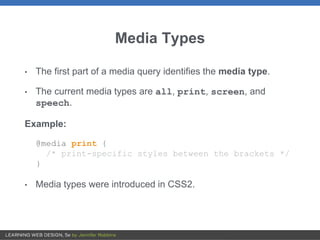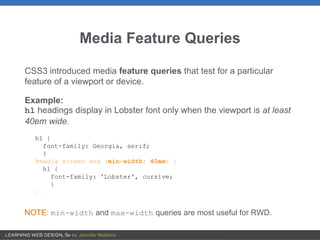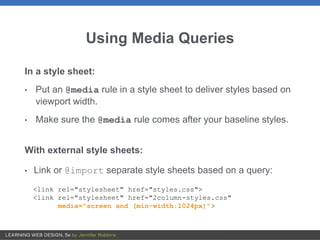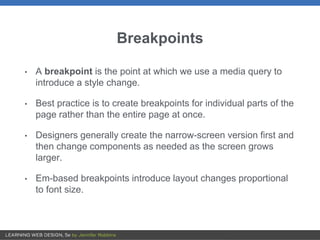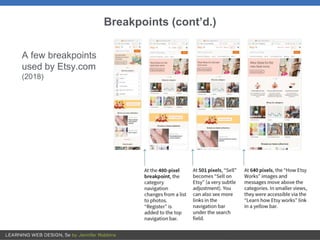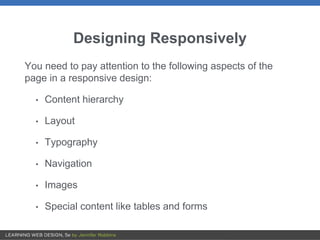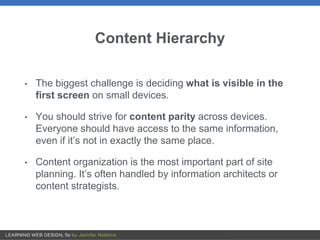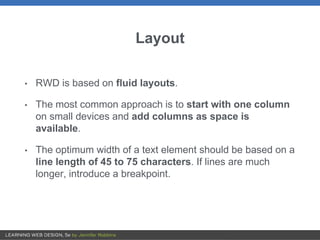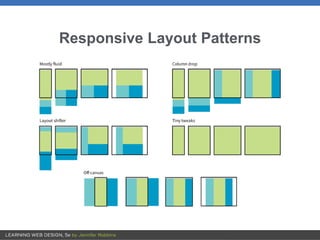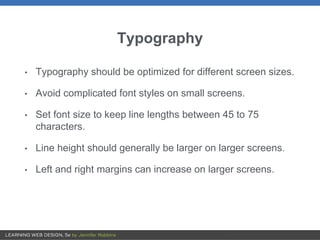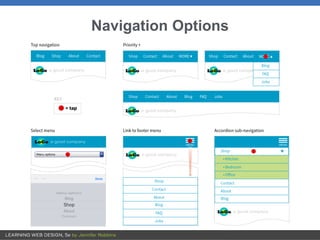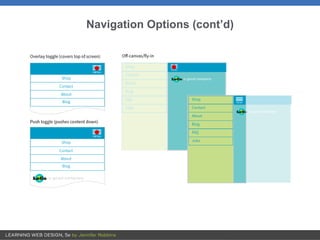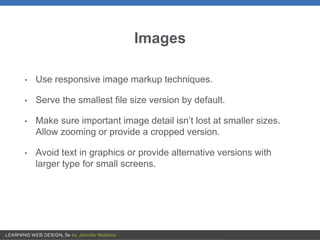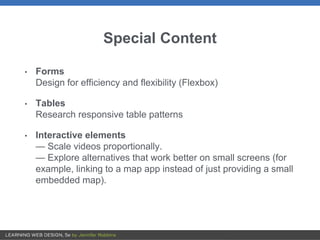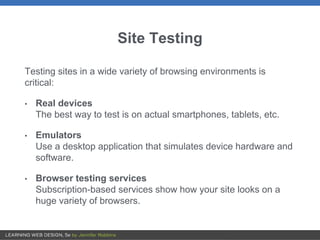Responsive web design (RWD) allows web pages to adapt to different screen sizes. There are three main components: a flexible grid, flexible images, and CSS media queries. Media queries apply different styles depending on screen width and features. Designers create breakpoints for layout changes and optimize content hierarchy, typography, navigation, and other elements for different screen sizes through testing on actual devices.