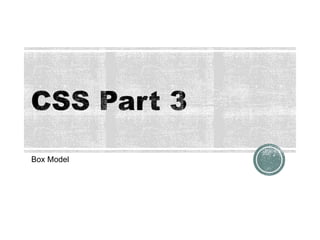
CSS Box Model
- 1. Box Model
- 3. The three most commonly used CSS box properties are: padding border margin The other two properties are: width length
- 4. Padding is the internal white space that surrounds the contents of an element. The padding properties control this internal white space. By default, the content of an element does not have padding. All major Web browsers add varying amounts of padding by default.
- 5. To set the padding within an element, use: padding: width; To set the padding for each side individually, the following four properties can be used: padding-top padding-right padding-bottom padding-left The shorthand property can be used: padding: top right bottom left;
- 6. Values for both the padding and the margin properties can be expressed using: em (em values) px (pixels) mm (millimeters) cm (centimeters) in (inches) % (percentage of the container element)
- 7. The margin properties control the external white space, which is the white space outside the border. Every element has margins. The margin properties are often used to create a white space around images.
- 8. To set the margin space around an element, use: margin: width; To set the padding for each side individually, the following four properties can be used: margin-top margin-right margin-bottom margin-left The shorthand property can be used: margin: top right bottom left;
- 11. The border properties are used to place a decorative border around the contents and padding of an element. The border is located between the padding and the margin. You can change a border’s: style color width
- 12. The border-style value can be any one of the following: – solid – double – dotted – dashed – groove – ridge – inset – outset – none (default) There are five border-style properties: border-top-style border-right-style border-bottom-style border-left-style border-style (shorthand property)
- 13. Border thickness can be expressed using the keywords: – thin – medium – thick There are five border-width properties: border-top-width border-right-width border-bottom-width border-left-width border-width (shorthand property)
- 14. The border color can be a named color, a hex value, or an RGB value. There are five border-color properties: border-top-color border-right-color border-bottom-color border-left-color border-color (shorthand property)
- 15. The following three properties change the border style, width, or color for all four borders: border-color border-style border-width The following four properties change the border style, width, or color for an individual border: border-top border-right border-bottom border-left
- 16. To shorten the code, it is also possible to specify all the individual border properties in one property. The border property is a shorthand property for the following individual border properties: border-width border-style (required) border-color Example p { border: 5px solid khaki; }
- 17. h3 { border-bottom: thick solid darkkhaki; padding-bottom: 0.5em; }
- 18. The float property is used to position boxes on the page and to wrap content, such as text, around a box. To float an element, use the style: float: position; The position can have the following values: left right none
- 20. The clear property is used to position the content of an element below another element that has been floated. This is also called clearing past an element. To clear past an element, use the style: clear: position; The position can have the following values: left right both
- 22. The background properties set the background effects for an element. The following properties can be used: - background-image - background-color - background-position - background-repeat - background-attachment - background For the last one, values must be listed in the following order: image color position repeat attachment
- 23. The background-image property is used to fill the background of an element with an image. If this property is used with the body element as a selector, and if the image is repeated both horizontally and vertically (the default), then the background image will repeat to occupy the entire Web page.
- 24. The background-position property allows you to position a background image in different locations within its container element. The container element could be body, head, or footer.
- 25. The background-repeat property can be used to have copies of an image appear behind an element horizontally, vertically, or both. Repeating an image is known as tiling.
- 26. The background-attachment property allows you to set the behavior of the background image with respect to scrolling. This property accepts two values: scroll (the default value) – image scrolls down the page fixed – image stays in place and the text scrolls over the image as the user scrolls down the page
- 30. The term cascading in CSS refers to the methods used to determine which style rules apply if more than one rule styles the same element. Style precedence determines which styles have priority. There are five possible sources for styles.
- 31. The order of precedence (from highest precedence to lowest) is as follows: 1. User-defined styles 2. Inline styles 3. Embedded style sheet styles 4. External style sheet styles 5. The browser’s style sheet (the browser’s default styles)