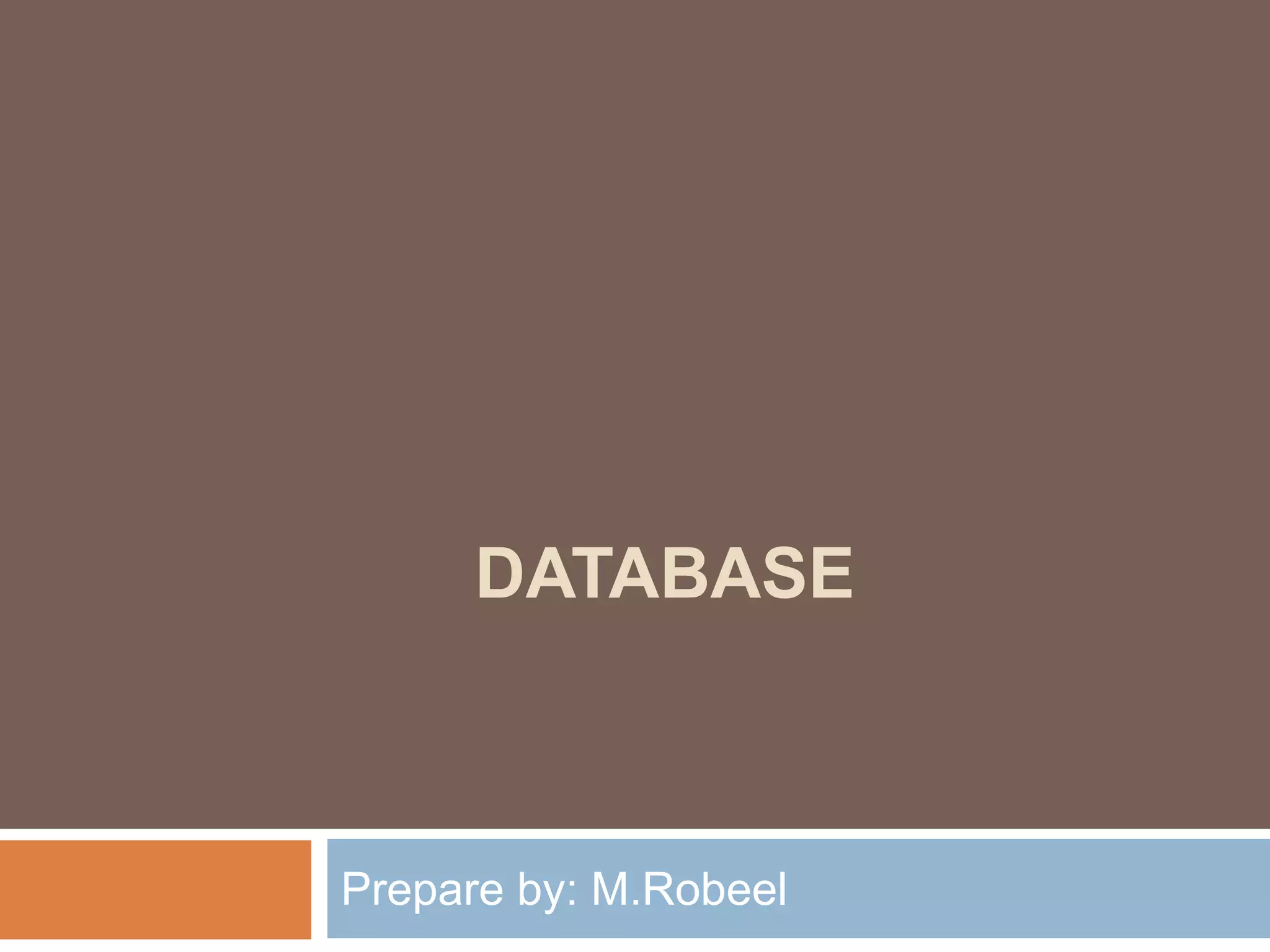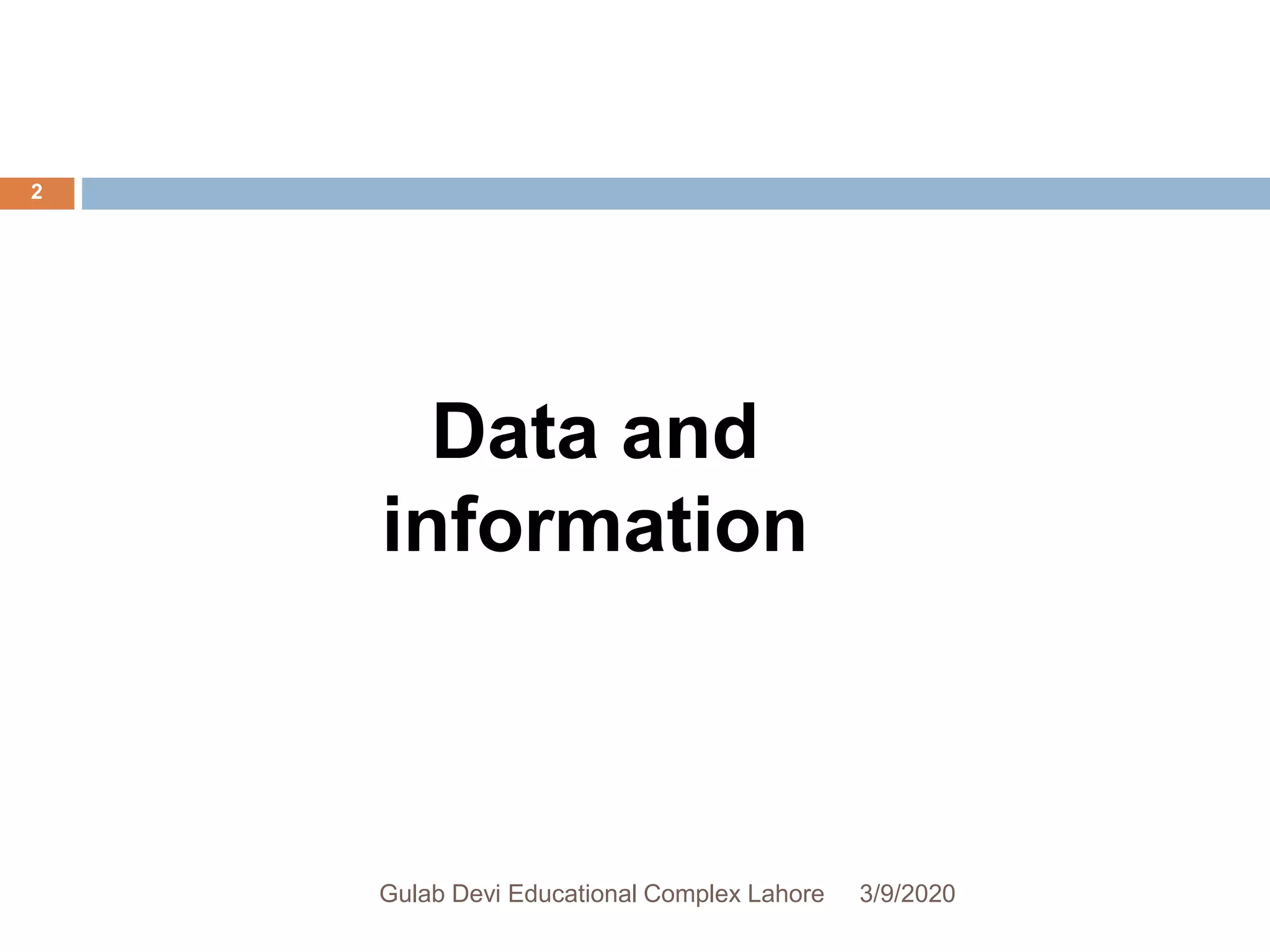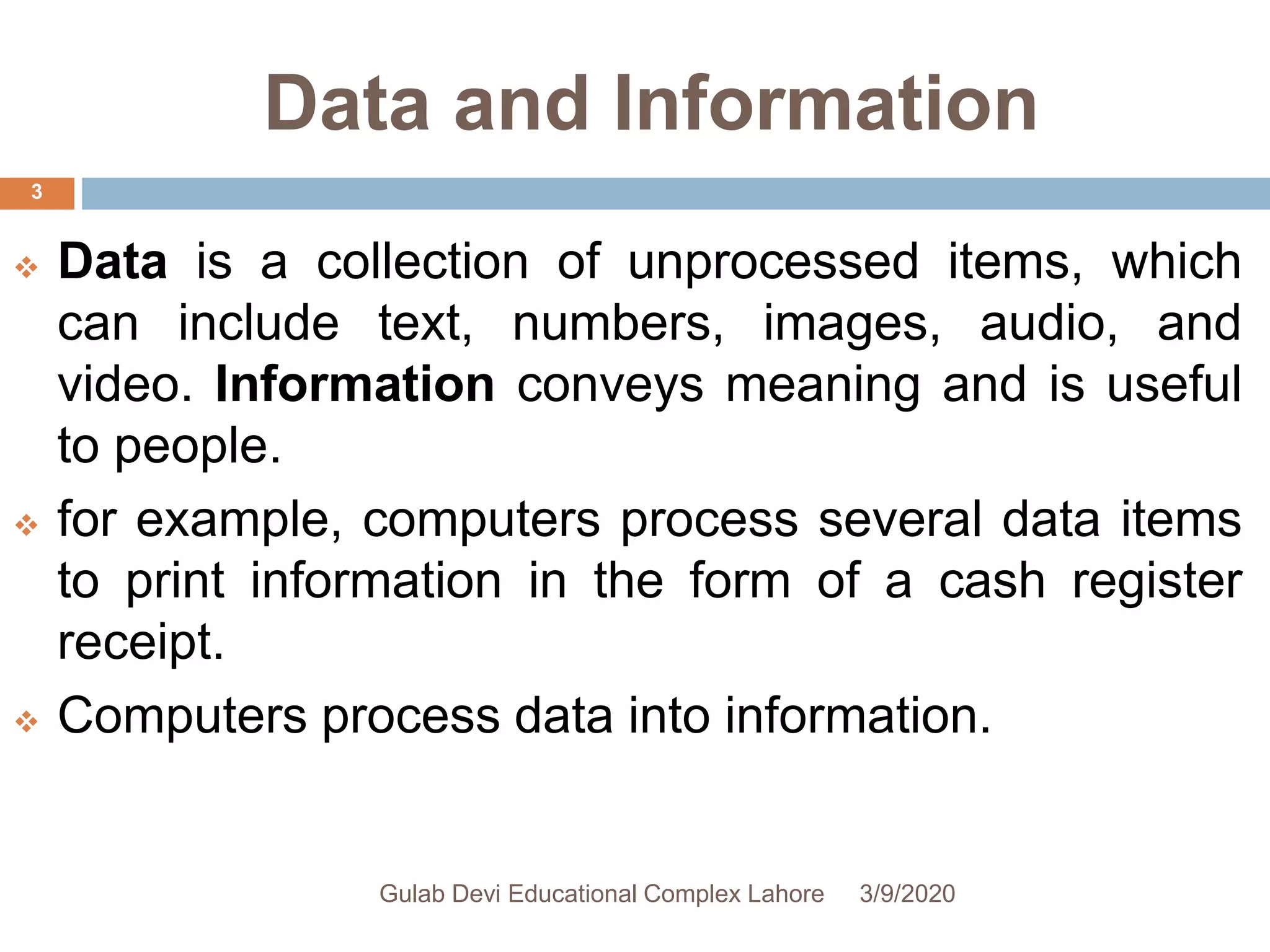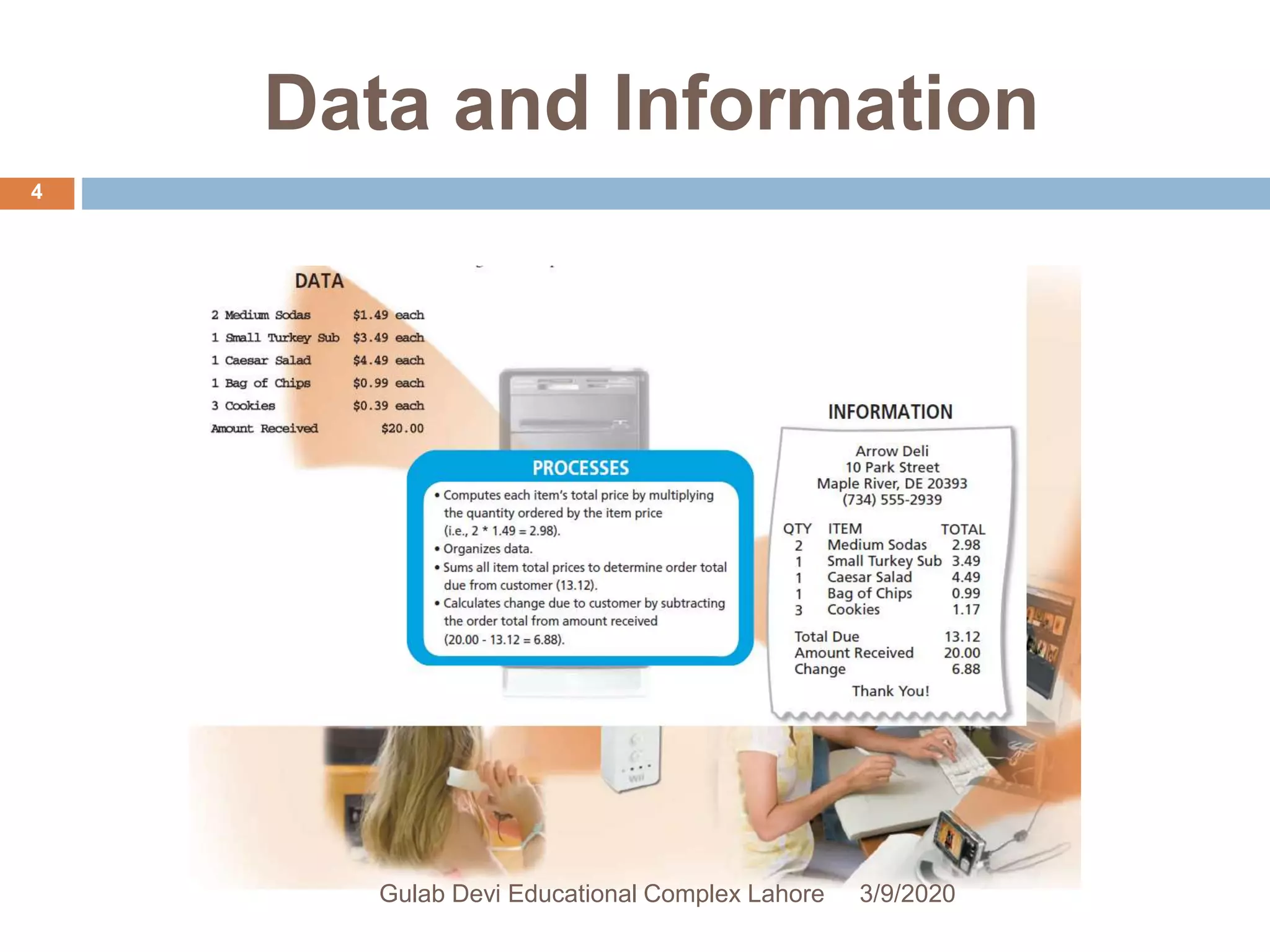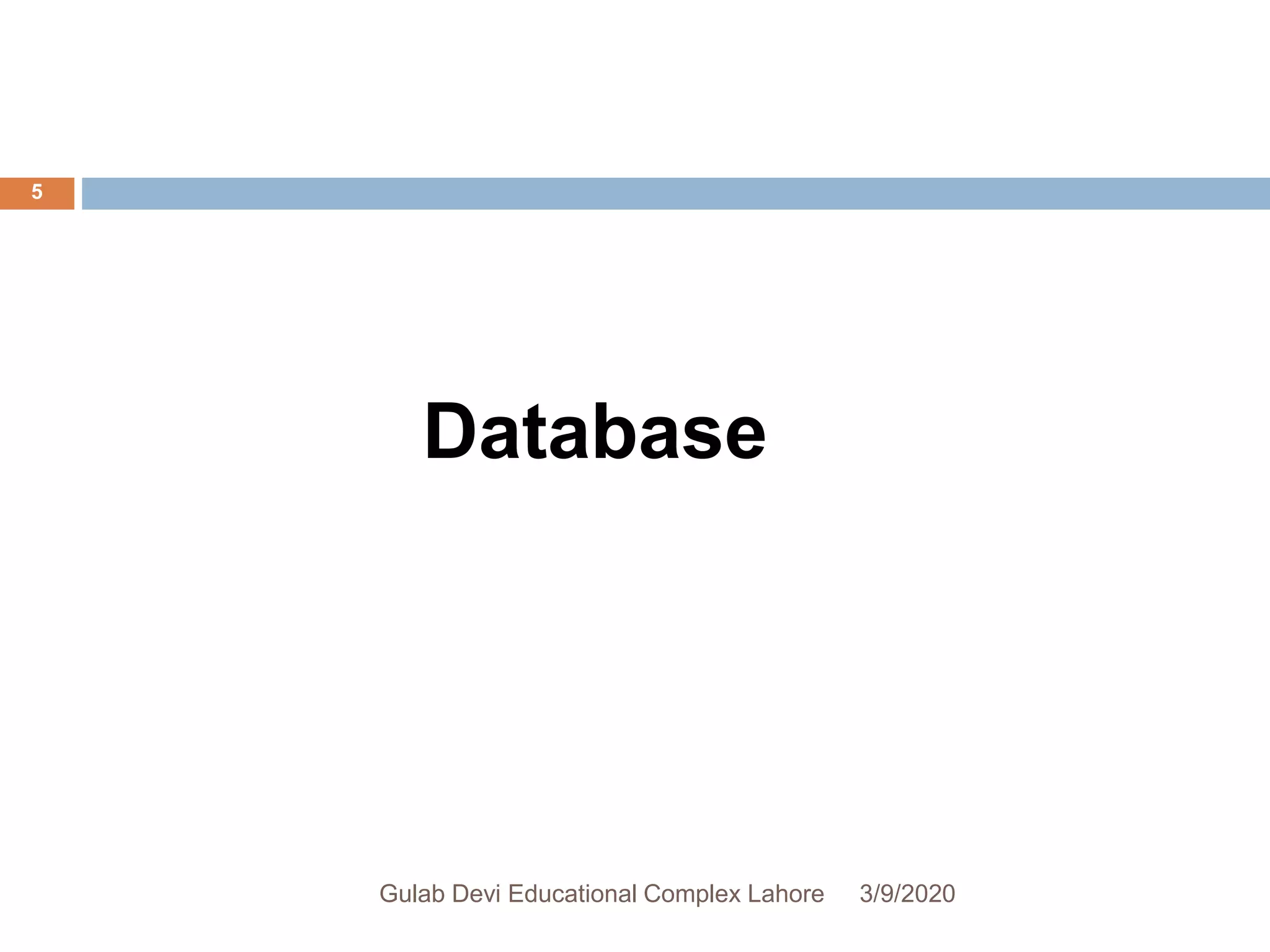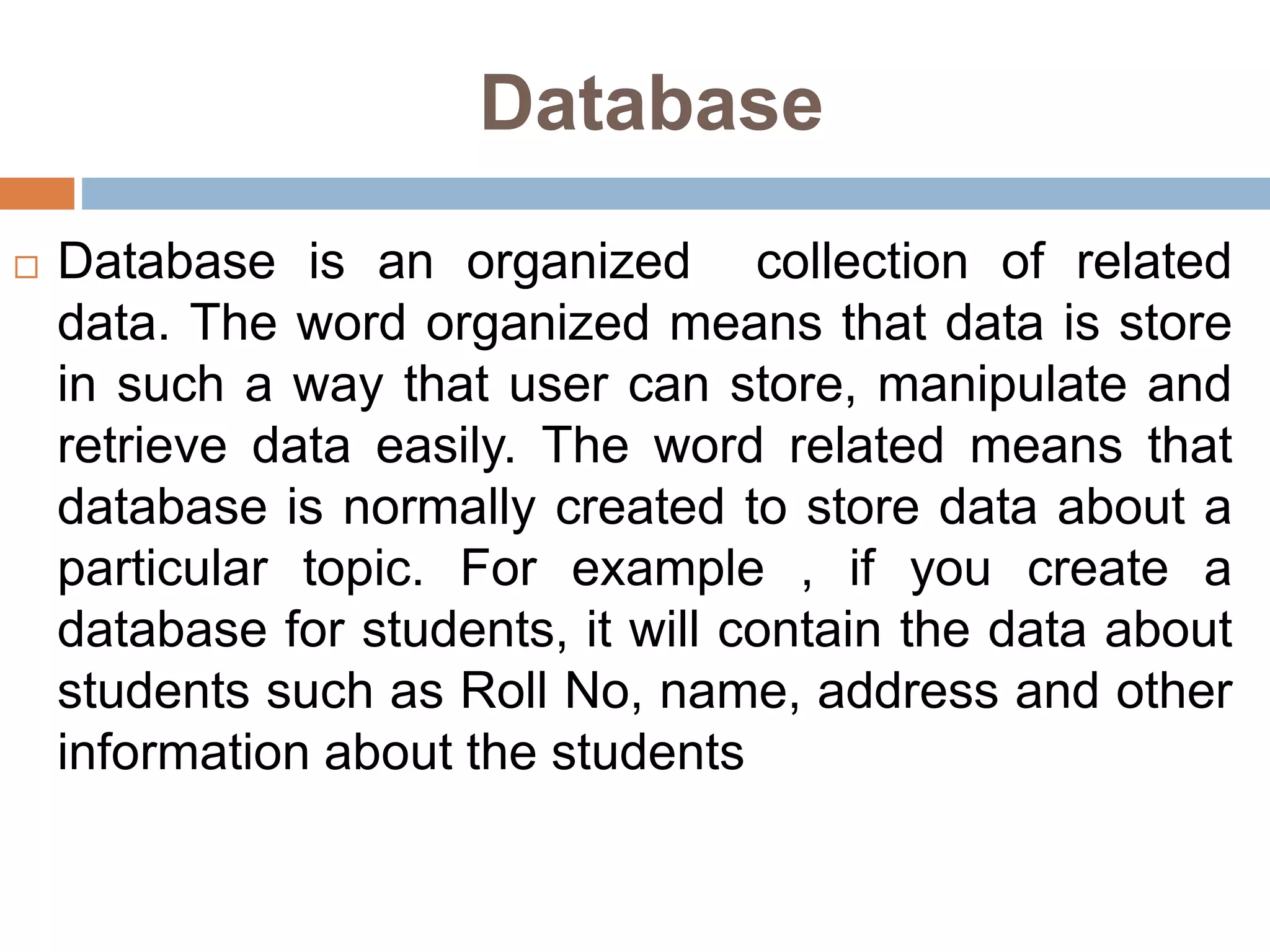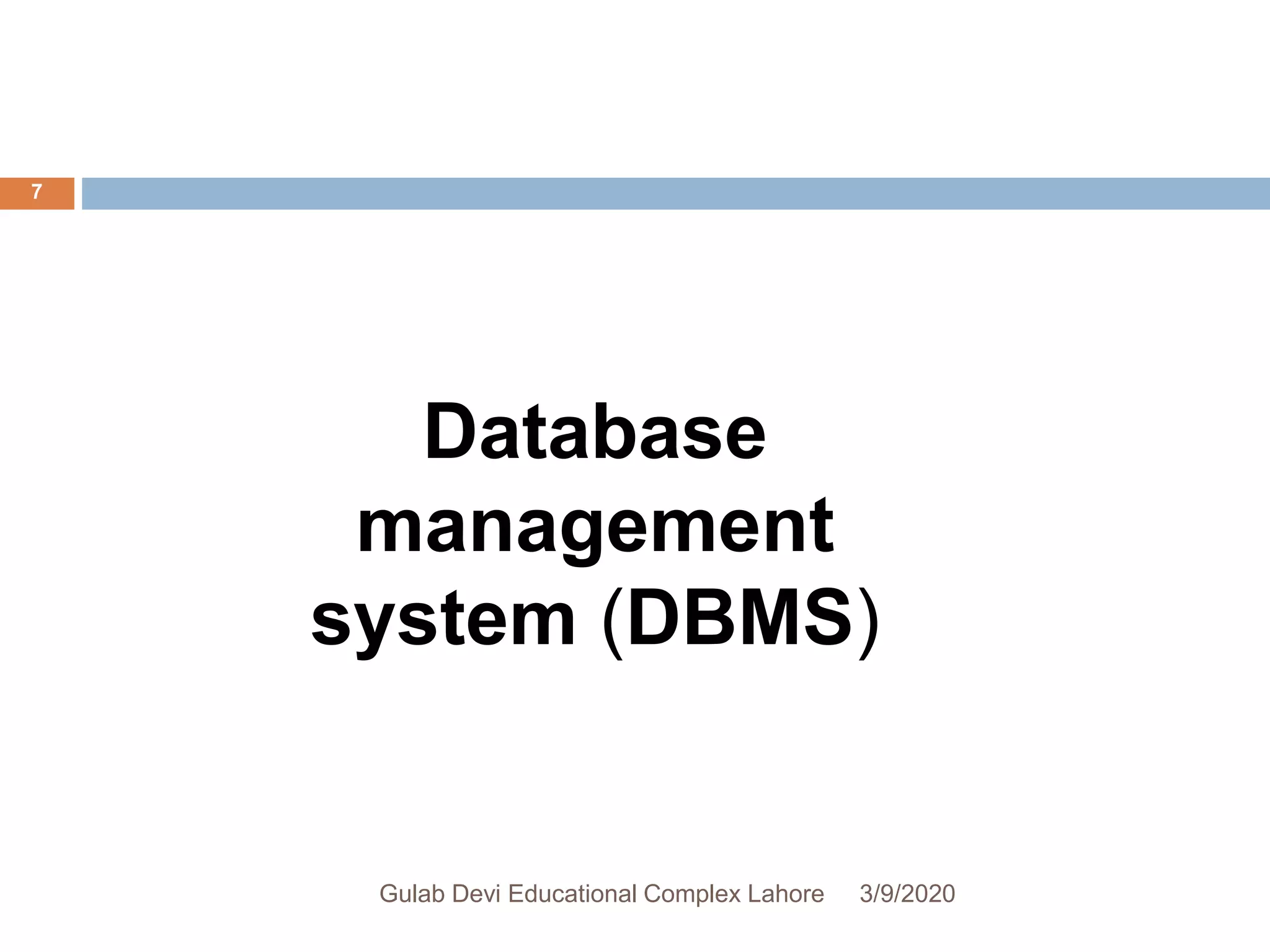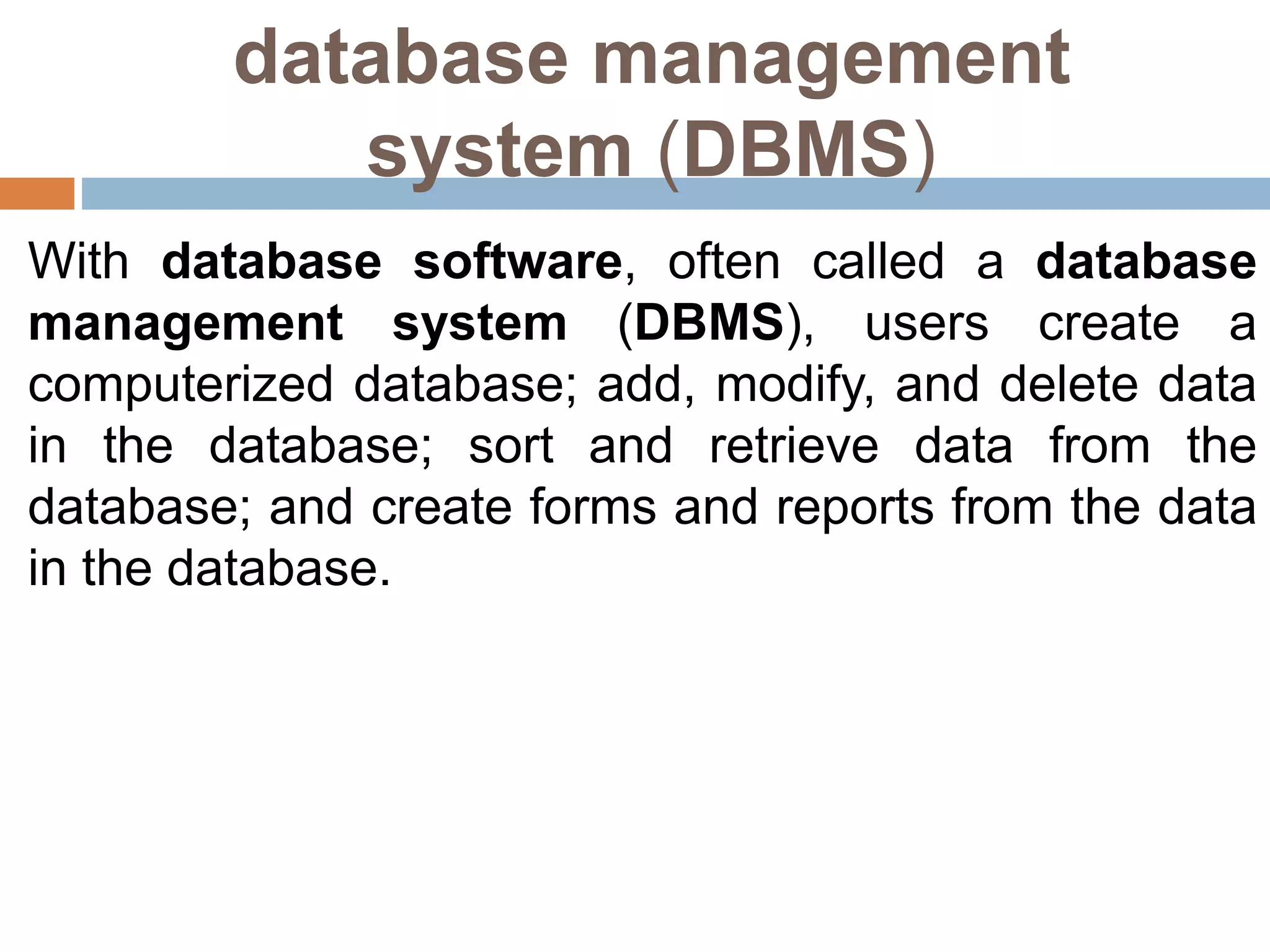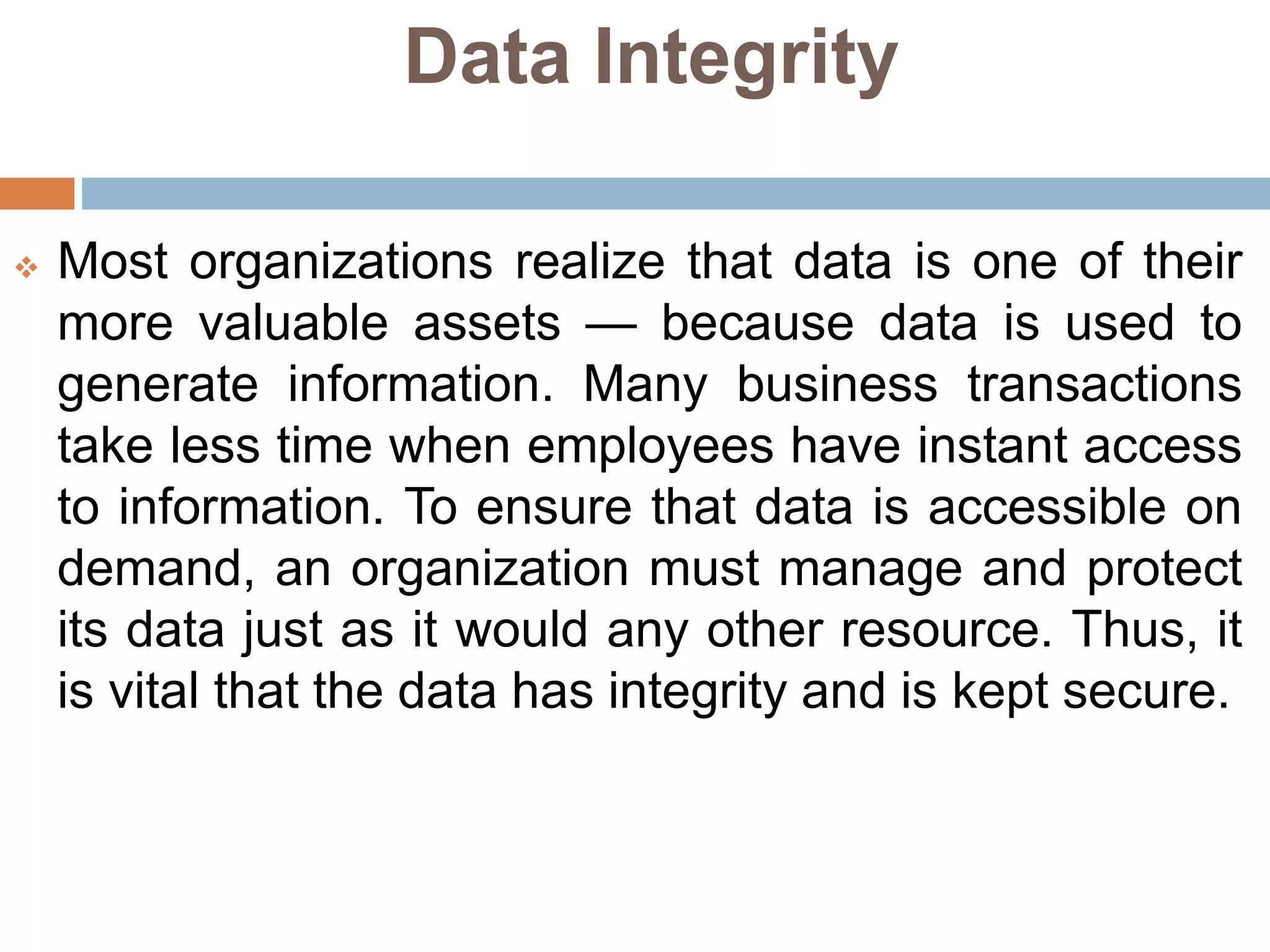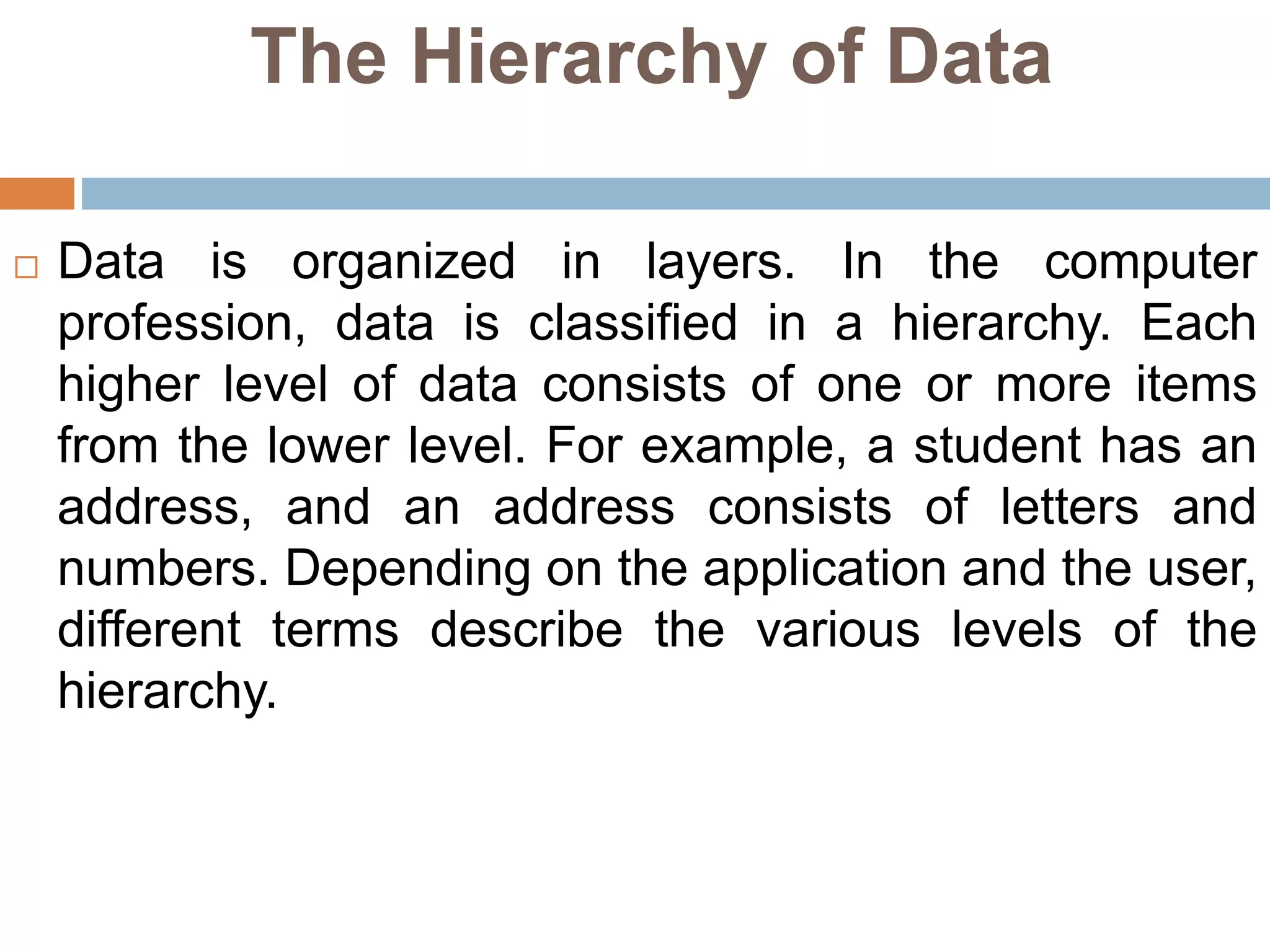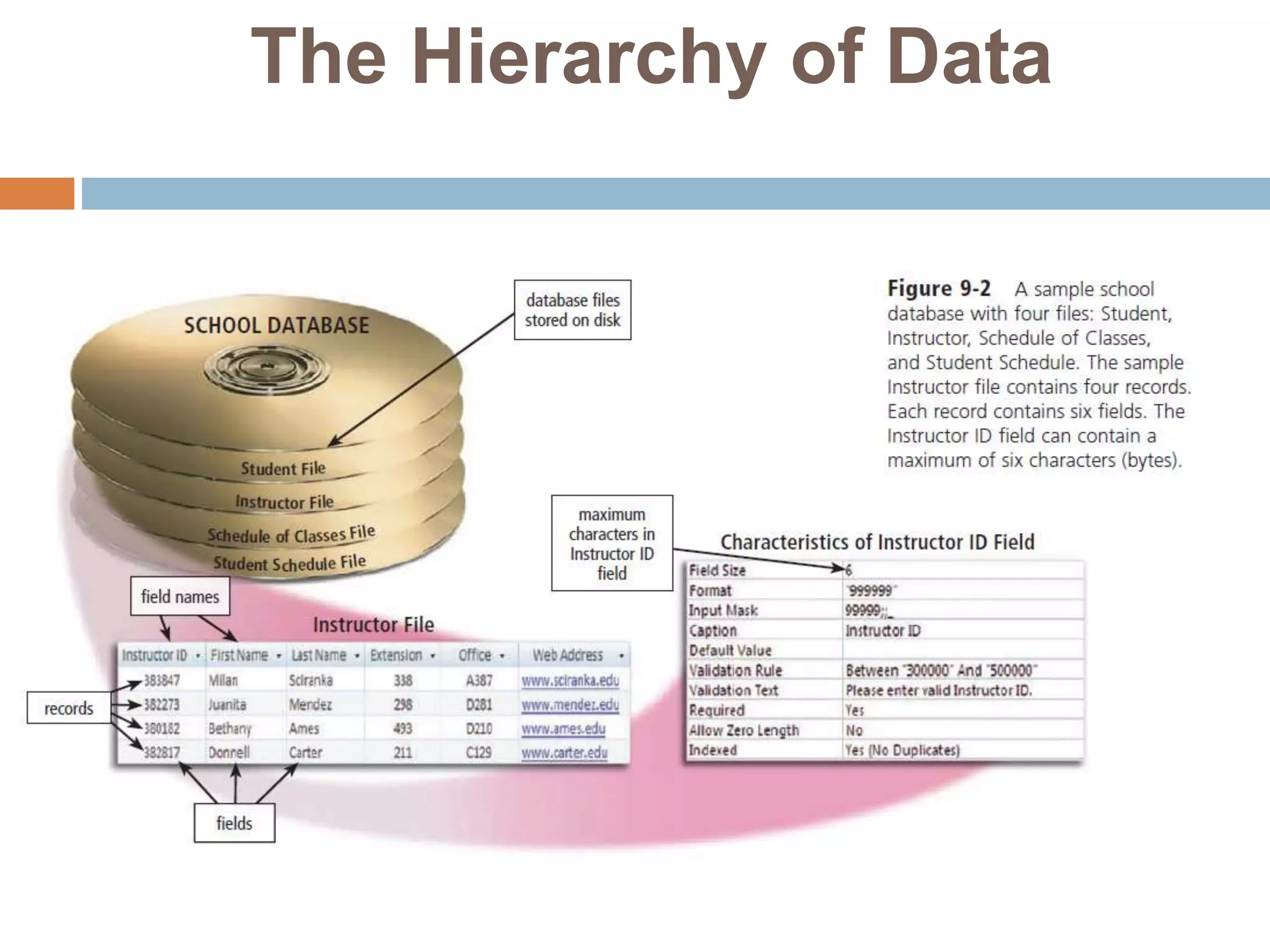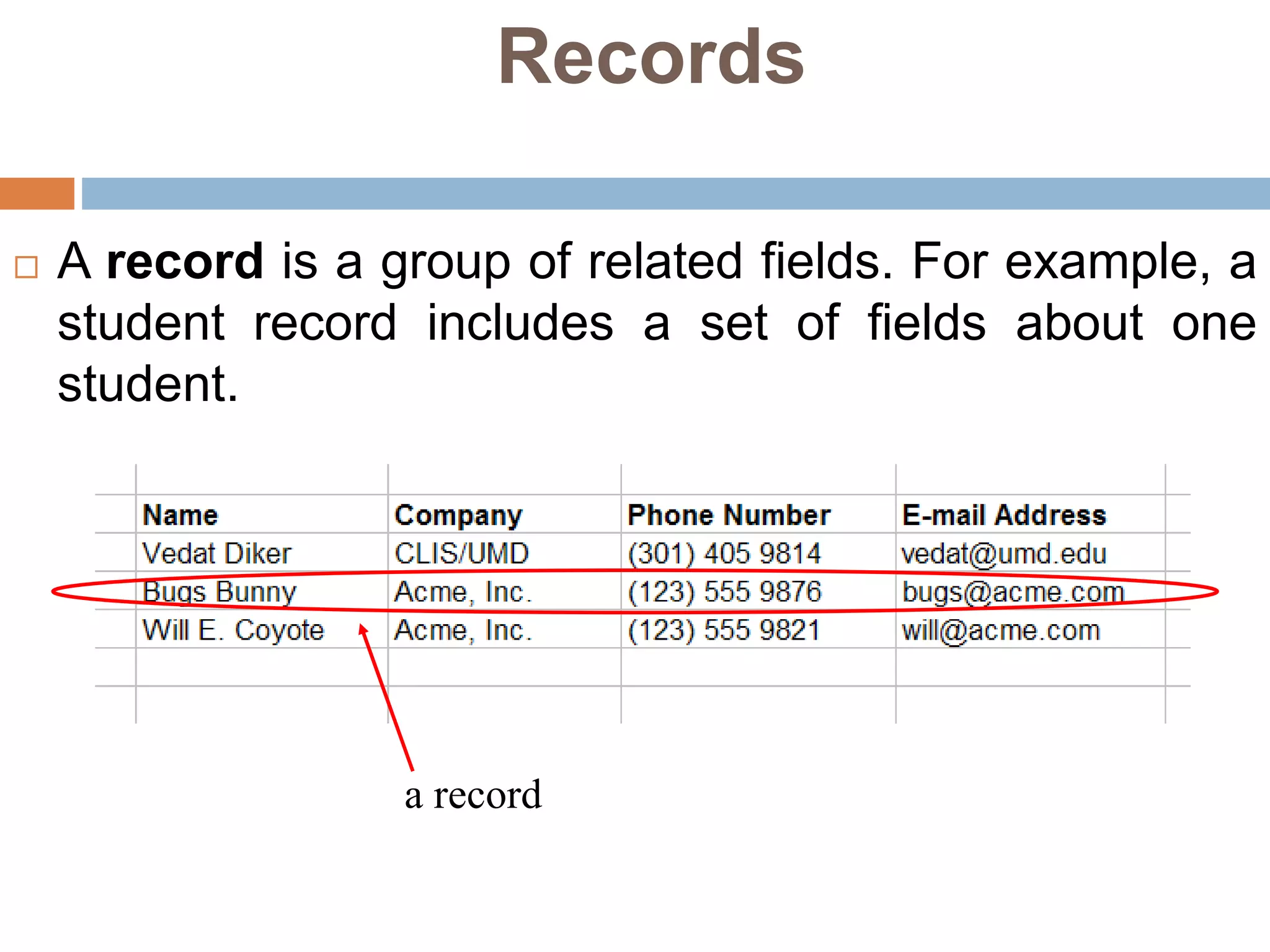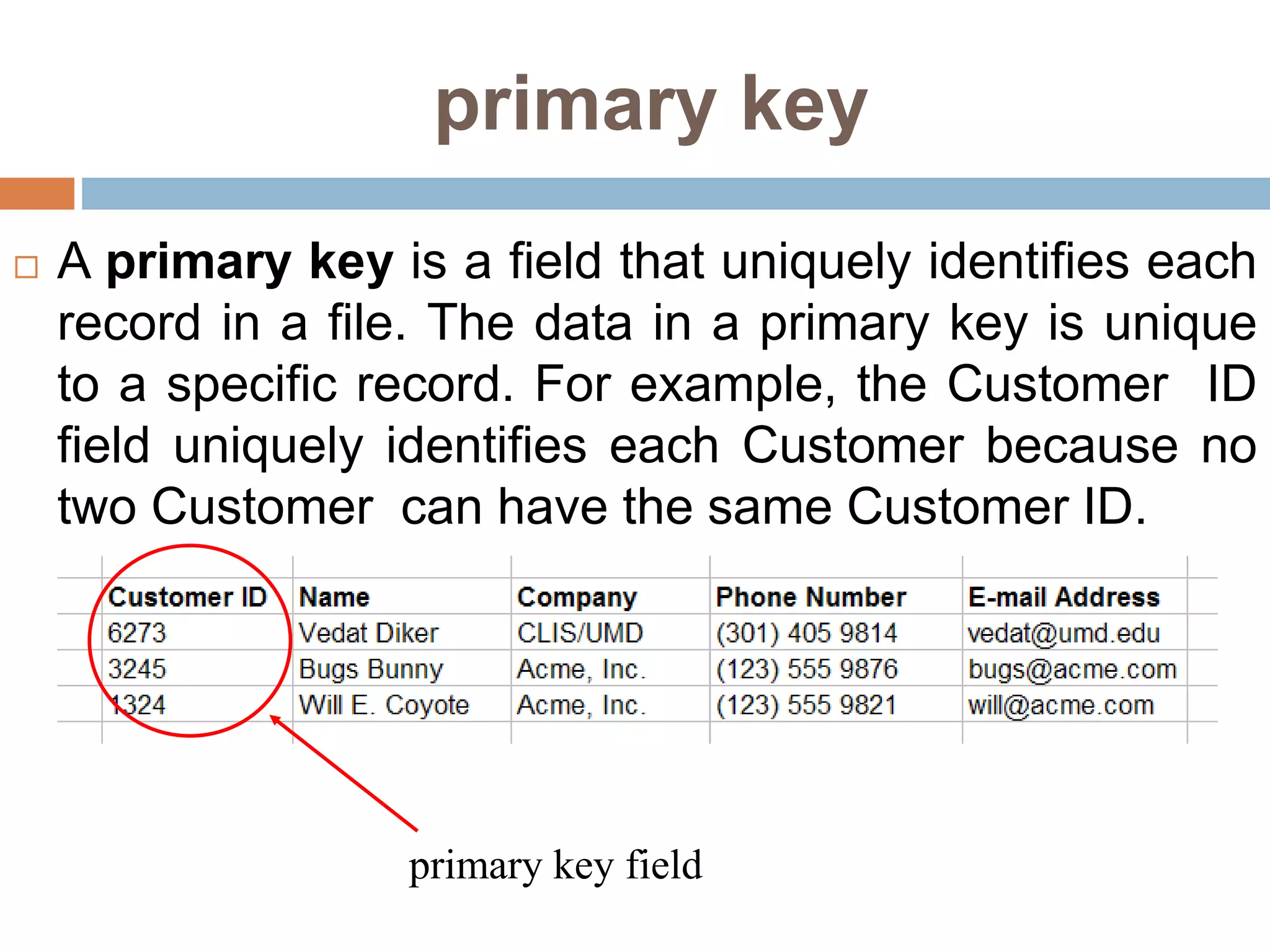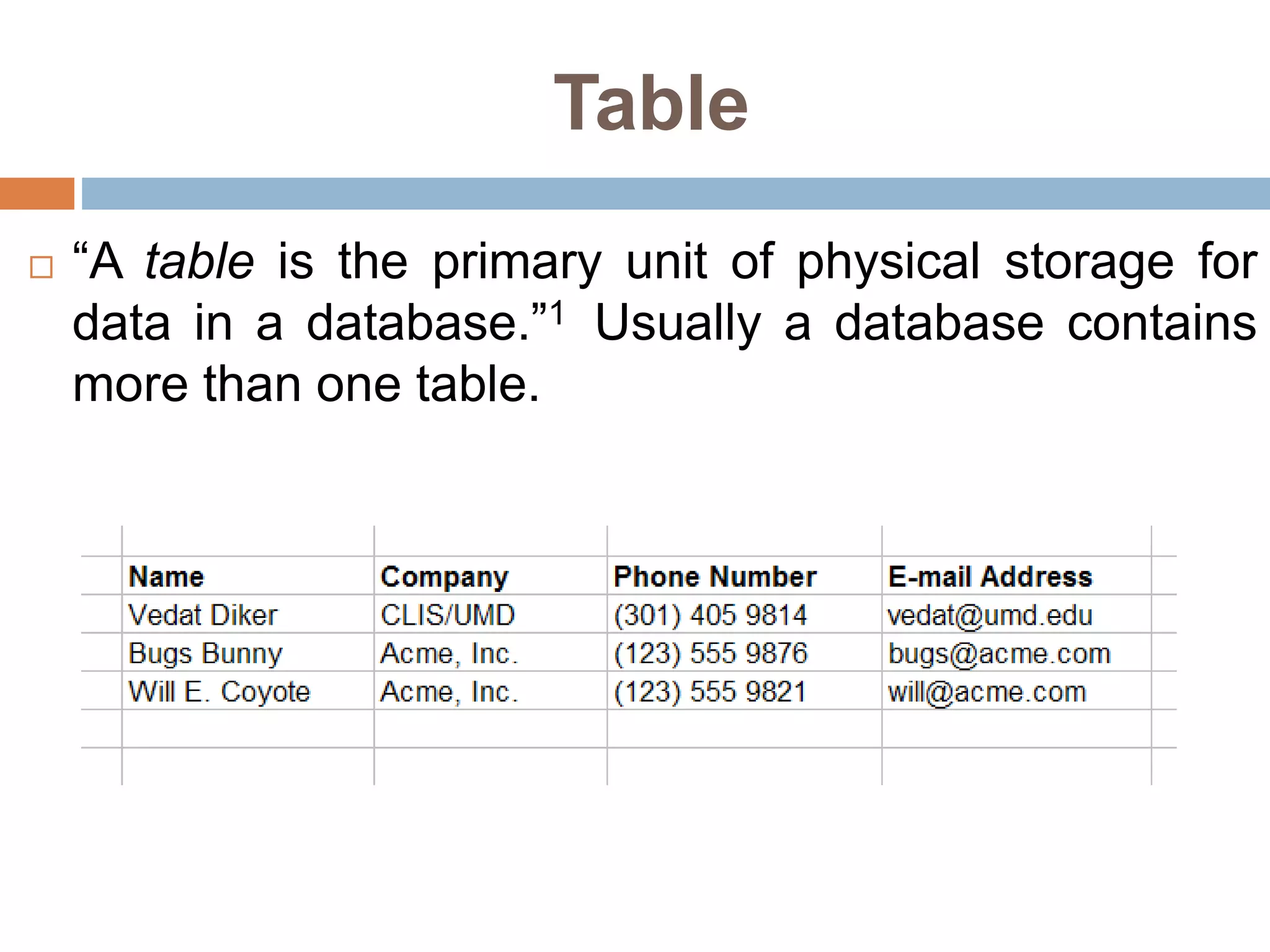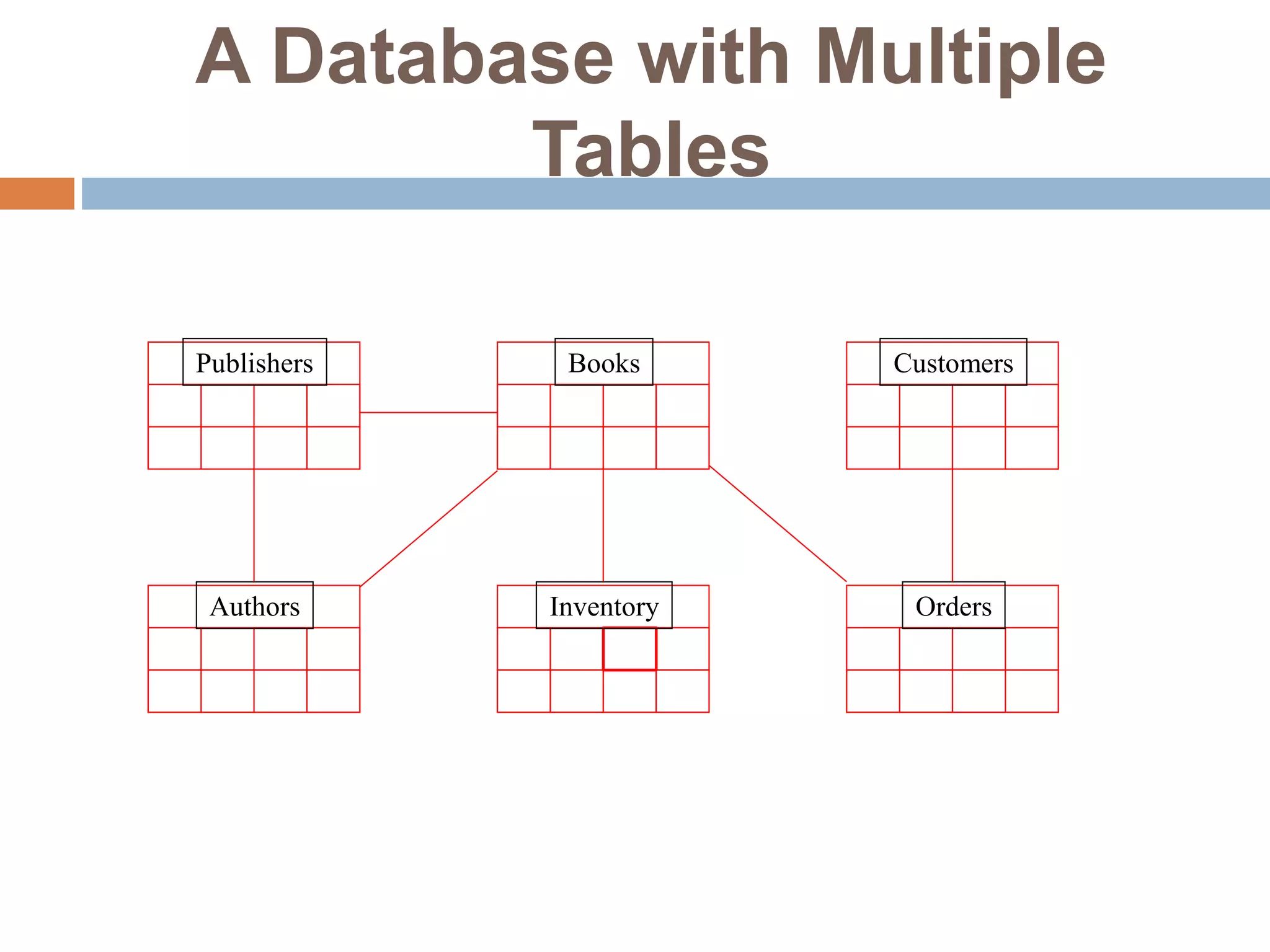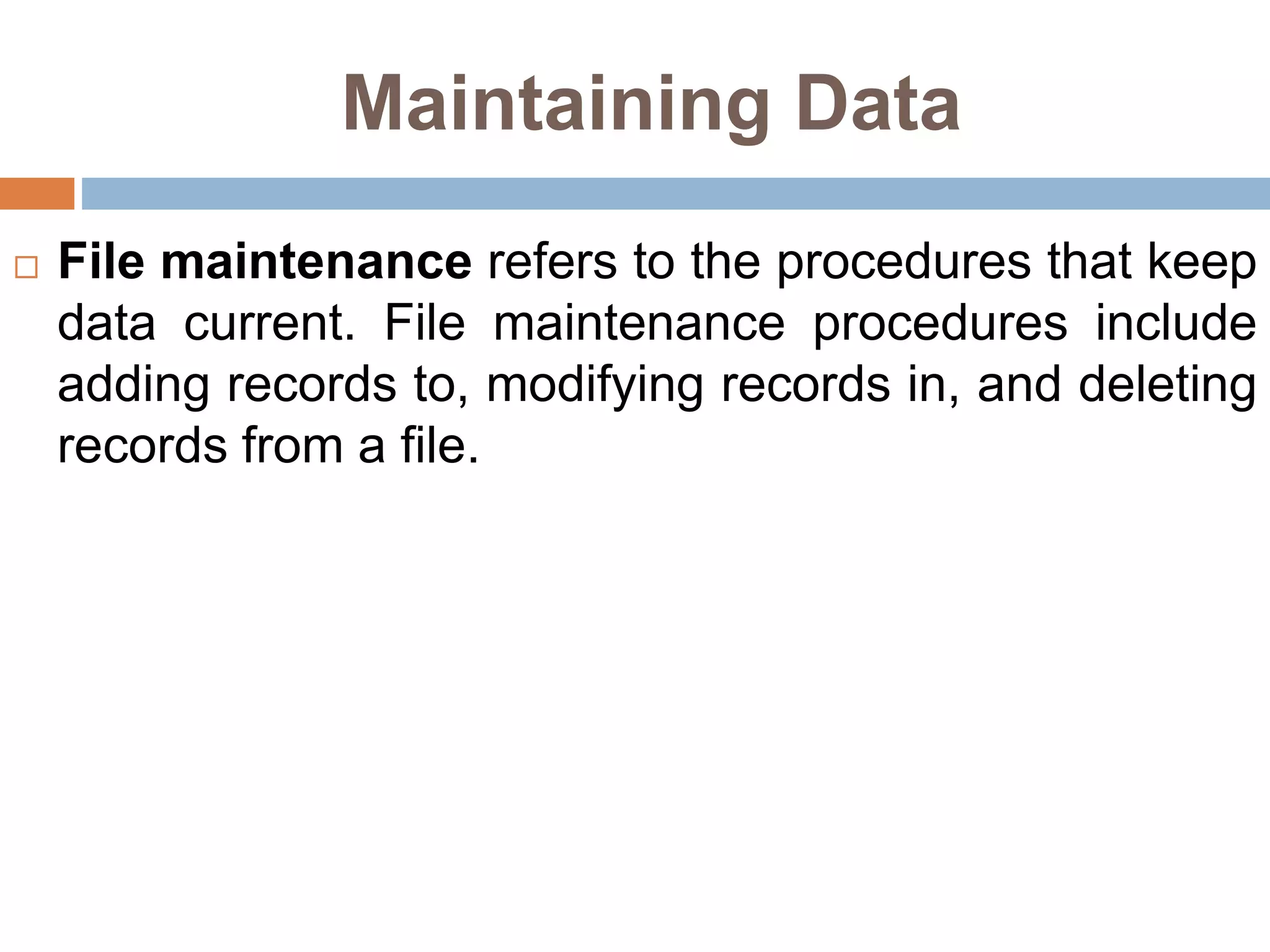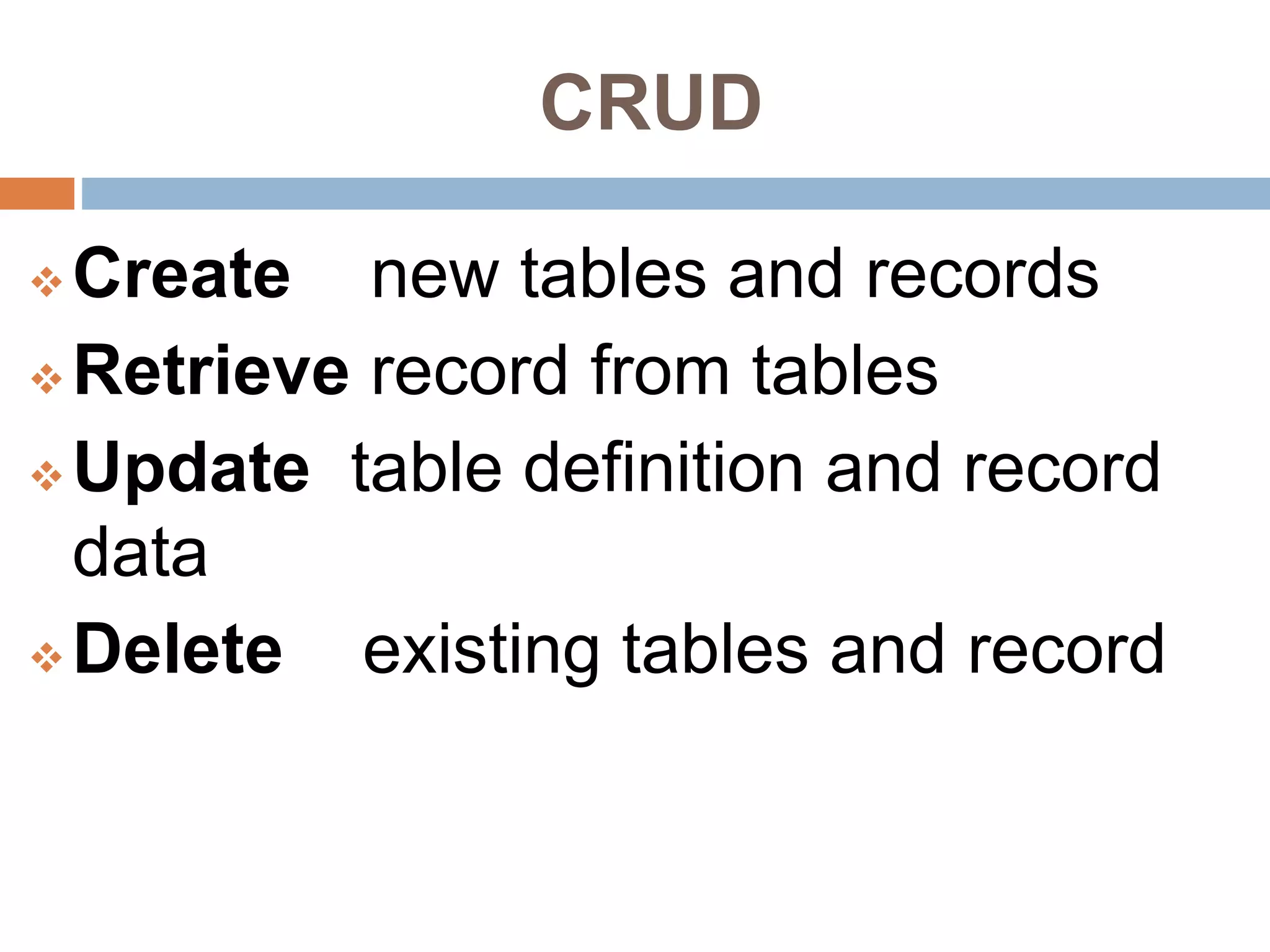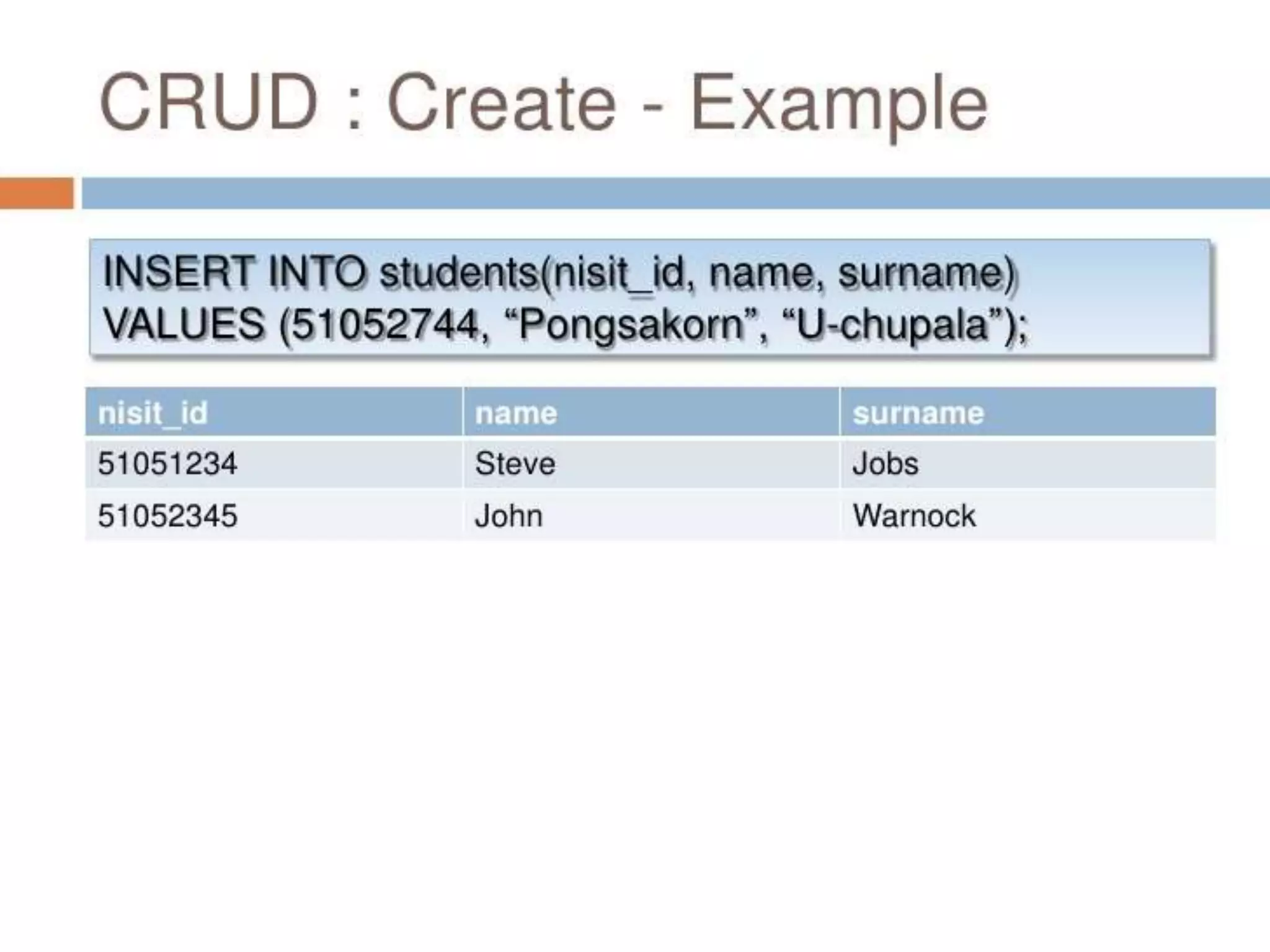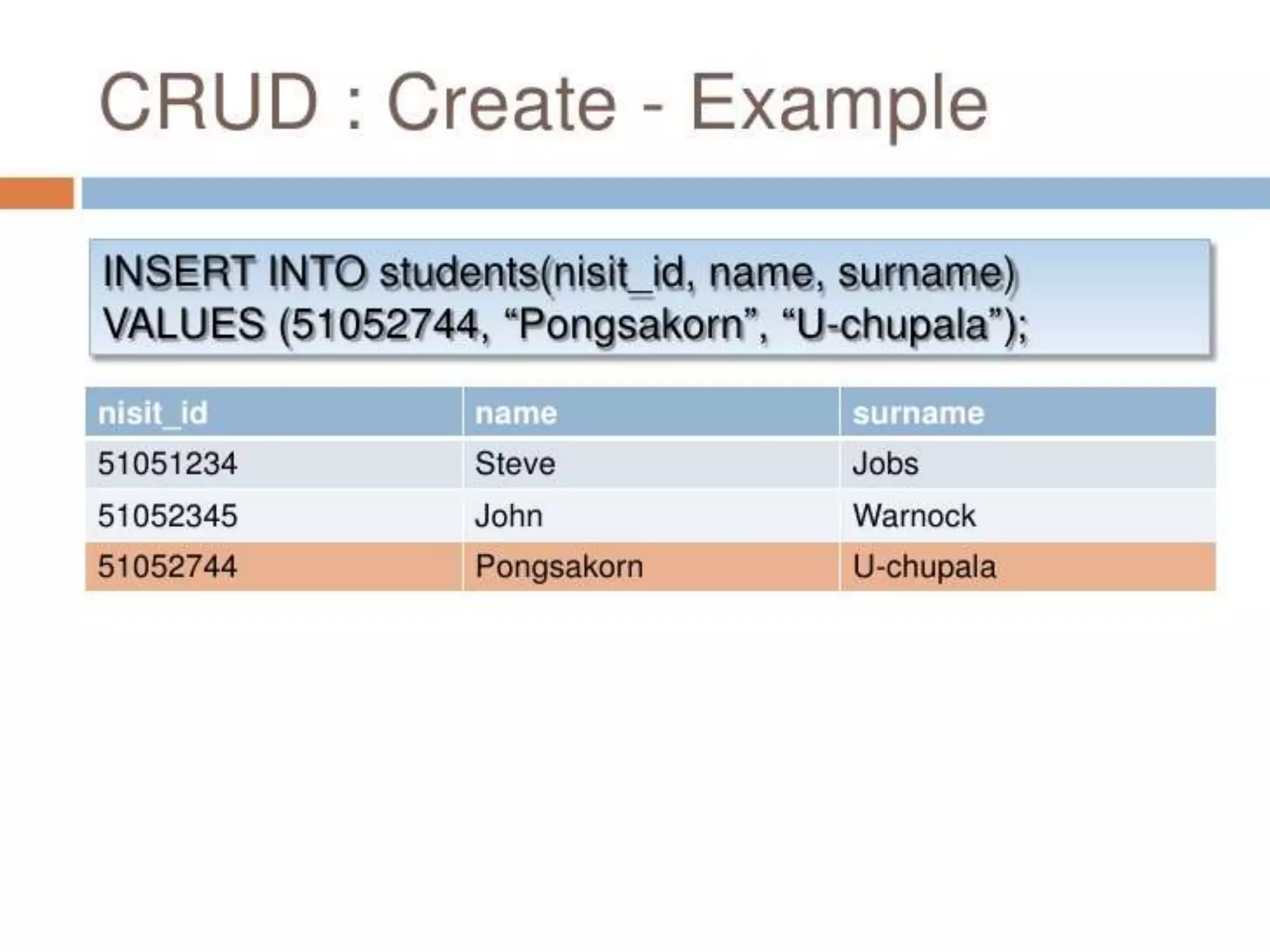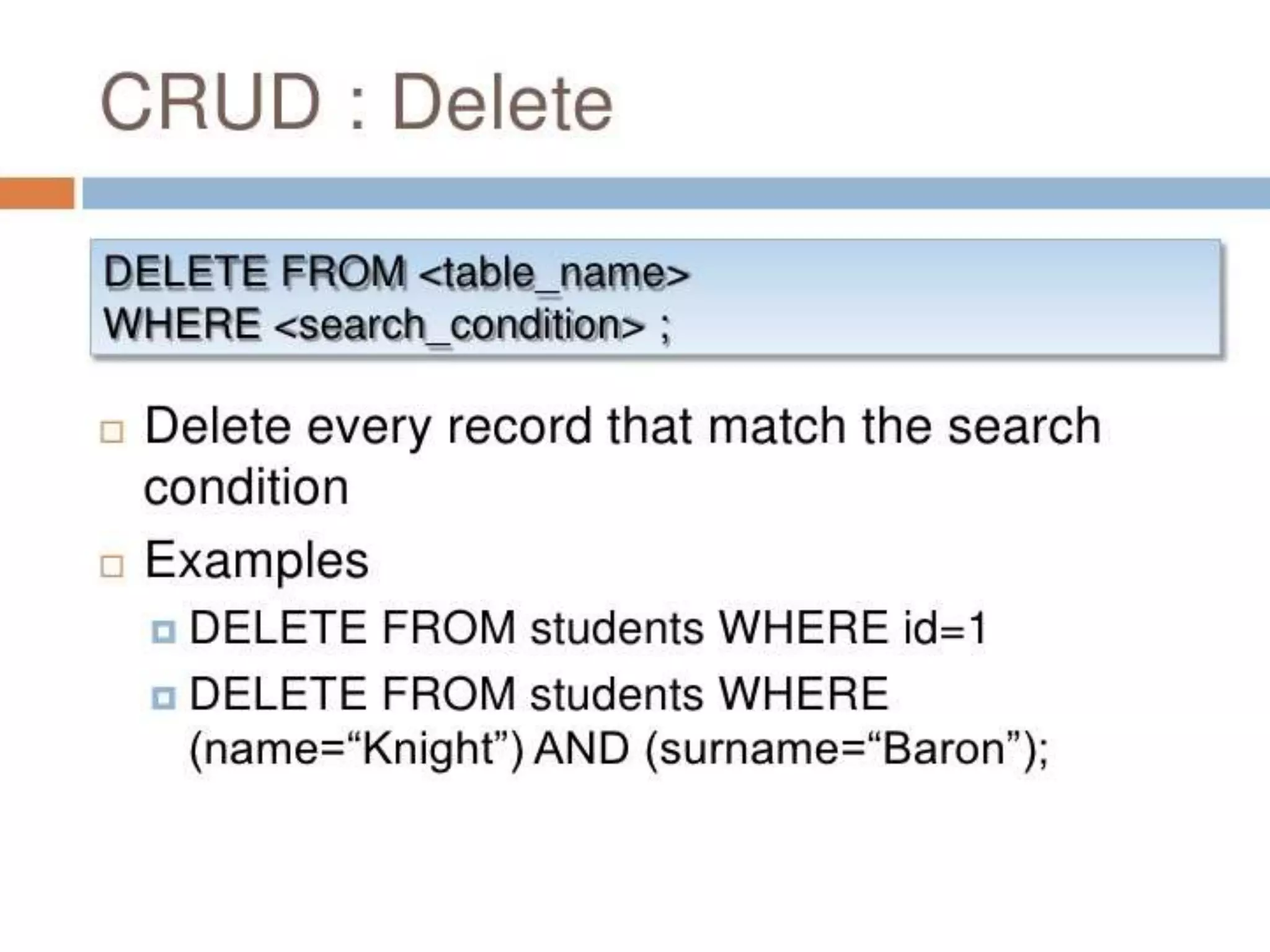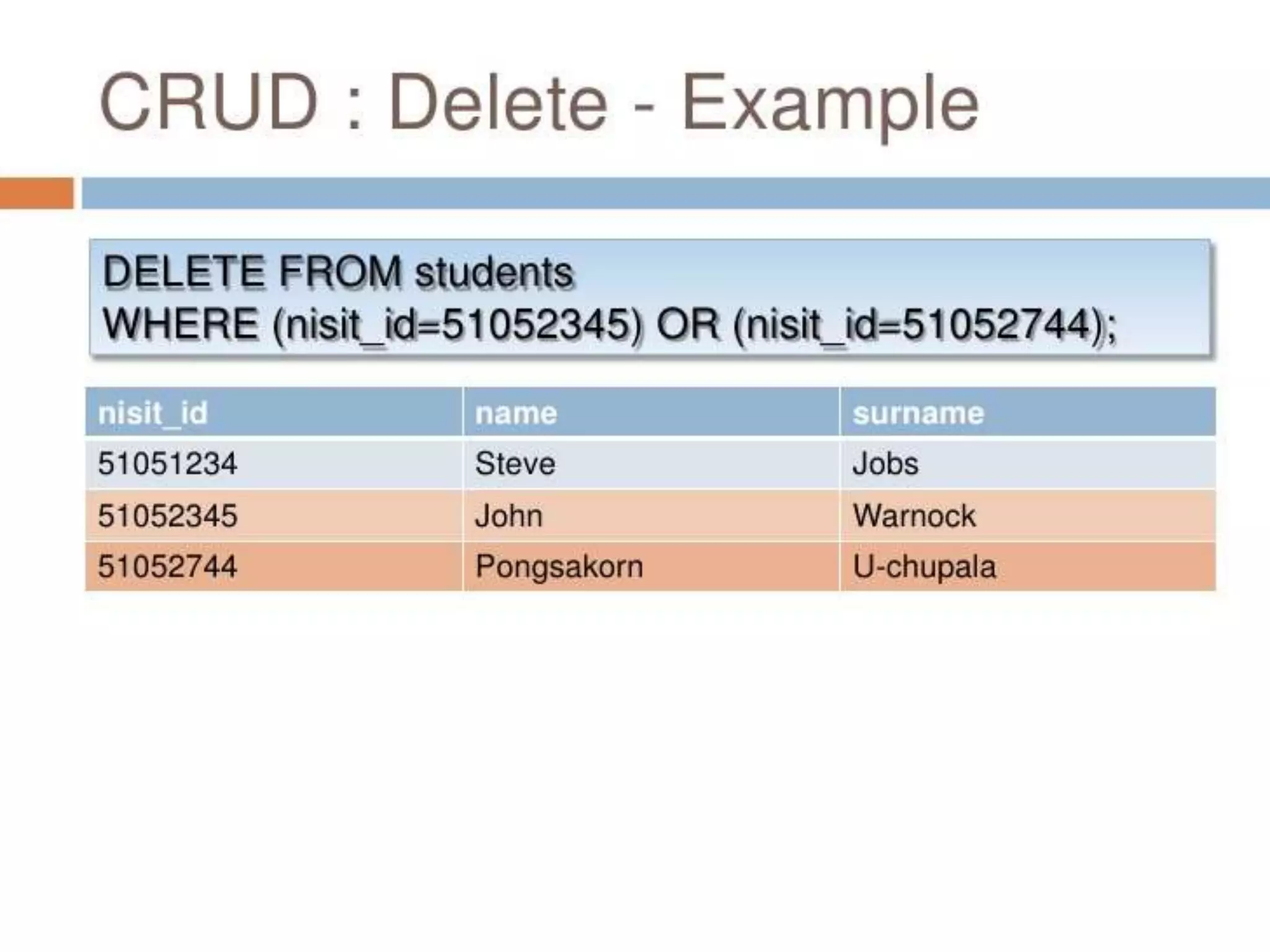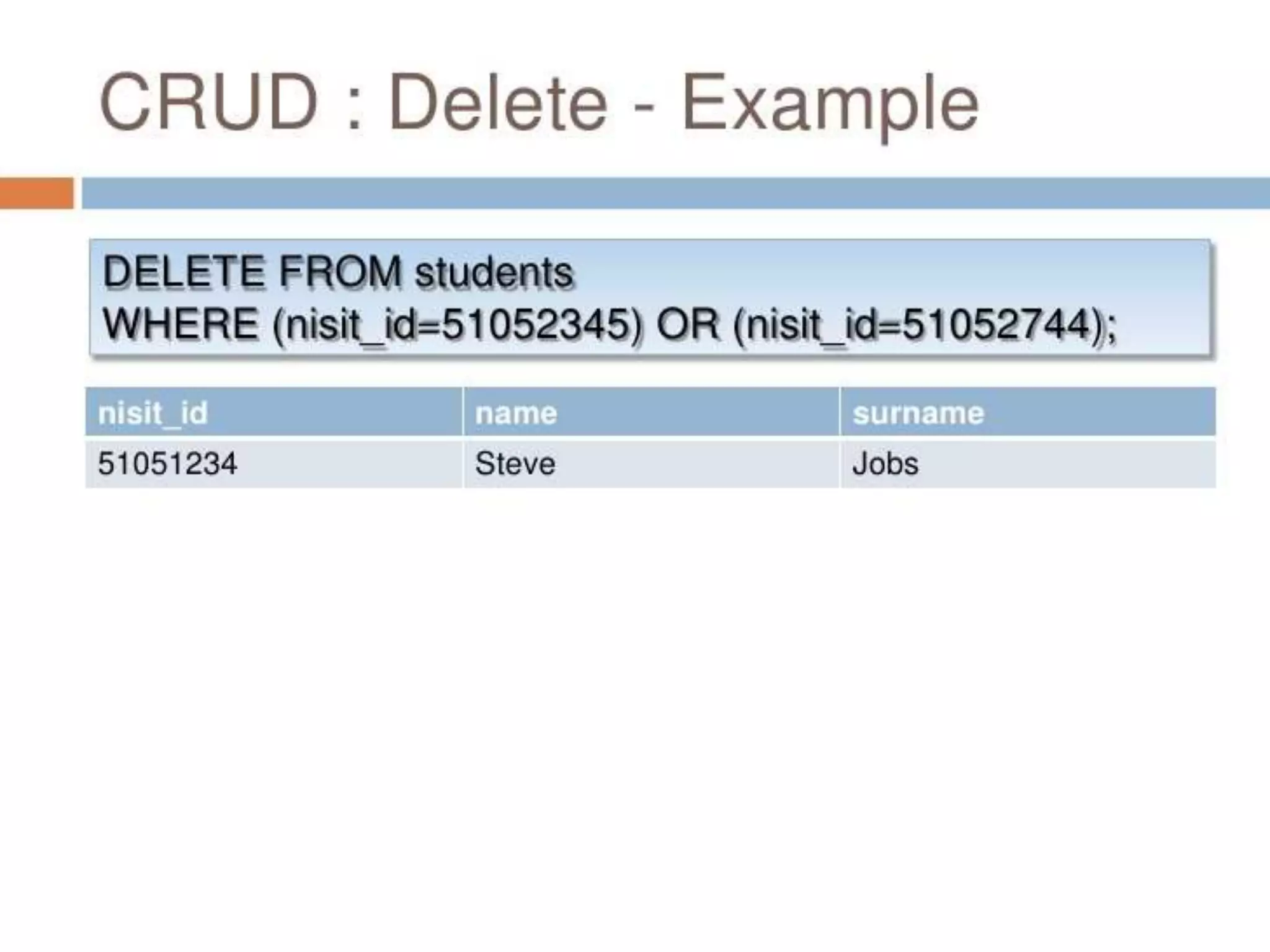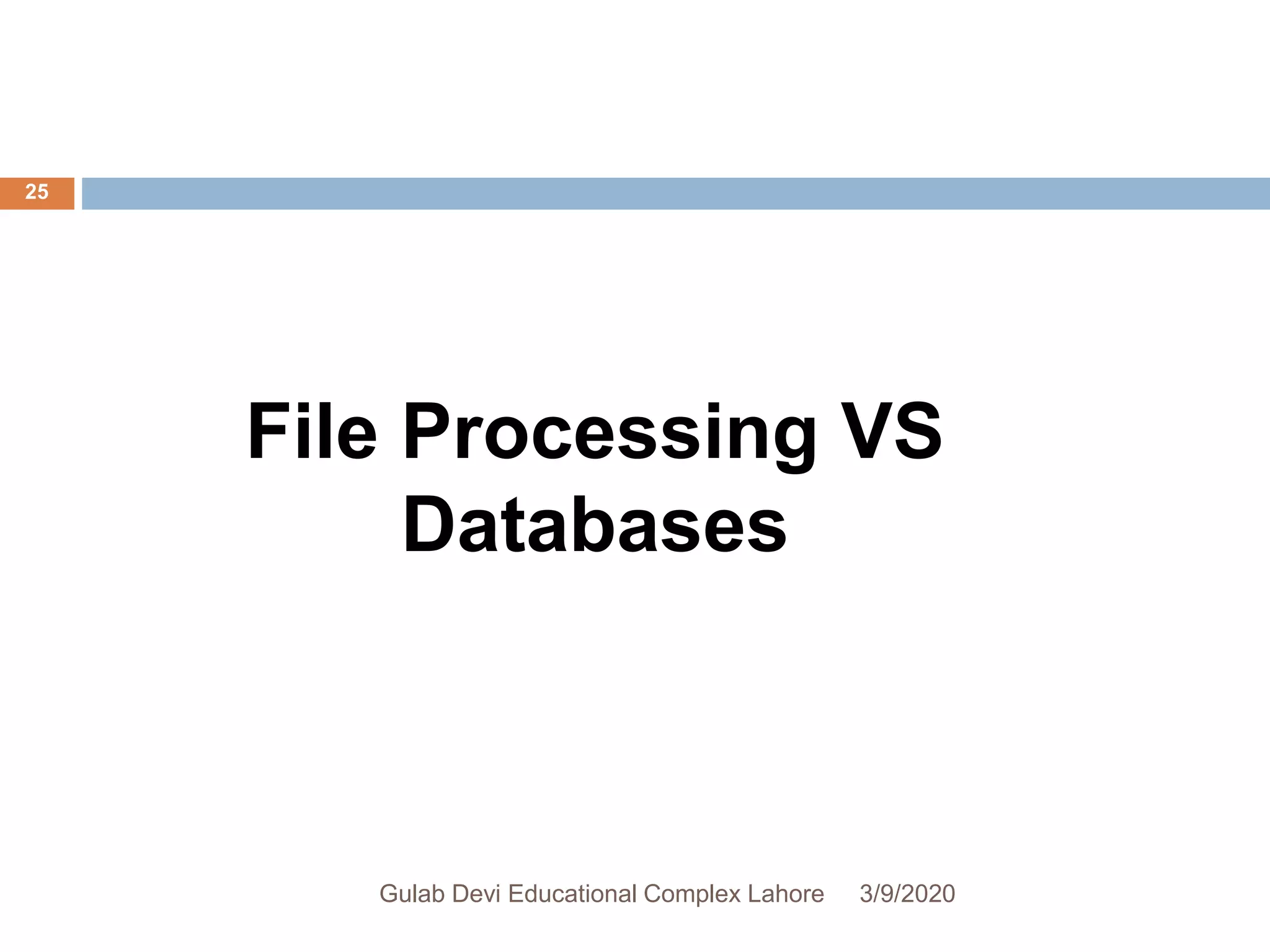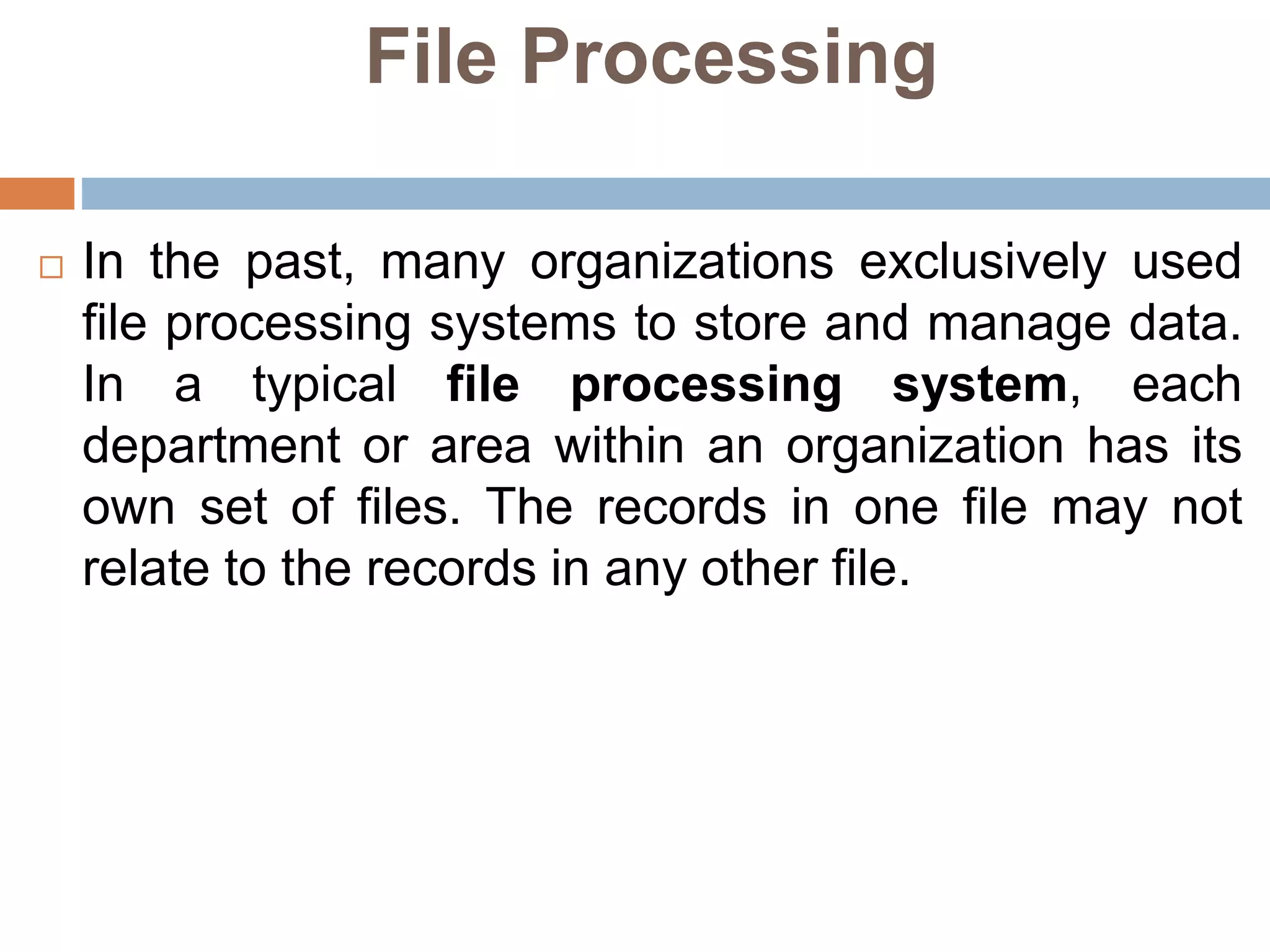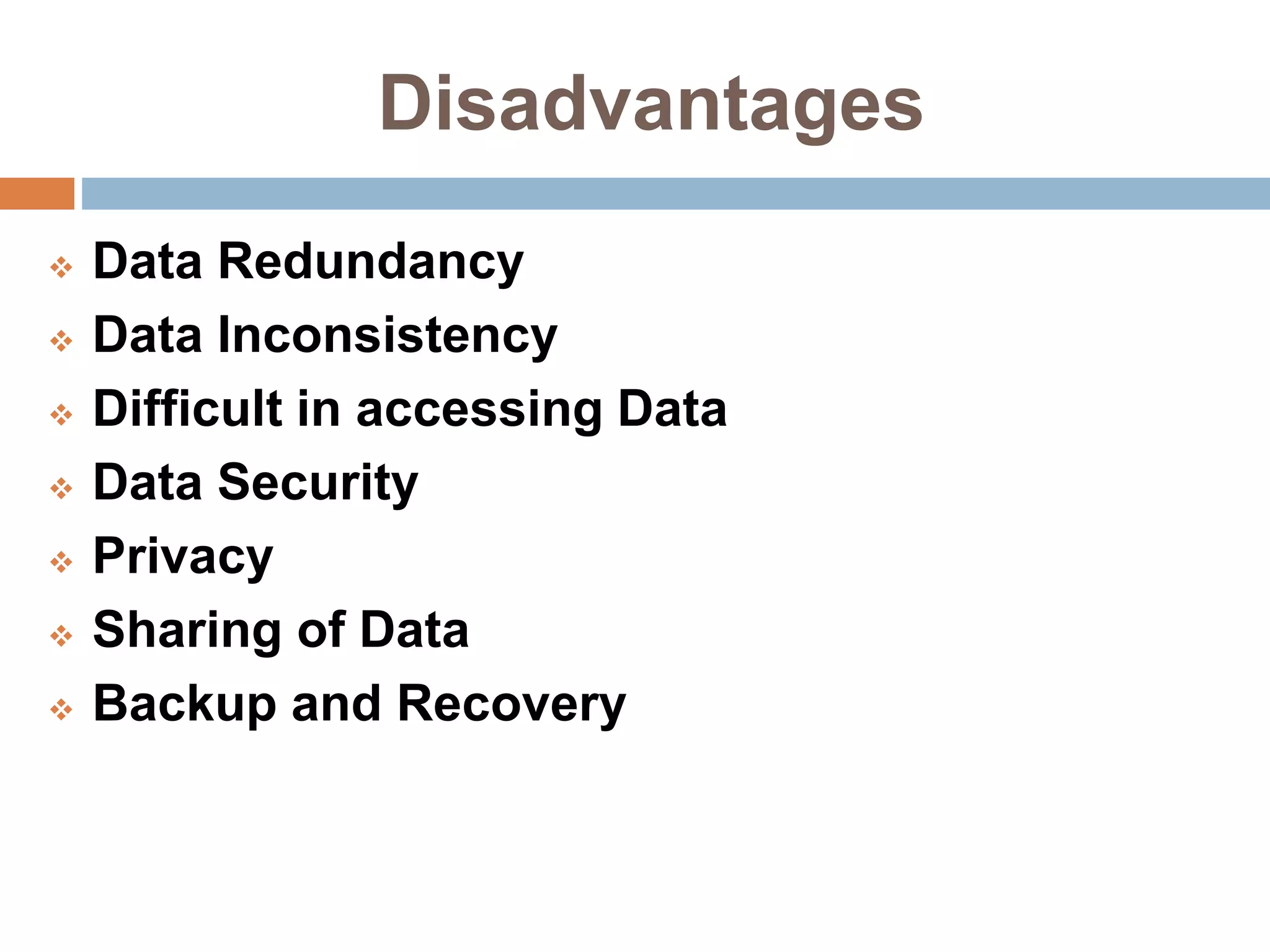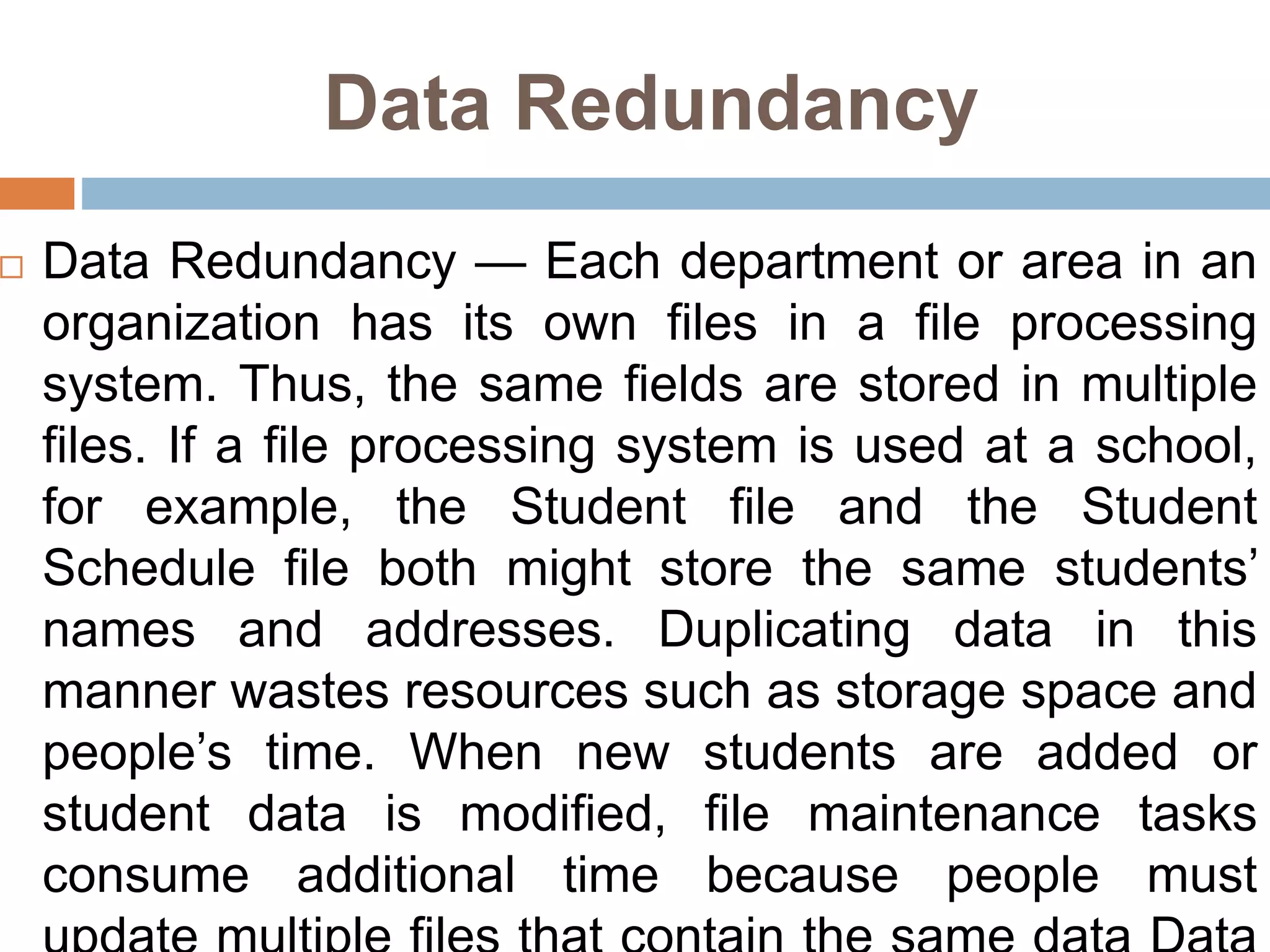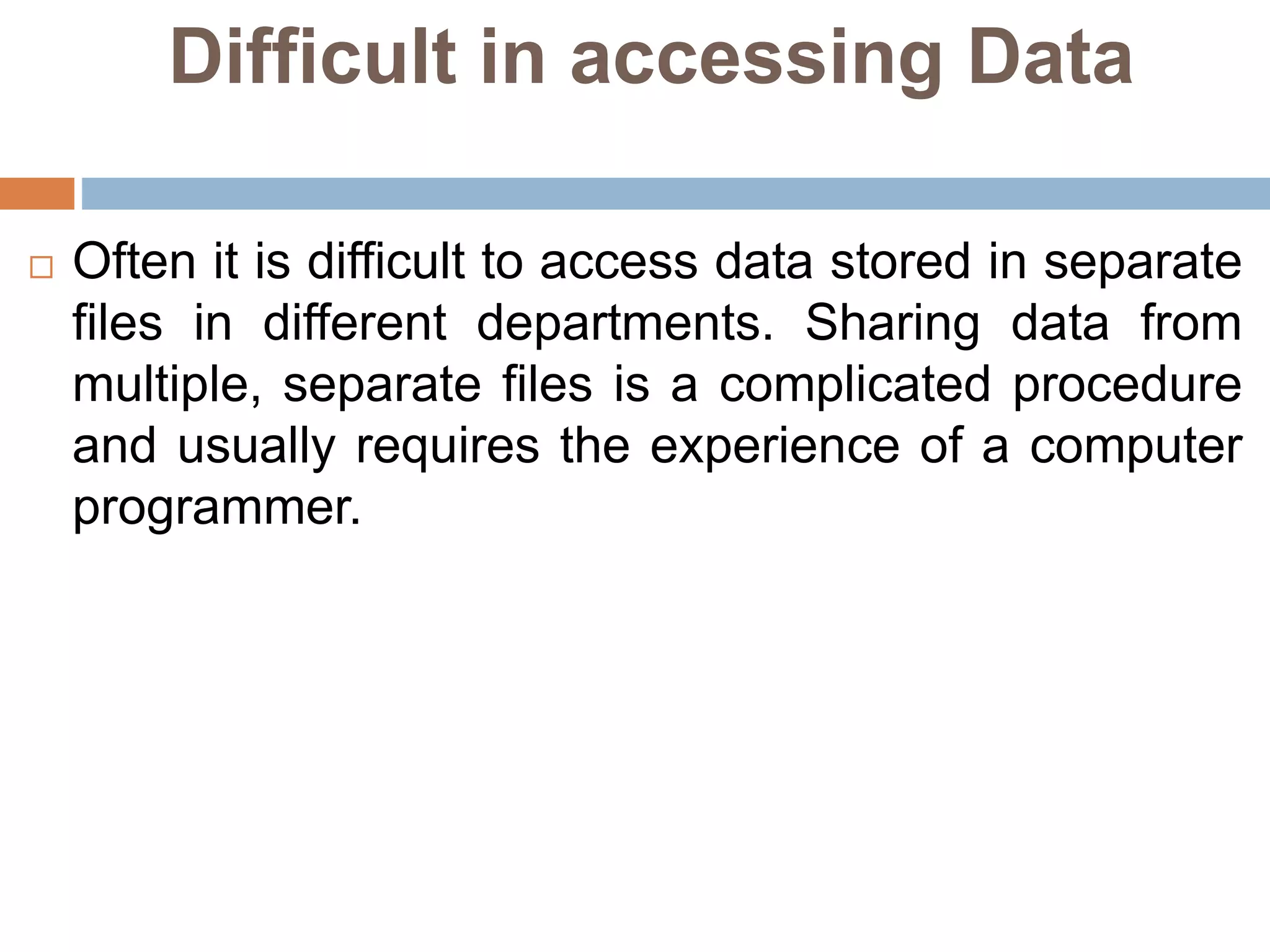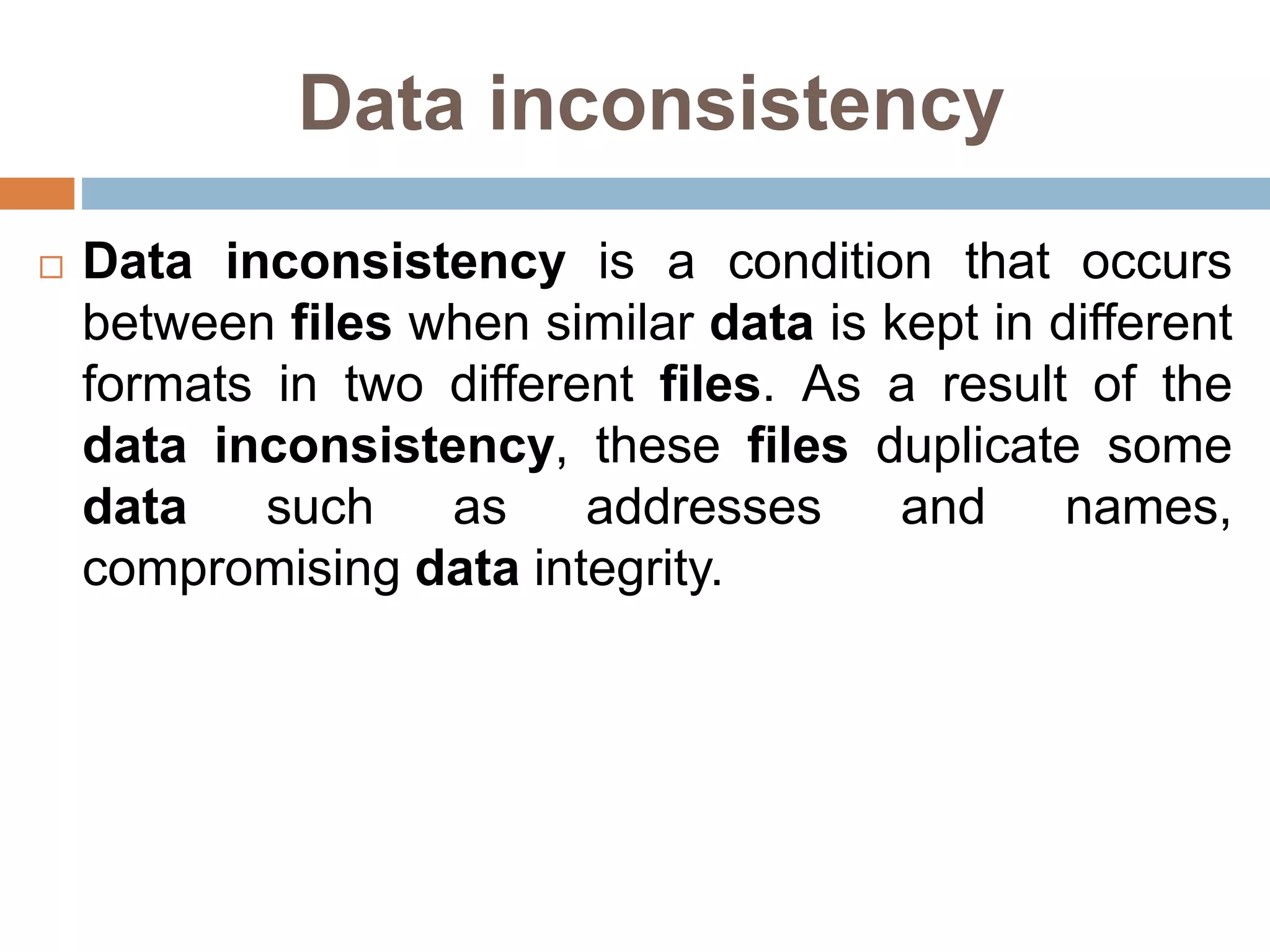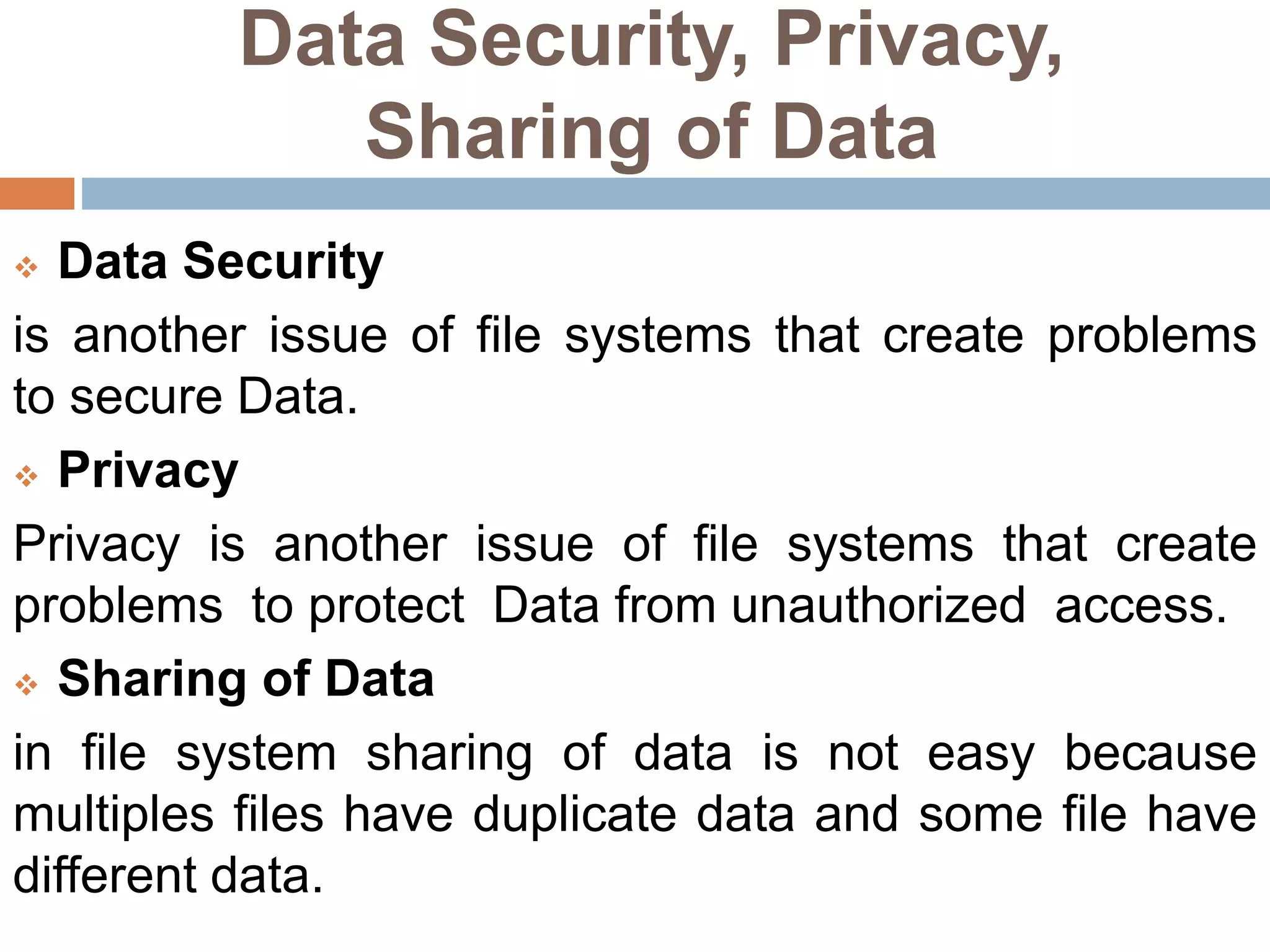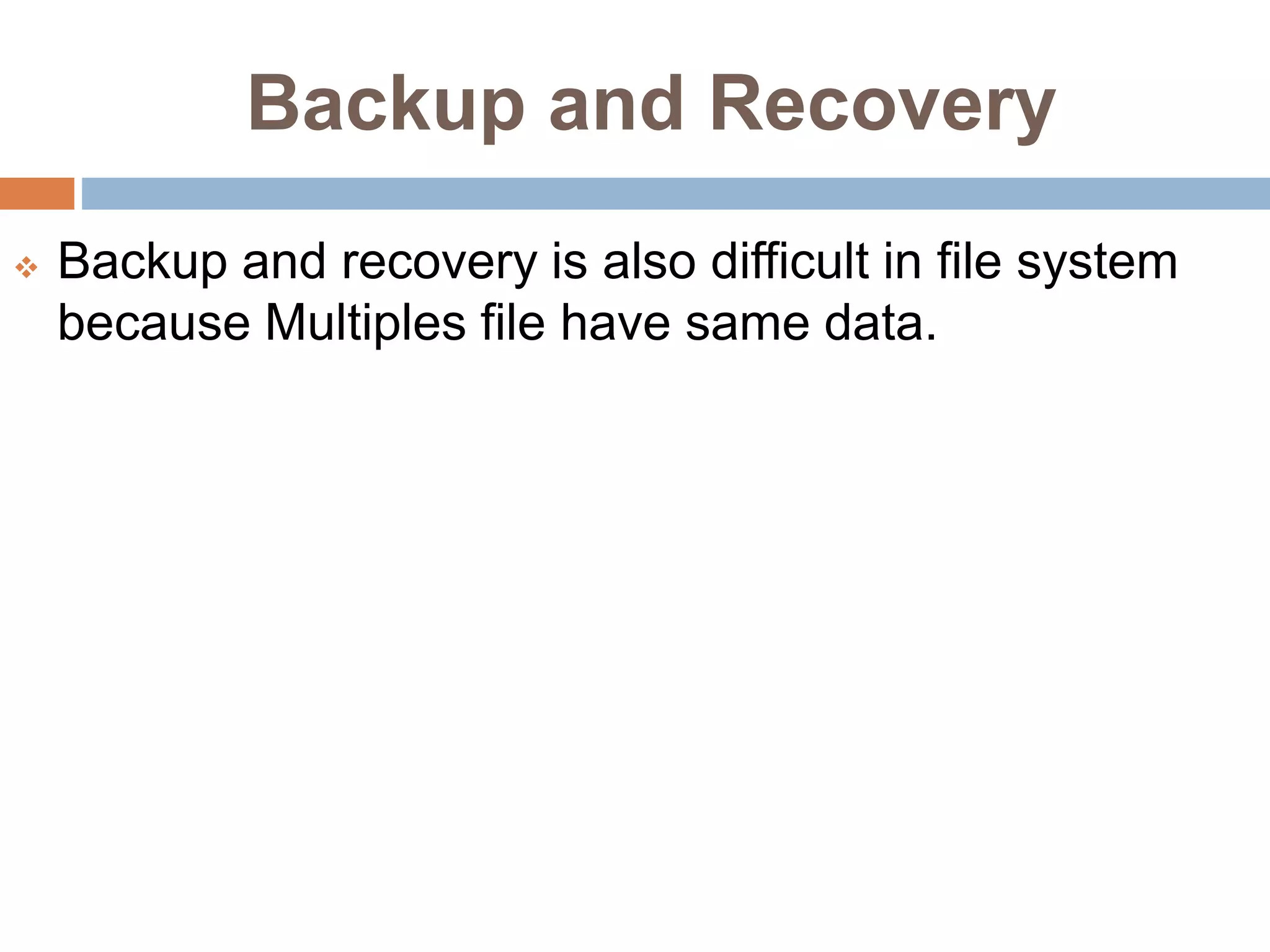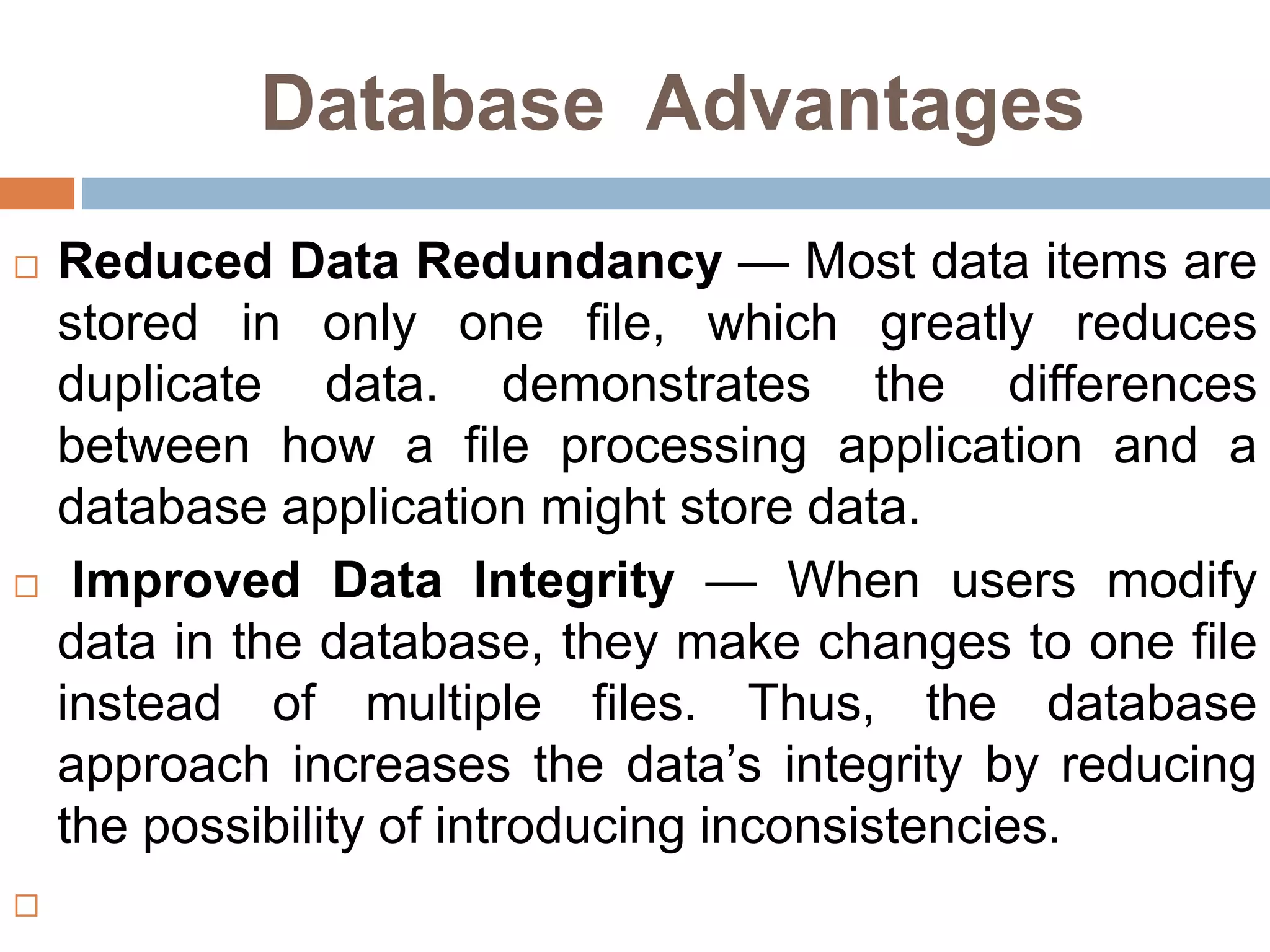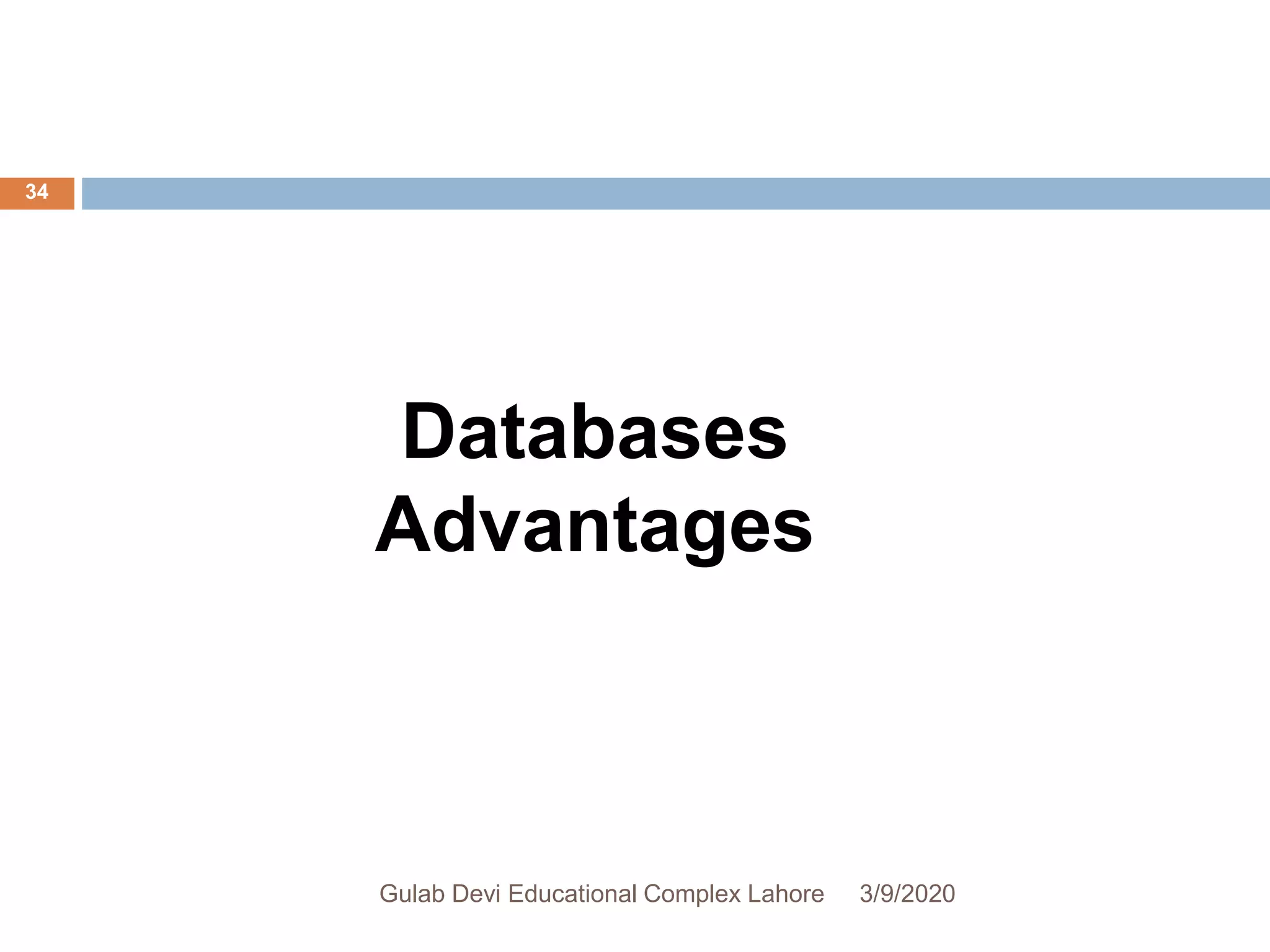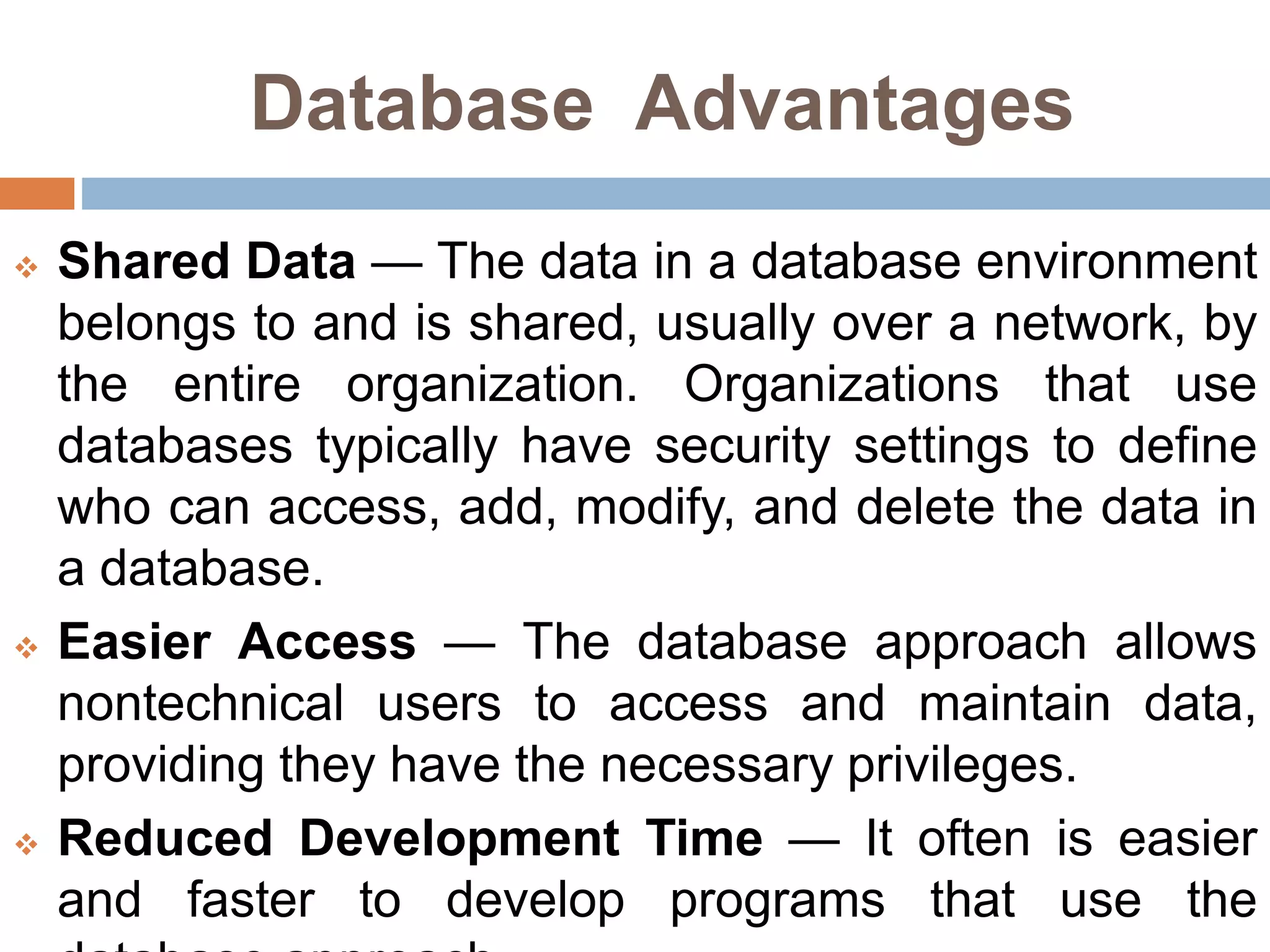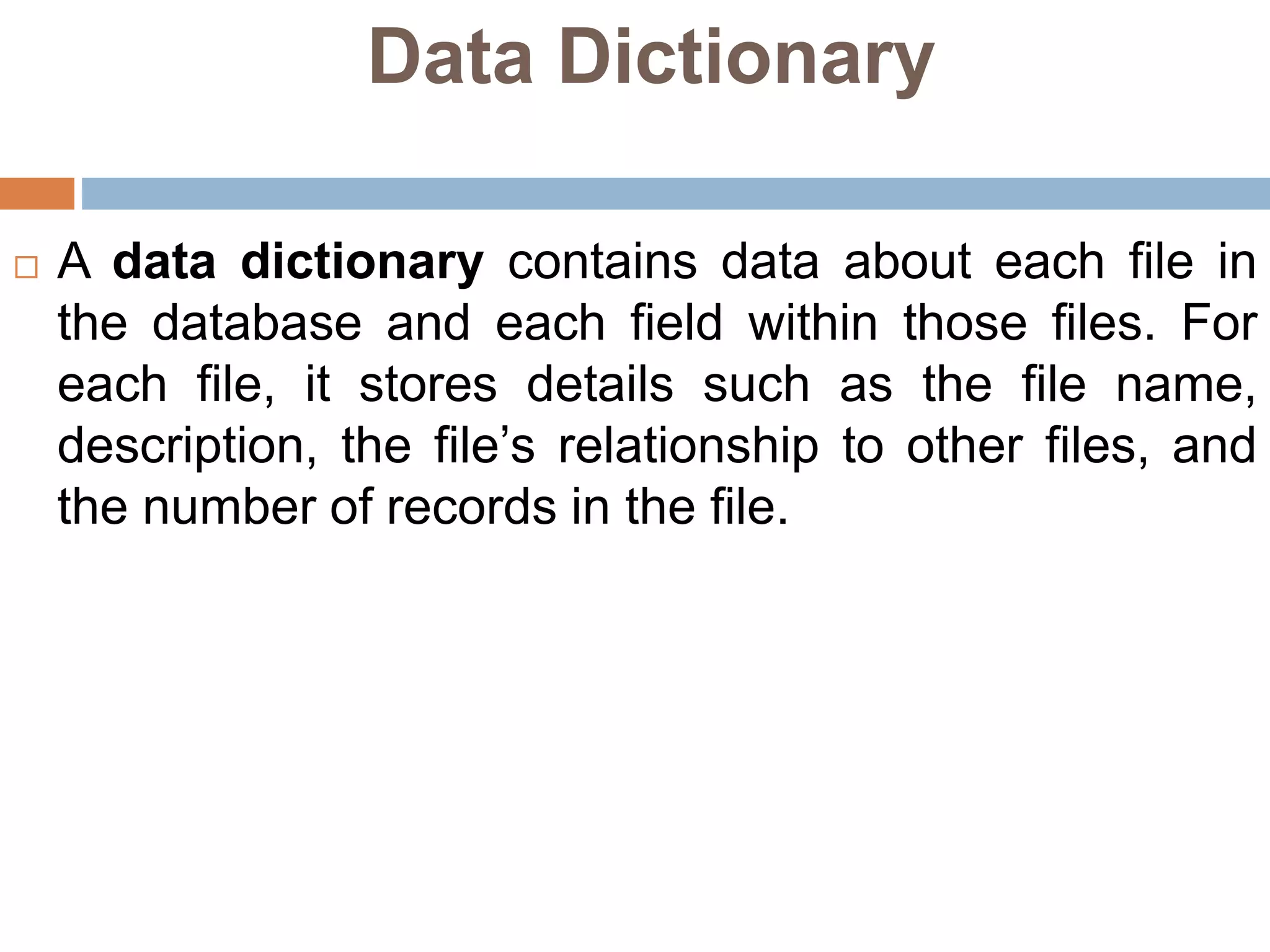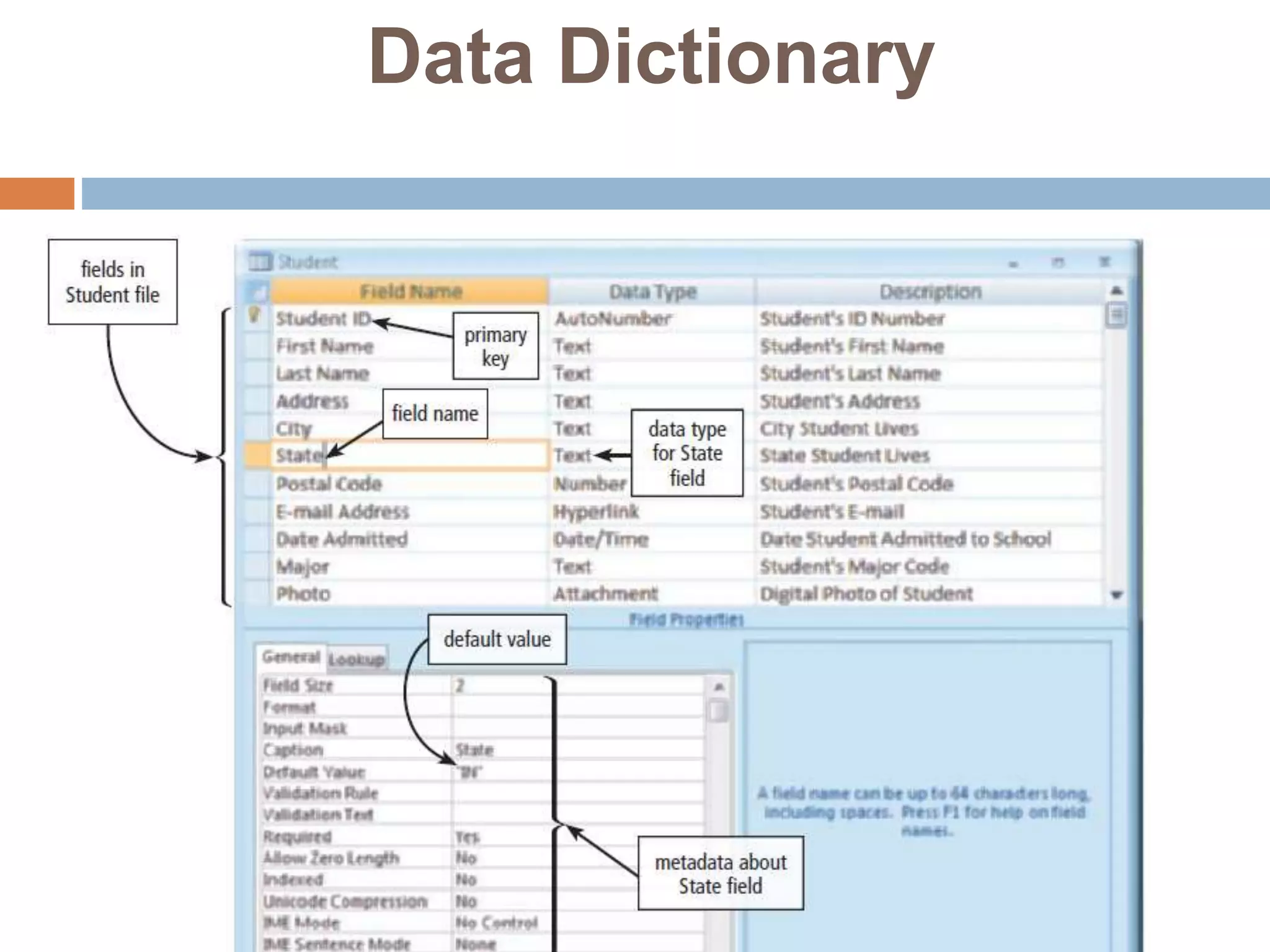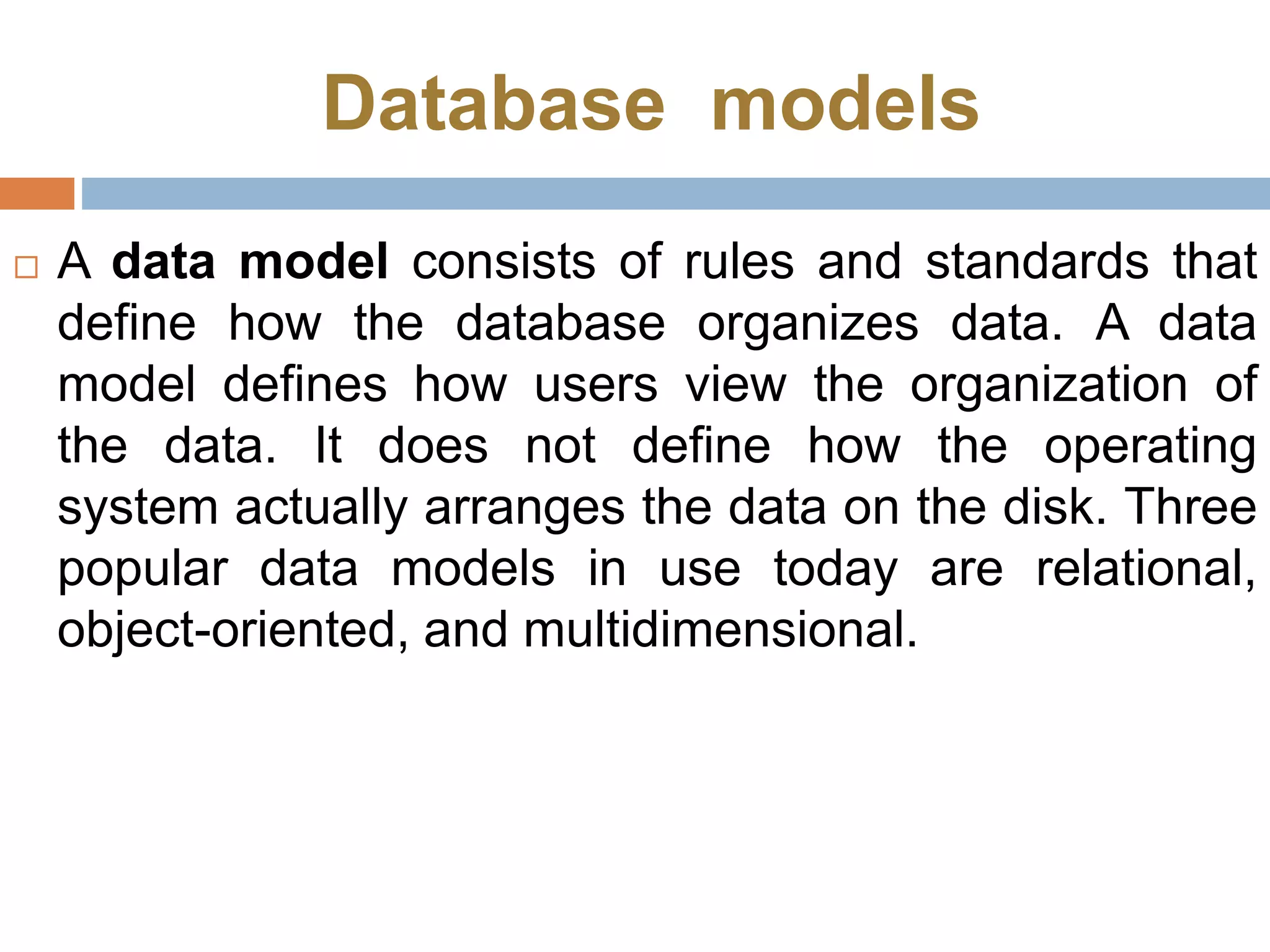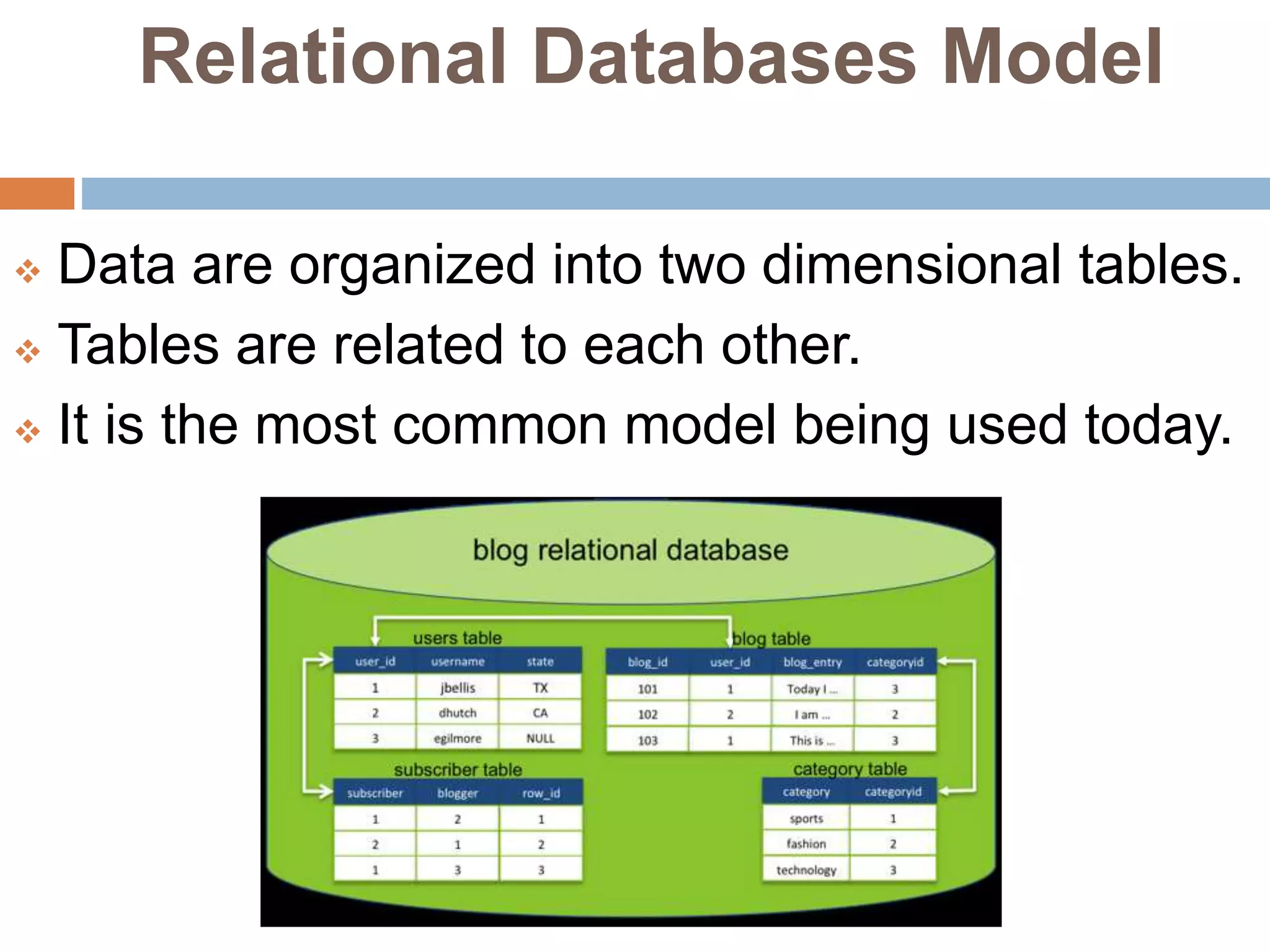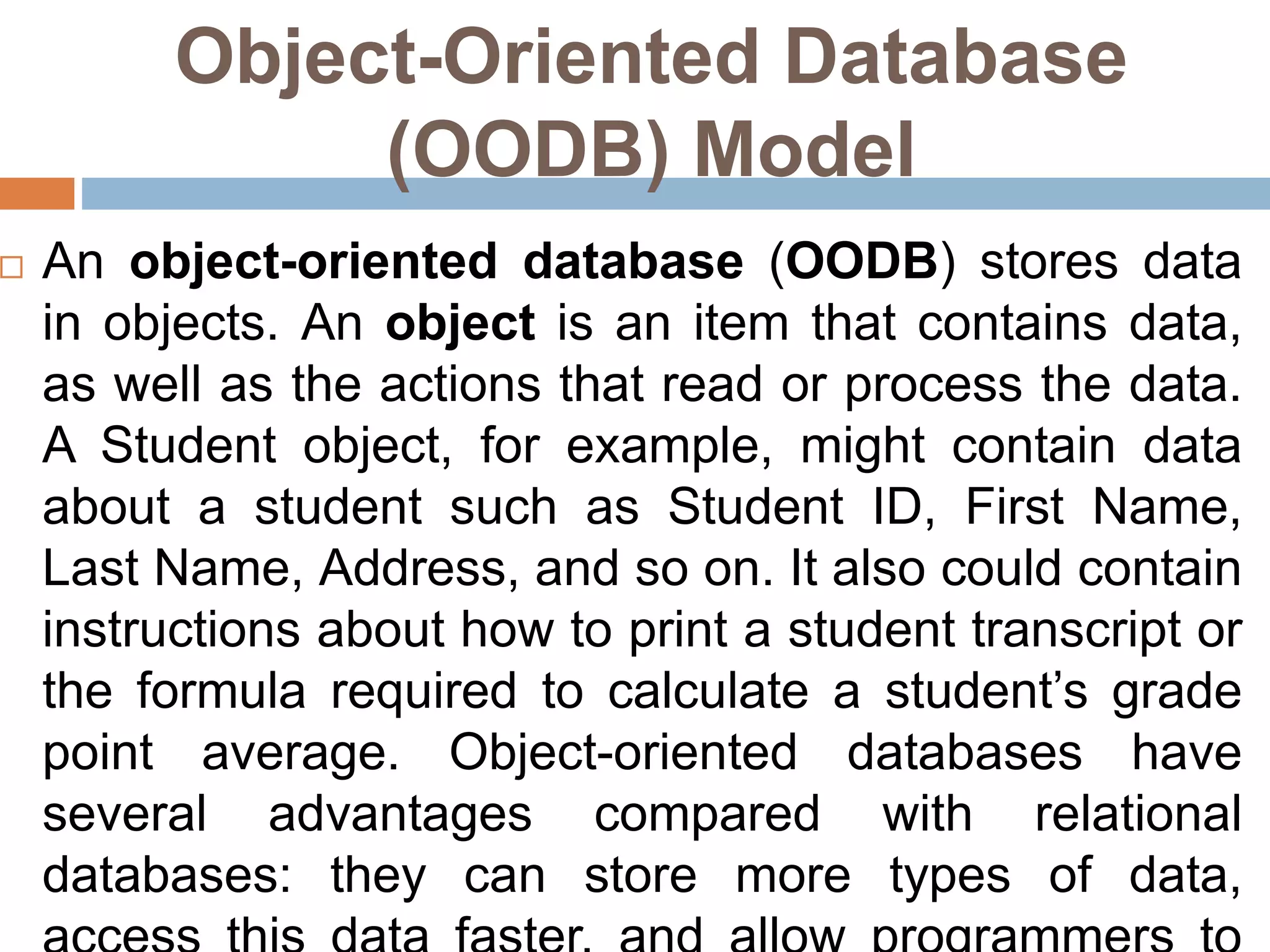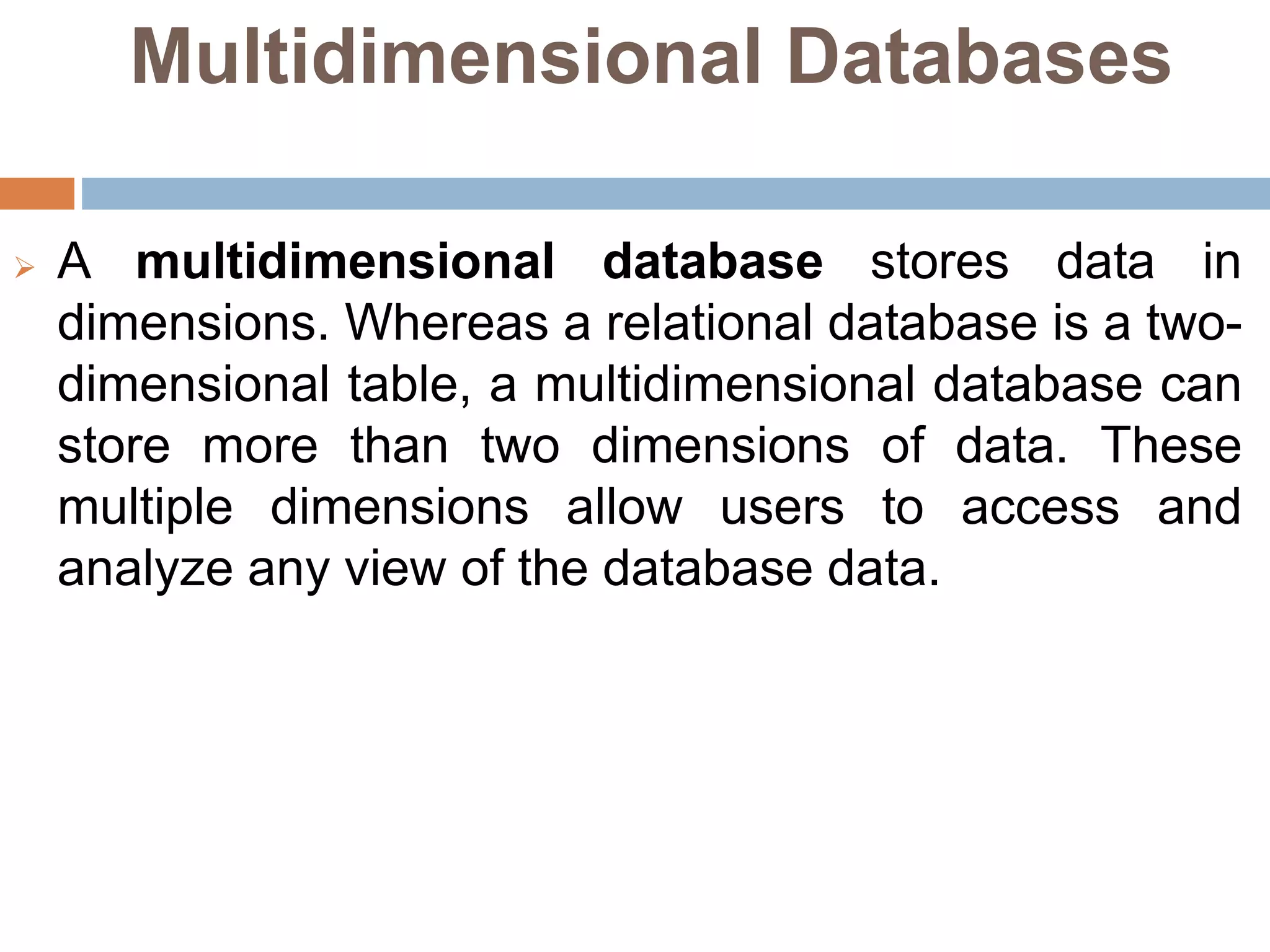The document provides an overview of data and databases, explaining the difference between data and information, and detailing the organization of databases, including keys and records. It highlights the advantages of using a Database Management System (DBMS) over traditional file processing systems, such as reduced data redundancy and improved data integrity. Additionally, it introduces various data models, emphasizing the relational model as the most common, along with object-oriented and multidimensional databases.