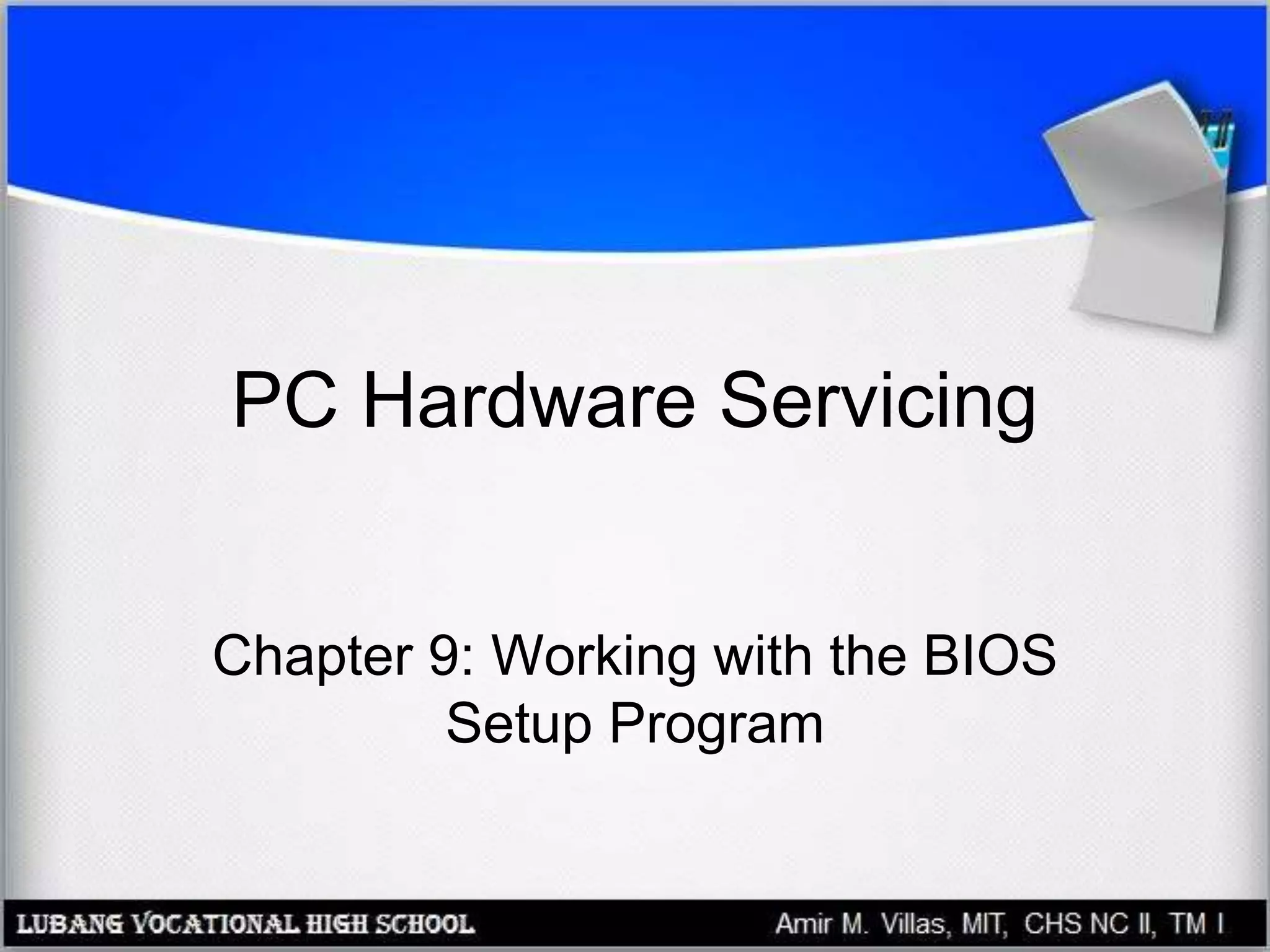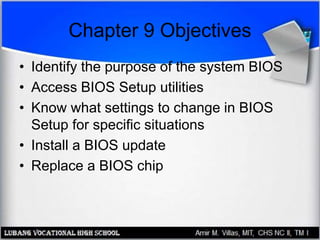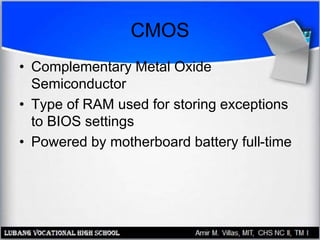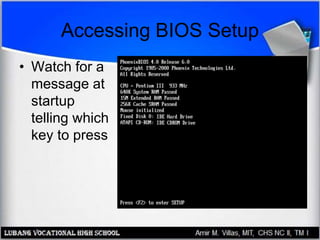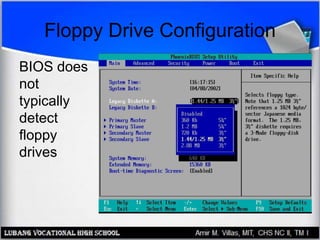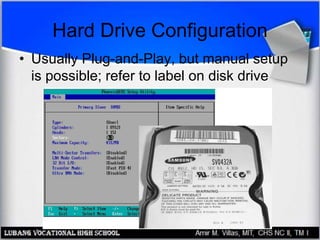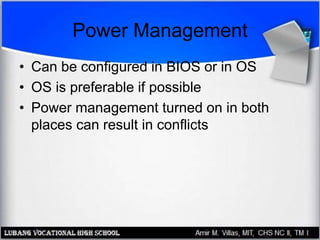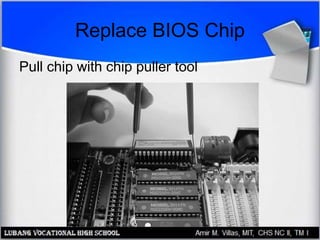The document discusses the BIOS system on a PC motherboard. It describes the BIOS as the Basic Input Output System that is stored on a ROM or flash RAM chip and handles startup and low-level hardware functions. It outlines how to access the BIOS Setup utility at startup to configure settings like the boot order, hard drive configuration, and integrated peripherals. The document also provides instructions for installing BIOS updates and replacing the BIOS chip if needed.