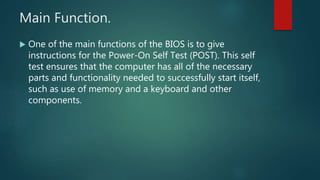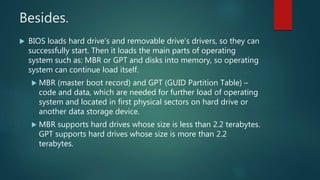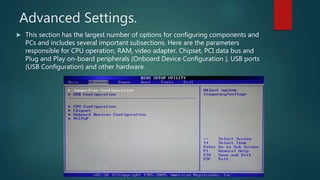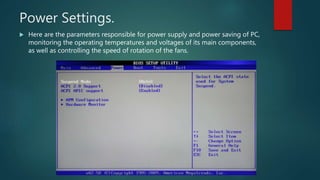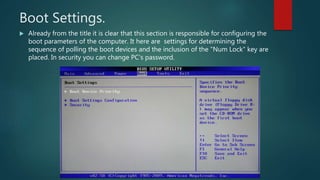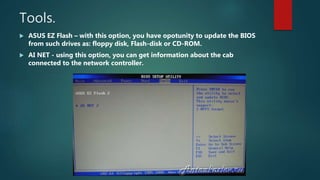BIOS is an electronic set of instructions located on the motherboard that allows a PC to successfully start up. It performs a Power-On Self Test to check that components are functioning properly. The BIOS loads hard drive and removable drive drivers so the operating system can load. It has various settings sections to configure components like the processor, RAM, boot order, security, and more. Exiting the BIOS setup allows the computer to complete its startup process.