Configuring Devices in Windows
•Download as PPTX, PDF•
1 like•650 views
This document discusses configuring devices in Windows, including identifying device resource needs, viewing and changing resource assignments, updating drivers, and disabling devices. It covers default interrupt requests, I/O addresses, memory addresses, and DMA channel assignments. Plug and play and ACPI are described as enabling automatic configuration and power management. Methods for installing PnP and non-PnP devices are provided.
Report
Share
Report
Share
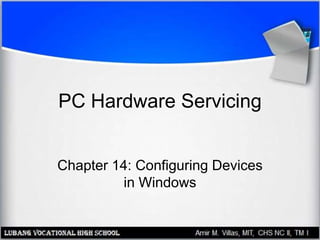
Recommended
Working with Applications

This document discusses installing, configuring, and troubleshooting applications in Windows. It covers:
- Installing applications by copying files, setting shortcuts, and editing the Registry
- Controlling startup and removal of applications
- Potential issues with DOS programs under Windows like resource sharing and drivers
- Using Compatibility Mode in Windows XP to simulate earlier versions
- Troubleshooting application errors like GPFs, illegal operations, and lockups
Selecting and Installing Operating System

The document provides an overview of installing and troubleshooting various Windows operating systems, including DOS, Windows 3.1, 95/98/Me, NT/2000/XP. It discusses selecting an OS based on system requirements, starting the setup program from various sources, planning for upgrades or clean installs, and addressing common installation problems like hardware incompatibilities or errors reading from the installation media.
Lesson 4 - Managing Applications, Services, Folders, and Libraries

This document covers managing applications, services, folders, and libraries in Windows. It discusses installing and uninstalling local and network applications, understanding services and how to configure them, using MSCONFIG to manage startup programs, comparing file systems like FAT, FAT32, and NTFS, using libraries to organize files across multiple folders, and methods for encrypting and compressing files for security and storage purposes like Encrypting File System, BitLocker, and compression.
Lesson 1 - Introducing, Installing, and Upgrading Windows 7

The document discusses introducing, installing, and upgrading Windows 7. It covers the different editions of Windows 7, system requirements, upgrade paths from previous versions of Windows, and installation methods including high touch, lite touch, and zero touch installations. It also discusses using the Windows Upgrade Advisor, application compatibility, product keys, and transferring files and settings between computers using Windows Easy Transfer.
Optimizing and Troubleshooting Windows

This document discusses various utilities for optimizing and troubleshooting Windows, including:
- Antivirus utilities like virus definitions and disk cleaners help remove viruses and free up space. Regularly updating definitions and avoiding risky file attachments prevents future infections.
- Disk defragmentation and cleanup utilities increase performance by organizing files and removing unnecessary files.
- Management tools in Computer Management and MMC allow administering disks, partitions, and accessing other systems on a network.
- Diagnostic utilities like Scan Disk and Check Disk find and fix file system errors while hardware diagnostic tools provide system information.
Lesson 5 - Managing Devices

This document discusses managing devices in Windows 7. It covers disk and drive types, storage options like cloud storage, printers, and how to connect devices. Disk Management allows working with disks, drives, and volumes. Windows supports basic and dynamic disks with partitions and four main volume types. Storage includes local, network, and cloud options. Printing involves local, network, and internet printers. Plug-and-play enables automatic driver installation, and Device Manager helps manage all system devices.
Lesson 2 - Understanding Operating System Configurations

The document discusses various aspects of operating system configurations in Windows 7, including user accounts, User Account Control (UAC), the Control Panel, accessibility options, desktop settings, and Microsoft virtualization products. It describes the different types of user accounts, UAC prompts and levels, tools in the Control Panel, how to configure desktop settings, and virtualization technologies like Windows XP Mode, Med-V, App-V, and VDI.
Lesson 7 - Maintaining, Updating, and Protecting

This document provides information on tools for maintaining, updating, and protecting Windows 7. It discusses Disk Defragmenter, Disk Cleanup, Task Scheduler, Action Center, System Information, the Windows Registry, Windows Updates, Windows Defender, Microsoft Security Essentials, and Microsoft Forefront Endpoint Protection. These tools help optimize performance, remove unnecessary files, automate tasks, monitor system status and security, manage updates, and protect against malware and viruses.
Recommended
Working with Applications

This document discusses installing, configuring, and troubleshooting applications in Windows. It covers:
- Installing applications by copying files, setting shortcuts, and editing the Registry
- Controlling startup and removal of applications
- Potential issues with DOS programs under Windows like resource sharing and drivers
- Using Compatibility Mode in Windows XP to simulate earlier versions
- Troubleshooting application errors like GPFs, illegal operations, and lockups
Selecting and Installing Operating System

The document provides an overview of installing and troubleshooting various Windows operating systems, including DOS, Windows 3.1, 95/98/Me, NT/2000/XP. It discusses selecting an OS based on system requirements, starting the setup program from various sources, planning for upgrades or clean installs, and addressing common installation problems like hardware incompatibilities or errors reading from the installation media.
Lesson 4 - Managing Applications, Services, Folders, and Libraries

This document covers managing applications, services, folders, and libraries in Windows. It discusses installing and uninstalling local and network applications, understanding services and how to configure them, using MSCONFIG to manage startup programs, comparing file systems like FAT, FAT32, and NTFS, using libraries to organize files across multiple folders, and methods for encrypting and compressing files for security and storage purposes like Encrypting File System, BitLocker, and compression.
Lesson 1 - Introducing, Installing, and Upgrading Windows 7

The document discusses introducing, installing, and upgrading Windows 7. It covers the different editions of Windows 7, system requirements, upgrade paths from previous versions of Windows, and installation methods including high touch, lite touch, and zero touch installations. It also discusses using the Windows Upgrade Advisor, application compatibility, product keys, and transferring files and settings between computers using Windows Easy Transfer.
Optimizing and Troubleshooting Windows

This document discusses various utilities for optimizing and troubleshooting Windows, including:
- Antivirus utilities like virus definitions and disk cleaners help remove viruses and free up space. Regularly updating definitions and avoiding risky file attachments prevents future infections.
- Disk defragmentation and cleanup utilities increase performance by organizing files and removing unnecessary files.
- Management tools in Computer Management and MMC allow administering disks, partitions, and accessing other systems on a network.
- Diagnostic utilities like Scan Disk and Check Disk find and fix file system errors while hardware diagnostic tools provide system information.
Lesson 5 - Managing Devices

This document discusses managing devices in Windows 7. It covers disk and drive types, storage options like cloud storage, printers, and how to connect devices. Disk Management allows working with disks, drives, and volumes. Windows supports basic and dynamic disks with partitions and four main volume types. Storage includes local, network, and cloud options. Printing involves local, network, and internet printers. Plug-and-play enables automatic driver installation, and Device Manager helps manage all system devices.
Lesson 2 - Understanding Operating System Configurations

The document discusses various aspects of operating system configurations in Windows 7, including user accounts, User Account Control (UAC), the Control Panel, accessibility options, desktop settings, and Microsoft virtualization products. It describes the different types of user accounts, UAC prompts and levels, tools in the Control Panel, how to configure desktop settings, and virtualization technologies like Windows XP Mode, Med-V, App-V, and VDI.
Lesson 7 - Maintaining, Updating, and Protecting

This document provides information on tools for maintaining, updating, and protecting Windows 7. It discusses Disk Defragmenter, Disk Cleanup, Task Scheduler, Action Center, System Information, the Windows Registry, Windows Updates, Windows Defender, Microsoft Security Essentials, and Microsoft Forefront Endpoint Protection. These tools help optimize performance, remove unnecessary files, automate tasks, monitor system status and security, manage updates, and protect against malware and viruses.
Using a Windows Network

This document discusses how to configure and manage network access and sharing in different versions of Windows. It covers how to log on and off networks, set up user accounts and permissions, map network drives, share folders and printers, and troubleshoot common network issues. The key steps outlined include logging on with a username and password, setting the domain and workgroup, creating users and managing permissions, mapping drives, sharing resources, and checking network configuration and connectivity.
Module 03 installing, upgrading, and migrating to windows 7

This document provides an overview of Module 3 which covers installing, upgrading, and migrating to Windows 7. The module contains 5 lessons:
1. Preparing to install Windows 7 which discusses the key features, editions, hardware requirements and advantages of 64-bit Windows 7.
2. Performing a clean installation of Windows 7 which demonstrates how to configure the computer name and domain settings during a clean install from DVD.
3. Upgrading and migrating to Windows 7 which compares upgrade vs migration, identifies valid upgrade paths, and demonstrates using tools like Windows Upgrade Advisor and USMT to migrate user data.
4. Performing an image-based installation using tools like Windows SIM, Windows PE,
Lesson 3 - Understanding Native Applications, Tools, Mobility, and Remote Man...

This document provides an overview of several native Windows applications and tools including: Internet Explorer 9, the Snipping Tool, Windows Media Player, Windows Media Center, Sync Center, Windows Mobility Center, Remote Desktop Services, Remote Desktop Connection, Windows Remote Assistance, Microsoft Management Console (MMC), and Windows PowerShell. The objectives are to understand how to use these applications and tools, and understand concepts related to operating system configurations, mobility, and remote management and assistance.
Course Syllabus

This document outlines the course syllabus for PC Hardware Servicing NC II. The objectives of the course are to practice occupational health and safety procedures, apply quality standards, install computer systems and networks, diagnose and troubleshoot computer systems, configure computer systems and networks, and maintain computer systems and networks. The course will cover introduction to computers and identifying major computer parts, installing and configuring major computer parts, installing and configuring different operating systems, computer networking, PC troubleshooting and preventative maintenance techniques, and data backup and recovery solutions.
The Boot Process

The document discusses the boot process for various versions of Windows and DOS, including key boot files, boot sequences, alternative boot modes, and troubleshooting startup and shutdown issues. It provides details on CONFIG.SYS and AUTOEXEC.BAT files for DOS, SYSTEM.INI and WIN.INI files for Windows 3.x, and the role of the registry in later Windows versions. Methods for controlling startup programs, creating boot disks and emergency repair disks, and using the recovery console are also outlined.
Introduction, Installation Operating System and Application

The contents of this slide is all about introduction to Operating System (OS) and application, how to install it and some other basic maintenance techniques and tips
Chapter 8 Operating Systems And Utility Programs

This document provides an overview of operating systems and utility programs. It begins by listing the chapter objectives, which include describing the two types of software, understanding the startup process for PCs, and explaining features of most operating systems. It then defines system software, including operating systems and utility programs. It describes the functions of operating systems like managing programs, memory, and networks. It also explains the boot process, user interfaces, and additional operating system concepts such as virtual memory and multitasking.
Lesson 8 - Understanding Backup and Recovery Methods

This document discusses various backup and recovery methods in Windows. It covers creating file and system backups, restoring files from backups, creating system images, using System Restore to roll back to earlier system states, and accessing advanced recovery options like the recovery boot menu. The goal of backups and recovery options is to protect users from data loss and enable restoring systems and files if needed.
K04 software

1. The document discusses different types of computer software, including system software and application software.
2. System software includes operating systems, utilities, device drivers, and BIOS, which help coordinate the activities of hardware and other programs. Popular operating systems discussed are Windows, Mac OS, and UNIX/Linux.
3. Application software performs specific tasks for users like word processing, spreadsheets, presentations, graphics, databases, communication, and multimedia. The document provides examples of common application software.
Installing driver

The document discusses device drivers, explaining that drivers act as a translation between devices and operating systems by converting commands, and that drivers are important for allowing hardware updates, troubleshooting issues, and improving performance. It also covers signing drivers to ensure quality and compatibility, updating drivers, and steps to properly install, manage, and troubleshoot drivers.
System software

Operating systems are there from the very first computer generation and they keep evolving with time. In this chapter, we will discuss some of the important types of operating systems which are most commonly used.
Course 102: Lecture 25: Devices and Device Drivers 

This lecture discusses the concept of Linux device Drivers and Kernel Loadable Modules in general. It shows how to handle them such as loading/unloading ,and querying for their info. It also discusses the role of device files and how it binds to device drivers in the Linux Kernel
Video for this lecture on youtube:
http://www.youtube.com/watch?v=5qhgMyPyvVE
Check the other Lectures and courses in
http://Linux4EnbeddedSystems.com
or Follow our Facebook Group at
- Facebook: @LinuxforEmbeddedSystems
Lecturer Profile:
Ahmed ElArabawy
- https://www.linkedin.com/in/ahmedelarabawy
Window architecture 

Windows 2000 architecture has a layered design with a kernel mode and user mode. The kernel mode consists of the hardware abstraction layer, kernel, and executive services which have unrestricted system access. The user mode contains subsystems and has limited resource access. The kernel schedules processes and handles interrupts, synchronization, and recovery. Executive services provide common functions like I/O management, security, and power management through components like the object manager and process manager. Environment subsystems allow running applications from other operating systems by converting their API calls.
Operating Systems 1 (4/12) - Architectures (Windows)

The Windows operating system was developed to meet requirements for a 32-bit, preemptive, virtual memory OS that could run on multiple hardware architectures and scales well on multiprocessing systems. It was designed to be extensible, portable, dependable, compatible with older systems, and high performing. The Windows kernel implements low-level processor-dependent functions and services like threading, interrupts, and synchronization. Device drivers translate I/O calls to hardware-specific requests using kernel and HAL functions. The HAL abstracts platform-specific details and presents a uniform I/O interface.
15 maintaining & troubleshooting windows

The document discusses maintaining and troubleshooting Windows. It covers topics such as installing updates, managing user accounts, passwords, hard drive maintenance through tools like disk cleanup and error checking, optimizing performance, preparing for problems using tools like System Restore, and troubleshooting issues like failures to boot or load the GUI using methods such as safe mode or restoring from a backup.
Week 6

The document defines system software and describes the two types: operating systems and utility programs. It provides details on the functions of various operating systems, including managing programs and memory, providing a user interface, and connecting to the internet. It also summarizes several common operating systems like Windows, Mac OS X, Linux, and embedded operating systems. Finally, it outlines many utility programs that assist with file management, disk maintenance, backups, and security like antivirus software.
Windows Architecture

A presentation on microsoft windows architecture.
Discusses
Internal architecture
Kernel
Executive
User processes
Histor
Oct2009

Dave Probert is a kernel architect at Microsoft who has over 13 years of experience working on Windows kernels. He helped design key aspects of kernels from Windows 2000 to Windows 7 such as multi-core support and user-mode scheduling. Probert also runs the Windows Academic Program which provides Windows kernel source code and curriculum materials to universities to help teach operating systems concepts.
SOFTWARE

This document discusses different types of software. It defines software and describes two main types: application software and system software. Application software helps users perform tasks while system software helps computers run. Some key application software types discussed include office, educational, financial, entertainment, and utility software. The document also covers operating systems, computer programs, software licenses, and compatibility.
FP 202 - Chapter 5

This document discusses various topics related to installing and configuring the Windows operating system, including:
1) Types of installation such as typical, full, and custom installations.
2) Basic options for new Windows installations like clean installs, upgrades, and multi-boot options.
3) Pre-installation checklist items such as backing up data and uninstalling incompatible applications.
4) Functions of the Disk Management utility for managing partitions, volumes, and file systems.
Free sampel, x0805 8inch dual core android 4.1 tablet pc $140.70 including s...

This document describes an 8-inch Android tablet that costs $140.70 including shipping. It has a 1.8GHz dual-core processor, 1GB of RAM, 8GB of storage, and runs Android 4.1. Additional features include a capacitive 8-inch screen, front and rear cameras, WiFi, USB connectivity, and a 4000mAh battery. The seller is looking for distributors and offers discounts for bulk orders above 100 units. Payment can be made by bank transfer, Western Union or PayPal. Shipping is via China Post and takes 4-5 days.
Advance PC Configuration, Troubleshooting & Data Recovery Training

This document advertises and provides details for a two-day hands-on training program on advanced PC configuration, troubleshooting, and data recovery. The training will cover topics such as operating system configuration, virus and spyware prevention, network configuration, data recovery techniques, and Windows troubleshooting and emergency tools. It provides an agenda of 12 lab sessions that will be covered, including repartitioning disks, firewall implementation, and registry editing. The training is intended to help organizations address PC issues and maximize performance.
More Related Content
What's hot
Using a Windows Network

This document discusses how to configure and manage network access and sharing in different versions of Windows. It covers how to log on and off networks, set up user accounts and permissions, map network drives, share folders and printers, and troubleshoot common network issues. The key steps outlined include logging on with a username and password, setting the domain and workgroup, creating users and managing permissions, mapping drives, sharing resources, and checking network configuration and connectivity.
Module 03 installing, upgrading, and migrating to windows 7

This document provides an overview of Module 3 which covers installing, upgrading, and migrating to Windows 7. The module contains 5 lessons:
1. Preparing to install Windows 7 which discusses the key features, editions, hardware requirements and advantages of 64-bit Windows 7.
2. Performing a clean installation of Windows 7 which demonstrates how to configure the computer name and domain settings during a clean install from DVD.
3. Upgrading and migrating to Windows 7 which compares upgrade vs migration, identifies valid upgrade paths, and demonstrates using tools like Windows Upgrade Advisor and USMT to migrate user data.
4. Performing an image-based installation using tools like Windows SIM, Windows PE,
Lesson 3 - Understanding Native Applications, Tools, Mobility, and Remote Man...

This document provides an overview of several native Windows applications and tools including: Internet Explorer 9, the Snipping Tool, Windows Media Player, Windows Media Center, Sync Center, Windows Mobility Center, Remote Desktop Services, Remote Desktop Connection, Windows Remote Assistance, Microsoft Management Console (MMC), and Windows PowerShell. The objectives are to understand how to use these applications and tools, and understand concepts related to operating system configurations, mobility, and remote management and assistance.
Course Syllabus

This document outlines the course syllabus for PC Hardware Servicing NC II. The objectives of the course are to practice occupational health and safety procedures, apply quality standards, install computer systems and networks, diagnose and troubleshoot computer systems, configure computer systems and networks, and maintain computer systems and networks. The course will cover introduction to computers and identifying major computer parts, installing and configuring major computer parts, installing and configuring different operating systems, computer networking, PC troubleshooting and preventative maintenance techniques, and data backup and recovery solutions.
The Boot Process

The document discusses the boot process for various versions of Windows and DOS, including key boot files, boot sequences, alternative boot modes, and troubleshooting startup and shutdown issues. It provides details on CONFIG.SYS and AUTOEXEC.BAT files for DOS, SYSTEM.INI and WIN.INI files for Windows 3.x, and the role of the registry in later Windows versions. Methods for controlling startup programs, creating boot disks and emergency repair disks, and using the recovery console are also outlined.
Introduction, Installation Operating System and Application

The contents of this slide is all about introduction to Operating System (OS) and application, how to install it and some other basic maintenance techniques and tips
Chapter 8 Operating Systems And Utility Programs

This document provides an overview of operating systems and utility programs. It begins by listing the chapter objectives, which include describing the two types of software, understanding the startup process for PCs, and explaining features of most operating systems. It then defines system software, including operating systems and utility programs. It describes the functions of operating systems like managing programs, memory, and networks. It also explains the boot process, user interfaces, and additional operating system concepts such as virtual memory and multitasking.
Lesson 8 - Understanding Backup and Recovery Methods

This document discusses various backup and recovery methods in Windows. It covers creating file and system backups, restoring files from backups, creating system images, using System Restore to roll back to earlier system states, and accessing advanced recovery options like the recovery boot menu. The goal of backups and recovery options is to protect users from data loss and enable restoring systems and files if needed.
K04 software

1. The document discusses different types of computer software, including system software and application software.
2. System software includes operating systems, utilities, device drivers, and BIOS, which help coordinate the activities of hardware and other programs. Popular operating systems discussed are Windows, Mac OS, and UNIX/Linux.
3. Application software performs specific tasks for users like word processing, spreadsheets, presentations, graphics, databases, communication, and multimedia. The document provides examples of common application software.
Installing driver

The document discusses device drivers, explaining that drivers act as a translation between devices and operating systems by converting commands, and that drivers are important for allowing hardware updates, troubleshooting issues, and improving performance. It also covers signing drivers to ensure quality and compatibility, updating drivers, and steps to properly install, manage, and troubleshoot drivers.
System software

Operating systems are there from the very first computer generation and they keep evolving with time. In this chapter, we will discuss some of the important types of operating systems which are most commonly used.
Course 102: Lecture 25: Devices and Device Drivers 

This lecture discusses the concept of Linux device Drivers and Kernel Loadable Modules in general. It shows how to handle them such as loading/unloading ,and querying for their info. It also discusses the role of device files and how it binds to device drivers in the Linux Kernel
Video for this lecture on youtube:
http://www.youtube.com/watch?v=5qhgMyPyvVE
Check the other Lectures and courses in
http://Linux4EnbeddedSystems.com
or Follow our Facebook Group at
- Facebook: @LinuxforEmbeddedSystems
Lecturer Profile:
Ahmed ElArabawy
- https://www.linkedin.com/in/ahmedelarabawy
Window architecture 

Windows 2000 architecture has a layered design with a kernel mode and user mode. The kernel mode consists of the hardware abstraction layer, kernel, and executive services which have unrestricted system access. The user mode contains subsystems and has limited resource access. The kernel schedules processes and handles interrupts, synchronization, and recovery. Executive services provide common functions like I/O management, security, and power management through components like the object manager and process manager. Environment subsystems allow running applications from other operating systems by converting their API calls.
Operating Systems 1 (4/12) - Architectures (Windows)

The Windows operating system was developed to meet requirements for a 32-bit, preemptive, virtual memory OS that could run on multiple hardware architectures and scales well on multiprocessing systems. It was designed to be extensible, portable, dependable, compatible with older systems, and high performing. The Windows kernel implements low-level processor-dependent functions and services like threading, interrupts, and synchronization. Device drivers translate I/O calls to hardware-specific requests using kernel and HAL functions. The HAL abstracts platform-specific details and presents a uniform I/O interface.
15 maintaining & troubleshooting windows

The document discusses maintaining and troubleshooting Windows. It covers topics such as installing updates, managing user accounts, passwords, hard drive maintenance through tools like disk cleanup and error checking, optimizing performance, preparing for problems using tools like System Restore, and troubleshooting issues like failures to boot or load the GUI using methods such as safe mode or restoring from a backup.
Week 6

The document defines system software and describes the two types: operating systems and utility programs. It provides details on the functions of various operating systems, including managing programs and memory, providing a user interface, and connecting to the internet. It also summarizes several common operating systems like Windows, Mac OS X, Linux, and embedded operating systems. Finally, it outlines many utility programs that assist with file management, disk maintenance, backups, and security like antivirus software.
Windows Architecture

A presentation on microsoft windows architecture.
Discusses
Internal architecture
Kernel
Executive
User processes
Histor
Oct2009

Dave Probert is a kernel architect at Microsoft who has over 13 years of experience working on Windows kernels. He helped design key aspects of kernels from Windows 2000 to Windows 7 such as multi-core support and user-mode scheduling. Probert also runs the Windows Academic Program which provides Windows kernel source code and curriculum materials to universities to help teach operating systems concepts.
SOFTWARE

This document discusses different types of software. It defines software and describes two main types: application software and system software. Application software helps users perform tasks while system software helps computers run. Some key application software types discussed include office, educational, financial, entertainment, and utility software. The document also covers operating systems, computer programs, software licenses, and compatibility.
FP 202 - Chapter 5

This document discusses various topics related to installing and configuring the Windows operating system, including:
1) Types of installation such as typical, full, and custom installations.
2) Basic options for new Windows installations like clean installs, upgrades, and multi-boot options.
3) Pre-installation checklist items such as backing up data and uninstalling incompatible applications.
4) Functions of the Disk Management utility for managing partitions, volumes, and file systems.
What's hot (20)
Module 03 installing, upgrading, and migrating to windows 7

Module 03 installing, upgrading, and migrating to windows 7
Lesson 3 - Understanding Native Applications, Tools, Mobility, and Remote Man...

Lesson 3 - Understanding Native Applications, Tools, Mobility, and Remote Man...
Introduction, Installation Operating System and Application

Introduction, Installation Operating System and Application
Lesson 8 - Understanding Backup and Recovery Methods

Lesson 8 - Understanding Backup and Recovery Methods
Course 102: Lecture 25: Devices and Device Drivers 

Course 102: Lecture 25: Devices and Device Drivers
Operating Systems 1 (4/12) - Architectures (Windows)

Operating Systems 1 (4/12) - Architectures (Windows)
Viewers also liked
Free sampel, x0805 8inch dual core android 4.1 tablet pc $140.70 including s...

This document describes an 8-inch Android tablet that costs $140.70 including shipping. It has a 1.8GHz dual-core processor, 1GB of RAM, 8GB of storage, and runs Android 4.1. Additional features include a capacitive 8-inch screen, front and rear cameras, WiFi, USB connectivity, and a 4000mAh battery. The seller is looking for distributors and offers discounts for bulk orders above 100 units. Payment can be made by bank transfer, Western Union or PayPal. Shipping is via China Post and takes 4-5 days.
Advance PC Configuration, Troubleshooting & Data Recovery Training

This document advertises and provides details for a two-day hands-on training program on advanced PC configuration, troubleshooting, and data recovery. The training will cover topics such as operating system configuration, virus and spyware prevention, network configuration, data recovery techniques, and Windows troubleshooting and emergency tools. It provides an agenda of 12 lab sessions that will be covered, including repartitioning disks, firewall implementation, and registry editing. The training is intended to help organizations address PC issues and maximize performance.
Managing CD Devices

This document discusses managing CD and DVD drives. It covers types of optical drives like CD, DVD, CD-RW and DVD-RW. It explains drive performance measurements like access time and transfer rates. It describes how to install a CD drive and troubleshoot problems. It also provides details on how CD-R, CD-RW and bootable CDs work.
Aplicaciones Difusas UNIDAD 5: ÉTICA Y PRIVACIDAD: Parte 1

Este documento contiene información sobre la Deep Web y Tor, incluyendo cómo acceder a la Deep Web de forma anónima a través de Tor, qué es Tor, y cómo crear servidores ocultos en la Deep Web. También discute el cracking de redes WiFi y herramientas como Aircrack para monitorear canales y exportar archivos de resultados .cap.
5 Rep Pc Diego Craig Motherboards

This document discusses different types of computer expansion buses used to connect components like graphics cards and network adapters to the motherboard. It covers older buses like ISA and VESA as well as modern interfaces such as PCI, AGP, and PCI Express. The document also mentions chipsets and motherboard brands.
Organización y Arquitectura del Computador: Abstracción

El documento describe los componentes básicos de una computadora. Explica que el procesador se compone de una unidad de control y una unidad de datos, y que está rodeado de memoria y circuitos integrados en una placa madre. También define conceptos clave como abstracción, arquitectura de instrucciones, memoria caché, y circuitos integrados muy grandes.
Lenguajes de Programación: Clases y objetos

Este documento trata sobre los elementos básicos del lenguaje de programación C#. Explica las clases, objetos, tipos de datos, interfaces, estructuras, propiedades, eventos y otros conceptos fundamentales del lenguaje. También describe las herramientas disponibles para desarrollar en C#, como el compilador C# y el entorno de desarrollo Visual Studio.
Imaging and Sound Devices

This document discusses PC hardware related to imaging and sound devices. It covers scanner and digital camera technology, how to install and troubleshoot these devices. It also discusses sound technology including sound cards, speakers and configuring sound in Windows. Topics include selecting devices based on features, installing hardware and troubleshooting common issues.
Working with Printers

This document provides an overview of PC printer hardware, technologies, and troubleshooting. It discusses the basic functions of printers, different printer classes like line and page printers, and technologies such as laser, inkjet, dot matrix printers. It covers the laser printing process, installing and managing printer drivers, and evaluating factors like cost and print quality. The document also describes how to troubleshoot issues with print jobs, queues, and print quality.
Aplicaciones Difusas UNIDAD 5: ÉTICA Y PRIVACIDAD: Parte 2

Este documento ofrece consejos sobre ética y privacidad en Internet. Resalta que los delincuentes se actualizan con los cambios tecnológicos, por lo que debemos ser prudentes para prevenir actividades ilegales como el robo de información, virus o difamación. También enfatiza la importancia de compartir los recursos en línea de forma responsable y solidaria, y proteger la propiedad intelectual y la seguridad del sistema mediante el uso de contraseñas seguras y actualizaciones de software.
The Internet

This document provides an overview of connecting to and using the internet, including:
- Common internet connection methods like modem, DSL, and cable
- IP addressing and protocols like TCP/IP, HTTP, FTP, and email protocols
- Configuring internet applications like Internet Explorer and Outlook Express
- Troubleshooting tips for common internet issues
Monitors

This document discusses different types of computer monitors, including CRT and LCD displays. It explains how CRT monitors work using electron guns and phosphors, while LCD monitors use liquid crystals and polarized filters to display images. The document also covers measurements of monitor quality, configuring multiple displays in Windows, adjusting refresh rates, and using on-screen controls to adjust monitor settings. Servicing CRT monitors requires special safety precautions due to high voltages.
Managing Files

This document provides an overview of file systems and managing files on Windows PCs. It discusses different file systems like FAT, FAT32, NTFS, and CDFS. It covers basic file management tasks in Windows like selecting, copying, moving, deleting and renaming files. It also describes file attributes, troubleshooting common file errors, backing up files, and using command prompt commands to manage files from the command line interface.
Video Cards

Video cards install in the computer and connect the monitor, using interfaces like PCIe, AGP or PCI. They have their own chipset and RAM. Video resolution and color depth determine the amount of video RAM needed. 3D acceleration uses extra RAM and APIs like DirectX for smoother graphics. To install one, remove any old card, insert the new one firmly in the slot, and connect a monitor. Set the display properties in Windows. Common troubleshooting issues include screen display problems, driver errors, and applications crashing.
Portable PCs

This document discusses portable PCs, including notebooks, PDAs, and cell phones. It covers key features of notebooks like LCD screens, Fn keys, PC Card slots, docking stations, and battery types. It also discusses power management options in Windows and BIOS, including power schemes, standby, hibernate, SpeedStep technology, power alarms, and hardware profiles. The document provides instructions for adding RAM and replacing hard drives in notebooks. Finally, it discusses troubleshooting common problems with displays, text, power issues, and PDAs.
Performing Disk Management Tasks

This document discusses disk management tasks including:
- Partitioning hard disks using FDISK and formatting disks using FORMAT in DOS and Windows 9x.
- Partitioning and formatting disks can also be done using Disk Management in Windows 2000/XP.
- Formatting floppy disks involves using the FORMAT command or right clicking the drive in Windows.
- File systems like FAT and MFT help the OS locate file clusters and organize the file storage hierarchy of drives, directories, folders and files.
UNIDAD 4: VISUALIZACIÓN DE DATOS:1. Visualización, análisis visual de datos

UNIDAD 4: VISUALIZACIÓN DE DATOS:1. Visualización, análisis visual de datosLuis Fernando Aguas Bucheli
Este documento presenta una discusión sobre la visualización de datos y los símbolos sensoriales y arbitrarios. Explica que la visualización permite comprender grandes volúmenes de datos y facilita la formación de hipótesis. También describe las etapas de la visualización de datos y los principios de la percepción visual humana. Finalmente, analiza si los símbolos son puramente arbitrarios o si tienen propiedades sensoriales, y propone elementos para una ciencia de la visualización.Memory

This document discusses different types of computer memory and RAM. It covers:
1) The main types of memory are ROM, RAM, DRAM and SRAM. RAM is volatile and commonly used as system memory, while ROM is non-volatile.
2) RAM stores data in a grid of capacitors on chips. Multiple RAM chips combine to match the width of the data bus. RAM modules like SIMMs, DIMMs, and RIMMs hold groups of chips.
3) An operating system uses RAM for running applications and files. DOS provides MEM and MORE commands to view memory usage, while Windows shows usage in System Properties.
Unidades de medida de la Información

El documento explica las unidades básicas de medida de la información digital como el bit, byte, kilobyte, megabyte, gigabyte y terabyte. Define cada unidad y describe su relación con las otras unidades. También incluye ejemplos de conversiones entre unidades y la capacidad de almacenamiento de diferentes dispositivos.
Viewers also liked (20)
Free sampel, x0805 8inch dual core android 4.1 tablet pc $140.70 including s...

Free sampel, x0805 8inch dual core android 4.1 tablet pc $140.70 including s...
Advance PC Configuration, Troubleshooting & Data Recovery Training

Advance PC Configuration, Troubleshooting & Data Recovery Training
Aplicaciones Difusas UNIDAD 5: ÉTICA Y PRIVACIDAD: Parte 1

Aplicaciones Difusas UNIDAD 5: ÉTICA Y PRIVACIDAD: Parte 1
Organización y Arquitectura del Computador: Abstracción

Organización y Arquitectura del Computador: Abstracción
Aplicaciones Difusas UNIDAD 5: ÉTICA Y PRIVACIDAD: Parte 2

Aplicaciones Difusas UNIDAD 5: ÉTICA Y PRIVACIDAD: Parte 2
UNIDAD 4: VISUALIZACIÓN DE DATOS:1. Visualización, análisis visual de datos

UNIDAD 4: VISUALIZACIÓN DE DATOS:1. Visualización, análisis visual de datos
Similar to Configuring Devices in Windows
Plug and play services 

This is our seminar about plug and play service in computer systems which was played a dominant role in facilitating the usage of input and output device and indeed computers at all .
Managing Hardware Devices.pdf

This document discusses managing hardware devices in a Windows Server 2003 environment. It covers understanding device drivers, using Device Manager to manage drivers and hardware resources, resolving resource conflicts, optimizing processor and memory usage, and configuring driver signing options and virtual memory settings. Activities guide exploring these concepts, like installing devices, viewing resource settings, and configuring driver signing levels and virtual memory.
Comp maint

This document provides information on routine computer maintenance including cleaning dust from hardware, organizing files, and defragmenting disks. It also discusses buying a PC and matching hardware and software requirements. Tips are given on maintaining hardware and software for optimal computer performance.
Device drivers by prabu m

The document discusses user mode vs kernel mode in an operating system. It explains that applications run in user mode for isolation, while core OS components run in kernel mode with complete hardware access. If a kernel mode driver crashes, it can cause an OS crash. The document also discusses how new devices are installed, including how drivers are selected to match a device's hardware ID. It describes the components of a typical driver package, including driver files, installation files, and catalogs. It explains the role of the BIOS in supporting booting from USB devices by establishing the USB protocol.
9781111306366 ppt ch6

This chapter discusses how operating systems interface with input and output devices through device drivers and adapters. It explains the general process for installing and configuring new devices, which involves installing software drivers, connecting the hardware, and configuring the device. It covers how operating systems use device drivers to communicate with hardware and support various device features. It also describes how to install and update drivers in Windows, Linux/UNIX, and Mac operating systems. Popular input devices like mice, keyboards, touchscreens, and digital pads are discussed.
Roll of os

The document discusses several key roles and components of an operating system:
1. The operating system manages the processor, memory, input/output, execution of applications, authorizations, and file system.
2. The booting process involves loading initial instructions from ROM, detecting the operating system and hardware, and starting essential applications.
3. Operating systems allow for better computer usage and come in command-oriented and graphical versions like Windows, Linux, and Mac.
Roll of os

The document discusses several key roles and components of an operating system:
1. The operating system manages the processor, memory, input/output, execution of applications, authorizations, and file system.
2. The booting process involves loading initial instructions from ROM, detecting the operating system and hardware, and starting essential applications.
3. Operating systems allow for better computer usage and come in command-oriented and graphical versions like Windows, Linux, and Mac.
ports1.ppt

This document provides an overview of computer hardware components and ports. It describes the system unit, including the front panel with drive bays, ports, and power button, as well as components inside like the power supply, hard drive, motherboard, and CPU. It also discusses expansion cards, hard drives for storage, and different types of ports on computers and their functions for connecting peripheral devices using technologies like USB, Ethernet, serial, and parallel.
Computer system

The document discusses the four main parts of a computer system: hardware, software, data, and users. It describes hardware as the physical and mechanical components like processors, memory, storage, and input/output devices. Software refers to programs that tell the computer what to do, including operating systems and applications. Data is the information stored and processed by computers. Users are people who operate computers and provide input to tell the computer what tasks to perform.
Lecture-2: Looking into Computer System.

The document discusses the four main parts of a computer system: hardware, software, data, and users. It describes hardware as the physical components like processors and memory, and software as programs that tell the computer what to do. Data refers to pieces of information organized and stored by the computer. Users are people who operate the computer and provide input. The document then provides more details on essential computer hardware components, types of software, how data is stored, and the roles of computer users.
Cba lecture 2 intro_ch_01_br

This document provides an overview of the basic components and functions of a computer system. It discusses that a computer system consists of hardware, software, data, and users. The hardware includes processing devices like the CPU, memory devices like RAM and ROM, and input/output and storage devices. Software tells the computer what to do and includes operating systems, utility programs, and applications. Data are pieces of information stored and organized in files. Users are people who operate the computer and provide instructions.
Introduction to computing

Introduction to computing, Analog Computers, Hybrid computers, TYPES OF COMPUTER, Parts of the Computer ,
Software, Hardware, data, Users, Input and output devices,
Unit 1 computing fundamental 2013

This document provides an overview of 4 lessons on computing fundamentals:
1) Identifying different types of computers like desktops, laptops, tablets, and handheld devices.
2) Explaining components of a personal computer like the system unit, microprocessor, memory, and how memory works.
3) Detailing storage systems such as hard disk drives, optical drives, and portable storage devices.
4) Discussing input/output devices, software, and using input/output devices.
L02.ppt

This document discusses the four main parts of a computer system: hardware, software, data, and users. It describes the hardware components including processing devices like the CPU, memory devices like RAM and ROM, input/output devices, and storage devices. It explains that software tells the computer what to do and includes operating systems, utility programs, and application software. Data refers to pieces of information stored in the computer, while users are people who operate the computer.
Components in computers

This document summarizes the key components of a computer system. It describes hardware components like the motherboard, CPU, RAM and hard disk drive. It also discusses software types including system software, programming software, application software and utility software. Finally, it outlines common input devices like the keyboard and mouse and output devices such as the monitor, speakers and printer.
Components in computers

This document summarizes the key components of a computer system. It describes hardware components like the motherboard, CPU, RAM and hard disk drive. It also discusses software types including system software, programming software, and application/utility software. Finally, it outlines common input devices like the keyboard and mouse and output devices such as the monitor, speakers, and printer.
Computer Forensics Working with Windows and DOS Systems

Computer Forensics Working with Windows and DOS SystemsJyothishmathi Institute of Technology and Science Karimnagar
Working with Windows and DOS Systems: understanding file systems, exploring Microsoft File Structures, Examining NTFS disks, Understanding whole disk encryption, windows registry, Microsoft startup tasks, MS-DOS startup tasks, virtual machinesIntro_Ch_01B.pdf

The document summarizes the key components of a computer system. It explains that a computer system has four main parts: hardware, software, data, and users. It describes the hardware components including the central processing unit, memory devices like RAM and ROM that store data and programs, input/output devices, and storage devices. It outlines the two main types of software - system software like the operating system and utility programs, and application software. It defines computer data as facts stored using binary numbers that can be organized into files. Finally, it states that computer users can setup, maintain and manage the system, or some systems can run automatically without user input.
Computer Architecture - Hardware - Lessons 1-2 - Eric Vanderburg

This document discusses core computer hardware topics including hardware and software components, device drivers, BIOS functions, interrupt requests (IRQs), direct memory access (DMA) channels, the power-on self-test (POST), and how the operating system loads from the master boot record (MBR). It also lists the basic tools included in a computer repair toolkit such as crossover cables, boot disks, password recovery software, screwdrivers, and portable storage devices.
Device Identification & Driver Management (DIDM)

My talk on DIDM at OpenDaylight Summit 2015.
To watch the slides with animation, download the PPT from here: https://www.dropbox.com/s/hyo708cpjybmgrh/DIDM-ODL-SUMMIT-15.pptx?dl=0
Similar to Configuring Devices in Windows (20)
Computer Forensics Working with Windows and DOS Systems

Computer Forensics Working with Windows and DOS Systems
Computer Architecture - Hardware - Lessons 1-2 - Eric Vanderburg

Computer Architecture - Hardware - Lessons 1-2 - Eric Vanderburg
More from Amir Villas
Setting Up a Windows Network

This document discusses setting up a Windows network, including installing network interface cards (NICs), hubs, switches, and access points. It covers installing networking software and configuring TCP/IP settings like IP addresses, subnet masks, and DNS servers in different versions of Windows. Key steps include installing the NIC and drivers, connecting devices to create the network infrastructure, and configuring the client software and TCP/IP properties to enable connectivity between PCs on the network.
Networking Hardware Concepts

This document discusses networking hardware concepts and components. It describes common networking topologies like star, bus, ring and mesh. It also covers common networking standards for wired connections like Ethernet, Token Ring and FDDI as well as wireless standards like 802.11a, 802.11b, and 802.11g. Finally, it discusses the hardware components needed to create both wired and wireless networks, including hubs, switches, routers and network interface cards.
Keyboards and Mice

This document discusses PC hardware servicing, specifically keyboards and mice. It covers keyboard and mouse functionality, types of keyboards and mice, how to connect and disconnect them, and how to troubleshoot common problems. Keyboards work by completing circuits when keys are pressed, and different keyboard layouts exist. Mice can use a ball or optical sensor to detect movement. Connectors include PS/2, USB, and adjusting settings can be done in Windows Control Panel. Troubleshooting tips are provided for non-responsive keys, wrong letters appearing, and mouse pointer issues.
Disk Drives Interfaces

This document discusses various disk drive interfaces, including floppy, IDE, SCSI, and USB. It covers topics such as interface standards, jumper settings, physical installation of drives, and basic troubleshooting. The key drive interface types are IDE/ATA for most internal hard drives and SCSI for higher-end systems; the document explains the standards and features of each interface.
Introduction to Disk Storage

This document discusses disk storage and formatting. It explains that disks store data magnetically or optically using transitions between positive and negative polarity or pits and lands. Disk space is organized into cylinders, tracks, heads, and sectors. Low-level formatting creates this structure and high-level formatting creates file systems like FAT16, FAT32, and NTFS that organize data into clusters and directories. The document compares features of different file systems and operating system compatibility.
Working with the BIOS Setup Program

The document discusses the BIOS system on a PC motherboard. It describes the BIOS as the Basic Input Output System that is stored on a ROM or flash RAM chip and handles startup and low-level hardware functions. It outlines how to access the BIOS Setup utility at startup to configure settings like the boot order, hard drive configuration, and integrated peripherals. The document also provides instructions for installing BIOS updates and replacing the BIOS chip if needed.
Installing and Troubleshooting the Basic Components

This document provides instructions for installing and troubleshooting basic PC hardware components. It outlines the necessary tools, how to configure the motherboard, install the CPU, RAM, motherboard in the case, and video card. It also describes how to connect the power supply, attach case wires, and test the installation. Troubleshooting tips are provided for issues like no power, beep codes, or no onscreen text. The overall goal is to assemble the PC and ensure the basic components are functioning properly.
Cables

Serial data transmission uses one wire to carry data one bit at a time, while parallel uses multiple wires to carry a full byte at once. Common cable types include USB, FireWire, IDE, serial, and parallel. Cables have connectors on each end and internal wiring, and pinout diagrams identify each pin's purpose. Common connectors include D-Sub, Centronics, ribbon, RJ, and audio. Network cables include coaxial, twisted pair, and fiber optic varieties. Troubleshooting cables involves checking ports, testing with loopback plugs, and examining wires with a multimeter.
CPUs

This document discusses the evolution of CPUs from early 8-bit processors through modern Pentium and AMD chips. It covers key aspects like packaging, speeds, features added over time, and how CPUs have become more powerful with each generation. Early CPUs included the 8088, 80286, 80386, and 80486, while modern CPUs discussed are Pentium, Pentium Pro, Pentium II, Celeron, AMD K6, and Pentium III/IV chips. The document provides details on internal workings, specifications, and packaging of different CPU models over the years.
The Motherboard

The motherboard contains the central processing unit (CPU), memory, and controls input/output functions and expansion capabilities. It connects various components via buses and slots. Key parts include the chipset, CPU, memory, and expansion slots like PCI, AGP, and ISA. Motherboards come in different form factors and feature varying ports, slots, and built-in components. Issues can be diagnosed through beep codes or by checking for loose connections, bent pins, or malfunctioning parts.
Case, Electricity and Power Supplies

This chapter discusses selecting and troubleshooting PC power supplies and cases. It covers selecting an appropriate case size and form factor, understanding electrical concepts like voltage, current and wattage, choosing a power supply based on wattage requirements, and testing power supplies using a multimeter. Troubleshooting tips include checking for failed or overloaded power supplies and using surge protectors or UPS devices.
Safety and Preventive Maintenance

This document discusses safety and preventative maintenance when working on PCs. It identifies potential electrical, ergonomic and environmental hazards. It provides guidance on proper cleaning and disposal of PC components to avoid damage or hazardous materials. Key safety tips include using anti-static wrist straps, avoiding magnets near disks, and properly disposing of materials like chemicals, batteries and circuit boards by consulting their Material Safety Data Sheets.
Computing Overview

This document provides an overview of key concepts in personal computer hardware and software. It defines analog and digital data, and explains the basic components and functions of a PC including input, processing, output, hardware, firmware, software, binary and decimal numbering systems, and common computer types. It describes the roles of the BIOS, operating system, and applications in a computer system.
More from Amir Villas (13)
Installing and Troubleshooting the Basic Components

Installing and Troubleshooting the Basic Components
Recently uploaded
BÀI TẬP DẠY THÊM TIẾNG ANH LỚP 7 CẢ NĂM FRIENDS PLUS SÁCH CHÂN TRỜI SÁNG TẠO ...

BÀI TẬP DẠY THÊM TIẾNG ANH LỚP 7 CẢ NĂM FRIENDS PLUS SÁCH CHÂN TRỜI SÁNG TẠO ...Nguyen Thanh Tu Collection
https://app.box.com/s/qhtvq32h4ybf9t49ku85x0n3xl4jhr15HYPERTENSION - SLIDE SHARE PRESENTATION.

IT WILL BE HELPFULL FOR THE NUSING STUDENTS
IT FOCUSED ON MEDICAL MANAGEMENT AND NURSING MANAGEMENT.
HIGHLIGHTS ON HEALTH EDUCATION.
Geography as a Discipline Chapter 1 __ Class 11 Geography NCERT _ Class Notes...

Geography as discipline
Philippine Edukasyong Pantahanan at Pangkabuhayan (EPP) Curriculum

(𝐓𝐋𝐄 𝟏𝟎𝟎) (𝐋𝐞𝐬𝐬𝐨𝐧 𝟏)-𝐏𝐫𝐞𝐥𝐢𝐦𝐬
𝐃𝐢𝐬𝐜𝐮𝐬𝐬 𝐭𝐡𝐞 𝐄𝐏𝐏 𝐂𝐮𝐫𝐫𝐢𝐜𝐮𝐥𝐮𝐦 𝐢𝐧 𝐭𝐡𝐞 𝐏𝐡𝐢𝐥𝐢𝐩𝐩𝐢𝐧𝐞𝐬:
- Understand the goals and objectives of the Edukasyong Pantahanan at Pangkabuhayan (EPP) curriculum, recognizing its importance in fostering practical life skills and values among students. Students will also be able to identify the key components and subjects covered, such as agriculture, home economics, industrial arts, and information and communication technology.
𝐄𝐱𝐩𝐥𝐚𝐢𝐧 𝐭𝐡𝐞 𝐍𝐚𝐭𝐮𝐫𝐞 𝐚𝐧𝐝 𝐒𝐜𝐨𝐩𝐞 𝐨𝐟 𝐚𝐧 𝐄𝐧𝐭𝐫𝐞𝐩𝐫𝐞𝐧𝐞𝐮𝐫:
-Define entrepreneurship, distinguishing it from general business activities by emphasizing its focus on innovation, risk-taking, and value creation. Students will describe the characteristics and traits of successful entrepreneurs, including their roles and responsibilities, and discuss the broader economic and social impacts of entrepreneurial activities on both local and global scales.
Chapter wise All Notes of First year Basic Civil Engineering.pptx

Chapter wise All Notes of First year Basic Civil Engineering
Syllabus
Chapter-1
Introduction to objective, scope and outcome the subject
Chapter 2
Introduction: Scope and Specialization of Civil Engineering, Role of civil Engineer in Society, Impact of infrastructural development on economy of country.
Chapter 3
Surveying: Object Principles & Types of Surveying; Site Plans, Plans & Maps; Scales & Unit of different Measurements.
Linear Measurements: Instruments used. Linear Measurement by Tape, Ranging out Survey Lines and overcoming Obstructions; Measurements on sloping ground; Tape corrections, conventional symbols. Angular Measurements: Instruments used; Introduction to Compass Surveying, Bearings and Longitude & Latitude of a Line, Introduction to total station.
Levelling: Instrument used Object of levelling, Methods of levelling in brief, and Contour maps.
Chapter 4
Buildings: Selection of site for Buildings, Layout of Building Plan, Types of buildings, Plinth area, carpet area, floor space index, Introduction to building byelaws, concept of sun light & ventilation. Components of Buildings & their functions, Basic concept of R.C.C., Introduction to types of foundation
Chapter 5
Transportation: Introduction to Transportation Engineering; Traffic and Road Safety: Types and Characteristics of Various Modes of Transportation; Various Road Traffic Signs, Causes of Accidents and Road Safety Measures.
Chapter 6
Environmental Engineering: Environmental Pollution, Environmental Acts and Regulations, Functional Concepts of Ecology, Basics of Species, Biodiversity, Ecosystem, Hydrological Cycle; Chemical Cycles: Carbon, Nitrogen & Phosphorus; Energy Flow in Ecosystems.
Water Pollution: Water Quality standards, Introduction to Treatment & Disposal of Waste Water. Reuse and Saving of Water, Rain Water Harvesting. Solid Waste Management: Classification of Solid Waste, Collection, Transportation and Disposal of Solid. Recycling of Solid Waste: Energy Recovery, Sanitary Landfill, On-Site Sanitation. Air & Noise Pollution: Primary and Secondary air pollutants, Harmful effects of Air Pollution, Control of Air Pollution. . Noise Pollution Harmful Effects of noise pollution, control of noise pollution, Global warming & Climate Change, Ozone depletion, Greenhouse effect
Text Books:
1. Palancharmy, Basic Civil Engineering, McGraw Hill publishers.
2. Satheesh Gopi, Basic Civil Engineering, Pearson Publishers.
3. Ketki Rangwala Dalal, Essentials of Civil Engineering, Charotar Publishing House.
4. BCP, Surveying volume 1
What is Digital Literacy? A guest blog from Andy McLaughlin, University of Ab...

What is Digital Literacy? A guest blog from Andy McLaughlin, University of Aberdeen
Educational Technology in the Health Sciences

Plenary presentation at the NTTC Inter-university Workshop, 18 June 2024, Manila Prince Hotel.
Bossa N’ Roll Records by Ismael Vazquez.

Bossa N Roll Records presentation by Izzy Vazquez for Music Retail and Distribution class at Full Sail University
Leveraging Generative AI to Drive Nonprofit Innovation

In this webinar, participants learned how to utilize Generative AI to streamline operations and elevate member engagement. Amazon Web Service experts provided a customer specific use cases and dived into low/no-code tools that are quick and easy to deploy through Amazon Web Service (AWS.)
THE SACRIFICE HOW PRO-PALESTINE PROTESTS STUDENTS ARE SACRIFICING TO CHANGE T...

The recent surge in pro-Palestine student activism has prompted significant responses from universities, ranging from negotiations and divestment commitments to increased transparency about investments in companies supporting the war on Gaza. This activism has led to the cessation of student encampments but also highlighted the substantial sacrifices made by students, including academic disruptions and personal risks. The primary drivers of these protests are poor university administration, lack of transparency, and inadequate communication between officials and students. This study examines the profound emotional, psychological, and professional impacts on students engaged in pro-Palestine protests, focusing on Generation Z's (Gen-Z) activism dynamics. This paper explores the significant sacrifices made by these students and even the professors supporting the pro-Palestine movement, with a focus on recent global movements. Through an in-depth analysis of printed and electronic media, the study examines the impacts of these sacrifices on the academic and personal lives of those involved. The paper highlights examples from various universities, demonstrating student activism's long-term and short-term effects, including disciplinary actions, social backlash, and career implications. The researchers also explore the broader implications of student sacrifices. The findings reveal that these sacrifices are driven by a profound commitment to justice and human rights, and are influenced by the increasing availability of information, peer interactions, and personal convictions. The study also discusses the broader implications of this activism, comparing it to historical precedents and assessing its potential to influence policy and public opinion. The emotional and psychological toll on student activists is significant, but their sense of purpose and community support mitigates some of these challenges. However, the researchers call for acknowledging the broader Impact of these sacrifices on the future global movement of FreePalestine.
BIOLOGY NATIONAL EXAMINATION COUNCIL (NECO) 2024 PRACTICAL MANUAL.pptx

Practical manual for National Examination Council, Nigeria.
Contains guides on answering questions on the specimens provided
Andreas Schleicher presents PISA 2022 Volume III - Creative Thinking - 18 Jun...

Andreas Schleicher, Director of Education and Skills at the OECD presents at the launch of PISA 2022 Volume III - Creative Minds, Creative Schools on 18 June 2024.
Recently uploaded (20)
Juneteenth Freedom Day 2024 David Douglas School District

Juneteenth Freedom Day 2024 David Douglas School District
BÀI TẬP DẠY THÊM TIẾNG ANH LỚP 7 CẢ NĂM FRIENDS PLUS SÁCH CHÂN TRỜI SÁNG TẠO ...

BÀI TẬP DẠY THÊM TIẾNG ANH LỚP 7 CẢ NĂM FRIENDS PLUS SÁCH CHÂN TRỜI SÁNG TẠO ...
Geography as a Discipline Chapter 1 __ Class 11 Geography NCERT _ Class Notes...

Geography as a Discipline Chapter 1 __ Class 11 Geography NCERT _ Class Notes...
Philippine Edukasyong Pantahanan at Pangkabuhayan (EPP) Curriculum

Philippine Edukasyong Pantahanan at Pangkabuhayan (EPP) Curriculum
Chapter wise All Notes of First year Basic Civil Engineering.pptx

Chapter wise All Notes of First year Basic Civil Engineering.pptx
What is Digital Literacy? A guest blog from Andy McLaughlin, University of Ab...

What is Digital Literacy? A guest blog from Andy McLaughlin, University of Ab...
Leveraging Generative AI to Drive Nonprofit Innovation

Leveraging Generative AI to Drive Nonprofit Innovation
THE SACRIFICE HOW PRO-PALESTINE PROTESTS STUDENTS ARE SACRIFICING TO CHANGE T...

THE SACRIFICE HOW PRO-PALESTINE PROTESTS STUDENTS ARE SACRIFICING TO CHANGE T...
BIOLOGY NATIONAL EXAMINATION COUNCIL (NECO) 2024 PRACTICAL MANUAL.pptx

BIOLOGY NATIONAL EXAMINATION COUNCIL (NECO) 2024 PRACTICAL MANUAL.pptx
Andreas Schleicher presents PISA 2022 Volume III - Creative Thinking - 18 Jun...

Andreas Schleicher presents PISA 2022 Volume III - Creative Thinking - 18 Jun...
Configuring Devices in Windows
- 1. PC Hardware Servicing Chapter 14: Configuring Devices in Windows
- 2. Chapter 14 Objectives • Identify resources that devices need • Learn default resource assignments (memorize for A+ exam) • Explain Plug and Play • View and change resource assignments in Windows • Update device drivers • Disable devices
- 3. Device Resources • Interrupt Requests (IRQs) • I/O Addresses • Memory Addresses • Direct Memory Access (DMA) Channels
- 4. Default Resource Assignments IRQ Device 0 System Timer 1 Keyboard Controller 2 Cascade to IRQ 9 3 COM2, COM4 4 COM1, COM3 5 LP2 or sound card 6 Floppy drive controller 7 LPT1 IRQ Device 8 Real-time clock 9 Cascade IRQ 2 / Available 10 Available 11 SCSI expansion board or Available 12 Mouse port or Available 13 Math coprocessor 14 Primary IDE 15 Secondary IDE
- 5. Plug and Play • Requires: – PnP compatible motherboard – PnP compatible device being installed – PnP compatible operating system • Purpose: – Enables BIOS to interact with device – Identifies device to OS – Automatically installs the driver if it is readily available
- 6. Advanced Configuration and Power Interface (ACPI) • Two purposes: – Manages PnP device resources – Enables power conservation utilities • Requires: – ACPI-compliant motherboard BIOS – ACPI-aware operating system
- 7. Viewing Resource Assignments in Windows • In Windows 9x: Device Manager tab in System Properties box
- 8. Viewing Resource Assignments in Windows • In Windows 2000/XP: Click Device Manager button on Hardware tab of System Properties box
- 9. System Information • Available in Windows 98 and higher from Accessories/System Tools menu
- 10. Installing Plug and Play Devices • Windows detects new device • Looks for a driver – If found, installs automatically – If not found, prompts for a disk • Assigns resources to the device
- 11. Installing Non-PnP Devices • Jumpers may be required to be set on the board • Windows will respect the device’s demand for particular resources if possible
- 12. Device Drivers • Software that interprets between the OS and the device • Information needed for driver installation contained in an INF file • The actual driver is a SYS or DLL file or a combination of files
- 13. Update a Driver • Find device in Device Manager and double-click it • On Driver tab, click Update Driver button • Follow the prompts
- 14. Signed Drivers • Used in Windows XP to ensure driver integrity • Warning appears if unsigned driver is attempting to install • Look online for updated, signed drivers when possible • Install an unsigned driver only as a last resort
- 15. Identifying a Resource Problem • Look for exclamation point icon in Device Manager • Double-click device to find out what’s wrong with it
- 16. Manually Changing Resource Assignments • Try a different configuration • Change individual resource if needed
- 17. Disable a Device • Different from uninstallation • Leaves device on the list but takes away its resources Disable Uninstall
