Monitors
•Download as PPTX, PDF•
2 likes•577 views
This document discusses different types of computer monitors, including CRT and LCD displays. It explains how CRT monitors work using electron guns and phosphors, while LCD monitors use liquid crystals and polarized filters to display images. The document also covers measurements of monitor quality, configuring multiple displays in Windows, adjusting refresh rates, and using on-screen controls to adjust monitor settings. Servicing CRT monitors requires special safety precautions due to high voltages.
Report
Share
Report
Share
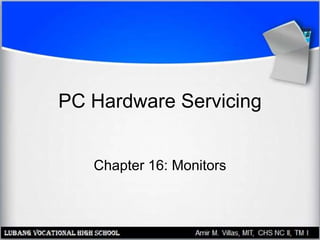
Recommended
Video Cards

Video cards install in the computer and connect the monitor, using interfaces like PCIe, AGP or PCI. They have their own chipset and RAM. Video resolution and color depth determine the amount of video RAM needed. 3D acceleration uses extra RAM and APIs like DirectX for smoother graphics. To install one, remove any old card, insert the new one firmly in the slot, and connect a monitor. Set the display properties in Windows. Common troubleshooting issues include screen display problems, driver errors, and applications crashing.
Portable PCs

This document discusses portable PCs, including notebooks, PDAs, and cell phones. It covers key features of notebooks like LCD screens, Fn keys, PC Card slots, docking stations, and battery types. It also discusses power management options in Windows and BIOS, including power schemes, standby, hibernate, SpeedStep technology, power alarms, and hardware profiles. The document provides instructions for adding RAM and replacing hard drives in notebooks. Finally, it discusses troubleshooting common problems with displays, text, power issues, and PDAs.
Imaging and Sound Devices

This document discusses PC hardware related to imaging and sound devices. It covers scanner and digital camera technology, how to install and troubleshoot these devices. It also discusses sound technology including sound cards, speakers and configuring sound in Windows. Topics include selecting devices based on features, installing hardware and troubleshooting common issues.
Setting Up a Windows Network

This document discusses setting up a Windows network, including installing network interface cards (NICs), hubs, switches, and access points. It covers installing networking software and configuring TCP/IP settings like IP addresses, subnet masks, and DNS servers in different versions of Windows. Key steps include installing the NIC and drivers, connecting devices to create the network infrastructure, and configuring the client software and TCP/IP properties to enable connectivity between PCs on the network.
Disk Drives Interfaces

This document discusses various disk drive interfaces, including floppy, IDE, SCSI, and USB. It covers topics such as interface standards, jumper settings, physical installation of drives, and basic troubleshooting. The key drive interface types are IDE/ATA for most internal hard drives and SCSI for higher-end systems; the document explains the standards and features of each interface.
Computer Hardware Networking Solution | Delta IT Network

Delta IT Network provide complete hardware Networking Solution in Gurgaon. We also provide Computer laptop on rent in Gurgaon Delhi NCR. http://www.deltaitnetwork.com.
Course Syllabus

This document outlines the course syllabus for PC Hardware Servicing NC II. The objectives of the course are to practice occupational health and safety procedures, apply quality standards, install computer systems and networks, diagnose and troubleshoot computer systems, configure computer systems and networks, and maintain computer systems and networks. The course will cover introduction to computers and identifying major computer parts, installing and configuring major computer parts, installing and configuring different operating systems, computer networking, PC troubleshooting and preventative maintenance techniques, and data backup and recovery solutions.
Managing CD Devices

This document discusses managing CD and DVD drives. It covers types of optical drives like CD, DVD, CD-RW and DVD-RW. It explains drive performance measurements like access time and transfer rates. It describes how to install a CD drive and troubleshoot problems. It also provides details on how CD-R, CD-RW and bootable CDs work.
Recommended
Video Cards

Video cards install in the computer and connect the monitor, using interfaces like PCIe, AGP or PCI. They have their own chipset and RAM. Video resolution and color depth determine the amount of video RAM needed. 3D acceleration uses extra RAM and APIs like DirectX for smoother graphics. To install one, remove any old card, insert the new one firmly in the slot, and connect a monitor. Set the display properties in Windows. Common troubleshooting issues include screen display problems, driver errors, and applications crashing.
Portable PCs

This document discusses portable PCs, including notebooks, PDAs, and cell phones. It covers key features of notebooks like LCD screens, Fn keys, PC Card slots, docking stations, and battery types. It also discusses power management options in Windows and BIOS, including power schemes, standby, hibernate, SpeedStep technology, power alarms, and hardware profiles. The document provides instructions for adding RAM and replacing hard drives in notebooks. Finally, it discusses troubleshooting common problems with displays, text, power issues, and PDAs.
Imaging and Sound Devices

This document discusses PC hardware related to imaging and sound devices. It covers scanner and digital camera technology, how to install and troubleshoot these devices. It also discusses sound technology including sound cards, speakers and configuring sound in Windows. Topics include selecting devices based on features, installing hardware and troubleshooting common issues.
Setting Up a Windows Network

This document discusses setting up a Windows network, including installing network interface cards (NICs), hubs, switches, and access points. It covers installing networking software and configuring TCP/IP settings like IP addresses, subnet masks, and DNS servers in different versions of Windows. Key steps include installing the NIC and drivers, connecting devices to create the network infrastructure, and configuring the client software and TCP/IP properties to enable connectivity between PCs on the network.
Disk Drives Interfaces

This document discusses various disk drive interfaces, including floppy, IDE, SCSI, and USB. It covers topics such as interface standards, jumper settings, physical installation of drives, and basic troubleshooting. The key drive interface types are IDE/ATA for most internal hard drives and SCSI for higher-end systems; the document explains the standards and features of each interface.
Computer Hardware Networking Solution | Delta IT Network

Delta IT Network provide complete hardware Networking Solution in Gurgaon. We also provide Computer laptop on rent in Gurgaon Delhi NCR. http://www.deltaitnetwork.com.
Course Syllabus

This document outlines the course syllabus for PC Hardware Servicing NC II. The objectives of the course are to practice occupational health and safety procedures, apply quality standards, install computer systems and networks, diagnose and troubleshoot computer systems, configure computer systems and networks, and maintain computer systems and networks. The course will cover introduction to computers and identifying major computer parts, installing and configuring major computer parts, installing and configuring different operating systems, computer networking, PC troubleshooting and preventative maintenance techniques, and data backup and recovery solutions.
Managing CD Devices

This document discusses managing CD and DVD drives. It covers types of optical drives like CD, DVD, CD-RW and DVD-RW. It explains drive performance measurements like access time and transfer rates. It describes how to install a CD drive and troubleshoot problems. It also provides details on how CD-R, CD-RW and bootable CDs work.
Cables

Serial data transmission uses one wire to carry data one bit at a time, while parallel uses multiple wires to carry a full byte at once. Common cable types include USB, FireWire, IDE, serial, and parallel. Cables have connectors on each end and internal wiring, and pinout diagrams identify each pin's purpose. Common connectors include D-Sub, Centronics, ribbon, RJ, and audio. Network cables include coaxial, twisted pair, and fiber optic varieties. Troubleshooting cables involves checking ports, testing with loopback plugs, and examining wires with a multimeter.
Computing Overview

This document provides an overview of key concepts in personal computer hardware and software. It defines analog and digital data, and explains the basic components and functions of a PC including input, processing, output, hardware, firmware, software, binary and decimal numbering systems, and common computer types. It describes the roles of the BIOS, operating system, and applications in a computer system.
Unit 3 P1 Cisco Samuel coghlan-white 

The motherboard is the central component of the computer that connects all other components together using circuits and chips. It holds components like the CPU, RAM, graphics card, and connects them to power and allow them to communicate. Other key components include the hard drive for storage, case to hold everything, sound card for audio, disk drive to read optical discs, graphics card for video output, heat sink and fan to cool components, power supply to provide power, and RAM for temporary storage. Connections include SATA cables between drives and motherboard and FireWire to transfer data between devices.
Understanding the Computer System

The document discusses the major hardware components of a computer system, including the system unit, motherboard, CPU, memory, expansion bus, power supply, hard disk drive, optical drive, ports, and input/output devices. It describes the functions of these core internal parts and external components like monitors, printers, keyboards, and mice that allow interaction with the computer.
Going Thin: Implementing Thin Client Technology in a Library Reference Area

The document discusses implementing a thin client technology model in a library reference area as an alternative to traditional desktop computers. It describes the advantages of thin clients over PCs, including reduced maintenance needs, improved security, and space savings. It provides details on server and thin client hardware costs and requirements. The library project replaced 10 desktops with thin clients connected to two Windows 2000 servers, realizing the benefits of lower maintenance requirements and a more secure computing environment.
Unit 3 - Computer Components (P1)

This presentation is about computer components, and the functions and purposes of them.This is a task part of my coursework in Cisco
Presentation hardware

This document summarizes the internal and external hardware components of a computer. It describes the internal components such as the power supply, motherboard, hard disk drive, RAM, sound card, and microprocessor. It also describes the external components including the mouse, speakers, monitor, keyboard, scanner, printer, and webcam. All of the components are briefly defined in one to three sentences with an attribution for the creator of each section.
Building a computer

The document discusses the key components needed to build a computer, including a motherboard, central processing unit, memory, video card, hard disk drive, optical disk drive, monitor, peripherals like keyboard and mouse, power supply unit, and casing. It also covers operating systems like Mac OS, Windows, and Linux, noting their advantages and disadvantages. Building a computer requires hardware like screwdrivers, as well as software drivers and applications to install. Understanding the basic computer hardware components is essential for customizing or building a computer.
Embedded Systems - A Brief Introduction

This document provides an overview of embedded systems with the following key points:
1. Embedded systems are computer systems that are part of larger machines or devices to control or monitor them. They are designed to perform specific tasks, often in real-time.
2. Examples of embedded systems include network printers, mobile phones, satellites, washing machines, and more.
3. Embedded system design involves selecting hardware components like the CPU and memory, designing the hardware and software, testing and debugging, and loading the software onto the system. Real-time operating systems are often used to facilitate software development.
Introduction to personal computer

The document discusses the key components of a personal computer. It covers the main internal parts like the motherboard, CPU, RAM, and power supply. It also looks at external ports and connections such as USB, Ethernet, and audio ports. Finally, it examines common input devices that send data to the computer and output devices that receive information from the computer.
What is motherboard

A Computer Motherboard is commonly known as Main board or MB or System board or logic board is designed on PCB (Printed Circuit Board).That holds or connects all components and parts together on a single sheet. The Computer Motherboard holds all the circuitry to connect the various components of a computer system. Therefore it is also called as backbone of Personal computer system.
Computer systems for school kids

The document provides information about computers and computer systems. It defines a computer as a machine that processes data according to instructions. It describes the basic components of a computer system including input, output, processing, and storage devices. It also discusses computer networks and different types of network topologies.
04. Computer Casing (Case, Housing)

This document defines and describes computer casings. It begins by defining a computer casing as the box-like case that contains a computer's electronic components. It then describes the main types of casings as desktop, mini tower, mid tower, and full tower. Each casing type has advantages and disadvantages in terms of size, upgradability, and use cases. The document also lists the main parts of a computer casing as the front panel, back panel, and internal parts. It concludes by discussing factors that influence casing design such as ergonomics, expansion, and cooling.
9781111306366 ppt ch9

This chapter discusses network connectivity and operating systems. It explains networking basics such as topologies, hardware, protocols, and how devices connect to networks. It describes client and server operating systems and their roles. It also covers common network protocols like TCP/IP, Ethernet, wireless technologies, and how they are configured in operating systems. Network devices, addressing, and automatic configuration using DHCP are also summarized.
Chapter 1 Introduction to PC Hardware

Desktop and notebook PCs have different hardware components inside their system units that allow them to function. Hardware includes physical parts like the processor, memory, storage devices, ports and connectors that interface with input and output peripherals. Software controls the hardware and makes the computer useful. The operating system is the most important software that manages basic tasks and allows other programs to run. Information enters the computer through input devices, the CPU processes it, and output devices display or print the processed data back to the user.
For students wk4_computer_function_and_interconnection

This chapter discusses the top-level view of computer function and interconnection. It explains that a program is a sequence of steps and operations that are executed through different control signals. The central processing unit consists of a control unit and arithmetic logic unit. Data and instructions are input and output through input/output components, while temporary storage is provided by main memory. The computer components are interconnected through buses that transfer data, addresses, and control signals between the CPU, memory, and input/output devices.
Peripheral devices

A peripheral device is defined as a computer device, such as a keyboard or printer, that is not part of the essential computer (i.e., the memory and microprocessor). These auxiliary devices are intended to be connected to the computer and used.
↓↓↓↓ Read More:
Watch my videos on snack here: --> --> http://sck.io/x-B1f0Iy
@ Kindly Follow my Instagram Page to discuss about your mental health problems-
-----> https://instagram.com/mentality_streak?utm_medium=copy_link
@ Appreciate my work:
-----> behance.net/burhanahmed1
Thank-you !
2.2

The document discusses the system requirements and specifications for installing equipment at Nueva Ecija High School. It covers the required operating system, processor speed and architecture, RAM, graphics card, hard disk space and input/output ports. It also discusses factors that determine processor and graphics system performance like cache size, front side bus speed and integrated versus separate graphics cards. Hard disk performance depends on rotational speed and interface type. Understanding system specifications is important for computer hardware servicing to identify compatibility and performance issues during installation.
A Presentation on Computer Devices & Peripherals

This presentation provides an overview of the key internal computer devices and peripherals. It discusses the microprocessor, RAM, ROM, graphics card, and USB. It explains that the microprocessor executes programs and includes details about common manufacturers like Intel and AMD. It outlines the differences between RAM and ROM and how they are used. Graphics cards are described as being used to display output on a monitor. Dedicated graphics cards are recommended for higher quality images over integrated graphics. USB is presented as the most commonly used input port.
Presentation on Computer Peripheral by Atharva Jawalkar

A peripheral device connects to a computer system to add functionality. Examples are a mouse, keyboard, monitor, printer and scanner.
Managing Files

This document provides an overview of file systems and managing files on Windows PCs. It discusses different file systems like FAT, FAT32, NTFS, and CDFS. It covers basic file management tasks in Windows like selecting, copying, moving, deleting and renaming files. It also describes file attributes, troubleshooting common file errors, backing up files, and using command prompt commands to manage files from the command line interface.
Using a Windows Network

This document discusses how to configure and manage network access and sharing in different versions of Windows. It covers how to log on and off networks, set up user accounts and permissions, map network drives, share folders and printers, and troubleshoot common network issues. The key steps outlined include logging on with a username and password, setting the domain and workgroup, creating users and managing permissions, mapping drives, sharing resources, and checking network configuration and connectivity.
More Related Content
What's hot
Cables

Serial data transmission uses one wire to carry data one bit at a time, while parallel uses multiple wires to carry a full byte at once. Common cable types include USB, FireWire, IDE, serial, and parallel. Cables have connectors on each end and internal wiring, and pinout diagrams identify each pin's purpose. Common connectors include D-Sub, Centronics, ribbon, RJ, and audio. Network cables include coaxial, twisted pair, and fiber optic varieties. Troubleshooting cables involves checking ports, testing with loopback plugs, and examining wires with a multimeter.
Computing Overview

This document provides an overview of key concepts in personal computer hardware and software. It defines analog and digital data, and explains the basic components and functions of a PC including input, processing, output, hardware, firmware, software, binary and decimal numbering systems, and common computer types. It describes the roles of the BIOS, operating system, and applications in a computer system.
Unit 3 P1 Cisco Samuel coghlan-white 

The motherboard is the central component of the computer that connects all other components together using circuits and chips. It holds components like the CPU, RAM, graphics card, and connects them to power and allow them to communicate. Other key components include the hard drive for storage, case to hold everything, sound card for audio, disk drive to read optical discs, graphics card for video output, heat sink and fan to cool components, power supply to provide power, and RAM for temporary storage. Connections include SATA cables between drives and motherboard and FireWire to transfer data between devices.
Understanding the Computer System

The document discusses the major hardware components of a computer system, including the system unit, motherboard, CPU, memory, expansion bus, power supply, hard disk drive, optical drive, ports, and input/output devices. It describes the functions of these core internal parts and external components like monitors, printers, keyboards, and mice that allow interaction with the computer.
Going Thin: Implementing Thin Client Technology in a Library Reference Area

The document discusses implementing a thin client technology model in a library reference area as an alternative to traditional desktop computers. It describes the advantages of thin clients over PCs, including reduced maintenance needs, improved security, and space savings. It provides details on server and thin client hardware costs and requirements. The library project replaced 10 desktops with thin clients connected to two Windows 2000 servers, realizing the benefits of lower maintenance requirements and a more secure computing environment.
Unit 3 - Computer Components (P1)

This presentation is about computer components, and the functions and purposes of them.This is a task part of my coursework in Cisco
Presentation hardware

This document summarizes the internal and external hardware components of a computer. It describes the internal components such as the power supply, motherboard, hard disk drive, RAM, sound card, and microprocessor. It also describes the external components including the mouse, speakers, monitor, keyboard, scanner, printer, and webcam. All of the components are briefly defined in one to three sentences with an attribution for the creator of each section.
Building a computer

The document discusses the key components needed to build a computer, including a motherboard, central processing unit, memory, video card, hard disk drive, optical disk drive, monitor, peripherals like keyboard and mouse, power supply unit, and casing. It also covers operating systems like Mac OS, Windows, and Linux, noting their advantages and disadvantages. Building a computer requires hardware like screwdrivers, as well as software drivers and applications to install. Understanding the basic computer hardware components is essential for customizing or building a computer.
Embedded Systems - A Brief Introduction

This document provides an overview of embedded systems with the following key points:
1. Embedded systems are computer systems that are part of larger machines or devices to control or monitor them. They are designed to perform specific tasks, often in real-time.
2. Examples of embedded systems include network printers, mobile phones, satellites, washing machines, and more.
3. Embedded system design involves selecting hardware components like the CPU and memory, designing the hardware and software, testing and debugging, and loading the software onto the system. Real-time operating systems are often used to facilitate software development.
Introduction to personal computer

The document discusses the key components of a personal computer. It covers the main internal parts like the motherboard, CPU, RAM, and power supply. It also looks at external ports and connections such as USB, Ethernet, and audio ports. Finally, it examines common input devices that send data to the computer and output devices that receive information from the computer.
What is motherboard

A Computer Motherboard is commonly known as Main board or MB or System board or logic board is designed on PCB (Printed Circuit Board).That holds or connects all components and parts together on a single sheet. The Computer Motherboard holds all the circuitry to connect the various components of a computer system. Therefore it is also called as backbone of Personal computer system.
Computer systems for school kids

The document provides information about computers and computer systems. It defines a computer as a machine that processes data according to instructions. It describes the basic components of a computer system including input, output, processing, and storage devices. It also discusses computer networks and different types of network topologies.
04. Computer Casing (Case, Housing)

This document defines and describes computer casings. It begins by defining a computer casing as the box-like case that contains a computer's electronic components. It then describes the main types of casings as desktop, mini tower, mid tower, and full tower. Each casing type has advantages and disadvantages in terms of size, upgradability, and use cases. The document also lists the main parts of a computer casing as the front panel, back panel, and internal parts. It concludes by discussing factors that influence casing design such as ergonomics, expansion, and cooling.
9781111306366 ppt ch9

This chapter discusses network connectivity and operating systems. It explains networking basics such as topologies, hardware, protocols, and how devices connect to networks. It describes client and server operating systems and their roles. It also covers common network protocols like TCP/IP, Ethernet, wireless technologies, and how they are configured in operating systems. Network devices, addressing, and automatic configuration using DHCP are also summarized.
Chapter 1 Introduction to PC Hardware

Desktop and notebook PCs have different hardware components inside their system units that allow them to function. Hardware includes physical parts like the processor, memory, storage devices, ports and connectors that interface with input and output peripherals. Software controls the hardware and makes the computer useful. The operating system is the most important software that manages basic tasks and allows other programs to run. Information enters the computer through input devices, the CPU processes it, and output devices display or print the processed data back to the user.
For students wk4_computer_function_and_interconnection

This chapter discusses the top-level view of computer function and interconnection. It explains that a program is a sequence of steps and operations that are executed through different control signals. The central processing unit consists of a control unit and arithmetic logic unit. Data and instructions are input and output through input/output components, while temporary storage is provided by main memory. The computer components are interconnected through buses that transfer data, addresses, and control signals between the CPU, memory, and input/output devices.
Peripheral devices

A peripheral device is defined as a computer device, such as a keyboard or printer, that is not part of the essential computer (i.e., the memory and microprocessor). These auxiliary devices are intended to be connected to the computer and used.
↓↓↓↓ Read More:
Watch my videos on snack here: --> --> http://sck.io/x-B1f0Iy
@ Kindly Follow my Instagram Page to discuss about your mental health problems-
-----> https://instagram.com/mentality_streak?utm_medium=copy_link
@ Appreciate my work:
-----> behance.net/burhanahmed1
Thank-you !
2.2

The document discusses the system requirements and specifications for installing equipment at Nueva Ecija High School. It covers the required operating system, processor speed and architecture, RAM, graphics card, hard disk space and input/output ports. It also discusses factors that determine processor and graphics system performance like cache size, front side bus speed and integrated versus separate graphics cards. Hard disk performance depends on rotational speed and interface type. Understanding system specifications is important for computer hardware servicing to identify compatibility and performance issues during installation.
A Presentation on Computer Devices & Peripherals

This presentation provides an overview of the key internal computer devices and peripherals. It discusses the microprocessor, RAM, ROM, graphics card, and USB. It explains that the microprocessor executes programs and includes details about common manufacturers like Intel and AMD. It outlines the differences between RAM and ROM and how they are used. Graphics cards are described as being used to display output on a monitor. Dedicated graphics cards are recommended for higher quality images over integrated graphics. USB is presented as the most commonly used input port.
Presentation on Computer Peripheral by Atharva Jawalkar

A peripheral device connects to a computer system to add functionality. Examples are a mouse, keyboard, monitor, printer and scanner.
What's hot (20)
Going Thin: Implementing Thin Client Technology in a Library Reference Area

Going Thin: Implementing Thin Client Technology in a Library Reference Area
For students wk4_computer_function_and_interconnection

For students wk4_computer_function_and_interconnection
Presentation on Computer Peripheral by Atharva Jawalkar

Presentation on Computer Peripheral by Atharva Jawalkar
Viewers also liked
Managing Files

This document provides an overview of file systems and managing files on Windows PCs. It discusses different file systems like FAT, FAT32, NTFS, and CDFS. It covers basic file management tasks in Windows like selecting, copying, moving, deleting and renaming files. It also describes file attributes, troubleshooting common file errors, backing up files, and using command prompt commands to manage files from the command line interface.
Using a Windows Network

This document discusses how to configure and manage network access and sharing in different versions of Windows. It covers how to log on and off networks, set up user accounts and permissions, map network drives, share folders and printers, and troubleshoot common network issues. The key steps outlined include logging on with a username and password, setting the domain and workgroup, creating users and managing permissions, mapping drives, sharing resources, and checking network configuration and connectivity.
The Internet

This document provides an overview of connecting to and using the internet, including:
- Common internet connection methods like modem, DSL, and cable
- IP addressing and protocols like TCP/IP, HTTP, FTP, and email protocols
- Configuring internet applications like Internet Explorer and Outlook Express
- Troubleshooting tips for common internet issues
Performing Disk Management Tasks

This document discusses disk management tasks including:
- Partitioning hard disks using FDISK and formatting disks using FORMAT in DOS and Windows 9x.
- Partitioning and formatting disks can also be done using Disk Management in Windows 2000/XP.
- Formatting floppy disks involves using the FORMAT command or right clicking the drive in Windows.
- File systems like FAT and MFT help the OS locate file clusters and organize the file storage hierarchy of drives, directories, folders and files.
Memory

This document discusses different types of computer memory and RAM. It covers:
1) The main types of memory are ROM, RAM, DRAM and SRAM. RAM is volatile and commonly used as system memory, while ROM is non-volatile.
2) RAM stores data in a grid of capacitors on chips. Multiple RAM chips combine to match the width of the data bus. RAM modules like SIMMs, DIMMs, and RIMMs hold groups of chips.
3) An operating system uses RAM for running applications and files. DOS provides MEM and MORE commands to view memory usage, while Windows shows usage in System Properties.
Introduction to Disk Storage

This document discusses disk storage and formatting. It explains that disks store data magnetically or optically using transitions between positive and negative polarity or pits and lands. Disk space is organized into cylinders, tracks, heads, and sectors. Low-level formatting creates this structure and high-level formatting creates file systems like FAT16, FAT32, and NTFS that organize data into clusters and directories. The document compares features of different file systems and operating system compatibility.
CPUs

This document discusses the evolution of CPUs from early 8-bit processors through modern Pentium and AMD chips. It covers key aspects like packaging, speeds, features added over time, and how CPUs have become more powerful with each generation. Early CPUs included the 8088, 80286, 80386, and 80486, while modern CPUs discussed are Pentium, Pentium Pro, Pentium II, Celeron, AMD K6, and Pentium III/IV chips. The document provides details on internal workings, specifications, and packaging of different CPU models over the years.
Working with the BIOS Setup Program

The document discusses the BIOS system on a PC motherboard. It describes the BIOS as the Basic Input Output System that is stored on a ROM or flash RAM chip and handles startup and low-level hardware functions. It outlines how to access the BIOS Setup utility at startup to configure settings like the boot order, hard drive configuration, and integrated peripherals. The document also provides instructions for installing BIOS updates and replacing the BIOS chip if needed.
Case, Electricity and Power Supplies

This chapter discusses selecting and troubleshooting PC power supplies and cases. It covers selecting an appropriate case size and form factor, understanding electrical concepts like voltage, current and wattage, choosing a power supply based on wattage requirements, and testing power supplies using a multimeter. Troubleshooting tips include checking for failed or overloaded power supplies and using surge protectors or UPS devices.
Lenguajes de Programación: Clases y objetos

Este documento trata sobre los elementos básicos del lenguaje de programación C#. Explica las clases, objetos, tipos de datos, interfaces, estructuras, propiedades, eventos y otros conceptos fundamentales del lenguaje. También describe las herramientas disponibles para desarrollar en C#, como el compilador C# y el entorno de desarrollo Visual Studio.
Organización y Arquitectura del Computador: Abstracción

El documento describe los componentes básicos de una computadora. Explica que el procesador se compone de una unidad de control y una unidad de datos, y que está rodeado de memoria y circuitos integrados en una placa madre. También define conceptos clave como abstracción, arquitectura de instrucciones, memoria caché, y circuitos integrados muy grandes.
5 Rep Pc Diego Craig Motherboards

This document discusses different types of computer expansion buses used to connect components like graphics cards and network adapters to the motherboard. It covers older buses like ISA and VESA as well as modern interfaces such as PCI, AGP, and PCI Express. The document also mentions chipsets and motherboard brands.
Aplicaciones Difusas UNIDAD 5: ÉTICA Y PRIVACIDAD: Parte 1

Este documento contiene información sobre la Deep Web y Tor, incluyendo cómo acceder a la Deep Web de forma anónima a través de Tor, qué es Tor, y cómo crear servidores ocultos en la Deep Web. También discute el cracking de redes WiFi y herramientas como Aircrack para monitorear canales y exportar archivos de resultados .cap.
Working with Printers

This document provides an overview of PC printer hardware, technologies, and troubleshooting. It discusses the basic functions of printers, different printer classes like line and page printers, and technologies such as laser, inkjet, dot matrix printers. It covers the laser printing process, installing and managing printer drivers, and evaluating factors like cost and print quality. The document also describes how to troubleshoot issues with print jobs, queues, and print quality.
Safety and Preventive Maintenance

This document discusses safety and preventative maintenance when working on PCs. It identifies potential electrical, ergonomic and environmental hazards. It provides guidance on proper cleaning and disposal of PC components to avoid damage or hazardous materials. Key safety tips include using anti-static wrist straps, avoiding magnets near disks, and properly disposing of materials like chemicals, batteries and circuit boards by consulting their Material Safety Data Sheets.
Aplicaciones Difusas UNIDAD 5: ÉTICA Y PRIVACIDAD: Parte 2

Este documento ofrece consejos sobre ética y privacidad en Internet. Resalta que los delincuentes se actualizan con los cambios tecnológicos, por lo que debemos ser prudentes para prevenir actividades ilegales como el robo de información, virus o difamación. También enfatiza la importancia de compartir los recursos en línea de forma responsable y solidaria, y proteger la propiedad intelectual y la seguridad del sistema mediante el uso de contraseñas seguras y actualizaciones de software.
Configuring Devices in Windows

This document discusses configuring devices in Windows, including identifying device resource needs, viewing and changing resource assignments, updating drivers, and disabling devices. It covers default interrupt requests, I/O addresses, memory addresses, and DMA channel assignments. Plug and play and ACPI are described as enabling automatic configuration and power management. Methods for installing PnP and non-PnP devices are provided.
Working with Applications

This document discusses installing, configuring, and troubleshooting applications in Windows. It covers:
- Installing applications by copying files, setting shortcuts, and editing the Registry
- Controlling startup and removal of applications
- Potential issues with DOS programs under Windows like resource sharing and drivers
- Using Compatibility Mode in Windows XP to simulate earlier versions
- Troubleshooting application errors like GPFs, illegal operations, and lockups
UNIDAD 4: VISUALIZACIÓN DE DATOS:1. Visualización, análisis visual de datos

UNIDAD 4: VISUALIZACIÓN DE DATOS:1. Visualización, análisis visual de datosLuis Fernando Aguas Bucheli
Este documento presenta una discusión sobre la visualización de datos y los símbolos sensoriales y arbitrarios. Explica que la visualización permite comprender grandes volúmenes de datos y facilita la formación de hipótesis. También describe las etapas de la visualización de datos y los principios de la percepción visual humana. Finalmente, analiza si los símbolos son puramente arbitrarios o si tienen propiedades sensoriales, y propone elementos para una ciencia de la visualización.Viewers also liked (20)
Organización y Arquitectura del Computador: Abstracción

Organización y Arquitectura del Computador: Abstracción
Aplicaciones Difusas UNIDAD 5: ÉTICA Y PRIVACIDAD: Parte 1

Aplicaciones Difusas UNIDAD 5: ÉTICA Y PRIVACIDAD: Parte 1
Aplicaciones Difusas UNIDAD 5: ÉTICA Y PRIVACIDAD: Parte 2

Aplicaciones Difusas UNIDAD 5: ÉTICA Y PRIVACIDAD: Parte 2
UNIDAD 4: VISUALIZACIÓN DE DATOS:1. Visualización, análisis visual de datos

UNIDAD 4: VISUALIZACIÓN DE DATOS:1. Visualización, análisis visual de datos
Similar to Monitors
N4Less05.ppt

This document discusses computer monitors, projectors, and sound systems. It describes the two main types of computer monitors as cathode ray tube (CRT) monitors and flat-panel displays. CRT monitors use electron guns to fire at phosphor dots on the screen to produce images, while flat-panel monitors like LCD use liquid crystals. Resolution, refresh rate, size, and dot pitch are important factors to consider when comparing monitors. The document also briefly covers PC projectors and sound systems, noting projectors can display high-quality images and sound cards translate digital signals to analog for speakers.
Chapter 4 Peter Norton

This document discusses computer output devices and technologies. It describes how monitors have evolved from being uncommon in the 1960s to being integral to the modern computing experience. It outlines the key components of monitors like the cathode ray tube and liquid crystal display, and how video cards impact display quality. The document also covers sound systems and ergonomic considerations for reducing eye strain and electromagnetic field exposure when working with monitors.
DLP Projection systems

This document discusses projection systems and their interfacing. It describes the key components and specifications of three main projection technologies: CRT, LCD, and DLP. CRT projectors use a cathode ray tube to generate images while LCD uses liquid crystal displays and DLP (digital light processing) uses a digital micromirror device chip. The document outlines specifications for each like brightness, resolution, throw ratio and inputs/outputs including VGA and HDMI interfaces.
Lecture_4.ppt

This document provides an overview of how computers represent and output data. It discusses that computers use the binary number system to represent data as strings of 1s and 0s at the hardware level. It also explains different output devices like monitors that display visual output and speakers that produce audio output. Printers are also covered as a way for computers to provide physical printed output. The document discusses different types of monitors, printers, and other output technologies in detail.
analog and digital displays

The value displayed would be the number 5. In a common anode seven-segment display, applying voltage (turning on) the segments labeled a and b would light up the top part of the number 5, and applying voltage to the segments labeled c, d, and e would light up the bottom part, creating the full number 5 pattern.
Display devices and TOUCH SCREEN TECHNOLOGY

The document discusses display devices and touch screen technology. It describes the key components and working principles of different display devices like CRT, LED, and LCD displays. It also explains the components of a touch screen like the touch sensor, controller, and software driver. Finally, it summarizes the working principles and characteristics of different touch screen technologies such as resistive, capacitive, SAW, and infrared touchscreens.
Output devices of computer

Output devices translate information processed by computers into a form that humans can understand. There are two main categories of output devices: softcopy and hardcopy. Softcopy output devices like monitors use technologies like cathode ray tubes, liquid crystal displays, plasma, and LEDs to visually display information on screens. Hardcopy output devices like printers physically output information on paper. Monitors use technologies that emit electrons or light to illuminate pixels and form images, while printers physically deposit ink on paper.
Monitors and sound systems

Monitors and sound systems
Devices that convert machine language into human understandable form.
Output can be in display form, on paper or sound on speakers.
Monitor
Sound System
Printer
Monitors are the most commonly used output devices.
A peripheral device with a screen for the visual display of information.
ITFT-Video display devices

Video display devices use various technologies to visually present electronic information. Common types include CRT, LCD, LED, and plasma displays. CRTs use an electron gun to excite phosphors on the screen and were widely used in monitors and TVs. They can operate in raster or random scan modes. Color CRTs use shadow mask or beam penetration methods. Flat panel displays like LCDs are thinner than CRTs and use light modulation rather than emission to display images.
Lec 5 output unit

ier, computer in education, dhaka university, educational technology, introduction to computer, bangladesh education , protik ray, education computer
Model 1 multimedia graphics and animation introduction (1)

Graphics controller
9 Refreshing of screen is
required.
Refreshing of screen is not required.
10 Suitable for TV, monitor. Suitable for CAD/CAM application,
scientific visualization.
MONITOR

The document discusses different types of computer monitors including monochrome monitors, color monitors, CRT monitors, LCD monitors, and LED monitors. It describes key monitor features such as screen size, aspect ratio, display resolution, refresh rate, and color depth. Monitors display computer output through the video card and are similar to televisions but with higher display resolutions.
COLOR CRT MONITORS IN COMPUTER GRAPHICS

1. Color CRT displays use phosphors and one of two methods - beam penetration or shadow mask - to generate colors.
2. The beam penetration method uses red and green phosphors and electron beam speed to produce four colors, while the shadow mask method uses three color phosphors and electron beam deflection through a shadow mask to generate millions of colors.
3. Flat panel displays like LCDs and plasma panels provide alternatives to CRTs with reduced size and power use, though early types had limitations in features like color capability.
CG MODULE 1 (S6 CSE).pptx

Computer graphics uses computers to draw and display pictures, graphics, and data in pictorial form. It expresses data visually instead of just text. Computer graphics is used in movies, games, medical imaging, design, education, simulators, art, presentations, image processing, and graphical user interfaces. Pixels are the smallest display elements on a screen, each with an intensity and color value. Interactive graphics allow user input to modify images, while passive graphics do not. Common display devices are CRT monitors which use electron beams to excite phosphors and LCD screens which use pixels to control light transmission. Algorithms like DDA and Bresenham's are used to draw lines on these displays.
CG MODULE 1 (S6 CSE)-1.pptx

Computer graphics involves rendering pictures, charts, and graphs on computers rather than just text. It has many applications including movies, games, medical imaging, CAD, education, and simulations. Computer graphics uses pixels - the smallest display elements - to represent images on screens. There are two main types: interactive graphics which allow user input, and passive graphics which do not. Raster scan displays refresh images by sweeping an electron beam across the screen in lines, while random scan displays draw images line by line. Algorithms like DDA and Bresenham's are used to efficiently render lines and circles of pixels.
Lcd monitors

LCD monitors are becoming more common as they replace CRT monitors. LCDs use liquid crystals and backlighting rather than electron guns to display images. They are more energy efficient, compact, and do not emit radiation like CRTs. While early LCDs had issues like lower resolution and narrower viewing angles, technology has improved with innovations like TFT displays, better backlights, and digital interfaces. LCD prices have fallen significantly and many models now match or exceed CRT image quality at lower prices. Key factors to consider when buying an LCD monitor include resolution, viewing angle, contrast ratio, and price based on intended use and space.
Lcd monitors

LCD monitors are becoming more common as they replace CRT monitors. LCDs use liquid crystals and backlighting rather than electron guns to display images. They are thinner, lighter, and more energy efficient than CRTs. While early LCDs had issues like lower resolution and narrower viewing angles, technology has improved greatly over time. LCD prices have dropped significantly in recent years due to increased production. LCDs now offer resolutions comparable to CRTs, wider viewing angles, and faster response times. They are expected to continue becoming cheaper as production increases further.
Video and sound

This document discusses different types of computer monitors and video cards. It describes CRT and LCD monitors, explaining how each displays images using electrons or liquid crystals. It also covers monitor resolution and refresh rates. The document then discusses video cards, their role in offloading graphics processing from the CPU, and how they improve output quality. Finally, it briefly introduces sound systems and sound cards.
New_title.pptx

The document provides information on different types of display devices used in computer graphics, including CRT, color CRT monitors, direct view storage tubes, and flat panel displays. It describes the key components and working of CRTs, including the electron gun, phosphor coating, control grid, deflection plates, and techniques for color CRT monitors. Raster scan and random scan are introduced as techniques for producing images on CRT screens. Details are provided on components like shadow mask and refresh buffer used in raster scan systems.
CATHODE RAY TUBE IN COMPUTER GRAPHICS

Computer graphics involves drawing pictures on screens through programming and manipulating data. The primary output device is a video monitor, which uses a cathode ray tube. In a raster scan display, an electron beam sweeps across the screen line by line to display pixels stored in a refresh buffer. This avoids screen flicker. A random scan display directs the electron beam only where needed for high resolution line drawings, but is limited to simple images. Raster graphics systems use a video controller to access a frame buffer in memory and refresh the screen.
Similar to Monitors (20)
Model 1 multimedia graphics and animation introduction (1)

Model 1 multimedia graphics and animation introduction (1)
More from Amir Villas
The Boot Process

The document discusses the boot process for various versions of Windows and DOS, including key boot files, boot sequences, alternative boot modes, and troubleshooting startup and shutdown issues. It provides details on CONFIG.SYS and AUTOEXEC.BAT files for DOS, SYSTEM.INI and WIN.INI files for Windows 3.x, and the role of the registry in later Windows versions. Methods for controlling startup programs, creating boot disks and emergency repair disks, and using the recovery console are also outlined.
Selecting and Installing Operating System

The document provides an overview of installing and troubleshooting various Windows operating systems, including DOS, Windows 3.1, 95/98/Me, NT/2000/XP. It discusses selecting an OS based on system requirements, starting the setup program from various sources, planning for upgrades or clean installs, and addressing common installation problems like hardware incompatibilities or errors reading from the installation media.
Networking Hardware Concepts

This document discusses networking hardware concepts and components. It describes common networking topologies like star, bus, ring and mesh. It also covers common networking standards for wired connections like Ethernet, Token Ring and FDDI as well as wireless standards like 802.11a, 802.11b, and 802.11g. Finally, it discusses the hardware components needed to create both wired and wireless networks, including hubs, switches, routers and network interface cards.
Keyboards and Mice

This document discusses PC hardware servicing, specifically keyboards and mice. It covers keyboard and mouse functionality, types of keyboards and mice, how to connect and disconnect them, and how to troubleshoot common problems. Keyboards work by completing circuits when keys are pressed, and different keyboard layouts exist. Mice can use a ball or optical sensor to detect movement. Connectors include PS/2, USB, and adjusting settings can be done in Windows Control Panel. Troubleshooting tips are provided for non-responsive keys, wrong letters appearing, and mouse pointer issues.
Installing and Troubleshooting the Basic Components

This document provides instructions for installing and troubleshooting basic PC hardware components. It outlines the necessary tools, how to configure the motherboard, install the CPU, RAM, motherboard in the case, and video card. It also describes how to connect the power supply, attach case wires, and test the installation. Troubleshooting tips are provided for issues like no power, beep codes, or no onscreen text. The overall goal is to assemble the PC and ensure the basic components are functioning properly.
The Motherboard

The motherboard contains the central processing unit (CPU), memory, and controls input/output functions and expansion capabilities. It connects various components via buses and slots. Key parts include the chipset, CPU, memory, and expansion slots like PCI, AGP, and ISA. Motherboards come in different form factors and feature varying ports, slots, and built-in components. Issues can be diagnosed through beep codes or by checking for loose connections, bent pins, or malfunctioning parts.
Optimizing and Troubleshooting Windows

This document discusses various utilities for optimizing and troubleshooting Windows, including:
- Antivirus utilities like virus definitions and disk cleaners help remove viruses and free up space. Regularly updating definitions and avoiding risky file attachments prevents future infections.
- Disk defragmentation and cleanup utilities increase performance by organizing files and removing unnecessary files.
- Management tools in Computer Management and MMC allow administering disks, partitions, and accessing other systems on a network.
- Diagnostic utilities like Scan Disk and Check Disk find and fix file system errors while hardware diagnostic tools provide system information.
More from Amir Villas (7)
Installing and Troubleshooting the Basic Components

Installing and Troubleshooting the Basic Components
Recently uploaded
Bossa N’ Roll Records by Ismael Vazquez.

Bossa N Roll Records presentation by Izzy Vazquez for Music Retail and Distribution class at Full Sail University
Andreas Schleicher presents PISA 2022 Volume III - Creative Thinking - 18 Jun...

Andreas Schleicher, Director of Education and Skills at the OECD presents at the launch of PISA 2022 Volume III - Creative Minds, Creative Schools on 18 June 2024.
BIOLOGY NATIONAL EXAMINATION COUNCIL (NECO) 2024 PRACTICAL MANUAL.pptx

Practical manual for National Examination Council, Nigeria.
Contains guides on answering questions on the specimens provided
BÀI TẬP DẠY THÊM TIẾNG ANH LỚP 7 CẢ NĂM FRIENDS PLUS SÁCH CHÂN TRỜI SÁNG TẠO ...

BÀI TẬP DẠY THÊM TIẾNG ANH LỚP 7 CẢ NĂM FRIENDS PLUS SÁCH CHÂN TRỜI SÁNG TẠO ...Nguyen Thanh Tu Collection
https://app.box.com/s/qhtvq32h4ybf9t49ku85x0n3xl4jhr15Level 3 NCEA - NZ: A Nation In the Making 1872 - 1900 SML.ppt

The History of NZ 1870-1900.
Making of a Nation.
From the NZ Wars to Liberals,
Richard Seddon, George Grey,
Social Laboratory, New Zealand,
Confiscations, Kotahitanga, Kingitanga, Parliament, Suffrage, Repudiation, Economic Change, Agriculture, Gold Mining, Timber, Flax, Sheep, Dairying,
RHEOLOGY Physical pharmaceutics-II notes for B.pharm 4th sem students

Physical pharmaceutics notes for B.pharm students
HYPERTENSION - SLIDE SHARE PRESENTATION.

IT WILL BE HELPFULL FOR THE NUSING STUDENTS
IT FOCUSED ON MEDICAL MANAGEMENT AND NURSING MANAGEMENT.
HIGHLIGHTS ON HEALTH EDUCATION.
skeleton System.pdf (skeleton system wow)

🔥🔥🔥🔥🔥🔥🔥🔥🔥
إضغ بين إيديكم من أقوى الملازم التي صممتها
ملزمة تشريح الجهاز الهيكلي (نظري 3)
💀💀💀💀💀💀💀💀💀💀
تتميز هذهِ الملزمة بعِدة مُميزات :
1- مُترجمة ترجمة تُناسب جميع المستويات
2- تحتوي على 78 رسم توضيحي لكل كلمة موجودة بالملزمة (لكل كلمة !!!!)
#فهم_ماكو_درخ
3- دقة الكتابة والصور عالية جداً جداً جداً
4- هُنالك بعض المعلومات تم توضيحها بشكل تفصيلي جداً (تُعتبر لدى الطالب أو الطالبة بإنها معلومات مُبهمة ومع ذلك تم توضيح هذهِ المعلومات المُبهمة بشكل تفصيلي جداً
5- الملزمة تشرح نفسها ب نفسها بس تكلك تعال اقراني
6- تحتوي الملزمة في اول سلايد على خارطة تتضمن جميع تفرُعات معلومات الجهاز الهيكلي المذكورة في هذهِ الملزمة
واخيراً هذهِ الملزمة حلالٌ عليكم وإتمنى منكم إن تدعولي بالخير والصحة والعافية فقط
كل التوفيق زملائي وزميلاتي ، زميلكم محمد الذهبي 💊💊
🔥🔥🔥🔥🔥🔥🔥🔥🔥
What is Digital Literacy? A guest blog from Andy McLaughlin, University of Ab...

What is Digital Literacy? A guest blog from Andy McLaughlin, University of Aberdeen
A Visual Guide to 1 Samuel | A Tale of Two Hearts

These slides walk through the story of 1 Samuel. Samuel is the last judge of Israel. The people reject God and want a king. Saul is anointed as the first king, but he is not a good king. David, the shepherd boy is anointed and Saul is envious of him. David shows honor while Saul continues to self destruct.
Recently uploaded (20)
Andreas Schleicher presents PISA 2022 Volume III - Creative Thinking - 18 Jun...

Andreas Schleicher presents PISA 2022 Volume III - Creative Thinking - 18 Jun...
BIOLOGY NATIONAL EXAMINATION COUNCIL (NECO) 2024 PRACTICAL MANUAL.pptx

BIOLOGY NATIONAL EXAMINATION COUNCIL (NECO) 2024 PRACTICAL MANUAL.pptx
BÀI TẬP DẠY THÊM TIẾNG ANH LỚP 7 CẢ NĂM FRIENDS PLUS SÁCH CHÂN TRỜI SÁNG TẠO ...

BÀI TẬP DẠY THÊM TIẾNG ANH LỚP 7 CẢ NĂM FRIENDS PLUS SÁCH CHÂN TRỜI SÁNG TẠO ...
Juneteenth Freedom Day 2024 David Douglas School District

Juneteenth Freedom Day 2024 David Douglas School District
Level 3 NCEA - NZ: A Nation In the Making 1872 - 1900 SML.ppt

Level 3 NCEA - NZ: A Nation In the Making 1872 - 1900 SML.ppt
RHEOLOGY Physical pharmaceutics-II notes for B.pharm 4th sem students

RHEOLOGY Physical pharmaceutics-II notes for B.pharm 4th sem students
spot a liar (Haiqa 146).pptx Technical writhing and presentation skills

spot a liar (Haiqa 146).pptx Technical writhing and presentation skills
SWOT analysis in the project Keeping the Memory @live.pptx

SWOT analysis in the project Keeping the Memory @live.pptx
What is Digital Literacy? A guest blog from Andy McLaughlin, University of Ab...

What is Digital Literacy? A guest blog from Andy McLaughlin, University of Ab...
Monitors
- 1. PC Hardware Servicing Chapter 16: Monitors
- 2. Chapter 16 Objectives • Identify types of monitors • Explain how CRTs and LCDs work • Describe measurements of monitor quality • Configure multiple monitors in Windows • Adjust refresh rate in Windows • Adjust a monitor using its onscreen controls
- 3. Types of Monitors • CRT – Shadow Mask – Aperture Grille – Slot Mask • LCD – Passive Matrix – Active Matrix – TFT
- 4. How CRTs Work • Electron gun makes phosphors glow • Phosphors must be continually refreshed
- 5. Triads • A set of red, green, and blue dots • Separate electron guns for each color
- 6. Dot Pitch • Measurement of monitor quality • Distance between two phosphors of the same color in adjacent triads
- 7. Shadow Mask • Screen that keeps the electron beams aligned to focus on the correct phosphors
- 8. Liquid Crystal Diode (LCD) • Two polarized filters with liquid crystal between them • Light must pass through all three items to make it to the display
- 9. How LCDs Work • One filter is at an angle so by default light cannot pass through it
- 10. How LCDs Work • When electricity is applied to the crystal, it twists • Light refracts through twisted crystal and passes through second filter
- 11. Color LCD • Additional filter splits the light into separate cells for red, green, and blue • No need for a mask (no electrons)
- 12. Passive Matrix • One transistor for each row and each column in the display
- 13. Double-Scan Passive Matrix • Extra row of transistors
- 14. Active Matrix • One transistor for each pixel at the maximum resolution
- 15. Thin Film Transistor (TFT) • Multiple transistors per pixel • Found on all modern LCD screens
- 16. Measurements of Monitor Quality • Maximum Resolution • Dot Pitch • Viewable Image Size • Maximum Refresh Rate (at a certain resolution) • Adjustment capabilities • Interface (VGA, DV-I, BNC)
- 17. Connecting Multiple Monitors • Two video cards, or single card with multiple outputs • Windows should recognize both video cards • Display Properties show the multiple monitors in Windows
- 18. Configuring Multiple Monitors in Windows • Choose to extend desktop onto secondary monitor if desired • Otherwise both monitors will show same image
- 19. Installing a Monitor Driver • Not really a driver: INF file only • Tells Windows maximum refresh rate and resolution of monitor • Install from Device Manager or with Add/Remove Hardware Wizard
- 20. Refresh Rate • Important to have monitor correctly identified in Windows first – Too-high setting can damage monitor – Windows hides resolutions not supported by monitor (as identified) • Use Optimal setting if available • If not, use any setting 85hz or above • Higher setting means less flicker
- 21. Set the Refresh Rate • From Display Properties, find screen refresh rate setting for monitor • Windows 2000/XP: Settings tab, Advanced button, Monitor tab
- 22. Set the Refresh Rate • Windows 9x/Me: Settings tab, Advanced button, Adapter tab
- 23. Adjusting a Monitor • On-screen controls provided in monitor itself • No relationship to PC or operating system
- 24. Adjusting a Monitor • Brightness: light in the display • Contrast: difference between light and dark • Geometry: tilt and shape of picture onscreen • Size: overall taller or shorter, wider or narrower • Centering: picture’s position within monitor • Convergence: relationship of red, green, blue phosphors in the triads to one another • Color: overall tint and saturation of picture
- 25. Servicing a CRT Monitor • Not usually done by regular PC technicians • Risk of electrocution, 30,000 volts • High-voltage capacitor retains charge for many months after unplugged • Before working on a monitor, technician must discharge the capacitor
