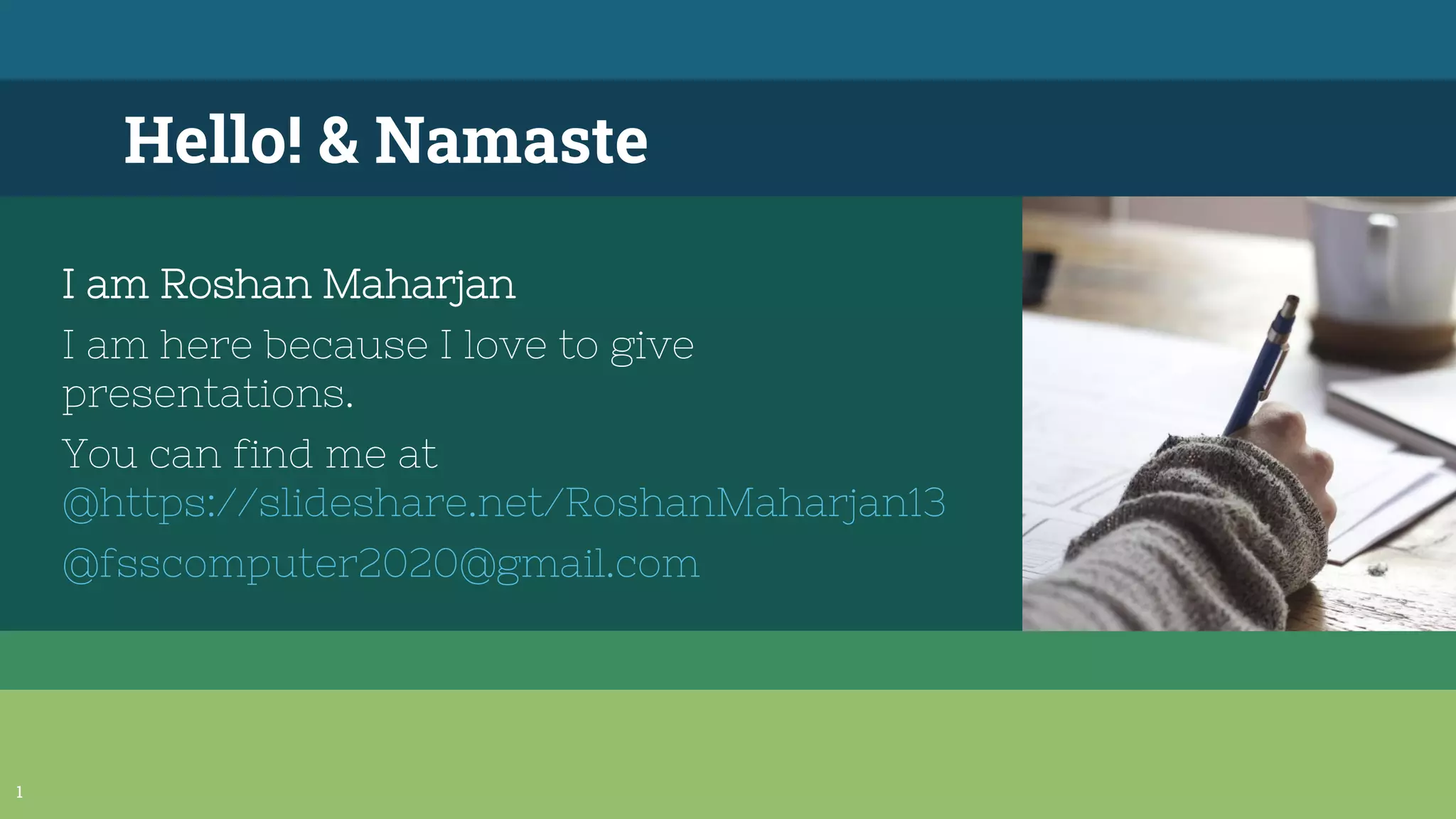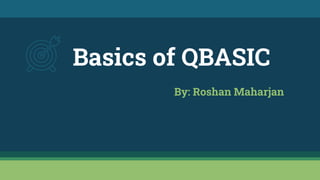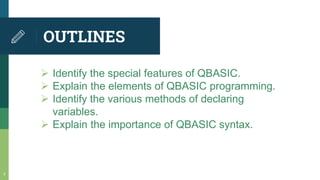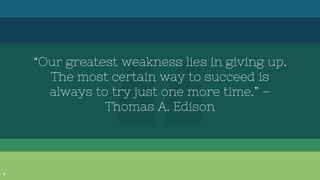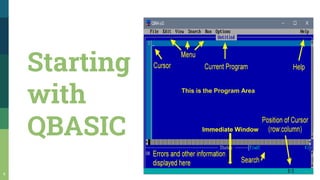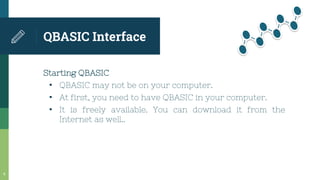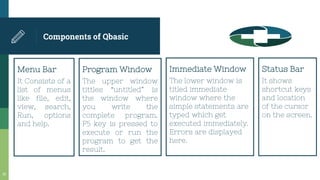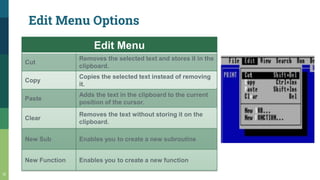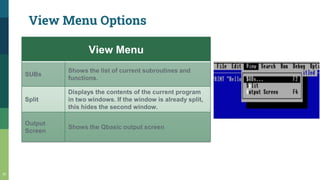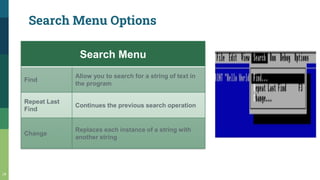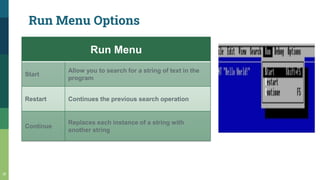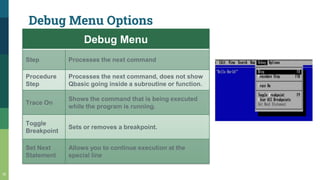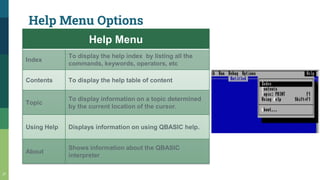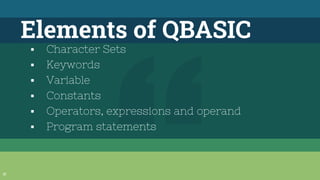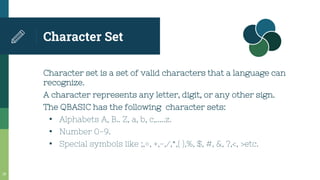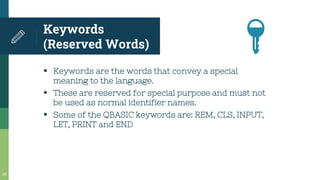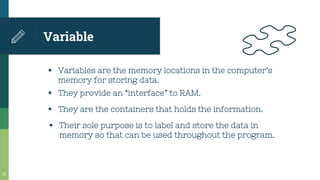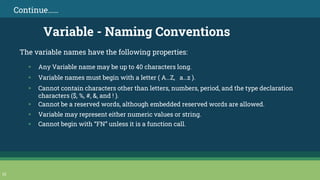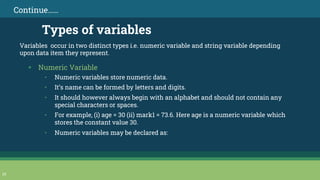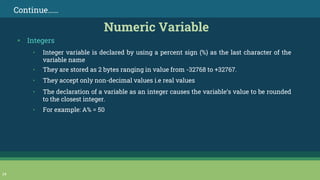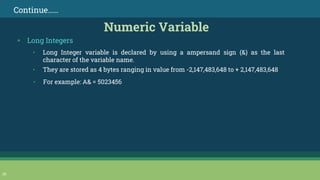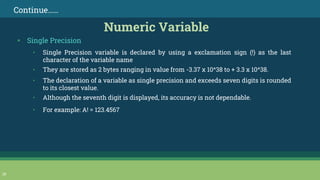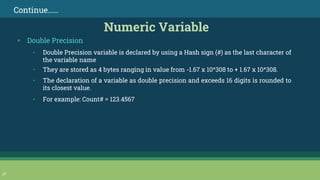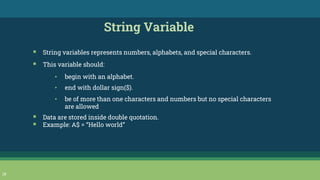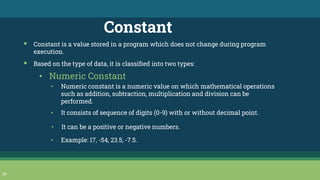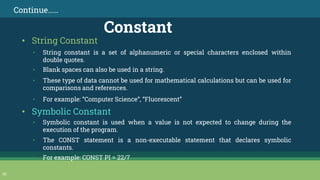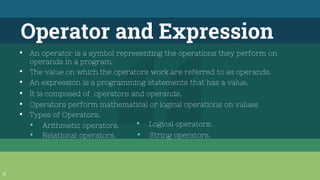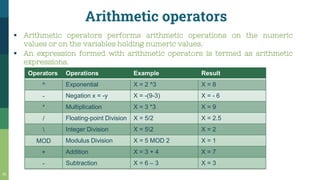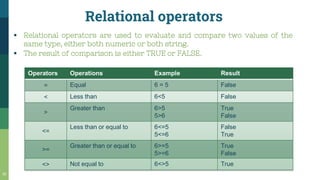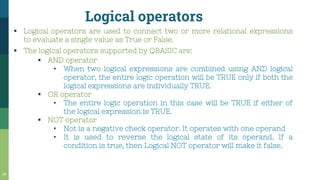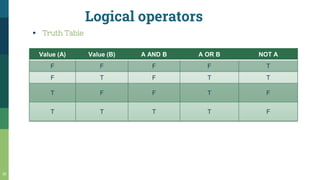This document provides an introduction to QBASIC programming. It outlines the key elements of QBASIC including its features, character sets, keywords, variables, constants, operators, expressions, and statements. It discusses the different types of variables like numeric, string, and constant variables. The document also explains arithmetic, relational, and logical operators. Overall, the document serves as a high-level overview of the basics of QBASIC programming.