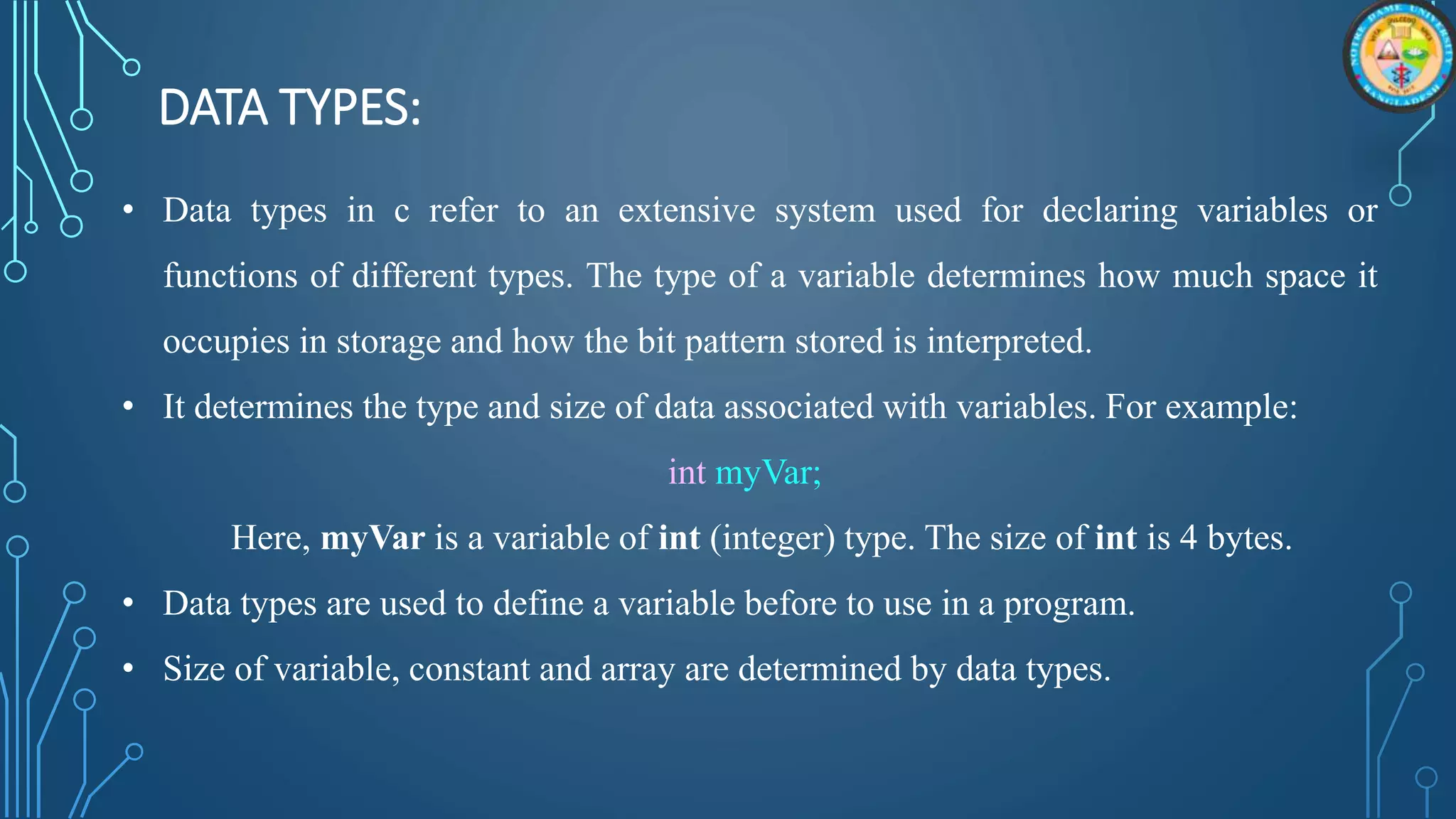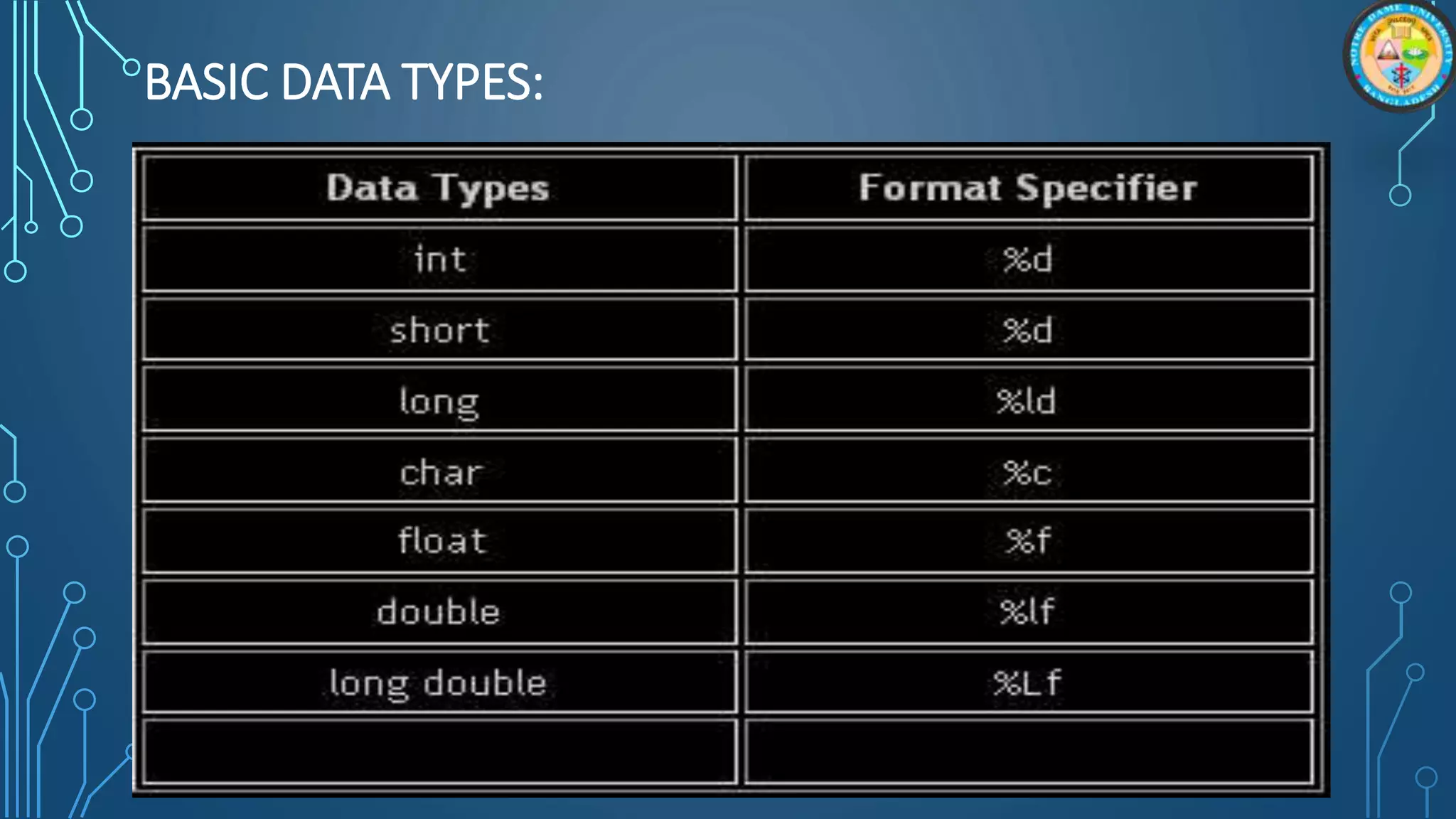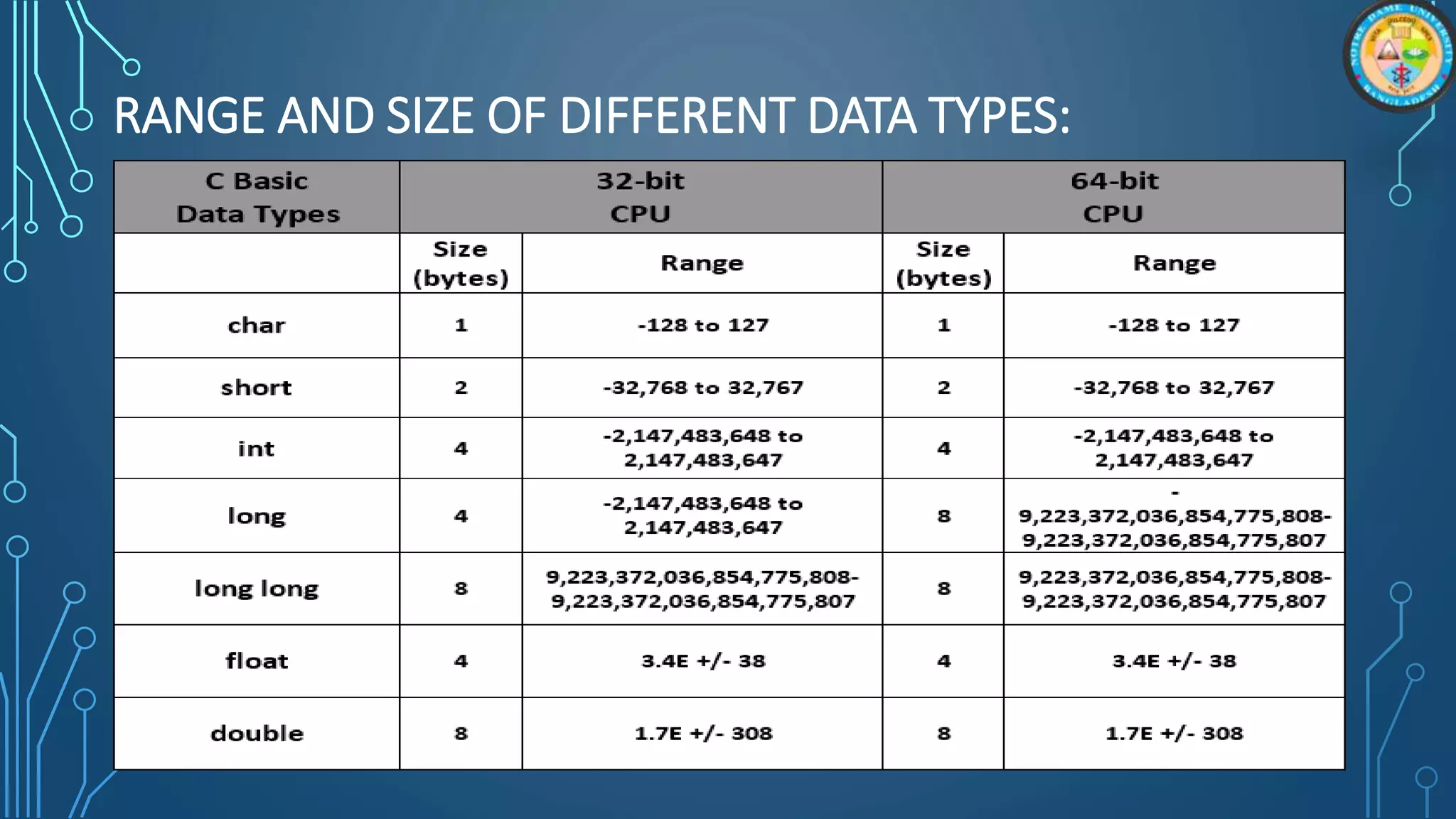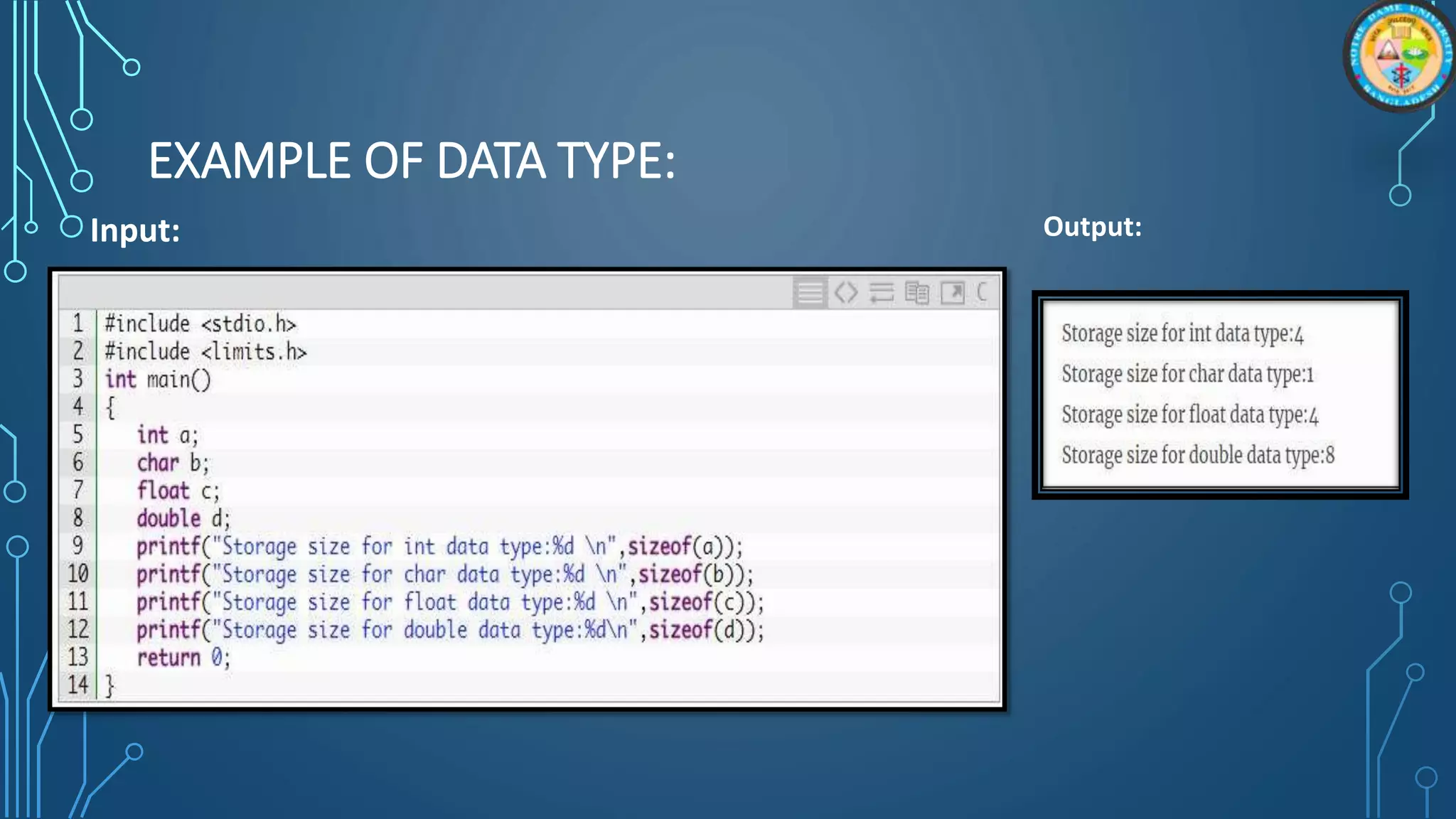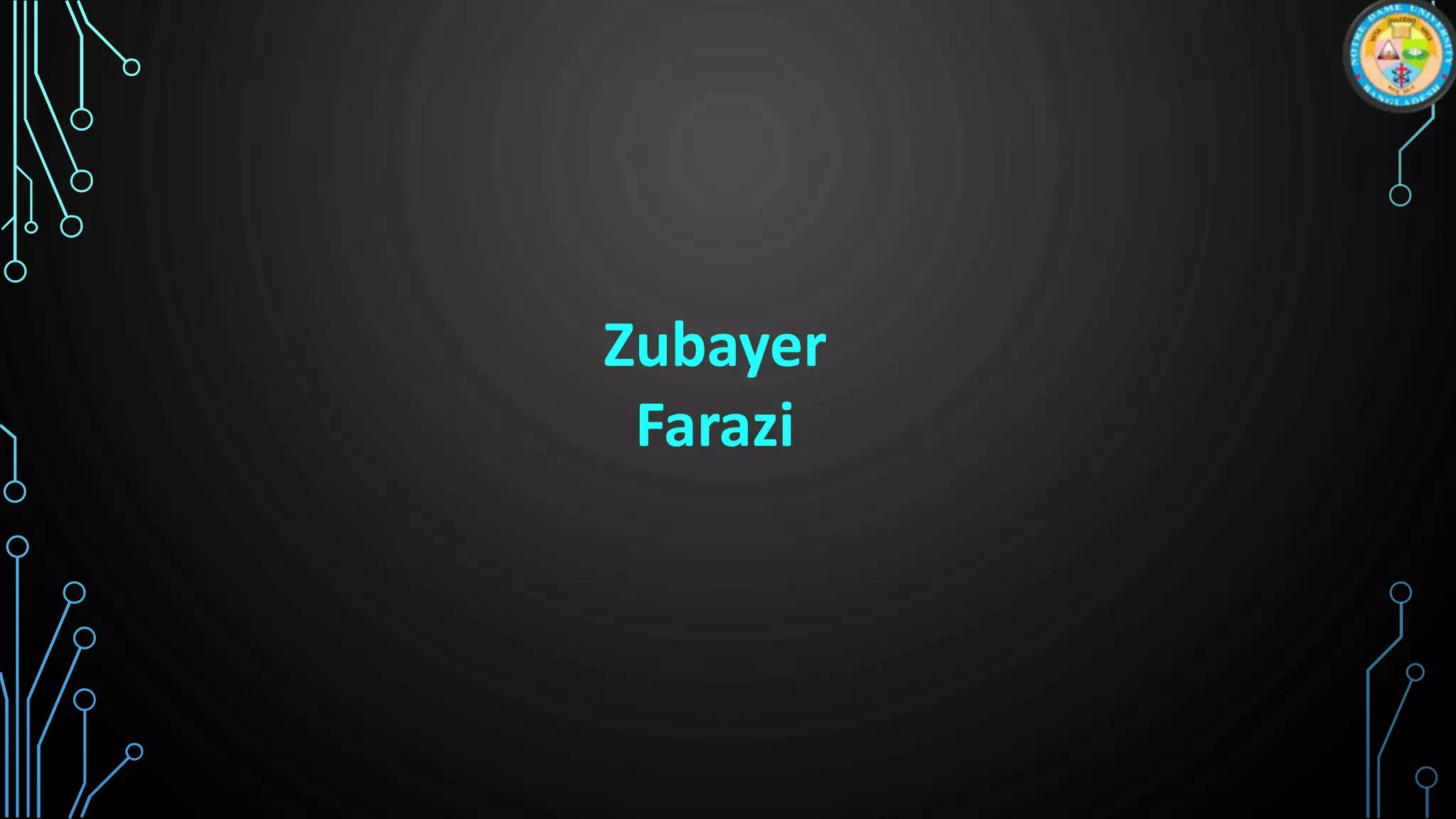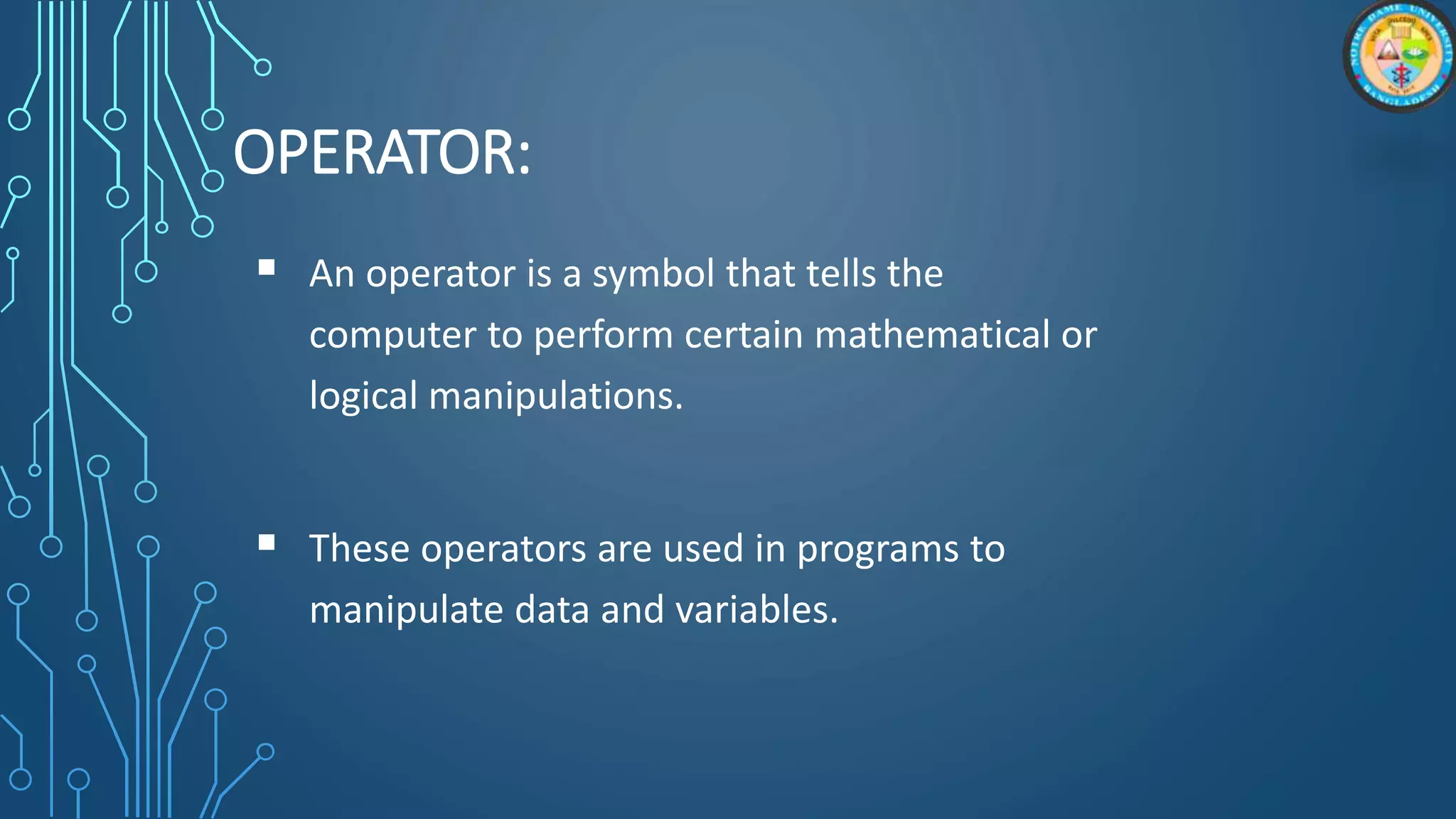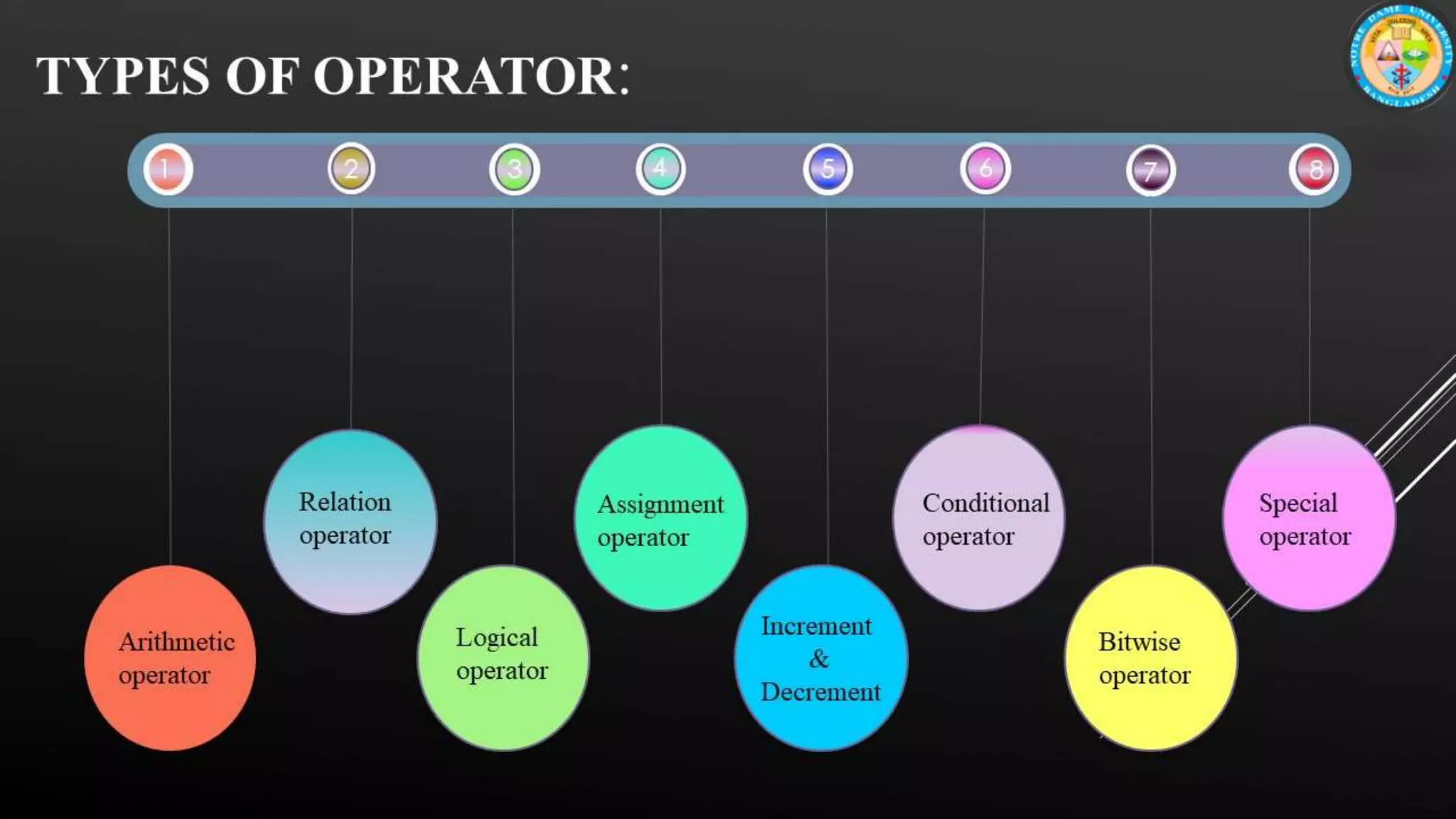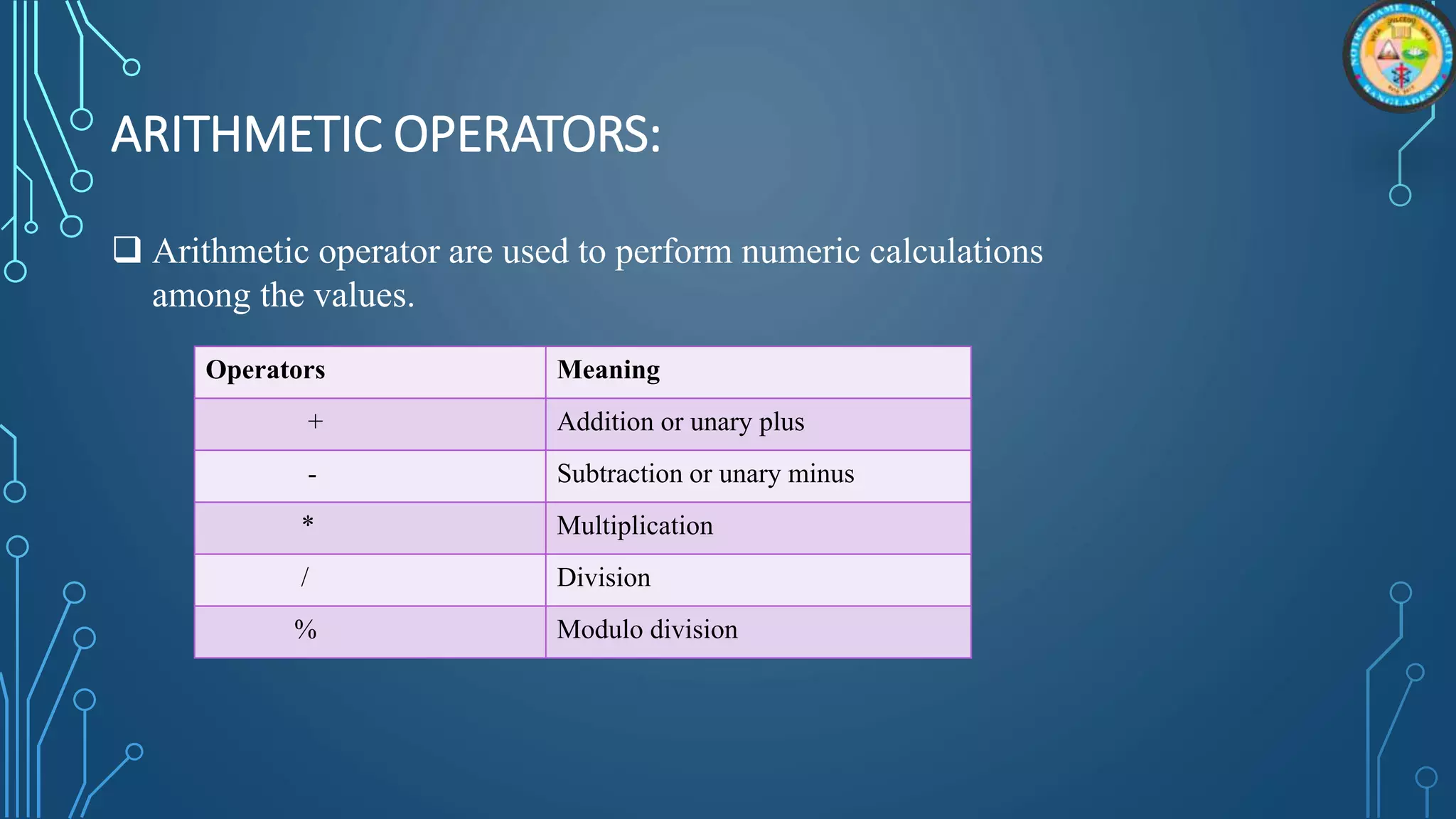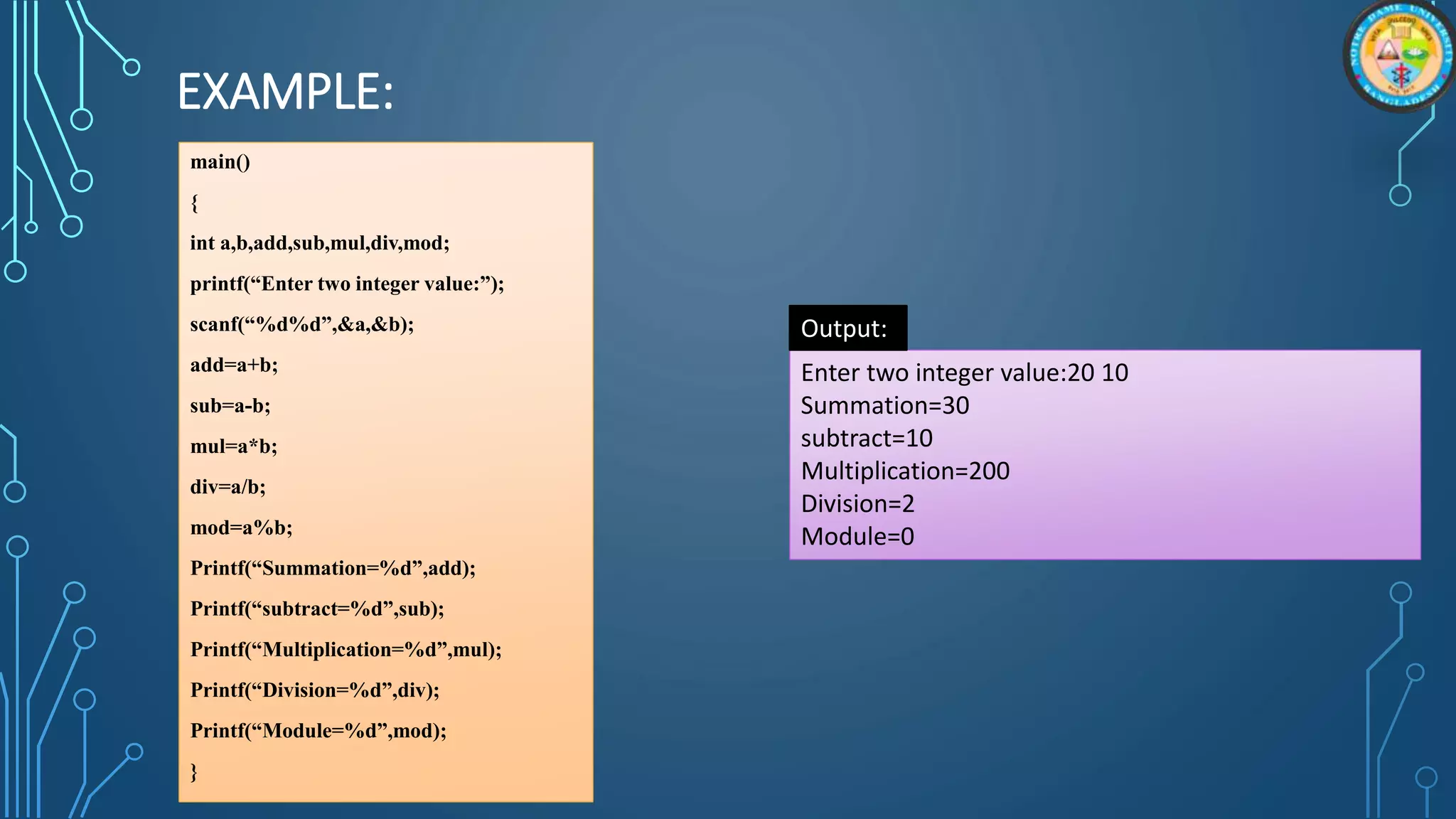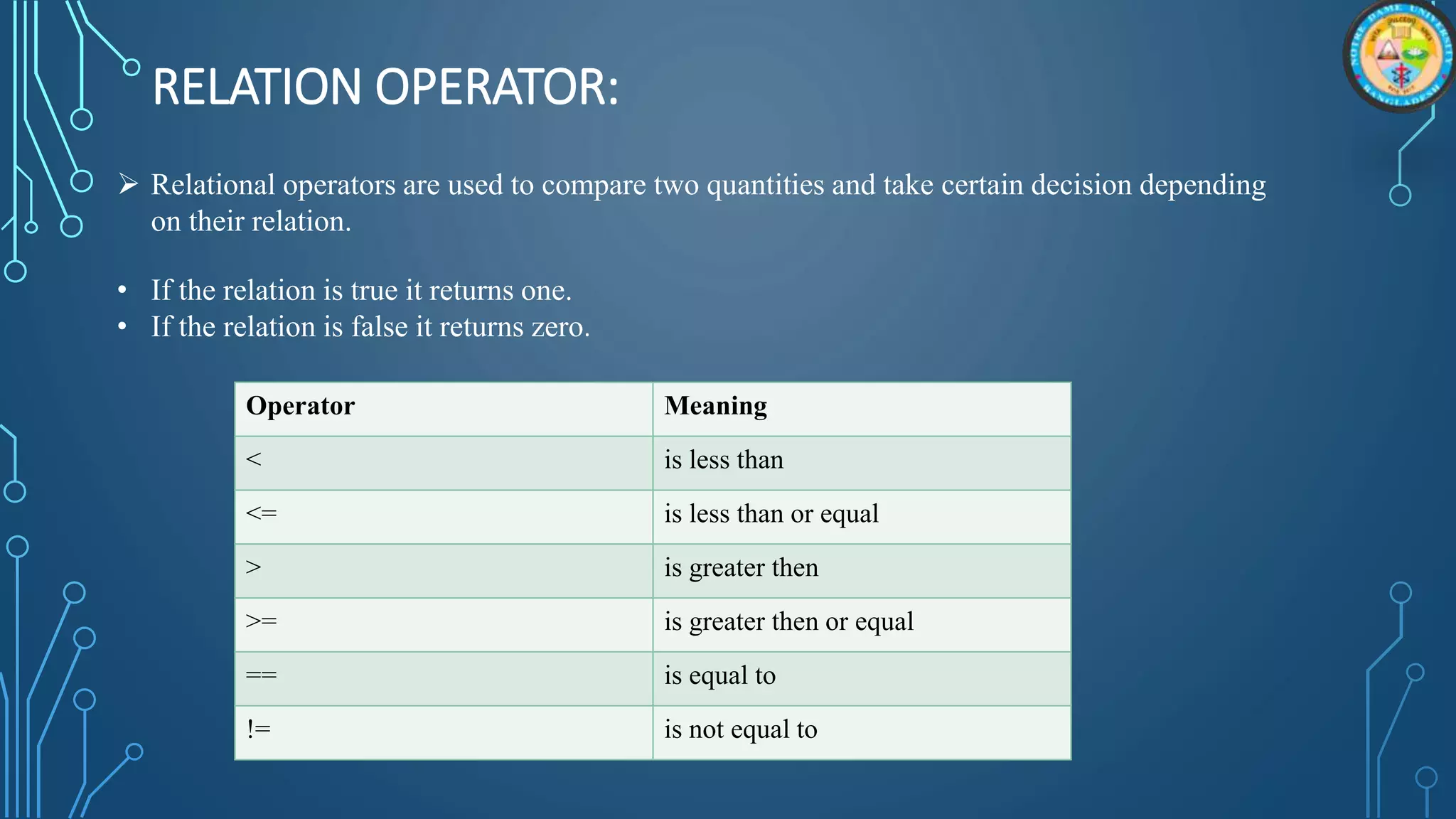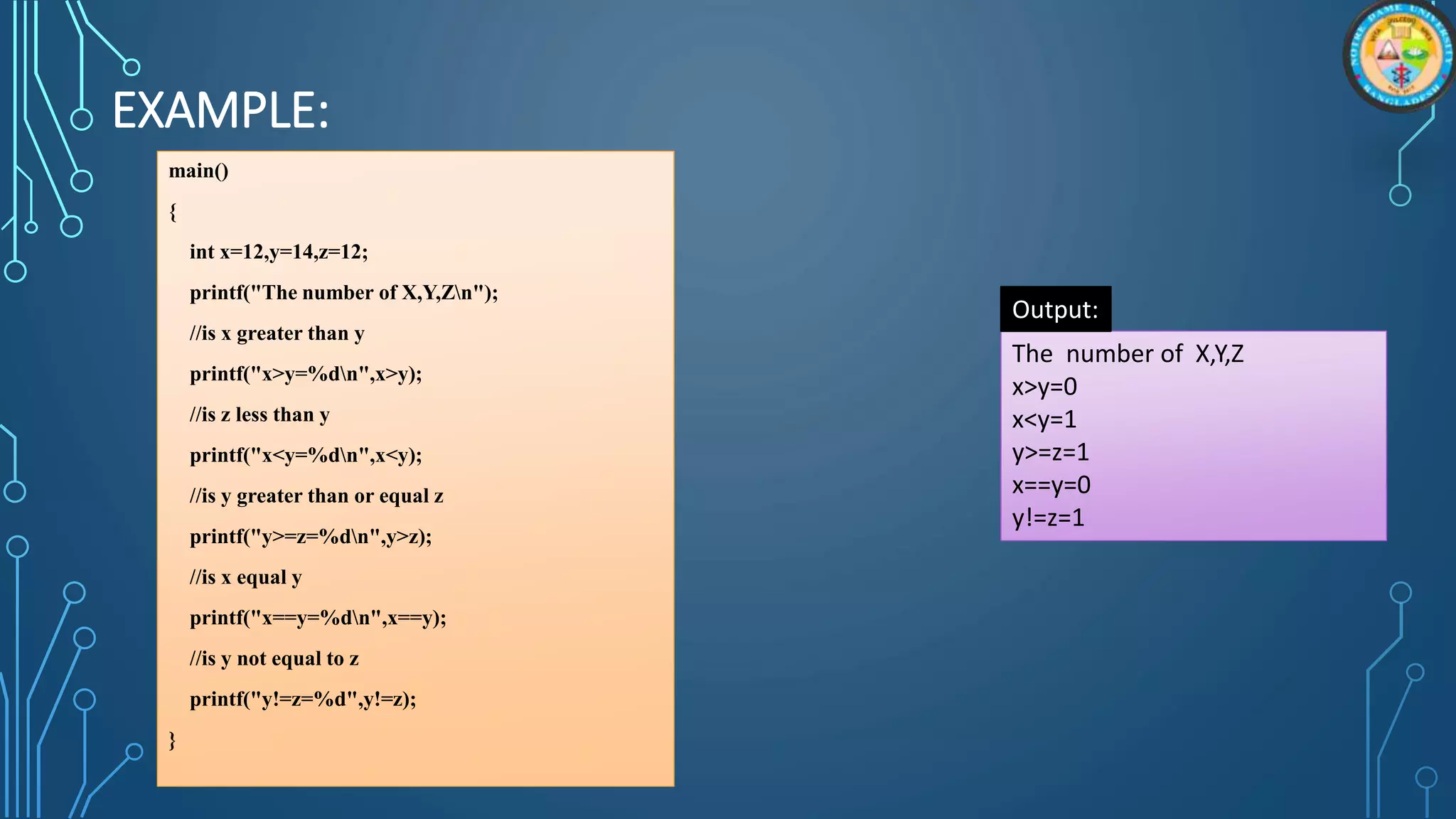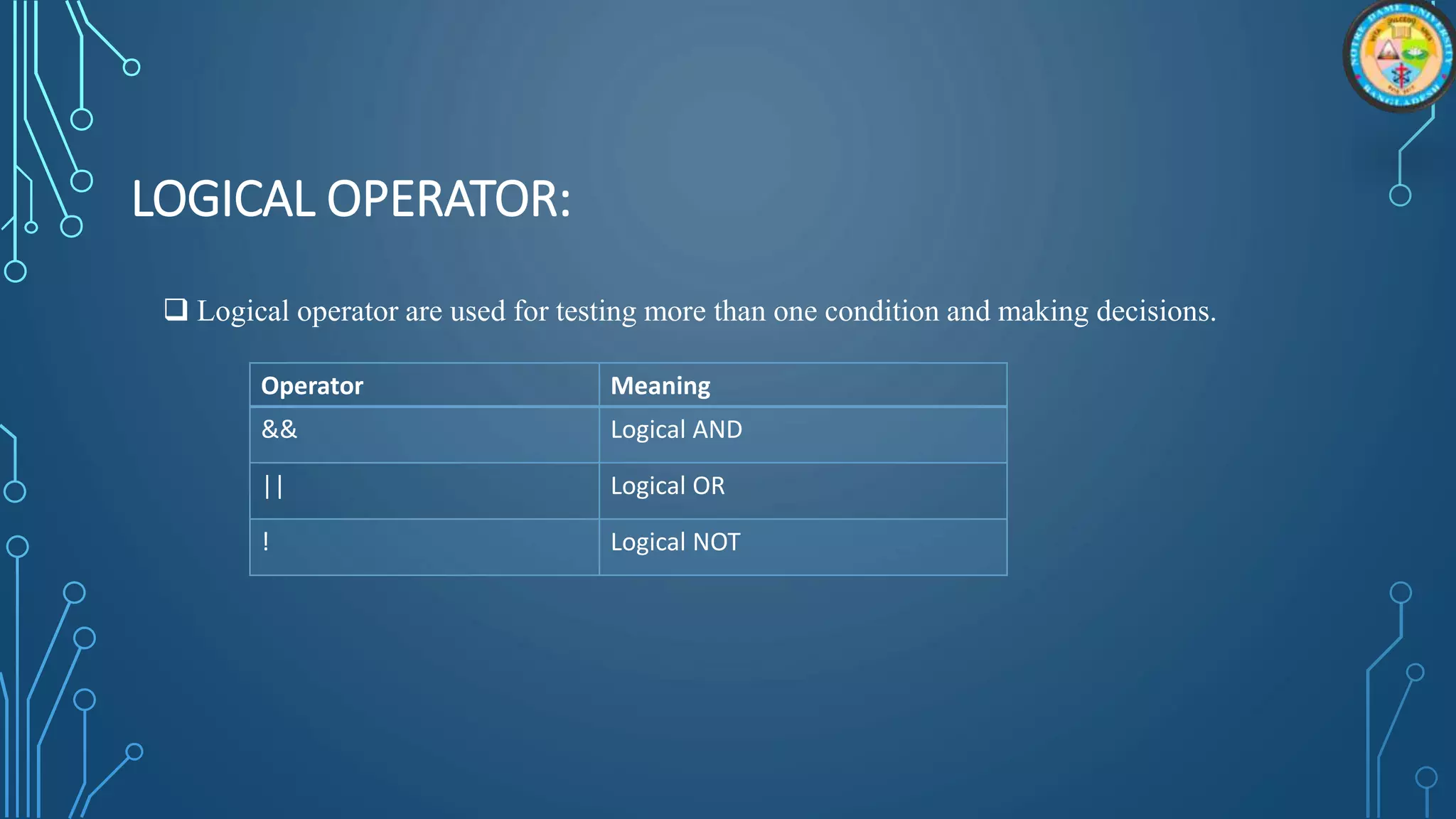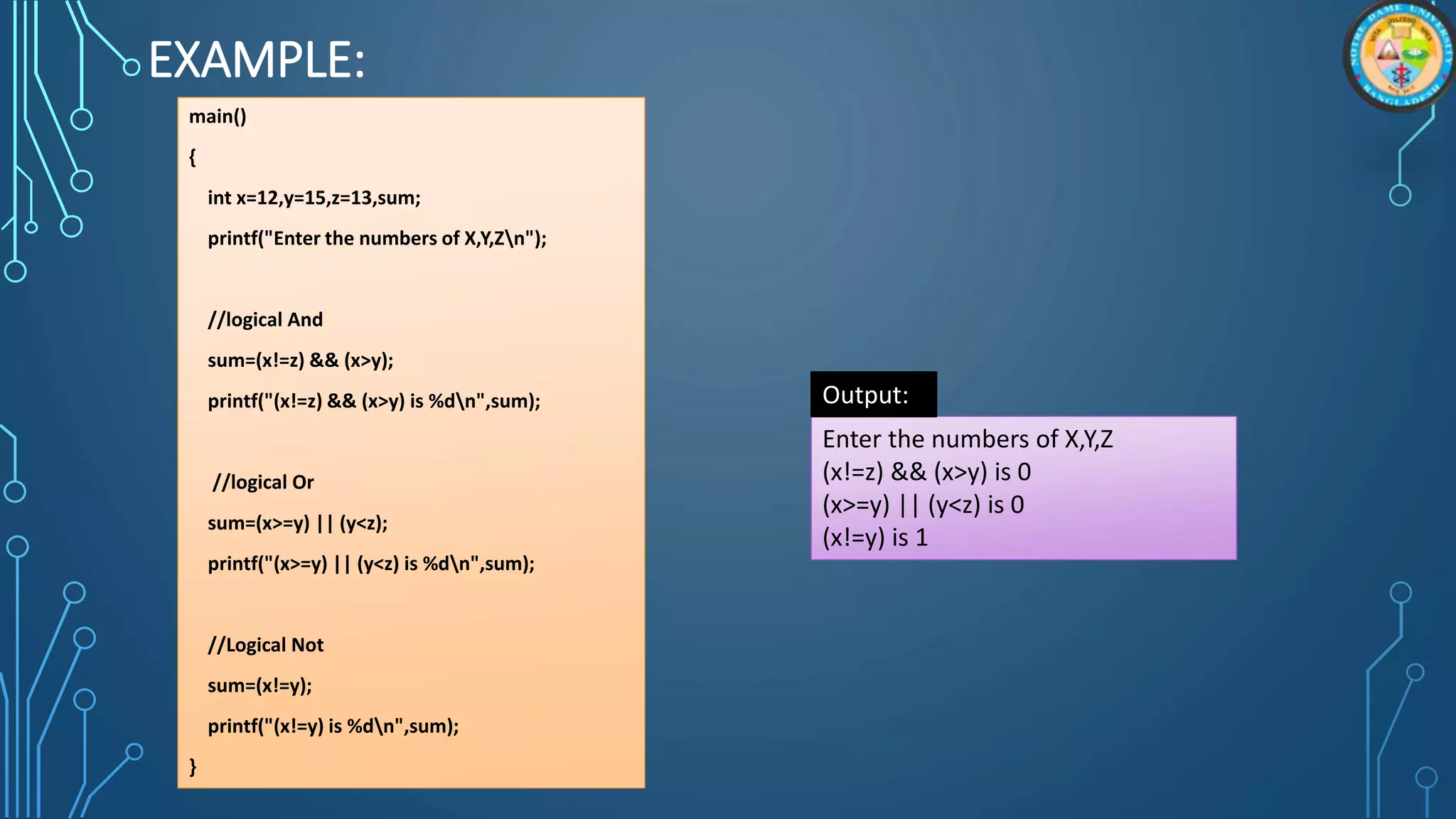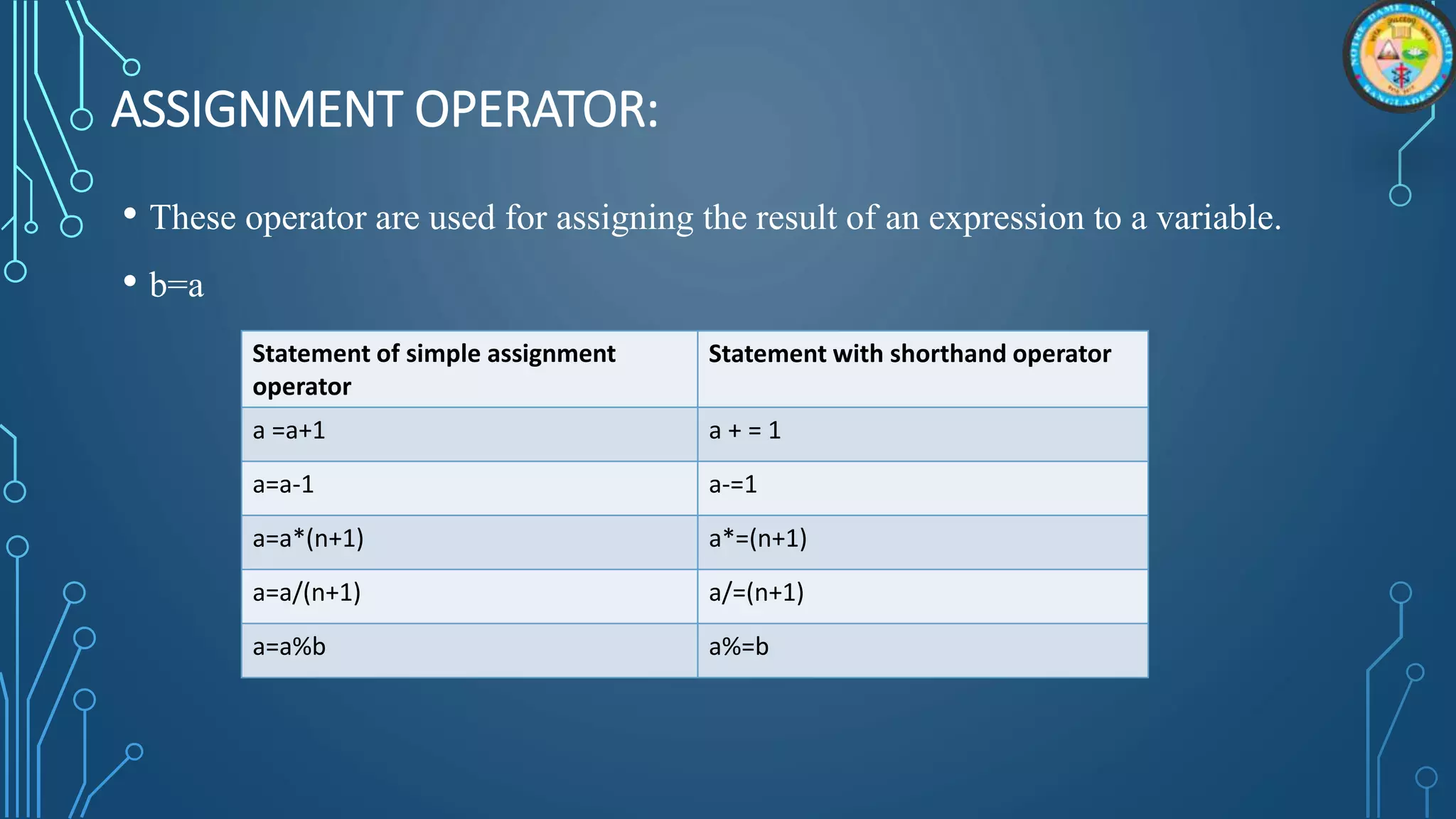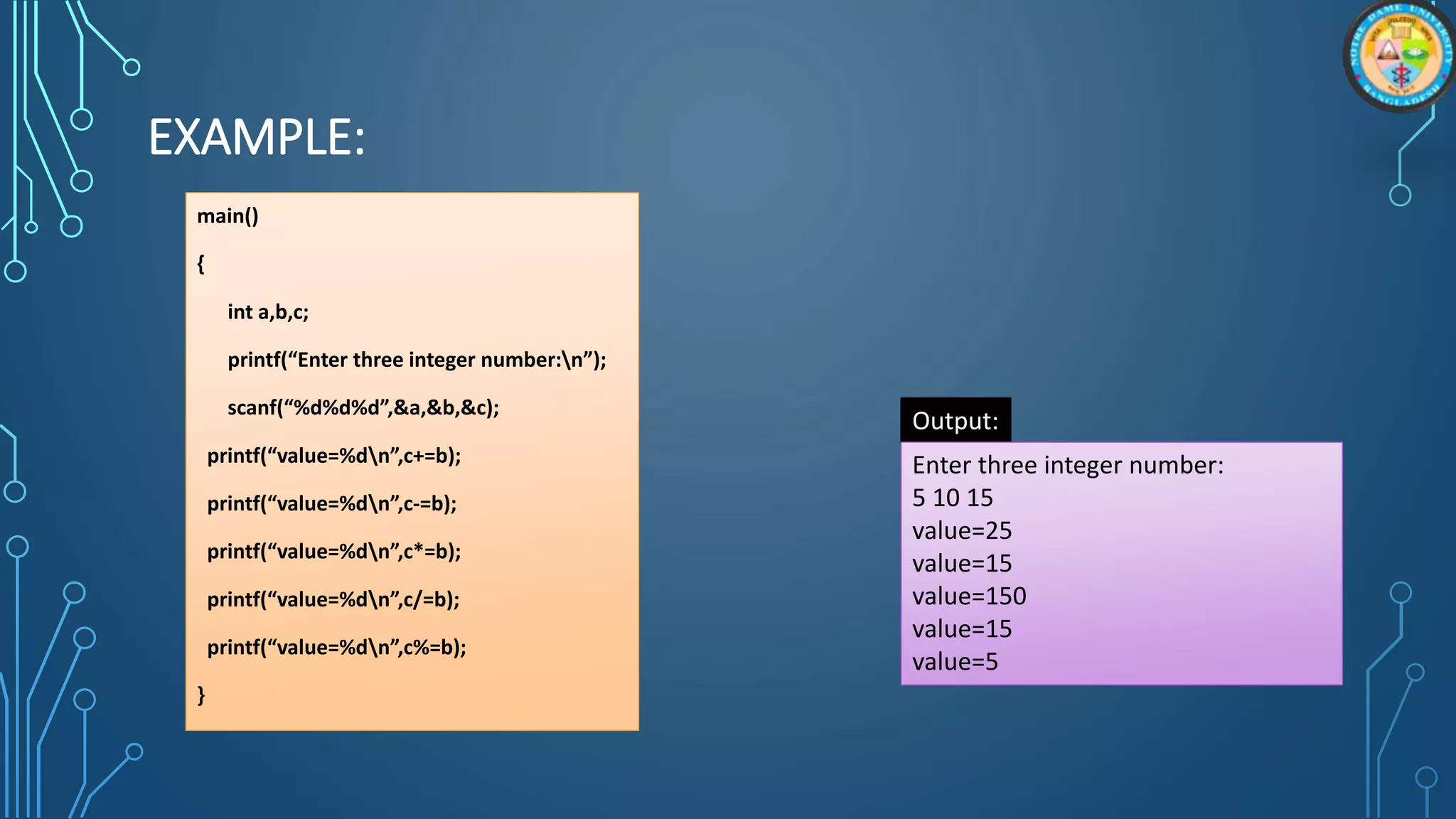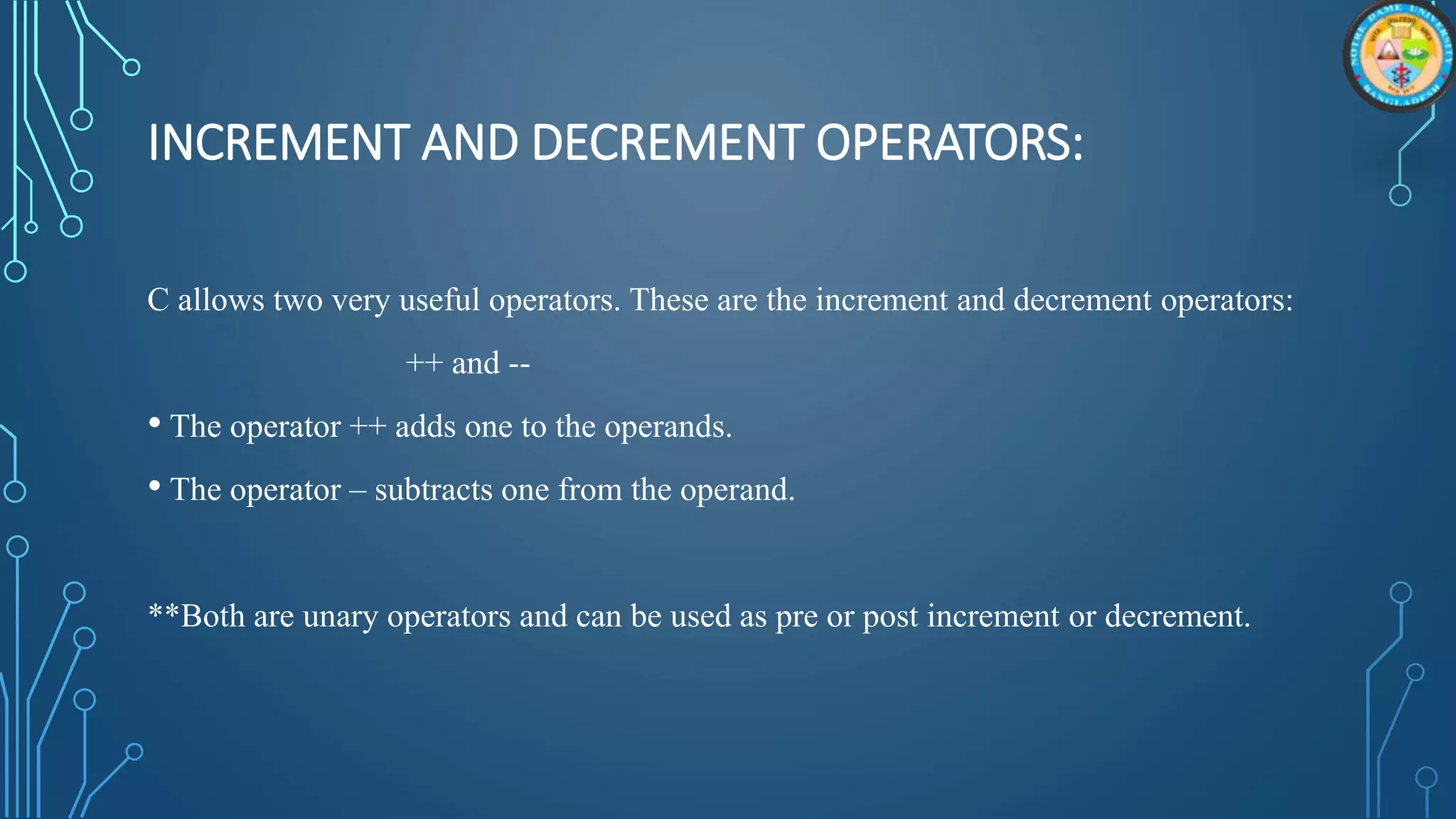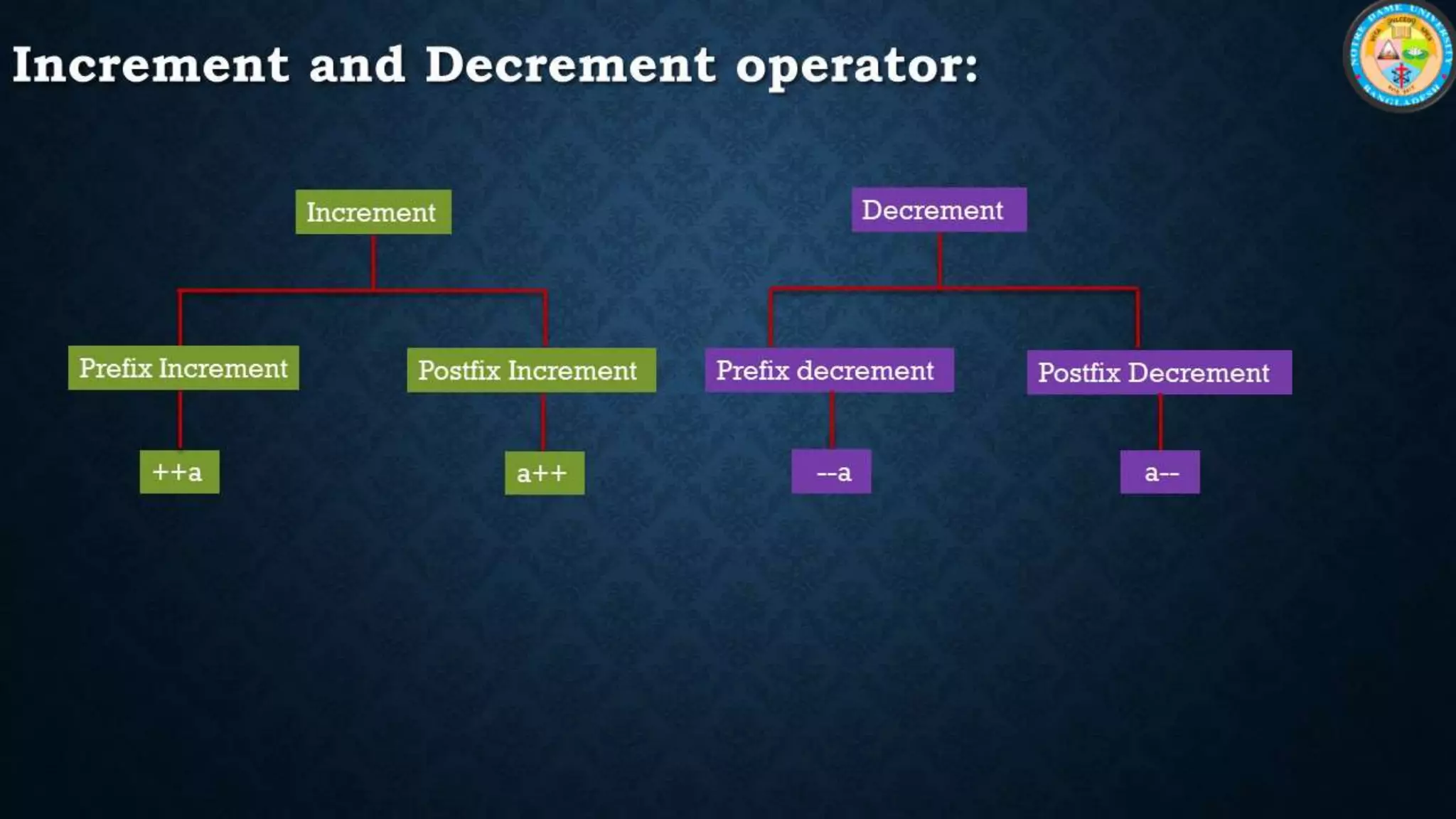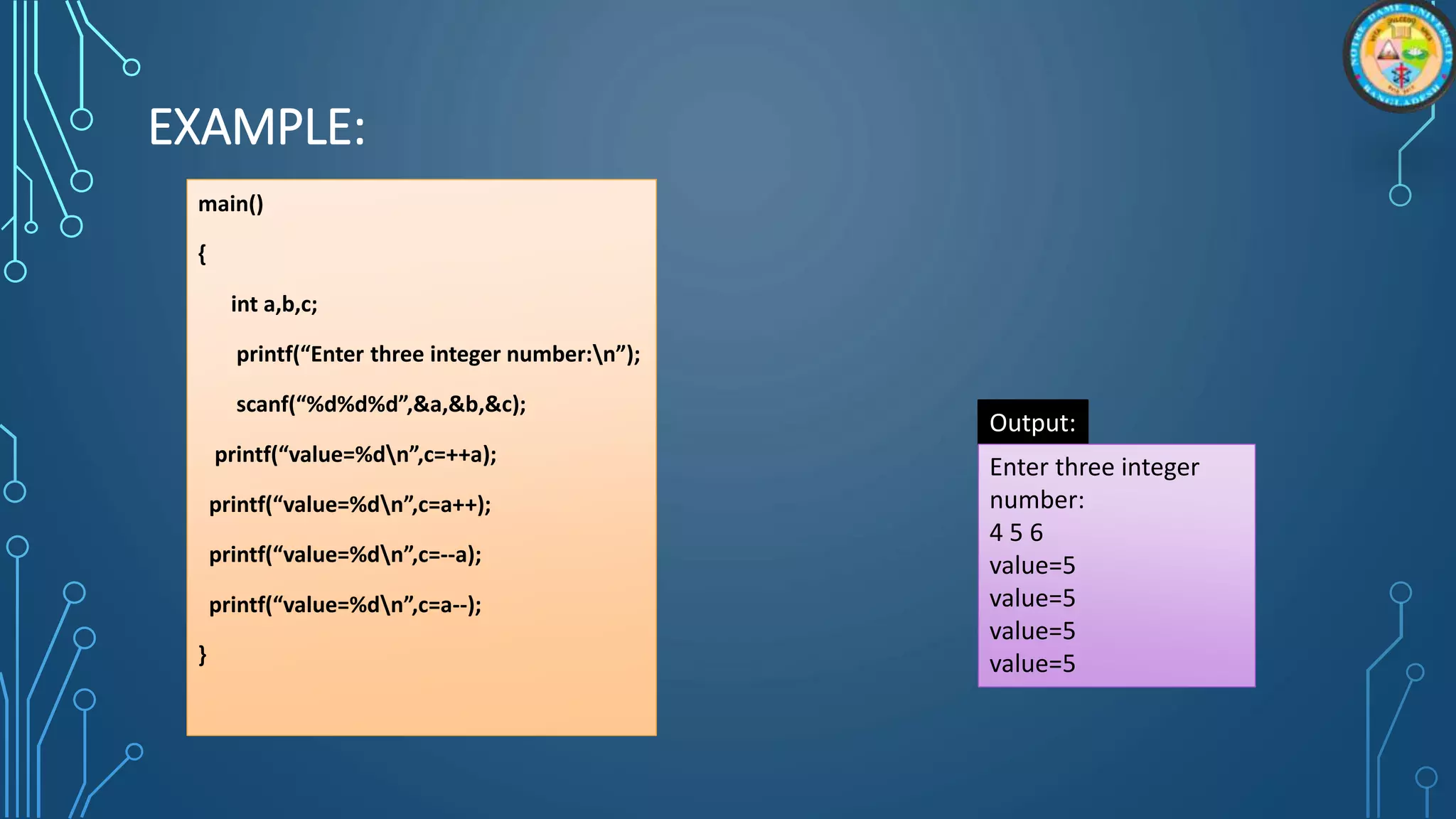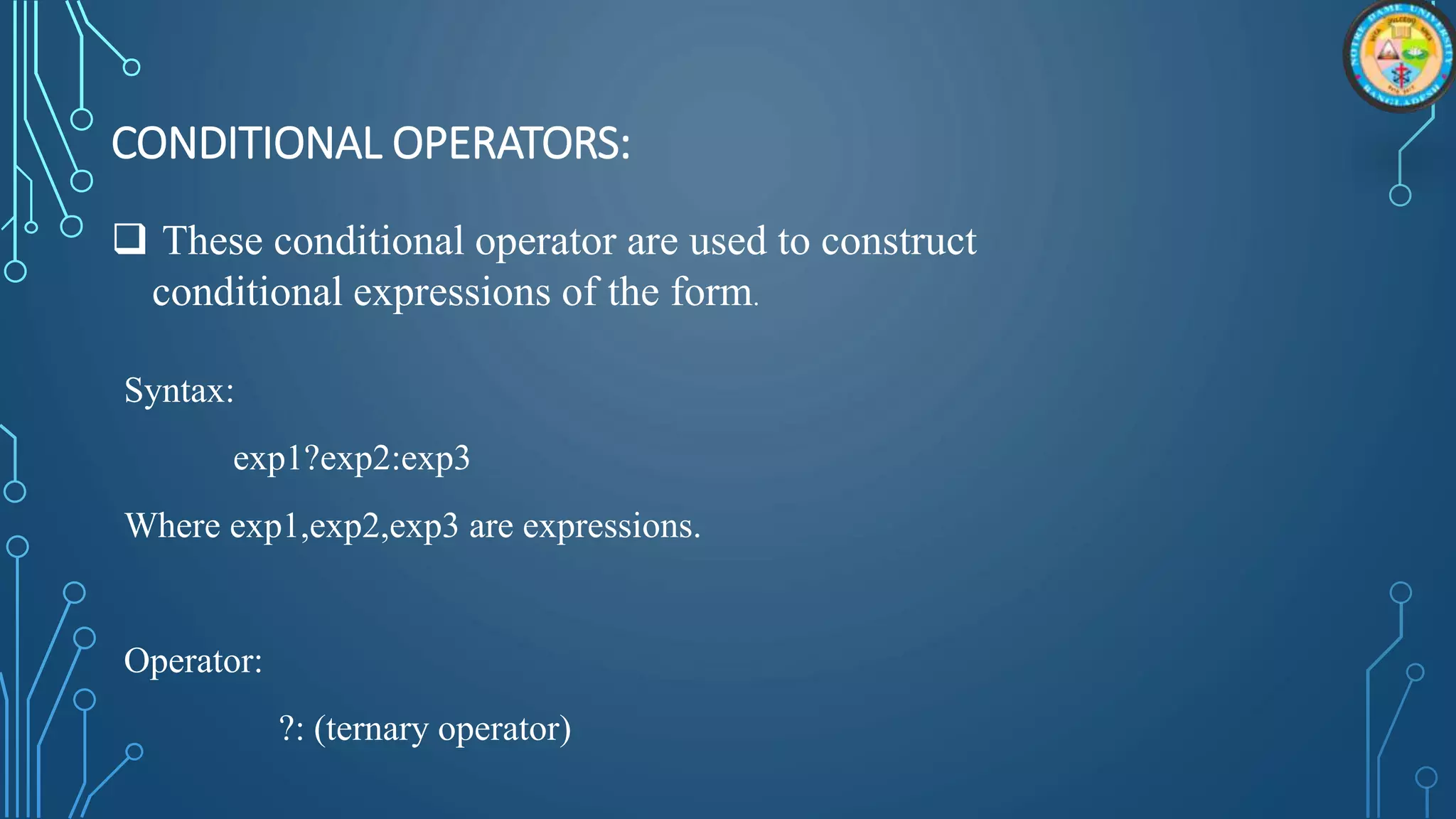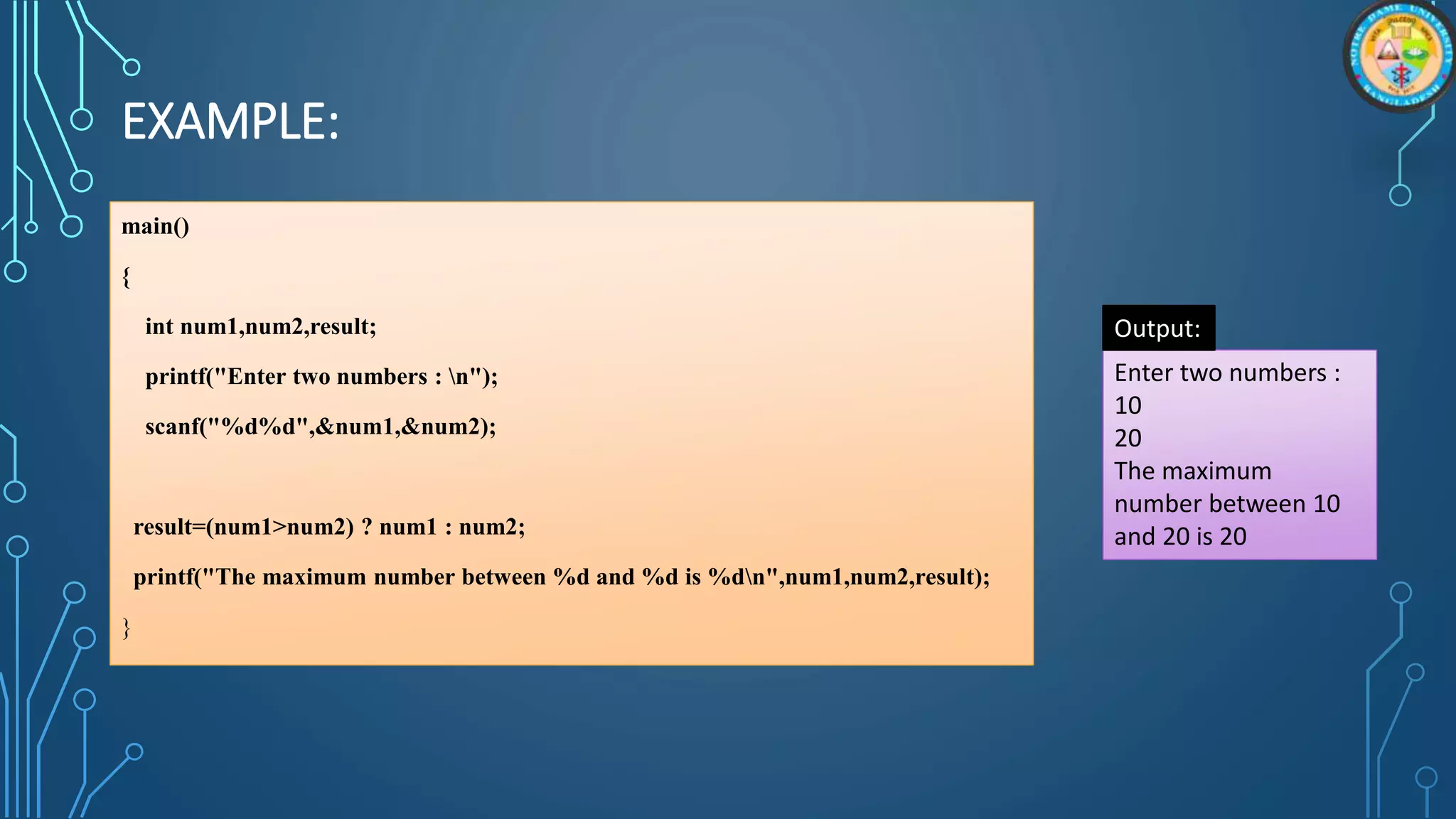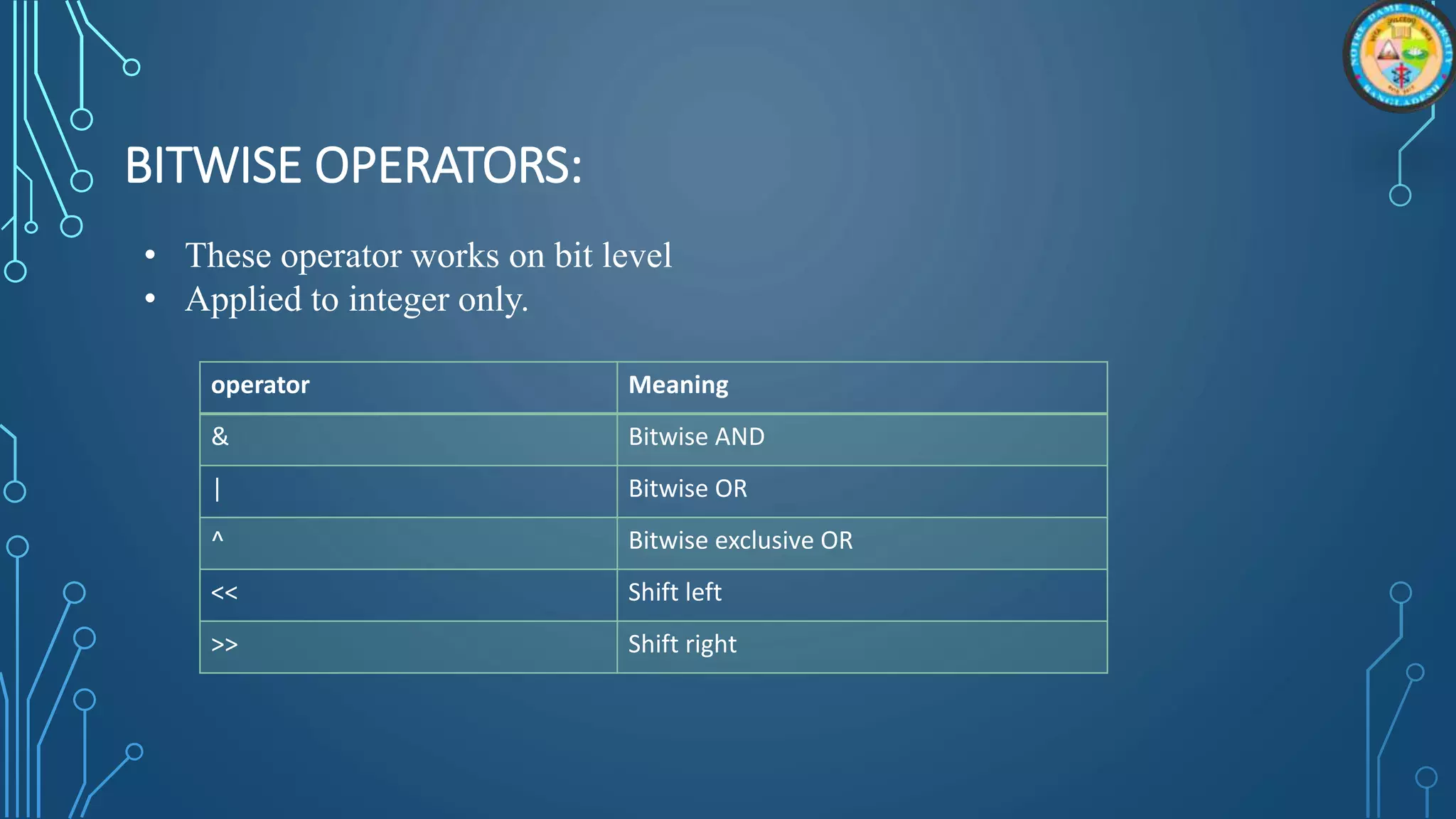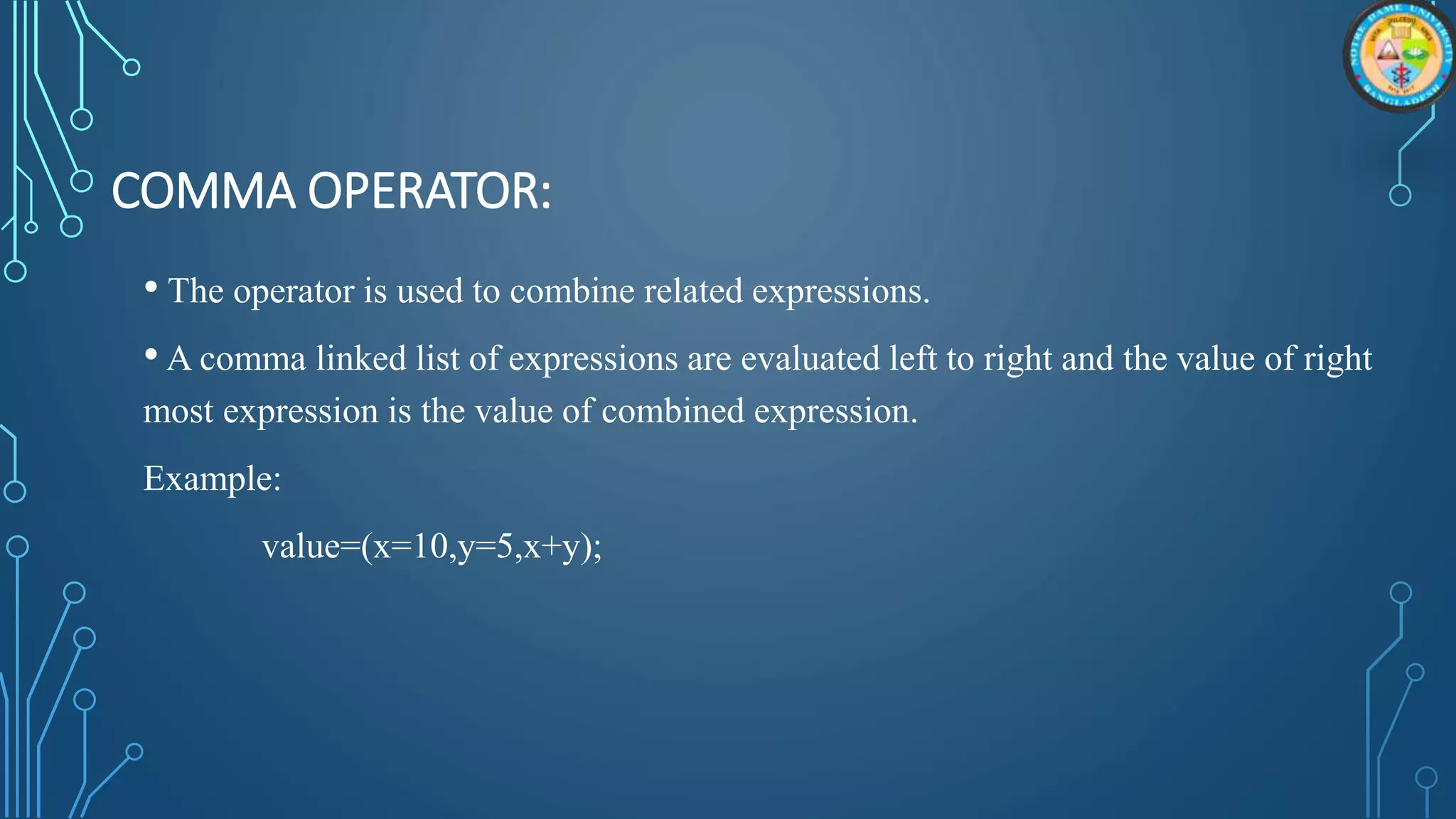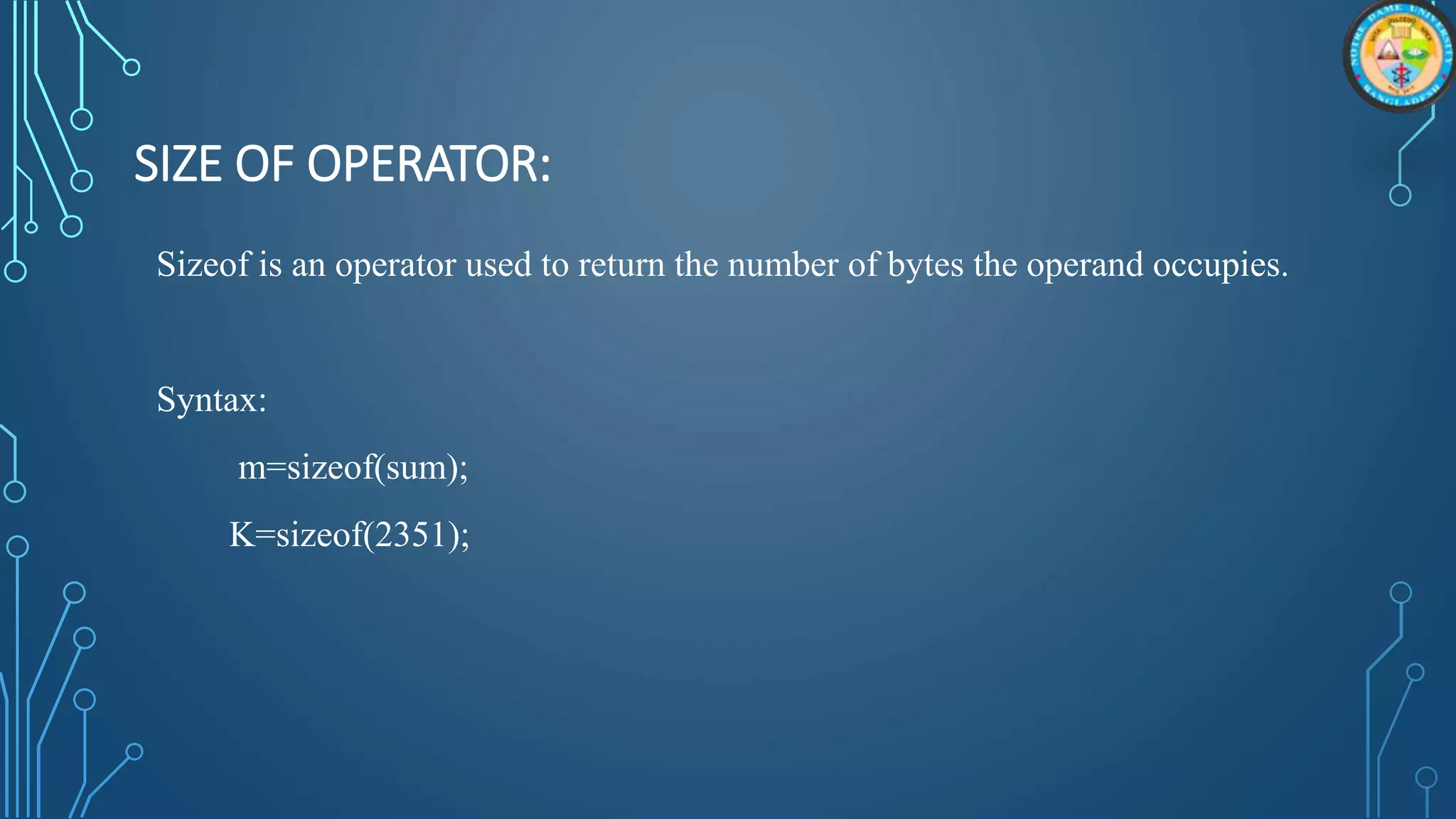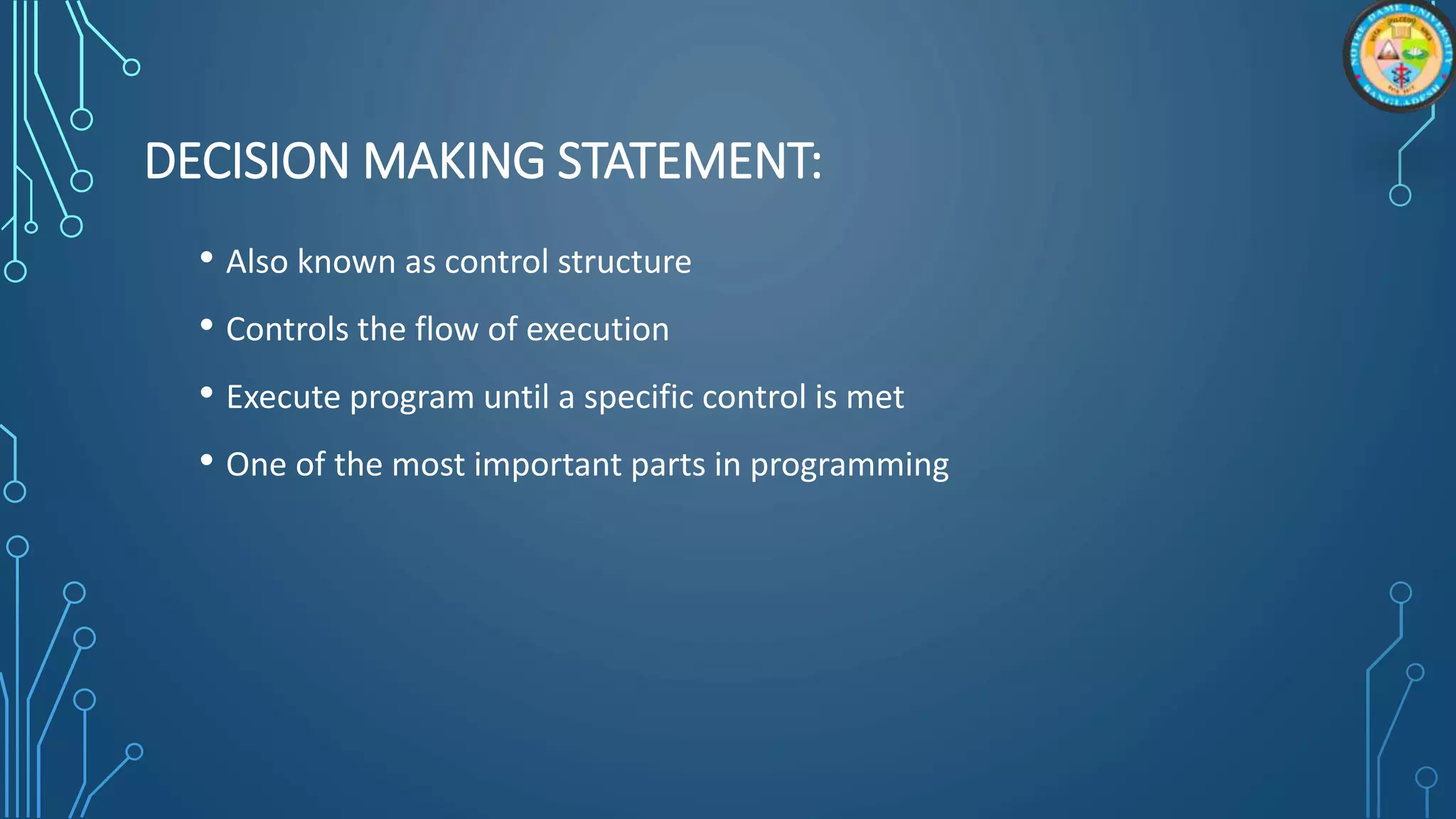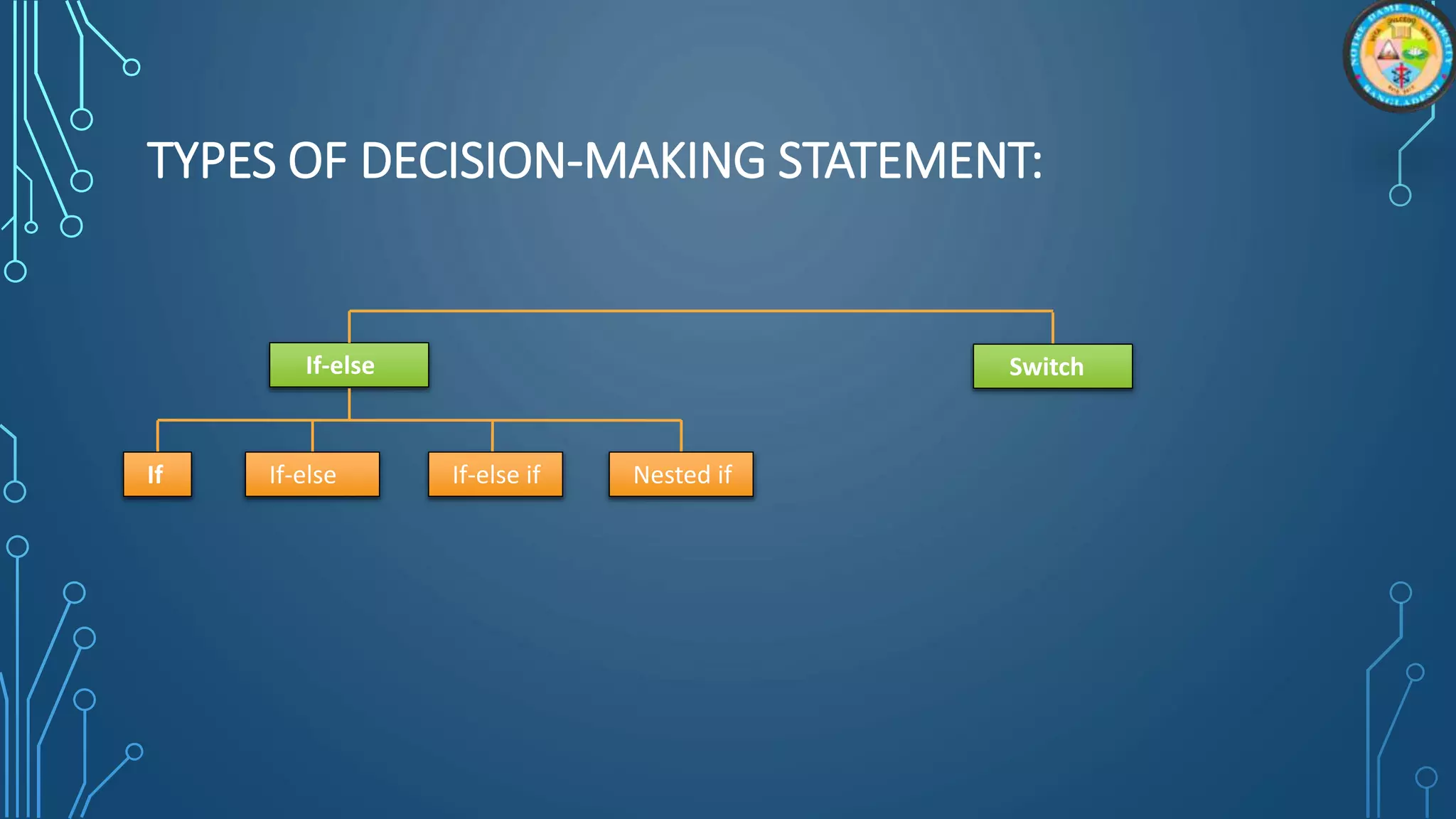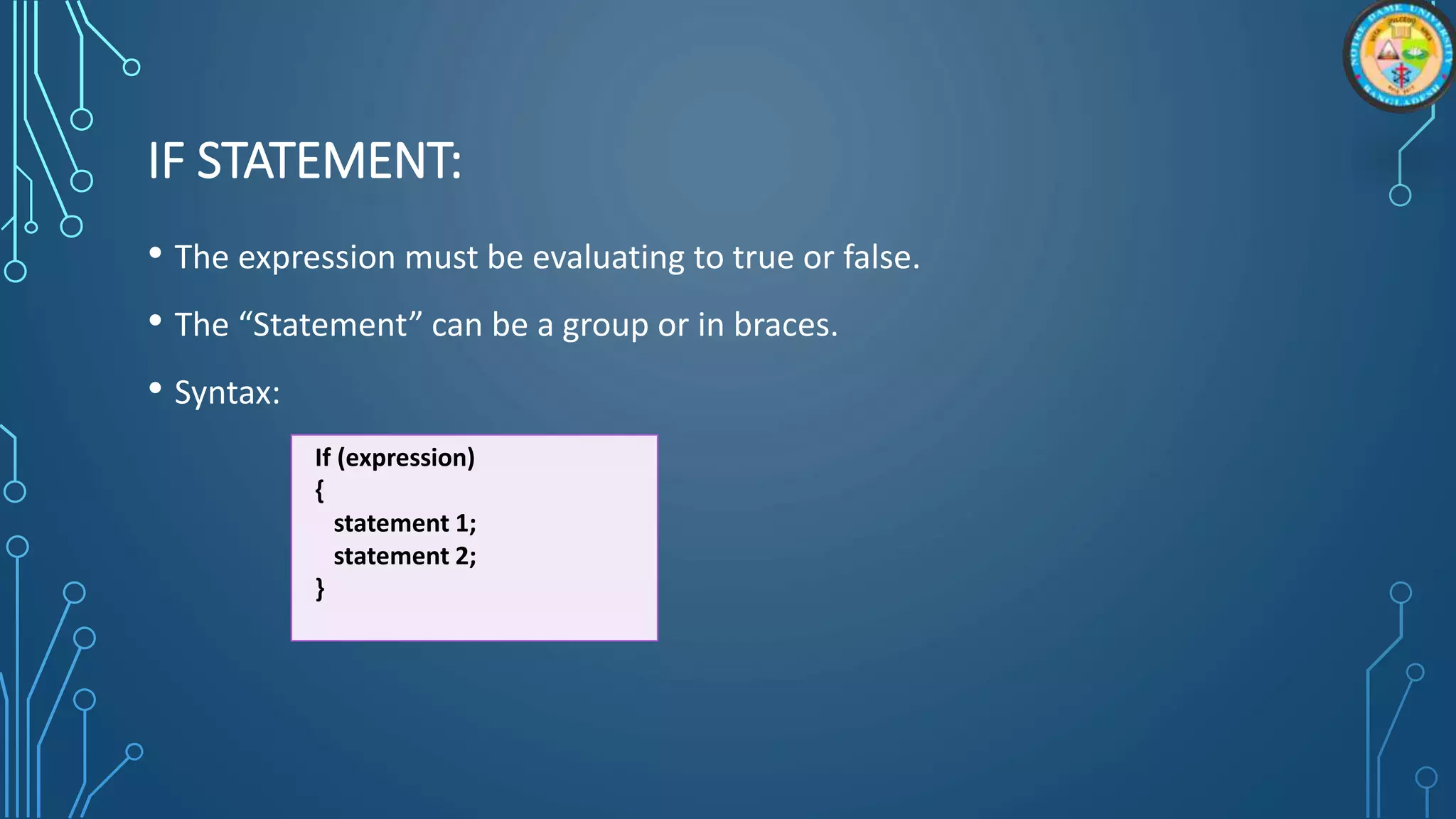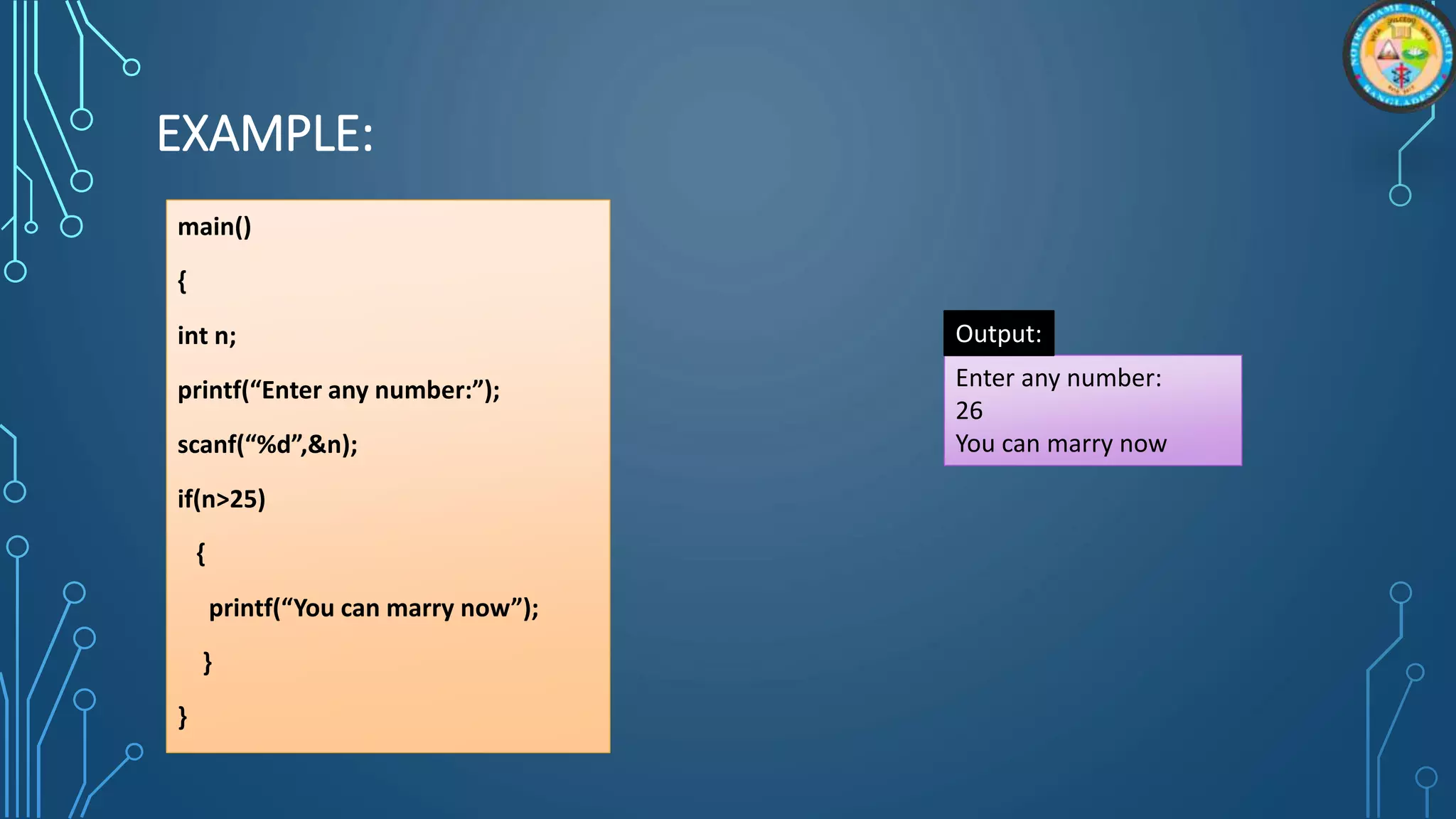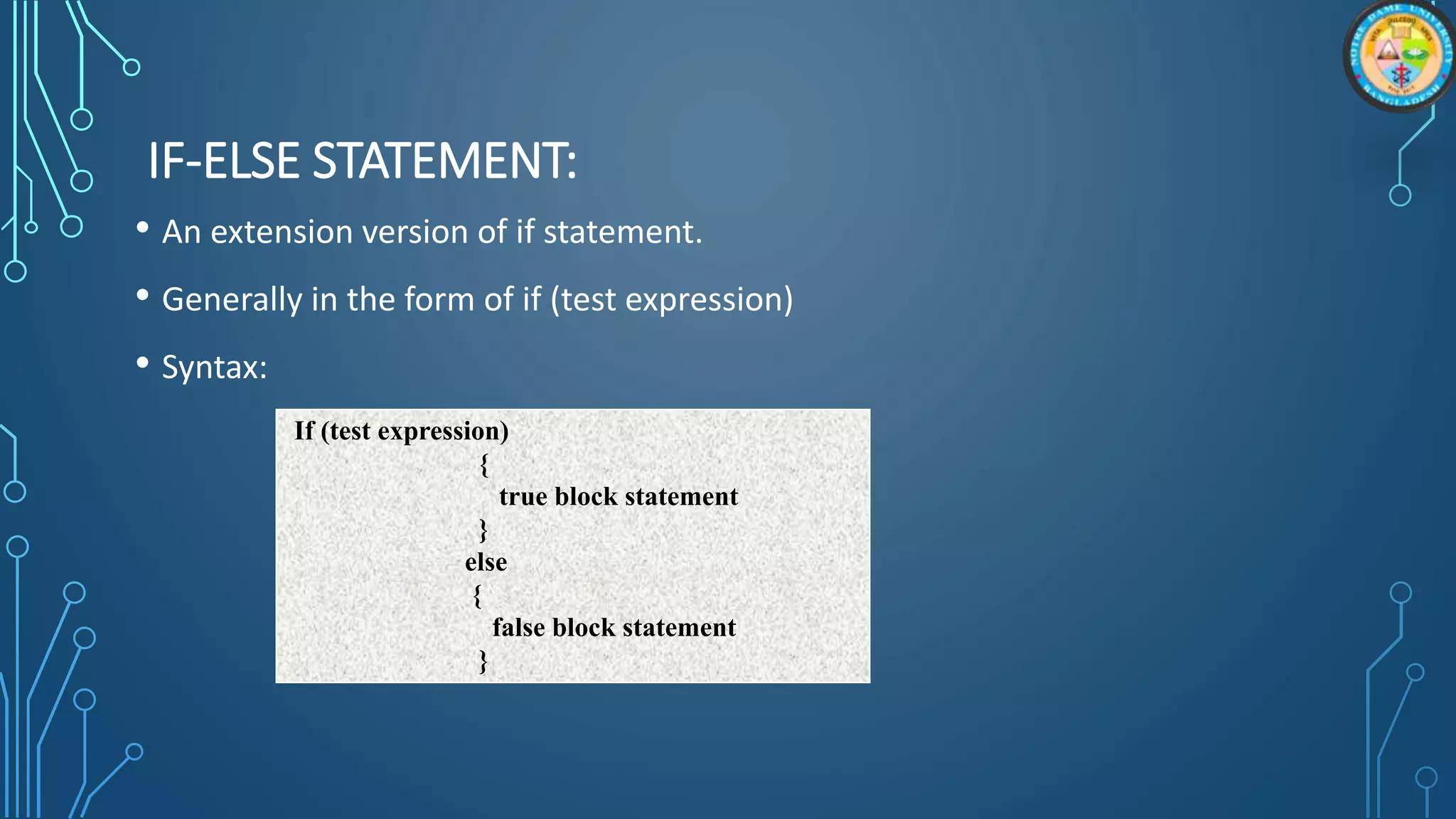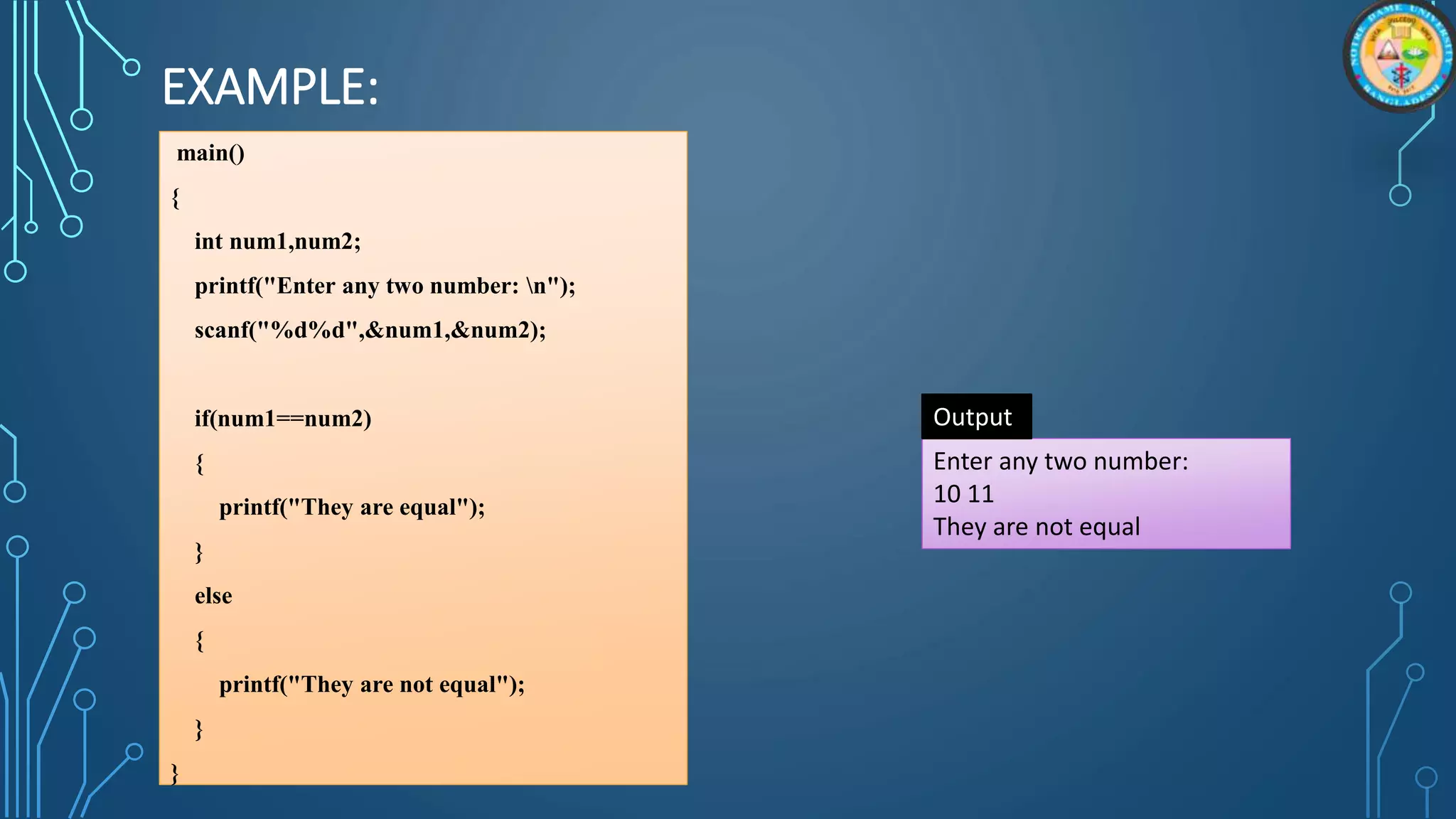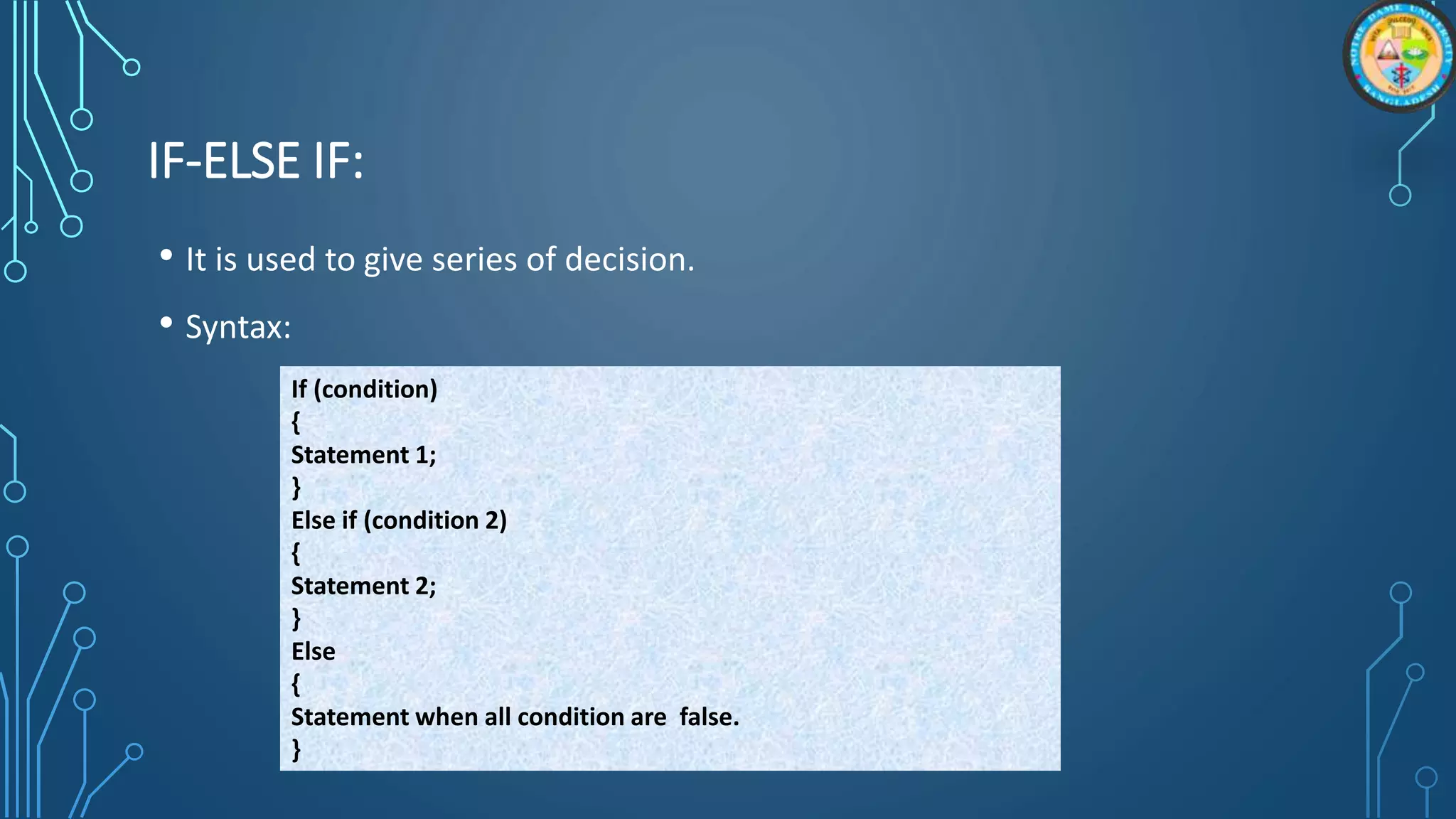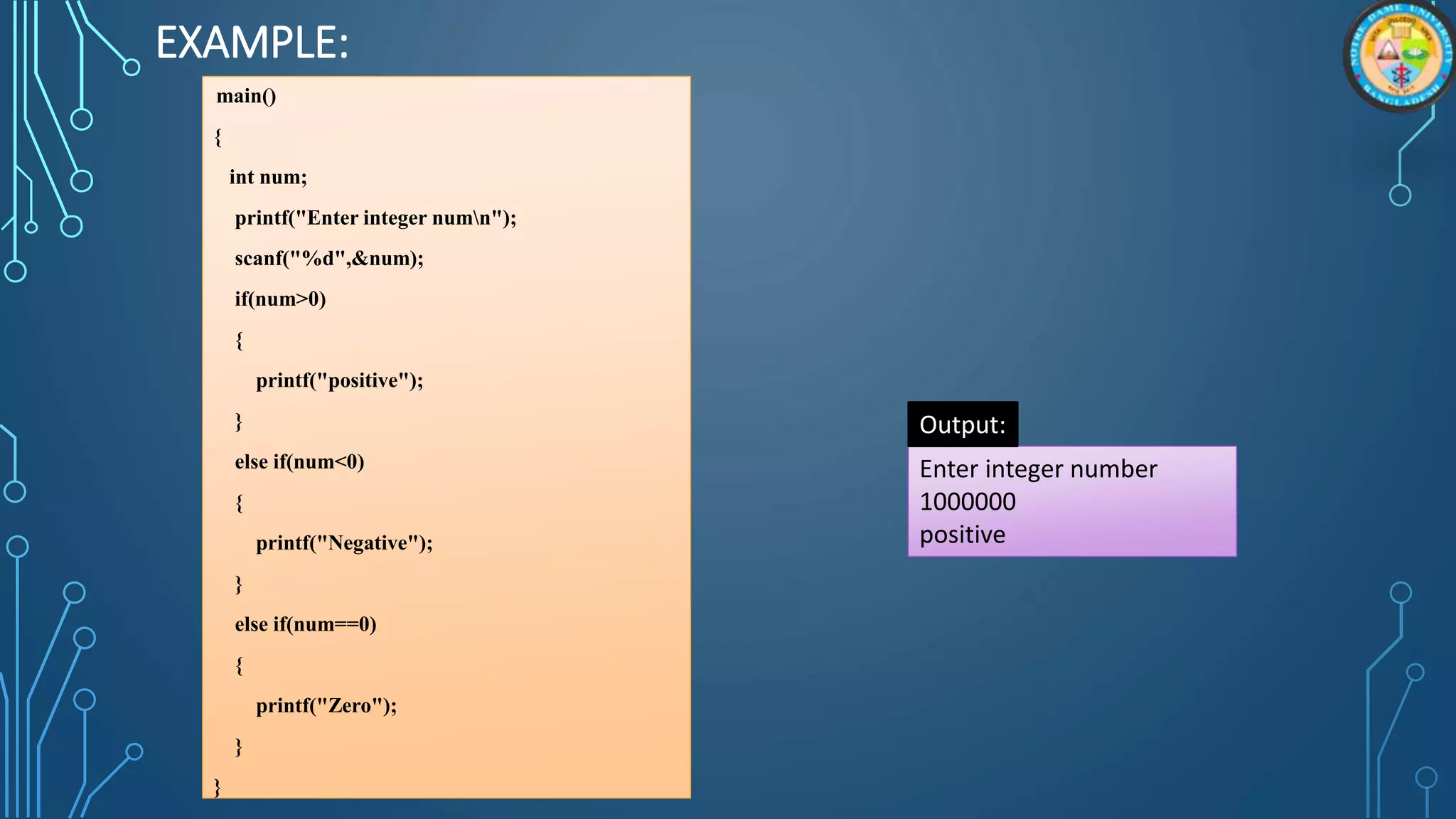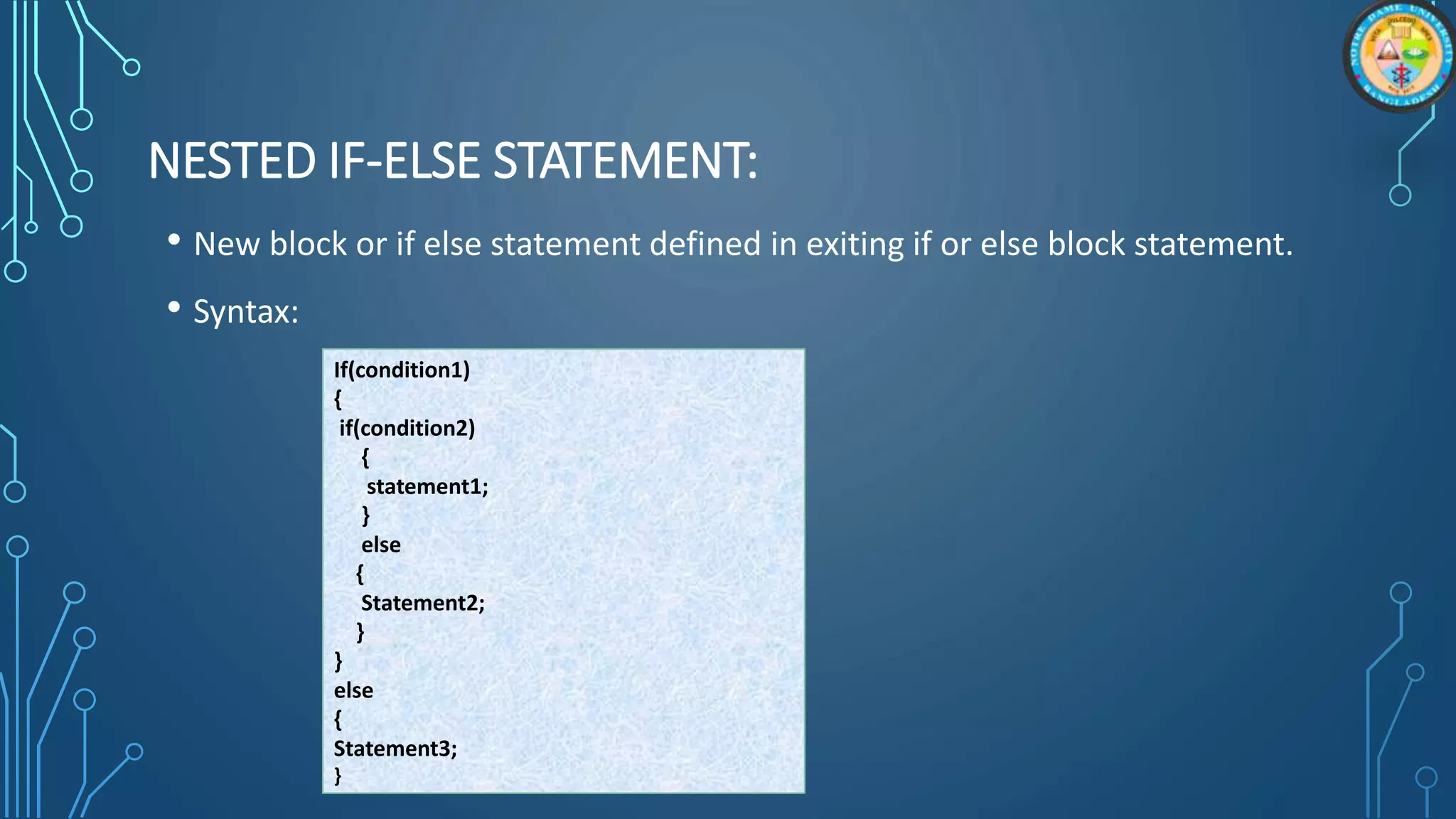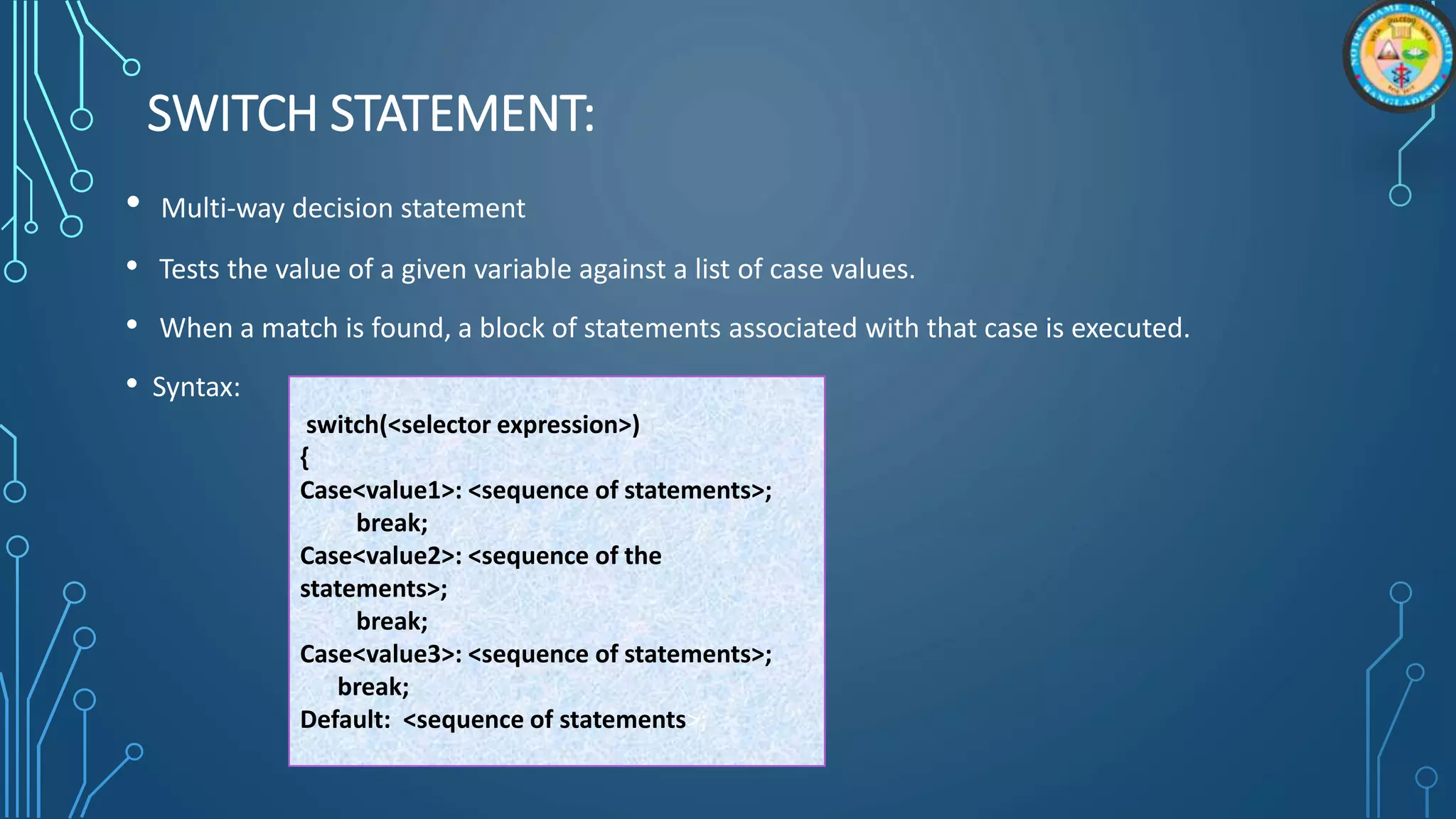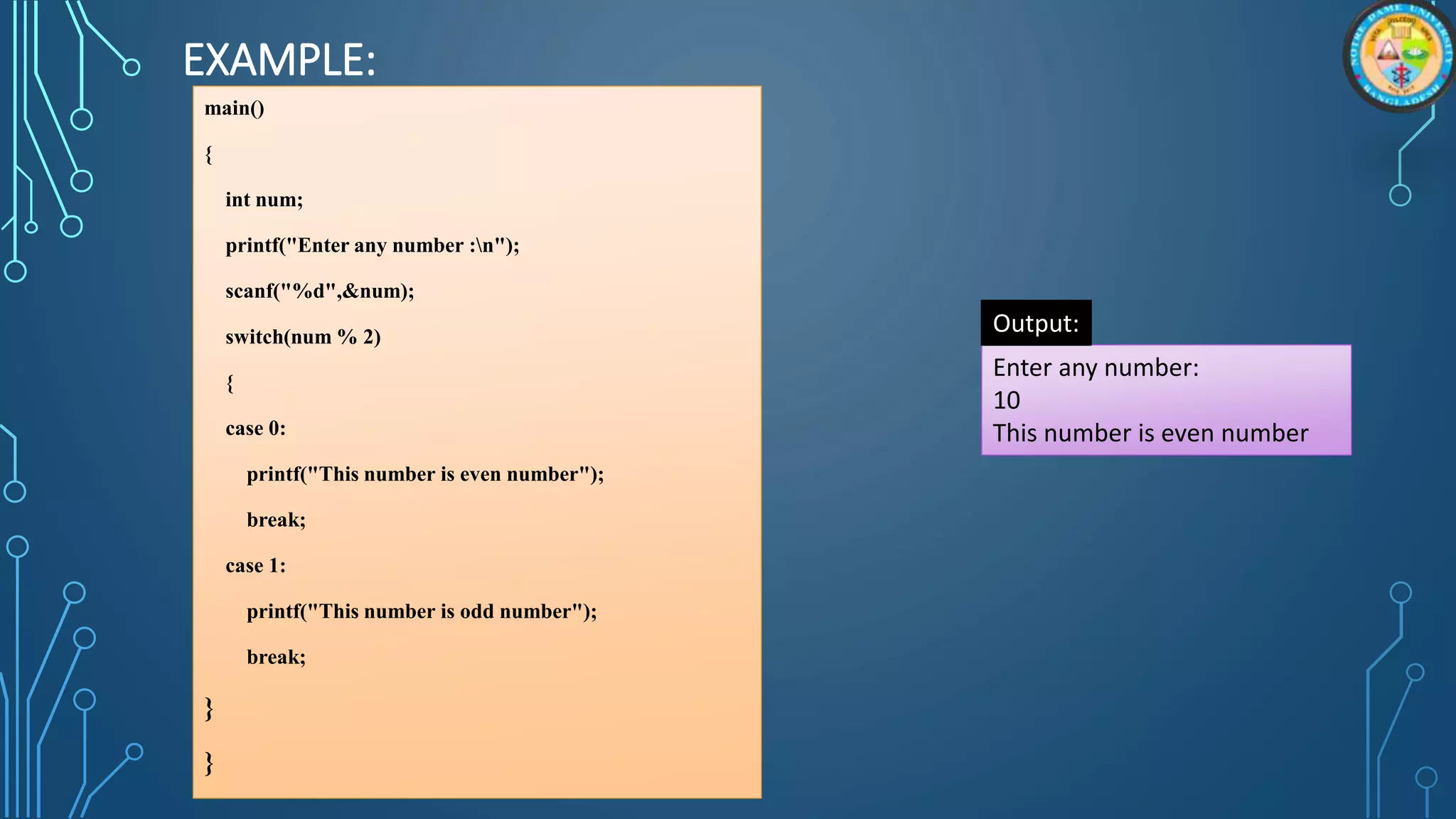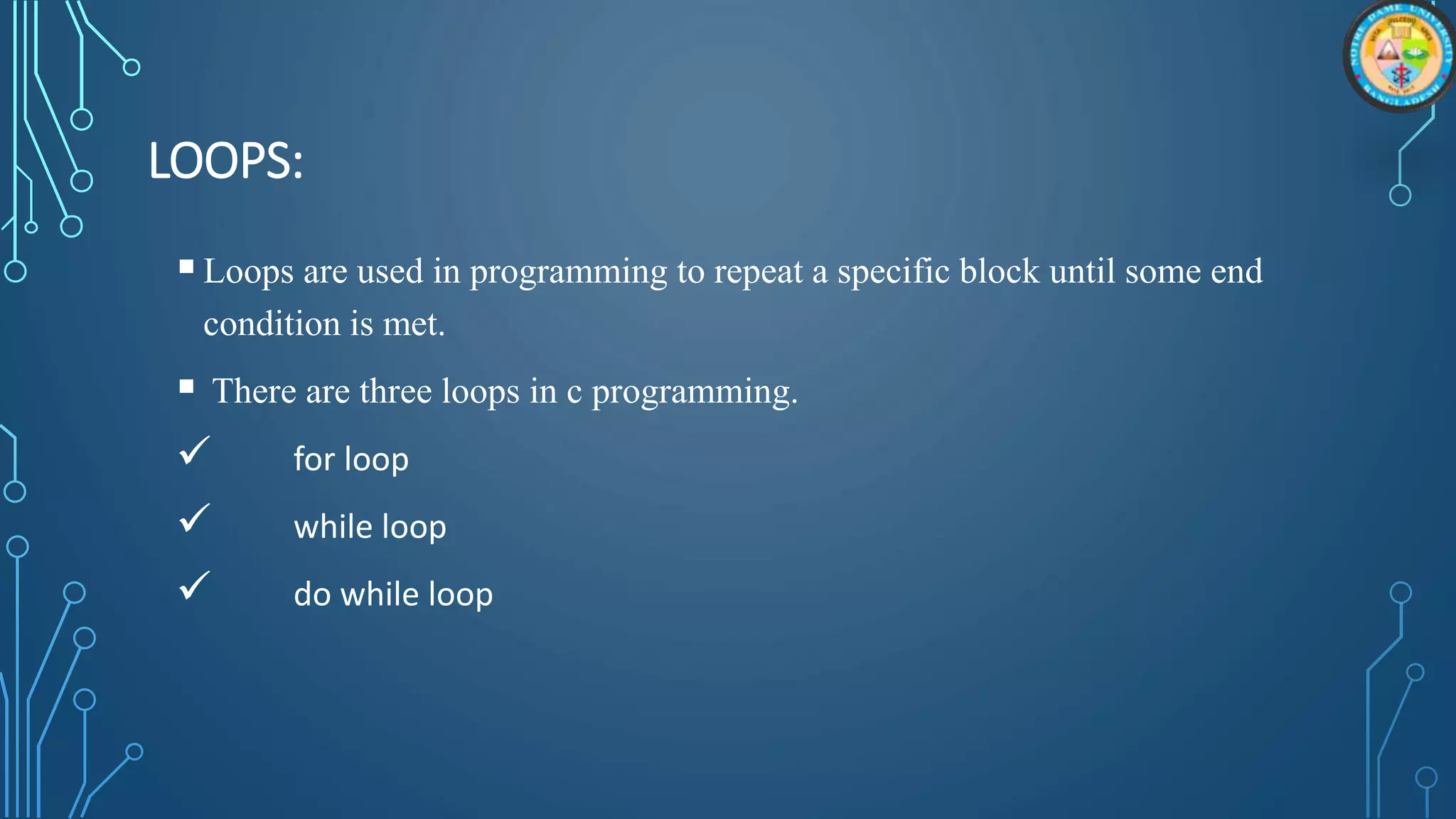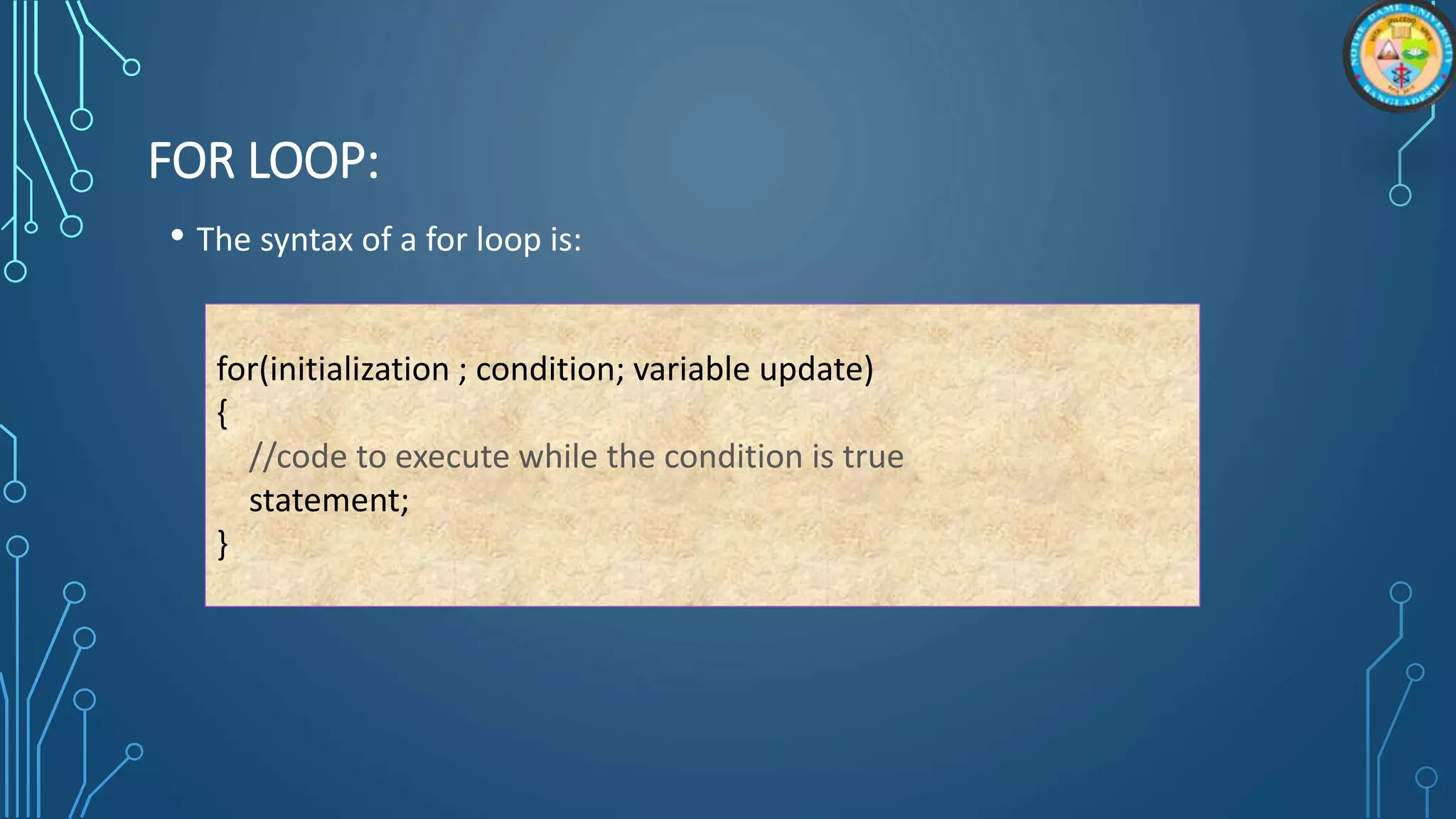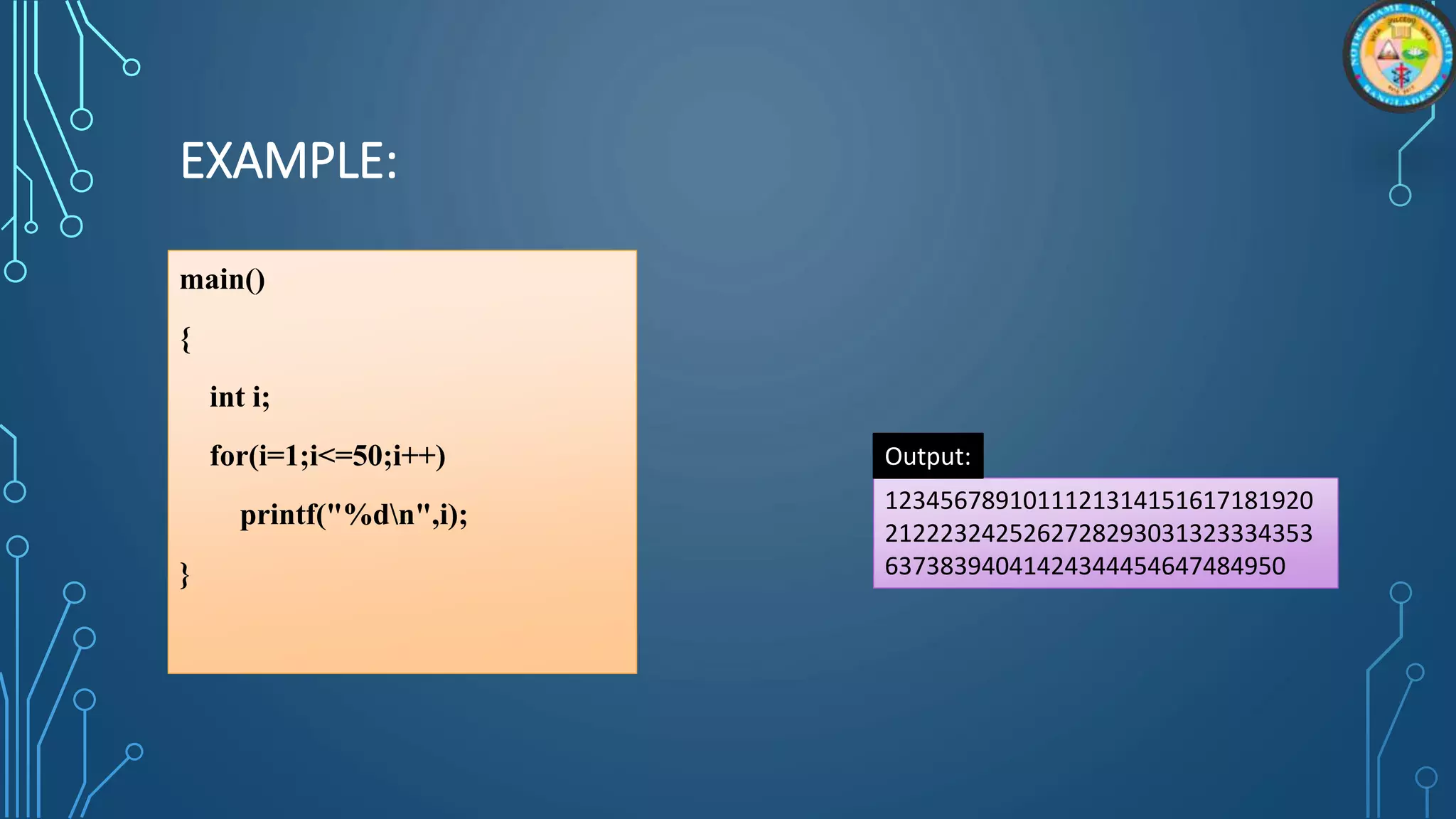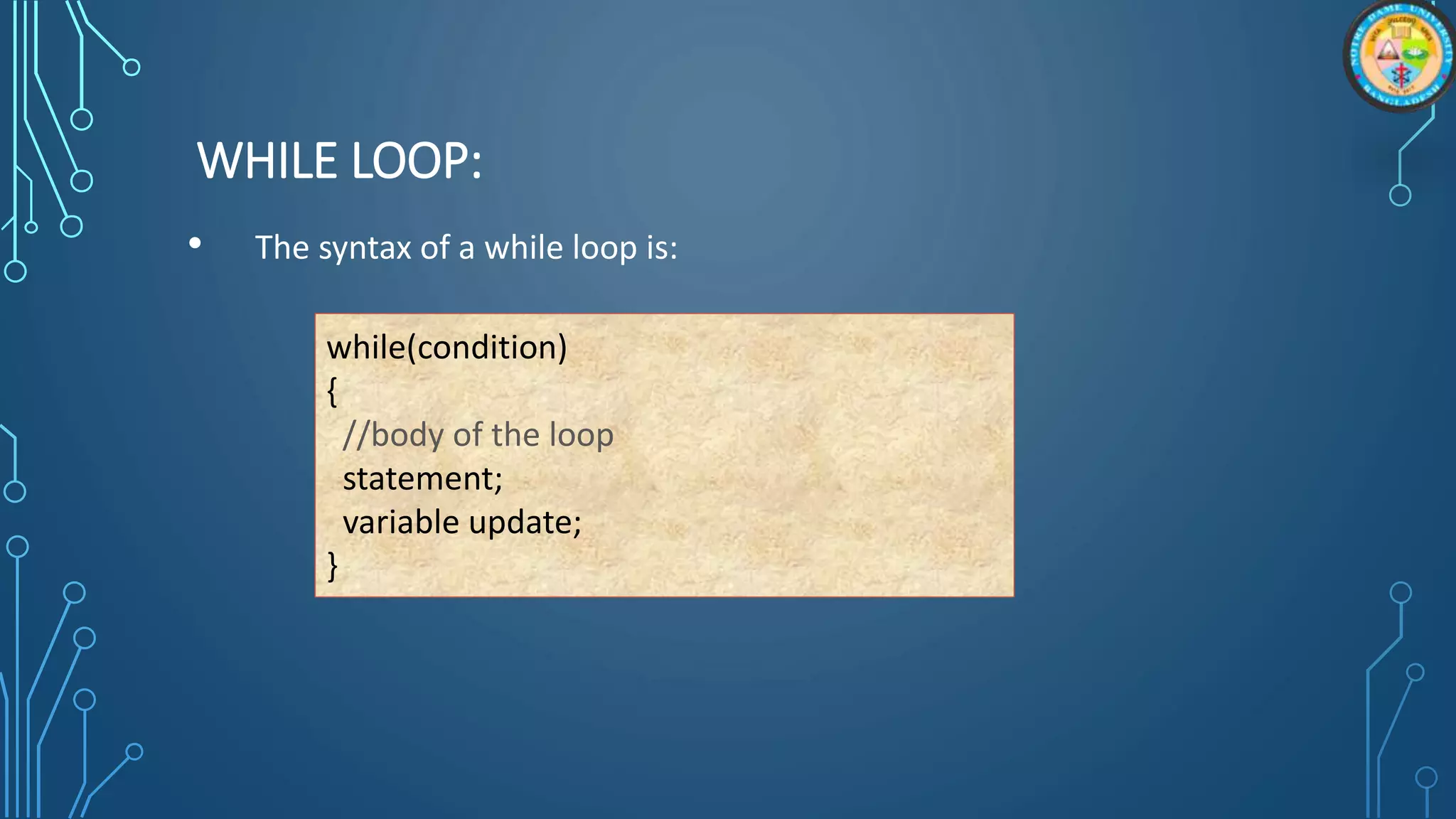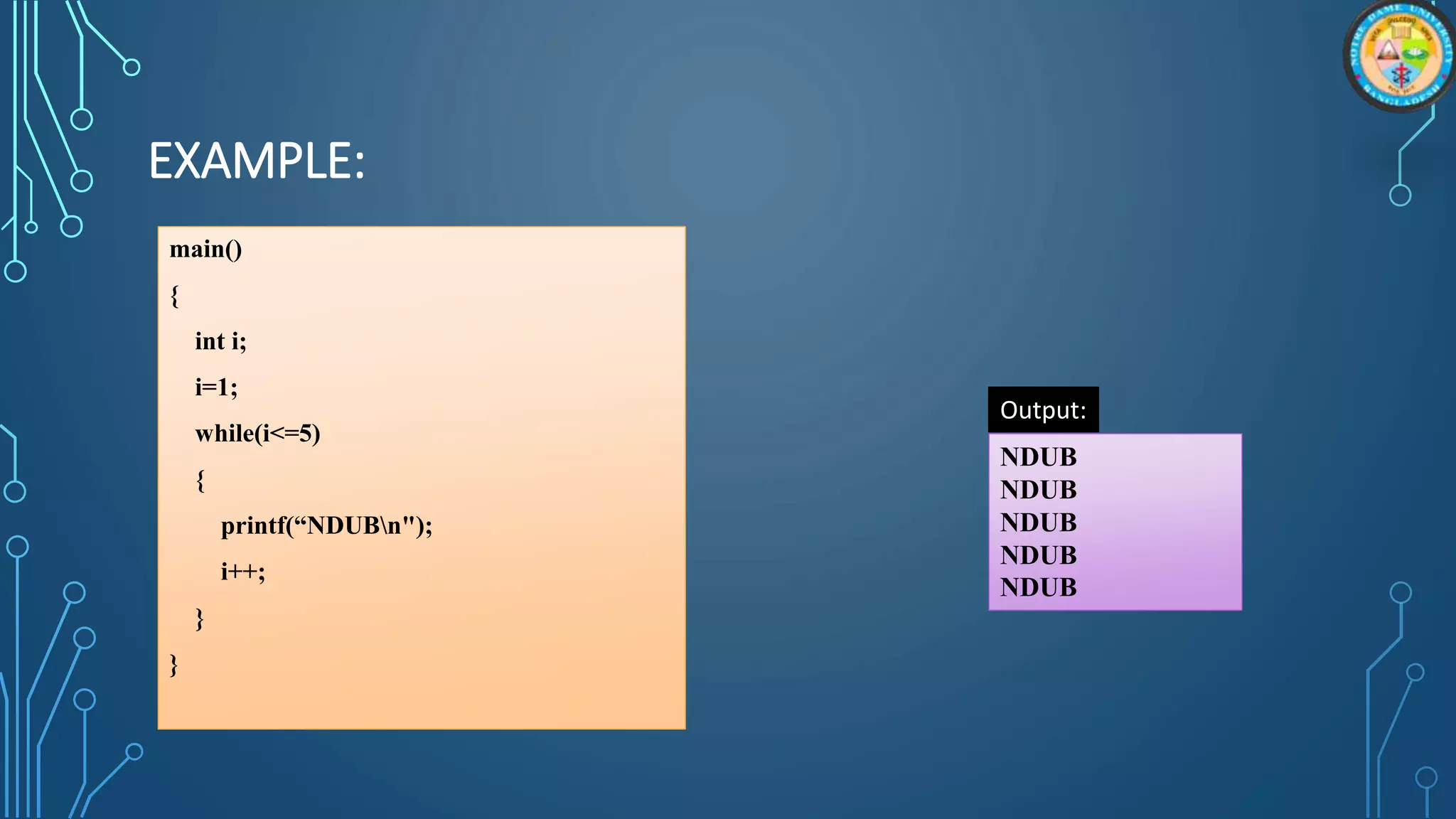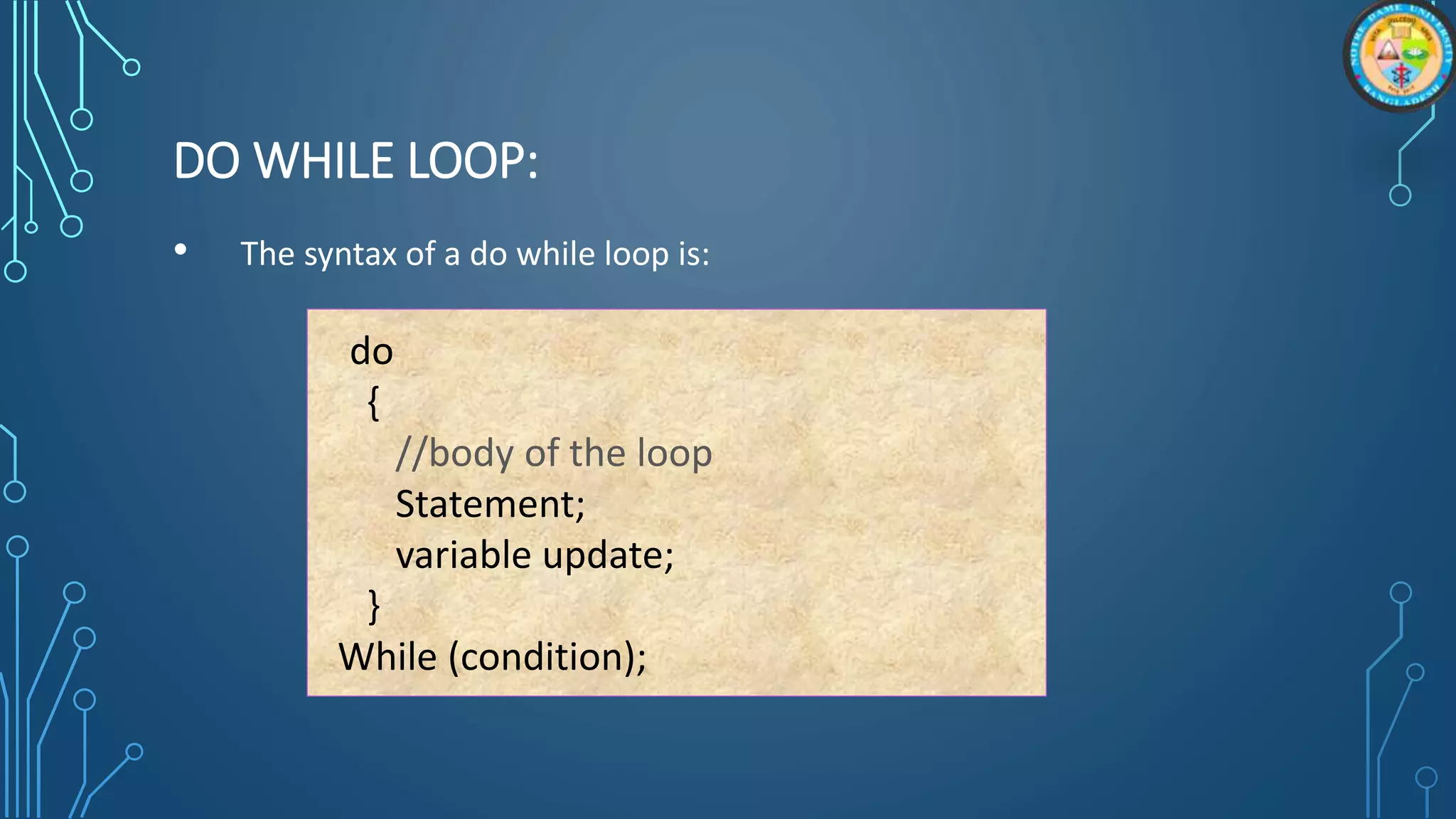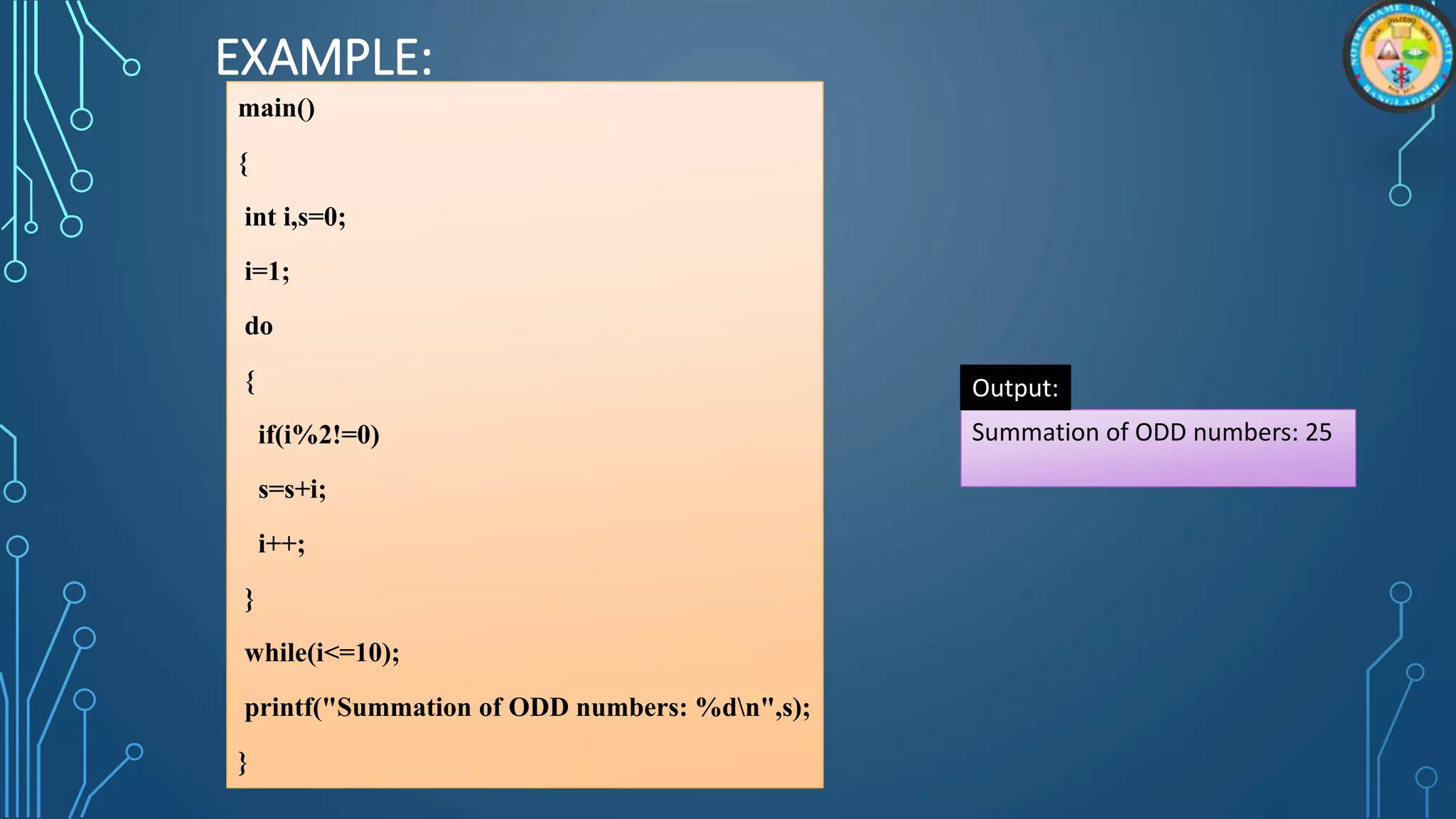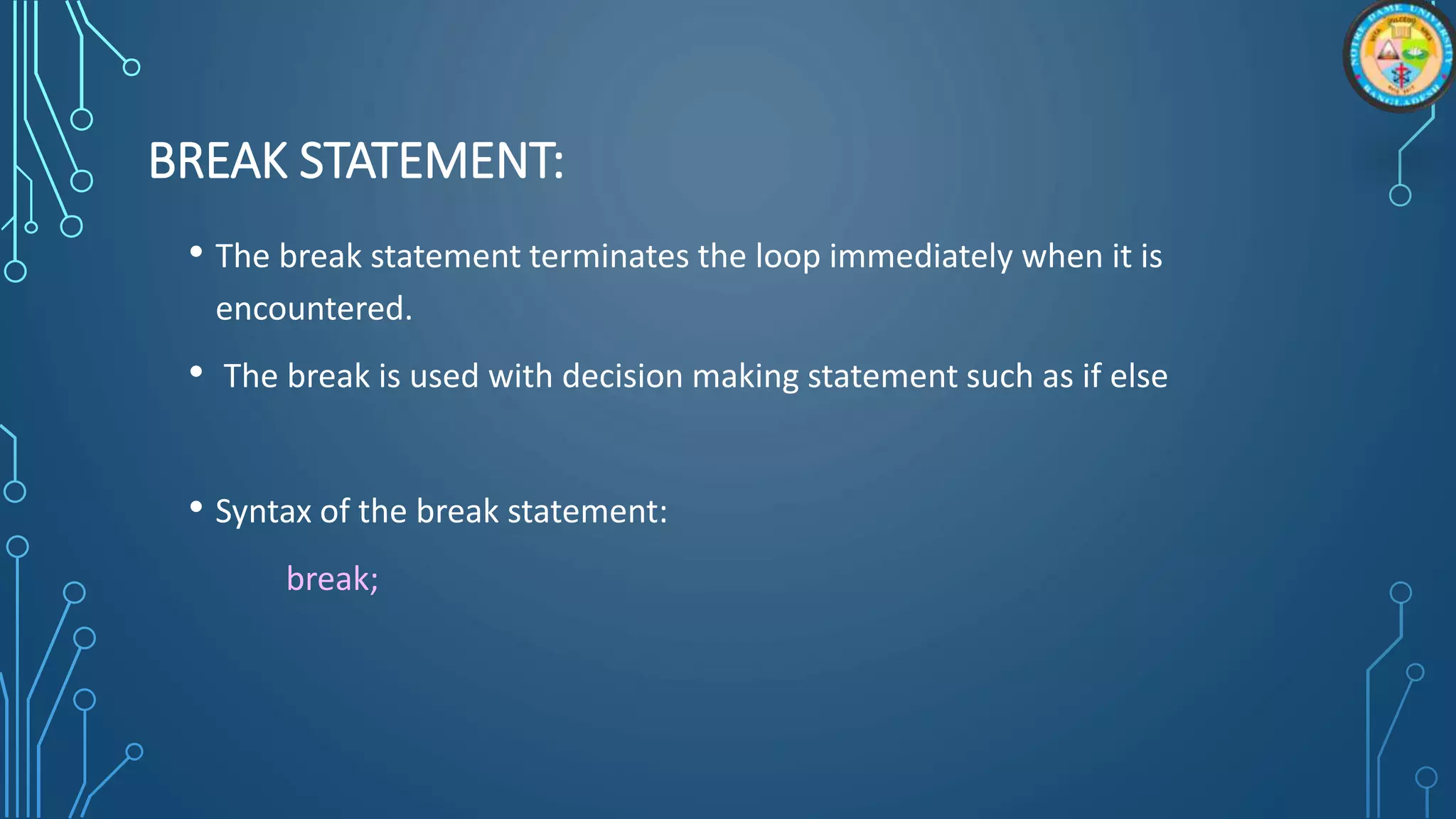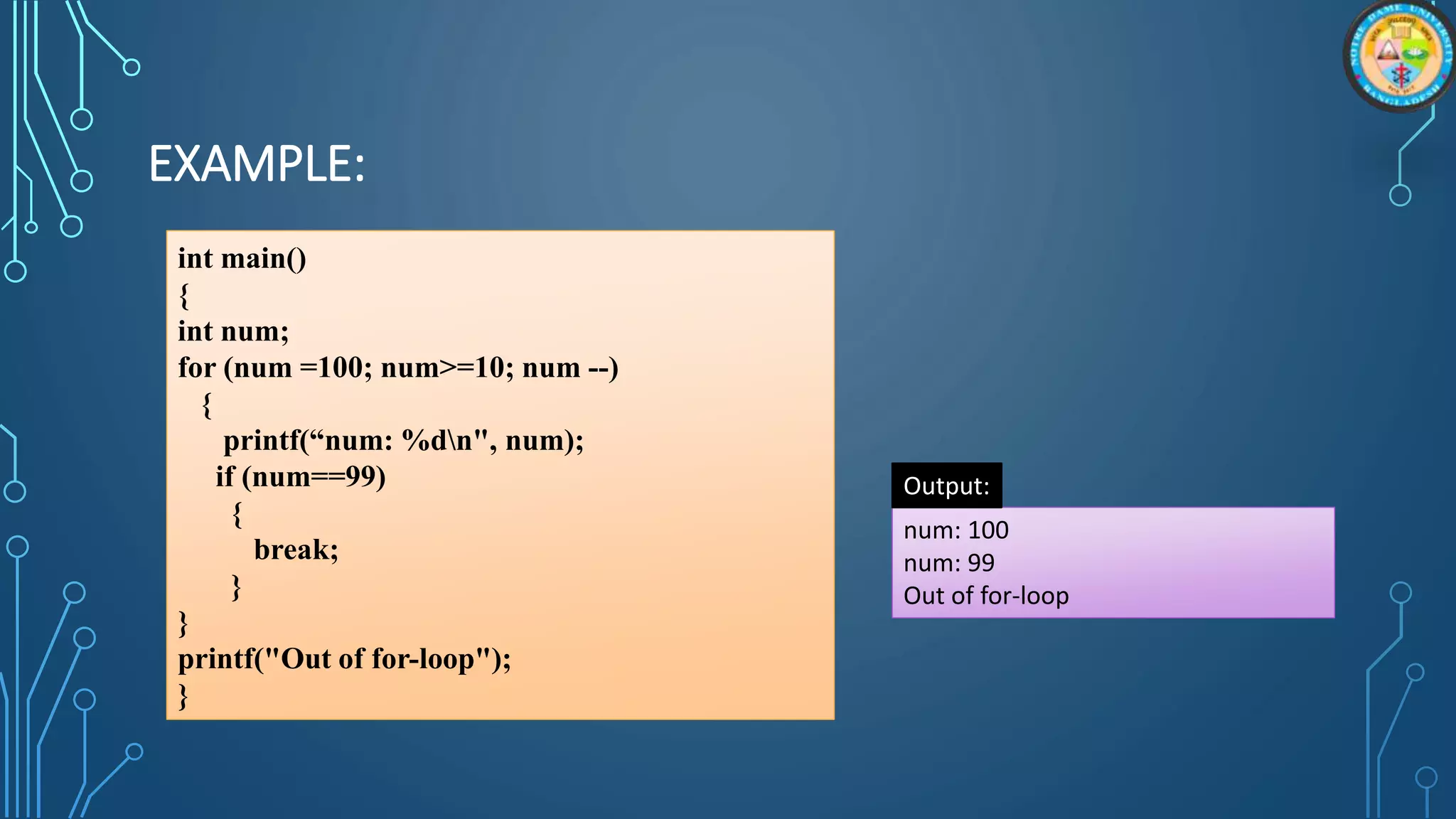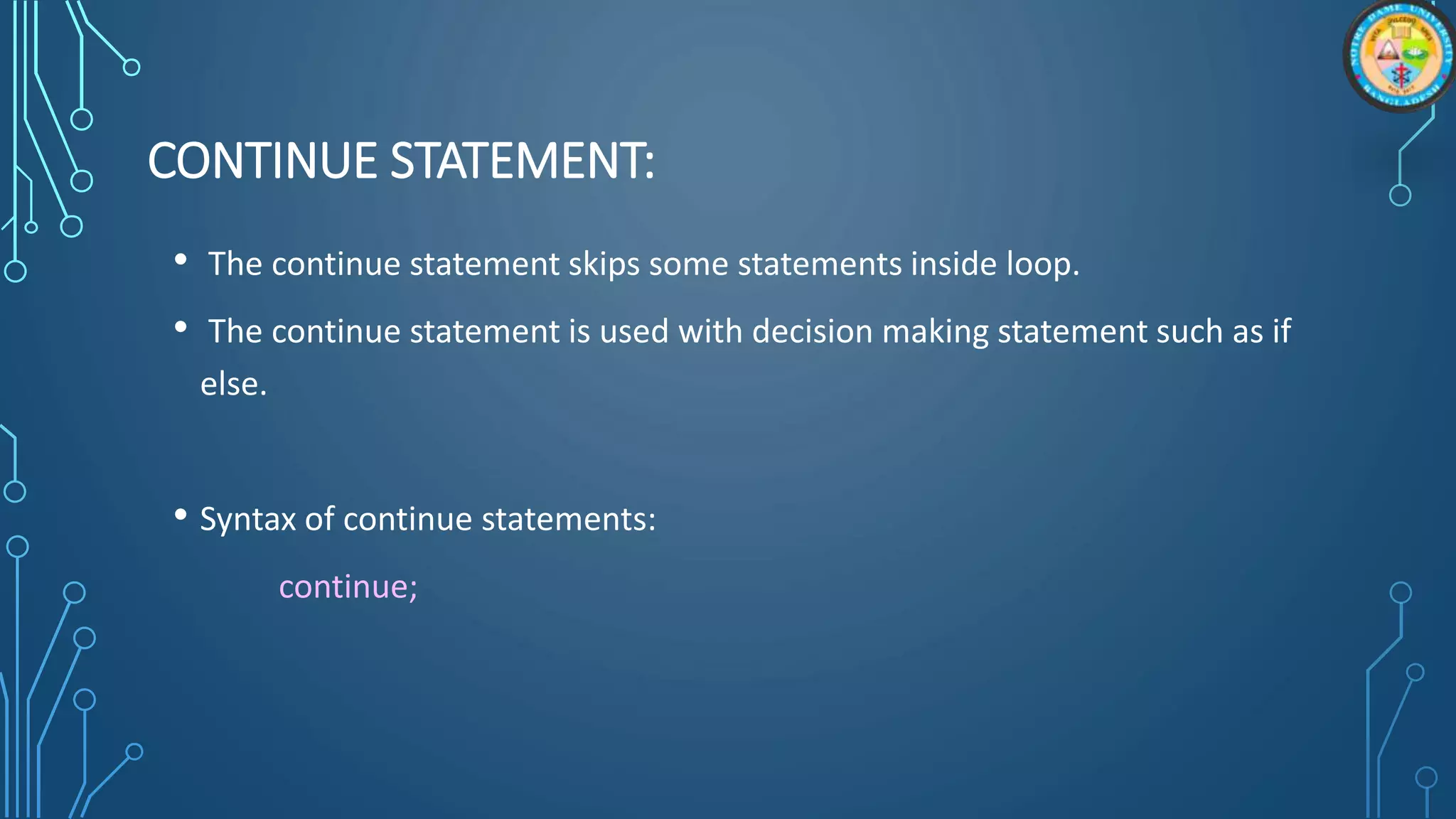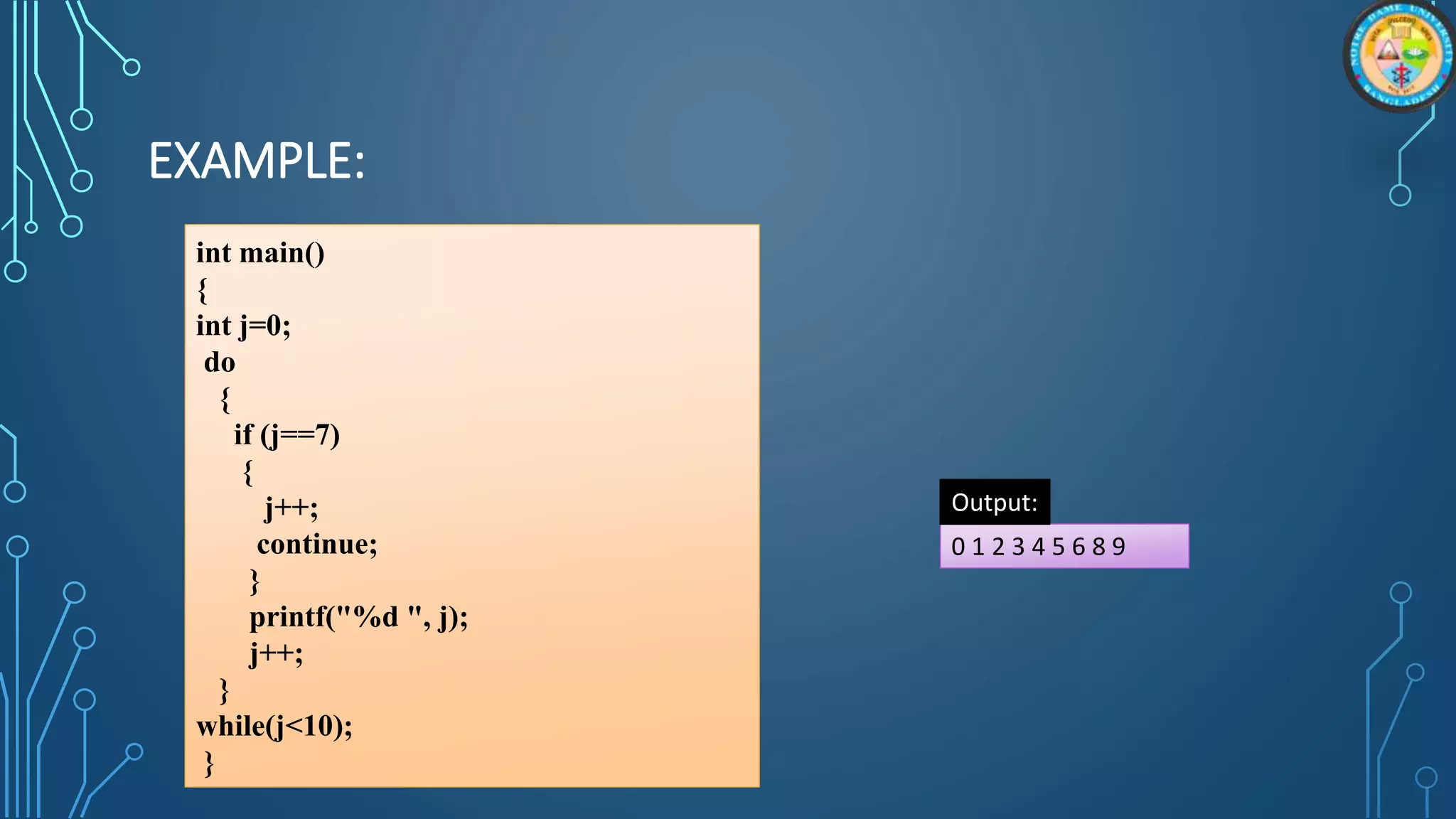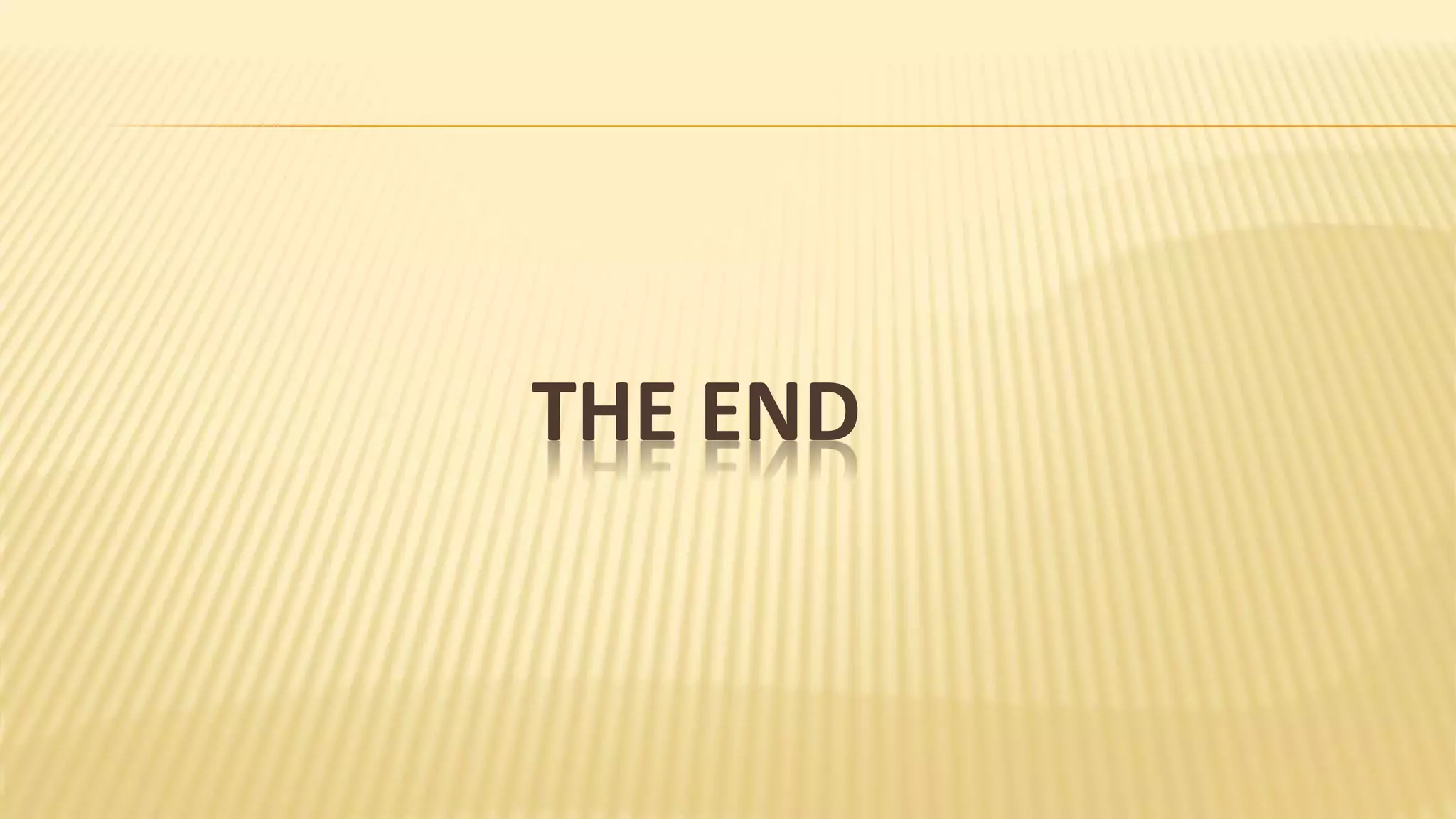This document provides an overview of the Structured Programming Language course offered at Notre Dame University in Bangladesh. The course covers topics such as programming language definition, the history of the C programming language, flow charts, pseudo code, control structures, decision making, operators, data types, variables, constants, and identifiers. It is presented by Stein Joachim Rebeiro, Zubayer Farazi, and Raisa Fabiha for Professor Abul Hasnat Md. Saiful Islam's Computer Science department.
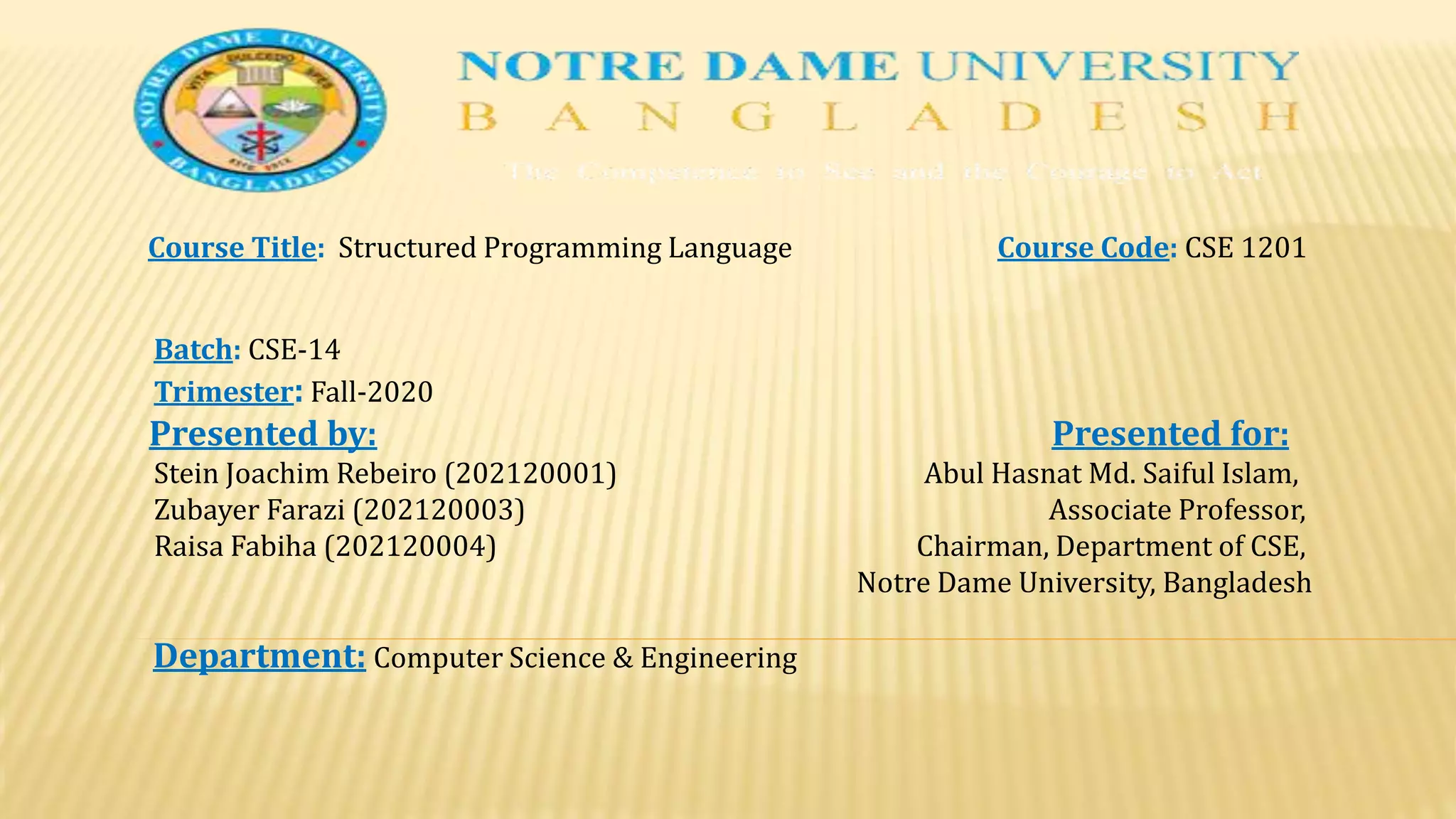
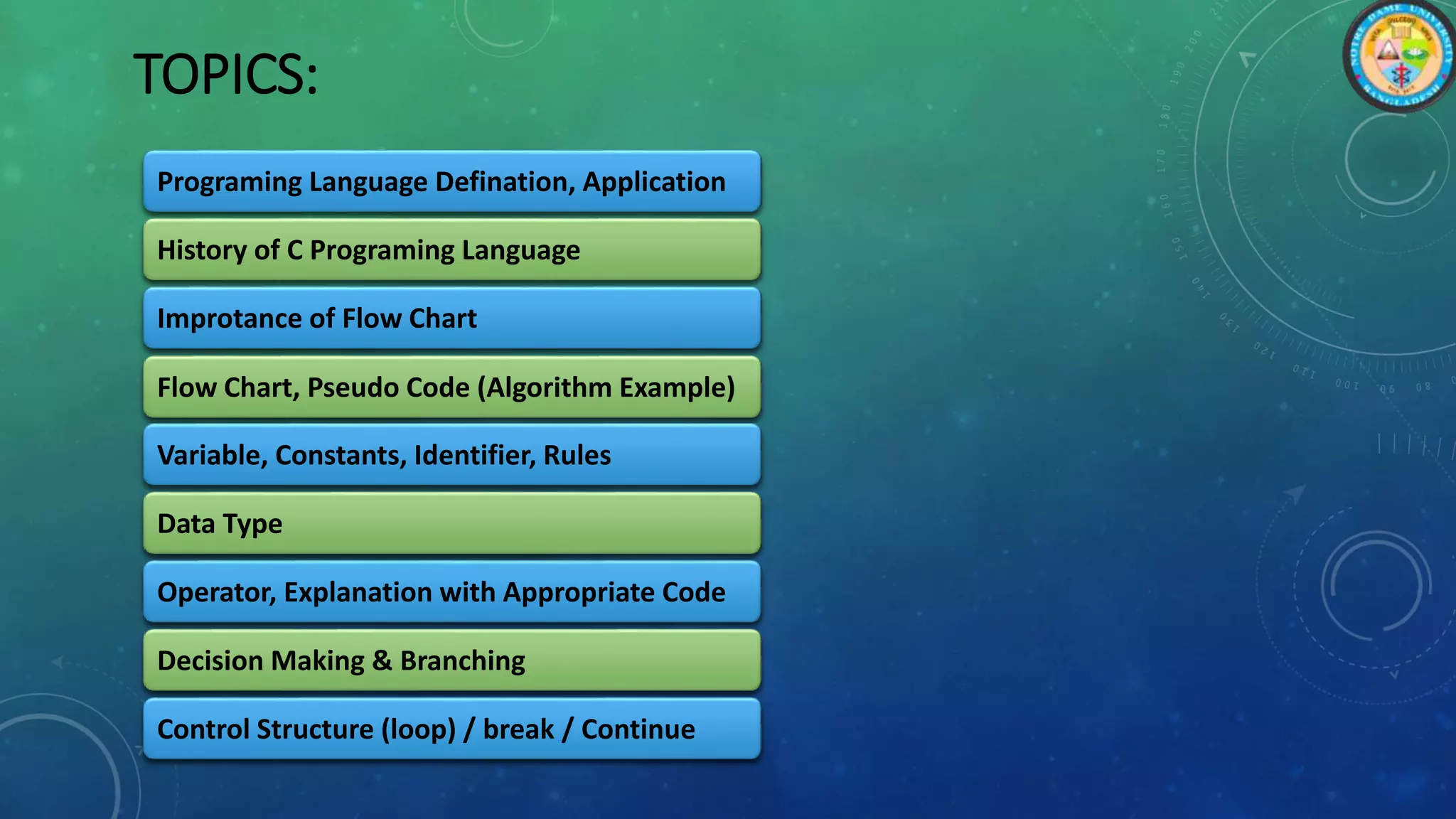
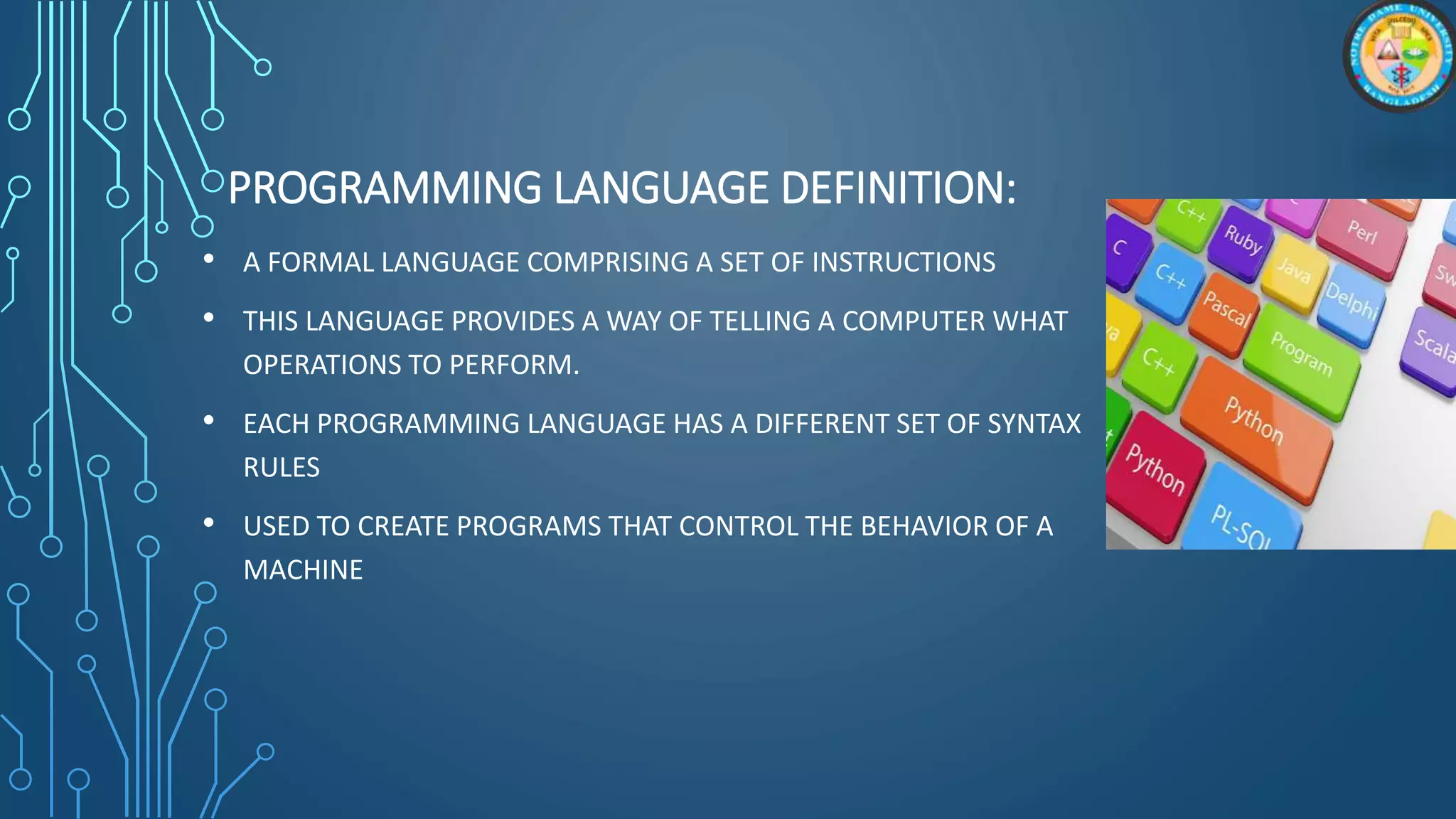
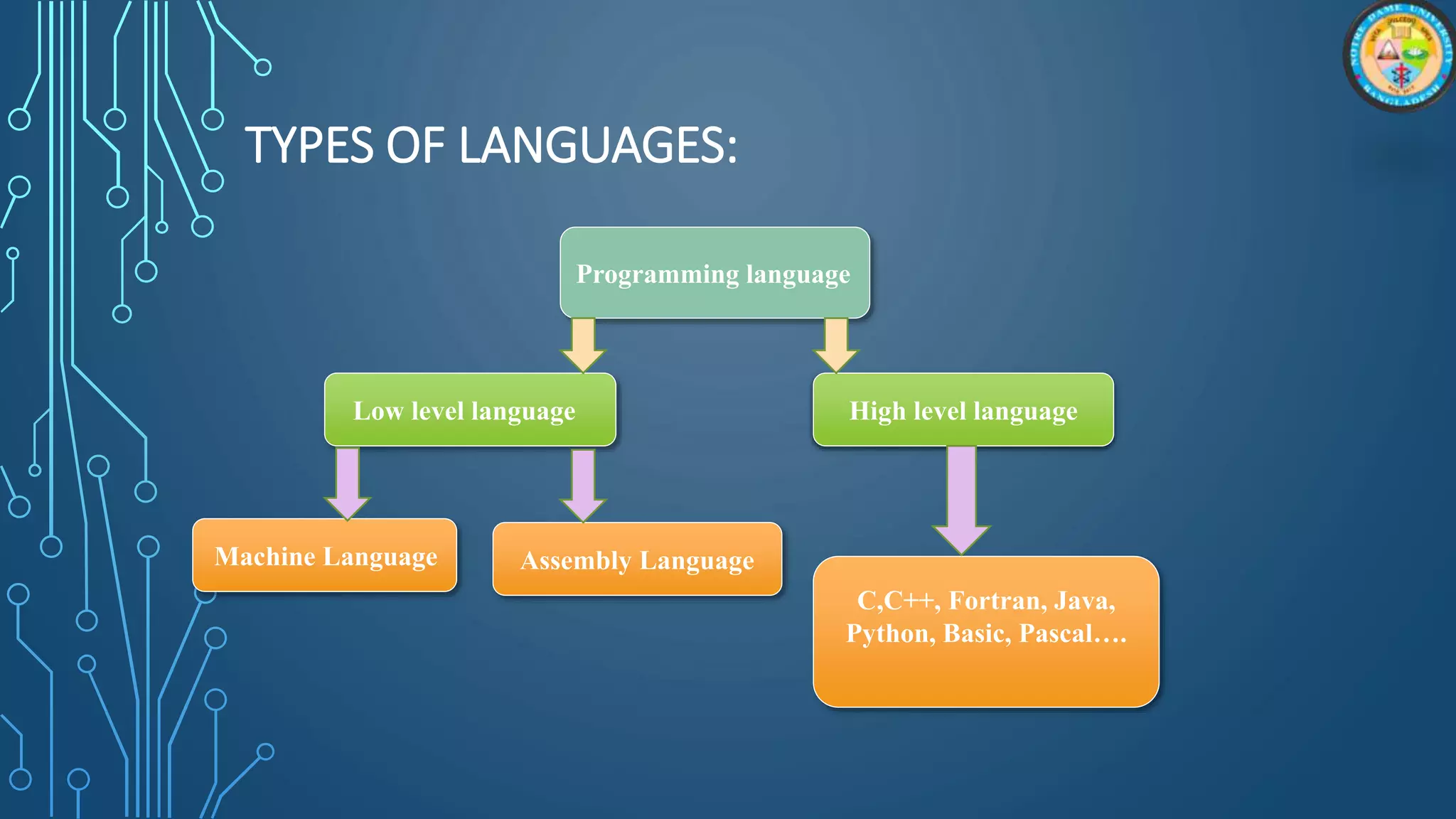
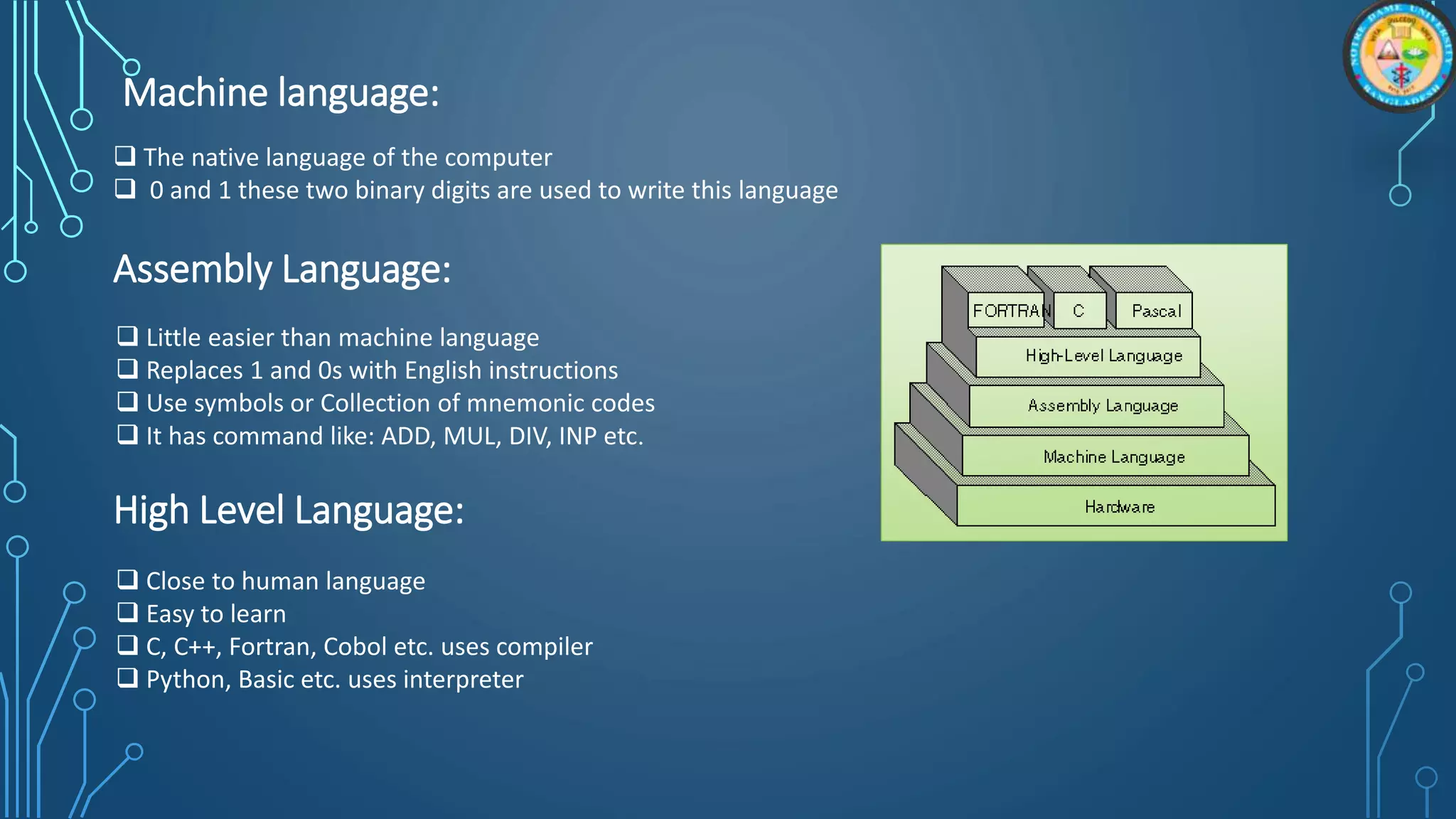
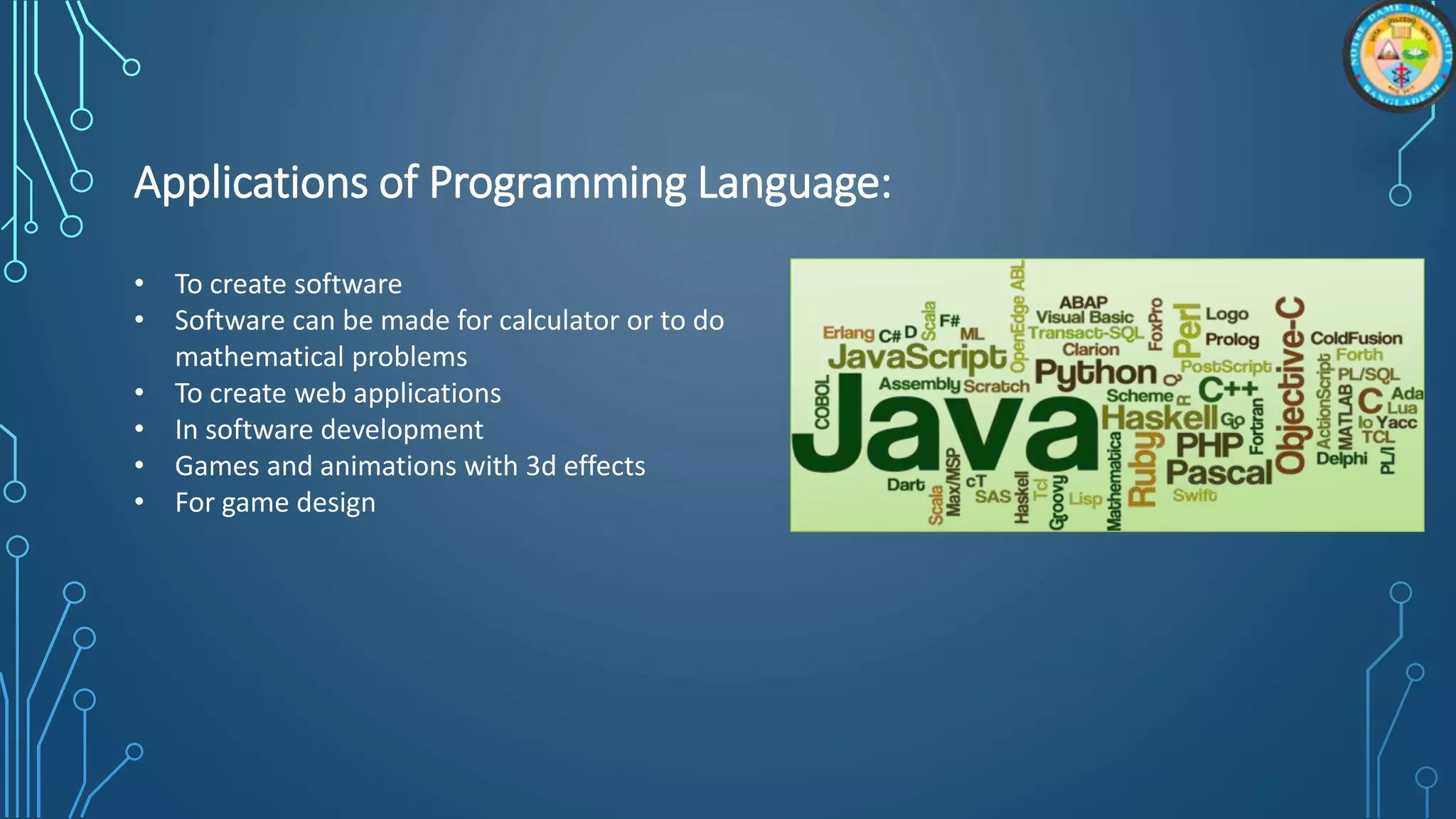
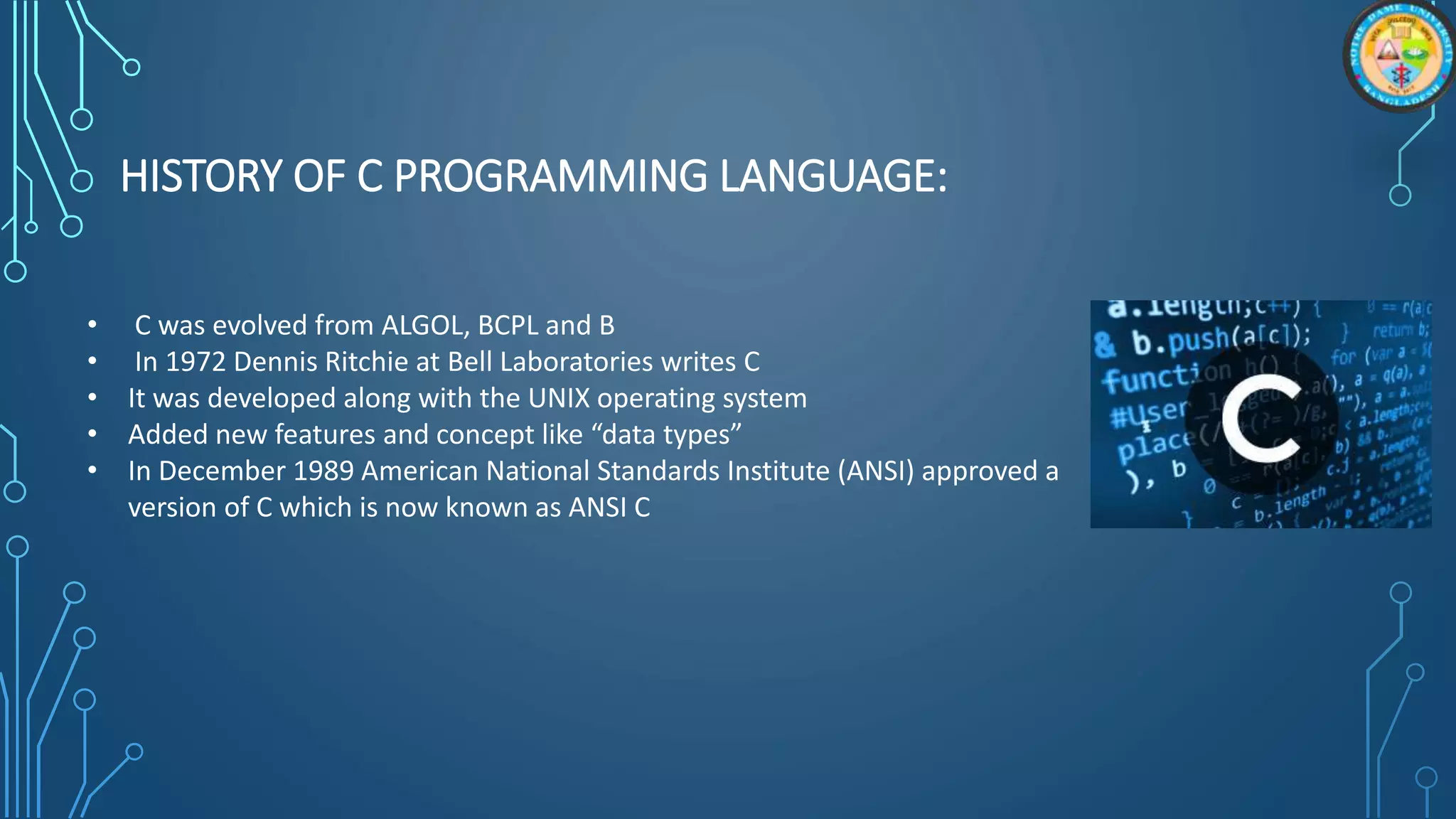
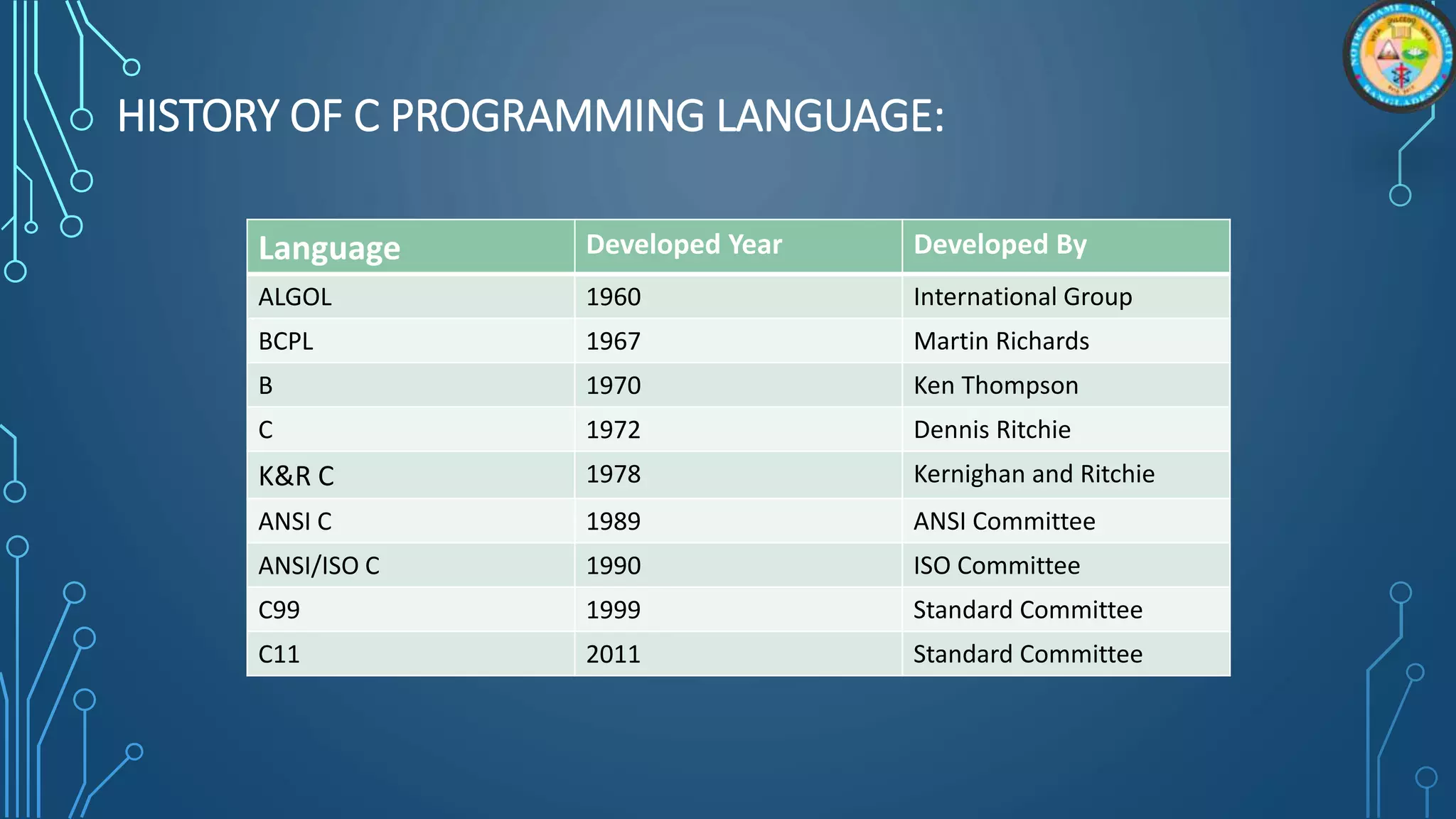
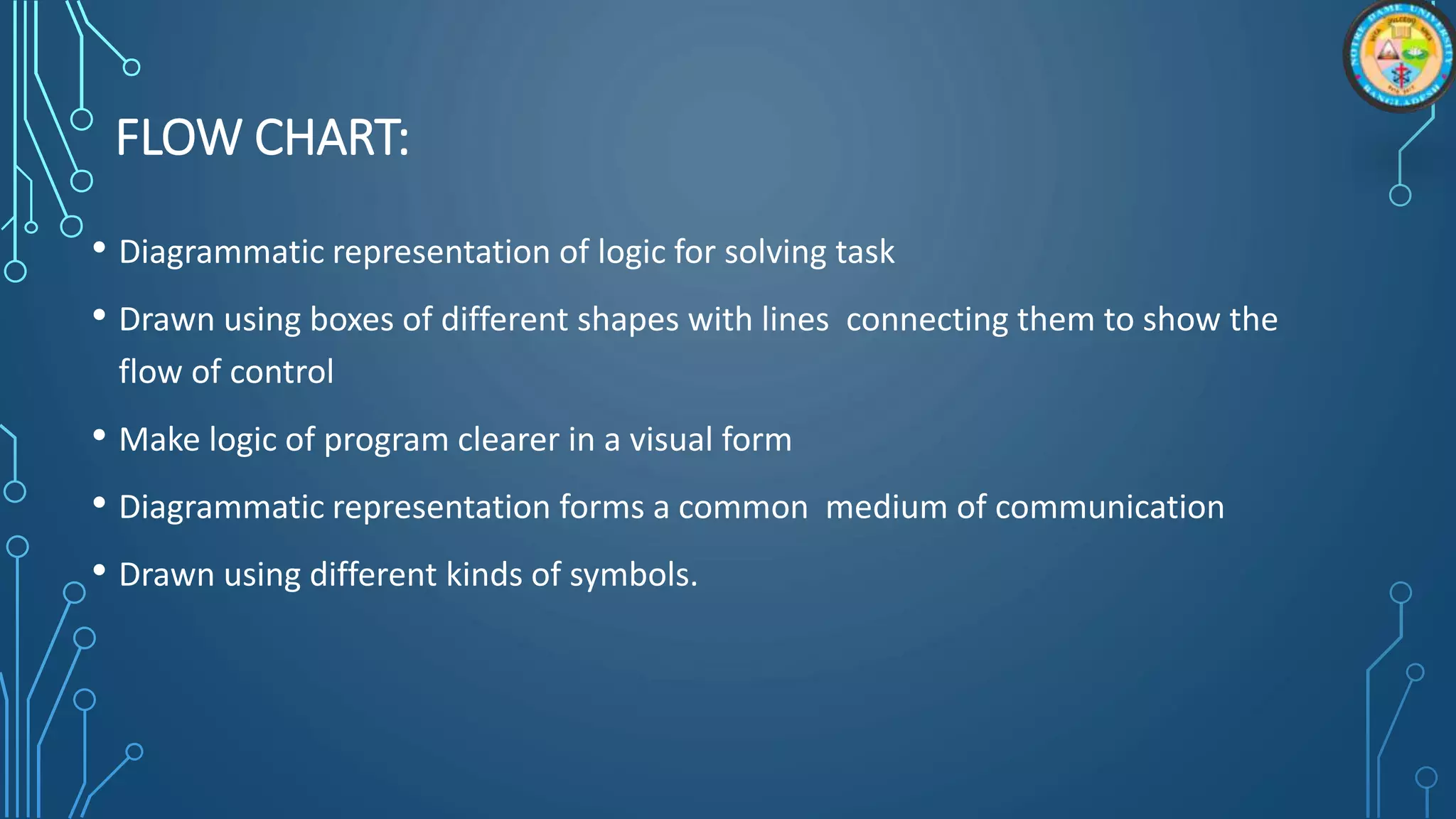
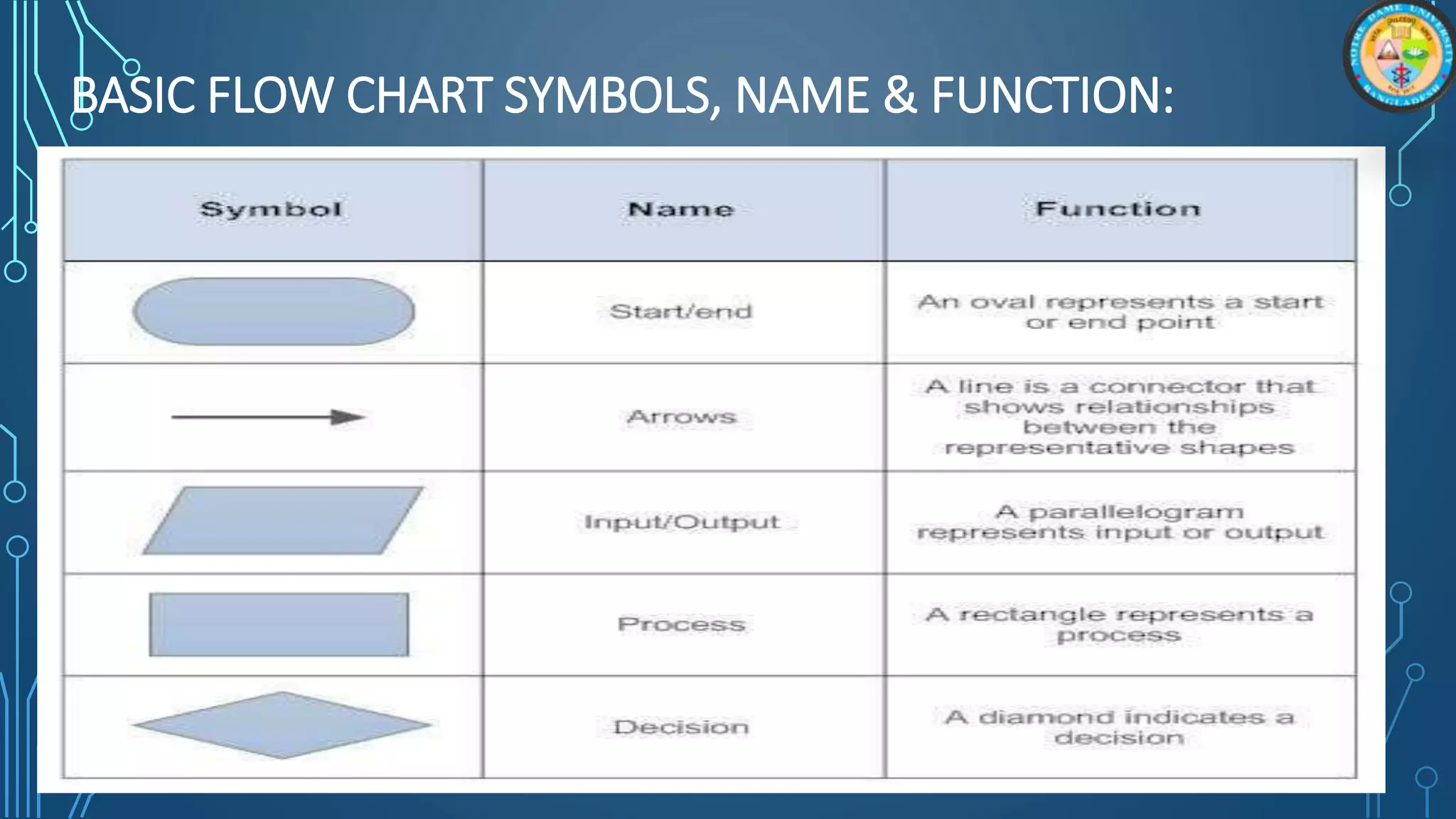
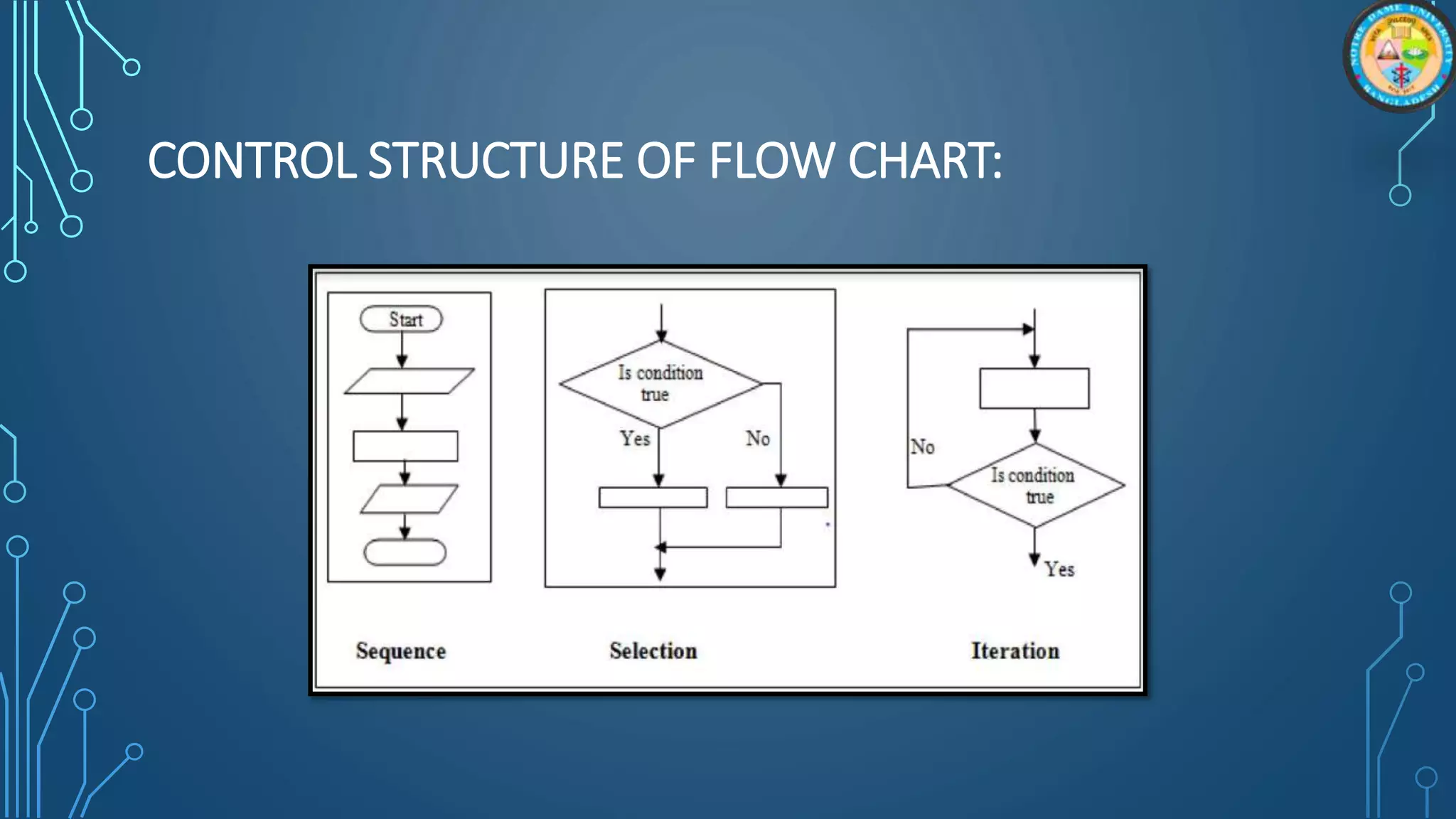
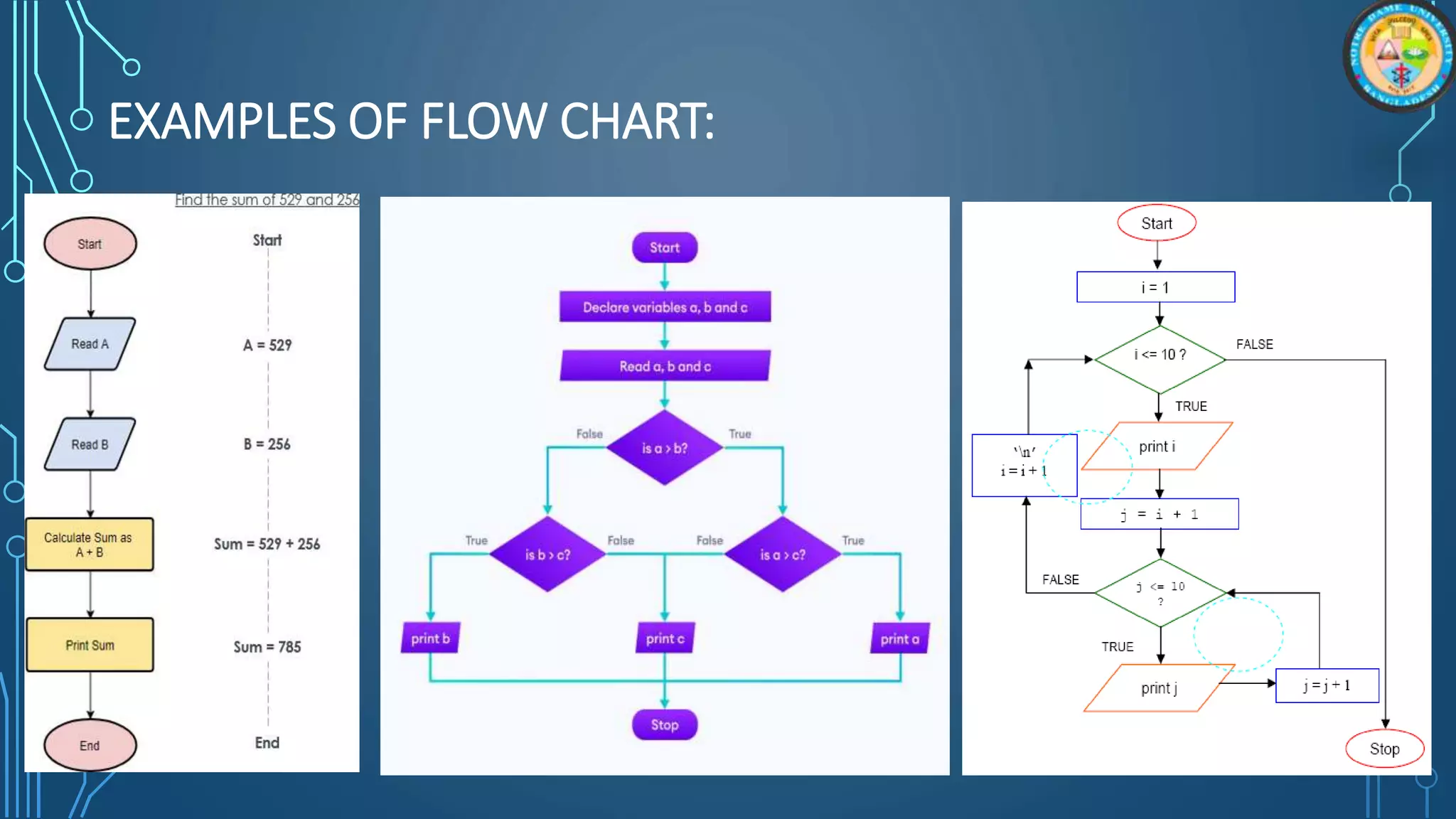
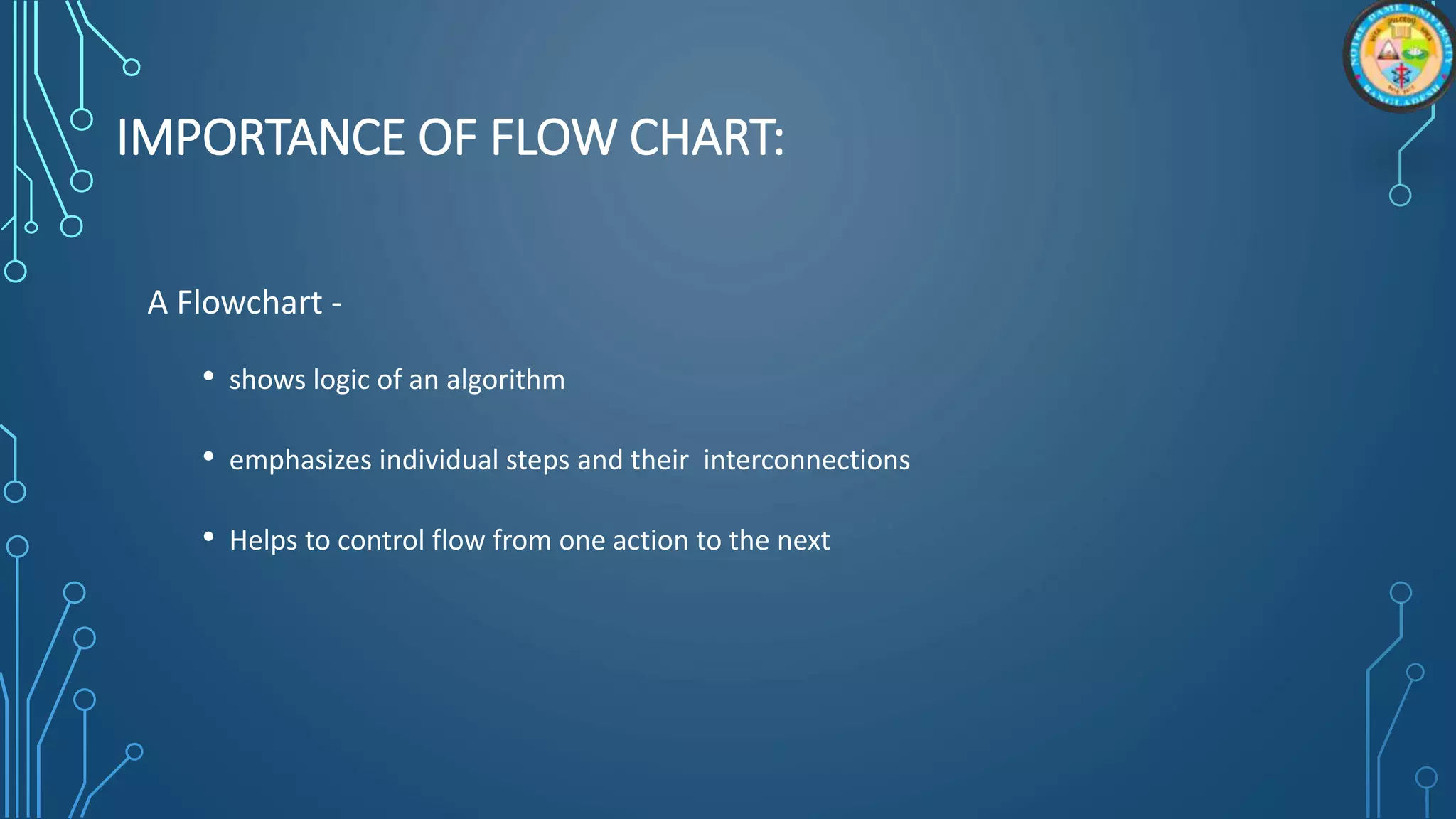
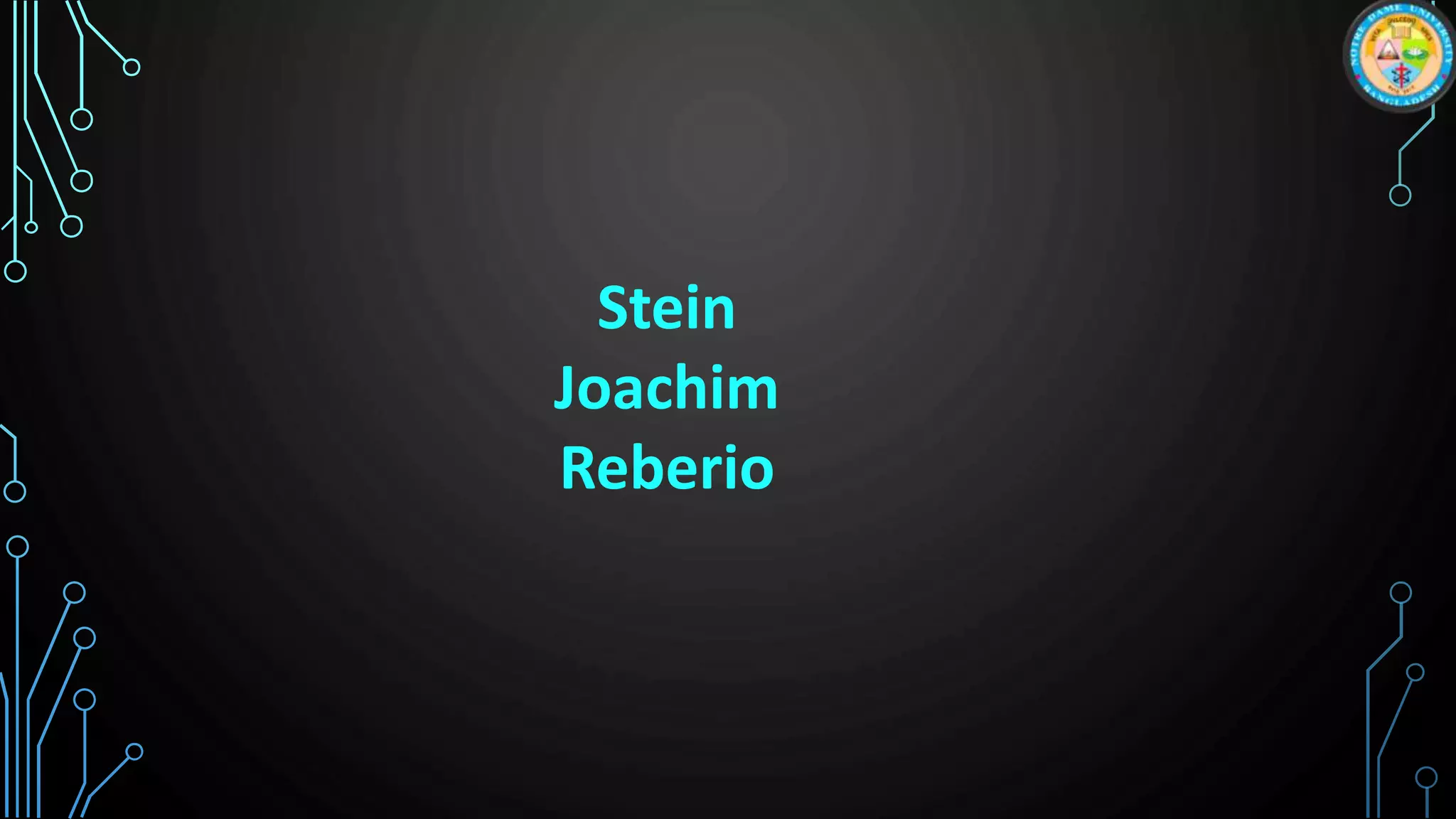
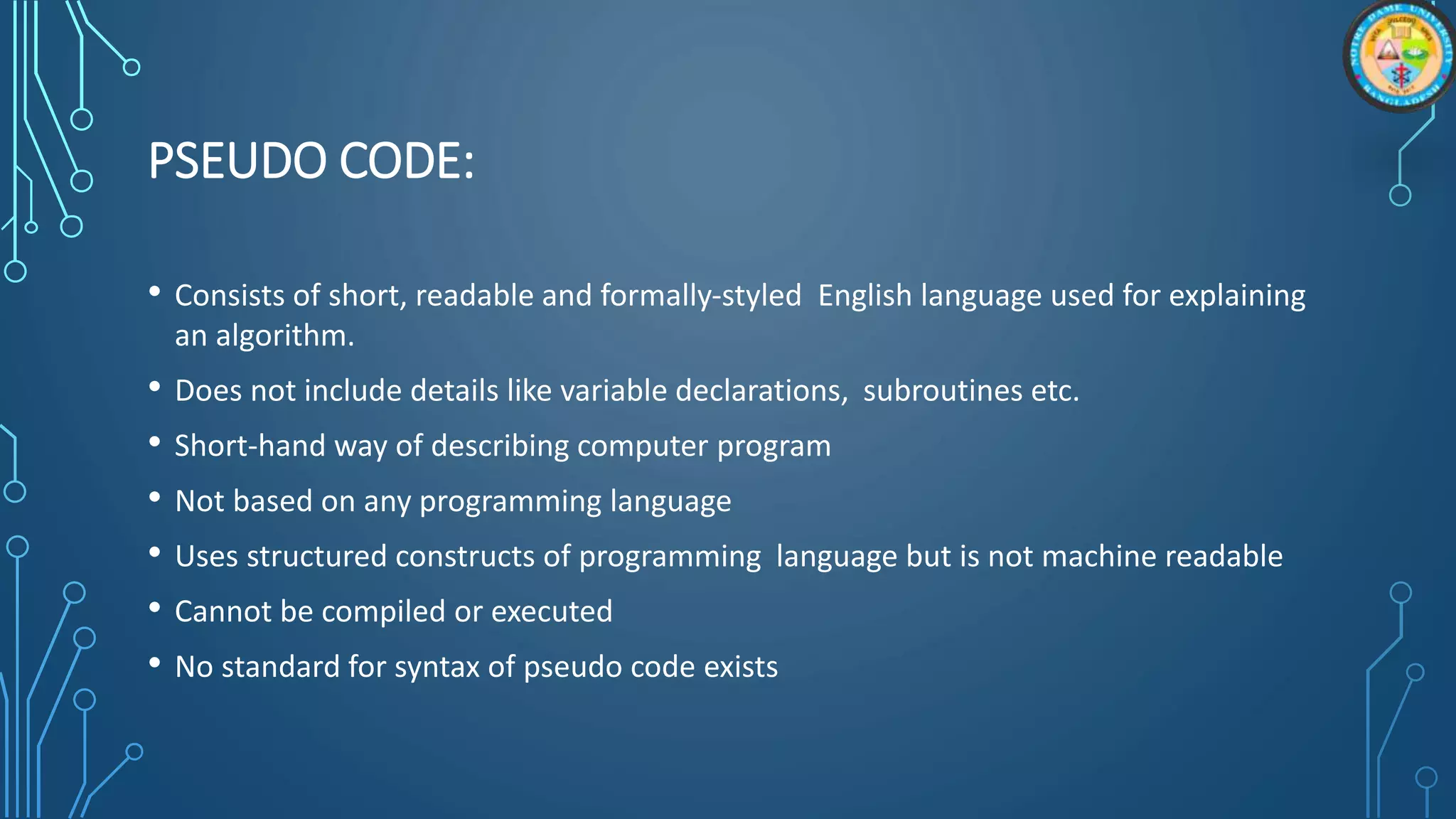
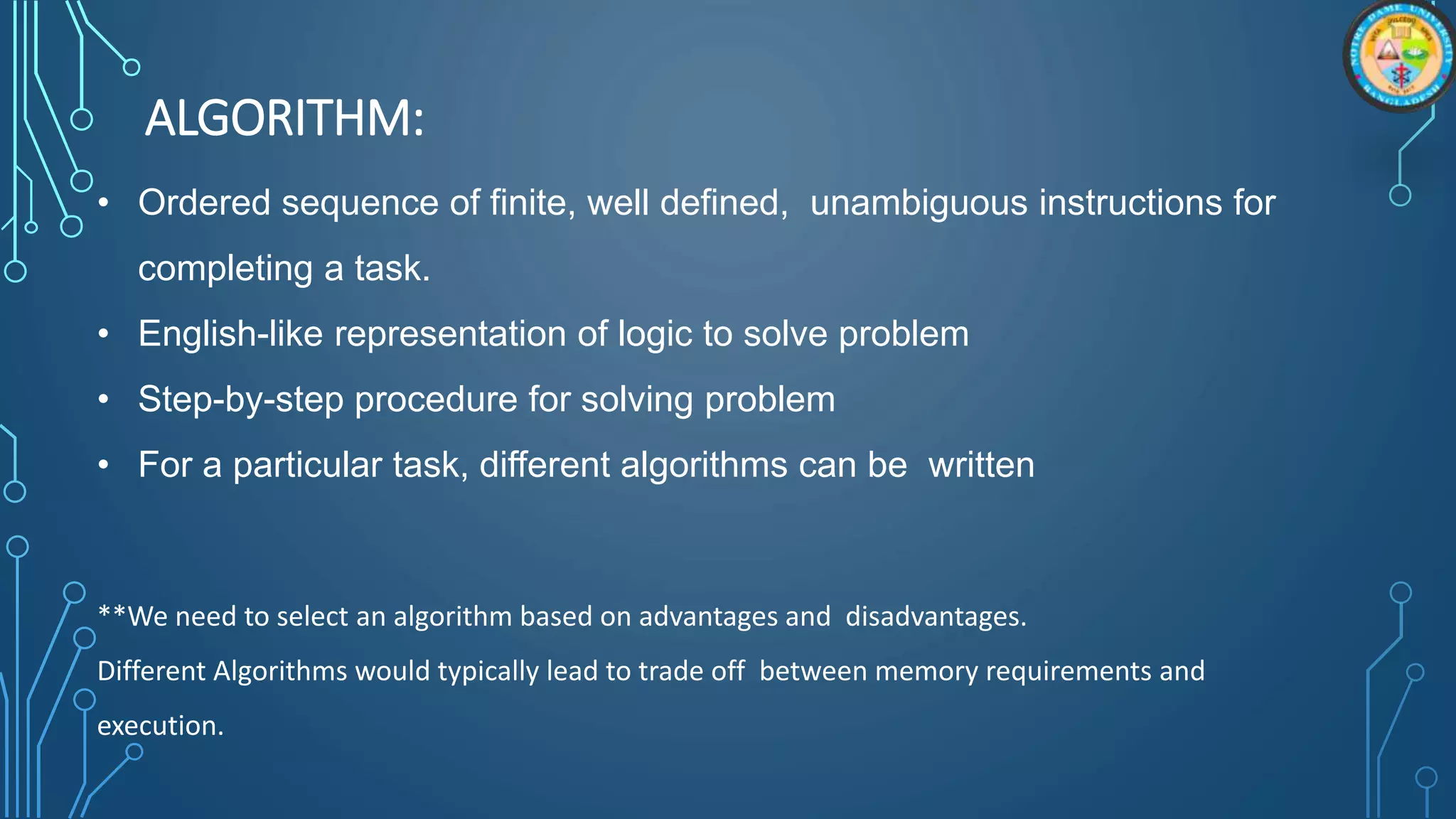
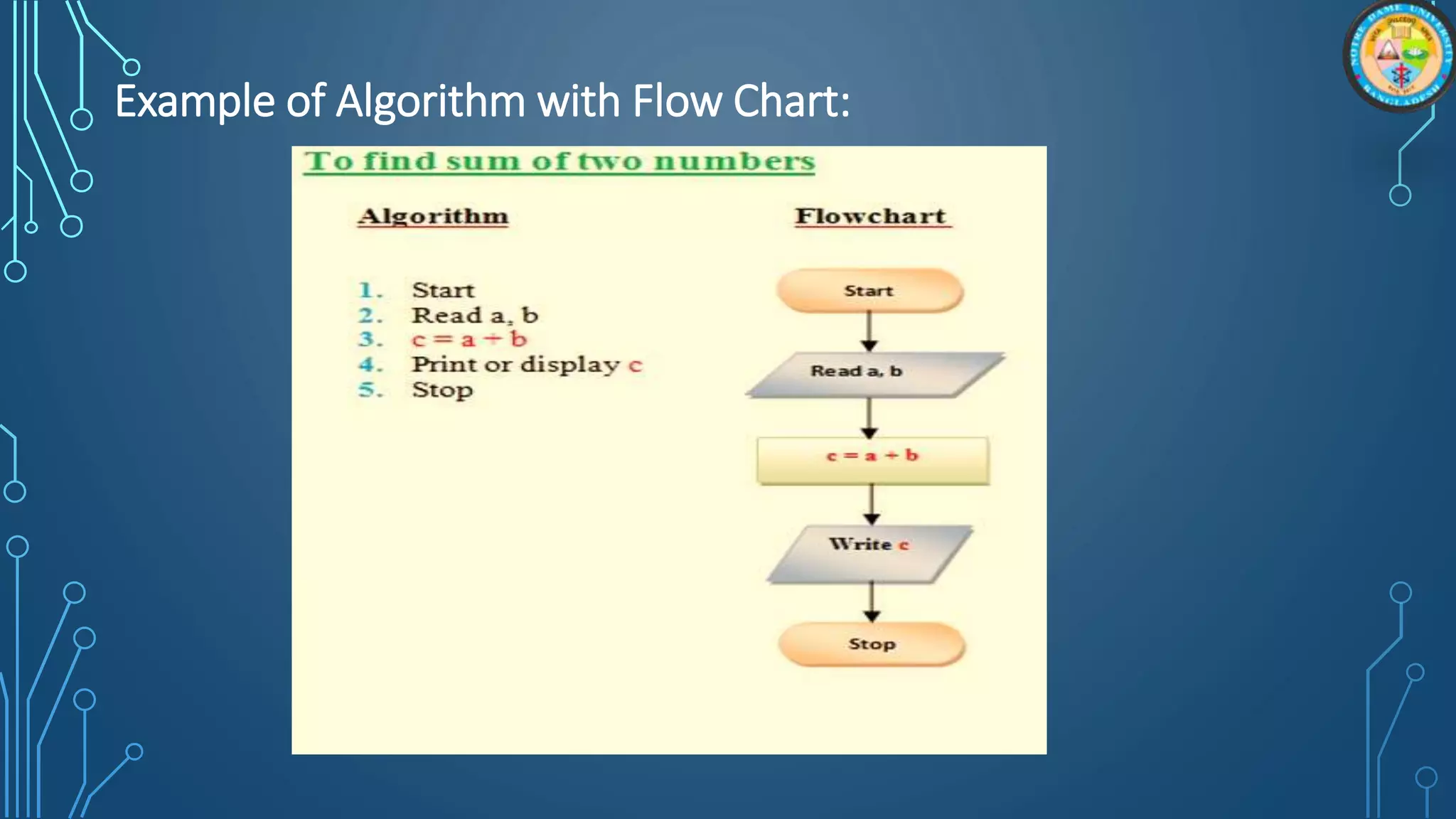
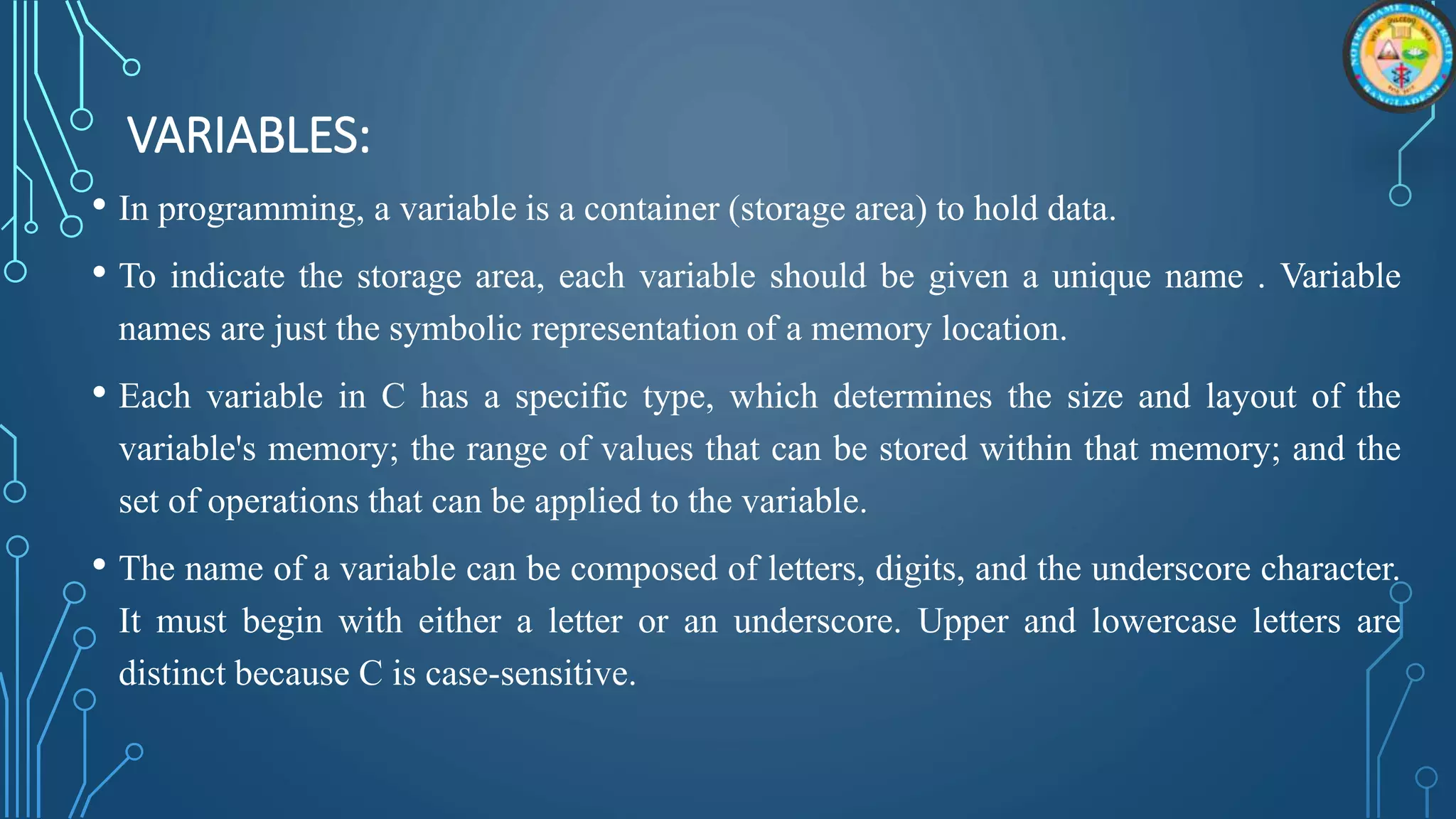
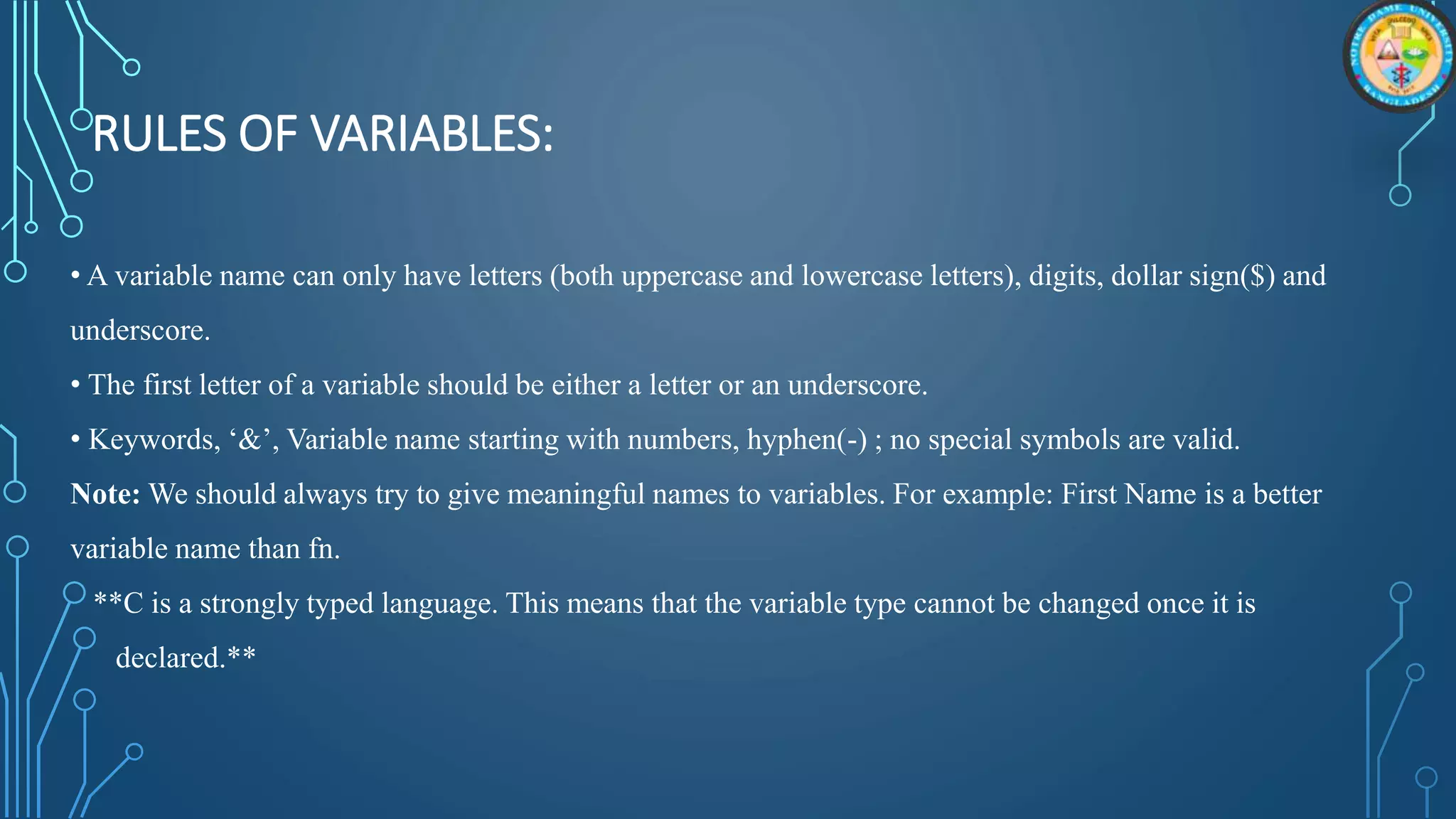
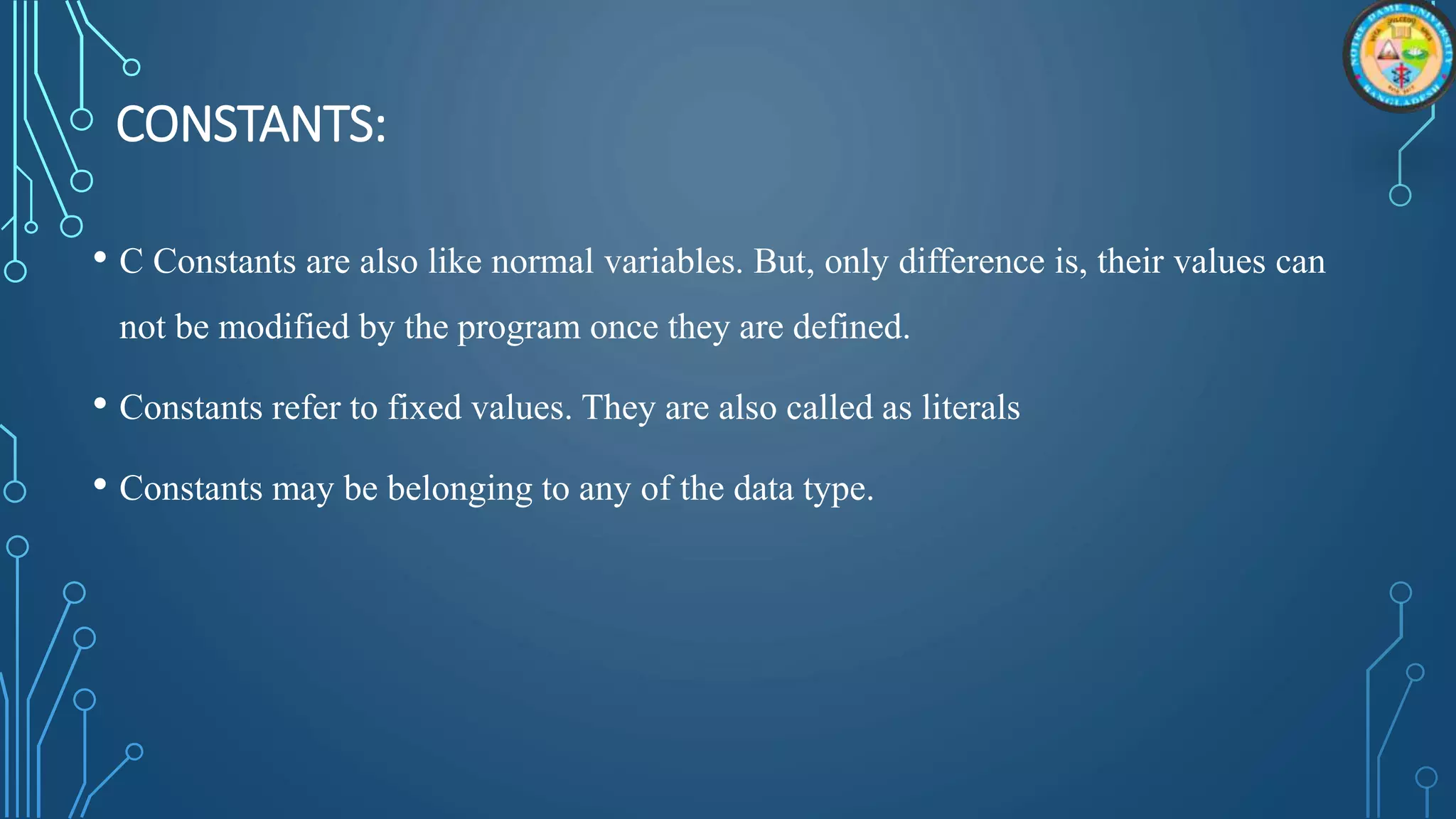
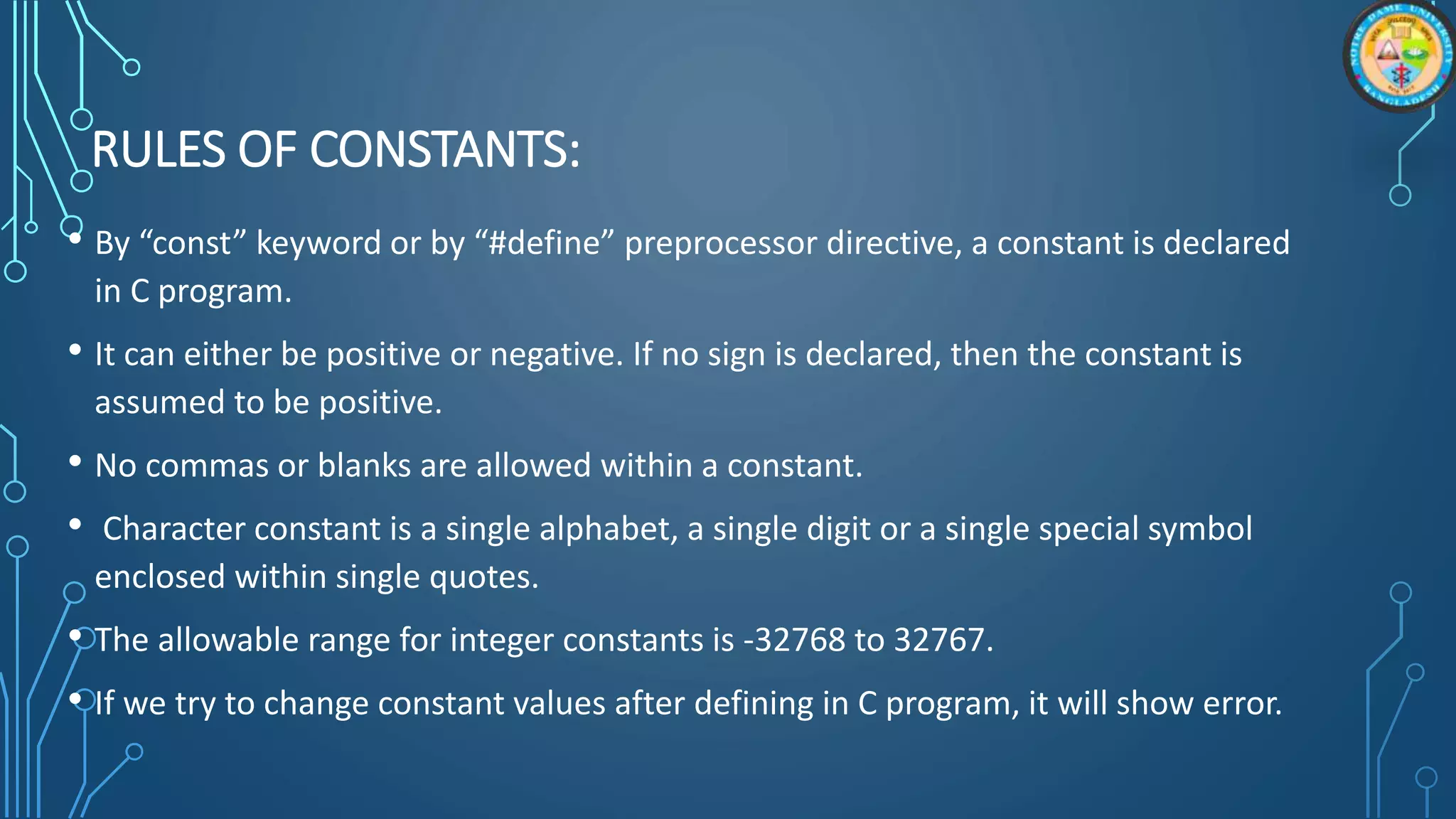
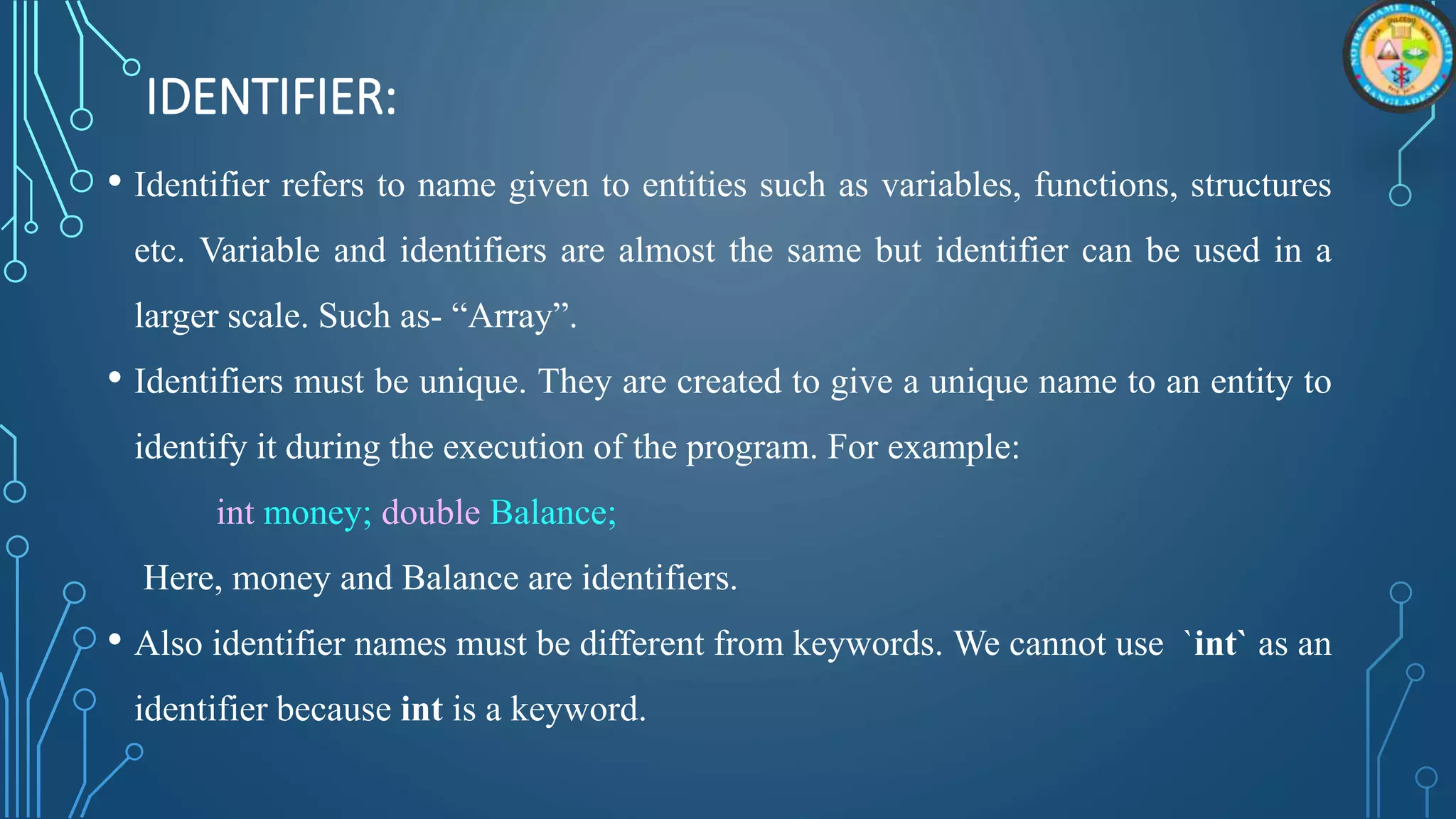
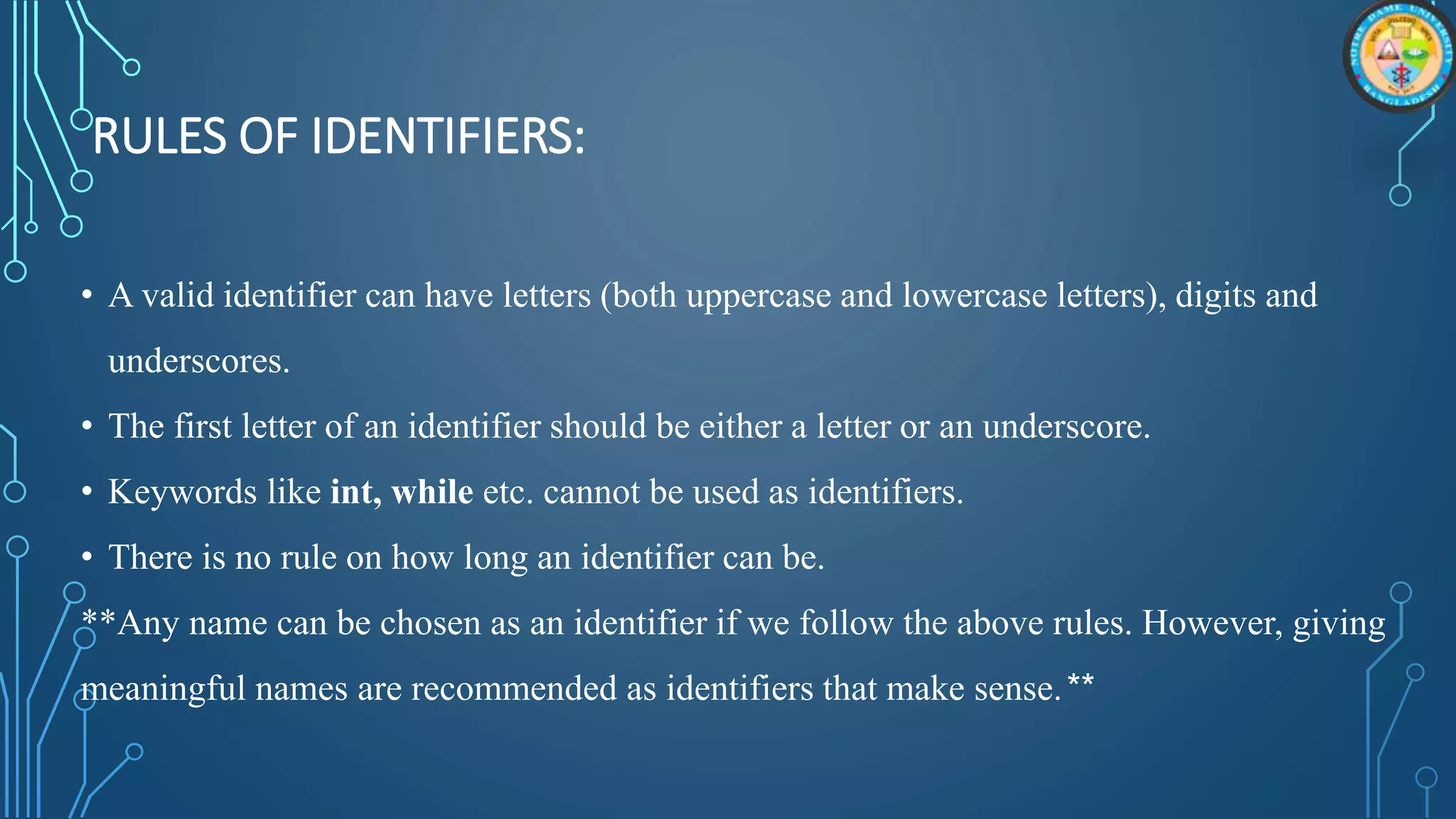
![EXAMPLE OF VARIABLE, CONSTANT & IDENTIFIER:
If we use variable_1[5] then it will become an array. Even then
it will be consider as an identifier but we cannot declare it as
a variable anymore. And this is the difference between
identifier & variable.](https://image.slidesharecdn.com/grouppresentationcse-221130132129-30e4e8f4/75/CSE-1201-Structured-Programming-Language-24-2048.jpg)