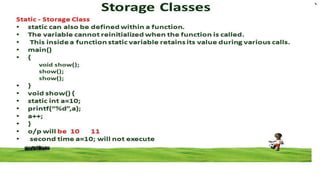C is a structured, high-level programming language used to develop software and mobile apps. It has various features like rich built-in functions, operators, and is portable across platforms. A basic C program requires a main() function which acts as the program entry point where execution begins inside opening and closing braces. The compiler converts C code into machine-readable executable code. Common software used for writing, compiling, and running C programs are CodeBlocks, Dev C++, and GNU C Compiler.
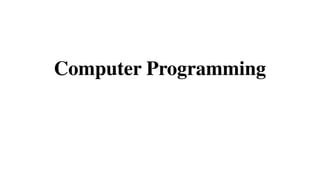























![@ 64 at symbol
[ 91 Left bracket
92 Black slash
] 93 Right bracket
^ 94 Caret
_ 95 Under score
{ 123 Left brace
| 124 Vertical bar
} 125 Right brace
~ 126 Tilde
Cont….](https://image.slidesharecdn.com/cpadhlofrands-230629112808-19109cf6/85/C-PADHLO-FRANDS-pdf-25-320.jpg)



















![The following special symbols are used in C having some special meaning
and thus, cannot be used for some other purpose.
[] () {} , ; : * … = # ()
{ () {} []
}
;
Braces{}: These opening and ending curly braces marks the start and end of
a block of code containing more than one executable statement.
Parentheses(): These special symbols are used to indicate function calls and
function parameters.
Brackets[]: Opening and closing brackets are used as array element
reference. These indicate single and multidimensional subscripts.](https://image.slidesharecdn.com/cpadhlofrands-230629112808-19109cf6/85/C-PADHLO-FRANDS-pdf-45-320.jpg)






















![Right Shift Operator
• Right shift operator shifts all bits towards right by certain number of specified
bits. It is denoted by >>.
212 = 11010100 (In binary)
212>>2 = 00110101 (In binary) [Right shift by two bits]
212>>7 = 00000001 (In binary)
212>>8 = 00000000
212>>0 = 11010100 (No Shift)](https://image.slidesharecdn.com/cpadhlofrands-230629112808-19109cf6/85/C-PADHLO-FRANDS-pdf-68-320.jpg)
![Left Shift Operator
• Left shift operator shifts all bits towards left by a certain number of specified
bits. The bit positions that have been vacated by the left shift operator are filled
with 0. The symbol of the left shift operator is <<.
212 = 0000000011010100 (In binary)
212<<1 = 0000000110101000 (In binary) [Left shift by one bit]
212<<0 = 0000000011010100 (Shift by 0)
212<<4 = 0000110101000000 (In binary) =3392(In decimal)](https://image.slidesharecdn.com/cpadhlofrands-230629112808-19109cf6/85/C-PADHLO-FRANDS-pdf-69-320.jpg)
![Left Shift Operator
• Left shift operator shifts all bits towards left by a certain number of specified
bits. The bit positions that have been vacated by the left shift operator are filled
with 0. The symbol of the left shift operator is <<.
212 = 11010100 (In binary)
212<<1 = 110101000 (In binary) [Left shift by one bit]
212<<0 = 11010100 (Shift by 0)
212<<4 = 110101000000 (In binary) =3392(In decimal)](https://image.slidesharecdn.com/cpadhlofrands-230629112808-19109cf6/85/C-PADHLO-FRANDS-pdf-70-320.jpg)























































![ARRAYS
By using an array, we just declare like this,
Data_type name_of_array[size];
int studMark[1000];
This will reserve 1000 contiguous memory locations for storing the
students’ marks.
Graphically, this can be depicted as in the following figure.
4](https://image.slidesharecdn.com/cpadhlofrands-230629112808-19109cf6/85/C-PADHLO-FRANDS-pdf-126-320.jpg)
![ARRAYS
This absolutely has simplified our declaration of the
variables.
We can use index or subscript to identify each
element or location in the memory.
Hence, if we have an index of jIndex,
studMark[jIndex] would refer to the jIndexth
element in the array of studMark.
For example, studMark[0] will refer to the first
element of the array.
Thus by changing the value of jIndex, we could refer
to any element in the array.
So, array has simplified our declaration and of course,
manipulation of the data.
5](https://image.slidesharecdn.com/cpadhlofrands-230629112808-19109cf6/85/C-PADHLO-FRANDS-pdf-127-320.jpg)
![ARRAYS
One Dimensional Array: Declaration
Dimension refers to the array's size, which is how big the
array is.
A single or one dimensional array declaration has the
following form,
data_type array_name[array_size];
Here, data_type define the data type of the array, which is
the type of each element in the array.
array_name is any valid C identifier name that obeys the
same rule for the identifier naming.
array_size defines how many elements the array will hold.
6](https://image.slidesharecdn.com/cpadhlofrands-230629112808-19109cf6/85/C-PADHLO-FRANDS-pdf-128-320.jpg)
![ARRAYS
For example, to declare an array of 30 characters, we
could declare,
char cName[30];
Which can be depicted as follows,
In this statement, the array character can store
up to 30 characters with the first character
occupying location cName[0] and the last
character occupying cName[29].
Note that the index runs from 0 to 29. In C, an
index always starts from 0 and ends with array's
(size-1).
So, take note the difference between the array
size and subscript/index terms.
7](https://image.slidesharecdn.com/cpadhlofrands-230629112808-19109cf6/85/C-PADHLO-FRANDS-pdf-129-320.jpg)
![ARRAYS
Examples of the one-dimensional array declarations,
int xNum[20], yNum[50];
float fPrice[10], fYield;
The first example declares two arrays named xNum and yNum of type
int. Array xNum can store up to 20 integer numbers while yNum can
store up to 50 numbers.
The second line declares the array fPrice of type float. It can
store up to 10 floating-point values.
fYield is basic variable which shows array type can be declared
together with basic type provided the type is similar.
8](https://image.slidesharecdn.com/cpadhlofrands-230629112808-19109cf6/85/C-PADHLO-FRANDS-pdf-130-320.jpg)
![ARRAYS
Array Initialization
An array may be initialized at the time of declaration.
Giving initial values to an array.
Initialization of an array may take the following form,
type array_name[size] = {a_list_of_value};
For example:
int idNum[7] = {1, 2, 3, 4, 5, 6, 7};
float fFloatNum[5] = {5.6, 5.7, 5.8, 5.9, 6.1};
The first line declares an integer array idNum and it immediately
assigns the values 1, 2, 3, ..., 7 to idNum[0], idNum[1],
idNum[2],..., idNum[6] respectively.
The second line assigns the values 5.6 to
fFloatNum[0], 5.7 to fFloatNum[1], and so on.
9](https://image.slidesharecdn.com/cpadhlofrands-230629112808-19109cf6/85/C-PADHLO-FRANDS-pdf-131-320.jpg)


![Multidimensional Array
• C programming language allows multidimensional arrays.
• General form of a multidimensional array declaration −
datatype name[size1][size2]...[sizeN];
• The following declaration creates a three dimensional integer array
int threedim[5][10][4];](https://image.slidesharecdn.com/cpadhlofrands-230629112808-19109cf6/85/C-PADHLO-FRANDS-pdf-134-320.jpg)
![Two-dimensional Array
• The simplest form of multidimensional array is the two-dimensional array.
• A two-dimensional array is, in essence, a list of one-dimensional arrays.
• To declare a two-dimensional integer array of size [x][y], we would write as:
datatype arrayName [ x ][ y ];
• Where datatype can be any valid C data type and arrayName will be a valid C
identifier.
• A two-dimensional array can be considered as a table which will have x number
of rows and y number of columns.](https://image.slidesharecdn.com/cpadhlofrands-230629112808-19109cf6/85/C-PADHLO-FRANDS-pdf-135-320.jpg)
![Two-dimensional Array
A two-dimensional array a, which contains three rows and four
columns can be shown as follows −
Thus, every element in the array a is identified by the form a[ i ][ j ], where
'a' is the name of the array, and 'i' and 'j' are the subscripts that uniquely
identify each element in 'a'.](https://image.slidesharecdn.com/cpadhlofrands-230629112808-19109cf6/85/C-PADHLO-FRANDS-pdf-136-320.jpg)
![Initializing Two-Dimensional Arrays
• Multidimensional arrays may be initialized by specifying bracketed values for
each row. Following is an array with 3 rows and each row has 4 columns.
int a[3][4] = {
{0, 1, 2, 3} , /* initializers for row indexed by 0 */
{4, 5, 6, 7} , /* initializers for row indexed by 1 */
{8, 9, 10, 11} /* initializers for row indexed by 2 */
};
• The nested braces, which indicate the intended row, are optional. The following
initialization is equivalent to the previous example −
int a[3][4] = {0,1,2,3,4,5,6,7,8,9,10,11};](https://image.slidesharecdn.com/cpadhlofrands-230629112808-19109cf6/85/C-PADHLO-FRANDS-pdf-137-320.jpg)
![Accessing Two-Dimensional Array Elements
• An element in a two-dimensional array is accessed by using the subscripts, i.e., row index
and column index of the array. For example −
int val = a[2][3];
• The above statement will take the 4th element from the 3rd row of the array.
void main () {
int a[5][2] = { {0,0}, {1,2}, {2,4}, {3,6},{4,8}}; //an array with 5 rows and 2 columns
int i, j;
//output each array element's value
for ( i = 0; i < 5; i++ ) {
for ( j = 0; j < 2; j++ ) {
printf("a[%d][%d] = %dn", i,j, a[i][j] );
} } }](https://image.slidesharecdn.com/cpadhlofrands-230629112808-19109cf6/85/C-PADHLO-FRANDS-pdf-138-320.jpg)




![Introduction
• Suppose we have an array num[ ] = { 10, 20, 30, 40, 50 }.
• The following figure shows how this array is located in memory.
0 1 2 3 4
65510 65512 65514 65516 65518
Base address
int *p;
p=num;
P=&(num[0]);
10 20 30 40 50](https://image.slidesharecdn.com/cpadhlofrands-230629112808-19109cf6/85/C-PADHLO-FRANDS-pdf-143-320.jpg)
![Introduction
0 1 2 3 4
65510 65512 65514 65516 65518
• We also know that on mentioning the name of the array we get its base address.
• Thus, by saying *num we would be able to refer to the zeroth element of the array,
that is, 10.
• *num and *( num + 0 ) both refer to 10.
• Similarly, by saying *( num + 1 ) we can refer the first element of the array, that is, 20.
• When we say, num[i], the C compiler internally converts it to *( num + i ). This means
that all the following notations are same:
• num[i]
• *( num + i )
• *( i + num ) i[num]
10 20 30 40 50](https://image.slidesharecdn.com/cpadhlofrands-230629112808-19109cf6/85/C-PADHLO-FRANDS-pdf-144-320.jpg)

![2
Strings
• 1-d arrays of type char
• By convention, a string in C is terminated by the
end-of-string sentinel ‘0’ (null character)
• char s[21] - can have variable length string
delimited with 0
• Max length of the string that can be stored is 20 as the
size must include storage needed for the ‘0’
• String constants : “hello”, “abc”
• “abc” is a character array of size 3](https://image.slidesharecdn.com/cpadhlofrands-230629112808-19109cf6/85/C-PADHLO-FRANDS-pdf-146-320.jpg)
![3
Character Arrays and Strings
char C[8] = { 'a', 'b', 'h', 'i', 'j', 'i', 't', '0' };
C[0] gets the value 'a', C[1] the value 'b', and so on.
The last (7th) location receives the null character ‘0’
Null-terminated (last character is ‘0’) character arrays
are also called strings
Strings can be initialized in an alternative way. The
last declaration is equivalent to:
char C[8] = "abhijit";
The trailing null character is missing here. C
automatically puts it at the end if you define it like this
Note also that for individual characters, C uses single
quotes, whereas for strings, it uses double quotes](https://image.slidesharecdn.com/cpadhlofrands-230629112808-19109cf6/85/C-PADHLO-FRANDS-pdf-147-320.jpg)
![4
Reading strings: %s format
void main()
{
char name[25];
scanf("%s", name);
printf("Name = %s n", name);
}
%s reads a string into a character array
given the array name or start address.
It ends the string with ‘0’](https://image.slidesharecdn.com/cpadhlofrands-230629112808-19109cf6/85/C-PADHLO-FRANDS-pdf-148-320.jpg)
![5
An example
void main()
{
#define SIZE 25
int i, count=0;
char name[SIZE];
scanf("%s", name);
printf("Name = %s n", name);
for (i=0; name[i]!='0'; i++)
if (name[i] == 'a') count++;
printf("Total a's = %dn", count);
}
Satyanarayana
Name = Satyanarayana
Total a's = 6
Note that character strings read
in %s format end with ‘0’
Seen on screen
Typed as input
Printed by program](https://image.slidesharecdn.com/cpadhlofrands-230629112808-19109cf6/85/C-PADHLO-FRANDS-pdf-149-320.jpg)
![6
Differences : array & pointers
char *p = “abcde”;
The compiler allocates
space for p, puts the
string constant “abcde”
in memory somewhere
else, initializes p with
the base address of
the string constant
char s[ ] = “abcde”;
char s[ ] = {‘a’,’b’,’c’,’d’,’e’.’0’};
The compiler allocates 6 bytes
of memory for the array s
which are initialized with the
6 characters
a b c d e 0
a b c d e 0
p
S](https://image.slidesharecdn.com/cpadhlofrands-230629112808-19109cf6/85/C-PADHLO-FRANDS-pdf-150-320.jpg)









![16
Example: Using string functions
25
9
-1
big sky country
beautiful brown cows!
int main()
{
char s1[ ] = "beautiful big sky country",
s2[ ] = "how now brown cow";
printf("%dn",strlen (s1));
printf("%dn",strlen (s2+8));
printf("%dn", strcmp(s1,s2));
printf("%sn",s1+10);
strcpy(s1+10,s2+8);
strcat(s1,"s!");
printf("%sn", s1);
return 0;
}
Output](https://image.slidesharecdn.com/cpadhlofrands-230629112808-19109cf6/85/C-PADHLO-FRANDS-pdf-160-320.jpg)





![5
• Example
struct student
{
char name[20];
int roll_no;
float marks;
char gender;
long int phone_no;
};
struct student st;
• Multiple variables of struct student type can be declared
as:
struct student st1, st2, st3;](https://image.slidesharecdn.com/cpadhlofrands-230629112808-19109cf6/85/C-PADHLO-FRANDS-pdf-166-320.jpg)

![Defining a structure…
• The structure definition
variable declaration can
combined as:
struct student
{
char name[20];
int roll_no;
float marks;
char gender;
long int phone_no;
}st1, st2, st3;
The use of structure_name is
and
be optional.
struct
{
char name[20];
int roll_no;
float marks;
char gender;
long int phone_no;
}st1, st2, st3;
7](https://image.slidesharecdn.com/cpadhlofrands-230629112808-19109cf6/85/C-PADHLO-FRANDS-pdf-168-320.jpg)

![struct student
{
char name[20];
int roll_no;
float marks;
char gender;
long int phone_no;
};
void main()
{
struct student st1={“ABC", 4, 79.5, 'M', 5010670};
clrscr();
printf("NametttRoll No.tMarksttGendertPhone No.");
printf("n.........................................................................n");
printf("n %stt %dtt %ft %ct %ld", st1.name, st1.roll_no, st1.marks,
st1.gender, st1.phone_no);
getch();
}
9](https://image.slidesharecdn.com/cpadhlofrands-230629112808-19109cf6/85/C-PADHLO-FRANDS-pdf-170-320.jpg)

![11
struct student
{
char name[20];
int roll;
char remarks;
float marks;
};
void main()
{
struct student s1={“name", 4};
clrscr();
printf("Name=%s", s1.name);
printf("n Roll=%d", s1.roll);
printf("n Remarks=%c", s1.remarks);
printf("n Marks=%f", s1.marks);
getch();
}](https://image.slidesharecdn.com/cpadhlofrands-230629112808-19109cf6/85/C-PADHLO-FRANDS-pdf-172-320.jpg)


![14
struct student
{
char name[20];
int roll;
float mark;
};
void main()
{
struct student s, b;
STRUCT TEACHER XYZ;
clrscr();
printf("Enter name:t");
gets(s.name);
printf("n Enter roll:t");
scanf("%d", &s.roll);
printf("n Enter marks:t");
scanf("%f", &s.mark);
b = s;
IF(B==S) WRONG
IF(B.ROLL==S.ROLL)
PRINTF(“EQUAL”);
IF(B.MARK===S.MARK)](https://image.slidesharecdn.com/cpadhlofrands-230629112808-19109cf6/85/C-PADHLO-FRANDS-pdf-175-320.jpg)

![struct student
{
char name[20];
int roll;
};
void main()
{
struct student student1={“ABC", 4, };
struct student student2;
clrscr();
student2=student1;
printf("nStudent2.name=%s", student2.name);
printf("nStudent2.roll=%d", student2.roll);
if(strcmp(student1.name,student2.name)==0 &&
(student1.roll==student2.roll))
{
printf("nn student1 and student2 are same.");
}
getch();
} 16
Here, structure has been declared
global i.e. outside of main()
function. Now, any function can
access it and create a structure
variable.](https://image.slidesharecdn.com/cpadhlofrands-230629112808-19109cf6/85/C-PADHLO-FRANDS-pdf-177-320.jpg)


![19
Array of structure
• Let us consider we have a structure as:
struct student
{
char name[20];
int roll;
char remarks;
float marks;
};
• If we want to keep record of 100 students, we have to make 100
structure variables like st1, st2, …,st100.
• In this situation we can use array of structure to store the records of
100 students which is easier and efficient to handle (because loops
can be used).](https://image.slidesharecdn.com/cpadhlofrands-230629112808-19109cf6/85/C-PADHLO-FRANDS-pdf-180-320.jpg)
![Array of structure…
• Two ways to declare an
array of structure:
struct student
{
char name[20];
int roll;
char remarks;
float marks;
}st[100];
struct student
{
char name[20];
int roll;
char remarks;
float marks;
};
struct student st[100];
20](https://image.slidesharecdn.com/cpadhlofrands-230629112808-19109cf6/85/C-PADHLO-FRANDS-pdf-181-320.jpg)
![• Write a program that takes roll_no, fname
lname of 5 students and prints the same
records in ascending order on the basis of
roll_no
• Struct student
• {
• int roll_no;
• char fname[40];
• char lname[40];](https://image.slidesharecdn.com/cpadhlofrands-230629112808-19109cf6/85/C-PADHLO-FRANDS-pdf-182-320.jpg)
![Reading values
Void main()
{
int I;
for(i=0; i<5; i++)
{
printf("n Enter roll number:");
scanf("%d", &s[i].roll_no);
printf("n Enter first name:");
scanf("%s", s[i].f_name);
Gets(s[i].f_name);
printf("n Enter Last name:");
scanf("%s", s[i].l_name);](https://image.slidesharecdn.com/cpadhlofrands-230629112808-19109cf6/85/C-PADHLO-FRANDS-pdf-183-320.jpg)
![Sorting values
for(i=0; i<5; i++)
{
for(j=i+1; j<5; j++)
{
if(s[i].roll_no>s[j].roll_no)
{
temp = s[i].roll_no; s[i].roll_no=s[j].roll_no;
s[j].roll_no=temp;
}
}
}
S[0]=2
S[1]=3
S[2]=8
S[3]=7](https://image.slidesharecdn.com/cpadhlofrands-230629112808-19109cf6/85/C-PADHLO-FRANDS-pdf-184-320.jpg)

![25
Array within Structure
• We can use single or multi dimensional arrays of
type int or float.
• E.g. struct student
{
char name[20];
int roll;
float marks[6];
};
struct student s[100];](https://image.slidesharecdn.com/cpadhlofrands-230629112808-19109cf6/85/C-PADHLO-FRANDS-pdf-186-320.jpg)
![26
Array within structure…
• Here, the member marks contains six
elements, marks[0], marks[1], …, marks[5]
indicating marks obtained in six different
subjects.
• These elements can be accessed using
appropriate subscripts.
• For example, s[25].marks[3] refers to the
marks obtained in the fourth subject by the
26th student.
• S[i].marks[0];
• S[i].marks[1];](https://image.slidesharecdn.com/cpadhlofrands-230629112808-19109cf6/85/C-PADHLO-FRANDS-pdf-187-320.jpg)
![for(i=0;i<n;i++)
{
printf("n Enter information about student%d",i+1);
printf("n Name:t");
scanf(" %s", s[i].name);
printf("n Class:t");
scanf("%d", &s[i]._class);
printf("n Section:");
scanf(" %c", &s[i].section);
printf("n Input marks of 6 subjects:t");
for(j=0;j<6;j++)
{
scanf("%f", &S[i].marks[j]);
}
} 27
Reading Values](https://image.slidesharecdn.com/cpadhlofrands-230629112808-19109cf6/85/C-PADHLO-FRANDS-pdf-188-320.jpg)

![29
Structure within another Structure
(Nested Structure)
• Let us consider a structure personal_record to
store the information of a person as:
• struct personal_record
{
char name[20];
int day_of_birth;
int month_of_birth;
int year_of_birth;
float salary;
}person;](https://image.slidesharecdn.com/cpadhlofrands-230629112808-19109cf6/85/C-PADHLO-FRANDS-pdf-190-320.jpg)
![30
Structure within another Structure
(Nested Structure)…
• In the structure above, we can group all the items related to birthday
together and declare them under a substructure as:
struct Date
{
int day_of_birth;
int month_of_birth;
int year_of_birth;
};
struct personal_record
{
char name[20];
struct Date birthday;
float salary;
}person;](https://image.slidesharecdn.com/cpadhlofrands-230629112808-19109cf6/85/C-PADHLO-FRANDS-pdf-191-320.jpg)



![34
struct date
{
int day;
int month;
int year;
};
struct name
{
char first_name[10];
char middle_name[10];
char last_name[10];
};
struct personal_record
{
float salary;
struct date birthday,deathday;
struct name full_name;
};](https://image.slidesharecdn.com/cpadhlofrands-230629112808-19109cf6/85/C-PADHLO-FRANDS-pdf-195-320.jpg)
![#include <stdio.h>
#include <string.h>
struct student_college_detail
{
int college_id;
char college_name[50];
};
struct student_detail
{
int id;
char name[20];
float percentage;
// structure within structure
struct student_college_detail clg_data;
}stu_data;
int main()
{
struct student_detail stu_data = {1, "Raju",
90.5, 71145,“IMSUC"};
printf(" Id is: %d n", stu_data.id);
printf(" Name is: %s n", stu_data.name);
printf(" Percentage is: %f nn",
stu_data.percentage);
printf(" College Id is: %d n",
stu_data.clg_data.college_id);
printf(" College Name is: %s n",
stu_data.clg_data.college_nam
e);
return 0;
}](https://image.slidesharecdn.com/cpadhlofrands-230629112808-19109cf6/85/C-PADHLO-FRANDS-pdf-196-320.jpg)


![Defining a Union
• To define a union, we must use the union keyword
in the same way as we did while defining a
structure.
• The union statement defines a new data type with
more than one member for your program.
• The format of the union statement is as follows:
union [union name]
{
member definition;
member definition;
...
member definition;
};](https://image.slidesharecdn.com/cpadhlofrands-230629112808-19109cf6/85/C-PADHLO-FRANDS-pdf-199-320.jpg)


![C program to illustrate differences between structure and Union
s1.roll= 183;
s1.marks = 90.5;
strcpy(s1.name, “Aditya");
printf("structure data:n roll: %dt Marks:%f t name: %sn",
s1.roll, s1.marks, s1.name);
s2.roll = 183;
s2.marks = 90.5;
strcpy(s2.name, “Aditya");
printf("n union data:n roll: %dt Marks:%f t name: %sn",
s2.roll, s2.marks, s2.name);
printf("n Accessing one member at time:");
printf("nstructure data:");
s1.roll = 240;
printf("n roll: %d", s1.roll);
s1.marks = 55.5;
printf("nMarks: %f", s1.marks);
strcpy(s1.name, “Let Us C");
printf("nname: %sn", s1.name);
printf("n union data:");
s2.roll = 240;
printf("n roll: %d", s2.roll);
s2.marks = 55.5;
printf("nMarks: %f", s2.marks);
strcpy(s2.name, “Let Us C");
printf("n name: %sn", s2.name);
//difference four
printf("nAltering a member value:n");
s1.roll = 1218;
printf("structure data:n roll: %dt Marks:%f t name: %sn",
s1.roll, s1.marks, s1.name);
s2.roll = 1218;
printf("n union data:n roll: %dt Marks:%f t name: %sn",
s2.roll, s2.marks, s2.name); }
#include <stdio.h>
#include <string.h>
struct student
{
int roll;
float marks;
char name[20];
};
union student
{
int roll;
float marks;
char name[20];
};
void main()
{
// creating variable for structure and initializing values
(difference six)
struct student s1={18,38.5,“Aditi"};
// creating variable for union and initializing values
union student s2={18,38.5,“Aditi"};
printf("structure data:n roll: %dt Marks:%f t name:
%sn",
s1.roll, s1.marks, s1.name);
printf("n union data:n roll: %dt Marks:%f t name:
%sn",
s2.roll, s2.marks, s2.name);
// difference two and three
printf("nsizeof structure : %dn", sizeof(s));
printf("sizeof union : %dn", sizeof(u));
// difference five
printf("n Accessing all members at a time:");](https://image.slidesharecdn.com/cpadhlofrands-230629112808-19109cf6/85/C-PADHLO-FRANDS-pdf-202-320.jpg)













































































































































![Input/Output operation on File
/*Receives strings from keyboard and writes them to file */
#include<stdio.h>
int main()
{
FILE *fp;
char s[80];
fp = fopen ( "POEM.TXT", "w" ) ;
if ( fp == NULL )
{
puts ( "Cannot open file" ) ;
exit( ) ;
}
printf ( "nEnter a few lines of text:n" ) ;
while ( strlen ( gets ( s ) ) > 0 )
{
fputs ( s, fp ) ;
fputs ( "n", fp ) ;
}
fclose ( fp ) ;
}
}](https://image.slidesharecdn.com/cpadhlofrands-230629112808-19109cf6/85/C-PADHLO-FRANDS-pdf-344-320.jpg)

![fread() fwrite() function Example
#include<stdio.h>
struct Student
{ int roll;
char name[25];
float marks; };
void main()
{
FILE *fp;
char ch;
struct Student Stu;
fp = fopen("Student.txt","w");
if(fp == NULL)
{
printf("nCan't open file or file doesn't exist.");
exit(0);
}
do
{
printf("nEnter Roll : ");
scanf("%d",&Stu.roll);
printf("Enter Name : ");
scanf("%s",Stu.name);
printf("Enter Marks : ");
scanf("%f",&Stu.marks);
fwrite(&Stu,sizeof(Stu),1,fp);
printf("nDo you want to add another data (y/n) : ");
ch = getche();
}while(ch=='y' || ch=='Y');
printf("nData written successfully...");
fclose(fp);
}](https://image.slidesharecdn.com/cpadhlofrands-230629112808-19109cf6/85/C-PADHLO-FRANDS-pdf-346-320.jpg)

![fread() function Example
#include<stdio.h>
struct Student
{ int roll;
char name[25];
float marks; };
void main()
{
FILE *fp;
char ch;
struct Student Stu;
fp = fopen("Student.txt","r");
if(fp == NULL)
{
printf("nCan't open file or file
doesn't exist.");
exit(0);
}
printf("ntRolltNametMarksn");
while(fread(&Stu,sizeof(Stu),1,fp)>0)
printf("nt%dt%st%f",Stu.roll,Stu.name,St
u.marks);
fclose(fp);
}](https://image.slidesharecdn.com/cpadhlofrands-230629112808-19109cf6/85/C-PADHLO-FRANDS-pdf-348-320.jpg)








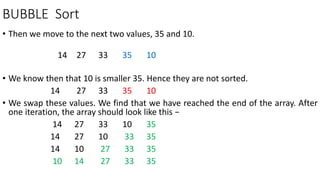
![BUBBLE Sort
#include <stdio.h>
int main()
{ int array[100], n, c, d, swap;
printf("Enter number of elementsn");
scanf("%d", &n);
printf("Enter %d integersn", n);
for (c = 0; c < n; c++)
scanf("%d", &array[c]);
for (c = 0 ; c < n - 1; c++)
{
for (d = 0 ; d < n - c - 1; d++)
{
if (array[d] > array[d+1]) /* For decreasing order use '<' instead of '>' */
{
swap = array[d];
array[d] = array[d+1];
array[d+1] = swap;
}}}
printf("Sorted list in ascending order:n");
for (c = 0; c < n; c++)
printf("%dn", array[c]);
return 0;
}](https://image.slidesharecdn.com/cpadhlofrands-230629112808-19109cf6/85/C-PADHLO-FRANDS-pdf-358-320.jpg)