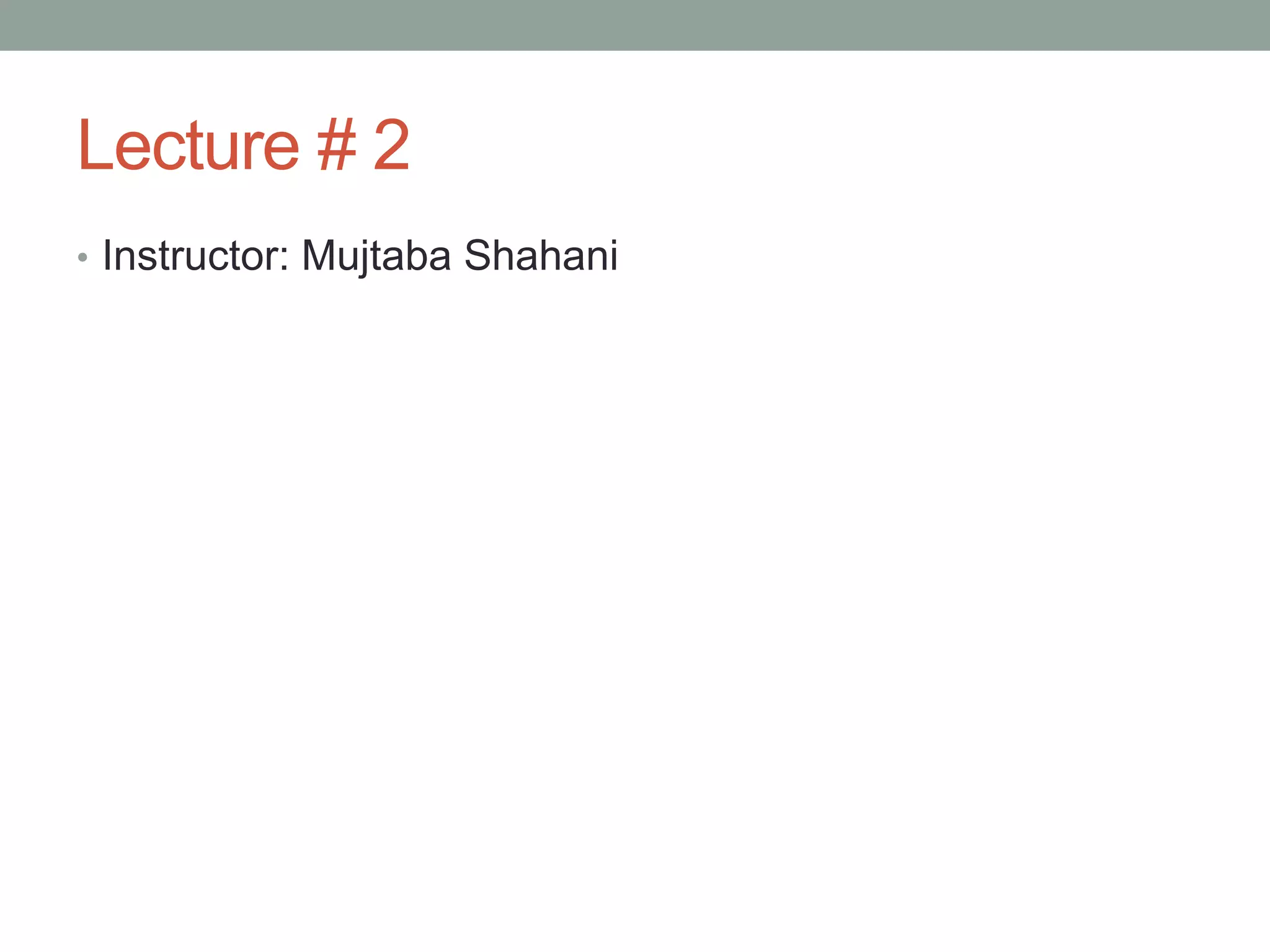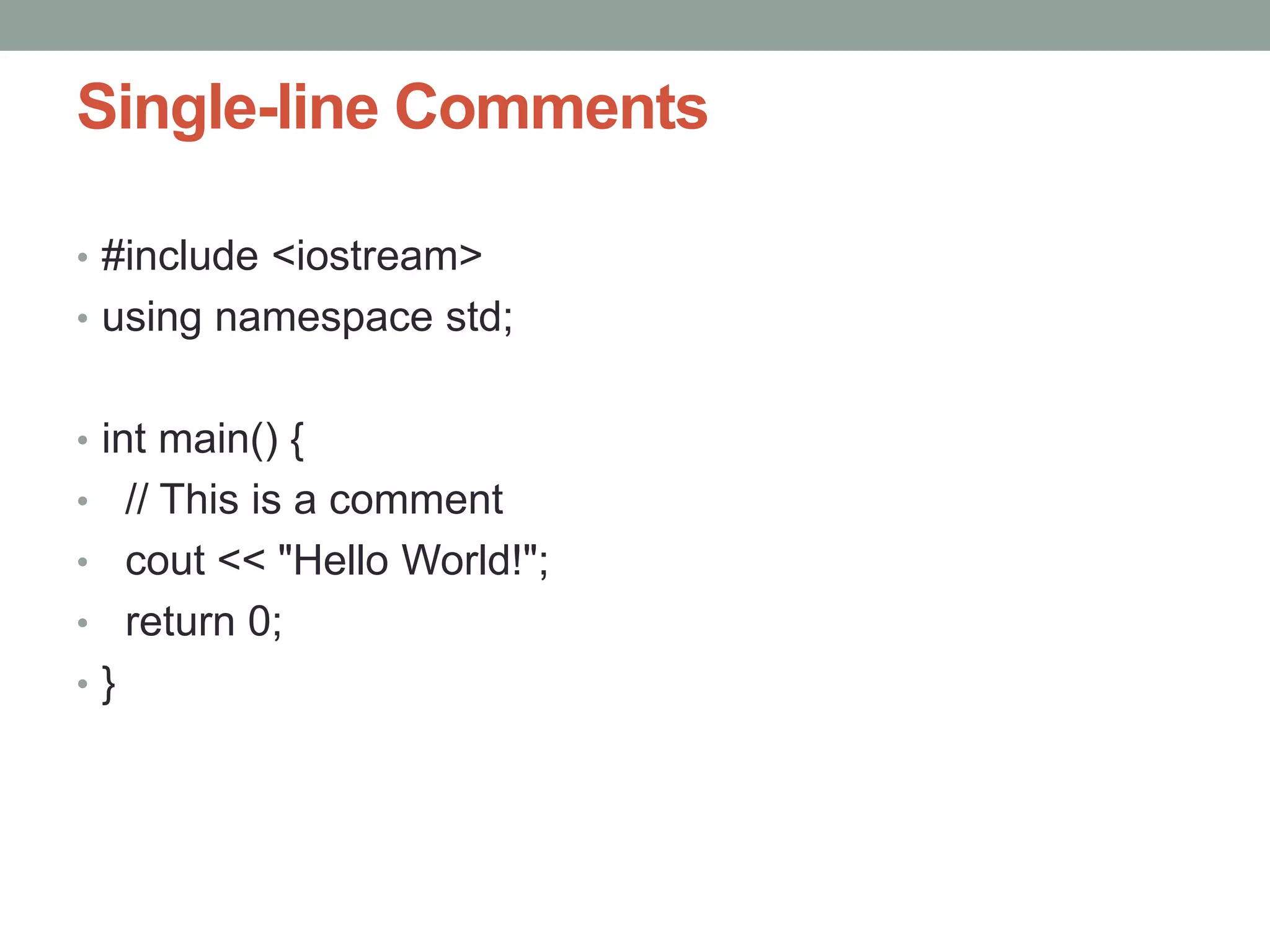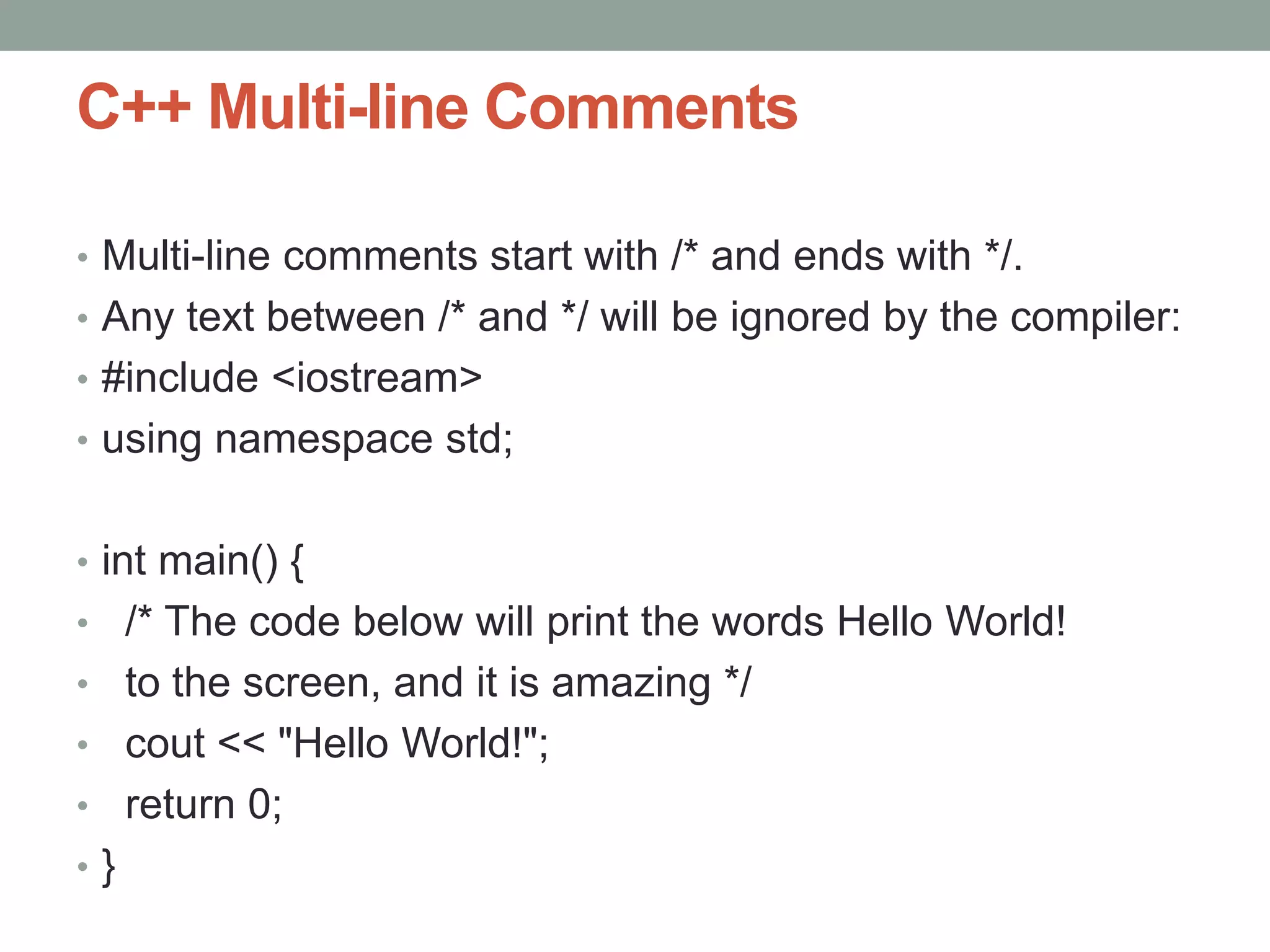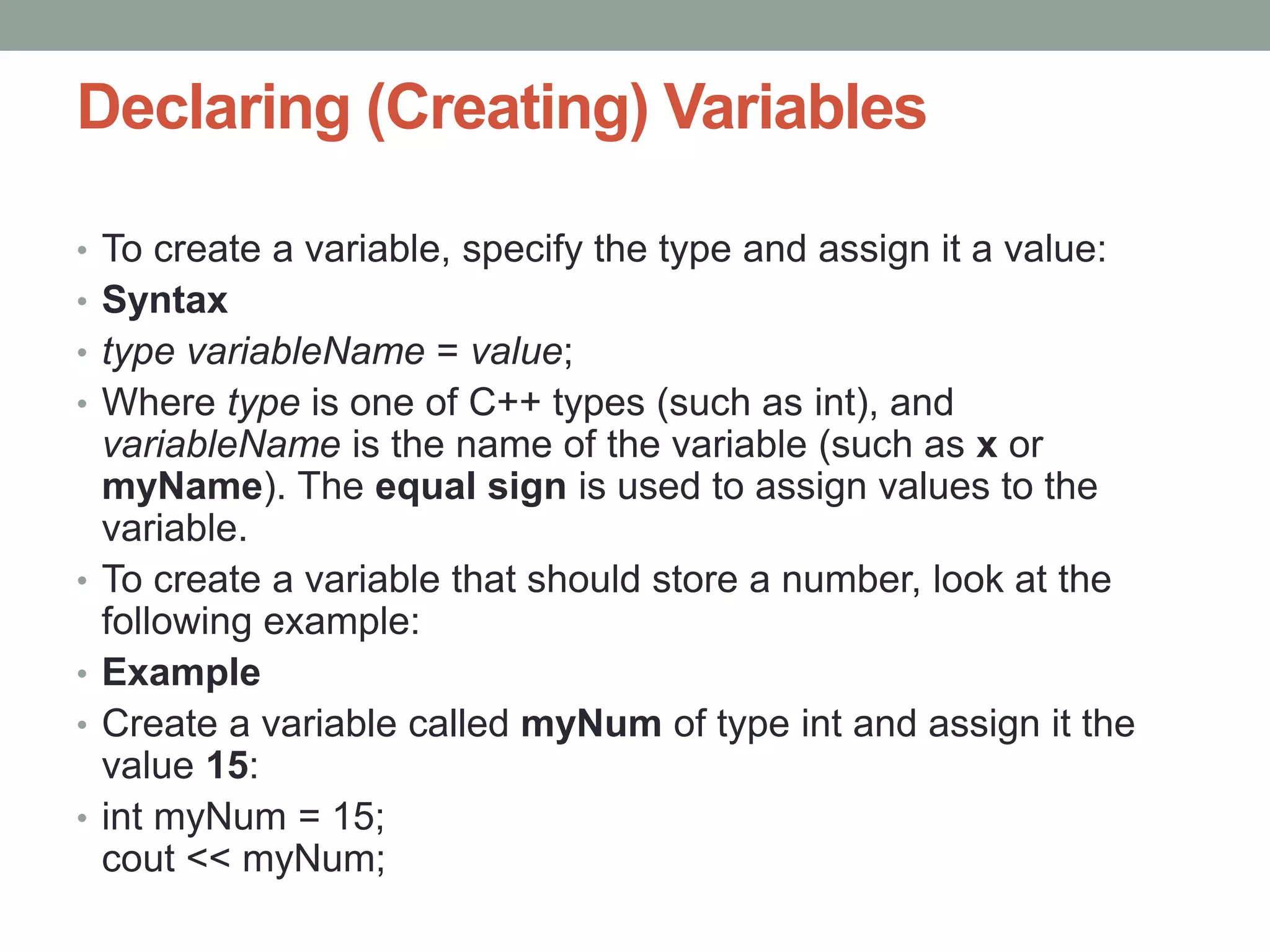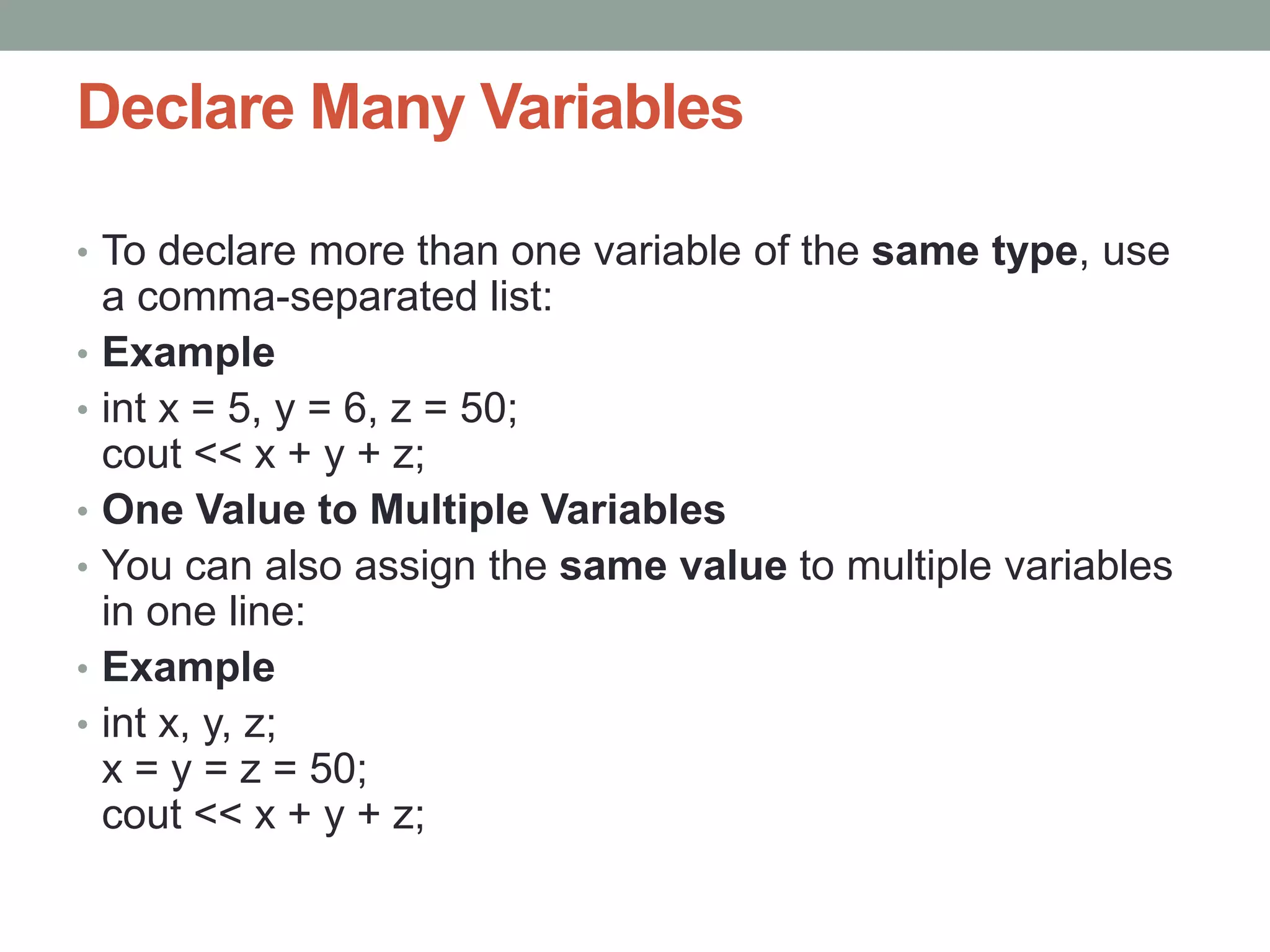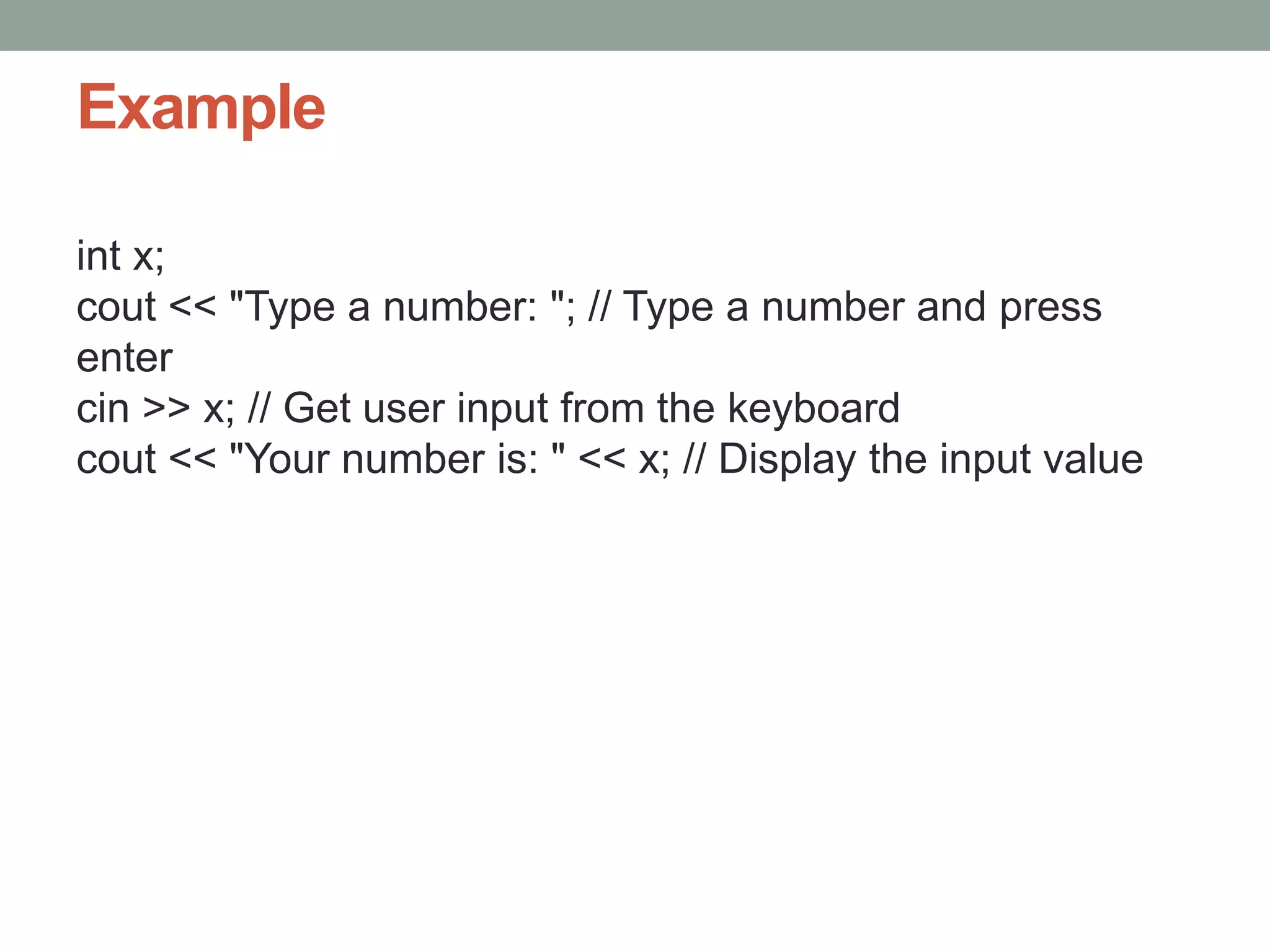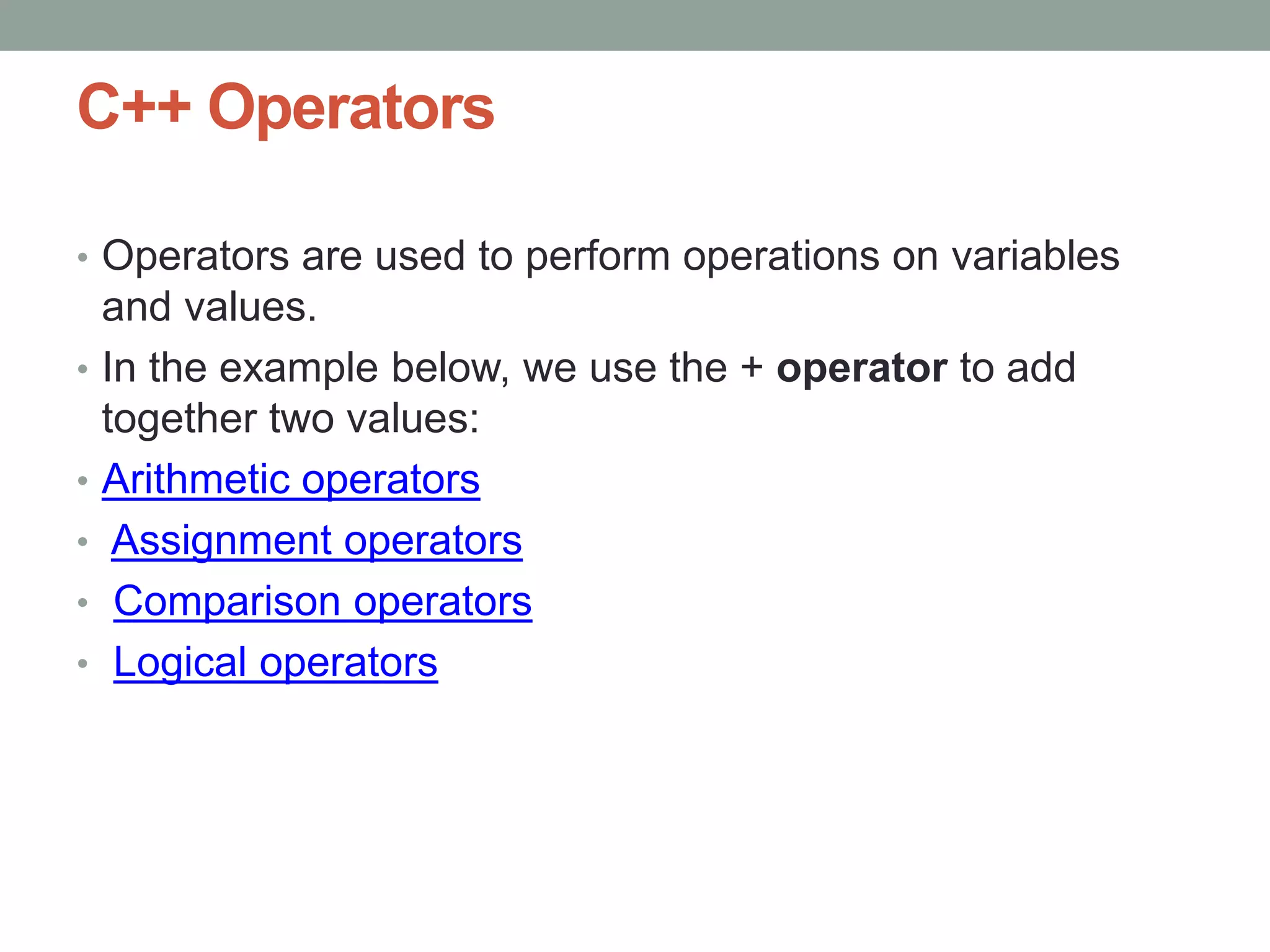This document discusses C++ comments, including single-line and multi-line comments. Single-line comments begin with // and multi-line comments begin with /* and end with */. It also covers basic data types in C++ like int, char, float, and double, as well as variables, constants, user input, operators, and identifiers.