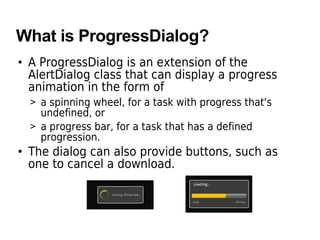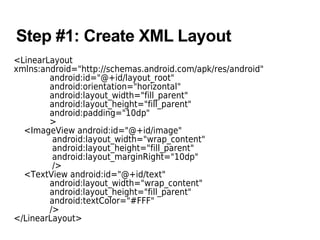The document discusses different types of dialogs in Android, including AlertDialogs, ProgressDialogs, and custom dialogs. It provides details on how to create and customize each type of dialog. AlertDialogs can include titles, text messages, buttons, and lists. ProgressDialogs display progress animations like spinning wheels or progress bars. Creating a custom dialog involves designing an XML layout, setting it as the dialog content view, and populating the view elements.
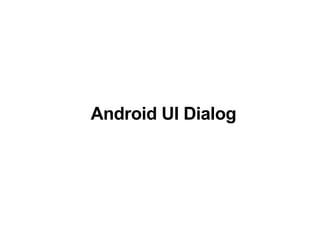

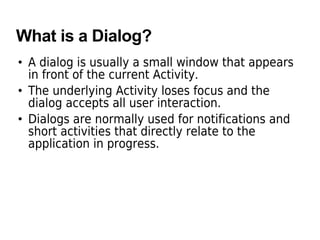





![Adding a list to AlertDialog
final CharSequence[] items = {"Red", "Green", "Blue"};
AlertDialog.Builder builder = new AlertDialog.Builder(this);
builder.setTitle("Pick a color");
builder.setItems(items, new DialogInterface.OnClickListener() {
public void onClick(DialogInterface dialog, int item) {
Toast.makeText(getApplicationContext(), items[item],
Toast.LENGTH_SHORT).show();
}
});
AlertDialog alert = builder.create();](https://image.slidesharecdn.com/androiduidialog-101126072745-phpapp01/85/Android-ui-dialog-9-320.jpg)
![Adding checkboxes and radio buttons
final CharSequence[] items = {"Red", "Green", "Blue"};
AlertDialog.Builder builder = new AlertDialog.Builder(this);
builder.setTitle("Pick a color");
builder.setSingleChoiceItems(items, -1, new
DialogInterface.OnClickListener() {
public void onClick(DialogInterface dialog, int item) {
Toast.makeText(getApplicationContext(), items[item],
Toast.LENGTH_SHORT).show();
}
});
AlertDialog alert = builder.create();](https://image.slidesharecdn.com/androiduidialog-101126072745-phpapp01/85/Android-ui-dialog-10-320.jpg)