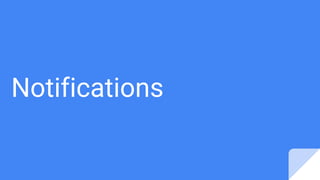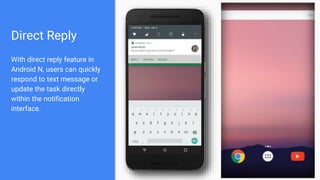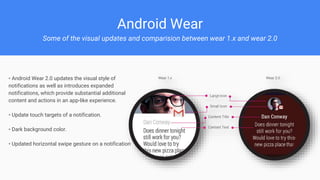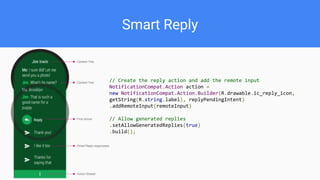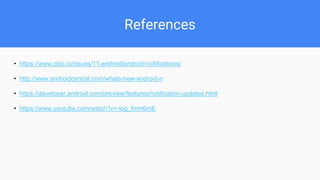The document discusses the evolution of notifications in Android OS from versions 1.5 to Nougat. Key notification features introduced include heads-up notifications in Android 4.4, different styles of notifications like big text, inbox etc. in 4.1, and direct reply, swipe actions and expanded notifications in Android Nougat. It provides code snippets to implement these advanced notification features.