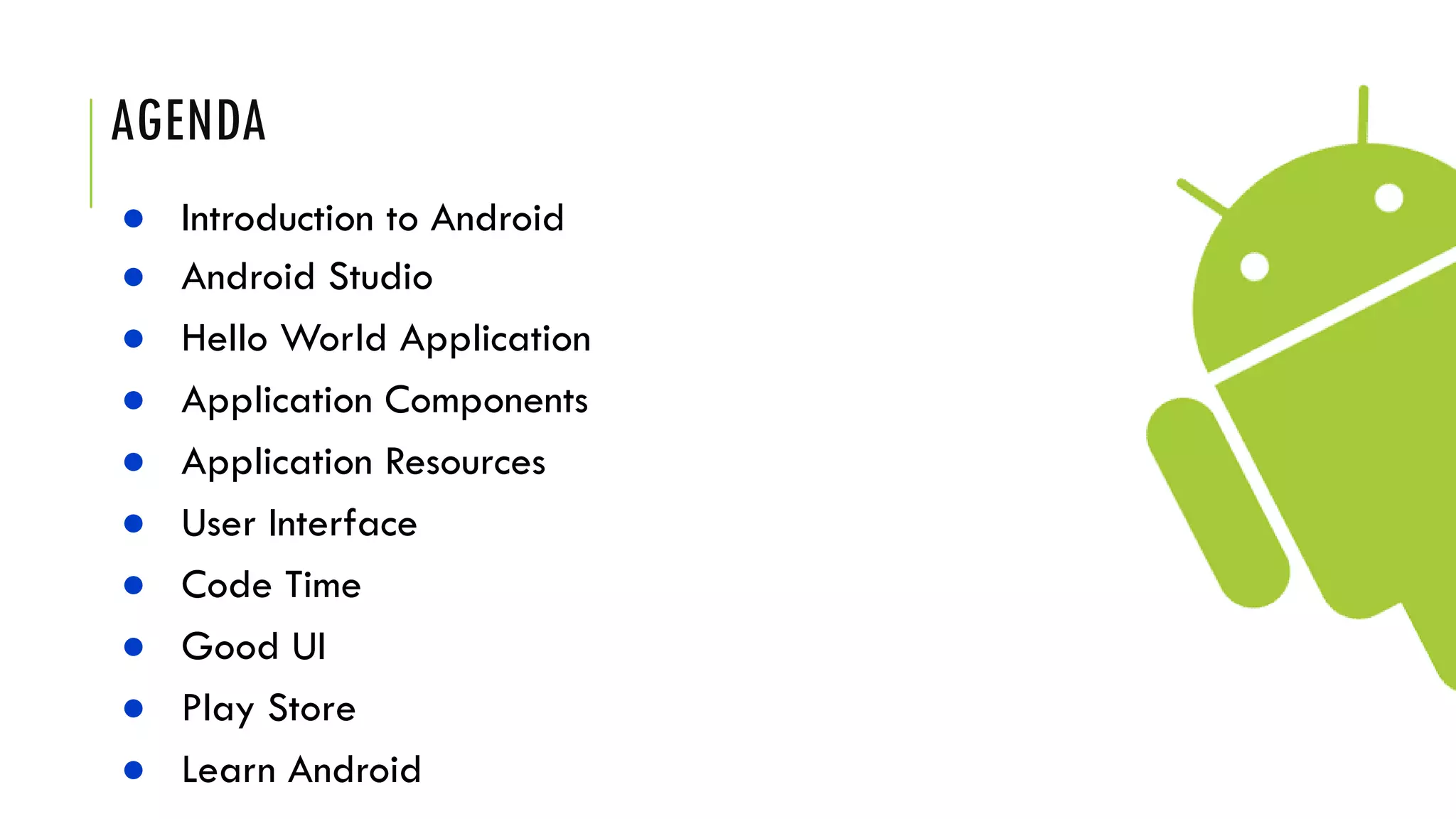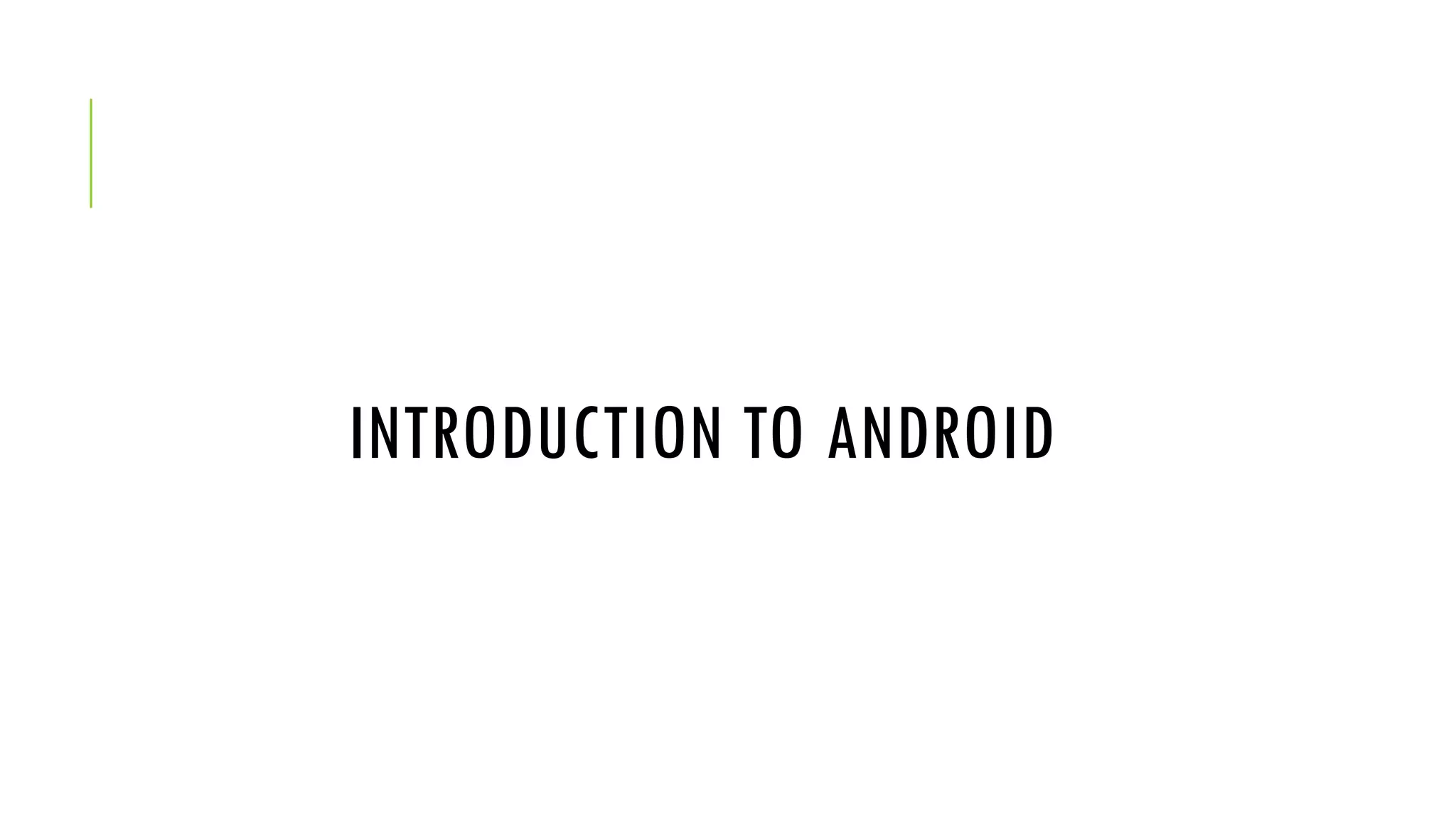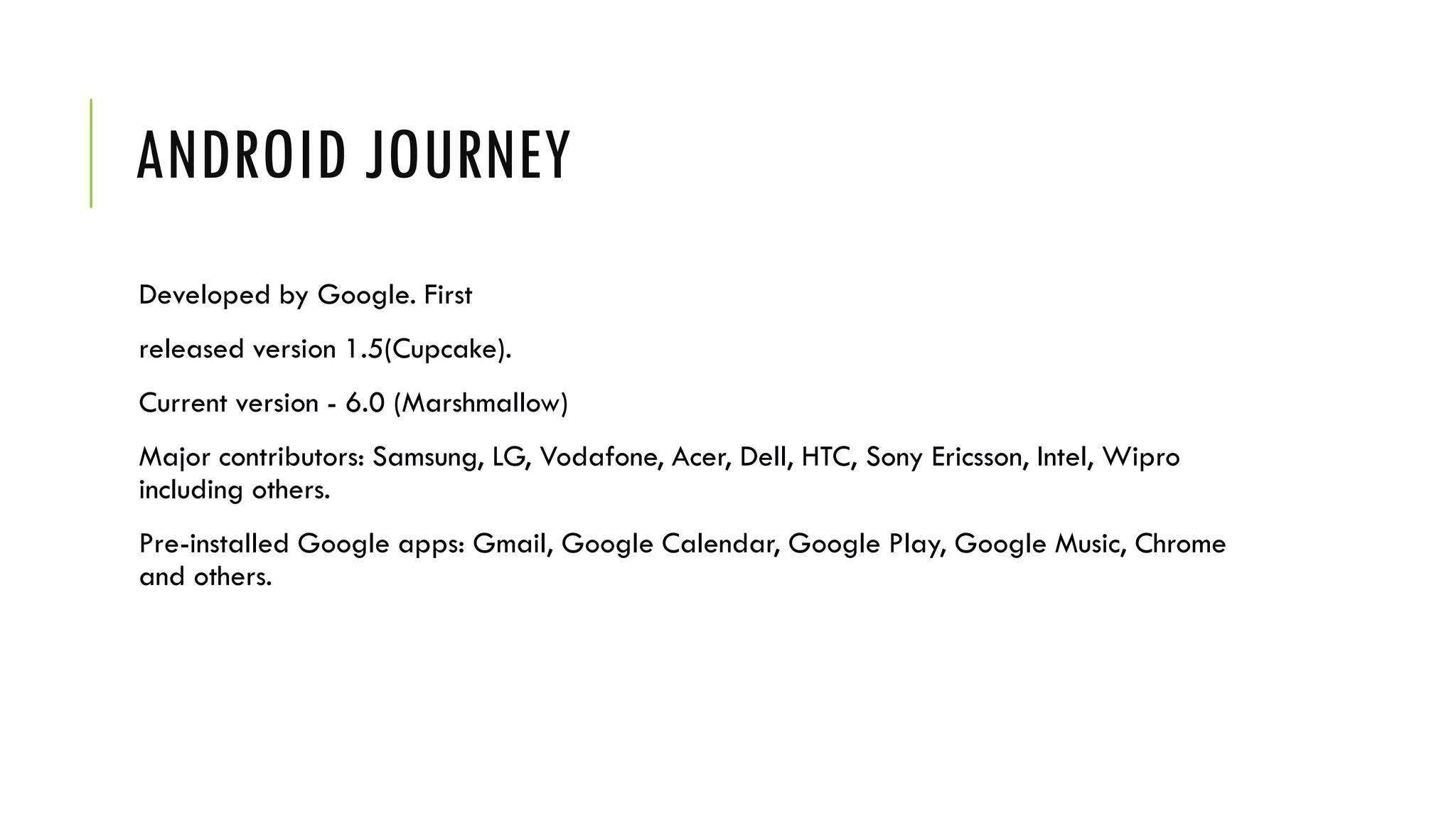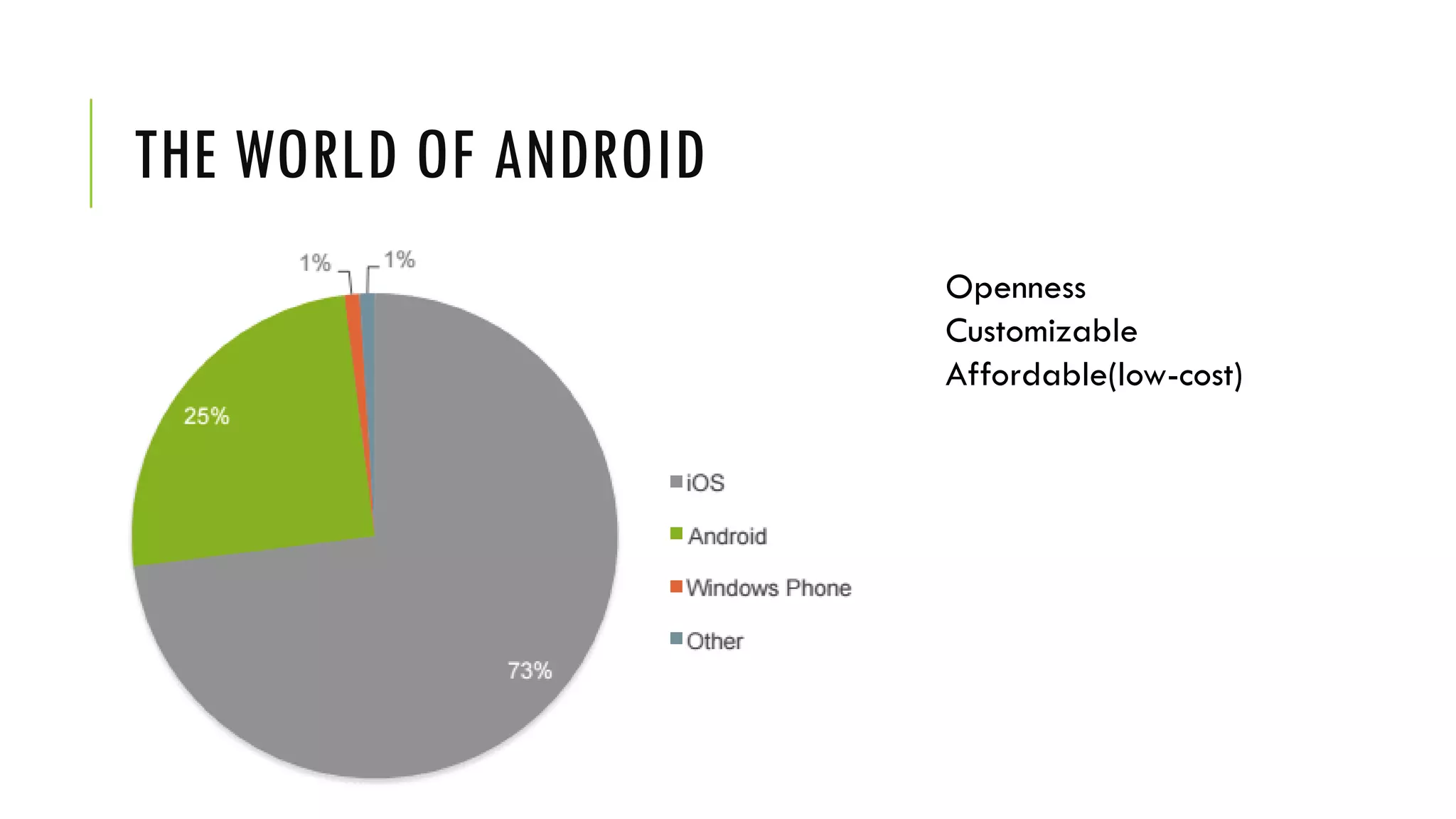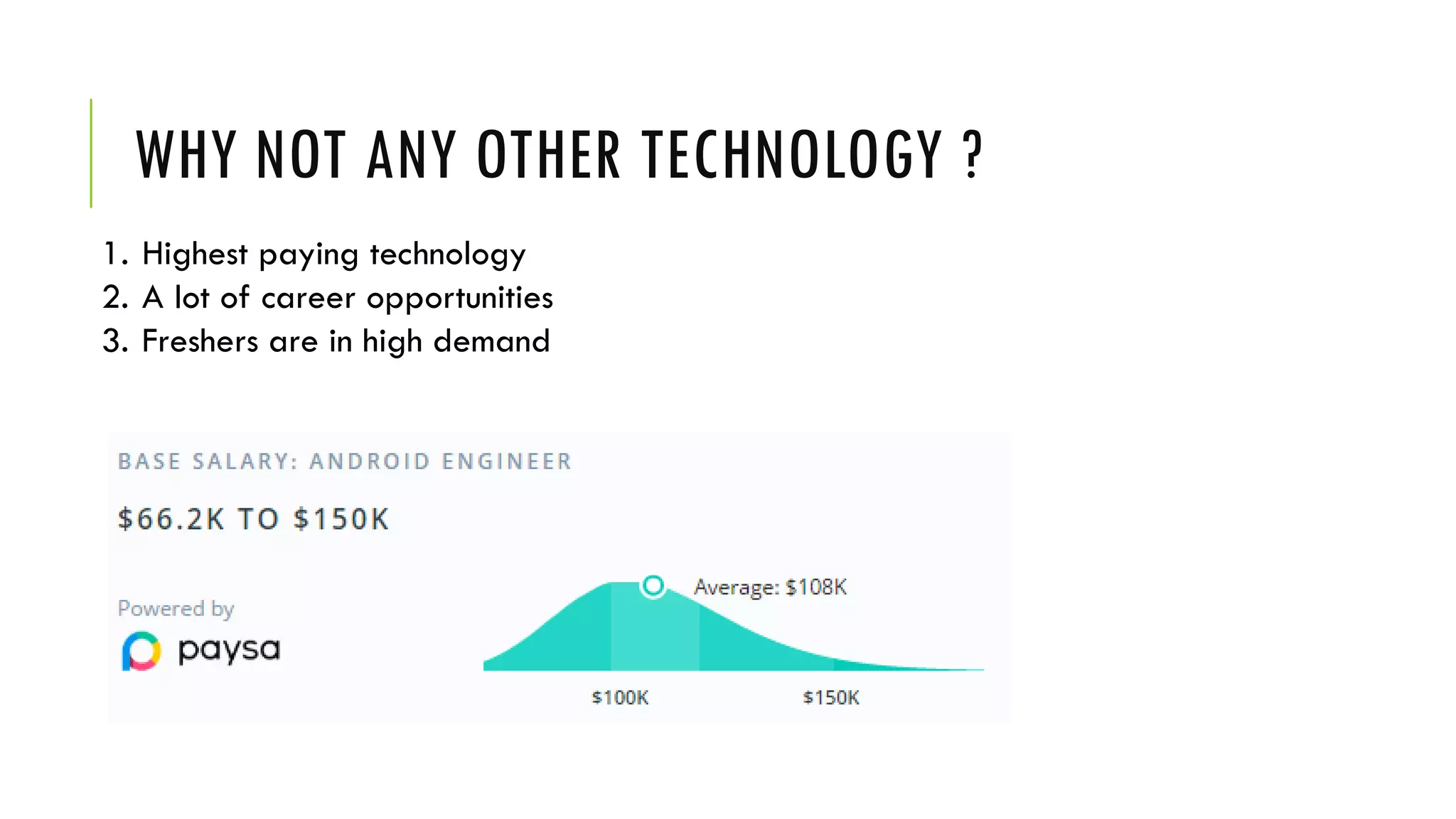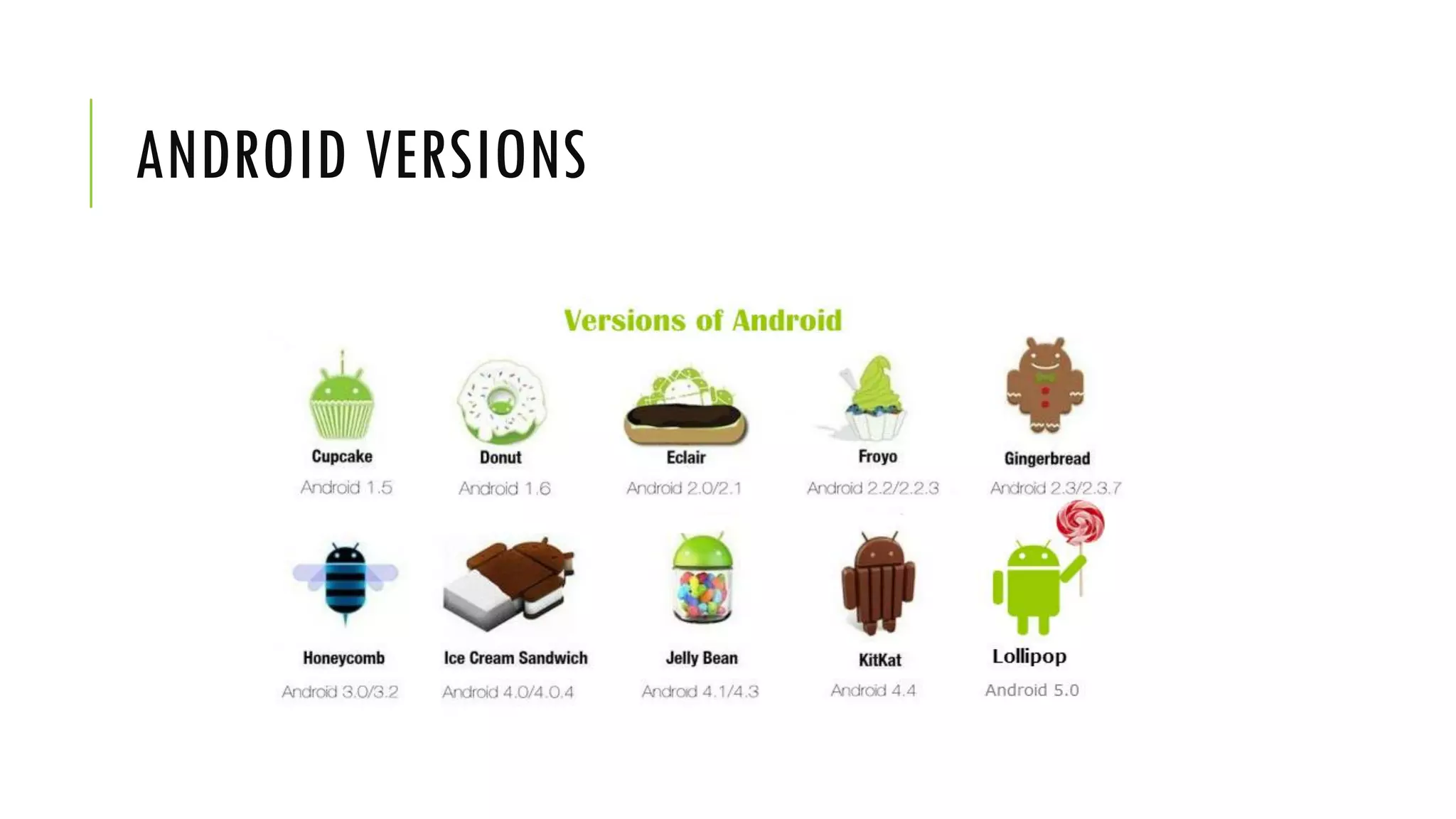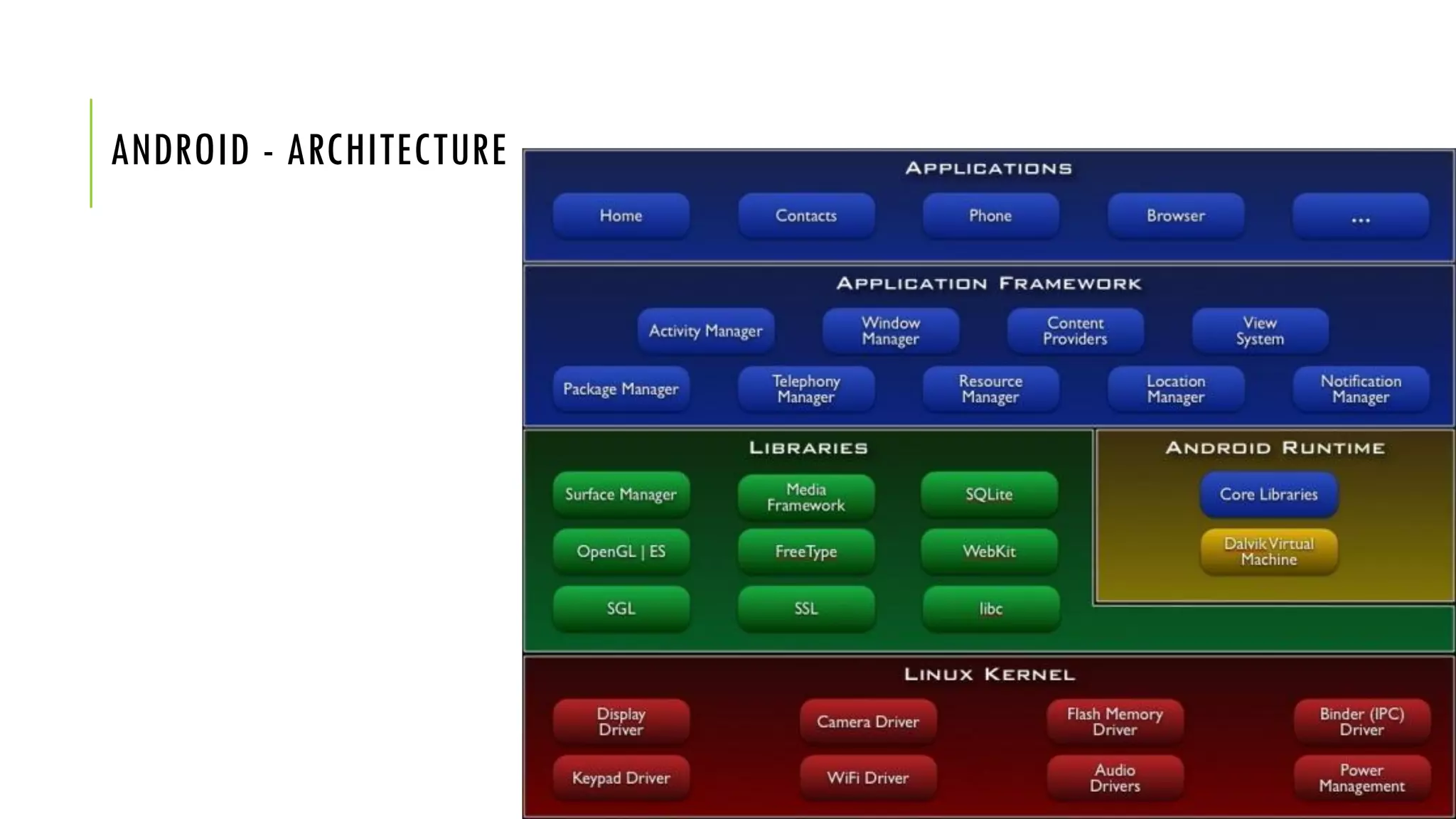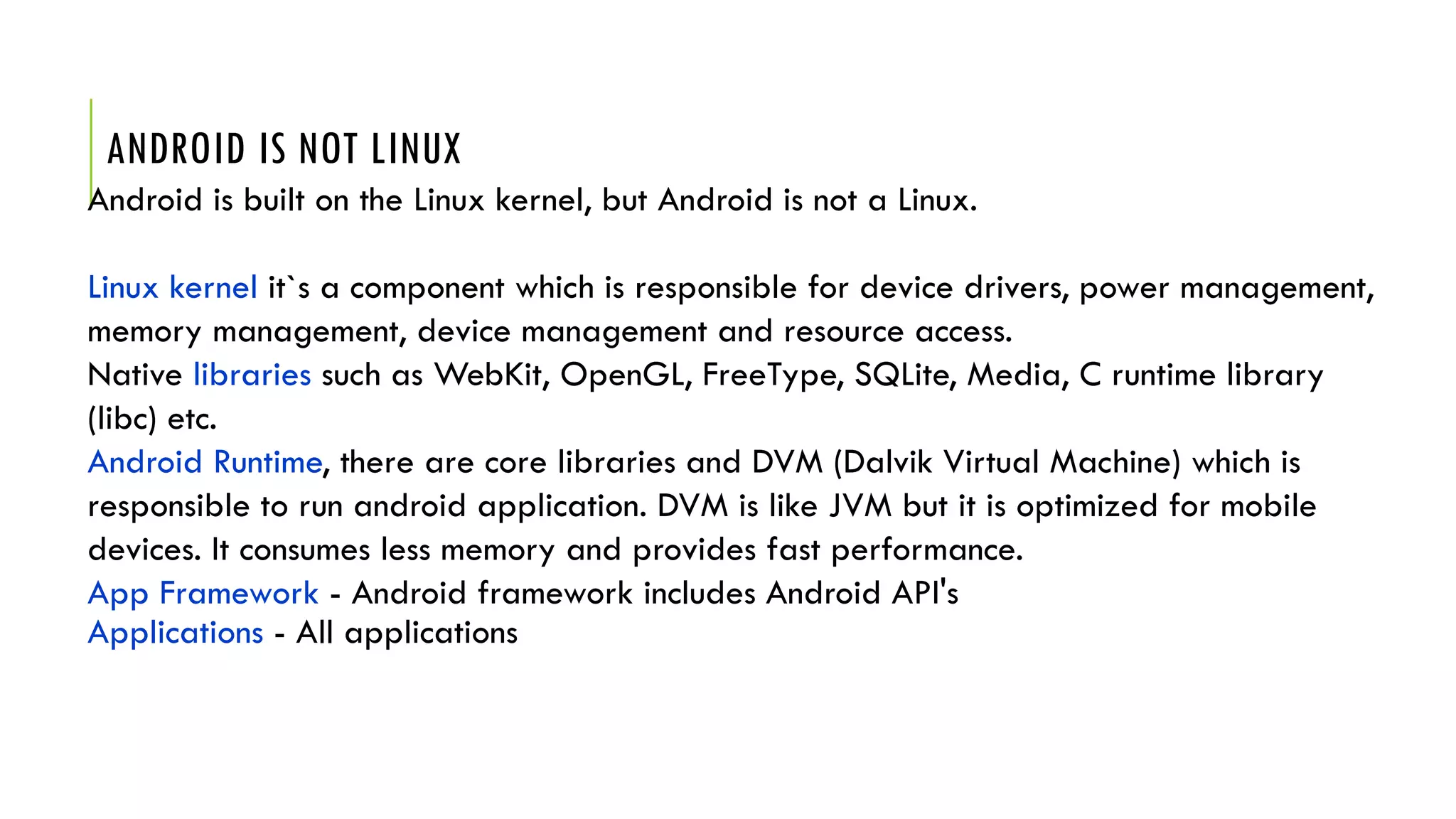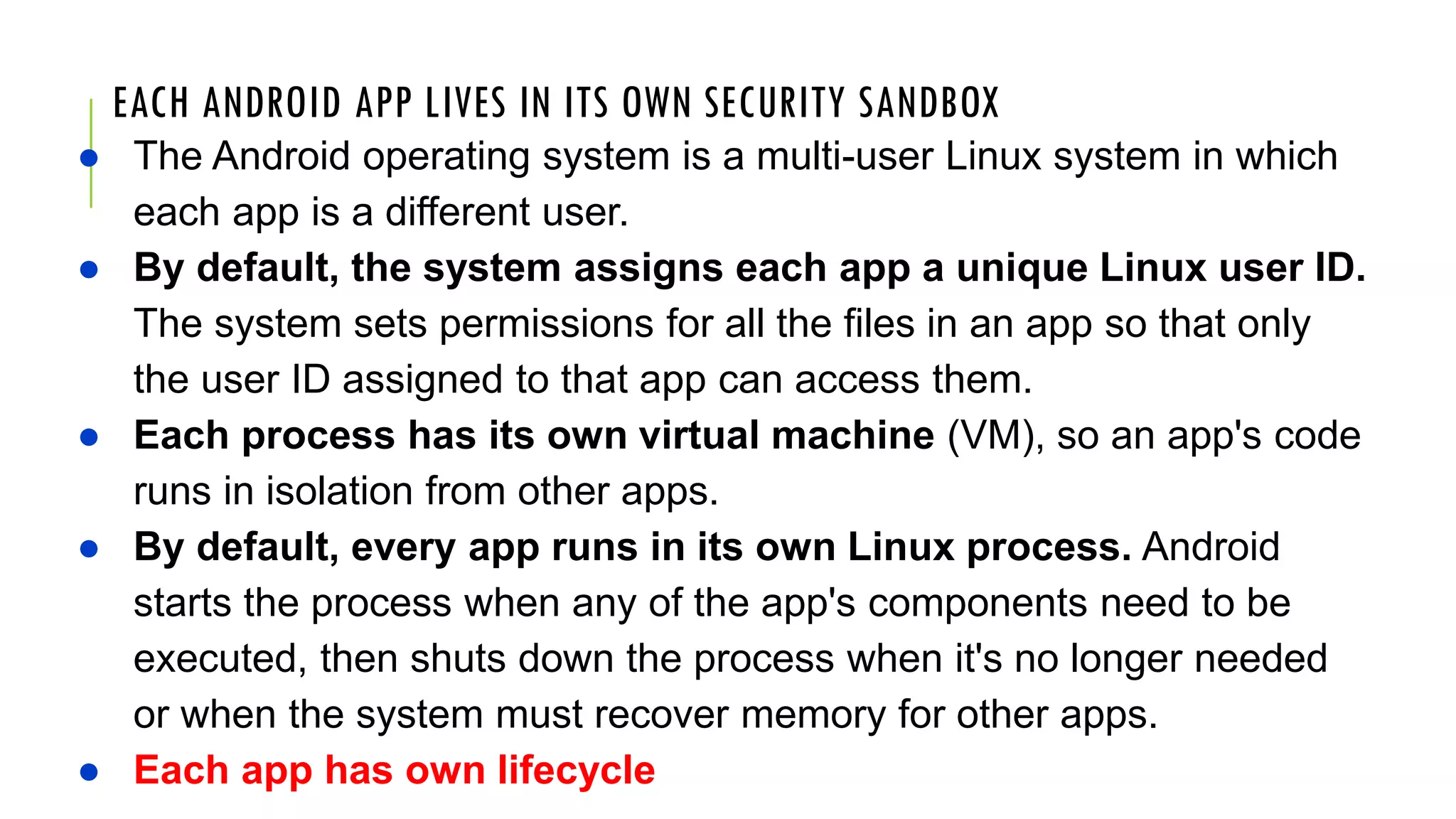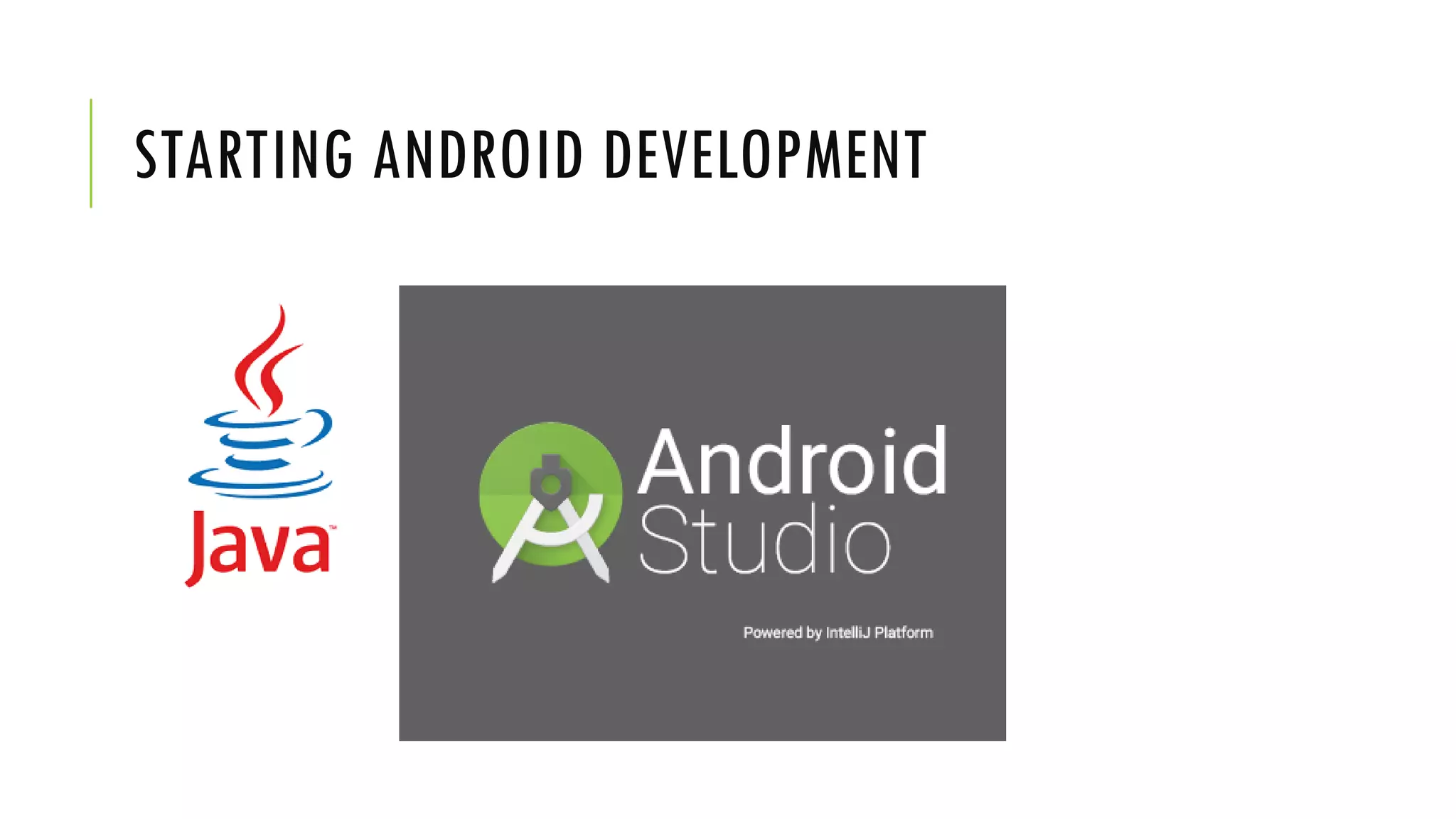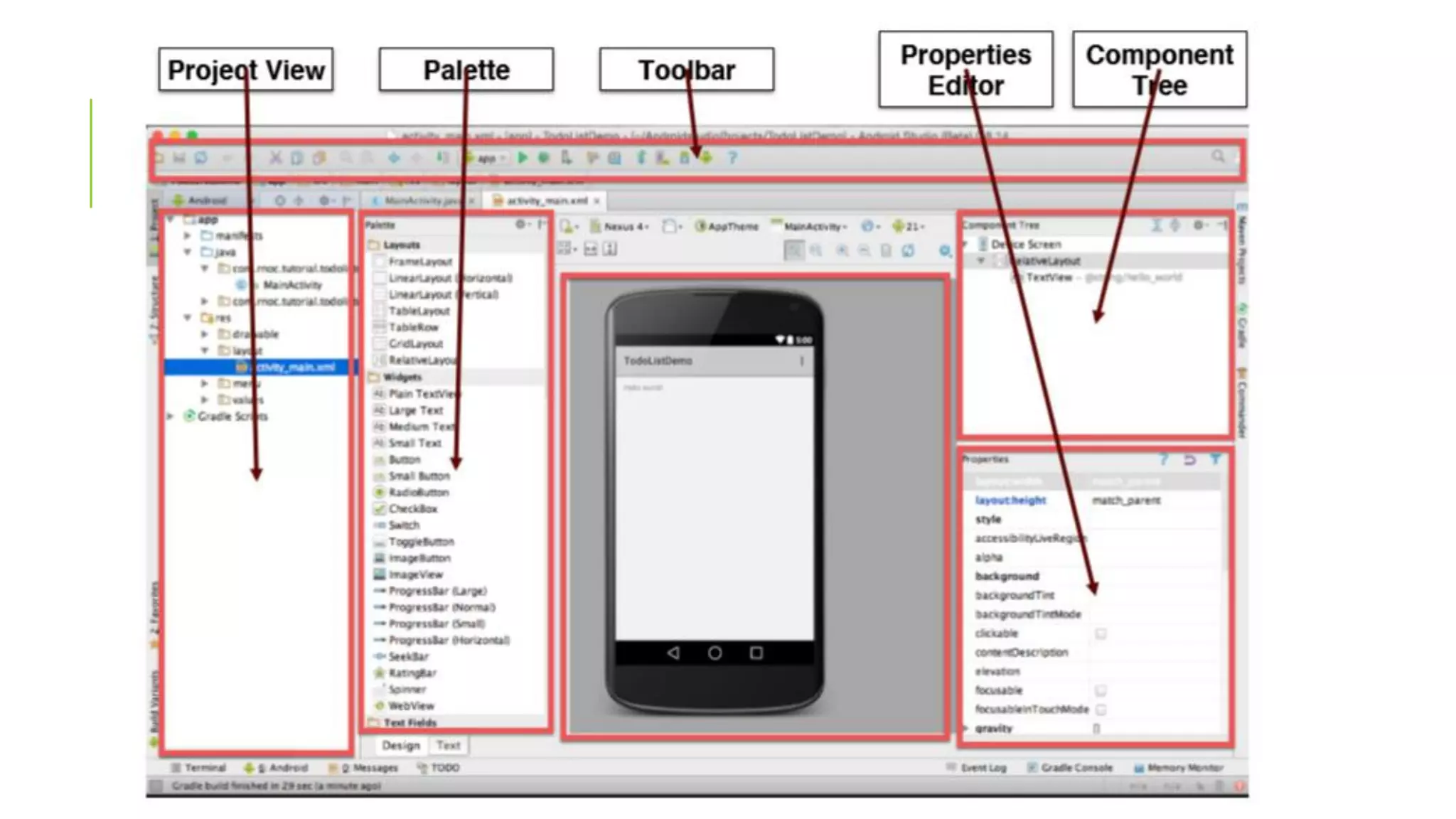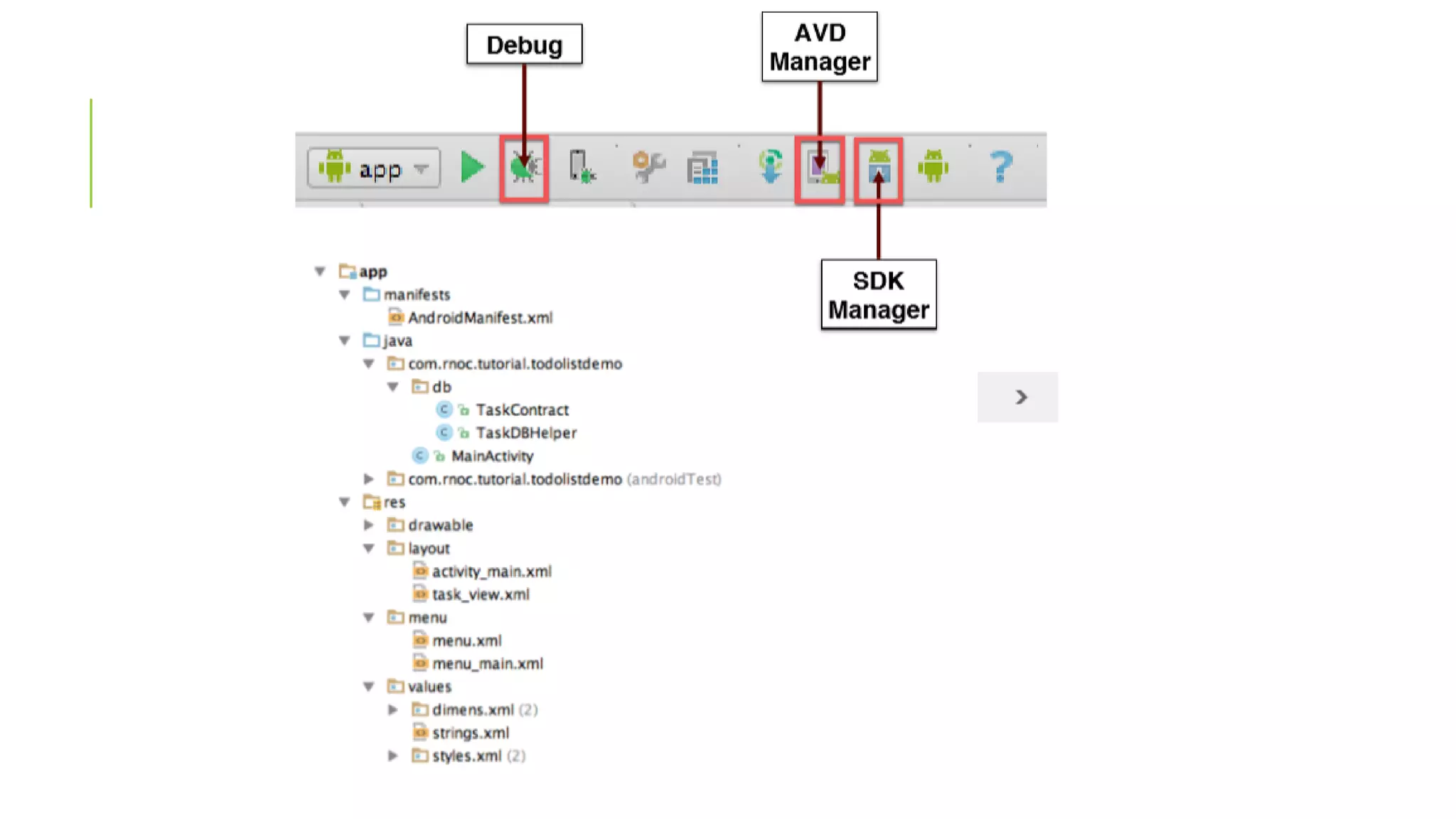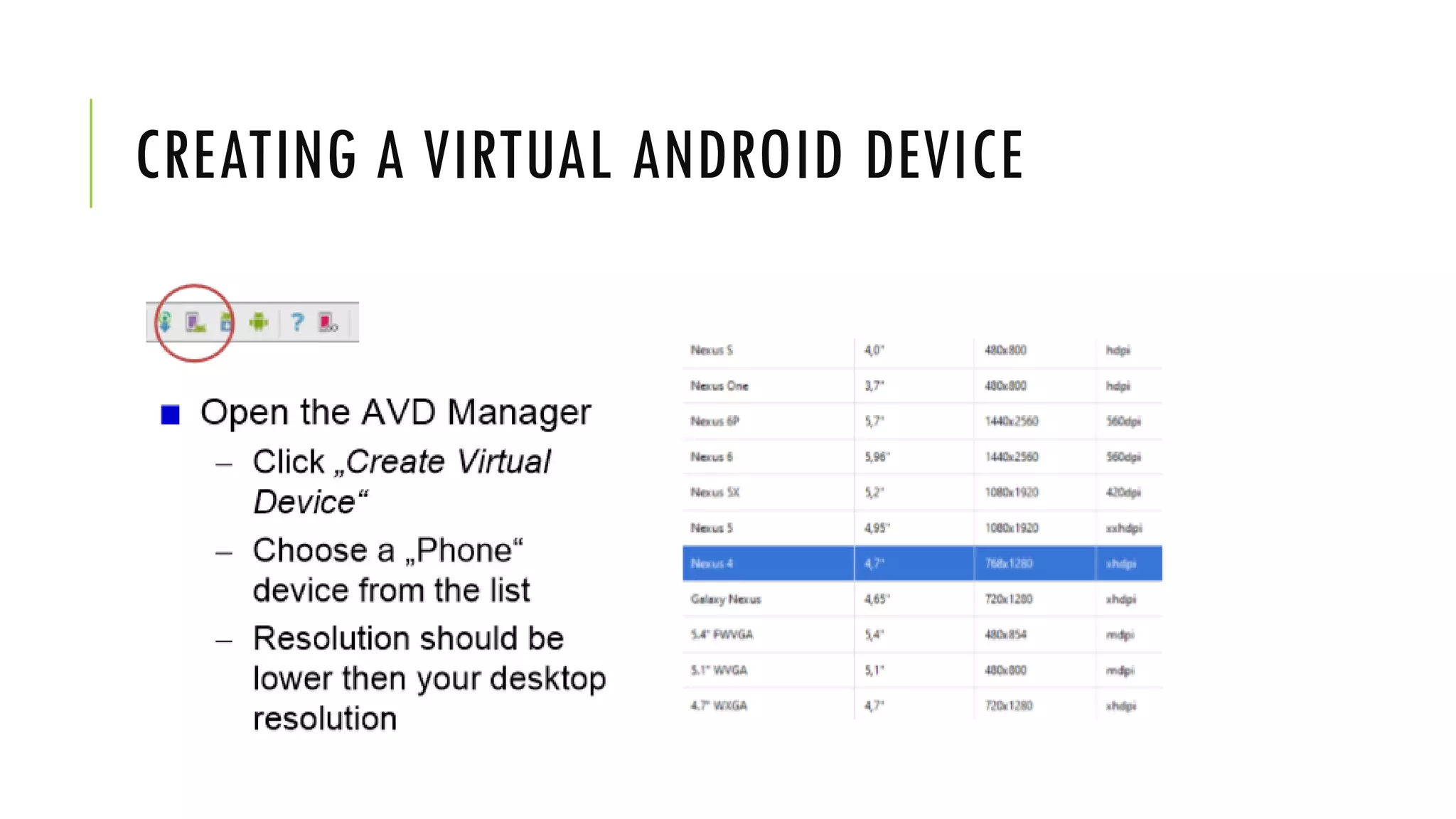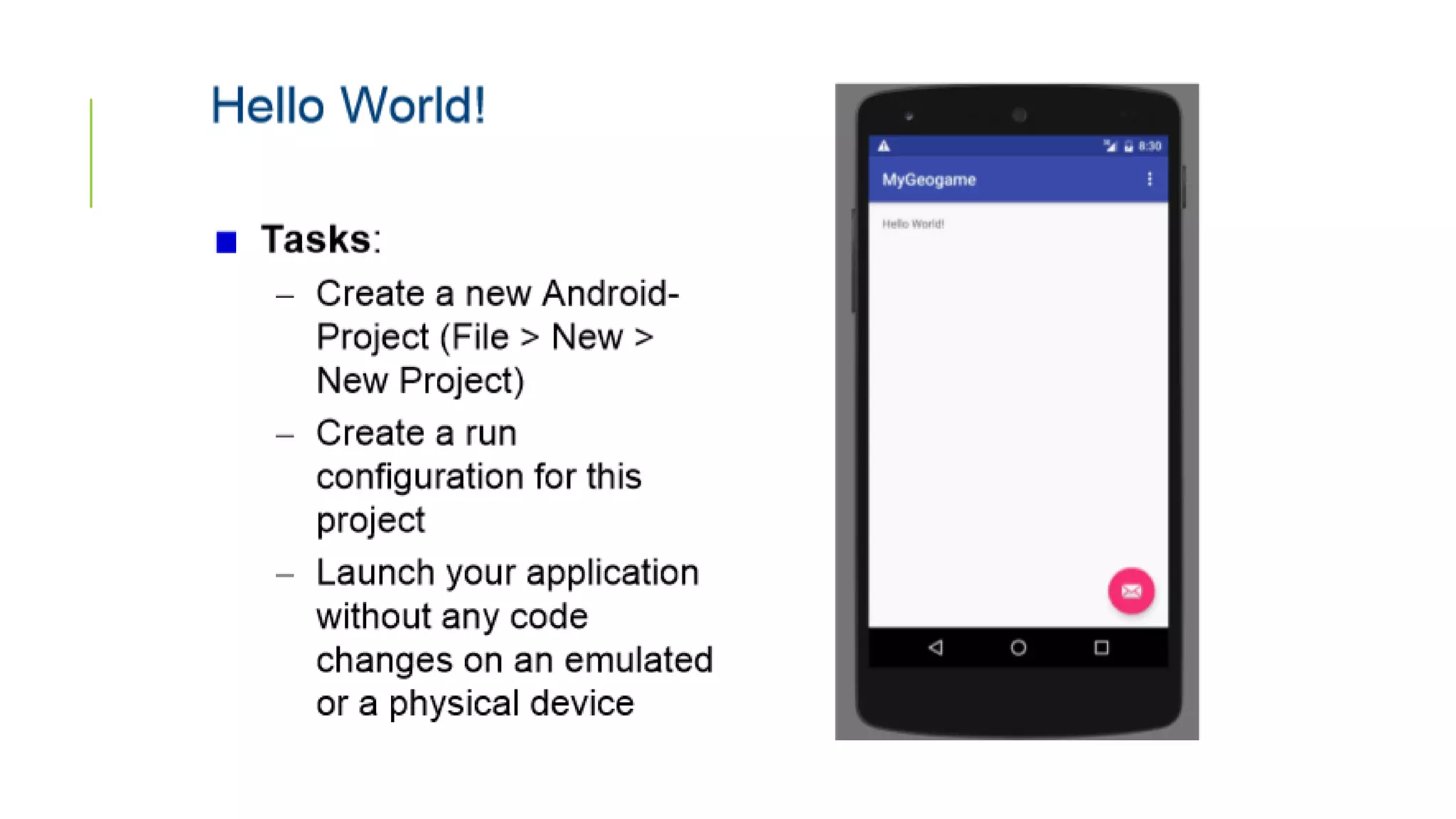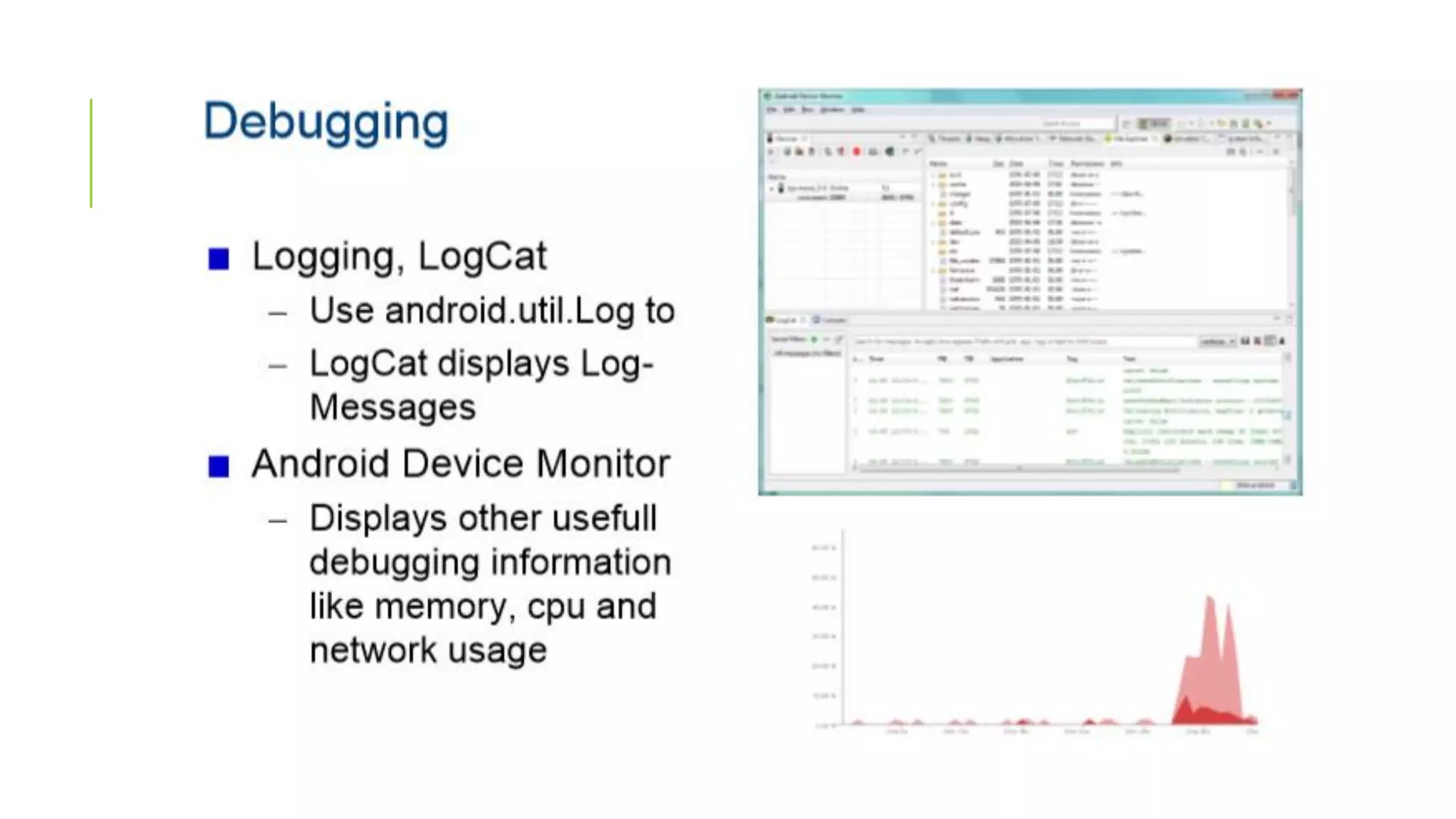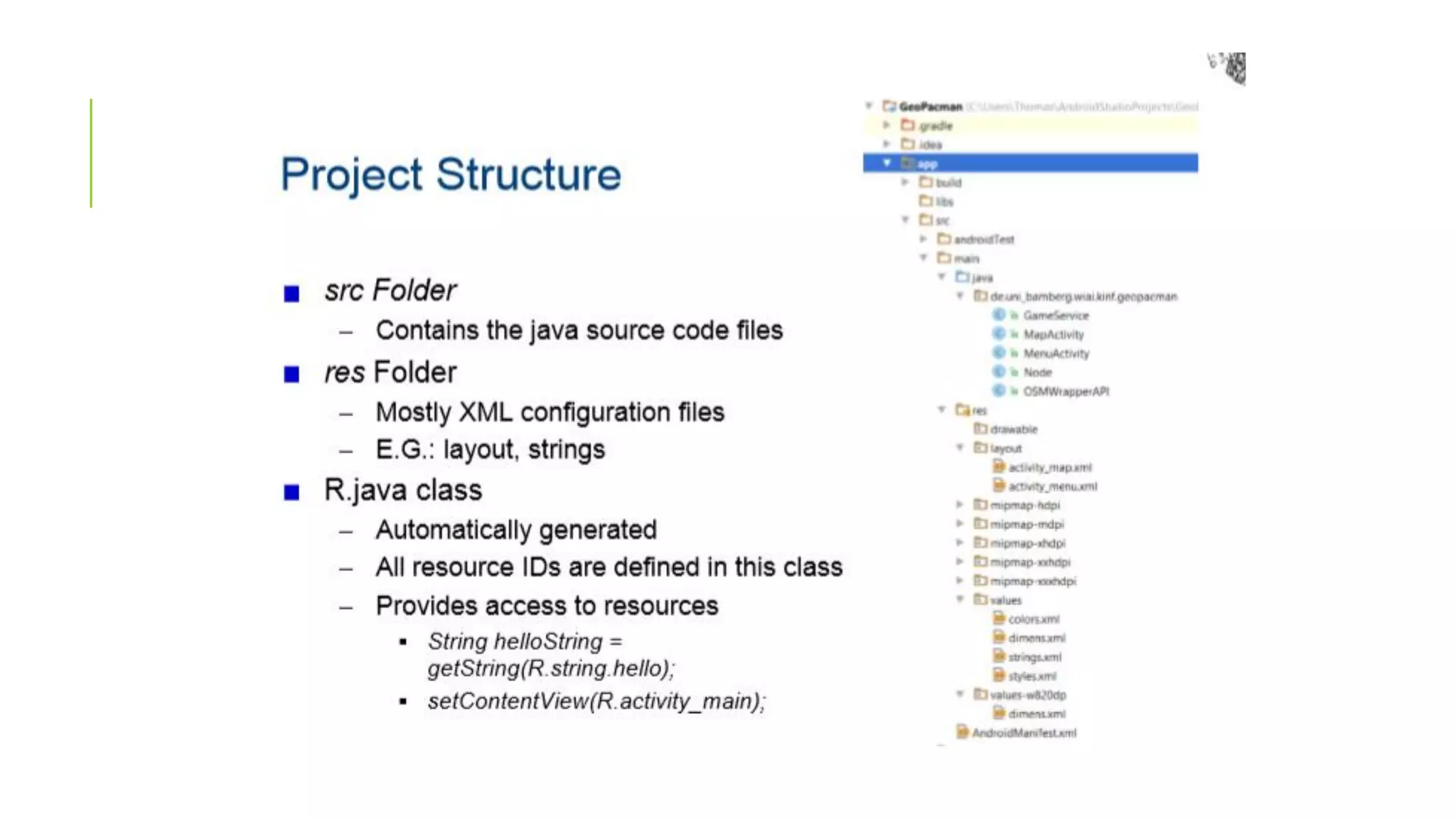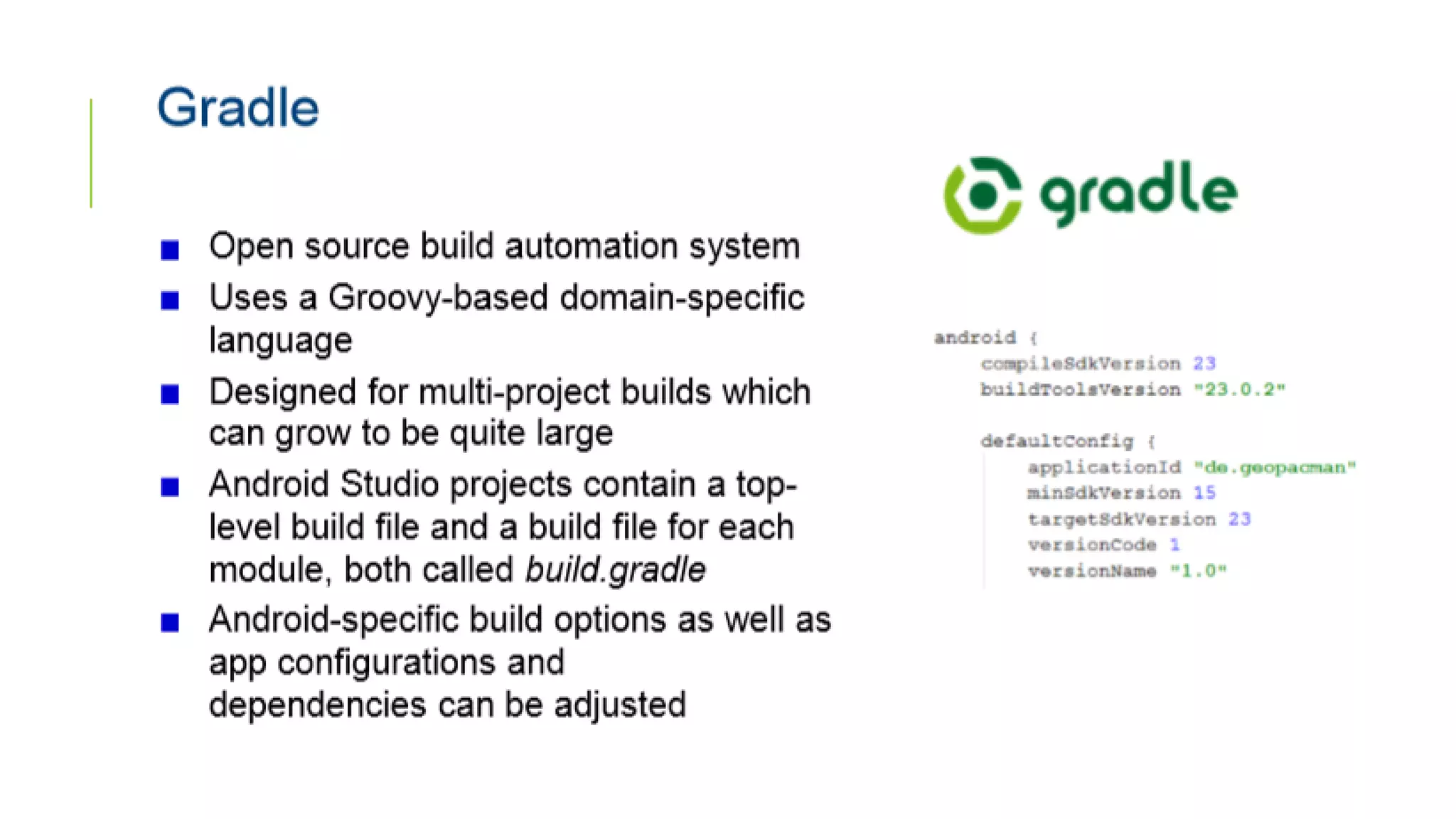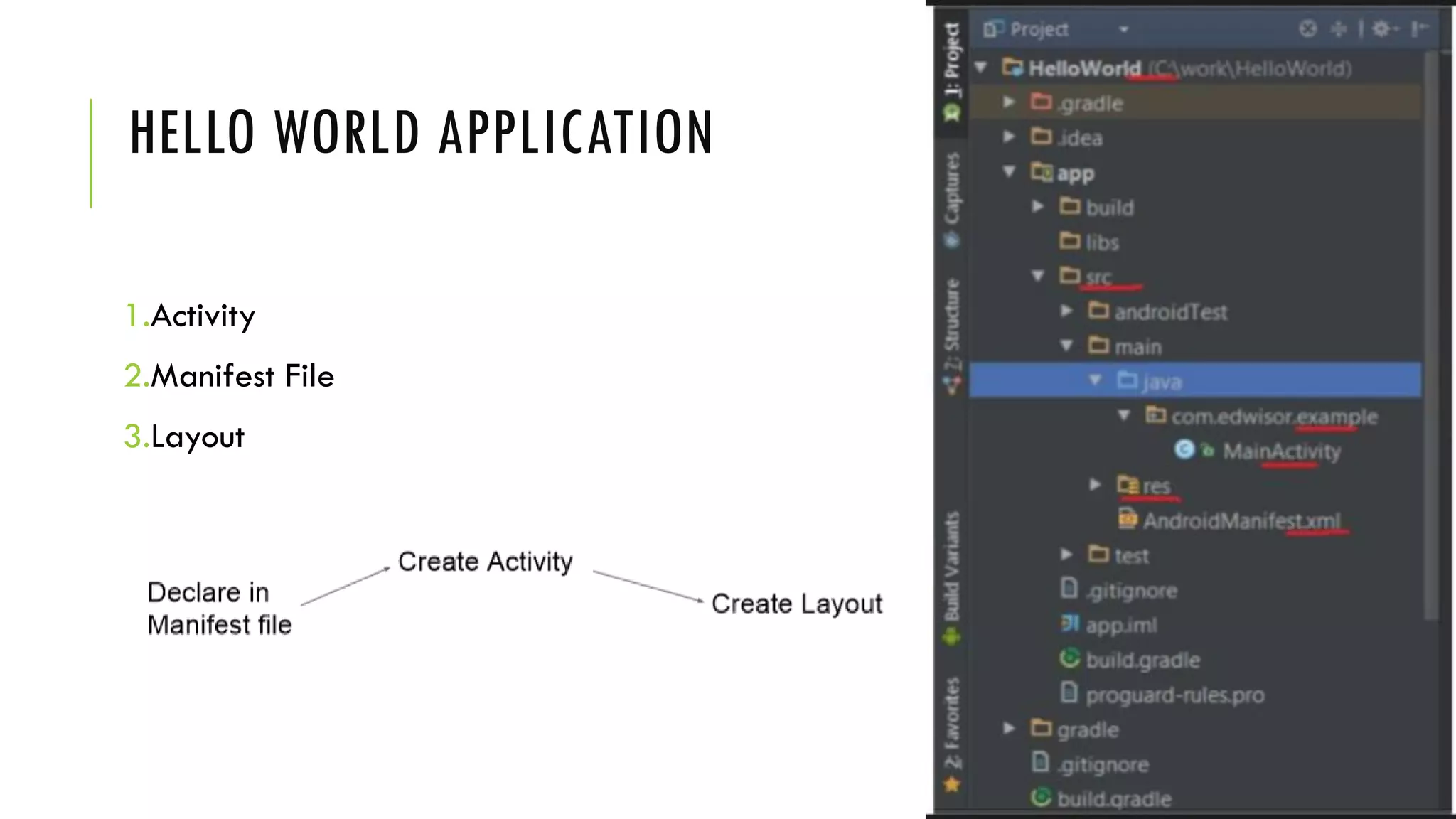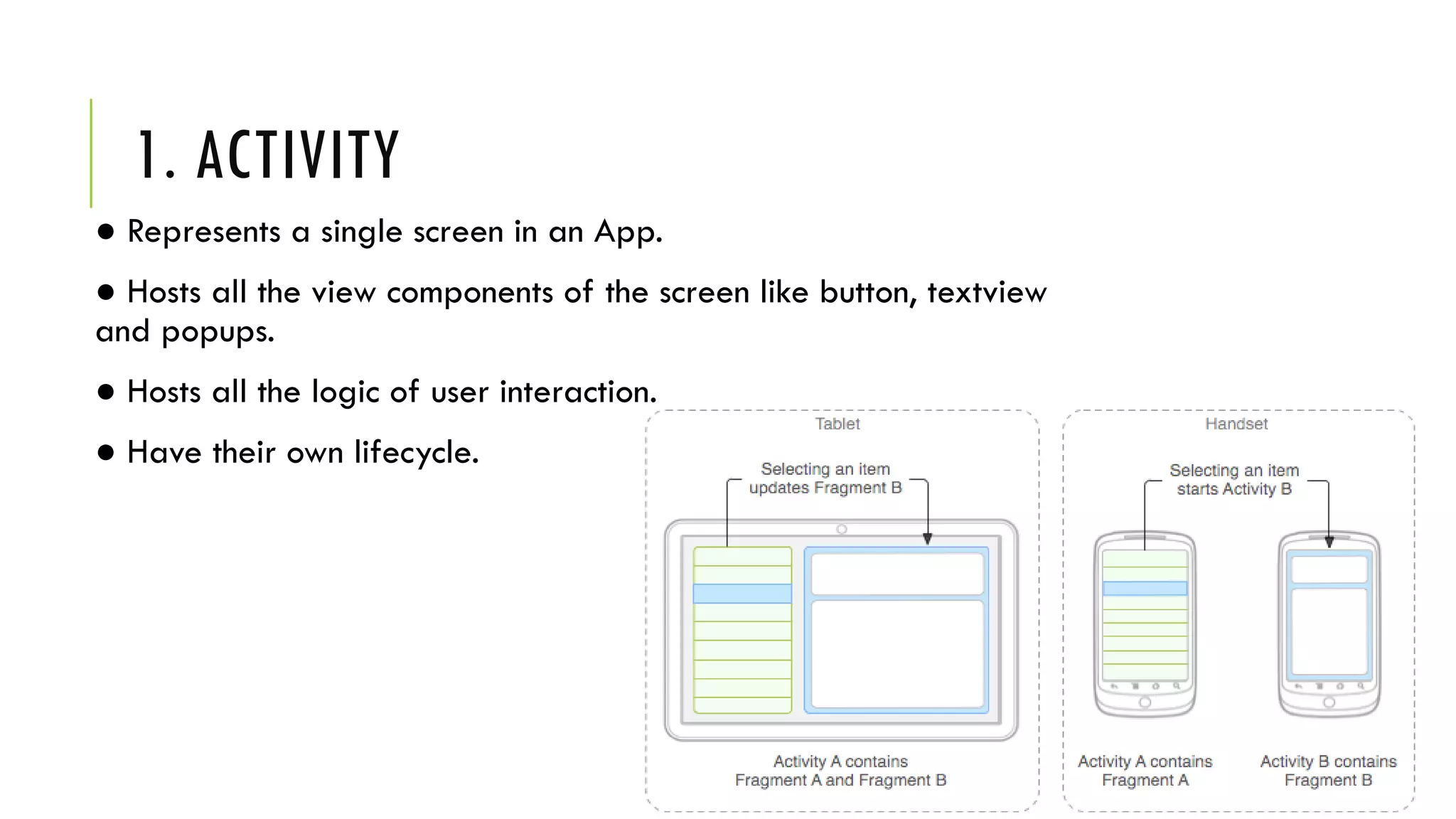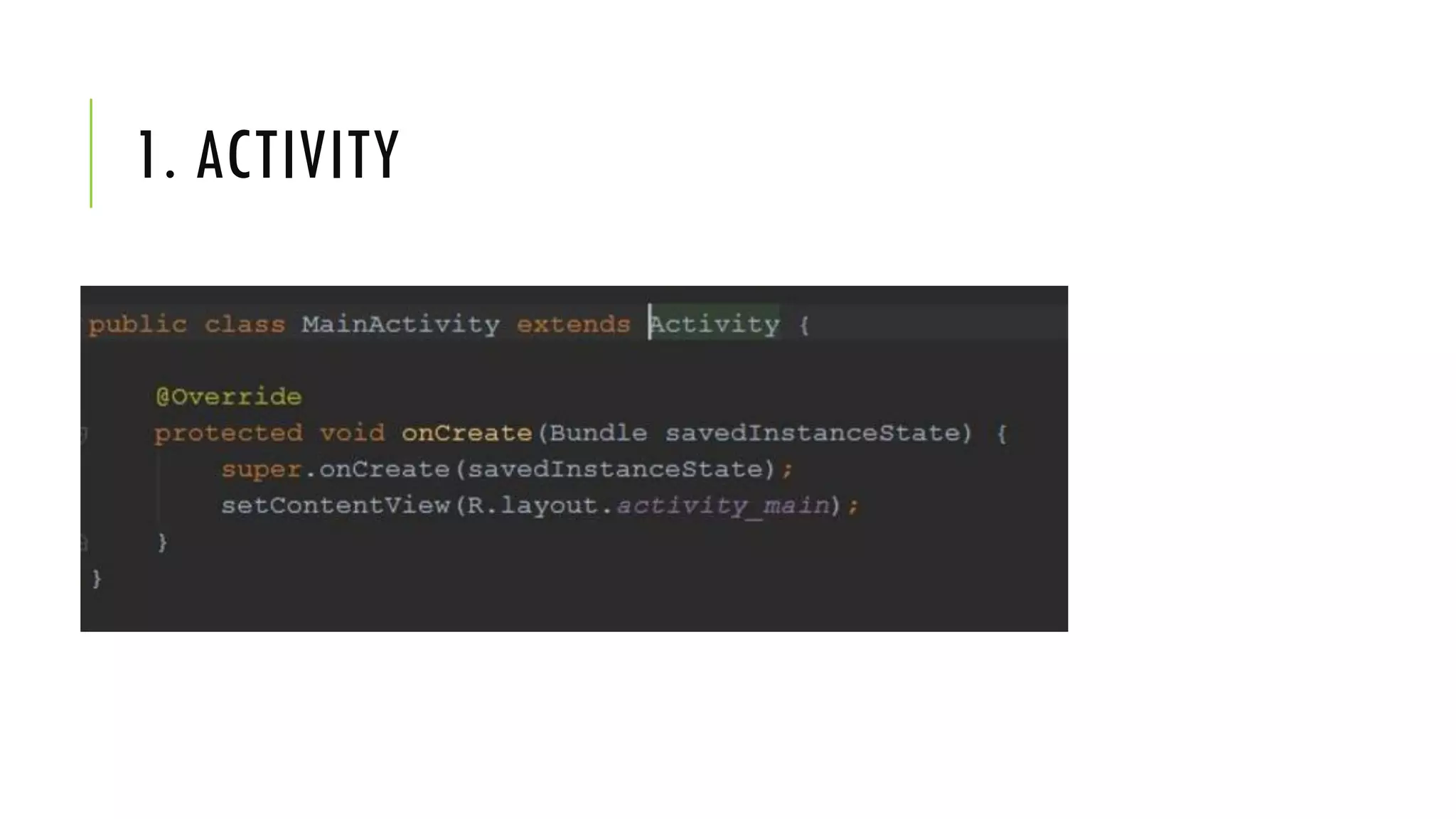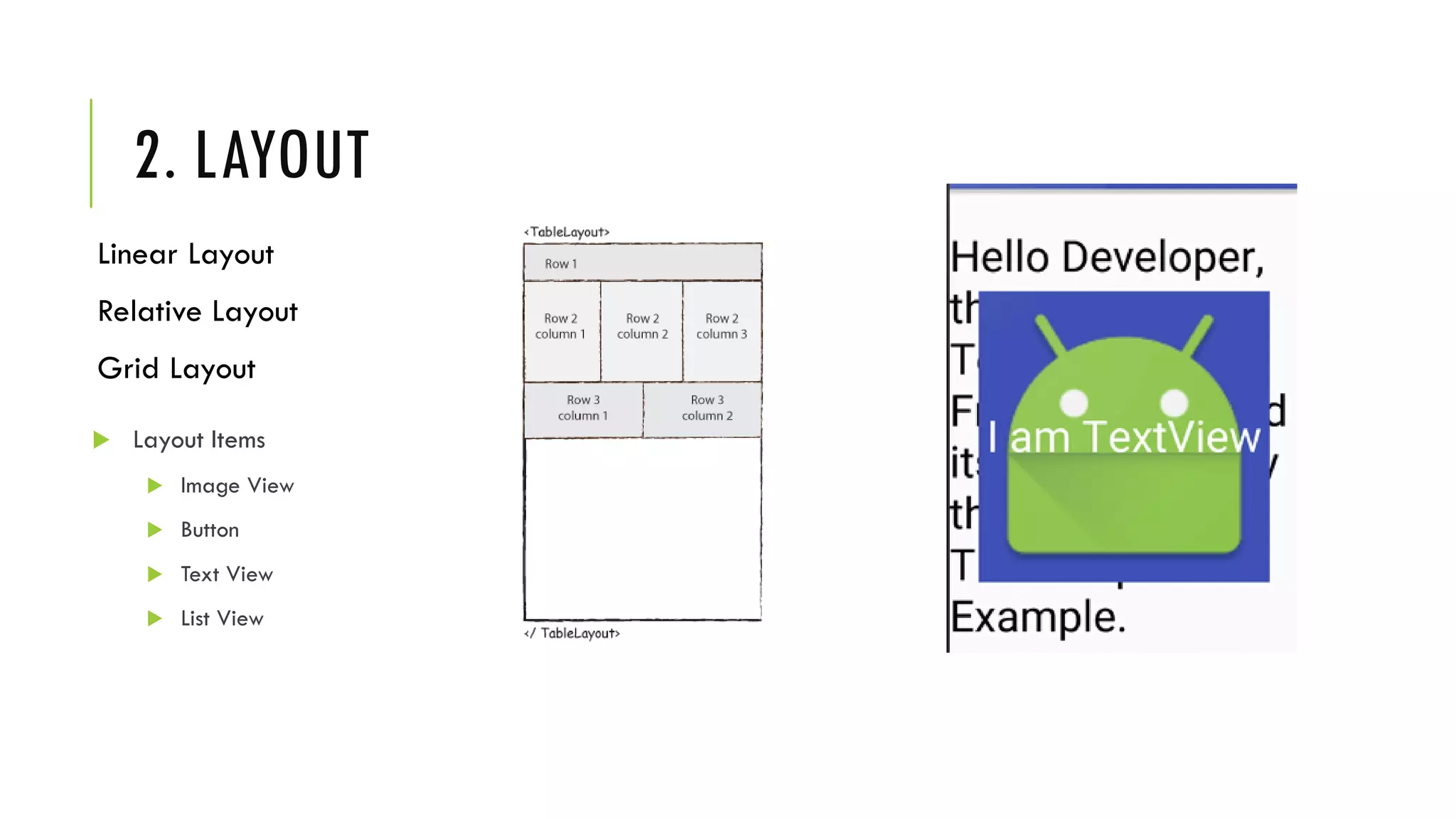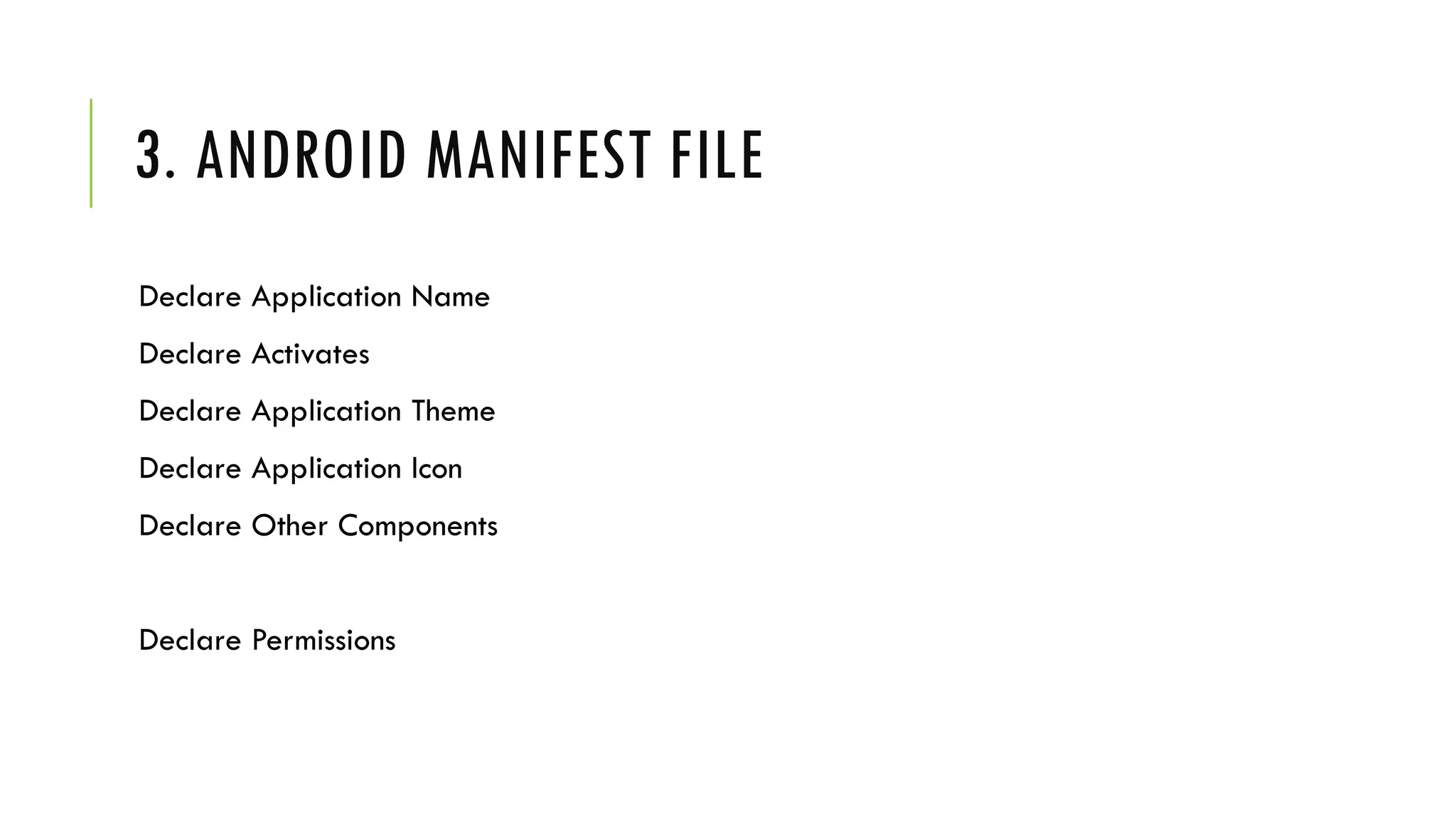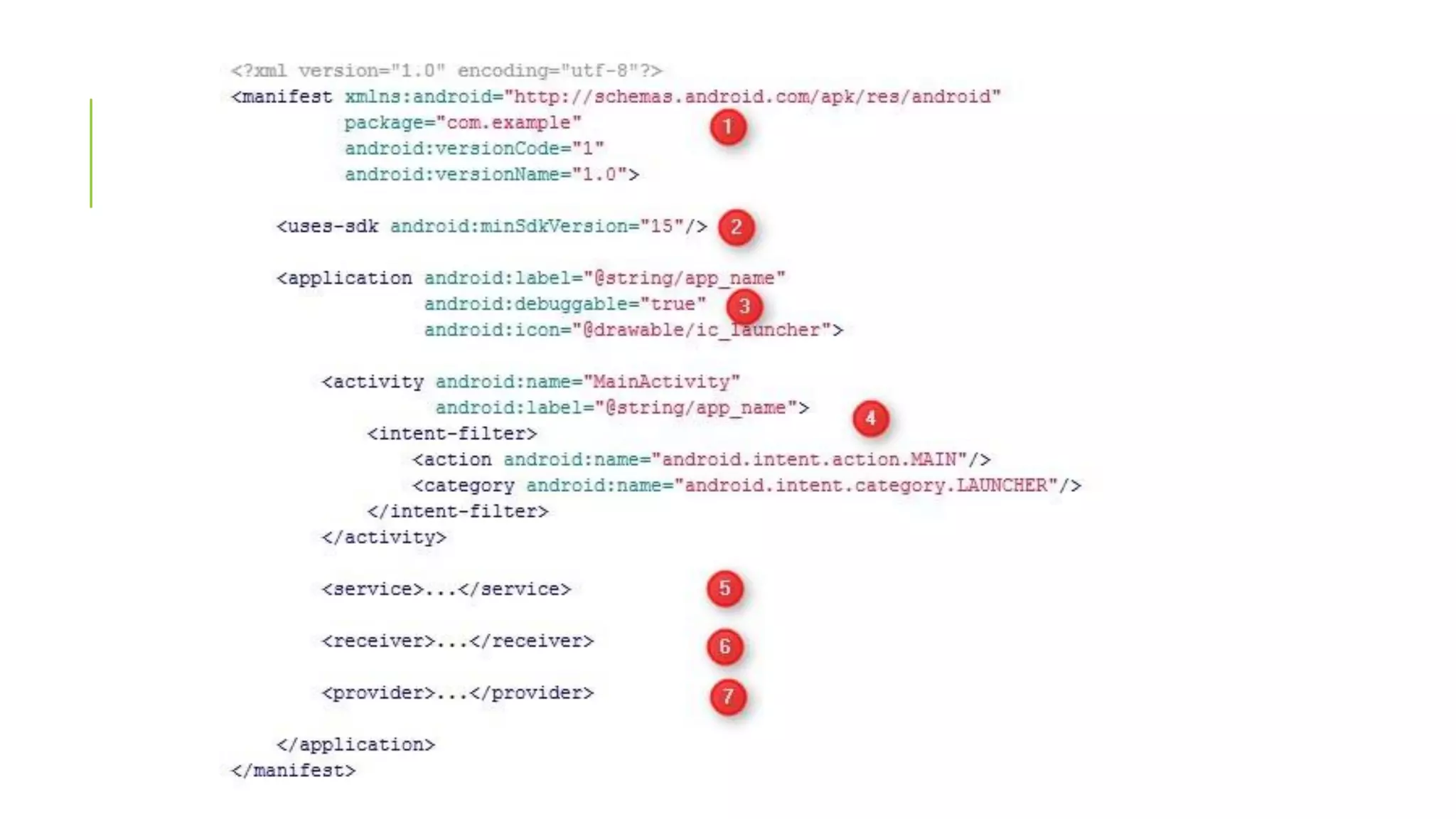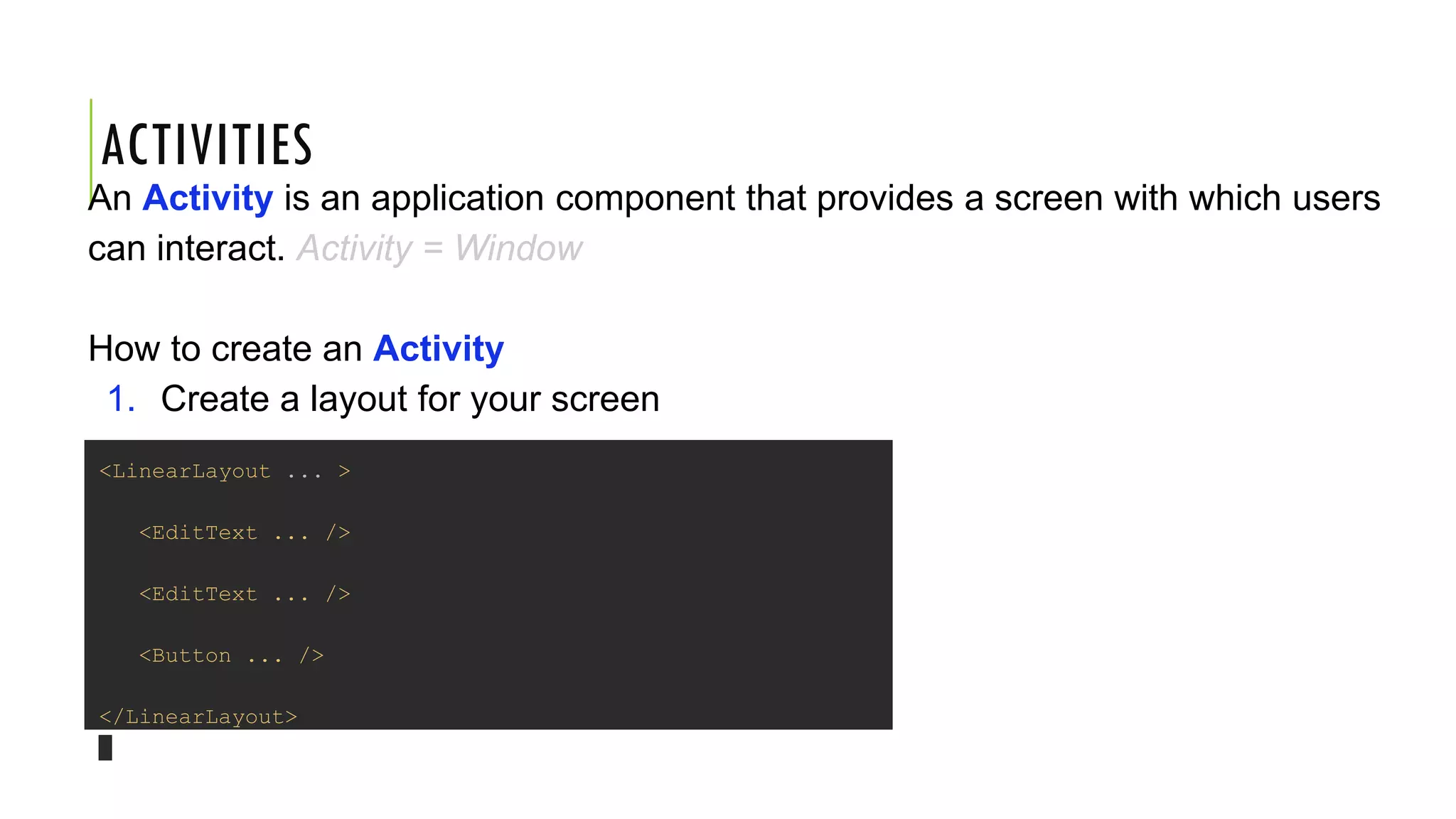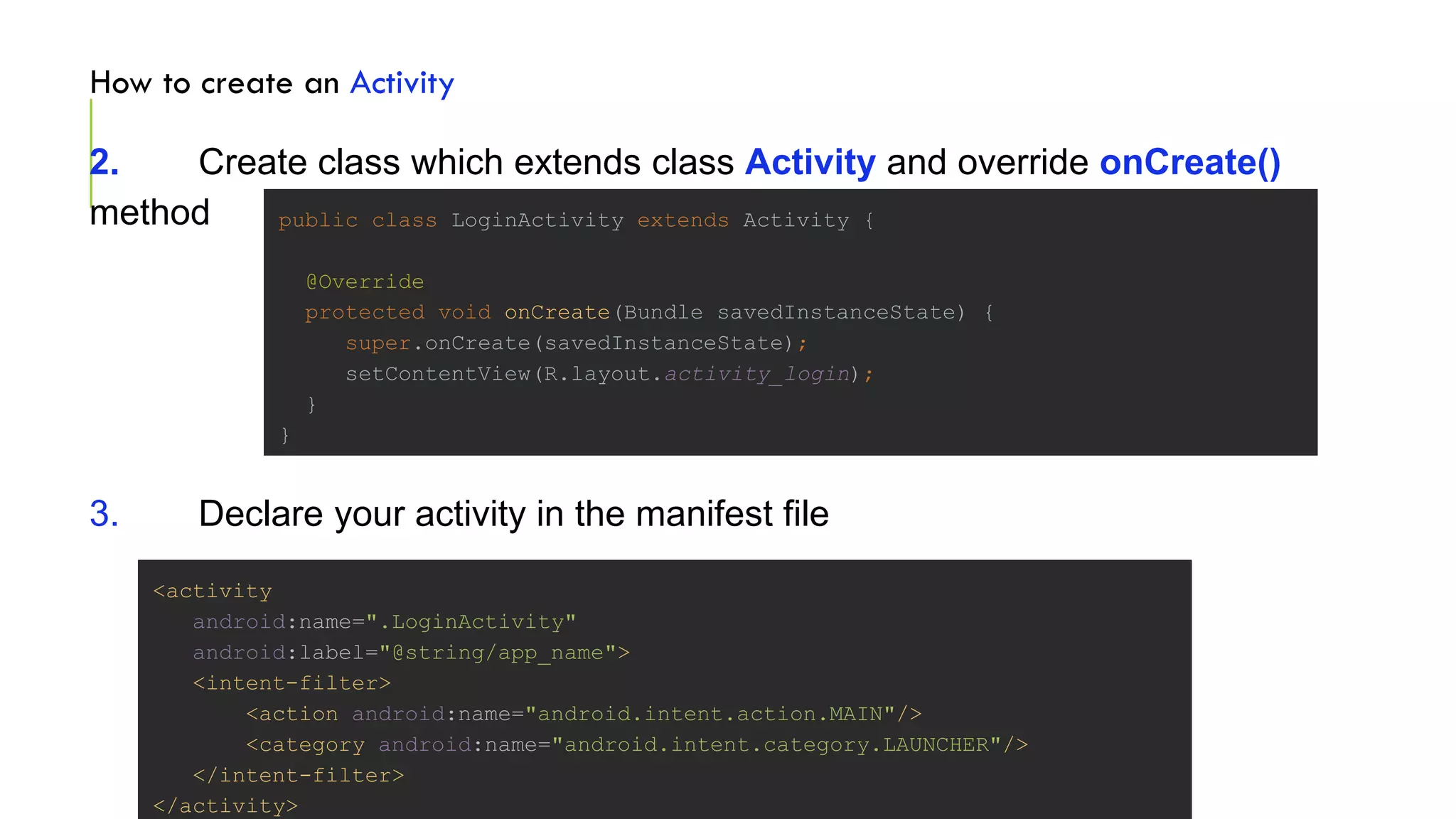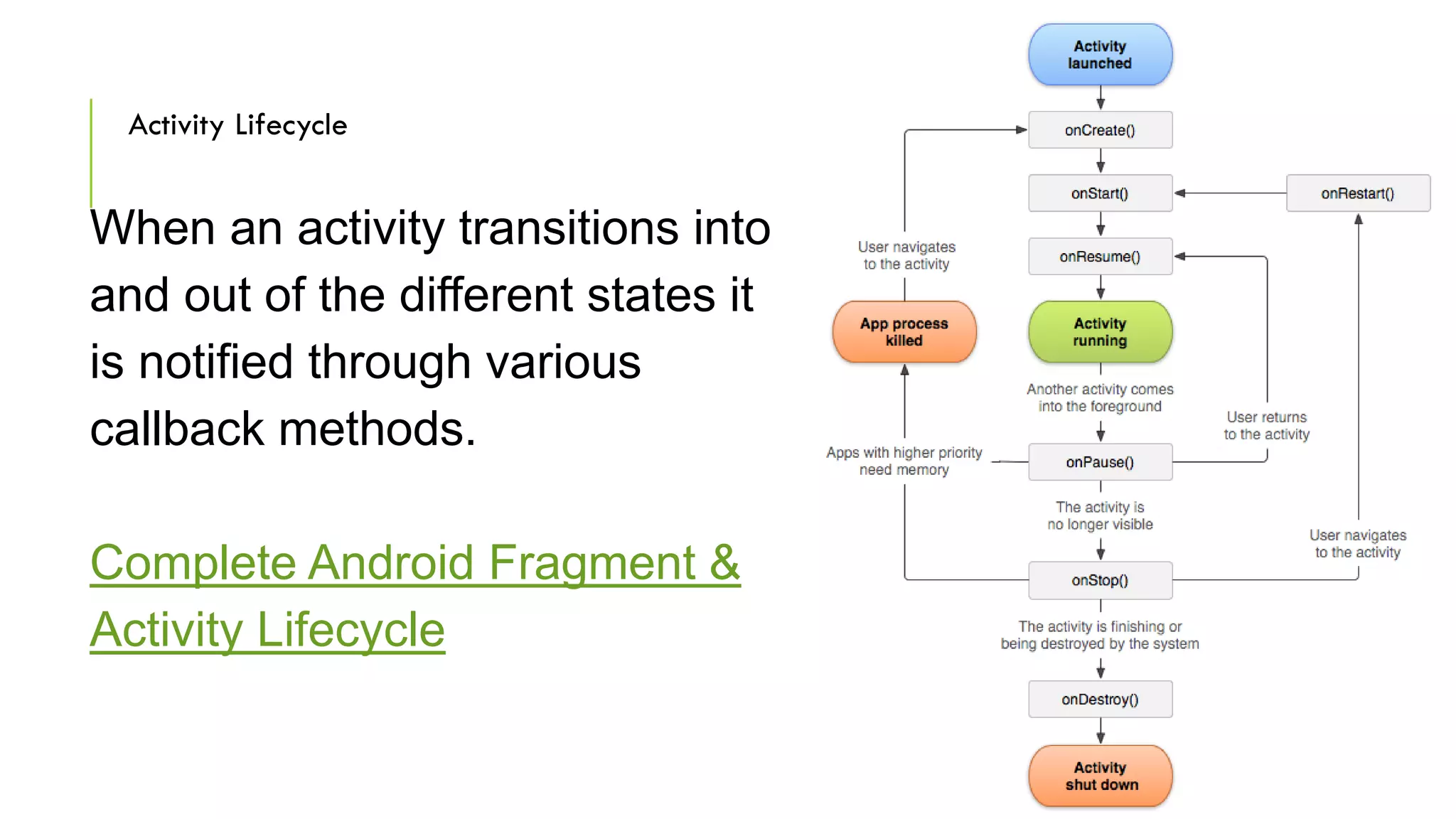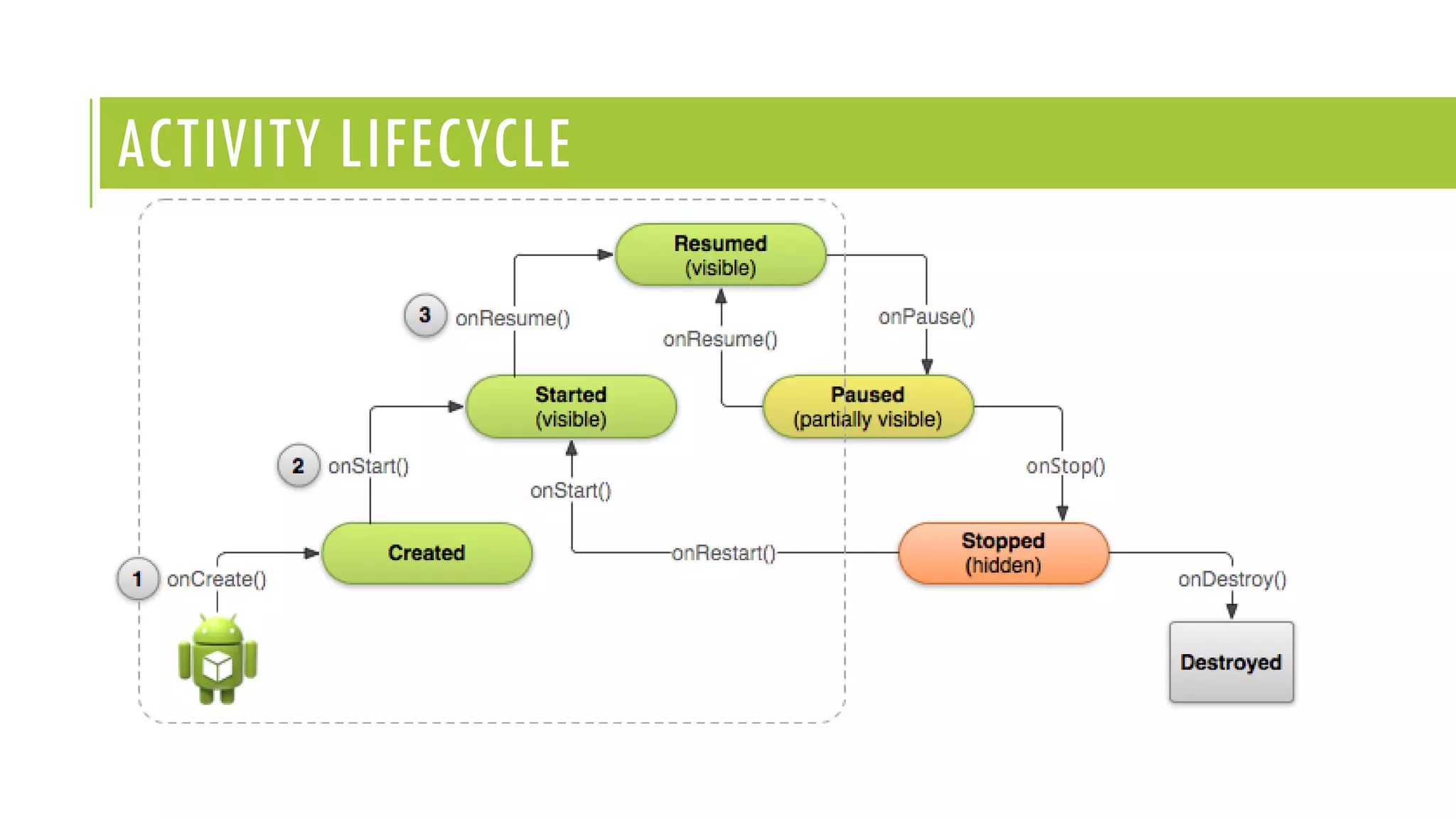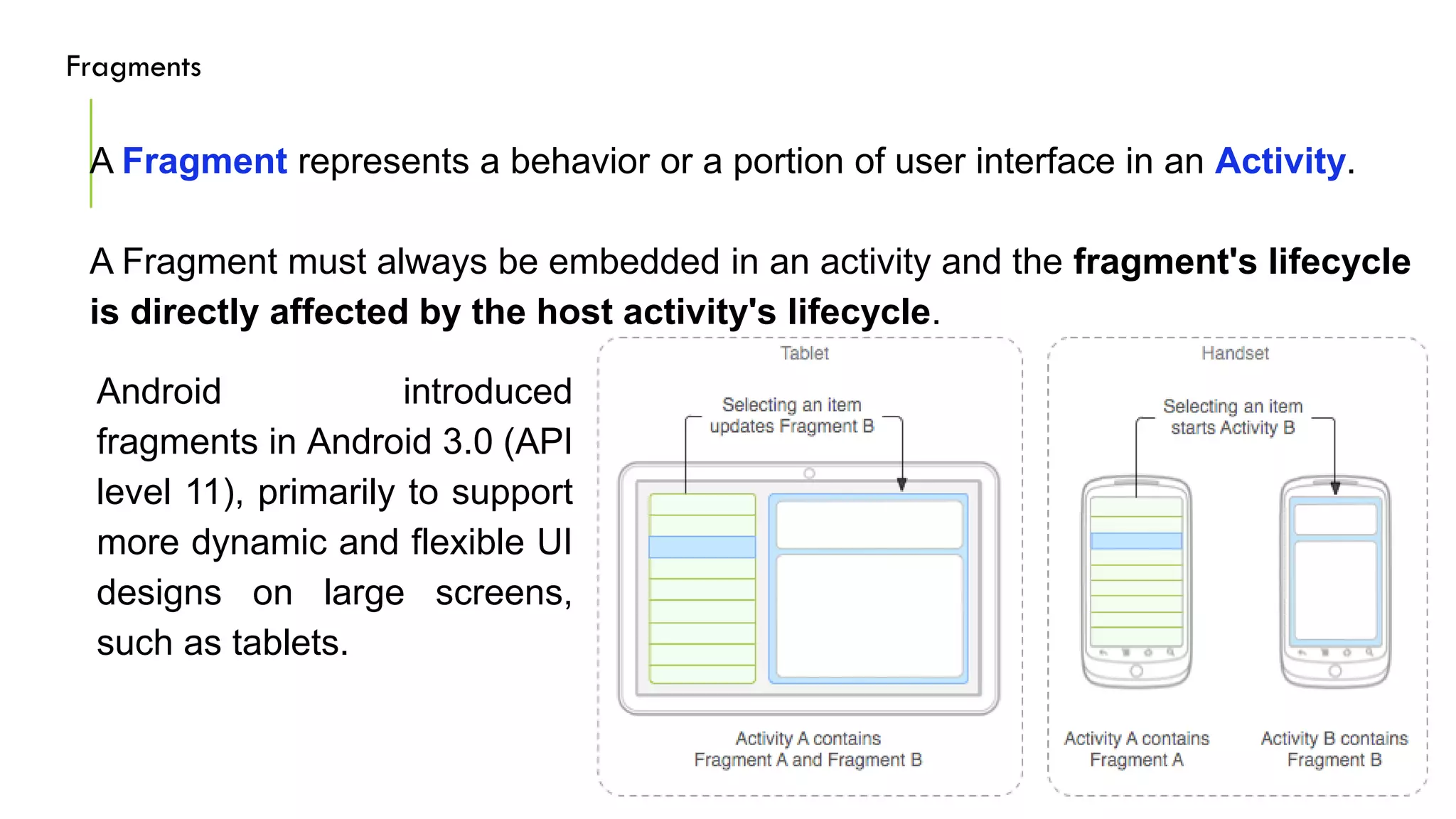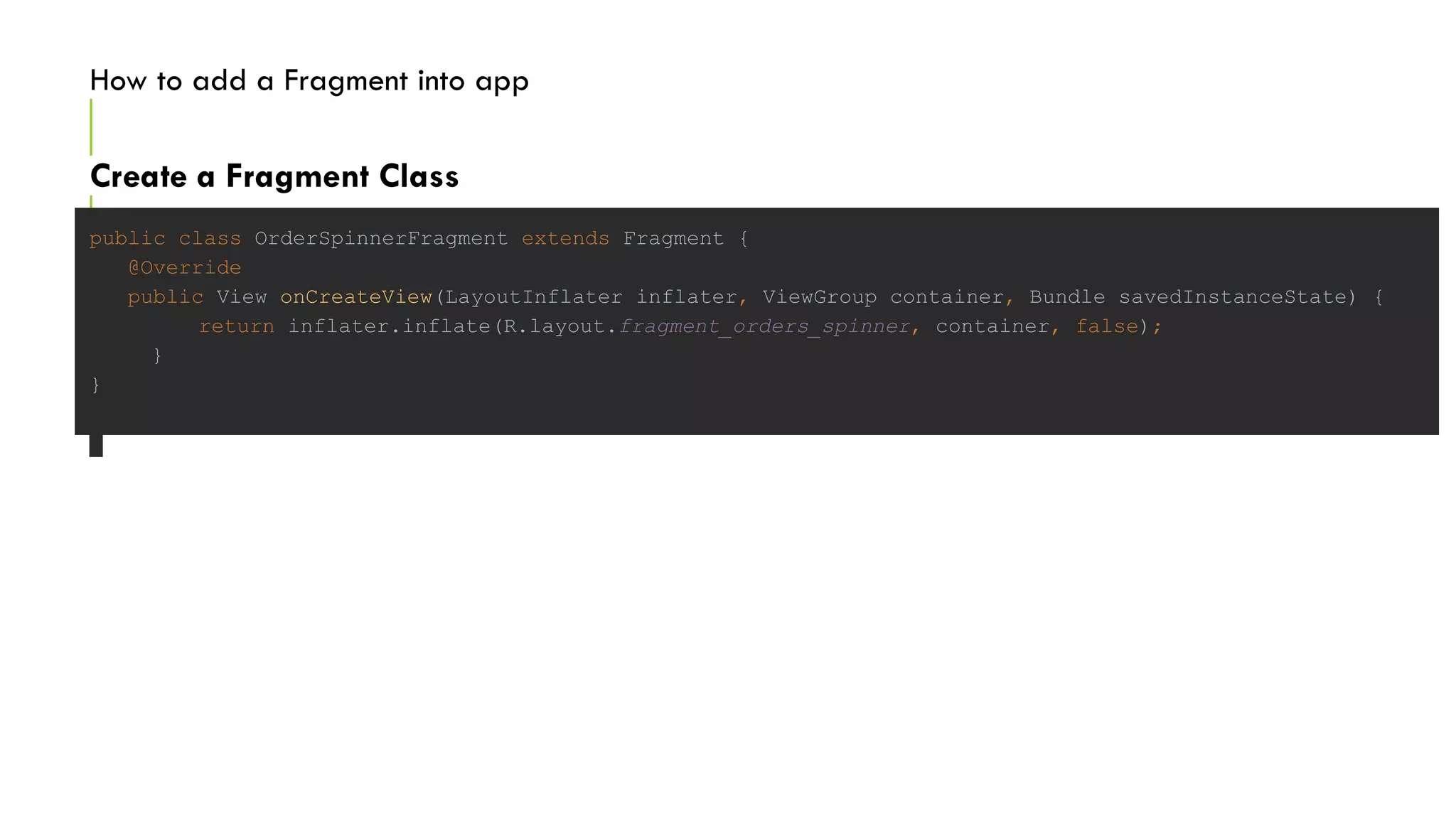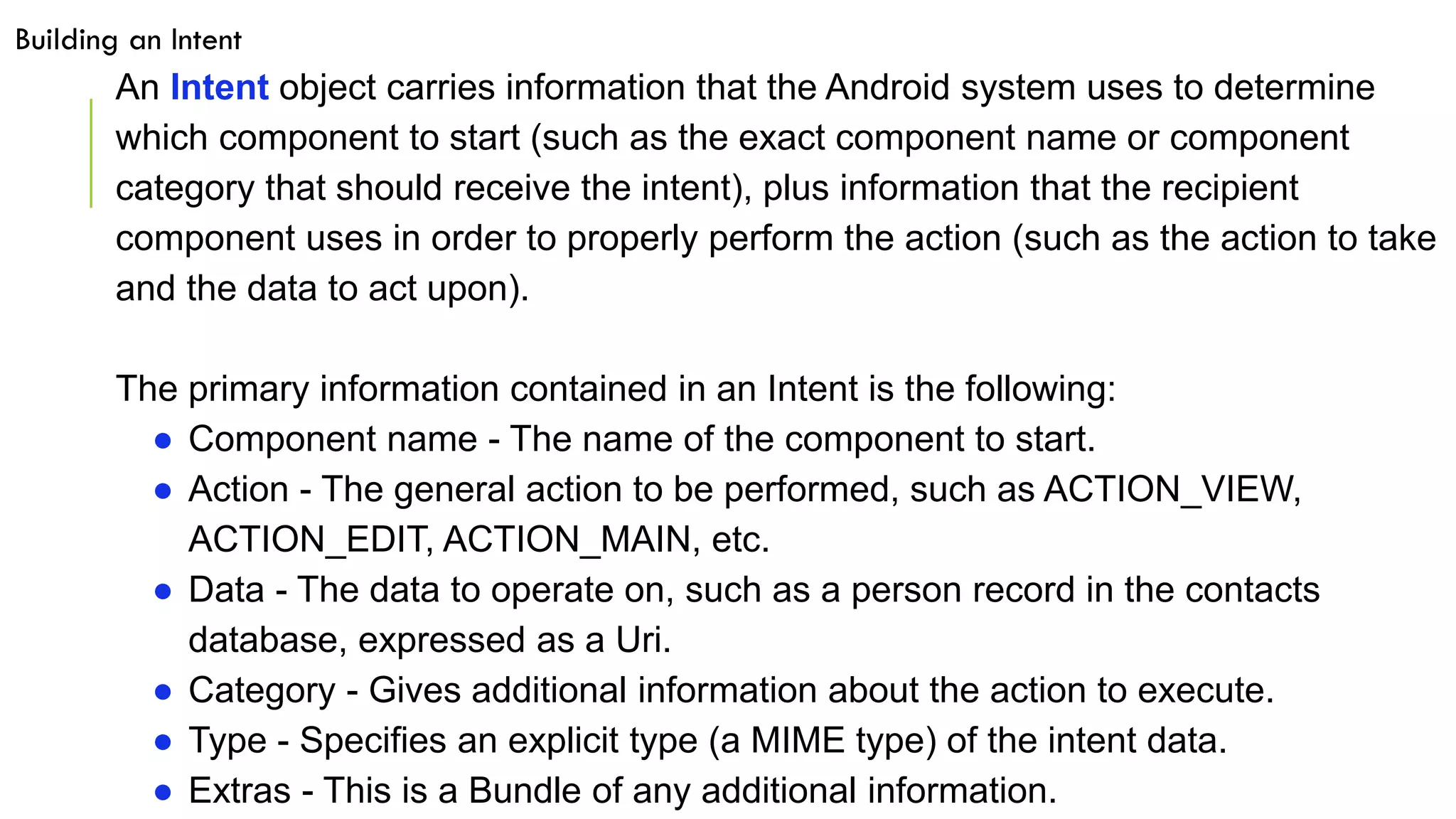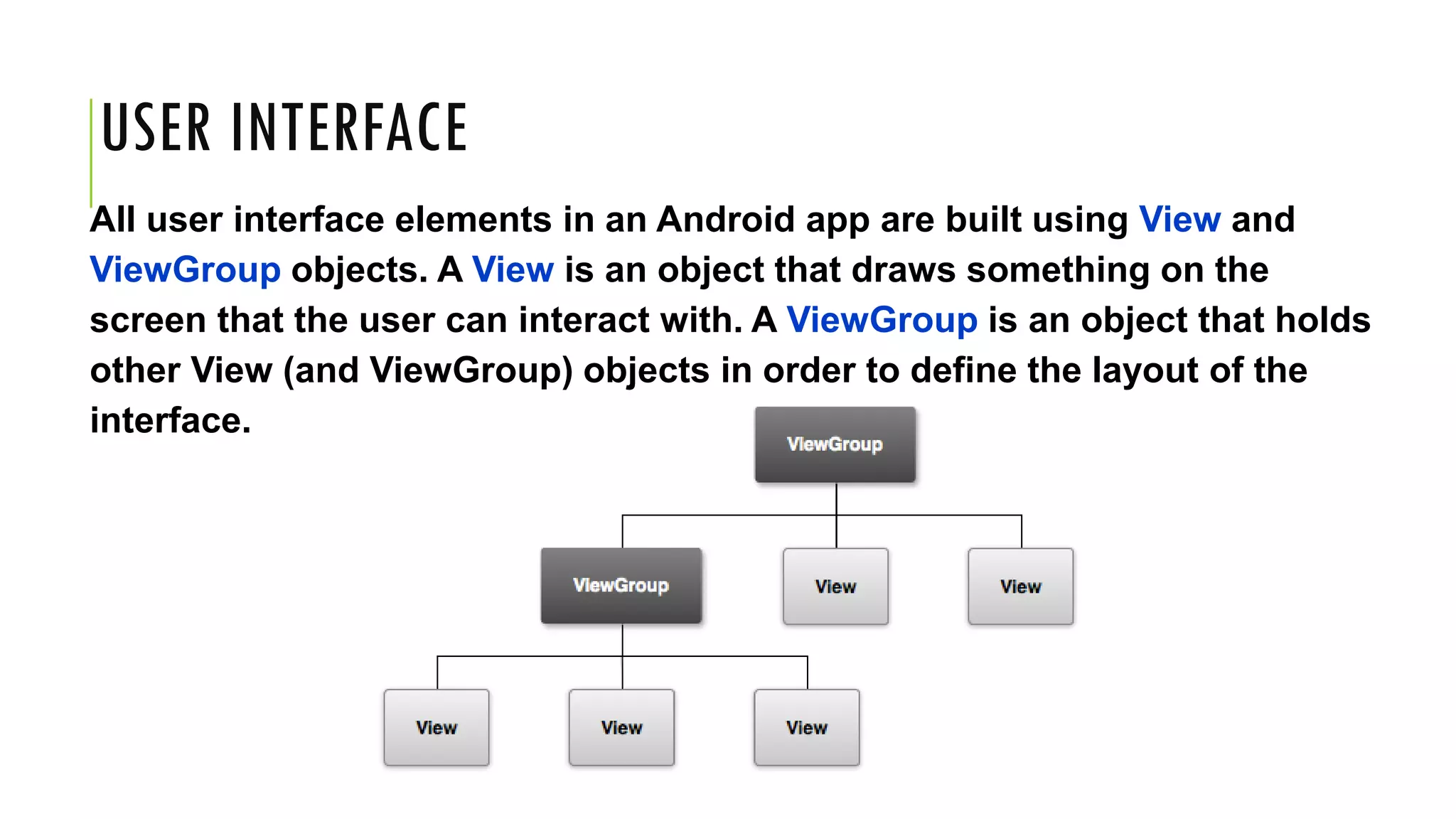The document provides a comprehensive overview of Android development, covering topics such as the Android architecture, application components, user interface design, and the use of Android Studio. It introduces fundamental concepts like activities, intents, and resources while emphasizing the importance of good UI design. Additionally, it offers insights into the Android ecosystem, career opportunities, and resources for further learning.