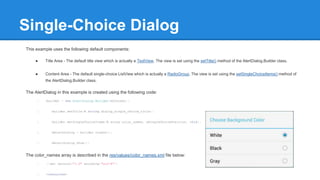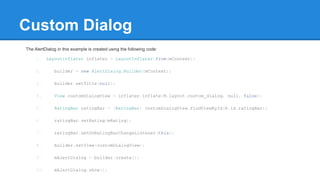This document discusses different types of dialogs in Android, including alert dialogs, single-choice dialogs, dialogs with buttons, and custom dialogs. It explains how to create alert dialogs using the AlertDialog.Builder class and set title, content, and buttons. Code examples are provided to demonstrate creating single-choice, button, and custom dialogs by setting different components and layouts.