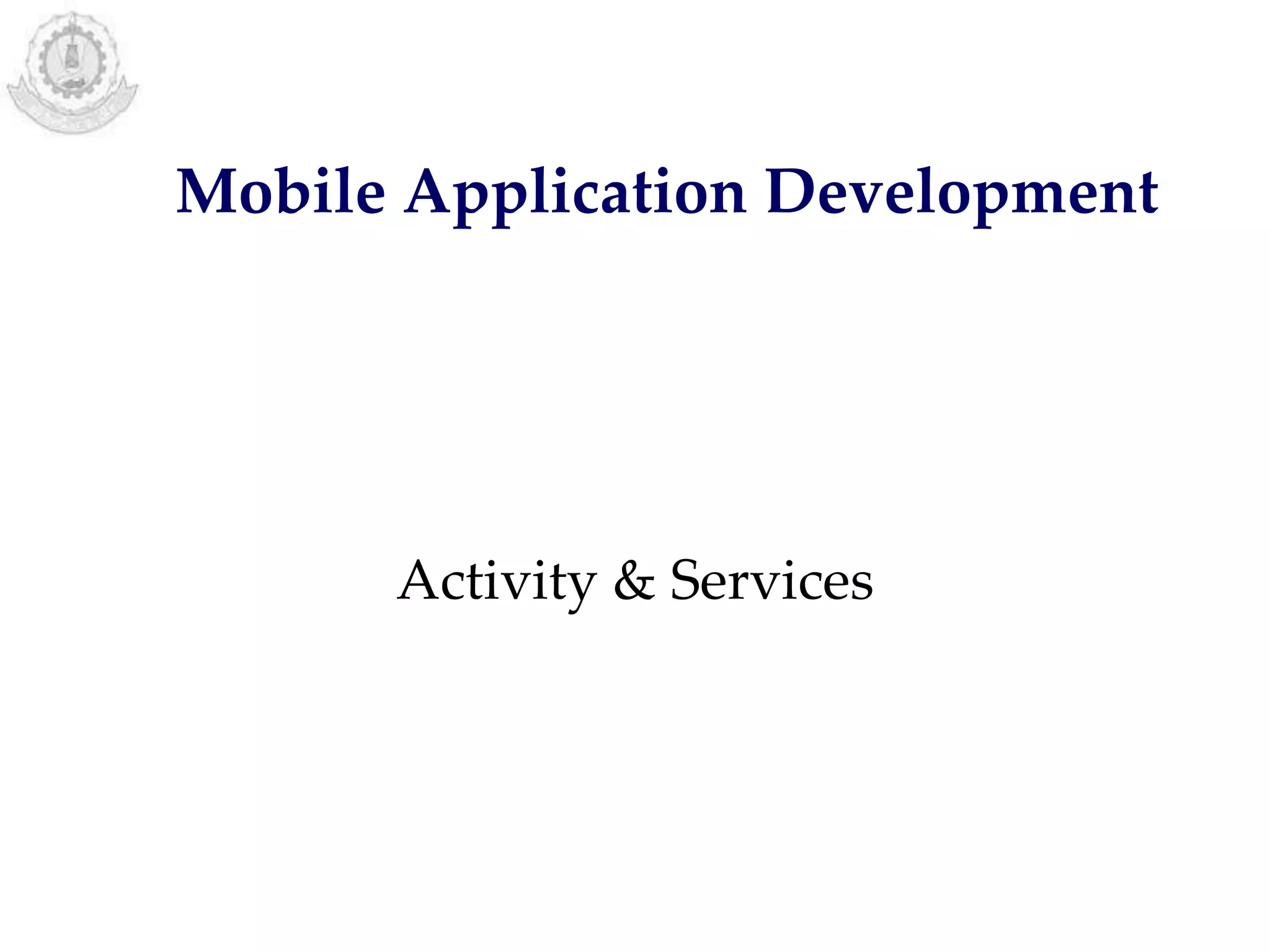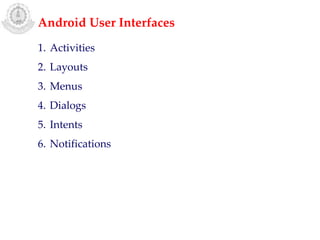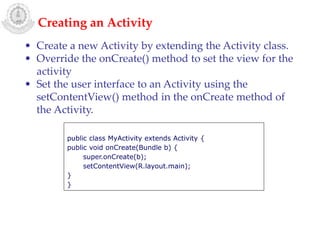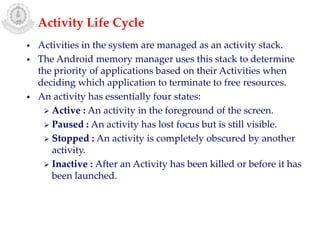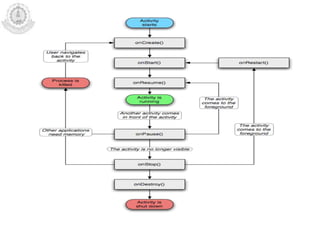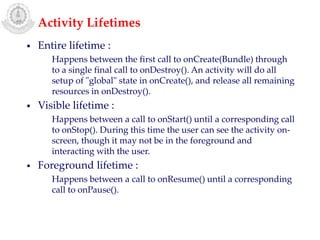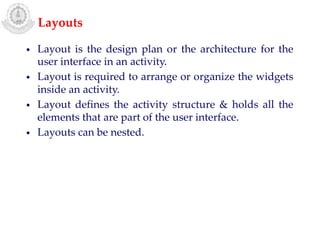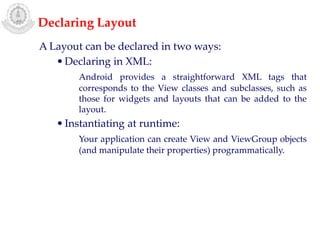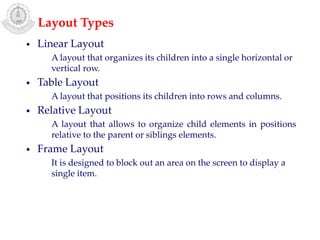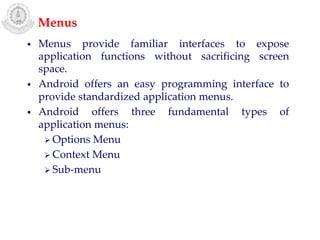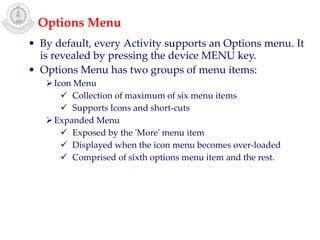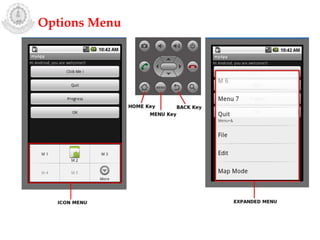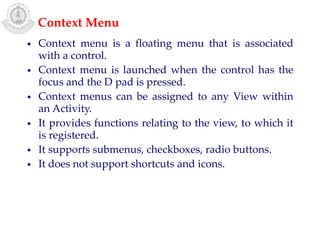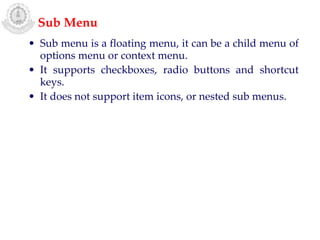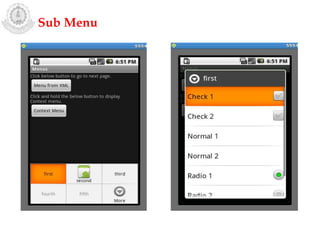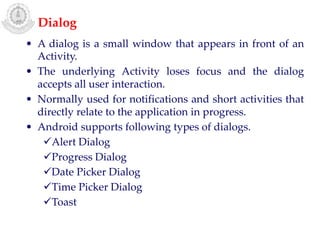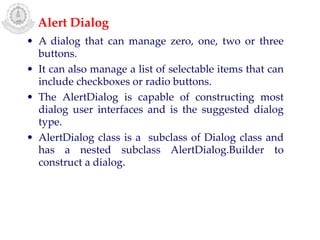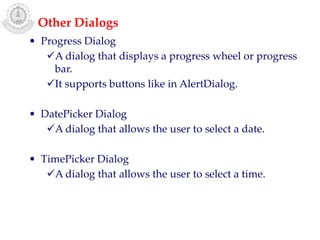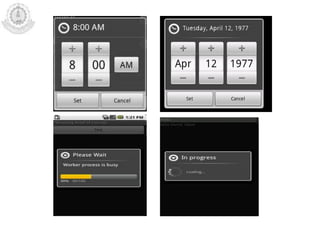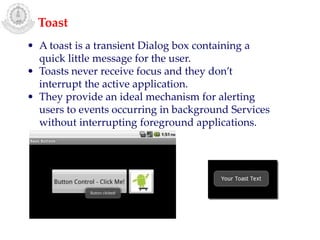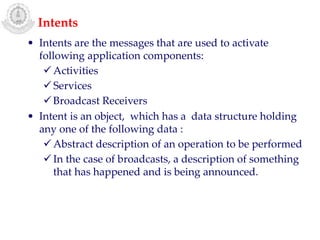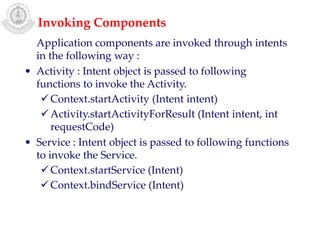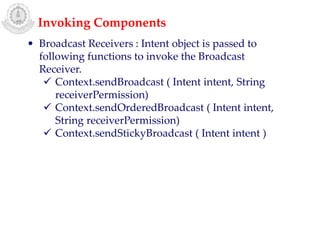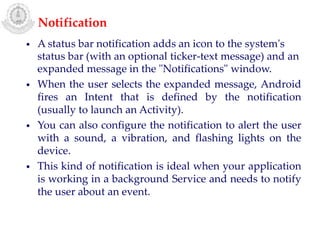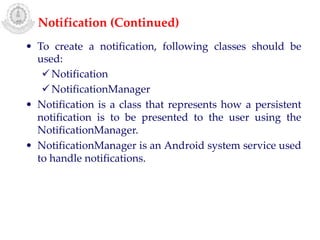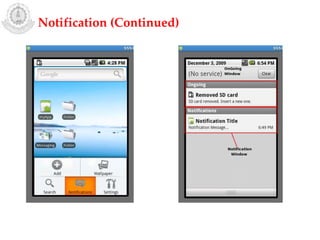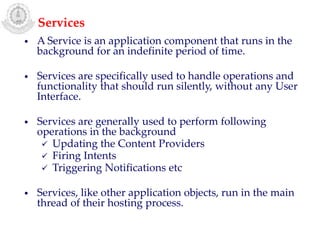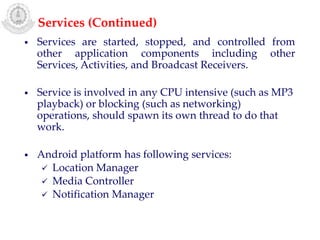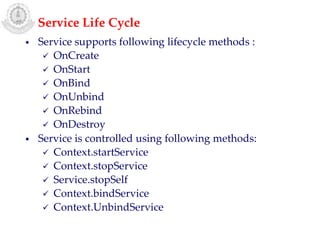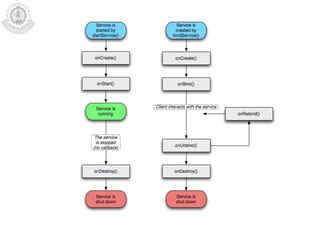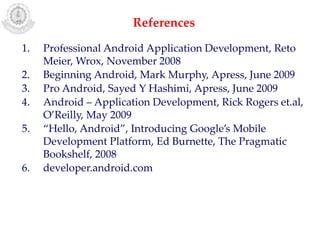This document discusses key concepts for mobile application development on Android including activities, layouts, menus, dialogs, intents, notifications, and services. It describes how to create an activity by extending the Activity class and setting the user interface. It also explains the different types of layouts, menus, and dialogs available in Android and how to implement them.