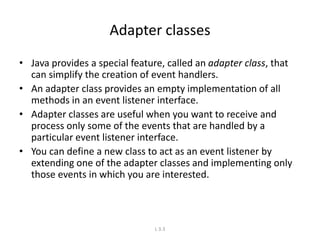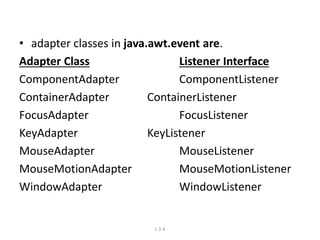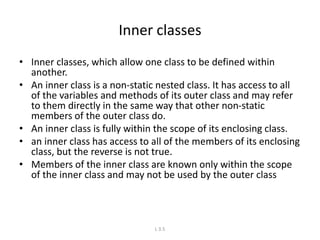The document discusses Java event handling and the delegation event model. It describes key concepts like events, sources that generate events, and listeners that handle events. It provides examples of registering components as listeners and implementing listener interfaces. The delegation event model joins sources, listeners, and events by notifying listeners when sources generate events.
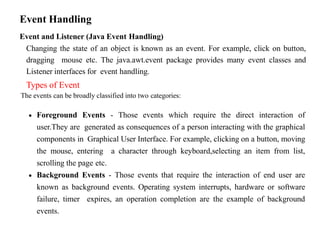
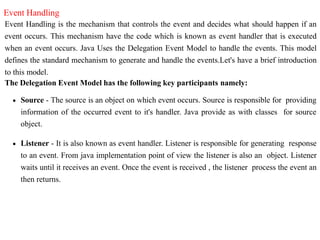
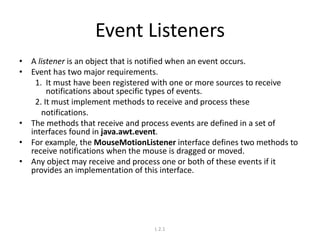


![//2
public void actionPerformed(ActionEvent e){
textField.setText("Keep Learning");
}
public static void main(String args[]){
new EventHandle();
}
} (1) (2)](https://image.slidesharecdn.com/unit-5eventhandling-210614072918/85/Event-handling-6-320.jpg)
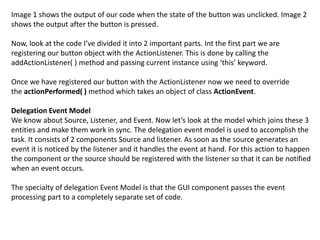
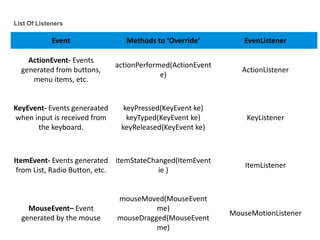
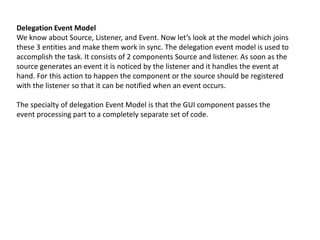
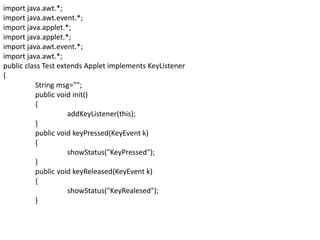
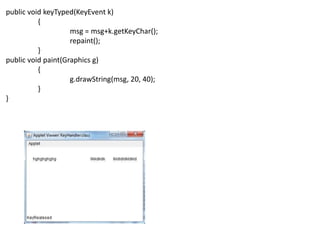
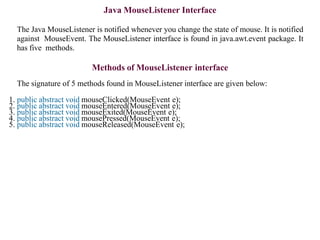
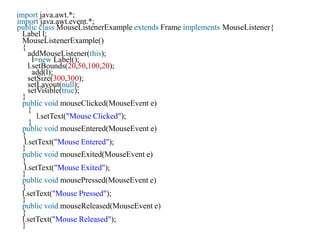
![public static void main(String[] args) {
new MouseListenerExample();
} }](https://image.slidesharecdn.com/unit-5eventhandling-210614072918/85/Event-handling-14-320.jpg)