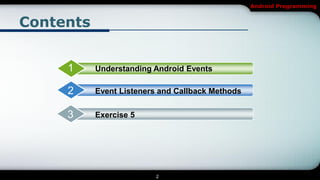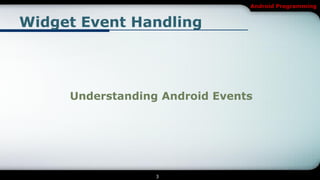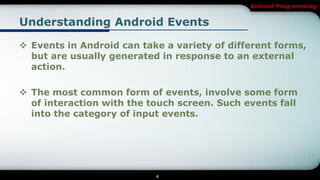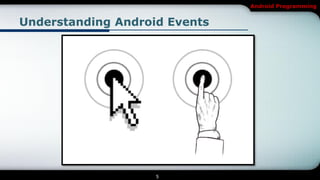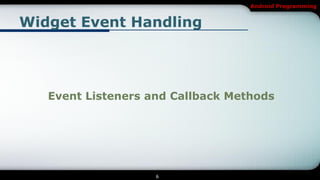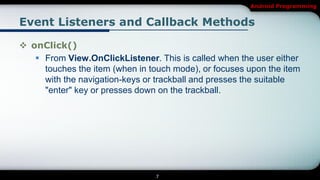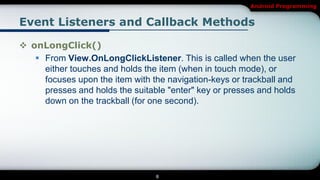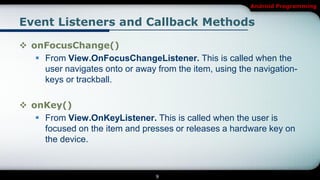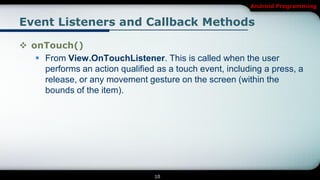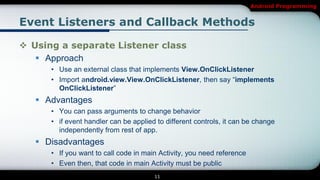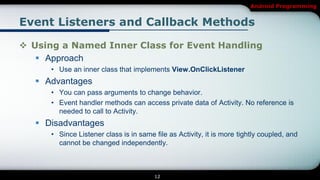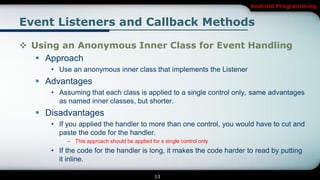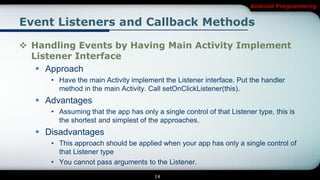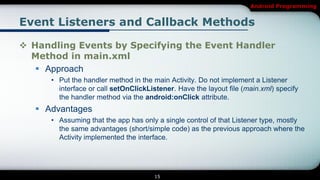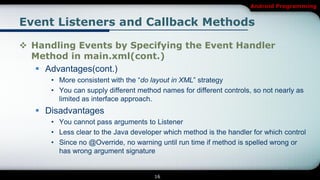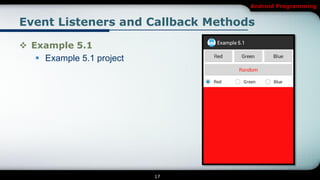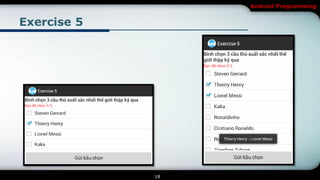This document covers event handling in Android programming, detailing different types of events and the associated event listeners and callback methods. It explores various approaches to implementing event listeners, including using separate classes, inner classes, anonymous inner classes, and directly in the main activity or XML layout. Each approach is evaluated for advantages and disadvantages, providing a comprehensive understanding of how to manage user interactions within Android applications.