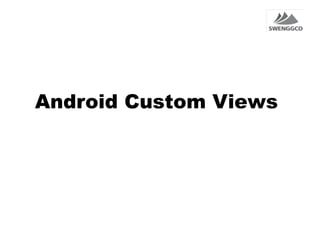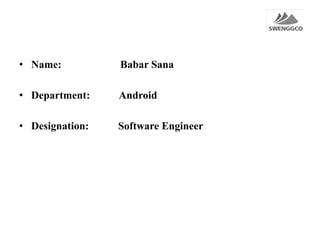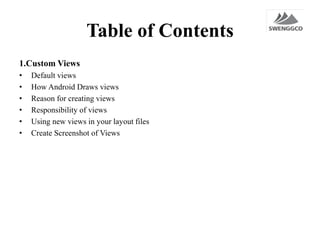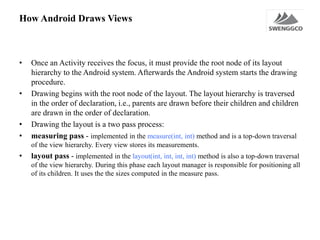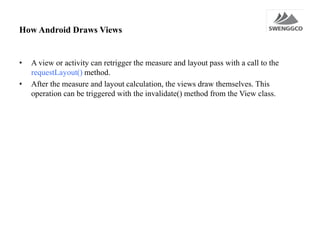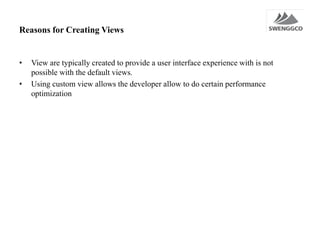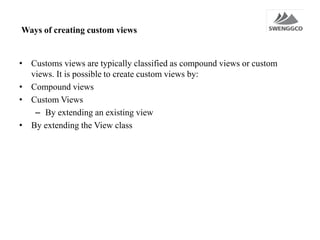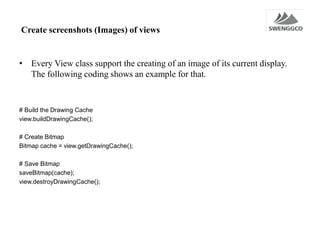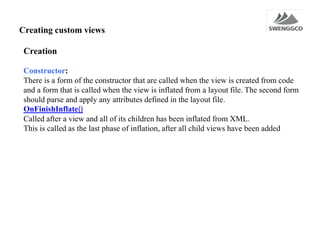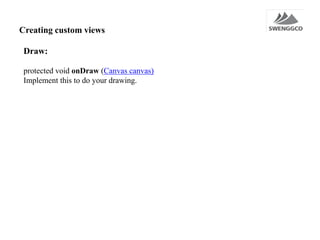This document discusses creating custom views in Android. It covers default views provided by Android, reasons for creating custom views, the responsibilities of views, and how to create custom views by extending the View class and implementing key methods like onDraw(), onMeasure(), and onLayout(). It also discusses compound views, view lifecycles, defining custom attributes, and using custom views in layout files.