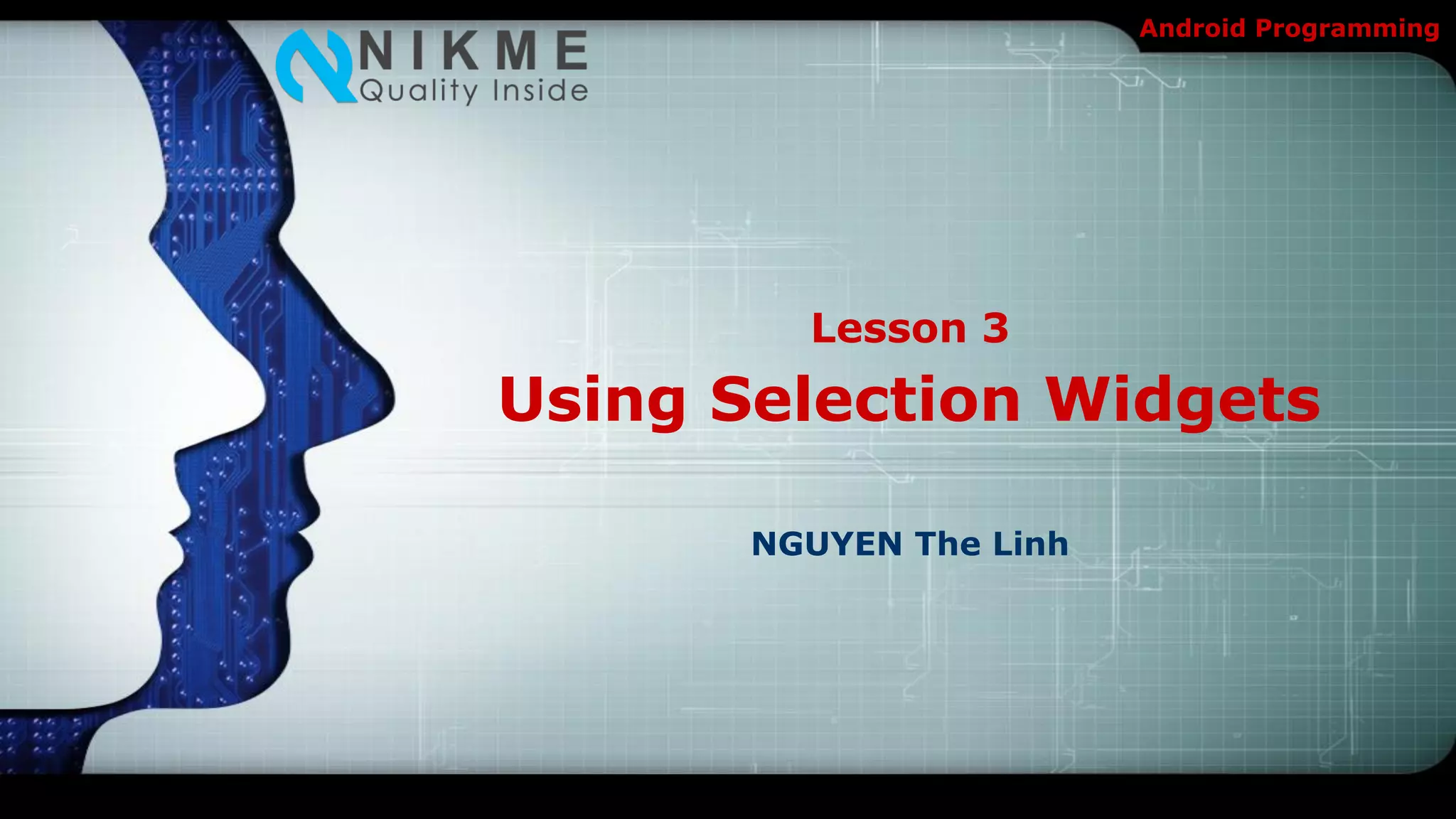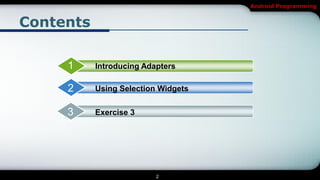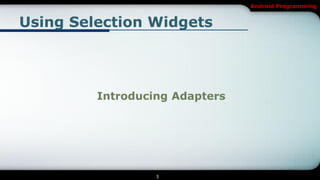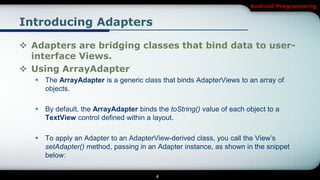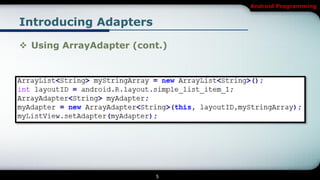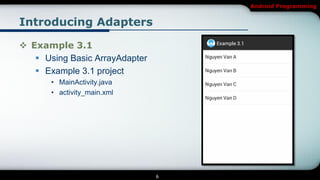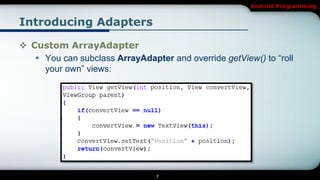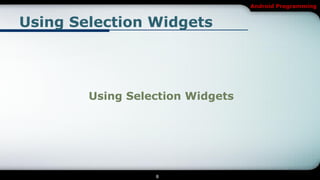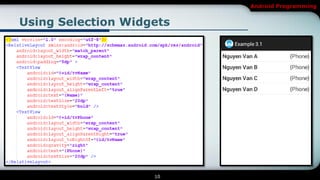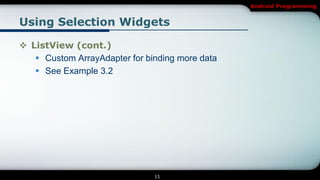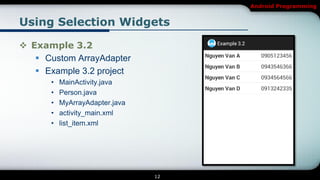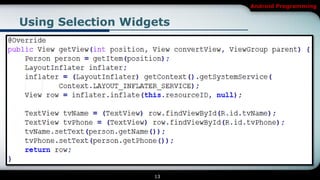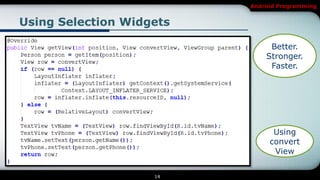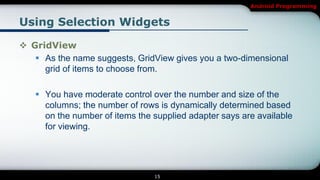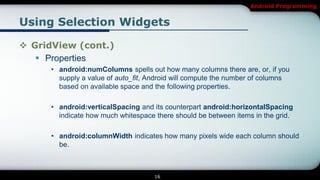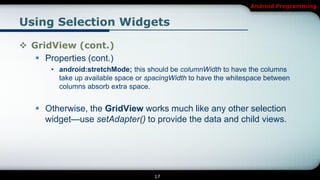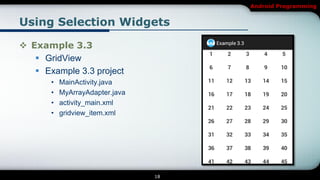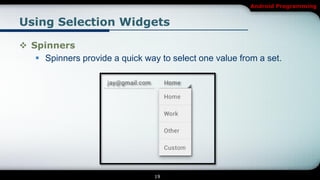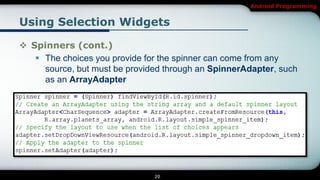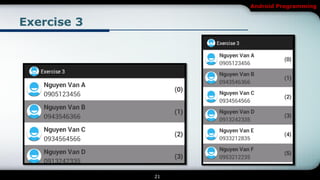This document covers Android programming, focusing on using selection widgets and adapters. It introduces concepts such as ArrayAdapter and its applications in ListView, GridView, and Spinners, along with example projects for practical implementation. The document serves as a lesson on how to bind data to UI elements through adapters in Android development.