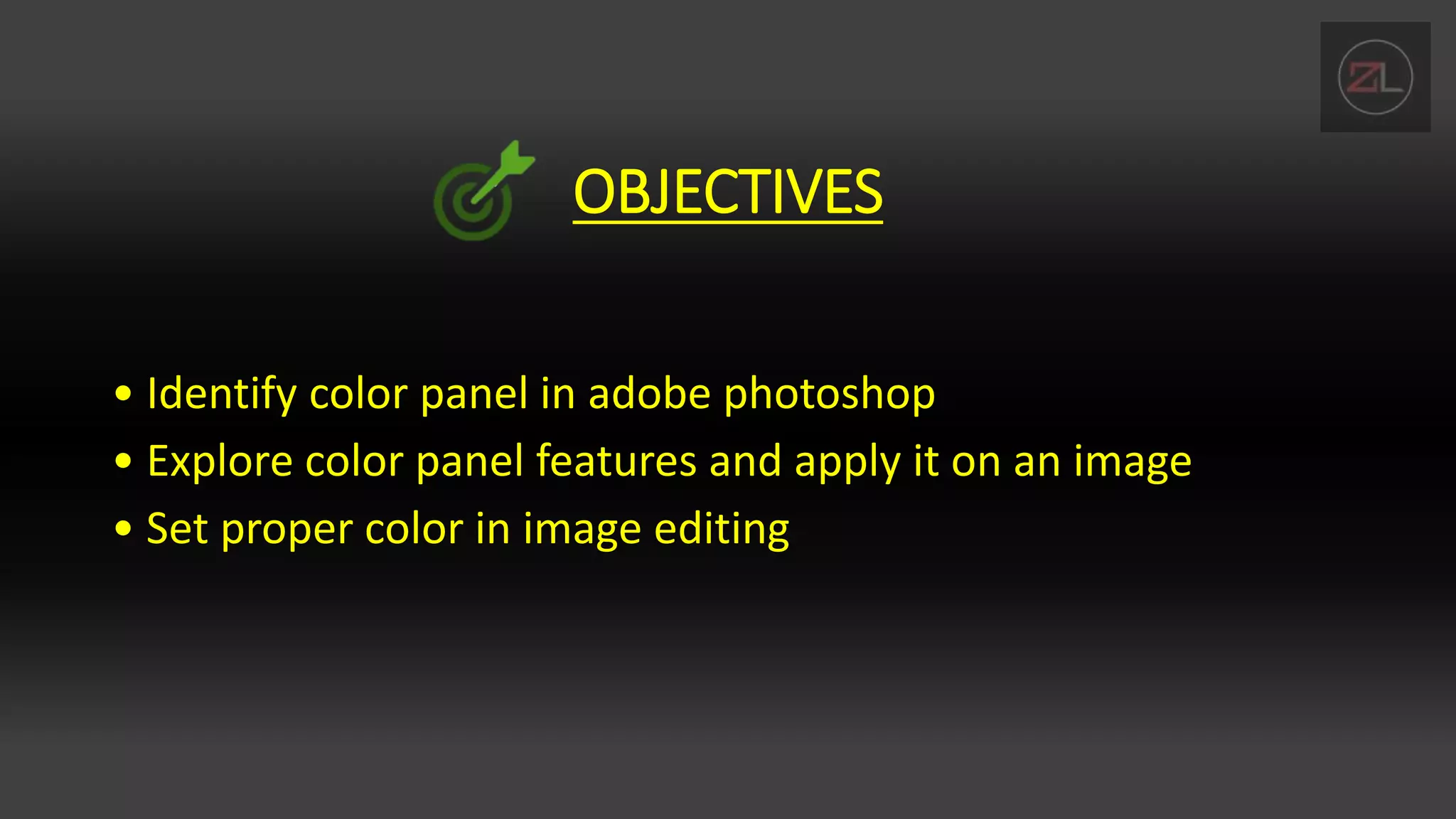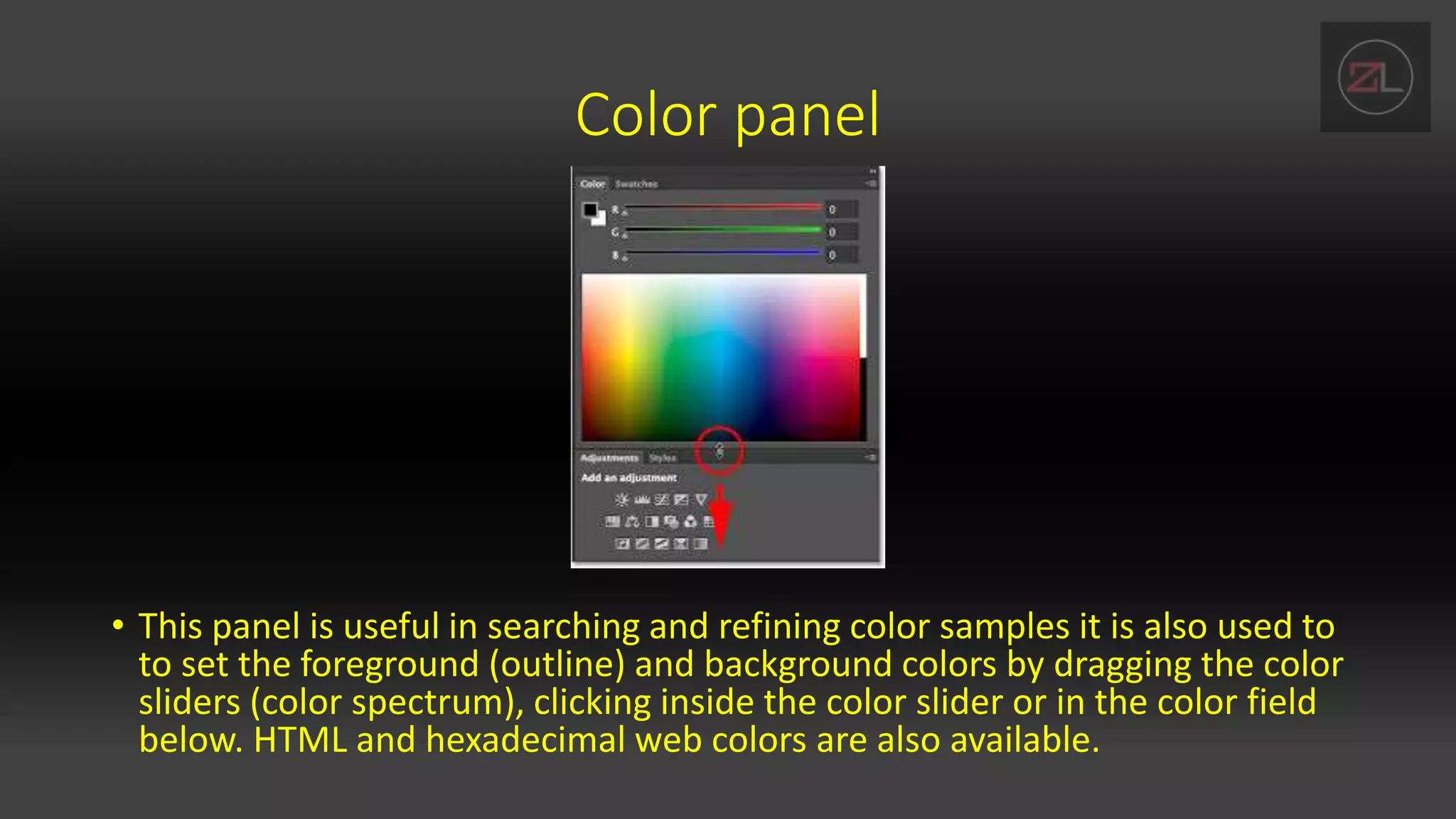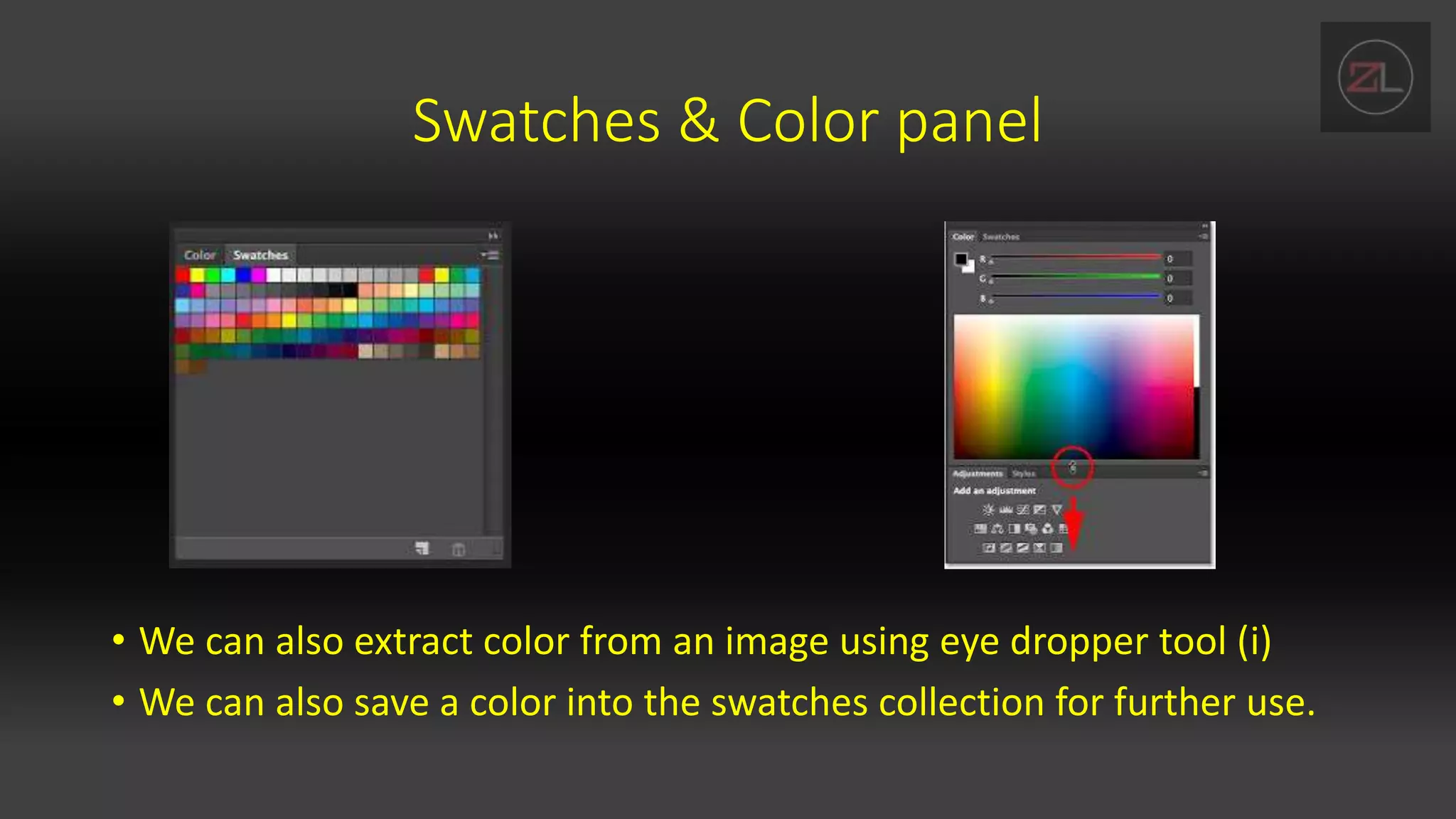Embed presentation
Download to read offline




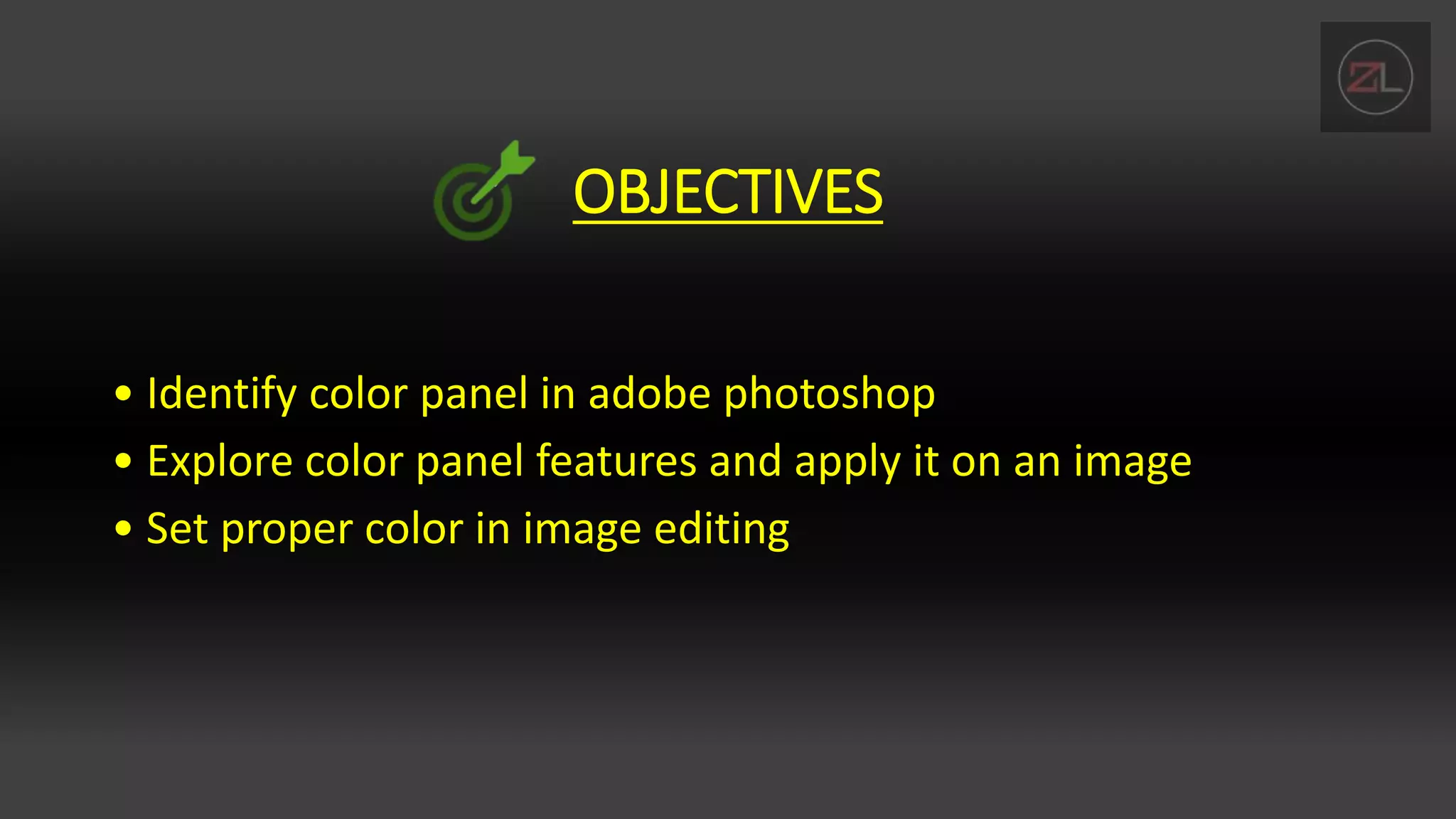

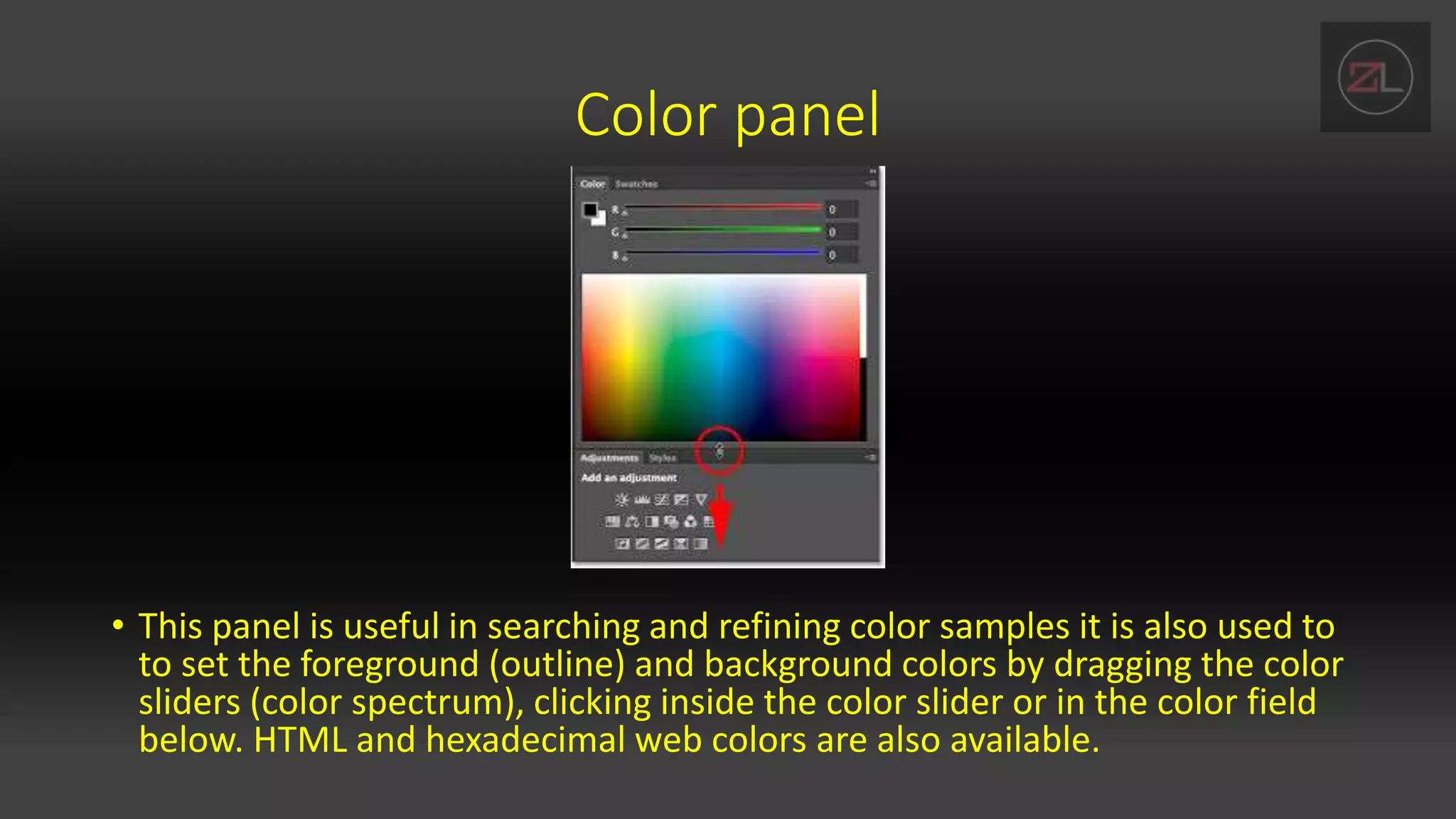
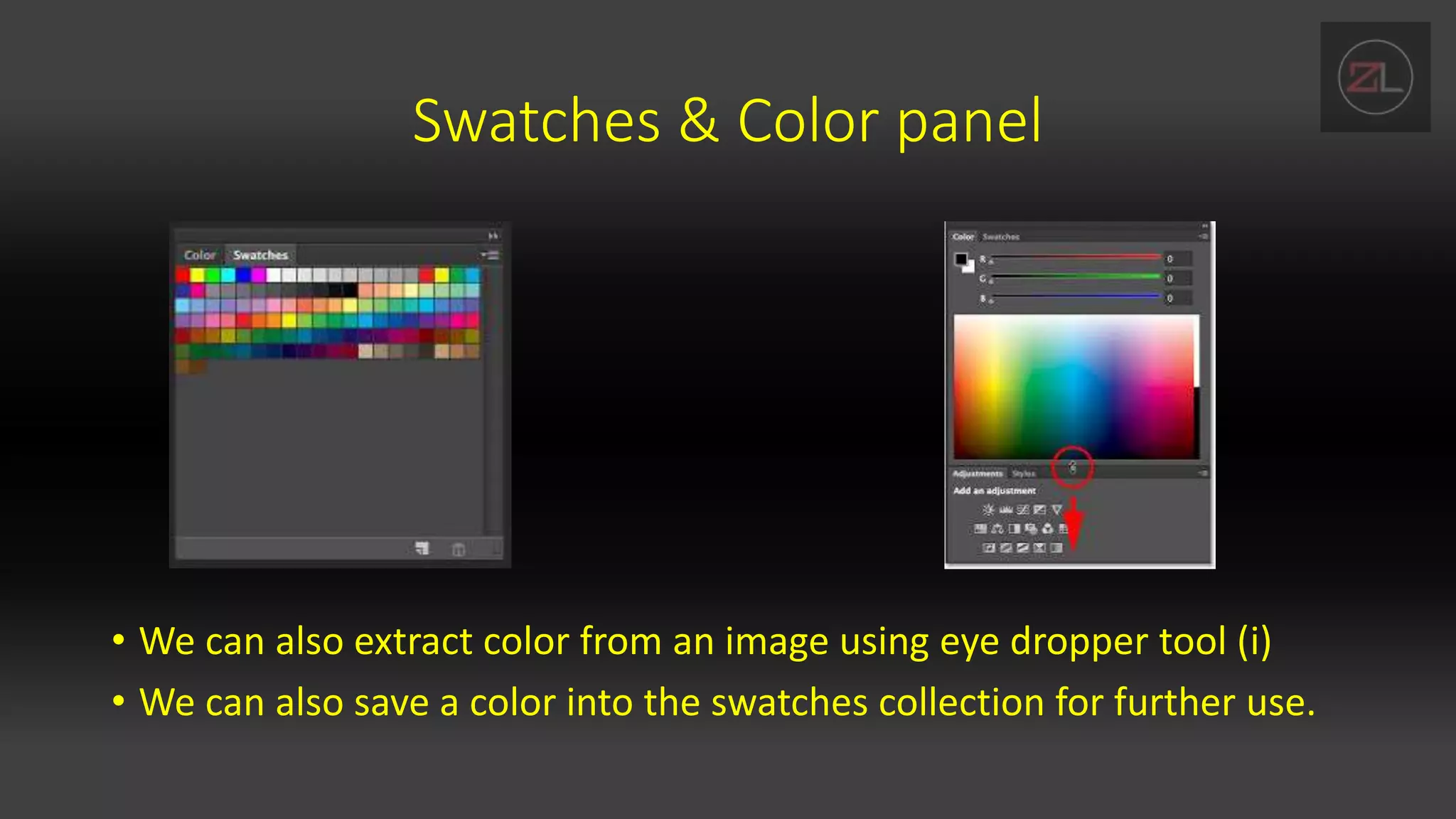



This document discusses color panels in Adobe Photoshop and how to properly use color in image editing. It describes the Swatches panel, which stores colors for reuse, and the Color panel, which is used to select and refine colors. It also covers extracting colors from images using the eye dropper tool, changing opacity levels, and considerations for using RGB or CMYK color modes depending on the intended use of the image.