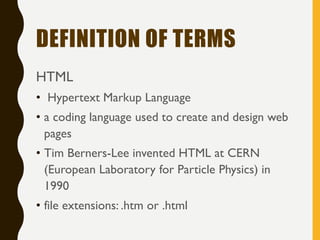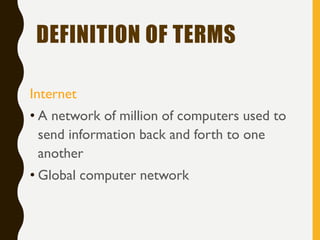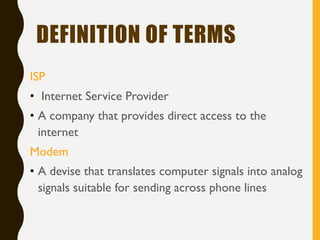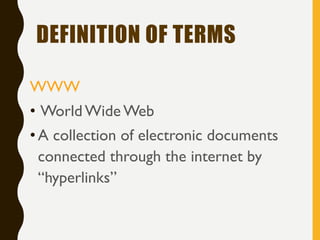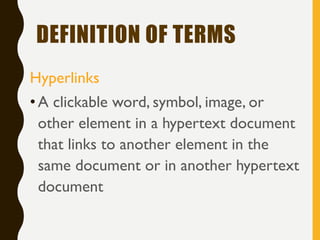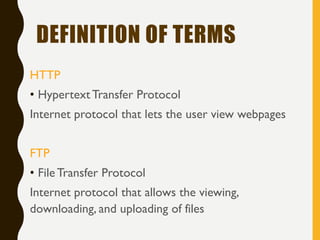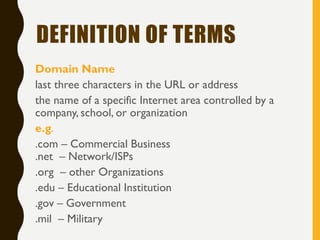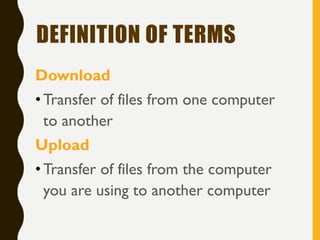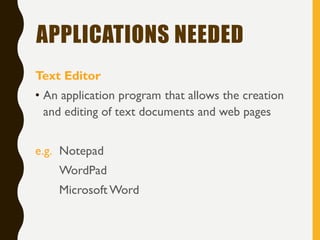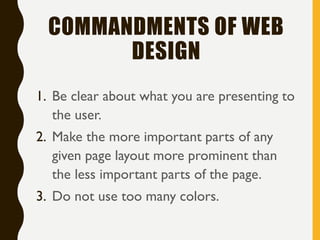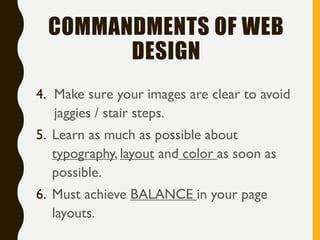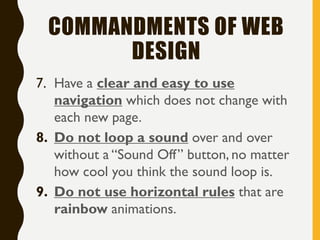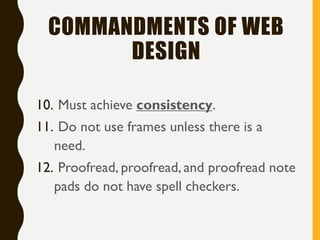This document defines key terms related to HTML, web design, and the internet. It explains that HTML is the coding language used to create webpages, and that a webpage is an HTML file accessible on the World Wide Web. It defines additional terms like website, homepage, internet, ISP, modem, WWW, hyperlinks, URL, HTTP, FTP, and more. It also lists applications needed like text editors and web browsers. Finally, it provides 12 commandments for effective web design, focusing on clarity, balance, navigation, and proofreading.