Excel 2013 illustrated unit b
•Download as PPTX, PDF•
0 likes•170 views
This document discusses working with formulas and functions in Excel worksheets. It covers how to create complex formulas using multiple arithmetic operators, insert and type functions, copy and move cell entries, and understand relative and absolute cell references. Functions allow performing complex calculations with predefined formulas. Copying formulas requires understanding how relative and absolute cell references change formulas when copied to new cells. The ROUND function can round values in cells for easier reading.
Report
Share
Report
Share
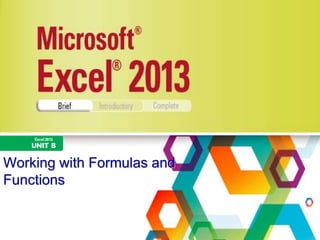
Recommended
Excel 2013 Unit B

This document discusses working with formulas and functions in Excel worksheets. It covers how to create complex formulas using multiple arithmetic operators, insert and type functions, copy and move cell entries, and understand relative and absolute cell references. Functions allow performing complex calculations with predefined formulas. Copying formulas requires understanding whether to use relative or absolute cell references to preserve cell relationships when the formula is moved or copied. The ROUND function can round values for easier reading.
Excel 2007 Unit B

This document discusses formulas and functions in Microsoft Excel 2007. It covers how to create complex formulas using multiple arithmetic operators, insert functions, type functions manually, copy and move cell entries, and understand relative and absolute cell references. Key topics include using order of precedence in formulas, copying formulas with relative and absolute cell references to preserve or change cell relationships, and rounding values using functions like ROUND.
Excel 2007 Unit B

The document discusses formulas and functions in Microsoft Excel. It covers how to create complex formulas using multiple arithmetic operators and order of precedence. It also describes how to insert and type functions, copy and move cell entries, and understand relative and absolute cell references. Functions allow performing complex calculations with predefined formulas. Copying formulas requires understanding relative and absolute references and how they affect formulas when copied to new cells. The document provides examples of rounding values using functions.
Access 2013 Unit C

The document discusses various ways of creating and modifying forms in Microsoft Access, including using the Form Wizard to create a form, creating a split form with data in the upper pane and a datasheet view in the lower pane, adding and modifying fields and controls using Form Layout View and the Property Sheet, creating calculations by entering expressions in the Control Source property, modifying the tab order that controls are navigated, and inserting images.
PowerPoint Unit A

This document provides an overview of creating presentations in PowerPoint 2013, including how to define presentation software, plan an effective presentation, examine the PowerPoint window, enter slide text, add new slides, apply design themes, compare presentation views, and print a PowerPoint presentation.
Access 2013 Unit D

This document discusses how to create and format reports in Microsoft Access. It covers using the Report Wizard to generate a basic report, using Report Layout View to modify the report design, applying grouping and sorting, adding subtotals and counts, resizing and aligning controls, formatting the overall report, and generating mailing labels from the database information. The objectives are to learn how to generate, design, and style reports to display and print out database content.
Exp2003 exl ppt_02

This document discusses various Excel skills including cell referencing, isolating assumptions, using the fill handle, and inserting comments. Absolute cell references remain constant when copied while relative references adjust. Assumptions should be isolated in clearly labeled cells to allow easy editing. The fill handle can copy formulas to contiguous cells. Comments provide explanations for values and formulas. The assignment is to complete a payroll worksheet using these techniques.
CCPRO 2016 Power Presentation

This document provides an overview of Power Query and Power Pivot. It discusses how Power Query allows users to import data from various sources using a point-and-click interface and transform the data. Power Pivot then allows users to create data models and relationships between tables for analysis using powerful DAX formulas in Excel pivot tables.
Recommended
Excel 2013 Unit B

This document discusses working with formulas and functions in Excel worksheets. It covers how to create complex formulas using multiple arithmetic operators, insert and type functions, copy and move cell entries, and understand relative and absolute cell references. Functions allow performing complex calculations with predefined formulas. Copying formulas requires understanding whether to use relative or absolute cell references to preserve cell relationships when the formula is moved or copied. The ROUND function can round values for easier reading.
Excel 2007 Unit B

This document discusses formulas and functions in Microsoft Excel 2007. It covers how to create complex formulas using multiple arithmetic operators, insert functions, type functions manually, copy and move cell entries, and understand relative and absolute cell references. Key topics include using order of precedence in formulas, copying formulas with relative and absolute cell references to preserve or change cell relationships, and rounding values using functions like ROUND.
Excel 2007 Unit B

The document discusses formulas and functions in Microsoft Excel. It covers how to create complex formulas using multiple arithmetic operators and order of precedence. It also describes how to insert and type functions, copy and move cell entries, and understand relative and absolute cell references. Functions allow performing complex calculations with predefined formulas. Copying formulas requires understanding relative and absolute references and how they affect formulas when copied to new cells. The document provides examples of rounding values using functions.
Access 2013 Unit C

The document discusses various ways of creating and modifying forms in Microsoft Access, including using the Form Wizard to create a form, creating a split form with data in the upper pane and a datasheet view in the lower pane, adding and modifying fields and controls using Form Layout View and the Property Sheet, creating calculations by entering expressions in the Control Source property, modifying the tab order that controls are navigated, and inserting images.
PowerPoint Unit A

This document provides an overview of creating presentations in PowerPoint 2013, including how to define presentation software, plan an effective presentation, examine the PowerPoint window, enter slide text, add new slides, apply design themes, compare presentation views, and print a PowerPoint presentation.
Access 2013 Unit D

This document discusses how to create and format reports in Microsoft Access. It covers using the Report Wizard to generate a basic report, using Report Layout View to modify the report design, applying grouping and sorting, adding subtotals and counts, resizing and aligning controls, formatting the overall report, and generating mailing labels from the database information. The objectives are to learn how to generate, design, and style reports to display and print out database content.
Exp2003 exl ppt_02

This document discusses various Excel skills including cell referencing, isolating assumptions, using the fill handle, and inserting comments. Absolute cell references remain constant when copied while relative references adjust. Assumptions should be isolated in clearly labeled cells to allow easy editing. The fill handle can copy formulas to contiguous cells. Comments provide explanations for values and formulas. The assignment is to complete a payroll worksheet using these techniques.
CCPRO 2016 Power Presentation

This document provides an overview of Power Query and Power Pivot. It discusses how Power Query allows users to import data from various sources using a point-and-click interface and transform the data. Power Pivot then allows users to create data models and relationships between tables for analysis using powerful DAX formulas in Excel pivot tables.
Basic Formulas - Excel 2013 Tutorial

SEE MORE, INCLUDING A FREE TRIAL, AT: www.PivotTable-Pro.com
This presentation teaches use of basic formulas and mathematical operators.
***Basic Formulas***
Adding Values in Excel
Using Values and Cell References as Formula Inputs.
Using Cells as Formula Inputs Using the Mouse and Keyboard.
Calculating Subtractions, Multiplications, Divisions and Exponents.
Using More Than Two Inputs in a Formula.
***The Order Of Operations***
The Order Of Operations - BODMAS
Using Parentheses in Excel Formulas
Excel.fns frmls

This document provides an introduction to formulas and functions in Microsoft Excel. It discusses entering formulas using cell references, which allows the formulas to automatically update when data changes. Functions are predefined formulas that come with Excel. The document reviews common functions like SUM, AVERAGE, MAX, and MIN. It also explains how to copy formulas to other cells and how cell references can be relative, absolute, or mixed. Practice exercises are provided to help illustrate key concepts.
Formulas and functions - By Amresh Tiwari

This is a complete package of Formulas and functions in MS. Excel along with the explanation of Cell Referencing.
Functions in MS Excel

Cell references in Excel identify cells by their column letter and row number. Relative cell references adjust automatically when copied to another cell, while absolute references remain fixed with dollar signs ($) before the column letter and/or row number. Named ranges provide meaningful labels for cells or ranges. Functions perform calculations using arguments, which can be values, cell references, or other functions. Error values indicate issues like division by zero or invalid data.
Ms excel ppt

MS Excel 2007 allows users to manage large amounts of data, perform calculations, and display information graphically. It uses a worksheet structure with columns labeled A-Z and rows numbered 1-1048756. Cells can be referenced relatively, absolutely, or with a mixed approach. Excel workbooks contain these worksheets and are saved with an .xlsx file extension.
Joins and unions

This document provides an overview of JOINs and UNIONS in MySQL. It defines different types of JOINs (INNER JOIN, LEFT JOIN, RIGHT JOIN) and provides syntax examples to retrieve data from multiple tables based on relationships between columns. While FULL JOIN is not supported in MySQL, the document demonstrates how to emulate it using a UNION of a LEFT JOIN and RIGHT JOIN. It also covers the UNION and UNION ALL operators to combine result sets from multiple queries.
Spreadsheet text functions

This document provides an overview of various text and string functions in Excel including LEFT, RIGHT, MID, LEN, FIND, PROPER, REPT, TRIM, UPPER, LOWER, SUBSTITUTE, CONCATENATE, JOIN STRINGS, YEAR functions along with examples of their syntax and usage. It also includes 2 problems demonstrating the use of these functions to extract parts of text and strings to create an email address and additional columns from imported data.
Advance database system(part 8)

This document discusses different types of joins in SQL, including inner joins, outer joins (left, right, and full), and cross joins. It provides examples of SQL queries for each type of join using the Employee and Department tables to combine records from both tables based on matching values in the DepartmentID column. Inner joins only return records that match between both tables, while outer joins return all records from one or both tables even if they do not have a match in the other table.
Exp2003 exl ppt_02-continued

This document provides an overview of using Microsoft Excel 2003 to connect to the web and perform tasks like inserting hyperlinks, saving worksheets as web pages, importing data from web queries, and using the Today() function for date arithmetic. Key points covered include how to insert hyperlinks, save a workbook as a web page, use web queries to import dynamic data from the web, and refresh queries to get updated information. Formatting and functions like Today() and calculating differences between dates are also summarized.
Spreadsheet Package

An Introduction to Electronic Spreadsheets which consist of multiples of rows and columns based on this model of square ruled books.
About errors in excel tables

88% of uncontrolled Excel tables contain errors due to issues like incorrect copying of formulas, bad cell formatting, rounding numbers, and naming worksheets. Some specific examples of errors include copying a formula with a relative reference instead of an absolute one, formatting cells as text that contain numbers, rounding numbers in formulas differing from rounding in formatting, and long worksheet names causing errors in cross-file formulas. The document recommends using Excel templates to avoid these common table errors.
Spread sheet tools presentation

Microsoft Excel is a spreadsheet program that organizes data into rows and columns. It contains various tools to format, analyze, and visualize data using functions, formulas, charts, and other features. Common Excel tools include formatting cells, adding formulas and functions like SUM and AVERAGE, and inserting pie charts and column charts. Excel is widely used by accountants, marketers, students, teachers, and others to organize numeric information.
Powerpoint school

This document provides an introduction to Microsoft Excel spreadsheets. It discusses the basics of workbooks, worksheets, cells, columns, rows and cell references. It also summarizes functions for importing/exporting data, formatting cells, copying formulas, using auto-fill, creating charts, sorting data, templates, copying cells, relative addressing, and saving/printing worksheets.
Real World Excel Formulas

I created this document because I wanted to start saving some of the common formulas that I have managed to repeatedly re-use and sometimes its difficult to remember them when i really need them so this tracker helps me remember them and will help others use the functions that are commonly used to save time within our daily jobs to manipulate data effectively.
Excel IF function

This document discusses logical IF statements in Excel. It explains that IF statements allow logical control of calculations based on whether a condition is true or false. As an example, it shows how to use an IF statement to calculate the absolute value of a number by returning its negative if less than zero and leaving it unchanged if greater than or equal to zero. It also discusses nesting IF statements to handle more than two possible outputs, like converting a grade to a letter grade.
Excel text function

The Excel TEXT function converts numeric values to text strings in a specified format. It has two required arguments: the value to convert and the format text. The format text uses code like "0" or "dd-mm-yyyy" to determine how numbers or dates should be displayed as text. Some examples show using TEXT to format numbers with commas and currency symbols, concatenate text with formatted dates, and conditionally format values based on location. The TEXT function allows numbers to be displayed in readable formats and combined with text for reports.
Spreadsheet advanced functions ppt (2)

Advanced functions are used for higher-level operations like conditional equations to compute financial calculations. These include IF statement functions to write conditional formulas, date functions to calculate time periods, lookup functions to match values in arrays, list functions to organize data, and count functions to count the number of cells meeting certain criteria.
10 Excel Formulas that will help you in any Job

These are some basic and moderate excel formulas but are widely used in a corporate world be it any industry. A must read for freshers looking to seek a job with profiles in Banking, Insurance, BPO / KPO (Data support), etc
2. mathematical functions in excel

Mathematical functions in Excel are used to perform arithmetic operations like sum, average, count, max, min. The SUM function adds the values within a cell range. For example, SUM(C1:C3)=15 adds the values in cells C1 through C3. The AVERAGE function calculates the average of a range of cells. COUNT counts the number of cells that contain numbers. Other common functions include ROUND, RAND, MOD, INT, ABS, ARABIC, and CEILING.MATH.
Sumif () ppt

The document provides examples and explanations of the SUMIF formula in Excel. The SUMIF formula sums values from a range that meet criteria specified in another range. For example, it shows how to use SUMIF to sum the number of Excel students registered on all dates in a table by specifying the criteria as "*excel*" to match cells containing "Excel" anywhere in the text. It also demonstrates using SUMIF to match criteria at the start or end of cells by using "excel*" and "*excel" respectively.
Excel 2013-Unit D

This document provides guidance on working with charts in Microsoft Office 2013. It outlines how to plan a chart by determining the purpose and appropriate chart type. It also describes how to create a chart from worksheet data, move and resize the chart, change the chart design and format, annotate and draw on the chart, and create a pie chart. The goal is to illustrate how to effectively design and modify charts to communicate data visually.
Presentation

This document provides an overview of creating and formatting electronic presentations using Microsoft PowerPoint 2007. It discusses starting a new presentation from a blank slide or template, adding and formatting text, inserting graphics, tables, charts, and multimedia. Transition effects between slides and modifying slide properties are also covered. The document is intended as a tutorial or guide for using basic features of PowerPoint 2007.
More Related Content
What's hot
Basic Formulas - Excel 2013 Tutorial

SEE MORE, INCLUDING A FREE TRIAL, AT: www.PivotTable-Pro.com
This presentation teaches use of basic formulas and mathematical operators.
***Basic Formulas***
Adding Values in Excel
Using Values and Cell References as Formula Inputs.
Using Cells as Formula Inputs Using the Mouse and Keyboard.
Calculating Subtractions, Multiplications, Divisions and Exponents.
Using More Than Two Inputs in a Formula.
***The Order Of Operations***
The Order Of Operations - BODMAS
Using Parentheses in Excel Formulas
Excel.fns frmls

This document provides an introduction to formulas and functions in Microsoft Excel. It discusses entering formulas using cell references, which allows the formulas to automatically update when data changes. Functions are predefined formulas that come with Excel. The document reviews common functions like SUM, AVERAGE, MAX, and MIN. It also explains how to copy formulas to other cells and how cell references can be relative, absolute, or mixed. Practice exercises are provided to help illustrate key concepts.
Formulas and functions - By Amresh Tiwari

This is a complete package of Formulas and functions in MS. Excel along with the explanation of Cell Referencing.
Functions in MS Excel

Cell references in Excel identify cells by their column letter and row number. Relative cell references adjust automatically when copied to another cell, while absolute references remain fixed with dollar signs ($) before the column letter and/or row number. Named ranges provide meaningful labels for cells or ranges. Functions perform calculations using arguments, which can be values, cell references, or other functions. Error values indicate issues like division by zero or invalid data.
Ms excel ppt

MS Excel 2007 allows users to manage large amounts of data, perform calculations, and display information graphically. It uses a worksheet structure with columns labeled A-Z and rows numbered 1-1048756. Cells can be referenced relatively, absolutely, or with a mixed approach. Excel workbooks contain these worksheets and are saved with an .xlsx file extension.
Joins and unions

This document provides an overview of JOINs and UNIONS in MySQL. It defines different types of JOINs (INNER JOIN, LEFT JOIN, RIGHT JOIN) and provides syntax examples to retrieve data from multiple tables based on relationships between columns. While FULL JOIN is not supported in MySQL, the document demonstrates how to emulate it using a UNION of a LEFT JOIN and RIGHT JOIN. It also covers the UNION and UNION ALL operators to combine result sets from multiple queries.
Spreadsheet text functions

This document provides an overview of various text and string functions in Excel including LEFT, RIGHT, MID, LEN, FIND, PROPER, REPT, TRIM, UPPER, LOWER, SUBSTITUTE, CONCATENATE, JOIN STRINGS, YEAR functions along with examples of their syntax and usage. It also includes 2 problems demonstrating the use of these functions to extract parts of text and strings to create an email address and additional columns from imported data.
Advance database system(part 8)

This document discusses different types of joins in SQL, including inner joins, outer joins (left, right, and full), and cross joins. It provides examples of SQL queries for each type of join using the Employee and Department tables to combine records from both tables based on matching values in the DepartmentID column. Inner joins only return records that match between both tables, while outer joins return all records from one or both tables even if they do not have a match in the other table.
Exp2003 exl ppt_02-continued

This document provides an overview of using Microsoft Excel 2003 to connect to the web and perform tasks like inserting hyperlinks, saving worksheets as web pages, importing data from web queries, and using the Today() function for date arithmetic. Key points covered include how to insert hyperlinks, save a workbook as a web page, use web queries to import dynamic data from the web, and refresh queries to get updated information. Formatting and functions like Today() and calculating differences between dates are also summarized.
Spreadsheet Package

An Introduction to Electronic Spreadsheets which consist of multiples of rows and columns based on this model of square ruled books.
About errors in excel tables

88% of uncontrolled Excel tables contain errors due to issues like incorrect copying of formulas, bad cell formatting, rounding numbers, and naming worksheets. Some specific examples of errors include copying a formula with a relative reference instead of an absolute one, formatting cells as text that contain numbers, rounding numbers in formulas differing from rounding in formatting, and long worksheet names causing errors in cross-file formulas. The document recommends using Excel templates to avoid these common table errors.
Spread sheet tools presentation

Microsoft Excel is a spreadsheet program that organizes data into rows and columns. It contains various tools to format, analyze, and visualize data using functions, formulas, charts, and other features. Common Excel tools include formatting cells, adding formulas and functions like SUM and AVERAGE, and inserting pie charts and column charts. Excel is widely used by accountants, marketers, students, teachers, and others to organize numeric information.
Powerpoint school

This document provides an introduction to Microsoft Excel spreadsheets. It discusses the basics of workbooks, worksheets, cells, columns, rows and cell references. It also summarizes functions for importing/exporting data, formatting cells, copying formulas, using auto-fill, creating charts, sorting data, templates, copying cells, relative addressing, and saving/printing worksheets.
Real World Excel Formulas

I created this document because I wanted to start saving some of the common formulas that I have managed to repeatedly re-use and sometimes its difficult to remember them when i really need them so this tracker helps me remember them and will help others use the functions that are commonly used to save time within our daily jobs to manipulate data effectively.
Excel IF function

This document discusses logical IF statements in Excel. It explains that IF statements allow logical control of calculations based on whether a condition is true or false. As an example, it shows how to use an IF statement to calculate the absolute value of a number by returning its negative if less than zero and leaving it unchanged if greater than or equal to zero. It also discusses nesting IF statements to handle more than two possible outputs, like converting a grade to a letter grade.
Excel text function

The Excel TEXT function converts numeric values to text strings in a specified format. It has two required arguments: the value to convert and the format text. The format text uses code like "0" or "dd-mm-yyyy" to determine how numbers or dates should be displayed as text. Some examples show using TEXT to format numbers with commas and currency symbols, concatenate text with formatted dates, and conditionally format values based on location. The TEXT function allows numbers to be displayed in readable formats and combined with text for reports.
Spreadsheet advanced functions ppt (2)

Advanced functions are used for higher-level operations like conditional equations to compute financial calculations. These include IF statement functions to write conditional formulas, date functions to calculate time periods, lookup functions to match values in arrays, list functions to organize data, and count functions to count the number of cells meeting certain criteria.
10 Excel Formulas that will help you in any Job

These are some basic and moderate excel formulas but are widely used in a corporate world be it any industry. A must read for freshers looking to seek a job with profiles in Banking, Insurance, BPO / KPO (Data support), etc
2. mathematical functions in excel

Mathematical functions in Excel are used to perform arithmetic operations like sum, average, count, max, min. The SUM function adds the values within a cell range. For example, SUM(C1:C3)=15 adds the values in cells C1 through C3. The AVERAGE function calculates the average of a range of cells. COUNT counts the number of cells that contain numbers. Other common functions include ROUND, RAND, MOD, INT, ABS, ARABIC, and CEILING.MATH.
Sumif () ppt

The document provides examples and explanations of the SUMIF formula in Excel. The SUMIF formula sums values from a range that meet criteria specified in another range. For example, it shows how to use SUMIF to sum the number of Excel students registered on all dates in a table by specifying the criteria as "*excel*" to match cells containing "Excel" anywhere in the text. It also demonstrates using SUMIF to match criteria at the start or end of cells by using "excel*" and "*excel" respectively.
What's hot (20)
Viewers also liked
Excel 2013-Unit D

This document provides guidance on working with charts in Microsoft Office 2013. It outlines how to plan a chart by determining the purpose and appropriate chart type. It also describes how to create a chart from worksheet data, move and resize the chart, change the chart design and format, annotate and draw on the chart, and create a pie chart. The goal is to illustrate how to effectively design and modify charts to communicate data visually.
Presentation

This document provides an overview of creating and formatting electronic presentations using Microsoft PowerPoint 2007. It discusses starting a new presentation from a blank slide or template, adding and formatting text, inserting graphics, tables, charts, and multimedia. Transition effects between slides and modifying slide properties are also covered. The document is intended as a tutorial or guide for using basic features of PowerPoint 2007.
Microsoft office 2013

Microsoft Office 2013 es un conjunto de aplicaciones de productividad que incluye Word, Excel, PowerPoint, Outlook y OneNote. Estas aplicaciones permiten a los usuarios crear y editar documentos, hojas de cálculo, presentaciones y correo electrónico. Microsoft Office 2013 ofrece nuevas características y mejoras de rendimiento en comparación con versiones anteriores.
Microsoft office 2013

Microsoft Office 2013 presentation covered the evolution of Microsoft Office from early keyboard-based versions to modern touch interfaces. The agenda included discussing the history of Office from versions 1.0 through 2010, as well as an overview of new features in Office 2013 and a question and answer session. Key milestones in Office's evolution included the introduction of CD-ROM distribution in Office 3.0 in 1991, the addition of the Office Assistant in Office 97 in 1996, and a transition to touch-optimized interfaces starting with Office 2007.
Microsoft (Intro To Office)

Microsoft Office is a suite of desktop applications created by Microsoft that includes Word, Excel, PowerPoint, Outlook, and Access. It was first released in 1989 and included Word, Excel, and PowerPoint. Over time, additional applications like Outlook and Access were added. There have been many versions of Office released for Windows, Mac, and other operating systems. The latest version is Office 2007, which introduced new file formats and a significantly redesigned interface. While Office is widely popular and useful, some criticisms include that updates are often needed to fix stability issues and that the new 2007 interface is more difficult to use.
PowerPoint Unit B

This document discusses how to modify a PowerPoint presentation. It covers entering text in Outline view, formatting text, converting text to SmartArt, inserting and modifying shapes, rearranging and merging shapes, editing and duplicating shapes, aligning and grouping objects, and adding slide footers. The overall goal is to teach the user how to effectively lay out and design their presentation.
Word 2013 Unit B

The document discusses various editing features in Microsoft Word, including how to cut, copy, and paste text; find and replace text; check spelling and grammar; add hyperlinks; and manage document properties. Key points covered include reorganizing text using copy and paste commands, searching for text using find and replace, checking documents for errors, and preparing documents for distribution by reviewing properties and removing private information.
Power point 2013 illustrated unit c

This document discusses how to insert and format various objects in a PowerPoint presentation, including text from Word, pictures, text boxes, charts, slides from other presentations, tables, and WordArt. Key steps include inserting objects using the Insert tab, editing chart data, applying formatting options on object-specific tabs, and using features like cropping and compression to optimize pictures. The overall goal is to teach how to effectively incorporate and style different media types within a PowerPoint presentation.
Microsoft PowerPoint 2013 Quickstart

The document provides guidance on how to work with PowerPoint 2013 presentations when collaborating with people using older versions of PowerPoint. It advises saving presentations in the older file format or using the Compatibility Pack to allow editing in older versions. The Compatibility Checker tool identifies unsupported features so they can be removed to avoid issues. Presentations containing new features will prompt downloads of the Compatibility Pack or display warnings to users of older versions.
Microsoft Office 2013 - Looking at PowerPoint 2013 New Features - by Denver I...

The document discusses new features in PowerPoint 2013, including a smart start screen with widescreen themes and theme variants, alignment guides for shapes and graphics, improved collaboration tools, simplified sharing options through SkyDrive and SharePoint, and co-authoring capabilities through the PowerPoint web app. Key features highlighted are the start screen, theme variants, alignment guides, merge shapes, presenter view, slide zoom, navigation grid, improved collaboration, reply comments, simplified sharing, and co-authoring. The presentation was created by North Star, Inc. to showcase PowerPoint 2013 capabilities.
Word 2013 Unit C

This document discusses various formatting options in Microsoft Word, including formatting text with different fonts, sizes, and styles; formatting paragraphs by adjusting alignment, spacing, tabs, and indents; adding bullets and numbering; inserting borders and shading; and inserting online images. The objectives are to enhance documents with formatting and properly format characters, paragraphs, lists, and insert images while avoiding over formatting.
Power point 2013 illustrated unit b

This document discusses how to modify a PowerPoint presentation. It covers entering text in Outline view, formatting text, converting text to SmartArt, inserting and modifying shapes, rearranging and merging shapes, editing and duplicating shapes, aligning and grouping objects, and adding slide footers. The overall goal is to teach the user how to effectively lay out and design their presentation.
Word 2013 Unit D

This document discusses various formatting features in Microsoft Word, including setting margins and page orientation, creating sections and columns, inserting page and column breaks, adding page numbers, headers and footers, inserting tables, and adding footnotes/endnotes and citations. Key features include dividing a document into multiple sections for varying layout, inserting manual page breaks, numbering pages automatically, and managing bibliographic sources and citations.
Word 2013 Unit A

This document provides an overview of using Microsoft Word 2013 to create documents. It covers starting a new document, saving documents, selecting and formatting text, using templates, navigating and zooming in documents, and different views in Word. The key topics covered include starting a blank document, saving work regularly, selecting text before editing or formatting, using templates to quickly create formatted documents, and displaying documents in various views.
Business Intelligence in Excel 2013

The new release of Excel enables business users to do self-service Business Intelligence directly in the client, which now becomes a complete and powerful self-service BI tool - Basically users have all they need in one familiar environment in order to do data modeling, exploration and visualization of the data. New capabilities and features delivered for end users in Excel 2013; - ability to analyze data ranging from a few rows to hundred of millions of rows with extreme analytical performance - opportunity to speed up analysis in Excel by easily cleaning up and shaping your data with Flash Fill and Quick Explore - mash-up and analyze data from virtually any source quickly and create compelling analytical apps with PowerPivot - provide stunning data visualization to discover new insights with interactive and familiar data exploration, visualization and presentation experience with Power View
Viewers also liked (15)
Microsoft Office 2013 - Looking at PowerPoint 2013 New Features - by Denver I...

Microsoft Office 2013 - Looking at PowerPoint 2013 New Features - by Denver I...
Similar to Excel 2013 illustrated unit b
Excel 2013 Unit A

This document provides an overview of key concepts for getting started with Microsoft Excel 2013, including understanding spreadsheets and Excel windows, entering labels and values, using formulas, editing cells, switching views, and setting print options. The objectives are to learn how to identify Excel window components, enter and edit simple formulas, switch between worksheet views, and choose print layout and settings.
Excel 2010 Unit B PPT

This document covers working with formulas and functions in Microsoft Excel 2010. It discusses how to create complex formulas using multiple arithmetic operators, insert and type functions, copy and move cell entries, and understand relative and absolute cell references. Functions allow performing complex calculations easily and the ROUND function is demonstrated for rounding values. Relative and absolute cell references are explained in the context of copying formulas.
Lesson 27 - Excel Lesson 13.pptx

This document provides an overview of formulas and functions in Excel 2010. It discusses how to create formulas using mathematical operators, cell references, values and functions. It explains how to copy formulas and the use of relative, absolute and mixed cell references. Examples are provided to demonstrate how to create SUM, IF and MAX formulas. The key elements of formulas like operators, values, cell references and functions are defined. It also discusses how to select and use functions in formulas by typing function names and reviewing the function arguments.
Excel basics for everyday use-the more advanced stuff

This document provides a summary of an Excel basics course. The course objectives are to understand references, ranges, IF functions, lookups, times, filters, and validation. It discusses relative and absolute references, naming ranges, formulas, IF statements, VLOOKUP, dates, times, tracing errors, and validation. The goal is for students to build skills to create spreadsheets that impress others and strike fear into enemies.
Intermediate ms excel for business elective course for dlsu-d hs

This document provides an overview of an intermediate Microsoft Excel course for business. The course objectives are to provide an understanding of intermediate Excel components, methods for applying functions and formulas to data, and effective ways to display and manage data. Key topics covered in the course include filling data automatically, referencing cells in formulas, using logical functions and conditional formatting, sorting and filtering data, and creating and formatting charts.
Excel 2013 Unit C

This document provides instructions for formatting worksheets in Microsoft Excel, including how to format values, change fonts and font sizes, adjust alignment and column widths, insert and delete rows and columns, apply colors/borders/patterns, use conditional formatting, rename and move worksheets, and check spelling. Screenshots from Excel demonstrate how to access various formatting tools and options.
Excel 2010 Unit A PPT

This document provides an overview of key concepts for getting started with Microsoft Excel 2010, including understanding spreadsheet software and worksheets, touring the Excel window, entering labels and values, using formulas, switching between worksheet views, and setting print options. The objectives cover topics such as understanding formulas, editing cell entries, creating simple formulas, and choosing appropriate print settings.
Excel basics for everyday use part three

This document provides an overview of several Excel functions and concepts covered in an Excel basics course, including references, naming cell ranges, IF functions, VLOOKUPs, date and time calculations, and filters. The course objectives are to understand different cell references, name ranges, use IF and lookup functions, calculate times, and filter data quickly.
10Excel.03.ppt

This document provides an overview of working with formulas and functions in Excel. It discusses how to copy formulas, use relative, absolute and mixed cell references, understand function syntax, insert functions using the Insert Function dialog box or by typing them directly, autofill formulas into a series, use logical IF functions and date and financial functions like PMT. Examples are provided for each topic to demonstrate how to properly structure formulas and functions in Excel.
Excel formulas

This document provides an overview of working with formulas and functions in Excel. It discusses how to copy formulas, use relative, absolute and mixed cell references, understand function syntax, insert functions using the Insert Function dialog box or by typing them directly, autofill formulas into a series, use logical IF functions and date and financial functions like PMT. Examples are provided for each topic to demonstrate how to properly structure formulas and functions in Excel.
Valuable_Shortcut.ppt

Data in Excel is in the form of rows and columns. Excel is commonly used to record and analyze data, perform mathematical operations, and visualize structured data in charts and graphs. Finally, another important application of Excel is that it helps in automating tasks through excel macros.
To perform the tasks mentioned above quickly, Excel has a set of shortcuts. Various operations can be achieved with a few simple keyboard strokes. Let’s dive deep into the Excel shortcuts that can help us work better on an Excel spreadsheet.
Need for Excel Shortcuts
Excel supports a plethora of keyboard shortcuts that help you work efficiently and increase productivity. Instead of accessing the toolbar with a mouse, two or three keystrokes are used to perform significant functions. Isn’t that easier and time-saving? Using Excel shortcuts drastically increases the speed, and thus reduces work-time.
Now the question is, if you have to memorize these shortcuts, the answer is no. However, it would be an advantage if you can remember a few of them. With regular practice, you will be able to remember most of the common Excel shortcuts.
Let’s now look at the Excel shortcuts cheat sheet, which you should know when working on Microsoft Excel. In this article, we have categorized 50 Excel shortcuts based on their operations. First, we will look at the workbook shortcut keys.
50 Excel Shortcuts That You Should Know in 2023
By Shruti M
Last updated on May 29, 20231788344
50 Excel Shortcuts Key That You Should Know in 2023
Table of Contents
What is Microsoft Excel? Need for Excel ShortcutsWorkbook Shortcut KeysCell Formatting Shortcut KeysRow and Column Formatting Shortcut KeysView More
Microsoft Excel is extensively used across the globe to store and analyze data. Despite various new data analytics tools in the market, Excel remains the go-to product for working with data. It has numerous in-built features, which makes it easier for you to organize your data.
The shortcut keys in Excel help you work on your data in a jiffy. In this article, we’ll be discussing the various Excel shortcuts. These keyboard shortcuts are used to perform tasks faster and effectively.
Have a look at the video below that explains worksheet related shortcuts, row and column shortcuts, and pivot table shortcut keys.
What is Microsoft Excel?
Although many of you are already aware of Excel, let’s have a small introduction anyways. Microsoft Excel is an application developed by Microsoft that is used to record, analyze, and visualize data. Excel, a spreadsheet application, was developed by Microsoft in 1985.
excel
Fig: Microsoft Excel Spreadsheet
Data in Excel is in the form of rows and columns. Excel is commonly used to record and analyze data, perform mathematical operations, and visualize structured data in charts and graphs. Finally, another important application of Excel is that it helps in automating tasks through excel macros.
To perform the tasks mentioned above quickly, Exce
10Excel.03.ppt

This document provides an overview of working with formulas and functions in Excel. It discusses how to copy formulas, use relative, absolute and mixed cell references, understand function syntax, insert functions using the Insert Function dialog box or by typing them directly, autofill formulas into a series, use logical IF functions and date and financial functions like PMT. Examples are provided for each topic to demonstrate how to properly structure formulas and functions in Excel.
10Excel.03.ppt

This document provides an overview of working with formulas and functions in Excel. It discusses how to copy formulas, use relative, absolute and mixed cell references, understand function syntax, insert functions using the Insert Function dialog box or by typing them directly, autofill formulas into a series, use logical IF functions and date and financial functions like PMT. Examples are provided for each topic to demonstrate how to properly structure formulas and functions in Excel.
10Excel.03 (1).ppt

This document provides an overview of working with formulas and functions in Excel. It discusses how to copy formulas, use relative, absolute and mixed cell references, understand function syntax, insert functions using the Insert Function dialog box or by typing them directly, autofill formulas into a series, use logical IF functions and date and financial functions like PMT. Examples are provided for each topic to demonstrate how to properly structure formulas and functions in Excel.
10Excel.03.ppt

This document provides an overview of working with formulas and functions in Excel. It discusses how to copy formulas, use relative, absolute and mixed cell references, understand function syntax, insert functions using the Insert Function dialog box or by typing them directly, autofill formulas into a series, use logical, date and financial functions like IF, TODAY and PMT. Specific topics covered include using relative and absolute references, understanding function syntax, inserting functions, filling a series with autofill, and using the PMT function to calculate monthly loan payments.
Tutorial Excel: Working with Formulas and Functions

This document provides an overview of working with formulas and functions in Excel. It discusses how to copy formulas, use relative, absolute and mixed cell references, understand function syntax, insert functions using the Insert Function dialog box or by typing them directly, autofill formulas into a series, use logical IF functions and date and financial functions like PMT. Examples are provided for each topic to demonstrate how to properly structure formulas and functions in Excel.
10Excel.03.ppt

This document provides an overview of working with formulas and functions in Excel. It discusses how to copy formulas, use relative, absolute and mixed cell references, understand function syntax, insert functions using the Insert Function dialog box or by typing them directly, autofill formulas into a series, use logical IF functions and date and financial functions like PMT. Examples are provided for each topic to demonstrate how to properly structure formulas and functions in Excel.
Week2 excel

This document discusses complex formulas in Microsoft Excel, including:
1. Complex formulas contain more than one mathematical operation, as opposed to simple formulas which only contain one operation. The order of operations must be followed when writing complex formulas.
2. The order of operations in Excel is: parentheses, exponents, multiplication/division (from left to right), and addition/subtraction (from left to right).
3. Formulas can contain absolute, relative, or mixed references. Absolute references keep the row and column constant when copied, relative references change the row and column, and mixed references are a combination.
CBN Advanced Excel Training Slide.pptx

This document provides an overview of a training course on intermediate Microsoft Excel skills. It covers topics such as logical functions, financial functions, lookup functions, sorting and filtering data, working with dates and times, data validation, formula auditing, the Solver tool, data consolidation, pivot tables, and preparing data for analysis. The training is designed to help participants learn how to enter and navigate data, create formulas to solve problems, use charts and graphs, and reference data using relative and absolute cell references. The first lecture demonstrates how to refresh Excel skills, design better spreadsheets, and improve readability through cell styles and data validation.
MIS 226: Chapter 1

This document is the syllabus for the course MIS 226: Business Software, Skills, & Applications taught in the fall of 2013. It will cover Microsoft Excel over 7 chapters, with a focus on Excel. Students will learn to enter data, formulas, and formatting and complete assignments using the online program MyITLab. The course will explore worksheets, functions, formatting, and other Excel topics over the course of the semester.
Similar to Excel 2013 illustrated unit b (20)
Excel basics for everyday use-the more advanced stuff

Excel basics for everyday use-the more advanced stuff
Intermediate ms excel for business elective course for dlsu-d hs

Intermediate ms excel for business elective course for dlsu-d hs
Tutorial Excel: Working with Formulas and Functions

Tutorial Excel: Working with Formulas and Functions
More from steckejo
Word 2013 illustrated unit b

The document discusses various editing features in Microsoft Word, including how to cut, copy, and paste text; find and replace text; check spelling and grammar; add hyperlinks; and manage document properties. Key points covered include reorganizing text using copy and paste commands, searching for text using find and replace, checking documents for errors, and preparing documents for distribution by reviewing properties and removing private information.
Chapter 05

This document is a chapter from a textbook about checking accounts and banking services. It contains 36 slides that cover topics like opening a checking account, using checks, reconciling accounts, banking fees and services. The key points are that a checking account allows customers to write checks to make payments, banks offer many services like ATMs, online banking and loans, and banks charge fees to cover their operating costs. Customers can avoid fees by choosing the right account type.
Chapter 06

This document discusses saving money for the future. It explains why saving is important for both short-term needs like emergencies and long-term needs such as retirement. Different savings options are presented, including savings accounts, certificates of deposit, and money market accounts. Factors to consider when choosing a savings option, such as liquidity, safety, interest rates, and fees, are also outlined. The document emphasizes the benefits of saving regularly through methods like direct deposit, automatic transfers, and collecting spare change.
Chapter 04

This document contains slides from a chapter on budgeting, planning, agreements and record keeping. It discusses the importance of financial planning and preparing a personal budget. It also covers creating a net worth statement, keeping income and expense records, and types of legally binding agreements. The document emphasizes the need for an organized filing system to properly manage personal financial records.
Chapter 03

The document discusses key concepts related to the US tax system and filing individual tax returns. It defines different types of taxes such as progressive, regressive, and proportional taxes. It explains how the tax system works through the IRS and tax brackets. It also outlines the process for filing a basic individual tax return using Form 1040EZ, including reporting income, exemptions, deductions, and computing the tax liability or refund amount.
Chapter 02

This document discusses employee compensation and benefits. It begins by defining gross pay, deductions, and net pay. It then describes various common benefits such as paid time off, insurance, retirement plans, flexible work schedules, and unions. The key points covered are how salaries and hourly wages are calculated, the types of mandatory and optional deductions from paychecks, and the many financial and non-financial benefits employers provide beyond wages alone.
Chapter 23

The document is a chapter from a textbook on health and life insurance. It covers various types of health insurance including group policies, individual policies, and exchanges. It also discusses types of coverage such as basic, major medical, dental and vision. For private plans it addresses unmanaged care, health savings accounts, and managed care options like HMOs, PPOs, and POS. The document also summarizes disability and life insurance, including definitions of term and permanent life policies.
Chapter 22

This document contains slides from a chapter on property and liability insurance. It discusses topics like renters insurance, homeowners insurance, auto insurance, and umbrella insurance. The slides cover things like the types of coverage provided by different insurance policies, factors that affect premium costs, and key terms related to property and auto insurance.
Chapter 21

This document discusses risk management and insurance. It defines different types of risk like pure risk and insurable risk. It explains how insurance works by spreading risk among a large group. The risk management process involves identifying risks, assessing their impact, and using techniques like risk shifting through insurance or risk reduction. The document provides tips for reducing insurance costs such as increasing deductibles, purchasing group plans, and comparison shopping.
Chapter 20

This document discusses retirement and estate planning. It covers topics like planning for retirement needs, saving for retirement through personal accounts, employer-sponsored plans, and government programs. Specific retirement tools covered include IRAs, 401(k)s, pensions, Social Security, estate planning documents like wills and trusts, and taxes on estates. The overall document provides an overview of key considerations and options for retirement and estate planning.
Chapter 19

This document discusses various investment options including mutual funds, real estate, precious metals, gems, collectibles, and other financial instruments. It provides information on mutual funds such as the different types of funds and how to evaluate and purchase funds. For real estate, it describes direct investments like single-family homes and rental properties as well as indirect investments through real estate investment trusts. It notes risks, tax benefits, and management considerations for real estate. Other options discussed include metals, gems, collectibles, and various financial instruments.
Chapter 18

This document is a presentation on investing in bonds. It discusses different types of bonds including corporate bonds, government bonds, municipal bonds and savings bonds. It describes key bond characteristics like face value, interest rates, maturity dates and credit ratings. It also covers how to buy and sell bonds on the primary and secondary markets. The risks and returns of bond investments are summarized, noting that bonds generally offer lower risk than stocks but also lower potential returns. Bond ratings are used to assess the default risk of different bonds.
Chapter 17

This document contains slides from a chapter on investing in stocks. It discusses different types of stocks like common stock, preferred stock, income stocks, growth stocks, and blue chip stocks. It explains how to evaluate stocks based on factors like earnings, dividends, and stock price movements. It also outlines strategies for buying and selling stocks both in the short-term, using techniques like buying on margin and selling short, and in the long-term through approaches like buy-and-hold investing, dollar cost averaging, and reinvesting dividends. The slides provide information on reading stock listings and indexes to analyze stock market performance.
More from steckejo (13)
Recently uploaded
Azure Interview Questions and Answers PDF By ScholarHat

Azure Interview Questions and Answers PDF By ScholarHat
Pollock and Snow "DEIA in the Scholarly Landscape, Session One: Setting Expec...

Pollock and Snow "DEIA in the Scholarly Landscape, Session One: Setting Expec...National Information Standards Organization (NISO)
This presentation was provided by Steph Pollock of The American Psychological Association’s Journals Program, and Damita Snow, of The American Society of Civil Engineers (ASCE), for the initial session of NISO's 2024 Training Series "DEIA in the Scholarly Landscape." Session One: 'Setting Expectations: a DEIA Primer,' was held June 6, 2024.Main Java[All of the Base Concepts}.docx

This is part 1 of my Java Learning Journey. This Contains Custom methods, classes, constructors, packages, multithreading , try- catch block, finally block and more.
Executive Directors Chat Leveraging AI for Diversity, Equity, and Inclusion

Let’s explore the intersection of technology and equity in the final session of our DEI series. Discover how AI tools, like ChatGPT, can be used to support and enhance your nonprofit's DEI initiatives. Participants will gain insights into practical AI applications and get tips for leveraging technology to advance their DEI goals.
How to Make a Field Mandatory in Odoo 17

In Odoo, making a field required can be done through both Python code and XML views. When you set the required attribute to True in Python code, it makes the field required across all views where it's used. Conversely, when you set the required attribute in XML views, it makes the field required only in the context of that particular view.
বাংলাদেশ অর্থনৈতিক সমীক্ষা (Economic Review) ২০২৪ UJS App.pdf

বাংলাদেশের অর্থনৈতিক সমীক্ষা ২০২৪ [Bangladesh Economic Review 2024 Bangla.pdf] কম্পিউটার , ট্যাব ও স্মার্ট ফোন ভার্সন সহ সম্পূর্ণ বাংলা ই-বুক বা pdf বই " সুচিপত্র ...বুকমার্ক মেনু 🔖 ও হাইপার লিংক মেনু 📝👆 যুক্ত ..
আমাদের সবার জন্য খুব খুব গুরুত্বপূর্ণ একটি বই ..বিসিএস, ব্যাংক, ইউনিভার্সিটি ভর্তি ও যে কোন প্রতিযোগিতা মূলক পরীক্ষার জন্য এর খুব ইম্পরট্যান্ট একটি বিষয় ...তাছাড়া বাংলাদেশের সাম্প্রতিক যে কোন ডাটা বা তথ্য এই বইতে পাবেন ...
তাই একজন নাগরিক হিসাবে এই তথ্য গুলো আপনার জানা প্রয়োজন ...।
বিসিএস ও ব্যাংক এর লিখিত পরীক্ষা ...+এছাড়া মাধ্যমিক ও উচ্চমাধ্যমিকের স্টুডেন্টদের জন্য অনেক কাজে আসবে ...
The History of Stoke Newington Street Names

Presented at the Stoke Newington Literary Festival on 9th June 2024
www.StokeNewingtonHistory.com
ANATOMY AND BIOMECHANICS OF HIP JOINT.pdf

it describes the bony anatomy including the femoral head , acetabulum, labrum . also discusses the capsule , ligaments . muscle that act on the hip joint and the range of motion are outlined. factors affecting hip joint stability and weight transmission through the joint are summarized.
How to Fix the Import Error in the Odoo 17

An import error occurs when a program fails to import a module or library, disrupting its execution. In languages like Python, this issue arises when the specified module cannot be found or accessed, hindering the program's functionality. Resolving import errors is crucial for maintaining smooth software operation and uninterrupted development processes.
How to Add Chatter in the odoo 17 ERP Module

In Odoo, the chatter is like a chat tool that helps you work together on records. You can leave notes and track things, making it easier to talk with your team and partners. Inside chatter, all communication history, activity, and changes will be displayed.
RPMS TEMPLATE FOR SCHOOL YEAR 2023-2024 FOR TEACHER 1 TO TEACHER 3

RPMS Template 2023-2024 by: Irene S. Rueco
Your Skill Boost Masterclass: Strategies for Effective Upskilling

Your Skill Boost Masterclass: Strategies for Effective UpskillingExcellence Foundation for South Sudan
Strategies for Effective Upskilling is a presentation by Chinwendu Peace in a Your Skill Boost Masterclass organisation by the Excellence Foundation for South Sudan on 08th and 09th June 2024 from 1 PM to 3 PM on each day.PCOS corelations and management through Ayurveda.

This presentation includes basic of PCOS their pathology and treatment and also Ayurveda correlation of PCOS and Ayurvedic line of treatment mentioned in classics.
Recently uploaded (20)
Pride Month Slides 2024 David Douglas School District

Pride Month Slides 2024 David Douglas School District
Azure Interview Questions and Answers PDF By ScholarHat

Azure Interview Questions and Answers PDF By ScholarHat
Pollock and Snow "DEIA in the Scholarly Landscape, Session One: Setting Expec...

Pollock and Snow "DEIA in the Scholarly Landscape, Session One: Setting Expec...
Executive Directors Chat Leveraging AI for Diversity, Equity, and Inclusion

Executive Directors Chat Leveraging AI for Diversity, Equity, and Inclusion
বাংলাদেশ অর্থনৈতিক সমীক্ষা (Economic Review) ২০২৪ UJS App.pdf

বাংলাদেশ অর্থনৈতিক সমীক্ষা (Economic Review) ২০২৪ UJS App.pdf
Film vocab for eal 3 students: Australia the movie

Film vocab for eal 3 students: Australia the movie
RPMS TEMPLATE FOR SCHOOL YEAR 2023-2024 FOR TEACHER 1 TO TEACHER 3

RPMS TEMPLATE FOR SCHOOL YEAR 2023-2024 FOR TEACHER 1 TO TEACHER 3
Your Skill Boost Masterclass: Strategies for Effective Upskilling

Your Skill Boost Masterclass: Strategies for Effective Upskilling
Excel 2013 illustrated unit b
- 1. Working with Formulas and Functions
- 2. Objectives • Create a complex formula • Insert a function • Type a function • Copy and move cell entries • Understand relative and absolute cell references Microsoft Office 2013-Illustrated
- 3. Objectives • Copy formulas with relative cell references • Copy formulas with absolute cell references • Round a value with a function Microsoft Office 2013-Illustrated
- 4. Create a Complex Formula • A complex formula is an equation that uses more than one type of arithmetic operator • Example: formula that uses both addition and multiplication • Arithmetic operations are performed according to the order of precedence Microsoft Office 2013-Illustrated
- 5. Create a Complex Formula Microsoft Office 2013-Illustrated Complex formulas in worksheet
- 6. Create a Complex Formula • Order of precedence in Excel formulas • Operations inside parentheses are calculated first • Exponents are calculated next • Multiplication and division are calculated next (from left to right) • Addition and subtraction are calculated next (from left to right) Microsoft Office 2013-Illustrated
- 7. Insert a Function • A function is a predefined worksheet formula that makes it easy to perform a complex calculation • Can be used by itself or within a formula • If used alone, begins with the formula prefix (=) Microsoft Office 2013-Illustrated
- 8. Insert a Function Microsoft Office 2013-Illustrated Expanded Function Arguments dialog box
- 9. Type a Function • A function can be typed manually into a cell • You must know the name and initial characters of the function • Can be faster than using the Insert Function dialog box • Experienced Excel users often prefer this method Microsoft Office 2013-Illustrated
- 10. Type a Function • While manually typing a function, it is necessary to begin with the equal sign (=) • Once you type an equal sign, each letter you type activates the AutoComplete feature Microsoft Office 2013-Illustrated
- 11. Type a Function Microsoft Office 2013-Illustrated MAX function in progress
- 12. Copy and Move Cell Entries • You can copy or move data within a worksheet or between worksheets using: • Cut, Copy, and Paste buttons • Fill handle in the lower-right corner of the active cell • Drag-and-drop feature • Clipboard temporarily stores information that you copy or cut Microsoft Office 2013-Illustrated
- 13. Copy and Move Cell Entries • Pasting an item from the Clipboard • Only need to specify the upper-left cell of the range where you want to paste the selection Microsoft Office 2013-Illustrated
- 14. Microsoft Office 2013-Illustrated Copied data in Office Clipboard Copy and Move Cell Entries
- 15. • Use a relative cell reference when you want to preserve the relationship to the formula location • Calculations are performed based on cell relationship • When a formula is copied, the cell reference changes to preserve the relationship of the formula to the referenced cells • The Excel default Microsoft Office 2013-Illustrated Copy and Move Cell Entries
- 16. Understand Relative and Absolute Cell References Microsoft Office 2013-Illustrated Formulas containing relative references
- 17. Understand Relative and Absolute Cell References • Use an absolute cell reference when you want to preserve the exact cell address in a formula • Reference does not change even if the formula is copied to another location • Created by placing a dollar sign ($) before both the column letter and the row number for the cell’s address Microsoft Office 2013-Illustrated
- 18. Understanding Relative and Absolute Cell References Microsoft Office 2013-Illustrated Formulas containing absolute and relative references
- 19. Understand Relative and Absolute Cell References • Using a mixed reference • A mixed cell reference combines both relative and absolute cell referencing • Example: When you copy a formula, you may want to change the row reference but keep the column reference • Created using the [F4] function key Microsoft Office 2013-Illustrated
- 20. • Reuse formulas you have created • Use Copy and Paste commands or the fill handle to copy formulas • Copying a formula to a new cell • Excel substitutes new cell references so that the relationship of the cells to the formula remains unchanged Microsoft Office 2013-Illustrated Copy Formulas with Relative Cell References
- 21. Copy Formulas with Relative Cell References Microsoft Office 2013-Illustrated Formula pasted in a range
- 22. • Auto Fill feature can be used for filling cells with sequential text or values • Months of the year; days of the week; or text plus a number (Quarter 1, Quarter 2, etc.) • Drag the fill handle to extend an existing sequence Microsoft Office 2013-Illustrated Copy Formulas with Relative Cell References
- 23. Copy Formulas with Absolute Cell References • Apply absolute cell reference before copying a formula if you want one or more cell references to remain unchanged in relation to the formula Microsoft Office 2013-Illustrated
- 24. Copy Formulas with Absolute Cell References Microsoft Office 2013-Illustrated Absolute reference created in formula
- 25. Round a Value with a Function • Cells containing financial data are often easier to read if they contain fewer decimals • Use the ROUND function to round down your results Microsoft Office 2013-Illustrated
- 26. Round a Value with a Function Microsoft Office 2013-Illustrated ROUND function added to an existing formula
- 27. Summary • Create a complex formula • Insert a function • Type a function • Copy and move cell entries • Understand relative and absolute cell references Microsoft Office 2013-Illustrated
- 28. Summary • Copy formulas with relative cell references • Copy formulas with absolute cell references • Round a value with a function Microsoft Office 2013-Illustrated