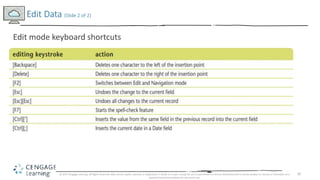The document outlines the key topics and objectives covered in Module 1 of an Access 2016 training course, including understanding relational databases, exploring an Access database, creating tables and relating tables, and entering and editing data. Specific tasks covered are creating a database, defining fields and setting data types, identifying primary keys, creating relationships between tables, and using keyboard shortcuts to navigate and edit data.
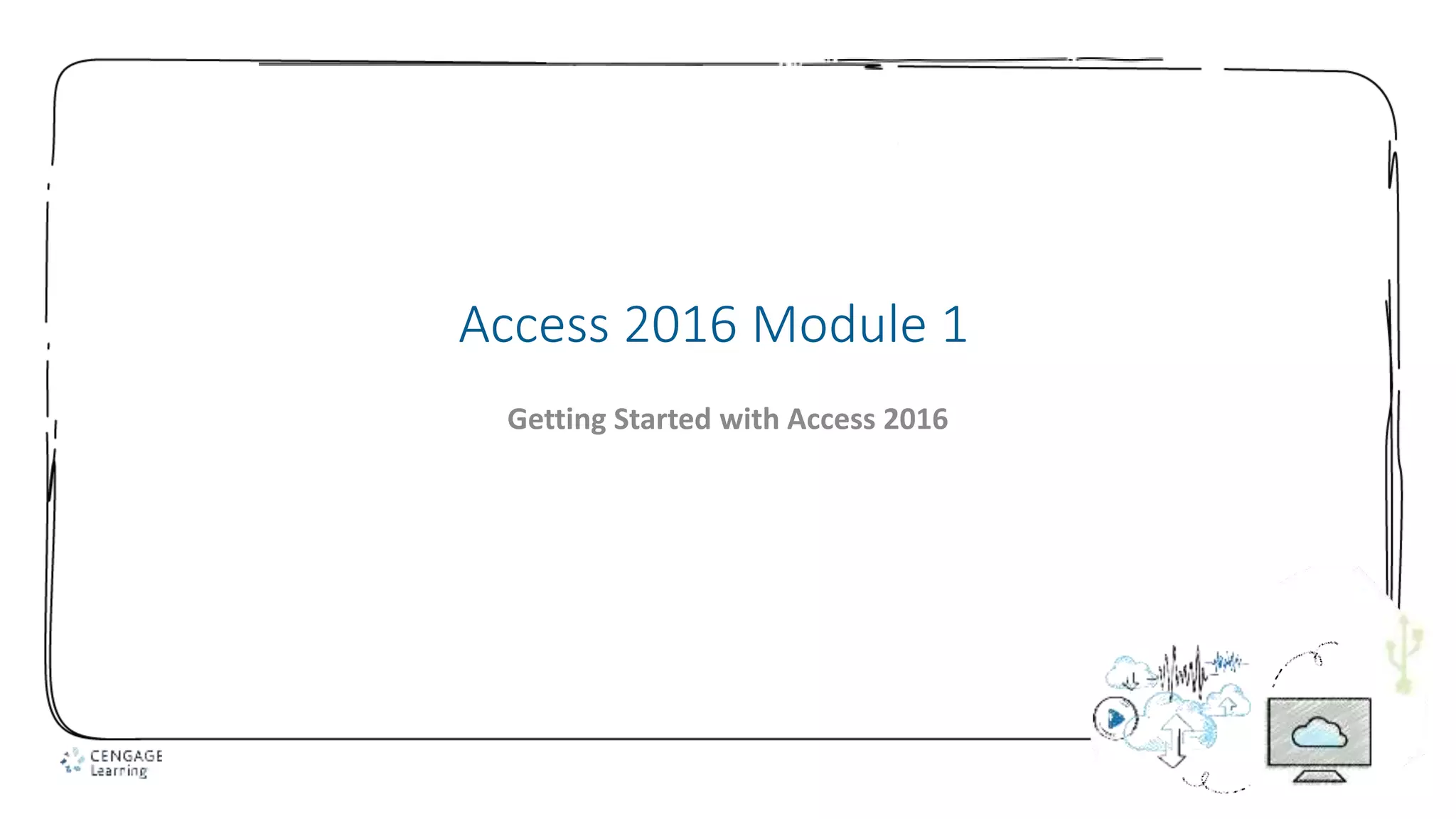
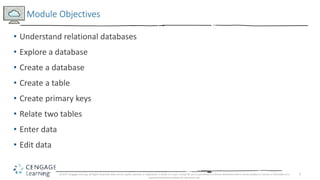
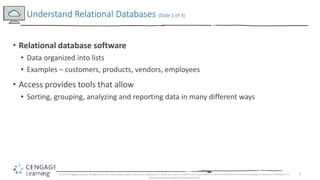
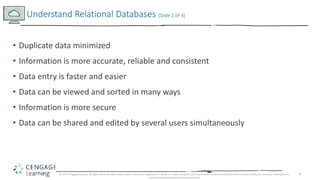

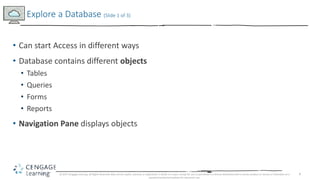
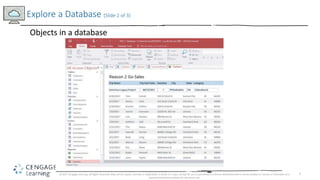
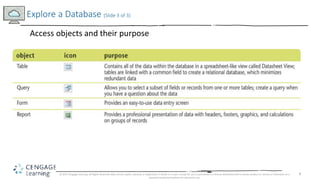
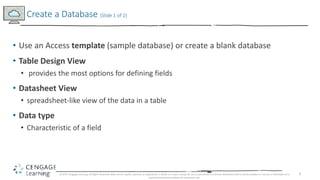
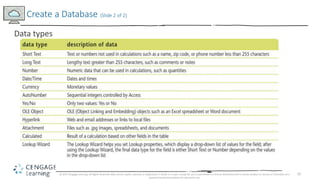
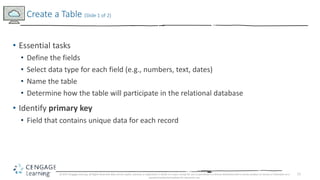

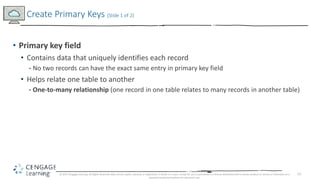

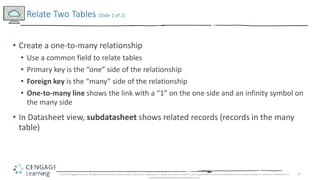
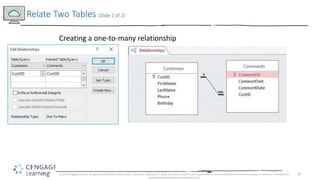
![17
• Focus
• Which data you would enter or edit if you started typing
• Options for changing focus
• [Tab]
• [Enter]
• Navigation buttons:
Previous record
Next record
Enter Data (Slide 1 of 2)
© 2017 Cengage Learning. All Rights Reserved. May not be copied, scanned, or duplicated, in whole or in part, except for use as permitted in a license distributed with a certain product or service or otherwise on a
password-protected website for classroom use.](https://image.slidesharecdn.com/access2016module1pptpresentation-160802185751/85/Access-2016-module-1-ppt-presentation-17-320.jpg)
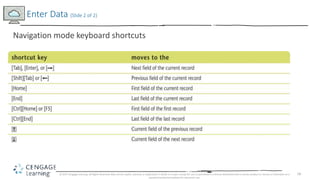
![19
• Access automatically saves new data and changes to existing data as soon as
you move to another record OR close the datasheet
• To change the contents of an existing record, navigate to the field you want to
change and type the new information
• Press [Esc]
• Once to remove the current field’s editing changes
• Twice to remove all changes to current record
Edit Data (Slide 1 of 2)
© 2017 Cengage Learning. All Rights Reserved. May not be copied, scanned, or duplicated, in whole or in part, except for use as permitted in a license distributed with a certain product or service or otherwise on a
password-protected website for classroom use.](https://image.slidesharecdn.com/access2016module1pptpresentation-160802185751/85/Access-2016-module-1-ppt-presentation-19-320.jpg)