This document contains summaries of 27 MS-DOS commands, including:
1. DIR - Displays a list of files and subdirectories in a directory.
2. CLS - Clears the screen.
3. CD - Displays the name of or changes the current directory.
Some additional commands summarized include COPY, XCOPY, DEL, DATE, VER, TYPE, EDIT, DOSKEY, WIN, EXIT, TIME, DELTREE, MOVE, ATTRIB, SCANDISK, COMMAND, CHOICE, CHKDSK, DISKCOPY, DEBUG, and FDISK. The document provides brief descriptions and examples of how to use each command.
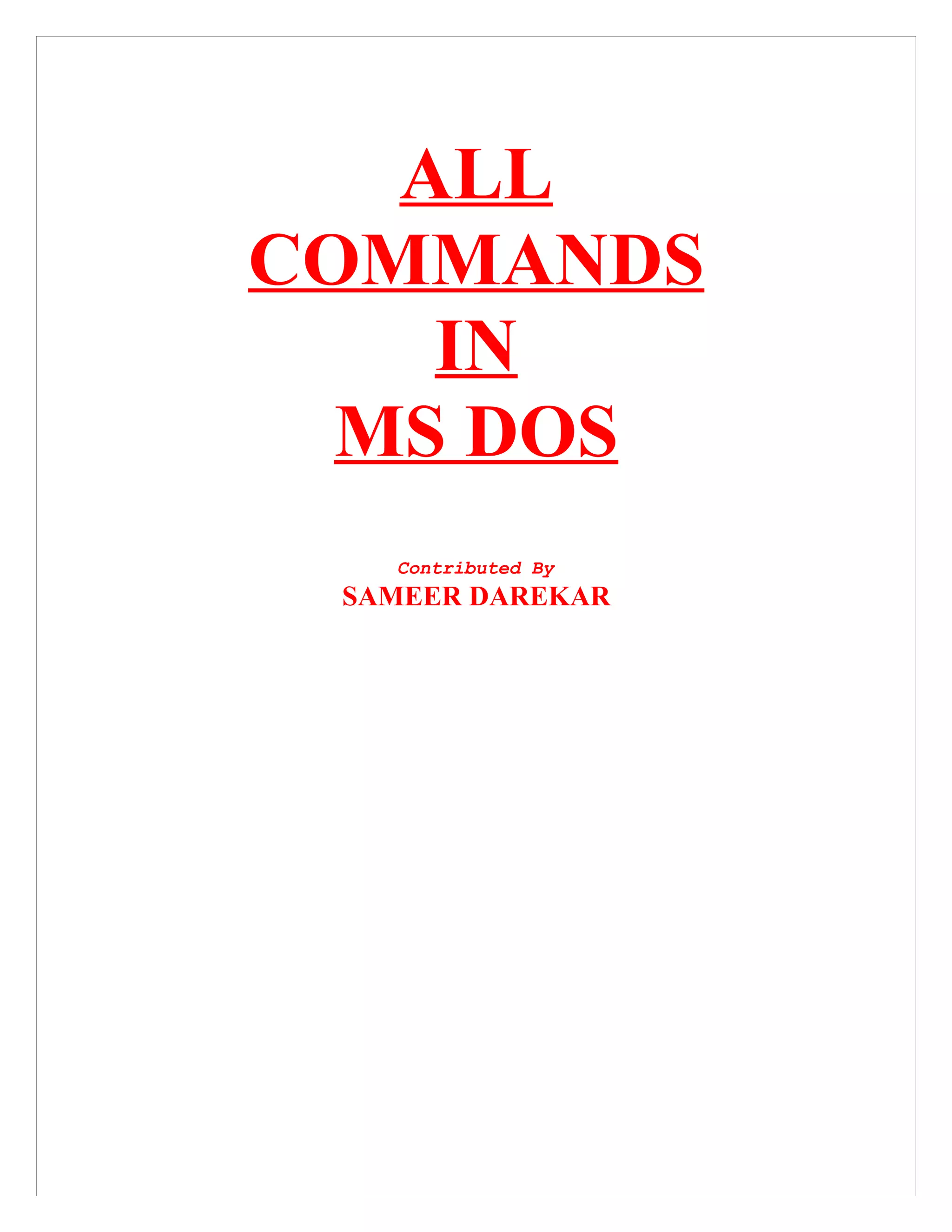


![1. DIR COMMAND
Displays a list of files and subdirectories in a directory.
DIR [drive:][path][filename] [/P] [/W] [/A[[:]attributes]]
[/O[[:]sortorder]] [/S] [/B] [/L] [/V] [/4]
[drive:][path][filename]
Specifies drive, directory, and/or files to list.
(Could be enhanced file specification or multiple filespecs.)
/P Pauses after each screenful of information.
/W Uses wide list format.
/A Displays files with specified attributes.
attributes D Directories R Read-only files
H Hidden files A Files ready for archiving
S System files - Prefix meaning not
/O List by files in sorted order.
sortorder N By name (alphabetic) S By size (smallest first)
E By extension (alphabetic) D By date & time (earliest
first)
G Group directories first - Prefix to reverse order
A By Last Access Date (earliest first)
/S Displays files in specified directory and all subdirectories.
/B Uses bare format (no heading information or summary).
/L Uses lowercase.
/V Verbose mode.
/4 Displays year with 4 digits (ignored if /V also given).
Switches may be preset in the DIRCMD environment variable. Override
preset switches by prefixing any switch with - (hyphen)--for example, /-W.](https://image.slidesharecdn.com/33269198-all-commands-in-ms-dos1-150826140553-lva1-app6891/85/33269198-all-commands-in-ms-dos-1-4-320.jpg)

![3. CD COMMAND
Displays the name of or changes the current directory.
CHDIR [drive:][path]
CHDIR[..]
CD [drive:][path]
CD[..]
.. Specifies that you want to change to the parent directory.
Type CD drive: to display the current directory in the specified drive.
Type CD without parameters to display the current drive and directory.](https://image.slidesharecdn.com/33269198-all-commands-in-ms-dos1-150826140553-lva1-app6891/85/33269198-all-commands-in-ms-dos-1-6-320.jpg)
![4. MD
Creates a directory.
MKDIR [drive:]path
MD [drive:]path](https://image.slidesharecdn.com/33269198-all-commands-in-ms-dos1-150826140553-lva1-app6891/85/33269198-all-commands-in-ms-dos-1-7-320.jpg)
![5. RD
Removes (deletes) a directory.
RMDIR [drive:]path
RD [drive:]path](https://image.slidesharecdn.com/33269198-all-commands-in-ms-dos1-150826140553-lva1-app6891/85/33269198-all-commands-in-ms-dos-1-8-320.jpg)
![6. COPY
Copies one or more files to another location.
COPY [/A | /B] source [/A | /B] [+ source [/A | /B] [+ ...]] [destination
[/A | /B]] [/V] [/Y | /-Y]
source Specifies the file or files to be copied.
/A Indicates an ASCII text file.
/B Indicates a binary file.
destination Specifies the directory and/or filename for the new file(s).
/V Verifies that new files are written correctly.
/Y Suppresses prompting to confirm you want to overwrite an
existing destination file.
/-Y Causes prompting to confirm you want to overwrite an
existing destination file.
The switch /Y may be preset in the COPYCMD environment variable.
This may be overridden with /-Y on the command line
To append files, specify a single file for destination, but multiple files
for source (using wildcards or file1+file2+file3 format).](https://image.slidesharecdn.com/33269198-all-commands-in-ms-dos1-150826140553-lva1-app6891/85/33269198-all-commands-in-ms-dos-1-9-320.jpg)
![7. XCOPY
Copies files and directory trees.
XCOPY source [destination] [/A | /M] [/D[:date]] [/P] [/S [/E]] [/W]
[/C] [/I] [/Q] [/F] [/L] [/H] [/R] [/T] [/U]
[/K] [/N]
source Specifies the file(s) to copy.
destination Specifies the location and/or name of new files.
/A Copies files with the archive attribute set,
doesn't change the attribute.
/M Copies files with the archive attribute set,
turns off the archive attribute.
/D:date Copies files changed on or after the specified date.
If no date is given, copies only those files whose
source time is newer than the destination time.
/P Prompts you before creating each destination file.
/S Copies directories and subdirectories except empty ones.
/E Copies directories and subdirectories, including empty ones.
Same as /S /E. May be used to modify /T.
/W Prompts you to press a key before copying.
/C Continues copying even if errors occur.
/I If destination does not exist and copying more than one file,
assumes that destination must be a directory.
/Q Does not display file names while copying.
/F Displays full source and destination file names while copying.
/L Displays files that would be copied.
/H Copies hidden and system files also.
/R Overwrites read-only files.
/T Creates directory structure, but does not copy files. Does not
include empty directories or subdirectories. /T /E includes
empty directories and subdirectories.
/U Updates the files that already exist in destination.
/K Copies attributes. Normal Xcopy will reset read-only attributes.
/Y Overwrites existing files without prompting.
/-Y Prompts you before overwriting existing files.
/N Copy using the generated short names.](https://image.slidesharecdn.com/33269198-all-commands-in-ms-dos1-150826140553-lva1-app6891/85/33269198-all-commands-in-ms-dos-1-10-320.jpg)
![8. DEL
Deletes one or more files.
DEL [drive:][path]filename [/P]
ERASE [drive:][path]filename [/P]
[drive:][path]filename Specifies the file(s) to delete. Specify multiple
files by using wildcards.
/P Prompts for confirmation before deleting each file.](https://image.slidesharecdn.com/33269198-all-commands-in-ms-dos1-150826140553-lva1-app6891/85/33269198-all-commands-in-ms-dos-1-11-320.jpg)
![9. DATE
Displays or sets the date.
DATE [date]
Type DATE without parameters to display the current date setting and
a prompt for a new one. Press ENTER to keep the same date.](https://image.slidesharecdn.com/33269198-all-commands-in-ms-dos1-150826140553-lva1-app6891/85/33269198-all-commands-in-ms-dos-1-12-320.jpg)
![10. VER
Displays the Windows version.
VER
Windows 98 [Version 4.10.1998]](https://image.slidesharecdn.com/33269198-all-commands-in-ms-dos1-150826140553-lva1-app6891/85/33269198-all-commands-in-ms-dos-1-13-320.jpg)
![11. TYPE
Displays the contents of text files.
TYPE [drive:][path]filename](https://image.slidesharecdn.com/33269198-all-commands-in-ms-dos1-150826140553-lva1-app6891/85/33269198-all-commands-in-ms-dos-1-14-320.jpg)
![12. EDIT
MS-DOS Editor Version 2.0.026 Copyright (c) Microsoft Corp 1995.
EDIT [/B] [/H] [/R] [/S] [/<nnn>] [/?] [file(s)]
/B - Forces monochrome mode.
/H - Displays the maximum number of lines possible for your hardware
/R - Load file(s) in read-only mode.
/S - Forces the use of short filenames.
/<nnn> - Load binary file(s), wrapping lines to <nnn> characters wide.
/? - Displays this help screen.
[file] - Specifies initial files(s) to load. Wildcards and multiple
filespecs can be given.
File Edit Search View Options Help
+------------------------------- C:WINDOWSNAME
--------------------------------+
¦ NAME BILL GATES
_¦ MICROSOFT CORPORATION
_ ¦
_
¦
_
¦
_
¦
_
¦
_
¦
_
¦
_
¦
_
¦
_
¦
_
¦
_
¦
_
¦
_
F1=Help ¦ Line:1 Col:1
+-----------------------------------------------------------------------------
--](https://image.slidesharecdn.com/33269198-all-commands-in-ms-dos1-150826140553-lva1-app6891/85/33269198-all-commands-in-ms-dos-1-15-320.jpg)


![13. DOSKEY
Edits command lines, recalls command lines, and creates macros
DOSKEY [/switch ...] [macroname=[text]]
/BUFSIZE:size Sets size of macro and command buffer (default:512)
/ECHO:on|off Enables/disables echo of macro expansions (default:on)
/FILE:file Specifies file containing a list of macros
/HISTORY Displays all commands stored in memory
/INSERT Inserts new characters into line when typing
/KEYSIZE:size Sets size of keyboard type-ahead buffer (default:15)
/LINE:size Sets maximum size of line edit buffer (default:128)
/MACROS Displays all DOSKey macros
/OVERSTRIKE Overwrites new characters onto line when typing (default)
/REINSTALL Installs a new copy of DOSKey
macroname Specifies a name for a macro you create
text Specifies commands you want to assign to the macro
UP,DOWN arrows recall commands
Esc clears current command
F7 displays command history
Alt+F7 clears command history
[chars]F8 searches for command beginning with [chars]
F9 selects a command by number
Alt+F10 clears macro definitions
The following are special codes you can use in DOSKey macro definitions:
$T Command separator: allows multiple commands in a macro
$1-$9 Batch parameters: equivalent to %1-%9 in batch programs
$* Symbol replaced by everything following macro name on the command
line](https://image.slidesharecdn.com/33269198-all-commands-in-ms-dos1-150826140553-lva1-app6891/85/33269198-all-commands-in-ms-dos-1-18-320.jpg)
![14. WIN
Starts Windows.
WIN [/D:[F][M][S][V][X]]
/D Used for troubleshooting when Windows does not start correctly.
:F Turns off 32-bit disk access.
Equivalent to SYSTEM.INI file setting: 32BitDiskAccess=FALSE.
:M Enables Safe mode.
This is automatically enabled during Safe start (function key F5).
:N Enables Safe mode with networking.
This is automatically enabled during Safe start (function key F6).
:S Specifies that Windows should not use ROM address space between
F000:0000 and 1 MB for a break point.
Equivalent to SYSTEM.INI file setting: SystemROMBreakPoint=FALSE.
:V Specifies that the ROM routine will handle interrupts from the hard
disk controller.
Equivalent to SYSTEM.INI file setting: VirtualHDIRQ=FALSE.
:X Excludes all of the adapter area from the range of memory that Windows
scans to find unused space.
Equivalent to SYSTEM.INI file setting: EMMExclude=A000-FFFF.](https://image.slidesharecdn.com/33269198-all-commands-in-ms-dos1-150826140553-lva1-app6891/85/33269198-all-commands-in-ms-dos-1-19-320.jpg)


![18. DELTREE
Deletes a directory and all the subdirectories and files in it.
To delete one or more files and directories:
DELTREE [/Y] [drive:]path [[drive:]path[...]]
/Y Suppresses prompting to confirm you want to delete
the subdirectory.
[drive:]path Specifies the name of the directory you want to delete.
Note: Use DELTREE cautiously. Every file and subdirectory within the
specified directory will be deleted.](https://image.slidesharecdn.com/33269198-all-commands-in-ms-dos1-150826140553-lva1-app6891/85/33269198-all-commands-in-ms-dos-1-22-320.jpg)
![19. MOVE
Moves files and renames files and directories.
To move one or more files:
MOVE [/Y | /-Y] [drive:][path]filename1[,...] destination
To rename a directory:
MOVE [/Y | /-Y] [drive:][path]dirname1 dirname2
[drive:][path]filename1 Specifies the location and name of the file
or files you want to move.
destination Specifies the new location of the file. Destination
can consist of a drive letter and colon, a directory
name, or a combination. If you are moving only one
file, you can also include a filename if you want
to rename the file when you move it.
[drive:][path]dirname1 Specifies the directory you want to rename.
dirname2 Specifies the new name of the directory.
/Y Suppresses prompting to confirm creation of a directory
or overwriting of the destination.
/-Y Causes prompting to confirm creation of a directory or
overwriting of the destination.
The switch /Y may be present in the COPYCMD environment variable.
This may be overridden with /-Y on the command line.](https://image.slidesharecdn.com/33269198-all-commands-in-ms-dos1-150826140553-lva1-app6891/85/33269198-all-commands-in-ms-dos-1-23-320.jpg)
![20. ATTRIB
Displays or changes file attributes.
ATTRIB [+R | -R] [+A | -A] [+S | -S] [+H | -H] [[drive:][path]filename] [/S]
+ Sets an attribute.
- Clears an attribute.
R Read-only file attribute.
A Archive file attribute.
S System file attribute.
H Hidden file attribute.
/S Processes files in all directories in the specified path.](https://image.slidesharecdn.com/33269198-all-commands-in-ms-dos1-150826140553-lva1-app6891/85/33269198-all-commands-in-ms-dos-1-24-320.jpg)

![22. COMMAND
Starts a new copy of the Windows Command Interpreter.
COMMAND [[drive:]path] [device] [/E:nnnnn] [/L:nnnn] [/U:nnn] [/P] [/MSG]
[/LOW] [/Y [/[C|K] command]]
[drive:]path Specifies the directory containing COMMAND.COM.
device Specifies the device to use for command input and output.
/E:nnnnn Sets the initial environment size to nnnnn bytes.
(nnnnn should be between 256 and 32,768).
/L:nnnn Specifies internal buffers length (requires /P as well).
(nnnn should be between 128 and 1,024).
/U:nnn Specifies the input buffer length (requires /P as well).
(nnn should be between 128 and 255).
/P Makes the new Command Interpreter permanent (can't exit).
/MSG Stores all error messages in memory (requires /P as well).
/LOW Forces COMMAND to keep its resident data in low memory.
/Y Steps through the batch program specified by /C or /K.
/C command Executes the specified command and returns.
/K command Executes the specified command and continues running.](https://image.slidesharecdn.com/33269198-all-commands-in-ms-dos1-150826140553-lva1-app6891/85/33269198-all-commands-in-ms-dos-1-26-320.jpg)
![23. CHOICE
Waits for the user to choose one of a set of choices.
CHOICE [/C[:]choices] [/N] [/S] [/T[:]c,nn] [text]
/C[:]choices Specifies allowable keys. Default is YN
/N Do not display choices and ? at end of prompt string.
/S Treat choice keys as case sensitive.
/T[:]c,nn Default choice to c after nn seconds
text Prompt string to display
ERRORLEVEL is set to offset of key user presses in choices.](https://image.slidesharecdn.com/33269198-all-commands-in-ms-dos1-150826140553-lva1-app6891/85/33269198-all-commands-in-ms-dos-1-27-320.jpg)
![24. CHKDSK
Checks a disk and displays a status report.
CHKDSK [drive:][[path]filename] [/F] [/V]
[drive:][path] Specifies the drive and directory to check.
filename Specifies the file(s) to check for fragmentation.
/F Fixes errors on the disk.
/V Displays the full path and name of every file on the disk.
Type CHKDSK without parameters to check the current disk.
Instead of using CHKDSK, try using SCANDISK. SCANDISK can reliably detect
and fix a much wider range of disk problems.](https://image.slidesharecdn.com/33269198-all-commands-in-ms-dos1-150826140553-lva1-app6891/85/33269198-all-commands-in-ms-dos-1-28-320.jpg)
![25. DISKCOPY
Copies the contents of one floppy disk to another.
DISKCOPY [drive1: [drive2:]] [/1] [/V] [/M]
/1 Copies only the first side of the disk.
/V Verifies that the information is copied correctly.
/M Force multi-pass copy using memory only.
The two floppy disks must be the same type.
You may specify the same drive for drive1 and drive2.](https://image.slidesharecdn.com/33269198-all-commands-in-ms-dos1-150826140553-lva1-app6891/85/33269198-all-commands-in-ms-dos-1-29-320.jpg)
![26. DEBUG
Runs Debug, a program testing and editing tool.
DEBUG [[drive:][path]filename [testfile-parameters]]
[drive:][path]filename Specifies the file you want to test.
testfile-parameters Specifies command-line information required by
the file you want to test.
After Debug starts, type ? to display a list of debugging commands.
-?
assemble A [address]
compare C range address
dump D [range]
enter E address [list]
fill F range list
go G [=address] [addresses]
hex H value1 value2
input I port
load L [address] [drive] [firstsector] [number]
move M range address
name N [pathname] [arglist]
output O port byte
proceed P [=address] [number]
quit Q
register R [register]
search S range list
trace T [=address] [value]
unassemble U [range]
write W [address] [drive] [firstsector] [number]
allocate expanded memory XA [#pages]
deallocate expanded memory XD [handle]
map expanded memory pages XM [Lpage] [Ppage] [handle]
display expanded memory status XS
-](https://image.slidesharecdn.com/33269198-all-commands-in-ms-dos1-150826140553-lva1-app6891/85/33269198-all-commands-in-ms-dos-1-30-320.jpg)
![27. FDISK
Configures a hard disk for use with MS-DOS.
FDISK [/STATUS] /X
/STATUS Displays partition information.
/X Ignores extended disk-access support. Use this switch if you
receive disk access or stack overflow messages.
*****************************************************************************
Microsoft Windows 98
Fixed Disk Setup Program
(C)Copyright Microsoft Corp. 1983 - 1998
FDISK Options
Current fixed disk drive: 1
Choose one of the following:
1. Create DOS partition or Logical DOS Drive
2. Set active partition
3. Delete partition or Logical DOS Drive
4. Display partition information
5. Change current fixed disk drive
Enter choice: [1]
Press Esc to exit FDISK
*****************************************************************************](https://image.slidesharecdn.com/33269198-all-commands-in-ms-dos1-150826140553-lva1-app6891/85/33269198-all-commands-in-ms-dos-1-31-320.jpg)
![28. FC
Compares two files or sets of files and displays the differences between
them.
FC [/A] [/C] [/L] [/LBn] [/N] [/T] [/W] [/nnnn] [drive1:][path1]filename1
[drive2:][path2]filename2
FC /B [drive1:][path1]filename1 [drive2:][path2]filename2
/A Displays only first and last lines for each set of differences.
/B Performs a binary comparison.
/C Disregards the case of letters.
/L Compares files as ASCII text.
/LBn Sets the maximum consecutive mismatches to the specified number of
lines.
/N Displays the line numbers on an ASCII comparison.
/T Does not expand tabs to spaces.
/W Compresses white space (tabs and spaces) for comparison.
/nnnn Specifies the number of consecutive lines that must match after a
mismatch.](https://image.slidesharecdn.com/33269198-all-commands-in-ms-dos1-150826140553-lva1-app6891/85/33269198-all-commands-in-ms-dos-1-32-320.jpg)
![29. FIND
Searches for a text string in a file or files.
FIND [/V] [/C] [/N] [/I] "string" [[drive:][path]filename[ ...]]
/V Displays all lines NOT containing the specified string.
/C Displays only the count of lines containing the string.
/N Displays line numbers with the displayed lines.
/I Ignores the case of characters when searching for the string.
"string" Specifies the text string to find.
[drive:][path]filename
Specifies a file or files to search.
If a pathname is not specified, FIND searches the text typed at the prompt
or piped from another command.](https://image.slidesharecdn.com/33269198-all-commands-in-ms-dos1-150826140553-lva1-app6891/85/33269198-all-commands-in-ms-dos-1-33-320.jpg)
![29. FORMAT
Formats a disk for use with MS-DOS.
FORMAT drive: [/V[:label]] [/Q] [/F:size] [/B | /S] [/C]
FORMAT drive: [/V[:label]] [/Q] [/T:tracks /N:sectors] [/B | /S] [/C]
FORMAT drive: [/V[:label]] [/Q] [/1] [/4] [/B | /S] [/C]
FORMAT drive: [/Q] [/1] [/4] [/8] [/B | /S] [/C]
/V[:label] Specifies the volume label.
/Q Performs a quick format.
/F:size Specifies the size of the floppy disk to format (such
as 160, 180, 320, 360, 720, 1.2, 1.44, 2.88).
/B Allocates space on the formatted disk for system files.
/S Copies system files to the formatted disk.
/T:tracks Specifies the number of tracks per disk side.
/N:sectors Specifies the number of sectors per track.
/1 Formats a single side of a floppy disk.
/4 Formats a 5.25-inch 360K floppy disk in a high-density drive.
/8 Formats eight sectors per track.
/C Tests clusters that are currently marked "bad."](https://image.slidesharecdn.com/33269198-all-commands-in-ms-dos1-150826140553-lva1-app6891/85/33269198-all-commands-in-ms-dos-1-34-320.jpg)
![30. START
Runs a Windows program or an MS-DOS program.
START [options] program [arg...]
START [options] document.ext
/m[inimized] Run the new program minimized (in the background).
/max[imized] Run the new program maximized (in the foreground).
/r[estored] Run the new program restored (in the foreground). [default]
/w[ait] Does not return until the other program exits.](https://image.slidesharecdn.com/33269198-all-commands-in-ms-dos1-150826140553-lva1-app6891/85/33269198-all-commands-in-ms-dos-1-35-320.jpg)
![31. LABEL
Creates, changes, or deletes the volume label of a disk.
LABEL [drive:][label]
C:WINDOWS>LABEL
Volume in drive C is HDD-A-1-SRD
Volume Serial Number is 397F-15E1
Volume label (11 characters, ENTER for none)?](https://image.slidesharecdn.com/33269198-all-commands-in-ms-dos1-150826140553-lva1-app6891/85/33269198-all-commands-in-ms-dos-1-36-320.jpg)
![32. SYS
Copies MS-DOS system files and command interpreter to a disk you specify.
SYS [drive1:][path] drive2:
[drive1:][path] Specifies the location of the system files.
drive2: Specifies the drive the files are to be copied to.](https://image.slidesharecdn.com/33269198-all-commands-in-ms-dos1-150826140553-lva1-app6891/85/33269198-all-commands-in-ms-dos-1-37-320.jpg)
![33. MEM
Displays the amount of used and free memory in your system.
MEM [/CLASSIFY | /DEBUG | /FREE | /MODULE modulename] [/PAGE]
/CLASSIFY or /C Classifies programs by memory usage. Lists the size of
programs, provides a summary of memory in use, and lists
largest memory block available.
/DEBUG or /D Displays status of all modules in memory, internal drivers,
and other information.
/FREE or /F Displays information about the amount of free memory left
in both conventional and upper memory.
/MODULE or /M Displays a detailed listing of a module's memory use.
This option must be followed by the name of a module,
optionally separated from /M by a colon.
/PAGE or /P Pauses after each screenful of information.
Memory Type Total Used Free
---------------- -------- -------- --------
Conventional 640K 69K 571K
Upper 0K 0K 0K
Reserved 384K 384K 0K
Extended (XMS) 64,512K 220K 64,292K
---------------- -------- -------- --------
Total memory 65,536K 673K 64,863K
Total under 1 MB 640K 69K 571K
Total Expanded (EMS) 63M (66,551,808 bytes)
Free Expanded (EMS) 16M (16,777,216 bytes)
Largest executable program size 571K (584,464 bytes)
Largest free upper memory block 0K (0 bytes)
MS-DOS is resident in the high memory area.](https://image.slidesharecdn.com/33269198-all-commands-in-ms-dos1-150826140553-lva1-app6891/85/33269198-all-commands-in-ms-dos-1-38-320.jpg)
![34. SORT
Sorts input and writes results to the screen, a file, or another device
SORT [/R] [/+n] [[drive1:][path1]filename1] [> [drive2:][path2]filename2]
[command |] SORT [/R] [/+n] [> [drive2:][path2]filename2]
/R Reverses the sort order; that is, sorts Z to A,
then 9 to 0.
/+n Sorts the file according to characters in
column n.
[drive1:][path1]filename1 Specifies file(s) to be sorted
[drive2:][path2]filename2 Specifies a file where the sorted input is to be
stored.
command Specifies a command whose output is to be sorted.](https://image.slidesharecdn.com/33269198-all-commands-in-ms-dos1-150826140553-lva1-app6891/85/33269198-all-commands-in-ms-dos-1-39-320.jpg)
![35. ZIP
USE TO COMPRESS FILES
Copyright (C) 1990-1997 Mark Adler, Richard B. Wales, Jean-loup Gailly,
Onno van der Linden and Kai Uwe Rommel.
Type 'zip -L' for the software License.
Zip 2.2 (November 3rd 1997). Usage:
zip [-options] [-b path] [-t mmddyyyy] [-n suffixes] [zipfile list] [-xi list]
The default action is to add or replace zipfile entries from list, which
can include the special name - to compress standard input.
If zipfile and list are omitted, zip compresses stdin to stdout.
-f freshen: only changed files -u update: only changed or new files
-d delete entries in zipfile -m move into zipfile (delete files)
-R recurse into directories -j junk (don't record) directory names
-0 store only -l convert LF to CR LF (-ll CR LF to LF)
-1 compress faster -9 compress better
-q quiet operation -v verbose operation/print version info
-c add one-line comments -z add zipfile comment
-@ read names from stdin -o make zipfile as old as latest entry
-x exclude the following names -i include only the following names
-F fix zipfile (-FF try harder) -D do not add directory entries
-A adjust self-extracting exe -J junk zipfile prefix (unzipsfx)
-T test zipfile integrity -X eXclude eXtra file attributes
-! use privileges (if granted) to obtain all aspects of WinNT security
-$ include volume label -S include system and hidden files
-h show this help -n don't compress these suffixes](https://image.slidesharecdn.com/33269198-all-commands-in-ms-dos1-150826140553-lva1-app6891/85/33269198-all-commands-in-ms-dos-1-40-320.jpg)
![36. UNZIP
USE TO UNCOMPRESS FILES
UnZip 5.32 of 3 November 1997, by Info-ZIP. Maintained by Greg Roelofs. Send
bug reports to the authors at Zip-Bugs@lists.wku.edu; see README for details.
Usage: unzip [-Z] [-opts[modifiers]] file[.zip] [list] [-x xlist] [-d exdir]
Default action is to extract files in list, except those in xlist, to exdir;
file[.zip] may be a wildcard. -Z => ZipInfo mode ("unzip -Z" for usage).
-p extract files to pipe, no messages -l list files (short format)
-f freshen existing files, create none -t test compressed archive data
-u update files, create if necessary -z display archive comment
-x exclude files that follow (in xlist) -d extract files into exdir
modifiers: -q quiet mode (-qq => quieter)
-n never overwrite existing files -a auto-convert any text files
-o overwrite files WITHOUT prompting -aa treat ALL files as text
-j junk paths (do not make directories) -v be verbose/print version info
-C match filenames case-insensitively -L make (some) names lowercase
-$ label removables (-$$ => fixed disks) -V retain VMS version numbers
-X restore ACLs (-XX => use privileges) -s spaces in filenames => '_'
-M pipe through "more" pager
Examples (see unzip.doc for more info):
unzip data1 -x joe => extract all files except joe from zipfile data1.zip
unzip -fo foo ReadMe => quietly replace existing ReadMe if archive file
newer](https://image.slidesharecdn.com/33269198-all-commands-in-ms-dos1-150826140553-lva1-app6891/85/33269198-all-commands-in-ms-dos-1-41-320.jpg)

![38. PATH
Displays or sets a search path for executable files.
PATH [[drive:]path[;...]]
PATH ;
Type PATH ; to clear all search-path settings and direct Windows to search
only in the current directory.
Type PATH without parameters to display the current path.](https://image.slidesharecdn.com/33269198-all-commands-in-ms-dos1-150826140553-lva1-app6891/85/33269198-all-commands-in-ms-dos-1-43-320.jpg)
