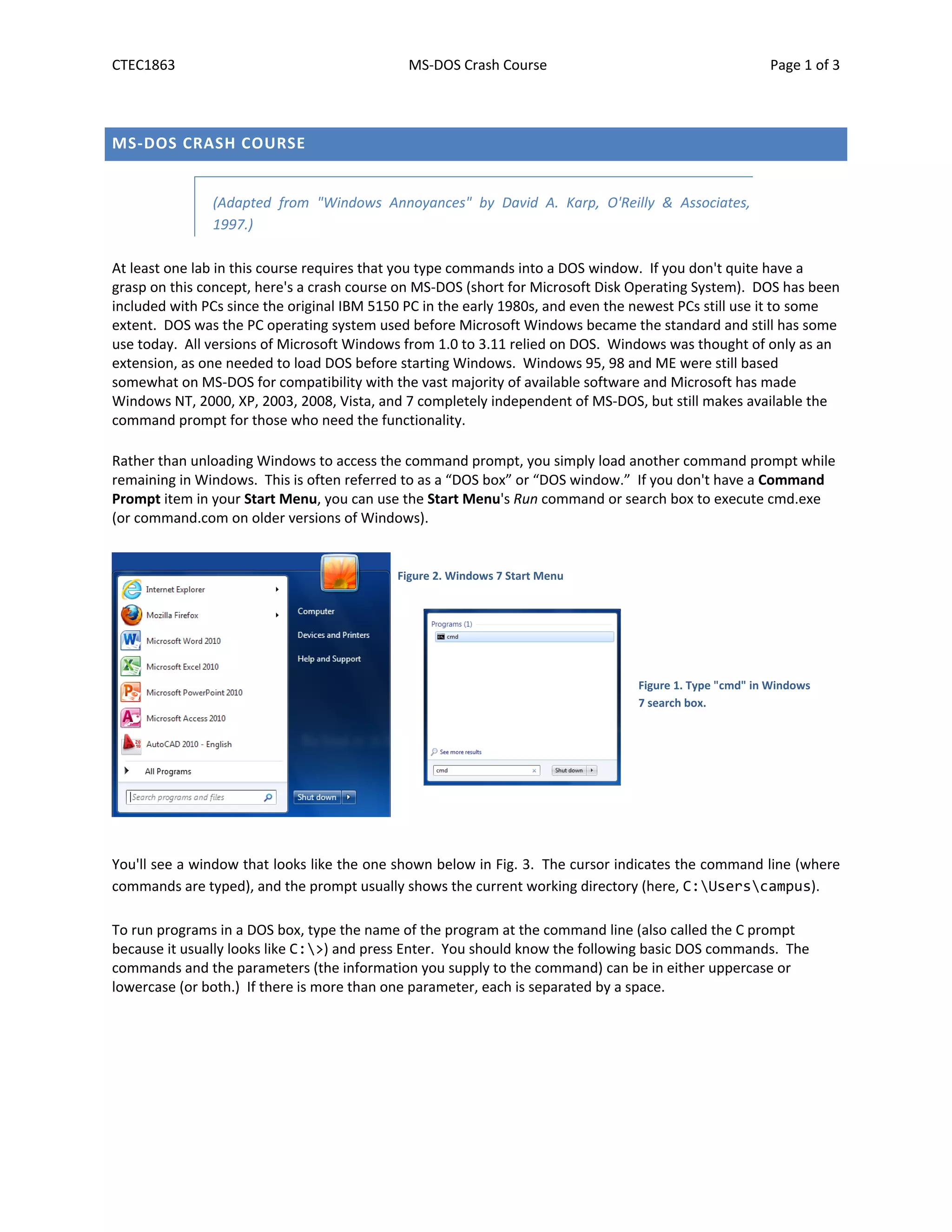This document provides a crash course on the MS-DOS operating system and how to use basic MS-DOS commands within a DOS window or "DOS box" in modern versions of Windows. It explains that DOS was the original operating system for PCs and is still used to some extent today. The document lists and describes common DOS commands like DIR, COPY, REN, DEL, and EXIT that can be used to navigate directories, copy/move/rename files, delete files, and close the command prompt window. It includes examples of using each command and notes that command parameters can be in uppercase, lowercase, or mixed case.