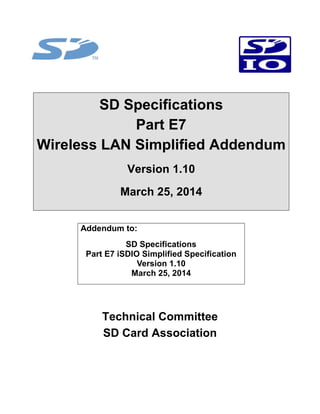
Part e7 i_sdio_wireless_lan_simplified_addendum_ver1.10_final_140325
- 1. SD Specifications Part E7 Wireless LAN Simplified Addendum Version 1.10 March 25, 2014 Addendum to: SD Specifications Part E7 iSDIO Simplified Specification Version 1.10 March 25, 2014 Technical Committee SD Card Association
- 2. ©Copyright 2011-2014 SD Card Association Wireless LAN Simplified Addendum Version 1.10 i Revision History Date Version Changes compared to previous issue March 25, 2014 1.10 The first release of iSDIO Wireless LAN Simplifed Addendum Following use cases are defined for wireless LAN applications upon an iSDIO Card. - Server Upload - Peer-to-Peer File Transfer - DLNA - PTP To the extent this proposed specification, which is being submitted for review under the IP Policy, implements, incorporates by reference or refers to any portion of versions 1.0 or 1.01 of the SD Specifications (including Parts 1 through 4), adoption of the proposed specification shall require Members utilizing the adopted specification to obtain the appropriate licenses from the SD-3C, LLC, as required for the utilization of those portion(s) of versions 1.0 or 1.01 of the SD Specifications. For example, implementation of the SD Specifications in a host device under versions 1.0 or 1.01 and under the adopted specification requires the execution of a SD Host Ancillary License Agreement with the SD-3C, LLC; and implementation of the SD Specifications under versions 1.0 or 1.01 and under the proposed specification in a SD Card containing any memory storage capability (other than for storage of executable code for a controller or microprocessor within the SD Card) requires the execution of a SD Memory Card License Agreement with the SD-3C, LLC.
- 3. ©Copyright 2011-2014 SD Card Association Wireless LAN Simplified Addendum Version 1.10 ii Release of SD Simplified Specification/Addendum The following conditions apply to the release of the SD Simplified Specification/Addendum by the SD Card Association. The Simplified Specification/Addendum is a subset of the complete version of SD Specification/Addendum which is owned by the SD Card Association. Conditions for publication Publisher and Copyright Holder: SD Card Association 2400 Camino Ramon, Suite 375 San Ramon, CA 94583 USA Telephone: +1 (925) 275-6615, Fax: +1 (925) 886-4870 E-mail: office@sdcard.org Notes: This Simplified Specification/Addendum is provided on a non-confidential basis subject to the disclaimers below. Any implementation of the Simplified Specification/Addendum may require a license from the SD Card Association or other third parties. Disclaimers: The information contained in the Simplified Specification/Addendum is presented only as a standard Specification/Addendum for SD Cards and SD Host/Ancillary products and is provided "AS-IS" without any representations or warranties of any kind. No responsibility is assumed by the SD Card Association for any damages, any infringements of patents or other right of the SD Card Association or any third parties, which may result from its use. No license is granted by implication, estoppel or otherwise under any patent or other rights of the SD Card Association or any third party. Nothing herein shall be construed as an obligation by the SD Card Association to disclose or distribute any technical information, know-how or other confidential information to any third party.
- 4. ©Copyright 2011-2014 SD Card Association Wireless LAN Simplified Addendum Version 1.10 iii Conventions Used in This Document Naming Conventions Some terms are capitalized to distinguish their definition from their common English meaning. Words not capitalized retain their common English meaning. Numbers and Number Bases Hexadecimal numbers are written with a lower case "h" suffix, e.g., FFFFh and 80h. Binary numbers are written with a lower case "b" suffix (e.g., 10b). Binary numbers larger than four digits are written with a space dividing each group of four digits, as in 1000 0101 0010b. All other numbers are decimal. Key Words May: Indicates flexibility of choice with no implied recommendation or requirement. Shall: Indicates a mandatory requirement. Designers shall implement such mandatory requirements to ensure interchangeability and to claim conformance with the specification. Should: Indicates a strong recommendation but not a mandatory requirement. Designers should give strong consideration to such recommendations, but there is still a choice in implementation. Application Notes Some sections of this document provide guidance to the host implementers as follows: Application Note: This is an example of an application note.
- 5. ©Copyright 2011-2014 SD Card Association Wireless LAN Simplified Addendum Version 1.10 iv Table of Contents 1. Introduction.........................................................................................................................1 1.1 Overview .................................................................................................................................... 1 1.2 Prerequisite Specifications of iSDIO Wireless LAN Card ............................................................ 1 1.3 Use Cases.................................................................................................................................. 2 1.3.1 Server Upload ...................................................................................................................... 2 1.3.2 DLNA ................................................................................................................................... 3 1.3.3 Peer-to-Peer File Transfer .................................................................................................... 4 1.3.4 PTP...................................................................................................................................... 5 1.4 Card Type................................................................................................................................... 6 1.5 Endian ........................................................................................................................................ 6 2. iSDIO Wireless LAN System Model and Functions..........................................................7 2.1 iSDIO Wireless LAN Interface Model .......................................................................................... 7 2.2 Wireless LAN State Diagram ...................................................................................................... 8 2.3 Server Upload............................................................................................................................. 8 2.3.1 HTTP Request Message ...................................................................................................... 8 2.3.2 HTTP Response Message.................................................................................................... 9 2.4 DLNA Applications .................................................................................................................... 10 2.5 Peer-to-Peer File Transfer .........................................................................................................11 2.6 PTP Applications........................................................................................................................11 2.7 Directory and File Structure ...................................................................................................... 13 2.7.1 RESPONSE Directory ........................................................................................................ 14 2.7.2 CONFIG File ...................................................................................................................... 14 2.7.3 FILELIST File ..................................................................................................................... 14 2.7.4 CDSDB Directory ............................................................................................................... 15 2.7.4.1 CDS Database Files............................................................................................................15 3. iSDIO Wireless LAN Register Definition .........................................................................18 3.1 iSDIO Type Support Code for Wireless LAN............................................................................. 18 3.2 Command Response Status for Wireless LAN.......................................................................... 18 3.3 Total Card Power (TCP) for Wireless LAN ................................................................................ 18 3.4 iSDIO Status Register for Wireless LAN ................................................................................... 19 3.5 iSDIO Capability Register for Wireless LAN.............................................................................. 28 3.6 iSDIO Response Data for Wireless LAN................................................................................... 31 3.6.1 WPS List ............................................................................................................................ 31 3.6.2 Wireless LAN SSID List...................................................................................................... 32 3.6.3 HTTP Response Data ........................................................................................................ 33 3.6.4 DLNA Device List ............................................................................................................... 34 3.6.5 DLNA Upload Information Data .......................................................................................... 35 3.6.6 Wireless LAN ID List .......................................................................................................... 36 3.6.7 PTP Information Data......................................................................................................... 37 3.6.8 PTP Received data ............................................................................................................ 37 3.6.9 PTP Initiator List................................................................................................................. 37 3.6.10 PTP Rejected Initiator List ................................................................................................ 39 4. iSDIO Wireless LAN Commands......................................................................................41
- 6. ©Copyright 2011-2014 SD Card Association Wireless LAN Simplified Addendum Version 1.10 v 4.1 Overview .................................................................................................................................. 41 4.2 WLAN Commands.................................................................................................................... 43 4.2.1 Scan() ................................................................................................................................ 43 4.2.1.1 Argument ............................................................................................................................43 4.2.1.2 Response Data ...................................................................................................................44 4.2.2 Connect(ssid, networkKey)................................................................................................. 44 4.2.2.1 Argument ............................................................................................................................44 4.2.2.1.1 Argument 1 ...................................................................................................................44 4.2.2.1.2 Argument 2 ...................................................................................................................44 4.2.2.2 Response Data ...................................................................................................................44 4.2.3 Establish(ssid, networkKey, encMode) ............................................................................... 44 4.2.3.1 Argument ............................................................................................................................44 4.2.3.1.1 Argument 1 ...................................................................................................................44 4.2.3.1.2 Argument 2 ...................................................................................................................44 4.2.3.1.3 Argument 3 ...................................................................................................................45 4.2.3.2 Response Data ...................................................................................................................45 4.2.4 WiFiDirect(wpsMode, pin) .................................................................................................. 45 4.2.4.1 Argument ............................................................................................................................45 4.2.4.1.1 Argument 1 ...................................................................................................................45 4.2.4.1.2 Argument 2 ...................................................................................................................45 4.2.4.2 Response Data ...................................................................................................................45 4.2.5 StartWPS(ssid, wpsMode, pin) ........................................................................................... 46 4.2.5.1 Argument ............................................................................................................................46 4.2.5.1.1 Argument 1 ...................................................................................................................46 4.2.5.1.2 Argument 2 ...................................................................................................................46 4.2.5.1.3 Argument 3 ...................................................................................................................46 4.2.5.2 Response Data ...................................................................................................................46 4.2.6 StartWPSAP(wpsMode, pin)............................................................................................... 46 4.2.6.1 Argument ............................................................................................................................46 4.2.6.1.1 Argument 1 ...................................................................................................................46 4.2.6.1.2 Argument 2 ...................................................................................................................47 4.2.6.2 Response Data ...................................................................................................................47 4.2.7 Disconnect()....................................................................................................................... 47 4.2.7.1 Argument ............................................................................................................................47 4.2.7.2 Response Data ...................................................................................................................47 4.3 Common Commands................................................................................................................ 47 4.3.1 SetCurrentTime(currentDate, currentTime)......................................................................... 47 4.3.1.1 Argument ............................................................................................................................47 4.3.1.1.1 Argument 1 ...................................................................................................................47 4.3.1.1.2 Argument 2 ...................................................................................................................47 4.3.1.2 Response Data ...................................................................................................................48 4.3.2 Abort(sequenceID) ............................................................................................................. 48 4.3.2.1 Argument ............................................................................................................................48 4.3.2.1.1 Argument 1 ...................................................................................................................48 4.3.2.2 Response Data ...................................................................................................................48 4.3.3 ReadResponse(sequenceID) ............................................................................................. 48 4.3.3.1 Argument ............................................................................................................................49 4.3.3.1.1 Argument 1 ...................................................................................................................49 4.3.3.2 Response Data ...................................................................................................................49 4.3.4 SetPowerSaveMode(powerMode)...................................................................................... 49 4.3.4.1 Argument ............................................................................................................................49 4.3.4.1.1 Argument 1 ...................................................................................................................49
- 7. ©Copyright 2011-2014 SD Card Association Wireless LAN Simplified Addendum Version 1.10 vi 4.3.4.2 Response Data ...................................................................................................................49 4.3.5 SetChannel(channelNum) .................................................................................................. 49 4.3.5.1 Argument ............................................................................................................................50 4.3.5.1.1 Argument 1 ...................................................................................................................50 4.3.5.2 Response Data ...................................................................................................................50 4.4 Server Upload Commands........................................................................................................ 50 4.4.1 SendHTTPMessageByRegister(hostName, message) ....................................................... 50 4.4.1.1 Argument ............................................................................................................................50 4.4.1.1.1 Argument 1 ...................................................................................................................50 4.4.1.1.2 Argument 2 ...................................................................................................................50 4.4.1.2 Response Data ...................................................................................................................50 4.4.2 SendHTTPFileByRegister(hostName, appendFileName, message)................................... 51 4.4.2.1 Argument ............................................................................................................................51 4.4.2.1.1 Argument 1 ...................................................................................................................51 4.4.2.1.2 Argument 2 ...................................................................................................................51 4.4.2.1.3 Argument 3 ...................................................................................................................51 4.4.2.2 Response Data ...................................................................................................................51 4.4.3 SendHTTPSSLMessageByRegister(hostName, message) ................................................ 51 4.4.4 SendHTTPSSLFileByRegister(hostName, appendFileName, message) ............................ 52 4.4.5 SendHTTPMessageByFile(hostName, messageFileName, headerRemoval)..................... 52 4.4.5.1 Argument ............................................................................................................................52 4.4.5.1.1 Argument 1 ...................................................................................................................52 4.4.5.1.2 Argument 2 ...................................................................................................................52 4.4.5.1.3 Argument 3 ...................................................................................................................52 4.4.5.2 Response Data ...................................................................................................................53 4.4.6 SendHTTPFileByFile(hostName, messageFileName, appendFileName, headerRemoval) 53 4.4.6.1 Argument ............................................................................................................................53 4.4.6.1.1 Argument 1 ...................................................................................................................53 4.4.6.1.2 Argument 2 ...................................................................................................................53 4.4.6.1.3 Argument 3 ...................................................................................................................53 4.4.6.1.4 Argument 4 ...................................................................................................................53 4.4.6.2 Response Data ...................................................................................................................54 4.4.7 SendHTTPSSLMessageByFile(hostName, messageFileName, headerRemoval) .............. 54 4.4.8 SendHTTPSSLFileByFile(hostName, messageFileName, appendFileName, headerRemoval).......................................................................................................................... 54 4.4.9 SetCertificate(certificate) .................................................................................................... 54 4.4.9.1 Argument ............................................................................................................................54 4.4.9.1.1 Argument 1 ...................................................................................................................54 4.4.9.2 Response Data ...................................................................................................................54 4.4.10 SetCertificateByFile(certificateFileName) ......................................................................... 55 4.4.10.1 Argument...........................................................................................................................55 4.4.10.1.1 Argument 1 .................................................................................................................55 4.4.10.2 Response Data .................................................................................................................55 4.5 DLNA Commands..................................................................................................................... 55 4.5.1 DLNA_SetDeviceInformation(parameterID, parameterValue)............................................. 55 4.5.1.1 Argument ............................................................................................................................55 4.5.1.1.1 Argument 1 ...................................................................................................................55 4.5.1.1.2 Argument 2 ...................................................................................................................55 4.5.1.2 Response Data ...................................................................................................................56 4.5.2 DLNA_SwitchMode(modeID).............................................................................................. 56 4.5.2.1 Argument ............................................................................................................................56 4.5.2.1.1 Argument 1 ...................................................................................................................56
- 8. ©Copyright 2011-2014 SD Card Association Wireless LAN Simplified Addendum Version 1.10 vii 4.5.2.2 Response Data ...................................................................................................................56 4.5.3 DLNA_GetDeviceList() ....................................................................................................... 56 4.5.3.1 Argument ............................................................................................................................56 4.5.3.2 Response Data ...................................................................................................................56 4.5.4 DLNA_StartUpload(targetUDN, targetFileName, notifyFileName, MIMEType, profileID) .... 56 4.5.4.1 Argument ............................................................................................................................57 4.5.4.1.1 Argument 1...................................................................................................................57 4.5.4.1.2 Argument 2 ...................................................................................................................57 4.5.4.1.3 Argument 3 ...................................................................................................................57 4.5.4.1.4 Argument 4 ...................................................................................................................57 4.5.4.1.5 Argument 5 ...................................................................................................................57 4.5.4.2 Response Data ...................................................................................................................58 4.5.5 DLNA_PushPlayback(targetUDN, targetFileName, notifyFileName, MIMEType, profileID). 58 4.5.5.1 Argument ............................................................................................................................58 4.5.5.1.1 Argument 1 ...................................................................................................................58 4.5.5.1.2 Argument 2 ...................................................................................................................58 4.5.5.1.3 Argument 3 ...................................................................................................................58 4.5.5.1.4 Argument 4 ...................................................................................................................59 4.5.5.1.5 Argument 5 ...................................................................................................................59 4.5.5.2 Response Data ...................................................................................................................59 4.5.6 DLNA_GetUploadInformation()........................................................................................... 59 4.5.6.1 Argument ............................................................................................................................59 4.5.6.2 Response Data ...................................................................................................................59 4.5.7 DLNA_AcceptUpload(accept, targetFileName)................................................................... 60 4.5.7.1 Argument ............................................................................................................................60 4.5.7.1.1 Argument 1 ...................................................................................................................60 4.5.7.1.2 Argument 2 ...................................................................................................................60 4.5.7.2 Response Data ...................................................................................................................60 4.5.8 DLNA_SetUpdateID(valid, UpdateID)................................................................................. 60 4.5.8.1 Argument ............................................................................................................................61 4.5.8.1.1 Argument 1 ...................................................................................................................61 4.5.8.1.2 Argument 2 ...................................................................................................................61 4.5.8.2 Response Data ...................................................................................................................61 4.5.9 DLNA_AcceptBrowse(accept) ............................................................................................ 61 4.5.9.1 Argument ............................................................................................................................61 4.5.9.1.1 Argument 1 ...................................................................................................................61 4.5.9.2 Response Data ...................................................................................................................61 4.5.10 DLNA_AcceptDistribution(accept) .................................................................................... 62 4.5.10.1 Argument...........................................................................................................................62 4.5.10.1.1 Argument 1 .................................................................................................................62 4.5.10.2 Response Data .................................................................................................................62 4.6 P2P File Transfer Commands................................................................................................... 62 4.6.1 StartP2PSender(ssid, networkKey, encMode) .................................................................... 62 4.6.1.1 Argument ............................................................................................................................62 4.6.1.1.1 Argument 1 ...................................................................................................................62 4.6.1.1.2 Argument 2 ...................................................................................................................62 4.6.1.1.3 Argument 3 ...................................................................................................................63 4.6.1.2 Response Data ...................................................................................................................63 4.6.2 StartP2PReceiver(ssid, networkKey).................................................................................. 63 4.6.2.1 Argument ............................................................................................................................63 4.6.2.1.1 Argument 1 ...................................................................................................................63 4.6.2.1.2 Argument 2 ...................................................................................................................63
- 9. ©Copyright 2011-2014 SD Card Association Wireless LAN Simplified Addendum Version 1.10 viii 4.6.2.2 Response Data ...................................................................................................................63 4.6.3 GetFile(requestFileName, saveFileName).......................................................................... 64 4.6.3.1 Argument ............................................................................................................................64 4.6.3.1.1 Argument 1 ...................................................................................................................64 4.6.3.1.2 Argument 2 ...................................................................................................................64 4.6.3.2 Response Data ...................................................................................................................64 4.6.4 ReadIDList()....................................................................................................................... 64 4.6.4.1 Argument ............................................................................................................................64 4.6.4.2 Response Data ...................................................................................................................64 4.6.5 SelectMAC(mac) ................................................................................................................ 64 4.6.5.1 Argument ............................................................................................................................65 4.6.5.1.1 Argument 1 ...................................................................................................................65 4.6.5.2 Response Data ...................................................................................................................65 4.6.6 DeselectMAC(mac) ............................................................................................................ 65 4.6.6.1 Argument ............................................................................................................................65 4.6.6.1.1 Argument 1 ...................................................................................................................65 4.6.6.2 Response Data ...................................................................................................................65 4.6.7 SetID(id)............................................................................................................................. 65 4.6.7.1 Argument ............................................................................................................................65 4.6.7.1.1 Argument 1 ...................................................................................................................65 4.6.7.2 Response Data ...................................................................................................................65 4.7 PTP Commands ....................................................................................................................... 66 4.7.1 PTP_SetDeviceInformation(parameterID, parameterValue)................................................ 66 4.7.1.1 Argument ............................................................................................................................66 4.7.1.1.1 Argument 1 ...................................................................................................................66 4.7.1.1.2 Argument 2 ...................................................................................................................66 4.7.1.2 Response Data ...................................................................................................................66 4.7.2 PTP_SetHiddenObjectType(objectTypeList)....................................................................... 66 4.7.2.1 Argument ............................................................................................................................67 4.7.2.1.1 Argument 1 ...................................................................................................................67 4.7.2.2 Response Data ...................................................................................................................67 4.7.3 PTP_SetHiddenDirectory(directoryList) .............................................................................. 67 4.7.3.1 Argument ............................................................................................................................68 4.7.3.1.1 Argument 1 ...................................................................................................................68 4.7.3.2 Response Data ...................................................................................................................68 4.7.4 PTP_SwitchMode(modeID) ................................................................................................ 69 4.7.4.1 Argument ............................................................................................................................69 4.7.4.1.1 Argument 1 ...................................................................................................................69 4.7.4.2 Response Data ...................................................................................................................69 4.7.5 PTP_ReceiveOperation() ................................................................................................... 69 4.7.5.1 Argument ............................................................................................................................69 4.7.5.2 Response Data ...................................................................................................................69 4.7.6 PTP_SendResponse(data)................................................................................................. 69 4.7.6.1 Argument ............................................................................................................................70 4.7.6.1.1 Argument 1 ...................................................................................................................70 4.7.6.2 Response Data ...................................................................................................................70 4.7.7 PTP_SetSendDataInformation(mode, TransactionID, TotalDataLength)............................. 70 4.7.7.1 Argument ............................................................................................................................70 4.7.7.1.1 Argument 1 ...................................................................................................................70 4.7.7.1.2 Argument 2 ...................................................................................................................70 4.7.7.1.3 Argument 3 ...................................................................................................................70 4.7.7.2 Response Data ...................................................................................................................70
- 10. ©Copyright 2011-2014 SD Card Association Wireless LAN Simplified Addendum Version 1.10 ix 4.7.8 PTP_SendData(data) ......................................................................................................... 71 4.7.8.1 Argument ............................................................................................................................71 4.7.8.1.1 Argument 1...................................................................................................................71 4.7.8.2 Response Data ...................................................................................................................71 4.7.9 PTP_SendFile(targetFileName).......................................................................................... 71 4.7.9.1 Argument ............................................................................................................................72 4.7.9.1.1 Argument 1 ...................................................................................................................72 4.7.9.2 Response Data ...................................................................................................................72 4.7.10 PTP_SetReceiveDataInformation(mode).......................................................................... 72 4.7.10.1 Argument...........................................................................................................................72 4.7.10.1.1 Argument 1 .................................................................................................................72 4.7.10.2 Response Data .................................................................................................................72 4.7.11 PTP_ReceiveData().......................................................................................................... 73 4.7.11.1 Argument...........................................................................................................................73 4.7.11.2 Response Data..................................................................................................................73 4.7.12 PTP_ReceiveFile(targetFileName) ................................................................................... 73 4.7.12.1 Argument...........................................................................................................................73 4.7.12.1.1 Argument 1 .................................................................................................................73 4.7.12.2 Response Data .................................................................................................................73 4.7.13 PTP_CancelData() ........................................................................................................... 74 4.7.13.1 Argument...........................................................................................................................74 4.7.13.2 Response Data .................................................................................................................74 4.7.14 PTP_SendEvent(data)...................................................................................................... 75 4.7.14.1 Argument...........................................................................................................................75 4.7.14.1.1 Argument 1 .................................................................................................................75 4.7.14.2 Response Data .................................................................................................................75 4.7.15 PTP_StartSearch(target) .................................................................................................. 75 4.7.15.1 Argument...........................................................................................................................75 4.7.15.1.1 Argument 1 .................................................................................................................75 4.7.15.2 Response Data .................................................................................................................76 4.7.16 PTP_GetInitiatorList()....................................................................................................... 76 4.7.16.1 Argument...........................................................................................................................76 4.7.16.2 Response Data .................................................................................................................76 4.7.17 DPS_ConnectPrinter(targetUDN) ..................................................................................... 76 4.7.17.1 Argument...........................................................................................................................76 4.7.17.1.1 Argument 1 .................................................................................................................76 4.7.17.2 Response Data .................................................................................................................76 4.7.18 PTP_StartAdvertisement(reject, GUID) ............................................................................ 77 4.7.18.1 Argument...........................................................................................................................77 4.7.18.1.1 Argument 1 .................................................................................................................77 4.7.18.1.2 Argument 2 .................................................................................................................77 4.7.18.2 Response Data .................................................................................................................77 4.7.19 PTP_GetRejectedInitiatorList() ......................................................................................... 77 4.7.19.1 Argument...........................................................................................................................78 4.7.19.2 Response Data .................................................................................................................78 4.8 iSDIO Wireless LAN Command Availability............................................................................... 79 5. iSDIO Wireless LAN Configuration File ..........................................................................82 5.1 Overview .................................................................................................................................. 82 5.2 Format...................................................................................................................................... 82 5.3 Configuration for Wireless LAN................................................................................................. 83 5.4 Configuration for Vendor Use.................................................................................................... 83
- 11. ©Copyright 2011-2014 SD Card Association Wireless LAN Simplified Addendum Version 1.10 x 6. iSDIO Wireless LAN Miscellaneous.................................................................................84 6.1 iSDIO Wireless LAN Exclusive Control ..................................................................................... 84 6.1.1 Overview ............................................................................................................................ 84 6.1.2 Basic Policy........................................................................................................................ 84 6.1.3 Command Attribute for Exclusive Control ........................................................................... 85 6.1.4 Exceptions.......................................................................................................................... 88 6.2 iSDIO Wireless LAN Processing Time ...................................................................................... 89 6.2.1 Overview ............................................................................................................................ 89 6.2.2 Processing Time................................................................................................................. 89 6.2.2.1 Command Writing Time.......................................................................................................89 6.2.2.2 Response Reading Time .....................................................................................................89 6.2.2.3 Command Registration Time ...............................................................................................89 6.2.2.4 Command Processing Time ................................................................................................89 6.3 iSDIO Wireless LAN Card Type ................................................................................................ 93 6.3.1 Overview ............................................................................................................................ 93 6.3.2 Supported Functions .......................................................................................................... 93 6.3.3 Supported Commands........................................................................................................ 93 6.4 iSDIO PTP Cancellation............................................................................................................ 96 6.4.1 Overview ............................................................................................................................ 96 6.4.2 Cancellation of Data-In....................................................................................................... 96 6.4.2.1 PTP Transaction by Data.....................................................................................................97 6.4.2.1.1 PTP Data Transaction Complete...................................................................................97 6.4.2.1.2 Responder Generated cancel by PTP_CancelData command (Data)............................97 6.4.2.1.3 Responder Generated cancel by Abort command (Data) ..............................................97 6.4.2.1.4 Initiator Generated cancel by Cancel Event 1 (Data).....................................................97 6.4.2.1.5 Initiator Generated cancel by Cancel Event 2 (Data).....................................................97 6.4.2.2 PTP Transaction by File ......................................................................................................97 6.4.2.2.1 PTP File Transaction Complete.....................................................................................97 6.4.2.2.2 Responder Generated cancel by Abort command (File) ................................................97 6.4.2.2.3 Initiator Generated cancel by Cancel Event (File)..........................................................97 6.4.3 Cancellation of Data-Out .................................................................................................... 98 6.4.3.1 PTP Transaction by Data.....................................................................................................98 6.4.3.1.1 PTP Data Transaction Complete...................................................................................98 6.4.3.1.2 Responder Generated cancel by PTP_CancelData command (Data)............................99 6.4.3.1.3 Responder Generated cancel by Abort command (Data) ..............................................99 6.4.3.1.4 Initiator Generated cancel by Cancel Event 1 (Data).....................................................99 6.4.3.1.5 Initiator Generated cancel by Cancel Event 2 (Data).....................................................99 6.4.3.2 PTP Transaction by File ......................................................................................................99 6.4.3.2.1 PTP File Transaction Complete.....................................................................................99 6.4.3.2.2 Responder Generated cancel by Abort command (File) ................................................99 6.4.3.2.3 Initiator Generated cancel by Cancel Event (File)..........................................................99 Appendix A (Normative) : Reference.................................................................................100 A.1 Reference .............................................................................................................................. 100 Appendix B (Normative) : Special Terms..........................................................................102 B.1 Terminology............................................................................................................................ 102 B.2 Abbreviations.......................................................................................................................... 103 Appendix C (Normative) : Peer-to-Peer File Transfer Web API ......................................104 C.1 Overview................................................................................................................................ 104
- 12. ©Copyright 2011-2014 SD Card Association Wireless LAN Simplified Addendum Version 1.10 xi C.2 P2P Web APIs........................................................................................................................ 104 C.2.1 HTTP(ID) ......................................................................................................................... 104 C.2.2 HTTP(ACCEPT) .............................................................................................................. 104 C.2.3 HTTP(REJECT)............................................................................................................... 105 C.2.4 HTTP(FILELIST).............................................................................................................. 105 C.2.5 HTTP(FILE) ..................................................................................................................... 107 C.2.6 HTTP(END) ..................................................................................................................... 107 Appendix D (Normative) : Sequence Diagrams................................................................109 D.1 Overview................................................................................................................................ 109 D.2 Server Upload Sequence ....................................................................................................... 109 D.3 DLNA Transfer Sequence........................................................................................................112 D.3.1 Card to Card Sequence Diagram......................................................................................112 D.3.2 Card to DLNA Device Sequence Diagram.........................................................................115 D.3.3 Content Distribution Sequence Diagram ...........................................................................117 D.3.4 Push Playback Sequence Diagram.................................................................................. 120 D.4 Peer-to-Peer File Transfer Sequence..................................................................................... 122 D.5 Wi-Fi Direct Sequence ........................................................................................................... 126 D.6 PTP Transfer Sequence......................................................................................................... 127 D.6.1 PTP software structure .................................................................................................... 127 D.6.2 Wireless connection......................................................................................................... 127 D.6.3 Device Discovery............................................................................................................. 127 D.6.3.1 DPS mode device discovery .............................................................................................127 D.6.3.2 PTP Pull and PTP Pass-Through mode device discovery .................................................128 D.6.4 PTP operation.................................................................................................................. 130 D.6.4.1 PTP Pull mode request and response...............................................................................130 D.6.4.2 DPS and PTP Pass-Through mode request and response................................................131 D.6.4.3 PTP data-in ......................................................................................................................132 D.6.4.4 PTP data-in (file)...............................................................................................................134 D.6.4.5 PTP data-out ....................................................................................................................136 D.6.4.6 PTP data-out (file).............................................................................................................138 D.6.4.7 Operation with Event, Probe and Cancel ..........................................................................140 D.6.5 DPS mode sequence....................................................................................................... 142 D.6.6 PTP Pull Sequence Diagram ........................................................................................... 144
- 13. ©Copyright 2011-2014 SD Card Association Wireless LAN Simplified Addendum Version 1.10 xii Table of Figures Figure 1-1 : Server Upload use case ...........................................................................................................2 Figure 1-2 : DLNA use case.........................................................................................................................3 Figure 1-3 : Peer to Peer use case ..............................................................................................................4 Figure 1-4 : PTP use case ...........................................................................................................................5 Figure 1-5 : Wireless LAN Card Types.........................................................................................................6 Figure 2-1 : iSDIO Wireless LAN Card Interface and Network Interface.......................................................7 Figure 2-2 : iSDIO Wireless LAN Card Interface and Card System Model....................................................7 Figure 2-3 : Wireless LAN State Diagram ....................................................................................................8 Figure 2-4 : iSDIO Wireless LAN Directory and File Structure....................................................................13 Figure 3-1 : Example of Access Sequence ................................................................................................26 Figure 6-1 : Example of the Exclusive Control ( SendHTTPFileByRegister() )............................................84 Figure 6-2 : PTP cancellation diagram of Data-In.......................................................................................96 Figure 6-3 : PTP cancellation diagram of Data-Out....................................................................................98 Figure D - 1 : Server Upload Sequence Diagram..................................................................................... 111 Figure D - 2 : Card to Card DLNA Upload Sequence Diagram .................................................................114 Figure D - 3 : Card to DLNA device DLNA Upload Sequence Diagram ....................................................116 Figure D - 4 : Content Distribution Sequence Diagram.............................................................................119 Figure D - 5 : Push Playback Sequence Diagram ....................................................................................121 Figure D - 6 : Peer-to-Peer File Transfer Sequence Diagram...................................................................125 Figure D - 7 : Wi-Fi Direct Sequence Diagram .........................................................................................126 Figure D - 8 : PTP software structure.......................................................................................................127 Figure D - 9 : DPS mode device discovery ..............................................................................................128 Figure D - 10 : PTP Pull and PTP Pass-Through mode device discovery.................................................129 Figure D - 11 : PTP Pull mode PTP operation..........................................................................................130 Figure D - 12 : DPS and PTP Pass-Through mode PTP operation...........................................................131 Figure D - 13 : PTP data-in Sequence Diagram.......................................................................................133 Figure D - 14 : PTP data-in (file) Sequence Diagram ...............................................................................135 Figure D - 15 : PTP data-out Sequence Diagram.....................................................................................137 Figure D - 16 : PTP data-out (file) Sequence Diagram.............................................................................139 Figure D - 17 : Event, Probe and Cancel Sequence Diagram ..................................................................141 Figure D - 18 : DPS mode Sequence Diagram ........................................................................................143 Figure D - 19 : PTP Pull Sequence Diagram............................................................................................145 Table of Tables Table 2-1 : DLNA Applications....................................................................................................................10 Table 2-2 : Peer-to-Peer File Transfer Applications ....................................................................................11 Table 2-3 : PTP Applications......................................................................................................................12 Table 3-1 : iSDIO Type Support Code for Wireless LAN.............................................................................18 Table 3-2 : Application Status for Wireless LAN .........................................................................................20 Table 3-3 : iSDIO Capability Register for Wireless LAN .............................................................................28 Table 3-4 : WPS List..................................................................................................................................31 Table 3-5 : Wireless LAN SSID List............................................................................................................32 Table 3-6 : HTTP Response Data ..............................................................................................................33
- 14. ©Copyright 2011-2014 SD Card Association Wireless LAN Simplified Addendum Version 1.10 xiii Table 3-7 : DLNA Device List .....................................................................................................................34 Table 3-8 : DLNA Upload Information.........................................................................................................35 Table 3-9 : Wireless LAN ID List ................................................................................................................36 Table 3-10 : PTP Information Data.............................................................................................................37 Table 3-11 : PTP Received Data................................................................................................................37 Table 3-12 : PTP Initiator List.....................................................................................................................38 Table 3-13 : PTP Rejected Initiator List......................................................................................................39 Table 4-1 : iSDIO Wireless LAN Command List .........................................................................................43 Table 4-2 : PTP Object Type List................................................................................................................67 Table 4-3 : PTP Directory List ....................................................................................................................68 Table 4-4 : iSDIO Wireless LAN Command Availability ..............................................................................81 Table 6-1 : Command Attribute for Exclusive Control .................................................................................87 Table 6-2 : Maximum Command Processing Time .....................................................................................91 Table 6-3 : Supported Functions in Type-W, Type-D and Type-P................................................................93 Table 6-4 : Supported Commands in Type-W,Type-D and Type-P..............................................................95
- 15. ©Copyright 2011-2014 SD Card Association Wireless LAN Simplified Addendum Version 1.10 1 1. Introduction 1.1 Overview iSDIO Wireless LAN Card ("Card") is an Intelligent SDIO Combo Card that add a wireless LAN module to a NAND memory module (which may be removable as a micro SD card), and furthermore both modules in the Card are able to communicate with each other by simple instructions from a Host. In one use case, a user records data with a Host that has a Card and then sends the data to other Hosts with the Card via a wireless LAN without an Access Point (AP). In another use case, a user sends data by a Card to a smart phone, a PC, or other network devices via wireless LAN. In a third use case, a user sends data by a Card to a server via Access Point. 1.2 Prerequisite Specifications of iSDIO Wireless LAN Card Reference documents are described in Appendix A. iSDIO Wireless LAN Card shall or may support following specifications. A Card shall support SD Memory commands defined in [SDPart1] and support either one or both of Function Extension commands defined in [SDPart1] and SDIO commands defined in [SDIO]. A Card shall support the SD File System defined in [SDPart2]. A Card shall support the Station mode of IEEE 802.11g defined in [IEEE802.11] at a minimum. In addition, A Card shall support the WPS 2.0 defined in [WPS] to connect an AP. A Card shall support WPA2 defined in [IEEE802.11] at a minimum for Wireless Network Security. A Card may support the Access Point mode of IEEE 802.11g defined in [IEEE802.11] at a minimum. In addition, A Card shall support at WPA2 at a minimum as Wireless Network Security if a Card supports the Access Point mode. A Card may support the Wi-Fi Direct defined in [WiFiDirect]. A Card shall support the ability to send and receive an HTTP message which complies with HTTP/1.1 defined in [HTTP] and [HTTPS] including the support of TCP/IP as Network and Transport Layer defined in [TCP] and [IP], and SSL 3.0/TLS 1.0 defined in [SSL] and [TLS] as Security Layer with the following cipher suite at a minimum. "TLS_RSA_WITH_AES_128_CBC_SHA" (2048-bit and shorter RSA key are supported at a minimum)
- 16. ©Copyright 2011-2014 SD Card Association Wireless LAN Simplified Addendum Version 1.10 2 1.3 Use Cases This Wireless LAN Addendum Specification enables a Card to realize four typical use cases, Server Upload, DLNA, a Peer-to-Peer File Transfer and PTP. 1.3.1 Server Upload This specification enables a Card to send an HTTP request message attaching data and to receive an HTTP response message via an AP. This specification requires a Host to control a Card to upload a file to a Host-vendor’s service or 3rd party service. A case that a Card uploads a file to a Card-vendor’s service or 3rd party service "without" Host control is out of scope in this specification. The followings are the basic steps for this use case, and the corresponding commands and status information are defined in this specification to realize the use case. Note that the basic steps are typical, and a Host implementer is able to realize this use case in other ways by using the commands and status information defined in this specification. Figure 1-1 : Server Upload use case Basic Steps (1) A Card connects an AP. (2) A Host creates an HTTP request message and optionally stores the message as a file into the Card. (3) The Card sends the HTTP request message to the specified server. The Card may attach a file to the message. (4) The Card receives an HTTP response message from the server and optionally stores the message as a file into the Card. (5) The Host reads the HTTP response message from the Card. Internet Hotspot Home Network Server Access point Access point iSDIO iSDIO Host Host
- 17. ©Copyright 2011-2014 SD Card Association Wireless LAN Simplified Addendum Version 1.10 3 1.3.2 DLNA This specification enables a Card to support use cases defined by DLNA (Digital Living Network Alliance). A Card supports DLNA M-DMS (Mobile Digital Media Server) device class and M-DMU (Mobile Digital Media Uploader) device class. In addition, a Card supports STA or Wi-Fi Direct. Since many digital consumer devices support DLNA, the use of DLNA will allow a Card to send and receive data from digital devices. This use case is to communicate with other devices supporting network access. A Card can connect other devices through home network and/or Wi-Fi Direct and can upload data if they have a storage device like a PC, NAS (Network Attached Storage), or other digital devices supporting iSDIO Card. The DLNA use cases have three transfer scenarios through two DLNA device classes and one DLNA device capability (M-DMS, M-DMU, +PU+). The first scenario is a content transfer from a Card to a Card or a DMS device. The second scenario is a content push playback from a Card to a DMR (Digital Media Renderer) device. And the third scenario is a content distribution from a Card to a DMP (Digital Media Player) device on demand. The followings are the basic steps for the first scenario, and the corresponding commands and status information are defined in this specification to realize the use case. Note that the basic steps are typical, and a Host implementer is able to realize this use case in other ways by using the commands and status information defined in this specification. Figure 1-2 : DLNA use case Basic Steps (1) A Sender Card creates wireless LAN connection with a Receiver Card or Receiver DLNA device via an access point or Wi-Fi Direct group. (2) A Sender Card selects one or more files to be sent to a Receiver Card or Receiver DLNA device. (3) A Sender Card sends the selected files to a selected Receiver Card or Receiver DLNA device. Home Network Access point DLNA DMS, DMR iSDIO (M-DMS, M-DMU, +PU+) Upload, Push playback Upload Distribution DLNA DMP iSDIO (M-DMS, M-DMU, +PU+) Host Host Host
- 18. ©Copyright 2011-2014 SD Card Association Wireless LAN Simplified Addendum Version 1.10 4 1.3.3 Peer-to-Peer File Transfer This specification enables a Card to support the file transfer for Peer-to-Peer networks through the wireless LAN Infrastructure mode (AP and STA). This use case is that a Card (a Sender Card) sends a file to another Card (a Receiver Card), where Alternatively a PC or a Smart Phone is able to be a Sender or a Receiver if the application on the PC or the Smart Phone supports the communication protocol defined in this specification. A case that a PC or a Smart Phone communicates with a Card via a communication protocol not defined in this specification is out of scope in this specification. The followings are the basic steps for this use case, and the corresponding commands and status information are defined in this specification to realize this use case. Note that the basic steps are typical, and a Host implementer is able to realize this use case in other ways by using the commands and status information defined in this specification. Figure 1-3 : Peer to Peer use case Basic Steps (1) A Sender Card connects to one or more Receiver Cards in wireless LAN. (2) A Sender Card selects one or more files to be sent to Receiver Cards. (3) A Sender Card selects one or more Receiver Cards to be sent the selected files. (4) A Sender Card sends the selected files to the selected Receiver Cards. Optionally each Receiver Card is able to select files to be received before they are sent. Open-air without Access point iSDIO AP iSDIO STA Host Host
- 19. ©Copyright 2011-2014 SD Card Association Wireless LAN Simplified Addendum Version 1.10 5 1.3.4 PTP This specification enables a Card to support use cases defined by PTP. A Card supports a proprietary PTP application by the PTP Pass-Through framework. The PTP use cases have three transfer scenarios for PTP devices. The first scenario prints a picture to DPS printer. The second scenario transfers the content to PC. One more scenario, the PTP Pass- Through mode provides the PTP application framework to a proprietary PTP application. The followings are the basic steps for the first scenario, and the corresponding commands and status information are defined in this specification to realize the use case. Note that the basic steps are typical, and a Host implementer is able to realize this use case in other ways by using the commands and status information defined in this specification. Figure 1-4 : PTP use case Basic Steps (1) A Card creates wireless LAN connection with a DPS Printer device via an access point or Wi-Fi Direct group. (2) A Card selects one or more files to be sent to a DPS Printer device. (3) A Card sends the selected files to a selected DPS Printer device. Access point DPS PrinterSmart Phone PC PTP (DPS) PTP (Pass Through) PTP (Pull) Home Network iSDIO (Type-P) Host
- 20. ©Copyright 2011-2014 SD Card Association Wireless LAN Simplified Addendum Version 1.10 6 1.4 Card Type This Wireless LAN Addendum Specification defines three types of Card described in Figure 1-5. The iSDIO Wireless LAN Card shall support one of the 5(five) configurations below. On the other hand, a Host supports the one configuration in accordance with its application. See 6.3 iSDIO Wireless LAN Card Type for details. (1) Type-W only (2) Type-D only (3) Type-P only (4) Type-W and Type-D (5) Type-W and Type-P Figure 1-5 : Wireless LAN Card Types Note that the Type-P specification includes the Type-D all specification. 1.5 Endian Wireless LAN Card takes the little endian representation. Multiple-byte numerical values in a description field shall be recorded in the little endian form. e.g.) the 32-bit hexadecimal number ‘12345678h’ shall be recorded as ‘78h’, ‘56h’, ‘34h’ and ‘12h’ in this order.
- 21. ©Copyright 2011-2014 SD Card Association Wireless LAN Simplified Addendum Version 1.10 7 2. iSDIO Wireless LAN System Model and Functions 2.1 iSDIO Wireless LAN Interface Model Figure 2-1 shows the "iSDIO Wireless LAN Card Interface and Network Interface" between a Card and related devices/services, and Figure 2-2 shows "iSDIO Wireless LAN Card Interface and Card System Model". "Card Interface" (Figure 2-1) is for interactions between a Host and a Card, and SD Memory commands ([SDPart1]) are used for a Host to read/write data in a "NAND Memory module" (Figure 2-2). A Card may have an embedded "NAND Memory module" or may have a (micro) SD Card slot to insert an external (micro) SD Memory Card. In addition, this specification defines an interface for a Host to control the "Wireless LAN module" (Figure 2-2) via the iSDIO Register which is accessed by CMD52/53 ([SDIO]) or CMD48/49 ([SDPart1]). In accordance with instructions from a Host via the iSDIO Register, the Wireless LAN module connects to a wireless LAN and communicates connected devices or servers (e.g. PC, Smart Phone, another iSDIO Card, Server) via "Network Interface" (Figure 2-1). A Card shall support the HTTP protocol as the Network Interface. For a Host to access to the iSDIO Register via the Card Interface, see 3. iSDIO Wireless LAN Register Definition, and to communicate via the Network Interface, see 4. iSDIO Wireless LAN Commands. Figure 2-1 : iSDIO Wireless LAN Card Interface and Network Interface Figure 2-2 : iSDIO Wireless LAN Card Interface and Card System Model Photo, Movie etc SD Spec. Part 2 File System SD Spec. Part E7 iSDIO/ Wireless LAN SD Specifications Part 1 Physical Layer SD Spec. Part E1 SDIO IEEE802.11 a/b/g/n TCP, UDP/IPv4 HTTP(S) DLNA UPnP PTP PTP-IP Card Interface Network Interface Host Controller Card Controller NAND Memory module Wireless LAN module Host Device iSDIO Wireless LAN Card - SD Memory Commands (incl. CMD48/49) - SDIO Commands
- 22. ©Copyright 2011-2014 SD Card Association Wireless LAN Simplified Addendum Version 1.10 8 2.2 Wireless LAN State Diagram Figure 2-3 shows the state diagram of the wireless LAN. A state of the current wireless LAN is stored as "WLAN" in the Status Register (3.4 iSDIO Status Register for Wireless LAN) and a Host is able to read it. Connected=‘0b’ (No Connection) Infra a -Direct=’00b’ (Initial) Connected=‘0b’ (No Connection) Infra-Direct= = ’00b’ (Initial) Scan=‘1b’ (Scan) ) Connected=‘0b’ or ‘1b’ (No connection or Connected) Infra-Direct= = ’01b’ (Infrastructure) AP-STA=‘1b b ’ (AP) WPS=’00b’, ’01b’ or ’10b’ (No WPS or WPS PIN/PBC) Connected=‘0b’ (No Connection) Infra-Direct=’01b’ (Infrastructure) AP-STA=‘0b’ (STA) Connected=‘1b’ (Connected) Infra-Direct=’01b’ (Infrastructure) AP-STA=‘0b’ (STA) WPS=’00b’ (No WPS) Connected=‘0b b ’ (No Connection) Infra a -Direct=’01b’ (Infrastructure) ) AP P -STA= = ‘0b’ (STA) WPS=’01b’ or ’10b’ (WPS PIN/PBC) Connected=‘0b’ or ‘1b’ (No Connection or Connected) Infra-Direct=’10b’ (Wi-Fi Direct) Group=‘0b b ’ or ‘1b b ’ (Group Owner or Client) WPS=’00b’, ’01b’ or ’10b’ (No WPS or WPS PIN/PBC) STA AssociationScan Scan() ‘scan’ is finished Connect() or StartP2PReceiver() Disconnect()or ‘WLAN connection’ is finished Both ‘association’ and ‘DHCP request’ are succeeded Either r ‘association’ or r ‘DHCP request’ is failed failed Disconnect() ‘scan’ ‘association’ and d ‘DHCP request’ Wi-Fi Direct WiFiDirect() Disconnect() WPS for STA StartWPS() ‘WPS’ is failed d StartWPSAP() AP ‘WPS’ is succeeded Establish() or StartP2PSender() Initial/Failed Connection is failed or Disconnect() ) Figure 2-3 : Wireless LAN State Diagram 2.3 Server Upload This specification enables a Host to connect to any servers of the Host-vendor’s choice, while the protocol to interact with each server is different. This specification then requires the Host to implement such a protocol. A Card shall send an HTTP request message prepared by a Host and receive an HTTP response message from a server, and then the Host interprets the HTTP response message received from the Card. See 4.4 Server Upload Commands for the interface for a Host to control a Card. 2.3.1 HTTP Request Message For an HTTP request message, a Host shall prepare an HTTP request message and may store the message as a file ("message file"). The HTTP request message shall contain an HTTP Request Line and an HTTP message header and may contain an HTTP message body (optional in [HTTP]). Then the Host requests the Card to send the HTTP request message to the specified server with the "SendHTTPMessageByRegister" or "SendHTTPSSLMessageByRegister" command, or the "SendHTTPMessageByFile" or "SendHTTPSSLMessageByFile" command if the message file is created. In an HTTP request message, an HTTP Request Line and an HTTP message header shall comply with the [HTTP], and an HTTP message body depends on the service. The following is an example of an HTTP request message.
- 23. ©Copyright 2011-2014 SD Card Association Wireless LAN Simplified Addendum Version 1.10 9 POST /hoge/ HTTP/1.1 Content-Type: text/plain User-Agent: XXXXXXXX Host: hogehoge.com Content-Length: 19 THIS IS AN EXAMPLE. Note that a Host should not add any HTTP message headers to specify the HTTP Client (i.e. Card) behavior, and the Card should behave as if such HTTP message headers were not included. Followings are examples of such HTTP message headers. Expect: 100-continue Transfer-Encoding: chunked Connection: Keep-Alive Additionally, the "SendHTTPFileByRegister" and "SendHTTPSSLFileByRegister", "SendHTTPFileByFile" (for sending message file) and "SendHTTPSSLFileByFile" (for sending message file) commands shall have a function to replace pre-defined characters ("<!-- WLANSDFILE-->" in [ISO 8859-1]) with the specified file, in addition to the functions of "SendHTTPMessageByRegister", "SendHTTPSSLMessageByRegister", "SendHTTPMessageByFile" and "SendHTTPSSLMessageByFile" commands respectively. They are used to attach a file (attach file) to a message file. The following is an example of an HTTP request message to attach a file. POST /hoge/ HTTP/1.1 Content-Type: image/jpeg User-Agent: XXXXXXXX Host: hogehoge.com Content-Length: 1234567 <!--WLANSDFILE--> A Card creates the HTTP request message below by attaching the specified file to the above HTTP request message. POST /hoge/ HTTP/1.1 Content-Type: image/jpeg User-Agent: XXXXXXXX Host: hogehoge.com Content-Length: 1234567 <Attach file is inserted here by a Card> 2.3.2 HTTP Response Message A Card shall receive an HTTP response message of the HTTP request message prepared by the "SendHTTPMessageByRegister", "SendHTTPFileByRegister", "SendHTTPSSLMessageByRegister" or "SendHTTPSSLFileByRegister" command. The HTTP response message shall contain an HTTP Response Line and an HTTP message header, and may contain an HTTP message body (optional in [HTTP]). A Host is able to read the HTTP response message via the Response Data Register Port (See 2.2.2 iSDIO Register in [iSDIO]). Alternatively a Card shall receive an HTTP response message of the HTTP request message
- 24. ©Copyright 2011-2014 SD Card Association Wireless LAN Simplified Addendum Version 1.10 10 prepared by the "SendHTTPMessageByFile", "SendHTTPFileByFile", "SendHTTPSSLMessageByFile" or "SendHTTPSSLFileByFile" command and shall store the HTTP response message as a file to the NAND memory module. The HTTP response message shall contain an HTTP Response Line and an HTTP message header, and may contain an HTTP message body (optional in [HTTP]). The file is stored under the RESPONSE directory and its filename is specified by the "iSDIO command sequence id" (See 2.2.2.2 Command Write Data in [iSDIO]), which is differently assigned among commands by a Host and has one of values from "00000000" to "FFFFFFFF" hexadecimal. A Host will read the file and interpret the HTTP response message sent from the server. See also 2.7 Directory and File Structure as for the directory and the file formats. 2.4 DLNA Applications This specification introduces a DLNA content transfer feature. As described in Table 2-1, the +UP+ Card becomes the M-DMU device, and DMS and -UP- features are implemented on M-DMS device. The +PU+ is the push controller device capability for iSDIO Card. DLNA feature supports three content transfer applications by two device classes and one device capability (M-DMS, M-DMU and +PU+). The first +UP+ application provides a content transfer from Card to Card or DMS device. The second +PU+ application provides a content push playback from Card to DMR device. The third DMS application provides a content distribution from Card to DMP device on demand. Moreover, DMS application supports -UP- application too. The iSDIO Card and the DLNA devices connect each other via a wireless LAN access point, or connect via a Wi-Fi Direct network group. See 4.5 DLNA Commands for the interface for a Host to control a Card. See Appendix D for the DLNA upload transfer sequence. Application Name DLNA Device Class /Capability Target DLNA device (Receiver) Functions +UP+ M-DMU M-DMS, DMS 1. The +UP+ connects to a wireless LAN access point or Wi-Fi Direct network. 2. The +UP+ may select the receiver M-DMS/DMS discovered by UPnP device discovery. 3. The +UP+ provides selected file to the selected M- DMS/DMS. +PU+ +PU+ DMR 1. The +PU+ connects to a wireless LAN access point or Wi-Fi Direct network. 2. The +PU+ may select the receiver DMR discovered by UPnP device discovery. 3. The +PU+ provides selected file to the selected DMR. DMS M-DMS M-DMP, DMP 1. The DMS connects to a wireless LAN access point or Wi-Fi Direct network. 2. The DMS broadcasts an advertisement packet. 3. The DMP sends a response packet to the UPnP device discovery. 4. The DMS distributes contents requested from DMP. -UP- +UP+ 1. The -UP- connects to a wireless LAN access point or Wi-Fi Direct network. 2. The -UP- broadcasts an advertisement packet. 3. The -UP- sends a response packet to the UPnP device discovery. 4. The -UP- receives file from the +UP+. Table 2-1 : DLNA Applications
- 25. ©Copyright 2011-2014 SD Card Association Wireless LAN Simplified Addendum Version 1.10 11 Note that +UP+ is defined by the DLNA guideline as an upload controller. On the other hand, -UP- is not defined by the DLNA guideline, but -UP- is defined by this specification as a receiver device of +UP+ for the sake of convenience. Note that a -UP- device shall support the "CreateObject" action of Content Directory Service in this specification. 2.5 Peer-to-Peer File Transfer This specification defines a simple Peer-to-Peer File Transfer Application. As described in Table 2-2, the Sender Card becomes an AP and a DHCP Server, and Receivers connect to the Sender Card as the AP. Then the Sender sends files in the Sender Card to the Receivers. See 4.6 P2P File Transfer Commands for the interface for a Host to control a Card. See Appendix C for the interface between a Sender Card and a Receiver Card. See Appendix D for the Peer-to-Peer File Transfer sequence. Application Name WLAN DHCP Functions P2P Sender Infrastructure AP DHCP Server 1. The Sender provides wireless LAN for the Receivers. 2. The Sender becomes the DHCP Server and assigns the IP Address for the Receivers. The Sender notifies Sender's IP Address as most preferred DNS Server's IP Address to the Receivers, as if the Sender was a DNS Server via DHCP. 3. The Sender may select the Receivers to access. 4. The Sender provides the FILELIST file to the Receivers. 5. The Sender provides files in the FILELIST file to the Receivers. P2P Receiver Infrastructure STA DHCP Client 1. The Receiver connects wireless LAN and gets the Receiver’s IP Address and the Sender’s IP Address as most preferred DNS Server's IP Address. 2. The Receiver sends the access request to the Sender. 3. The Receiver receives the FILELIST file from the Sender. 4. The Receiver may select the files in the FILELIST file. 5. The Receiver receives the files in the FILELIST file from the Sender. Table 2-2 : Peer-to-Peer File Transfer Applications 2.6 PTP Applications This specification introduces a PTP-IP content transfer feature. As described in Table 2-3, a Card becomes PTP responder. PTP feature supports three applications. The first application is DPS, it provides picture print from Card to DPS printer. The second application is PTP Pull, it provides a content transfer from Card to PC. The third application is PTP Pass-Through, the detail of this application depends on the control of the Host. The iSDIO Card and the PTP-IP devices connect each other via a wireless LAN access point, or connect via a Wi-Fi Direct network group. See 4.7 PTP Commands for the interface for a Host to control a Card. See Appendix D for the PTP transfer sequence.
- 26. ©Copyright 2011-2014 SD Card Association Wireless LAN Simplified Addendum Version 1.10 12 Application Name Responder/I nitiator Target Device Functions DPS Responder DPS Printer 1. The responder connects to a wireless LAN access point or Wi-Fi Direct network. 2. The responder starts device discovery process to search initiators that is operating as DPS printer. 3. The responder may select a target printer discovered in the device discovery process. 4. The responder requests the selected printer to connect. 5. The printer as an initiator connects to the responder. 6. The responder provides objects to the printer. PTP Pull Responder PC 1. The responder connects to a wireless LAN access point or Wi-Fi Direct network. 2. The responder starts advertisement as PTP-IP device. 3. Initiators search responders via device discovery process. 4. An initiator connects to the responder. 5. The initiator requests objects. 6. The responder provides the requested objects to the initiator. PTP Pass Through Responder (not fixed) 1. The responder connects to a wireless LAN access point or Wi-Fi Direct network. 2. The responder starts advertisement as PTP-IP device. 3. Initiators search responders via device discovery process. 4. An initiator connects to the responder. 5. The initiator requests operations. 6. The responder responds the requests depending on the control of the Host. Table 2-3 : PTP Applications In DPS mode, a Card shall carry out the device discovery process (the search of initiators which is DPS printer) inside all the time while it operates with the mode. The detail of device discovery process for DPS mode is described in [DPS over IP]. In PTP Pull mode and PTP Pass-Through mode, both MTP/IP (described in [MTP/IP]) and Multicast DNS (described in [Multicast DNS]) shall be used as the device discovery process (the advertisement as a PTP-IP device to initiators). These processes are not active at the start of the mode, and are invoked by a Host by issuing the "PTP_StartAdvertisement" command. A Card shall operate two methods at the same time. Note that in PTP Pull mode, a Card is given only the permission to read of the file system of the NAND memory module. Therefore a Card shall not support the PTP operation which changes the content of the NAND memory module. Note that following definitions about PTP applications (e.g. registers, commands) assume that all the PTP applications support only one PTP session on one PTP-IP connection. Note that in all PTP modes, a Card shall interpret Probe Request packets from an initiator and respond them internally. Additionally a Card should send Probe Request packets to the initiator to know whether PTP-IP connection is still alive. The details of sending Probe Request packets (interval, timing, etc.) depend on implementation of a Card.
- 27. ©Copyright 2011-2014 SD Card Association Wireless LAN Simplified Addendum Version 1.10 13 2.7 Directory and File Structure Figure 2-4 shows the directory and file structure of an iSDIO Wireless LAN Card. The "DCIM" directory is defined in [DCF]. In addition to this, this specification defines the "SD_WLAN" directory which contains the "RESPONSE" directory, "CONFIG" file, "FILELIST" file and "CDSDB" directory, which are defined in the following sections. In addition to that, the following restrictions shall be applied to the files and the directories handled by the iSDIO Wireless LAN commands in this specification. The length of the filename shall be equal or less than 8-characters for the name part and 3- characters for the extension part. The length of the directory name shall be equal or less than 8-characters. The character of the filename and directory name shall be "0" to "9", "A" to "Z" or "_" ("30h" to "39h", "41h" to "5Ah" or "5Fh" in ASCII character respectively). Also the following restrictions on the file path, which may be specified in an argument of an iSDIO Wireless LAN command or in the FILELIST file, shall be applied. A file path shall be the absolute path from the root directory of a Card. A directory separator in a file path shall be "/" ("2Fh" ASCII character). Any configuration files or configuration utilities related to the Wireless LAN Addendum shall be stored in locations that are accessible to the host device. Figure 2-4 : iSDIO Wireless LAN Directory and File Structure ROOT DCIM SD_WLAN 00000000 : Root directory of an iSDIO Card : Configuration file : HTTP Response filesRESPONSE 00000001 CONFIG .... : Directory defined in DCF : File List fileFILELIST FFFFFFFF : Directory defined in iSDIO Wireless LAN CDSDB (not fixed).DB (not fixed).DB ROOT.DB .... : CDS database files
- 28. ©Copyright 2011-2014 SD Card Association Wireless LAN Simplified Addendum Version 1.10 14 2.7.1 RESPONSE Directory Under the RESPONSE directory, a Card may store an HTTP response message as a file. The HTTP response message is a response to an HTTP request message, which is issued by "SendHTTPMessageByFile", "SendHTTPFileByFile", "SendHTTPSSLMessageByFile", or "SendHTTPSSLFileByFile" commands. The HTTP response message file shall contain an HTTP response line and an HTTP message header, and may contain an HTTP message body. The filename is specified by the "iSDIO command sequence id" (See 2.2.2.2 Command Write Data in [iSDIO]), which is assigned by a Host and has one of values from "00000000" to "FFFFFFFF" in the hexadecimal number. Note that a Card doesn’t delete files under the RESPONSE directory and a Host is assumed to manage them. 2.7.2 CONFIG File A Host may create a Configuration file under the "SD_WLAN" directory and its format is defined in 5 iSDIO Wireless LAN Configuration File. If a Card supports the Configuration file, the Card parses the file and sets the specified parameters when a wireless LAN connection or an application is started. Even when a Card supports the file but a Host does not create the file, the default value shall be set to the Card. If a Card doesn’t support the Configuration file, the Card ignores the file even if it is prepared at the specified location. A Host is able to know whether the Configuration file is supported by reading the "Configuration File Support" in the iSDIO Capability Register. (See 2.2.2.4 iSDIO Capability Register in [iSDIO]) 2.7.3 FILELIST File In the Peer-to-Peer File Transfer in the Infrastructure, the Sender Card creates a list of files to be sent to Receivers and stored the list as a FILELIST file under the "SD_WLAN" directory. The Receiver is required to get the list and store it as a FILELIST file under the "SD_WLAN" directory before requesting the file download. See 2.5 Peer-to-Peer File Transfer for the Peer-to-Peer File Transfer. Note that this file may not exist if a Card doesn’t support the Peer-to-Peer File Transfer in the Infrastructure. The first line in the FILELIST file shall have the identifier "WLANSD_FILELIST" described in [ISO 8859-1] and shall be terminated by the line break character [CR][LF] ("0D0Ah"), as shown below. WLANSD_FILELIST[CR][LF] In the following lines, zero or more filenames (including file paths) and the corresponding file sizes in bytes shall be described in [ISO 8859-1]. Optionally, the last modified date and time of a file ("YYYY-MM-DDTHH:MM:SS" format), the thumbnail’s filename (including file path) and the vendor unique filename (including file path) may be described in this order in addition to the filename and file size in [ISO 8859-1]. These are delimited by a comma character ("2Ch") in a line, and each line shall be terminated by the line break character [CR][LF] ("0D0Ah"), as shown below. filename,file_size,Date_Time,thumbnail’s_filename,vendor_unique_filename[CR][LF] Note that blank lines shall not be contained in the file. See also the example below. In the first line, only the filename, the file size, the date and time and
- 29. ©Copyright 2011-2014 SD Card Association Wireless LAN Simplified Addendum Version 1.10 15 the thumbnail’s filename are described. In the second line, only the filename, the file size and the vendor unique filename are described. In the third line, the filename, the file size and the date and time are described. (example of FILELIST file) WLANSD_FILELIST /DCIM/100XXXXX/YYYY0001.JPG,123456,2011-04-21T15:52:00,/THUMB/ZZZZ0001.JPG, /DCIM/100XXXXX/YYYY0002.JPG,234567,,,/META/MMMM0001.TXT /DCIM/100XXXXX/YYYY0003.JPG,345678,2011-04-21T15:55:10,, 2.7.4 CDSDB Directory Under the CDSDB directory, a content distribution database used in DLNA M-DMS mode is stored as files. These files make a hierarchy of the content distribution database by referring each other. Here, one file constitutes one container class described in [DLNA]. A Host shall issue the "DLNA_SetUpdateID" command to validate database files placed under this directory. In the processing of the "DLNA_AcceptBrowse" command, a Card uses these files to generate a response of the Browse request. The format of each file is defined in this specification. Note that content distribution database files are created by a Host or other devices (e.g. PC), not a Card. Note that all files stored in this directory shall belong to the hierarchy of the content database. A Host shall not exclude a specific file from the hierarchy by not referring to the file from all other files. Note that this directory may be empty or not exist, depending on implementation of a Host. 2.7.4.1 CDS Database Files The format of the files under the CDSDB directory is described in this section. All files shall be named using extension "DB". Especially, the file used for the root container shall be named as "ROOT.DB". Basically, the description rule of each parameter complies with [DLNA]. Therefore, each file shall be described in [UTF-8]. The first line in the CDS database file shall have the identifier "WLANSD_CDS_DATABASE" as shown below. WLANSD_CDS_DATABASE[CR][LF] In the second line, the this_container’s_title is described as shown below. this_container's_title[CR][LF] this_container’s_title specifies the title of the container constituted from this file. The ‘dc:title’ metadata of this container shall be set to this value. In the third line, the parent_database’s_filename is described as shown below. If a file is for root container, this line shall be ignored. (It may be blank line.) parent_database's_filename[CR][LF]
