10 MS DOS and Its Commands.pptx .related to
•Download as PPTX, PDF•
0 likes•3 views
That occupation
Report
Share
Report
Share
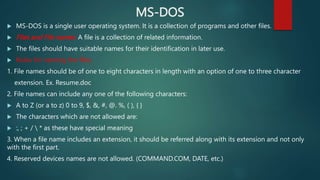
Recommended
CMD Command prompts

1. The document discusses fundamental DOS commands like DIR, FORMAT, COPY, PATH, LABEL, VOL, MD, CD, and DEL. It provides examples of how to use each command.
2. Rules for naming files in DOS are described, including allowed/prohibited characters and reserved words. File extensions help identify file types like .exe, .com, .bat, .bak, .bas, etc.
3. Operating systems like DOS, Windows, Linux, MacOS, and UNIX are introduced. MS-DOS is characterized as a disk-based, single-user, single-task OS with a character-based interface. Ways to access DOS commands from Windows
Lec05

1. The document discusses fundamental DOS commands like DIR, FORMAT, COPY, PATH, LABEL, VOL, MD, CD, and DEL. It provides examples of how to use each command.
2. Rules for naming files in DOS are described, including allowed/prohibited characters and reserved words. File extensions help identify file types like .exe, .com, .bat, .bak, .bas, etc.
3. Operating systems like DOS, Windows, Linux, MacOS, and UNIX are introduced. MS-DOS is characterized as a disk-based, single-user, single-task OS with a character-based interface. Ways to access DOS commands from Windows
Command

The document provides information on various DOS commands including their types (internal or external), actions performed, and available command line switches. It discusses file naming conventions in DOS/Windows including the 8.3 naming specification and long filename support. It also describes file types/formats, read only/hidden/system/archive file attributes, and the hierarchy of command execution if multiple files of the same name but different extensions exist.
PC Software - Computer Application - Office Automation Tools

The document provides an index and overview of commands and functions for Microsoft DOS and Windows. It includes sections on basic DOS commands, the concept of Windows, creating folders and files, word processing, spreadsheets, presentations, and using the internet. Examples are provided for various DOS commands like DIR, MD, RD, CD, COPY, DEL, REN, and TYPE. Internal and external DOS commands are also categorized in a table.
disk-operating-system.ppt

MS-DOS is a command-line interface operating system developed by Microsoft that provides users with a command prompt to run programs and interact with the operating system. It allows users to run applications like MS Word and provides an environment to execute various programs through commands typed at the prompt. Common commands in MS-DOS include DIR to list directories, COPY to copy files, DEL to delete files, and CD to change directories.
Hos

MS-DOS files have a primary name with a maximum of 8 characters and an extension with a maximum of 3 characters separated by a period. MS-DOS is a non-graphical, command-driven operating system that loads files IO.SYS, MSDOS.SYS, and COMMAND.COM from the boot disk or hard drive to provide an interface between the hardware and application programs. DOS commands include internal commands permanently loaded in memory like DIR, DATE, TIME as well as external commands requiring files like EDIT, BACKUP, RESTORE for more complex tasks.
Hos

MS-DOS files have a primary name with a maximum of 8 characters and an extension with a maximum of 3 characters separated by a period. MS-DOS is a non-graphical, command-driven operating system that loads files IO.SYS, MSDOS.SYS, and COMMAND.COM from the boot disk or hard drive to provide an interface between hardware and programs and manage system resources. DOS commands include internal commands permanently loaded in memory like DIR, DATE, TIME as well as external commands requiring files like EDIT, BACKUP that perform more complex tasks.
Introduction to ms dos

MS-DOS was first released in 1981 and was the dominant operating system for personal computers until the mid-1990s. It provided basic file management and program execution capabilities through command line commands. Some key commands included DIR to list files, COPY to copy files, DEL to delete files, EDIT to edit text files, and CD to change directories. MS-DOS also supported wildcards, file attributes, path names, and other features to help users organize and manage files and folders through the command prompt.
Recommended
CMD Command prompts

1. The document discusses fundamental DOS commands like DIR, FORMAT, COPY, PATH, LABEL, VOL, MD, CD, and DEL. It provides examples of how to use each command.
2. Rules for naming files in DOS are described, including allowed/prohibited characters and reserved words. File extensions help identify file types like .exe, .com, .bat, .bak, .bas, etc.
3. Operating systems like DOS, Windows, Linux, MacOS, and UNIX are introduced. MS-DOS is characterized as a disk-based, single-user, single-task OS with a character-based interface. Ways to access DOS commands from Windows
Lec05

1. The document discusses fundamental DOS commands like DIR, FORMAT, COPY, PATH, LABEL, VOL, MD, CD, and DEL. It provides examples of how to use each command.
2. Rules for naming files in DOS are described, including allowed/prohibited characters and reserved words. File extensions help identify file types like .exe, .com, .bat, .bak, .bas, etc.
3. Operating systems like DOS, Windows, Linux, MacOS, and UNIX are introduced. MS-DOS is characterized as a disk-based, single-user, single-task OS with a character-based interface. Ways to access DOS commands from Windows
Command

The document provides information on various DOS commands including their types (internal or external), actions performed, and available command line switches. It discusses file naming conventions in DOS/Windows including the 8.3 naming specification and long filename support. It also describes file types/formats, read only/hidden/system/archive file attributes, and the hierarchy of command execution if multiple files of the same name but different extensions exist.
PC Software - Computer Application - Office Automation Tools

The document provides an index and overview of commands and functions for Microsoft DOS and Windows. It includes sections on basic DOS commands, the concept of Windows, creating folders and files, word processing, spreadsheets, presentations, and using the internet. Examples are provided for various DOS commands like DIR, MD, RD, CD, COPY, DEL, REN, and TYPE. Internal and external DOS commands are also categorized in a table.
disk-operating-system.ppt

MS-DOS is a command-line interface operating system developed by Microsoft that provides users with a command prompt to run programs and interact with the operating system. It allows users to run applications like MS Word and provides an environment to execute various programs through commands typed at the prompt. Common commands in MS-DOS include DIR to list directories, COPY to copy files, DEL to delete files, and CD to change directories.
Hos

MS-DOS files have a primary name with a maximum of 8 characters and an extension with a maximum of 3 characters separated by a period. MS-DOS is a non-graphical, command-driven operating system that loads files IO.SYS, MSDOS.SYS, and COMMAND.COM from the boot disk or hard drive to provide an interface between the hardware and application programs. DOS commands include internal commands permanently loaded in memory like DIR, DATE, TIME as well as external commands requiring files like EDIT, BACKUP, RESTORE for more complex tasks.
Hos

MS-DOS files have a primary name with a maximum of 8 characters and an extension with a maximum of 3 characters separated by a period. MS-DOS is a non-graphical, command-driven operating system that loads files IO.SYS, MSDOS.SYS, and COMMAND.COM from the boot disk or hard drive to provide an interface between hardware and programs and manage system resources. DOS commands include internal commands permanently loaded in memory like DIR, DATE, TIME as well as external commands requiring files like EDIT, BACKUP that perform more complex tasks.
Introduction to ms dos

MS-DOS was first released in 1981 and was the dominant operating system for personal computers until the mid-1990s. It provided basic file management and program execution capabilities through command line commands. Some key commands included DIR to list files, COPY to copy files, DEL to delete files, EDIT to edit text files, and CD to change directories. MS-DOS also supported wildcards, file attributes, path names, and other features to help users organize and manage files and folders through the command prompt.
ch6.ppsx

There are two types of DOS commands: internal commands that are preloaded and external commands that must be loaded from disk. Some common commands are DIR to list files, CD to change directories, COPY to copy files, DEL to delete files, TYPE to view files, and FORMAT to prepare disks. External commands include XCOPY to copy including subdirectories, TREE to view the directory structure, and DISKCOPY to copy an entire disk.
Comp practical

The resume provides details of Monika Sharma, a 20-year-old student currently pursuing a B.Com(H) degree from ICG - The IIS University, who has achieved academic and extracurricular success in school including being head girl and an accountancy topper, and seeks a challenging position to effectively contribute her skills and talents.
Dos 16

DOS (Disk Operating System) is an early operating system that launched in 1981. It was a command-line based system that controlled input/output and required users to type commands rather than use a graphical interface. Over time, versions of DOS were released through 1994. Common DOS files that should not be deleted included CONFIG.SYS, MSDOS.SYS, IO.SYS, and COMMAND.COM as they were needed for the operating system to function. DOS used basic commands like DIR, COPY, DEL, REN, FORMAT, and MD to manage files and directories without a mouse.
Msdos crash course

This document provides a crash course on the MS-DOS operating system and how to use basic MS-DOS commands within a DOS window or "DOS box" in modern versions of Windows. It explains that DOS was the original operating system for PCs and is still used to some extent today. The document lists and describes common DOS commands like DIR, COPY, REN, DEL, and EXIT that can be used to navigate directories, copy/move/rename files, delete files, and close the command prompt window. It includes examples of using each command and notes that command parameters can be in uppercase, lowercase, or mixed case.
File and fat

This document discusses disk operating systems and file systems. It defines a file as a named collection of related information stored on secondary storage. Files have attributes like name, size, type and location. The document describes file operations like creating, reading and deleting files. It explains different file types and structures. The document also discusses file allocation tables (FAT) which are used by operating systems to manage files and clusters on storage drives. It provides details on physical structures of floppy disks and hard disks, including system and data areas.
File and fat 2

This document discusses files and file systems. It defines a file as a named collection of related information stored on secondary storage. It describes various file attributes like the file name, size, type and location. It also discusses different file operations like creating, reading and deleting files. The document explains different file types and access methods like sequential, direct and indexed access. It provides details about the file allocation table (FAT) used by operating systems to manage files on storage drives. It describes the physical structure of floppy disks and hard disks, which are divided into a system area for file management data, and a large data area for storing files in clusters.
p_ms-dos-new.ppt

The document discusses various DOS commands used to manage files and directories in MS-DOS. It describes internal commands that are preloaded and external commands stored on disks. Some key commands covered include DIR to list files, MD to create directories, CD to change directories, COPY to copy files, DEL to delete files, and FORMAT to format disks.
Dos_Commands.ppt

The document discusses various DOS commands used to manage files and directories in MS-DOS. It describes internal commands that are preloaded and external commands stored on disks. Some key commands covered include DIR to list files, MD to create directories, CD to change directories, COPY to copy files, DEL to delete files, and FORMAT to format disks.
Dos%20commands(1)

This document provides information on various DOS commands used to manage files and directories from within the DOS operating system. It describes internal and external commands, and basic file system terms like files, directories, and paths. It also outlines commands for creating, deleting, copying, moving, and viewing files, as well as commands for managing directories, drives, and settings like date, time, and version information.
Lect basic computer 

The document summarizes the Disk Operating System (MS-DOS) used in early personal computers in the 1980s and 1990s. It discusses key aspects of MS-DOS including its functions, files, directory structure, commands, and popular versions. MS-DOS was the most widely used operating system at the time and provided basic functions like running programs, controlling I/O devices, and handling errors through core files like IO.SYS, MSDOS.SYS, and COMMAND.COM. It organized files in a hierarchical directory structure and included commands to manage files and directories. Popular versions of MS-DOS extended its capabilities and supported new hardware over time.
Unix Basics For Testers

This document provides an overview of basic Unix commands including ls, cd, pwd, mkdir, rm, rmdir, cp, find, touch, echo, cat, who, and du. It explains what each command is used for and provides examples of common usages. The document serves as a beginner's guide to learning Unix commands.
Ms dos full explanation 

Disk Operating System (DOS) is the first program that must be loaded before using a personal computer. It allows users to manage files and directories. Files have names with 8 character limits and optional extensions up to 3 characters. Directories contain file names, sizes, and timestamps. DOS commands include internal commands like DATE, TIME, DIR, COPY, TYPE, EDIT, DEL, RENAME, MD, CD, RD and external commands like FORMAT to format disks and BATCH files to run groups of commands. Wildcard characters like * and ? can be used in commands to represent multiple files.
Command line interface

Explain the operation of the command line interface
Execute fundamental commands from the command line interface
Manipulate files and folders from the command line
How does the Command Line Work?
DOS commands

The document discusses the booting process and operating system MS-DOS. It explains that booting loads the disk operating system and MS-DOS is a single-user command-line interface operating system. The document then covers key DOS commands like DIR, MD, CD, COPY, TYPE, REN, DEL. It describes commands to create, view, copy, rename and delete files and directories. The document also discusses internal commands, external commands, wildcards and commands like DATE, TIME, CLS to manage disks, files and get system information.
What is DOS (Disk Operating System).pdf

A DOS, or disk operating system, is an operating system that runs from a disk drive. The term can also refer to a particular family of disk operating ...
DOS is a family of disk-based operating systems for IBM PC compatible computers. The DOS family primarily consists of Microsoft's MS-DOS and a rebranded ...
Dos commands new 

The document discusses the Disk Operating System (MS-DOS) created by Microsoft. It provides information on booting, the types of booting (warm and cold), and describes MS-DOS files and functions. MS-DOS is a single-user, single-task operating system that manages disks, allocates resources, and provides device control. It discusses DOS files, directory structure, important commands like DIR, COPY, TYPE and functions like path specification to access files on drives and directories.
Unix Administration

The document discusses various topics related to Unix system administration including device files, block and character devices, major and minor numbers, the Unix file system structure, partitions, file systems, inodes, mounting and unmounting file systems, disk space usage commands, compression tools, printing files, file system checking, user management commands, the role of init in startup and shutdown, run levels, and backup tools. Some key points include:
1. Device files allow all physical devices like tapes, printers, disks to be accessed as normal files.
2. Block and character devices are distinguished based on whether access is via blocks (block devices) or directly (character devices).
3. Major and minor numbers help the
Internal commands of dos

The document summarizes common internal commands in MS-DOS, including commands to display or change the date and time (DATE, TIME), clear the screen (CLS), view directory listings (DIR), create and change directories (MD, CD), manage files (COPY, TYPE, DELETE, RENAME), and view volume labels (LABEL, VOL). These commands are built into the command.com file and allow users to manage files, directories, and system settings from the command line.
Chapter 2 Linux File System and net.pptx

This document provides an overview of the Linux file system. It describes the four types of items that can be stored in a Linux file system: ordinary files, directory files, device files, and links. It then discusses the typical directory structure, with directories like /bin, /home, and /usr. The rest of the document outlines important commands for directory and file handling, such as ls, cd, cp, and rm. It also covers making hard and soft links, specifying multiple filenames, setting file permissions, and finding/sorting files.
Disk Operating System.pptx

Genesis and development of disk operating system
and its different internal commands and external commands
Pollock and Snow "DEIA in the Scholarly Landscape, Session One: Setting Expec...

Pollock and Snow "DEIA in the Scholarly Landscape, Session One: Setting Expec...National Information Standards Organization (NISO)
This presentation was provided by Steph Pollock of The American Psychological Association’s Journals Program, and Damita Snow, of The American Society of Civil Engineers (ASCE), for the initial session of NISO's 2024 Training Series "DEIA in the Scholarly Landscape." Session One: 'Setting Expectations: a DEIA Primer,' was held June 6, 2024.More Related Content
Similar to 10 MS DOS and Its Commands.pptx .related to
ch6.ppsx

There are two types of DOS commands: internal commands that are preloaded and external commands that must be loaded from disk. Some common commands are DIR to list files, CD to change directories, COPY to copy files, DEL to delete files, TYPE to view files, and FORMAT to prepare disks. External commands include XCOPY to copy including subdirectories, TREE to view the directory structure, and DISKCOPY to copy an entire disk.
Comp practical

The resume provides details of Monika Sharma, a 20-year-old student currently pursuing a B.Com(H) degree from ICG - The IIS University, who has achieved academic and extracurricular success in school including being head girl and an accountancy topper, and seeks a challenging position to effectively contribute her skills and talents.
Dos 16

DOS (Disk Operating System) is an early operating system that launched in 1981. It was a command-line based system that controlled input/output and required users to type commands rather than use a graphical interface. Over time, versions of DOS were released through 1994. Common DOS files that should not be deleted included CONFIG.SYS, MSDOS.SYS, IO.SYS, and COMMAND.COM as they were needed for the operating system to function. DOS used basic commands like DIR, COPY, DEL, REN, FORMAT, and MD to manage files and directories without a mouse.
Msdos crash course

This document provides a crash course on the MS-DOS operating system and how to use basic MS-DOS commands within a DOS window or "DOS box" in modern versions of Windows. It explains that DOS was the original operating system for PCs and is still used to some extent today. The document lists and describes common DOS commands like DIR, COPY, REN, DEL, and EXIT that can be used to navigate directories, copy/move/rename files, delete files, and close the command prompt window. It includes examples of using each command and notes that command parameters can be in uppercase, lowercase, or mixed case.
File and fat

This document discusses disk operating systems and file systems. It defines a file as a named collection of related information stored on secondary storage. Files have attributes like name, size, type and location. The document describes file operations like creating, reading and deleting files. It explains different file types and structures. The document also discusses file allocation tables (FAT) which are used by operating systems to manage files and clusters on storage drives. It provides details on physical structures of floppy disks and hard disks, including system and data areas.
File and fat 2

This document discusses files and file systems. It defines a file as a named collection of related information stored on secondary storage. It describes various file attributes like the file name, size, type and location. It also discusses different file operations like creating, reading and deleting files. The document explains different file types and access methods like sequential, direct and indexed access. It provides details about the file allocation table (FAT) used by operating systems to manage files on storage drives. It describes the physical structure of floppy disks and hard disks, which are divided into a system area for file management data, and a large data area for storing files in clusters.
p_ms-dos-new.ppt

The document discusses various DOS commands used to manage files and directories in MS-DOS. It describes internal commands that are preloaded and external commands stored on disks. Some key commands covered include DIR to list files, MD to create directories, CD to change directories, COPY to copy files, DEL to delete files, and FORMAT to format disks.
Dos_Commands.ppt

The document discusses various DOS commands used to manage files and directories in MS-DOS. It describes internal commands that are preloaded and external commands stored on disks. Some key commands covered include DIR to list files, MD to create directories, CD to change directories, COPY to copy files, DEL to delete files, and FORMAT to format disks.
Dos%20commands(1)

This document provides information on various DOS commands used to manage files and directories from within the DOS operating system. It describes internal and external commands, and basic file system terms like files, directories, and paths. It also outlines commands for creating, deleting, copying, moving, and viewing files, as well as commands for managing directories, drives, and settings like date, time, and version information.
Lect basic computer 

The document summarizes the Disk Operating System (MS-DOS) used in early personal computers in the 1980s and 1990s. It discusses key aspects of MS-DOS including its functions, files, directory structure, commands, and popular versions. MS-DOS was the most widely used operating system at the time and provided basic functions like running programs, controlling I/O devices, and handling errors through core files like IO.SYS, MSDOS.SYS, and COMMAND.COM. It organized files in a hierarchical directory structure and included commands to manage files and directories. Popular versions of MS-DOS extended its capabilities and supported new hardware over time.
Unix Basics For Testers

This document provides an overview of basic Unix commands including ls, cd, pwd, mkdir, rm, rmdir, cp, find, touch, echo, cat, who, and du. It explains what each command is used for and provides examples of common usages. The document serves as a beginner's guide to learning Unix commands.
Ms dos full explanation 

Disk Operating System (DOS) is the first program that must be loaded before using a personal computer. It allows users to manage files and directories. Files have names with 8 character limits and optional extensions up to 3 characters. Directories contain file names, sizes, and timestamps. DOS commands include internal commands like DATE, TIME, DIR, COPY, TYPE, EDIT, DEL, RENAME, MD, CD, RD and external commands like FORMAT to format disks and BATCH files to run groups of commands. Wildcard characters like * and ? can be used in commands to represent multiple files.
Command line interface

Explain the operation of the command line interface
Execute fundamental commands from the command line interface
Manipulate files and folders from the command line
How does the Command Line Work?
DOS commands

The document discusses the booting process and operating system MS-DOS. It explains that booting loads the disk operating system and MS-DOS is a single-user command-line interface operating system. The document then covers key DOS commands like DIR, MD, CD, COPY, TYPE, REN, DEL. It describes commands to create, view, copy, rename and delete files and directories. The document also discusses internal commands, external commands, wildcards and commands like DATE, TIME, CLS to manage disks, files and get system information.
What is DOS (Disk Operating System).pdf

A DOS, or disk operating system, is an operating system that runs from a disk drive. The term can also refer to a particular family of disk operating ...
DOS is a family of disk-based operating systems for IBM PC compatible computers. The DOS family primarily consists of Microsoft's MS-DOS and a rebranded ...
Dos commands new 

The document discusses the Disk Operating System (MS-DOS) created by Microsoft. It provides information on booting, the types of booting (warm and cold), and describes MS-DOS files and functions. MS-DOS is a single-user, single-task operating system that manages disks, allocates resources, and provides device control. It discusses DOS files, directory structure, important commands like DIR, COPY, TYPE and functions like path specification to access files on drives and directories.
Unix Administration

The document discusses various topics related to Unix system administration including device files, block and character devices, major and minor numbers, the Unix file system structure, partitions, file systems, inodes, mounting and unmounting file systems, disk space usage commands, compression tools, printing files, file system checking, user management commands, the role of init in startup and shutdown, run levels, and backup tools. Some key points include:
1. Device files allow all physical devices like tapes, printers, disks to be accessed as normal files.
2. Block and character devices are distinguished based on whether access is via blocks (block devices) or directly (character devices).
3. Major and minor numbers help the
Internal commands of dos

The document summarizes common internal commands in MS-DOS, including commands to display or change the date and time (DATE, TIME), clear the screen (CLS), view directory listings (DIR), create and change directories (MD, CD), manage files (COPY, TYPE, DELETE, RENAME), and view volume labels (LABEL, VOL). These commands are built into the command.com file and allow users to manage files, directories, and system settings from the command line.
Chapter 2 Linux File System and net.pptx

This document provides an overview of the Linux file system. It describes the four types of items that can be stored in a Linux file system: ordinary files, directory files, device files, and links. It then discusses the typical directory structure, with directories like /bin, /home, and /usr. The rest of the document outlines important commands for directory and file handling, such as ls, cd, cp, and rm. It also covers making hard and soft links, specifying multiple filenames, setting file permissions, and finding/sorting files.
Disk Operating System.pptx

Genesis and development of disk operating system
and its different internal commands and external commands
Similar to 10 MS DOS and Its Commands.pptx .related to (20)
Recently uploaded
Pollock and Snow "DEIA in the Scholarly Landscape, Session One: Setting Expec...

Pollock and Snow "DEIA in the Scholarly Landscape, Session One: Setting Expec...National Information Standards Organization (NISO)
This presentation was provided by Steph Pollock of The American Psychological Association’s Journals Program, and Damita Snow, of The American Society of Civil Engineers (ASCE), for the initial session of NISO's 2024 Training Series "DEIA in the Scholarly Landscape." Session One: 'Setting Expectations: a DEIA Primer,' was held June 6, 2024.BÀI TẬP BỔ TRỢ TIẾNG ANH LỚP 9 CẢ NĂM - GLOBAL SUCCESS - NĂM HỌC 2024-2025 - ...

BÀI TẬP BỔ TRỢ TIẾNG ANH LỚP 9 CẢ NĂM - GLOBAL SUCCESS - NĂM HỌC 2024-2025 - ...Nguyen Thanh Tu Collection
https://app.box.com/s/tacvl9ekroe9hqupdnjruiypvm9rdanePCOS corelations and management through Ayurveda.

This presentation includes basic of PCOS their pathology and treatment and also Ayurveda correlation of PCOS and Ayurvedic line of treatment mentioned in classics.
BÀI TẬP BỔ TRỢ TIẾNG ANH 8 CẢ NĂM - GLOBAL SUCCESS - NĂM HỌC 2023-2024 (CÓ FI...

BÀI TẬP BỔ TRỢ TIẾNG ANH 8 CẢ NĂM - GLOBAL SUCCESS - NĂM HỌC 2023-2024 (CÓ FI...Nguyen Thanh Tu Collection
https://app.box.com/s/y977uz6bpd3af4qsebv7r9b7s21935vdChapter wise All Notes of First year Basic Civil Engineering.pptx

Chapter wise All Notes of First year Basic Civil Engineering
Syllabus
Chapter-1
Introduction to objective, scope and outcome the subject
Chapter 2
Introduction: Scope and Specialization of Civil Engineering, Role of civil Engineer in Society, Impact of infrastructural development on economy of country.
Chapter 3
Surveying: Object Principles & Types of Surveying; Site Plans, Plans & Maps; Scales & Unit of different Measurements.
Linear Measurements: Instruments used. Linear Measurement by Tape, Ranging out Survey Lines and overcoming Obstructions; Measurements on sloping ground; Tape corrections, conventional symbols. Angular Measurements: Instruments used; Introduction to Compass Surveying, Bearings and Longitude & Latitude of a Line, Introduction to total station.
Levelling: Instrument used Object of levelling, Methods of levelling in brief, and Contour maps.
Chapter 4
Buildings: Selection of site for Buildings, Layout of Building Plan, Types of buildings, Plinth area, carpet area, floor space index, Introduction to building byelaws, concept of sun light & ventilation. Components of Buildings & their functions, Basic concept of R.C.C., Introduction to types of foundation
Chapter 5
Transportation: Introduction to Transportation Engineering; Traffic and Road Safety: Types and Characteristics of Various Modes of Transportation; Various Road Traffic Signs, Causes of Accidents and Road Safety Measures.
Chapter 6
Environmental Engineering: Environmental Pollution, Environmental Acts and Regulations, Functional Concepts of Ecology, Basics of Species, Biodiversity, Ecosystem, Hydrological Cycle; Chemical Cycles: Carbon, Nitrogen & Phosphorus; Energy Flow in Ecosystems.
Water Pollution: Water Quality standards, Introduction to Treatment & Disposal of Waste Water. Reuse and Saving of Water, Rain Water Harvesting. Solid Waste Management: Classification of Solid Waste, Collection, Transportation and Disposal of Solid. Recycling of Solid Waste: Energy Recovery, Sanitary Landfill, On-Site Sanitation. Air & Noise Pollution: Primary and Secondary air pollutants, Harmful effects of Air Pollution, Control of Air Pollution. . Noise Pollution Harmful Effects of noise pollution, control of noise pollution, Global warming & Climate Change, Ozone depletion, Greenhouse effect
Text Books:
1. Palancharmy, Basic Civil Engineering, McGraw Hill publishers.
2. Satheesh Gopi, Basic Civil Engineering, Pearson Publishers.
3. Ketki Rangwala Dalal, Essentials of Civil Engineering, Charotar Publishing House.
4. BCP, Surveying volume 1
How to Make a Field Mandatory in Odoo 17

In Odoo, making a field required can be done through both Python code and XML views. When you set the required attribute to True in Python code, it makes the field required across all views where it's used. Conversely, when you set the required attribute in XML views, it makes the field required only in the context of that particular view.
How to Fix the Import Error in the Odoo 17

An import error occurs when a program fails to import a module or library, disrupting its execution. In languages like Python, this issue arises when the specified module cannot be found or accessed, hindering the program's functionality. Resolving import errors is crucial for maintaining smooth software operation and uninterrupted development processes.
How to Create a More Engaging and Human Online Learning Experience 

How to Create a More Engaging and Human Online Learning Experience Wahiba Chair Training & Consulting
Wahiba Chair's Talk at the 2024 Learning Ideas Conference. Leveraging Generative AI to Drive Nonprofit Innovation

In this webinar, participants learned how to utilize Generative AI to streamline operations and elevate member engagement. Amazon Web Service experts provided a customer specific use cases and dived into low/no-code tools that are quick and easy to deploy through Amazon Web Service (AWS.)
Your Skill Boost Masterclass: Strategies for Effective Upskilling

Your Skill Boost Masterclass: Strategies for Effective UpskillingExcellence Foundation for South Sudan
Strategies for Effective Upskilling is a presentation by Chinwendu Peace in a Your Skill Boost Masterclass organisation by the Excellence Foundation for South Sudan on 08th and 09th June 2024 from 1 PM to 3 PM on each day.Beyond Degrees - Empowering the Workforce in the Context of Skills-First.pptx

Iván Bornacelly, Policy Analyst at the OECD Centre for Skills, OECD, presents at the webinar 'Tackling job market gaps with a skills-first approach' on 12 June 2024
ISO/IEC 27001, ISO/IEC 42001, and GDPR: Best Practices for Implementation and...

Denis is a dynamic and results-driven Chief Information Officer (CIO) with a distinguished career spanning information systems analysis and technical project management. With a proven track record of spearheading the design and delivery of cutting-edge Information Management solutions, he has consistently elevated business operations, streamlined reporting functions, and maximized process efficiency.
Certified as an ISO/IEC 27001: Information Security Management Systems (ISMS) Lead Implementer, Data Protection Officer, and Cyber Risks Analyst, Denis brings a heightened focus on data security, privacy, and cyber resilience to every endeavor.
His expertise extends across a diverse spectrum of reporting, database, and web development applications, underpinned by an exceptional grasp of data storage and virtualization technologies. His proficiency in application testing, database administration, and data cleansing ensures seamless execution of complex projects.
What sets Denis apart is his comprehensive understanding of Business and Systems Analysis technologies, honed through involvement in all phases of the Software Development Lifecycle (SDLC). From meticulous requirements gathering to precise analysis, innovative design, rigorous development, thorough testing, and successful implementation, he has consistently delivered exceptional results.
Throughout his career, he has taken on multifaceted roles, from leading technical project management teams to owning solutions that drive operational excellence. His conscientious and proactive approach is unwavering, whether he is working independently or collaboratively within a team. His ability to connect with colleagues on a personal level underscores his commitment to fostering a harmonious and productive workplace environment.
Date: May 29, 2024
Tags: Information Security, ISO/IEC 27001, ISO/IEC 42001, Artificial Intelligence, GDPR
-------------------------------------------------------------------------------
Find out more about ISO training and certification services
Training: ISO/IEC 27001 Information Security Management System - EN | PECB
ISO/IEC 42001 Artificial Intelligence Management System - EN | PECB
General Data Protection Regulation (GDPR) - Training Courses - EN | PECB
Webinars: https://pecb.com/webinars
Article: https://pecb.com/article
-------------------------------------------------------------------------------
For more information about PECB:
Website: https://pecb.com/
LinkedIn: https://www.linkedin.com/company/pecb/
Facebook: https://www.facebook.com/PECBInternational/
Slideshare: http://www.slideshare.net/PECBCERTIFICATION
বাংলাদেশ অর্থনৈতিক সমীক্ষা (Economic Review) ২০২৪ UJS App.pdf

বাংলাদেশের অর্থনৈতিক সমীক্ষা ২০২৪ [Bangladesh Economic Review 2024 Bangla.pdf] কম্পিউটার , ট্যাব ও স্মার্ট ফোন ভার্সন সহ সম্পূর্ণ বাংলা ই-বুক বা pdf বই " সুচিপত্র ...বুকমার্ক মেনু 🔖 ও হাইপার লিংক মেনু 📝👆 যুক্ত ..
আমাদের সবার জন্য খুব খুব গুরুত্বপূর্ণ একটি বই ..বিসিএস, ব্যাংক, ইউনিভার্সিটি ভর্তি ও যে কোন প্রতিযোগিতা মূলক পরীক্ষার জন্য এর খুব ইম্পরট্যান্ট একটি বিষয় ...তাছাড়া বাংলাদেশের সাম্প্রতিক যে কোন ডাটা বা তথ্য এই বইতে পাবেন ...
তাই একজন নাগরিক হিসাবে এই তথ্য গুলো আপনার জানা প্রয়োজন ...।
বিসিএস ও ব্যাংক এর লিখিত পরীক্ষা ...+এছাড়া মাধ্যমিক ও উচ্চমাধ্যমিকের স্টুডেন্টদের জন্য অনেক কাজে আসবে ...
Hindi varnamala | hindi alphabet PPT.pdf

हिंदी वर्णमाला पीपीटी, hindi alphabet PPT presentation, hindi varnamala PPT, Hindi Varnamala pdf, हिंदी स्वर, हिंदी व्यंजन, sikhiye hindi varnmala, dr. mulla adam ali, hindi language and literature, hindi alphabet with drawing, hindi alphabet pdf, hindi varnamala for childrens, hindi language, hindi varnamala practice for kids, https://www.drmullaadamali.com
South African Journal of Science: Writing with integrity workshop (2024)

South African Journal of Science: Writing with integrity workshop (2024)Academy of Science of South Africa
A workshop hosted by the South African Journal of Science aimed at postgraduate students and early career researchers with little or no experience in writing and publishing journal articles.How to Manage Your Lost Opportunities in Odoo 17 CRM

Odoo 17 CRM allows us to track why we lose sales opportunities with "Lost Reasons." This helps analyze our sales process and identify areas for improvement. Here's how to configure lost reasons in Odoo 17 CRM
Pengantar Penggunaan Flutter - Dart programming language1.pptx

Pengantar Penggunaan Flutter - Dart programming language1.pptx
ANATOMY AND BIOMECHANICS OF HIP JOINT.pdf

it describes the bony anatomy including the femoral head , acetabulum, labrum . also discusses the capsule , ligaments . muscle that act on the hip joint and the range of motion are outlined. factors affecting hip joint stability and weight transmission through the joint are summarized.
Recently uploaded (20)
Pollock and Snow "DEIA in the Scholarly Landscape, Session One: Setting Expec...

Pollock and Snow "DEIA in the Scholarly Landscape, Session One: Setting Expec...
BÀI TẬP BỔ TRỢ TIẾNG ANH LỚP 9 CẢ NĂM - GLOBAL SUCCESS - NĂM HỌC 2024-2025 - ...

BÀI TẬP BỔ TRỢ TIẾNG ANH LỚP 9 CẢ NĂM - GLOBAL SUCCESS - NĂM HỌC 2024-2025 - ...
BÀI TẬP BỔ TRỢ TIẾNG ANH 8 CẢ NĂM - GLOBAL SUCCESS - NĂM HỌC 2023-2024 (CÓ FI...

BÀI TẬP BỔ TRỢ TIẾNG ANH 8 CẢ NĂM - GLOBAL SUCCESS - NĂM HỌC 2023-2024 (CÓ FI...
Chapter wise All Notes of First year Basic Civil Engineering.pptx

Chapter wise All Notes of First year Basic Civil Engineering.pptx
How to Create a More Engaging and Human Online Learning Experience 

How to Create a More Engaging and Human Online Learning Experience
Leveraging Generative AI to Drive Nonprofit Innovation

Leveraging Generative AI to Drive Nonprofit Innovation
Your Skill Boost Masterclass: Strategies for Effective Upskilling

Your Skill Boost Masterclass: Strategies for Effective Upskilling
Beyond Degrees - Empowering the Workforce in the Context of Skills-First.pptx

Beyond Degrees - Empowering the Workforce in the Context of Skills-First.pptx
ISO/IEC 27001, ISO/IEC 42001, and GDPR: Best Practices for Implementation and...

ISO/IEC 27001, ISO/IEC 42001, and GDPR: Best Practices for Implementation and...
বাংলাদেশ অর্থনৈতিক সমীক্ষা (Economic Review) ২০২৪ UJS App.pdf

বাংলাদেশ অর্থনৈতিক সমীক্ষা (Economic Review) ২০২৪ UJS App.pdf
Liberal Approach to the Study of Indian Politics.pdf

Liberal Approach to the Study of Indian Politics.pdf
South African Journal of Science: Writing with integrity workshop (2024)

South African Journal of Science: Writing with integrity workshop (2024)
How to Manage Your Lost Opportunities in Odoo 17 CRM

How to Manage Your Lost Opportunities in Odoo 17 CRM
Pengantar Penggunaan Flutter - Dart programming language1.pptx

Pengantar Penggunaan Flutter - Dart programming language1.pptx
10 MS DOS and Its Commands.pptx .related to
- 1. MS-DOS MS-DOS is a single user operating system. It is a collection of programs and other files. Files and File names: A file is a collection of related information. The files should have suitable names for their identification in later use. Rules for naming the files: 1. File names should be of one to eight characters in length with an option of one to three character extension. Ex. Resume.doc 2. File names can include any one of the following characters: A to Z (or a to z) 0 to 9, $, &, #, @. %, ( ), { } The characters which are not allowed are: :, ; + / * as these have special meaning 3. When a file name includes an extension, it should be referred along with its extension and not only with the first part. 4. Reserved devices names are not allowed. (COMMAND.COM, DATE, etc.)
- 2. Types of files in DOS There are different types of files, according to the usage. To differentiate each file, the computer will give an extension to identify the different types of files, which are : Executable Files: The files with extension of either .COM or .EXE are called executable files. These files are directly executed by typing their names (without the extension) by the computer. A file with .COM extension refers to COMMAND file name and the other with .EXE extension refers EXECUTABLE program file. Batch Files: The file containing a series of DOS commands, which are executed automatically one at a time in the order entered, is known as the batch file. A batch file has the extension .BAT. If the batch file is given a special name AUTOEXEC.BAT, it is automatically executed when the computer is switched on or during booting. Backup Files: These are backup files of a file and have extension .BAK. These files are such that their contents can not be altered (edited). These files are created while working with WORDSTAR package for typing a document. System Files: These are program files developed for system control. They have .SYS extension.
- 3. . Directory: It is a collection of files, size, date and time of creation of files. The main directory of a drive is called Root Directory into which several directories and sub- directories may exist. Folder: It is a collection of files. Types of DOS commands: There are two types of commands: i) Internal Commands ii) External Commands i) Internal DOS commands: Internal commands are those commands which manage files. They are loaded into the memory of the PC when PC is booted. These are stored in a large file with file name COMMAND.COM, when a PC is booted.
- 4. Internal Commands: 1. DIR: Dir displays continuously the directory of file names, file size, date and time of creation. C:>dir d: This command displays the list of files and directories from the drive D. It can be specified with two options: i) Dir/p: It displays files pagewise. ii) Dir/w: displays the files of the directory in a five column format. Only file names and their extensions will be displayed without the date and time of creation. In addition, DIR can also be specified with wildcard characters (such as * or ?) to list files sharing a common element in the file name or extension. Eg: DIR STATS.* : lists all files with STATS and other combinations along with the extensions. DIR *.COM : lists all files with extension .COM 2. DEL: Deletes a specified file. Syntax: DEL {filename} ↵ Ex. Del resume ↵ Suppose you want to delete a file COMPUTER.DOC on A drive, the command will be: C:> DEL A: COMPUTER.DOC ↵
- 5. . 3. COPY: The COPY command is used to copy files from one place to another. Syntax: copy {Drive name} <source file> {Drive name} <target file name> Ex. COPY A:MATHS C:STATS ↵ 4. REN: The REN command is used to rename the old file with another name. Syntax: REN Old file name New file name Ex. C:> REN MATHS.TXT RESULT.TXT ↵ 5. DATE: It displays current date and asks for new date in (mm)-(dd)-(YY) format. Syntax: C:> Date ↵ 6. TIME: It displays current time and asks for new tine and if no new time is to be entered press enter. Syntax: C:> Time ↵ 7.VER: displays the version of DOS Syntax: C:> VER ↵ 8.CLS : when you want to clear the screen, type in the following command: C:> CLS ↵
- 6. ii) External commands: External commands are small file programs used for doing specific jobs. 1. SORT: It sorts the files in alphanumeric order: either A to Z or Z to A DIR| SORT (or) DIR/ON : Displays all the files in A to Z order 2. FORMAT: Formatting a (new) disk imply organizing the new disk into magnetic tracks and sectors that are readable by DOS. The PC copies files only on a formatted disk. FORMAT a: formats disk in drive ―A‖ 3. VOL: This command displays the volume label of the current disk 4. LABEL: It is used to create, change or delete the volume label on the disk 5. PATH: It is used to provide access to files located on other directories or on other disks. Thus while in ―C‖ drive, one can directly invoke files of DOS, WORDSTAR (WS) directories by giving the following command: PATH = C:DOS; C:WS
- 7. . 6. MD: It is used to make a new directory (or sub-directory) which is subordinate to the current (or root) directory. It is specified as follows: C:> MDSTATS (or) MD STATS : This command makes (creates) a new directory with the name ― STATS. 7. CD : It is used to change from one directory to the other. If we have to work with files in the directory ―STATS‖, the directory has to be changed to ―STATS‖ Ex: C:>CD STATS (or) CD STATS : This command changes the root directory to the directory ―STATS‖. 8. RD: It removes or deletes a directory. To remove a directory. To remove the directory STATS, the command is C:> RD STATS21 9. TREE: It displays the directories and sub-directories existing in a drive with a ―TREE diagram.