How to empower community by using GIS lecture 2
•Download as PPT, PDF•
2 likes•644 views
Report
Share
Report
Share
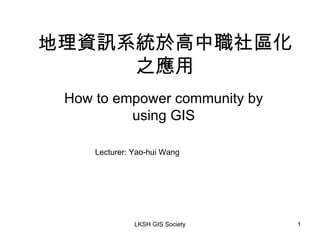
Recommended
More Related Content
What's hot
What's hot (20)
Processing Landsat 8 Multi-Spectral Images with GRASS Tools & the potential o...

Processing Landsat 8 Multi-Spectral Images with GRASS Tools & the potential o...
Similar to How to empower community by using GIS lecture 2
Similar to How to empower community by using GIS lecture 2 (20)
ArcGIS for Windows Mobile...It works and you probably already own it!

ArcGIS for Windows Mobile...It works and you probably already own it!
Serving and Updating Cadastral Data for Public Kiosks

Serving and Updating Cadastral Data for Public Kiosks
Leveraging Collector & UtiliSync to Manage Utilities

Leveraging Collector & UtiliSync to Manage Utilities
Reporting Summary Information of Spatial Datasets and Non-Compliance Issues U...

Reporting Summary Information of Spatial Datasets and Non-Compliance Issues U...
More from wang yaohui
More from wang yaohui (12)
Search And Collect Your Geographical Information For Teaching

Search And Collect Your Geographical Information For Teaching
Application Of Geographical Aes (Adaptive Education System

Application Of Geographical Aes (Adaptive Education System
How to Geotag---the lecture for LKSH GIS society.ppt

How to Geotag---the lecture for LKSH GIS society.ppt
Enhanciang high school Geography teaching by using Blog

Enhanciang high school Geography teaching by using Blog
Recently uploaded
Recently uploaded (20)
Future Visions: Predictions to Guide and Time Tech Innovation, Peter Udo Diehl

Future Visions: Predictions to Guide and Time Tech Innovation, Peter Udo Diehl
What's New in Teams Calling, Meetings and Devices April 2024

What's New in Teams Calling, Meetings and Devices April 2024
Unpacking Value Delivery - Agile Oxford Meetup - May 2024.pptx

Unpacking Value Delivery - Agile Oxford Meetup - May 2024.pptx
JMeter webinar - integration with InfluxDB and Grafana

JMeter webinar - integration with InfluxDB and Grafana
Agentic RAG What it is its types applications and implementation.pdf

Agentic RAG What it is its types applications and implementation.pdf
PLAI - Acceleration Program for Generative A.I. Startups

PLAI - Acceleration Program for Generative A.I. Startups
"Impact of front-end architecture on development cost", Viktor Turskyi

"Impact of front-end architecture on development cost", Viktor Turskyi
A Business-Centric Approach to Design System Strategy

A Business-Centric Approach to Design System Strategy
The architecture of Generative AI for enterprises.pdf

The architecture of Generative AI for enterprises.pdf
Slack (or Teams) Automation for Bonterra Impact Management (fka Social Soluti...

Slack (or Teams) Automation for Bonterra Impact Management (fka Social Soluti...
Transforming The New York Times: Empowering Evolution through UX

Transforming The New York Times: Empowering Evolution through UX
Free and Effective: Making Flows Publicly Accessible, Yumi Ibrahimzade

Free and Effective: Making Flows Publicly Accessible, Yumi Ibrahimzade
Knowledge engineering: from people to machines and back

Knowledge engineering: from people to machines and back
How to empower community by using GIS lecture 2
- 1. 地理資訊系統於高中職社區化之應用 How to empower community by using GIS Lecturer: Yao-hui Wang
- 4. Source: ESRI, what is ArcGIS TM ? (2001)
- 5. Source: Ibid That’s what our group always execute previously.
- 14. Step 3: Analyze the Data Or Source: ESRI, Getting stared with ArcGIS, 1999
- 15. Convert to Raster data Environmental Criteria 1 Environmental Criteria 2 Environmental Criteria 3 Figure 3 Figure 2 Figure 1 Multiply Figure 4 Economic Criteria 1 Economic Criteria 2 Economic Criteria 3 Classify Figure 6 Figure 7 Figure 8 Standardise MCE Routine User Weight Output Figure 12 Clip Figure 13 Classify Operate Select Clip Convert to Vector Figure 15 Figure 16 Figure 17 Mask Mask Figure 18 Filter Figure 21 Decision Making Detail Assessment Figure 22 VIA Figure 14
- 17. Using ArcCatalog Source: Michael Zeiler, Modeling our World (1999)
- 18. Source:Ibid
- 19. Source:Ibid
- 20. Source:Ibid
- 23. 3. Create a personal geodatabase
- 24. 4. Create the City_layers and Analysis folders
- 25. a. Copy the parks feature class from the GreenvalleyDB geodatabase to the your project geodatabase. 5.Adding data to your project folder Here are the steps:
- 29. At this point, you have created your own project database as the graph.
- 30. Using ArcToolbox Firstly, the tools can be categorized into 4 groups
- 31. Analysis Tool
- 32. Conversion Tools
- 34. My tools
- 36. 2. Choose the shapefile or geodatabase which is you supposed to set up or change the projection.
- 37. 3. If the shapefile or geodatabase you choose was set up the projection system before, the warning window would appear. Just click OK or 確定 . Then the wizard will go on
- 38. 4. Click the ‘‘next step’’ and the ‘‘Select Coordinate System’’ would appear.
- 39. 5. Spatial Reference window would appear and here you can choose to ‘’Select’’ the coordinate systems which are predefined in ArcGIS, ‘’Import’’ a coordinae system from an existing geodataset or create a new coordinate system from the data which is collected by your GPS or field work survey.
