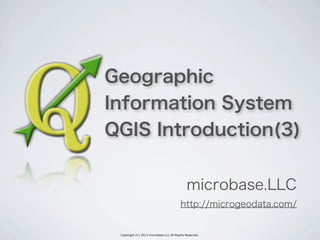
QGIS training class 3
- 1. Copyright (C) 2013 microbase.LLC All Rights Reserved. Geographic Information System QGIS Introduction(3) microbase.LLC http://microgeodata.com/
- 2. Copyright (C) 2013 microbase.LLC All Rights Reserved. Agenda 1st 2nd 3rd What’s QGIS? Basic usage Basic data management Spatial Analysis Spatial data andling Geocording Create Vector data Map Projection Create KML data Utilize OSM data
- 3. Copyright (C) 2013 microbase.LLC All Rights Reserved. Contents Today 3rd Session Geocoding Map Projection - Coordinate Reference System(CRS) - Projection transformation Create Point Data - Delimited layer - OpenLayers Plugin - ‘On the fly’ CRS transformation OSM Data - Create OSM data - OpenStreetMap plugin Google Earth - About KML - Export a layer as KML format
- 4. Copyright (C) 2013 microbase.LLC All Rights Reserved. Data lecture3_en
- 5. Copyright (C) 2013 microbase.LLC All Rights Reserved. Geocoding
- 6. Copyright (C) 2013 microbase.LLC All Rights Reserved. Address Geocoding It is called Address geocoding to find associated geographic coordinates (often expressed as latitude and longitude) from other geographic data, such as street addresses, or ZIP codes (postal codes). Name Address Hongo campus 7-3-1 Hongo Bunkyo-ku Tokyo-to Komaba campus 4--6-1 Komaba Meguro-ku Tokyo-to Kashiwa campus 5-1-5 Kashiwanoha Kashiwa-shi Chiba-ken GIS projects the coordinates on map. X Y Name Address Lon Lat Hongo campus Tōkyō-to, Bunkyō-ku, Hongō, 7-3-1 139.762723 35.712545 Komaba campus Tōkyō-to, Meguro-ku, Komaba, 4--6-1 139.677172 35.662492 Kashiwa campus Chiba-ken, Kashiwa-shi, Kashiwanoha, 5-1-5 139.934642 35.900801
- 7. Copyright (C) 2013 microbase.LLC All Rights Reserved. Type of Address Geocoding Street address Block address The address commonly seen in Europe and the United States. ex) Unter den Linden 6, 10099 Berlin The address commonly seen in Asian area. ex)Tōkyō-to, Bunkyō-ku, Hongō, 7-3-1 street street number postal code city pref city block block number
- 8. Copyright (C) 2013 microbase.LLC All Rights Reserved. How to conduct geocoding Google Maps provides geocoding service. Geographic coordinate can be obtained from Google Maps by clicking “What’s here? on pop-up menu after right-clicking anywhere on map. 1) Click “What’s here? on pop-up menu after right-clicking the place you want to get on map. 2)The coordinates are displayed on web form. (latitude[Y], longitude[X])
- 9. Copyright (C) 2013 microbase.LLC All Rights Reserved. Name Address Lon Lat Hongo campus Tōkyō-to, Bunkyō-ku, Hongō, 7-3-1 Komaba campus Tōkyō-to, Meguro-ku, Komaba, 4--6-1 Kashiwa campus Chiba-ken, Kashiwa-shi, Kashiwanoha, 5-1-5 Exercise 1 Add “longitude” and “latitude” layer to “sample.csv” in “lecture3_en” folder using Google Maps.The csv file can be edited by spreadsheet or text editor. Longitude(X) ex) 139.810896 Latitude(Y) ex) 35.710211
- 10. Copyright (C) 2013 microbase.LLC All Rights Reserved. Google Maps API are useful when you want to process geocoding on a large scale. https://developers.google.com/maps/documentation/geocoding/?hl=en Another geocoding services also be available. For more detail, see the below link. http://blog.programmableweb.com/2012/06/21/7-free-geocoding-apis-google-bing-yahoo-and-mapquest/
- 11. Copyright (C) 2013 microbase.LLC All Rights Reserved. Map Projection
- 12. Copyright (C) 2013 microbase.LLC All Rights Reserved. Geographic coordinates A set of numbers of location on the globe is called Geographic coordinates(ex. longitude, latitude).A common choice of coordinates is latitude, longitude and elevation. Position gap sometimes occur when coordinates system of each layer on QGIS differs from each other even if each layer has same coordinates.. -31788.8930935 -6433.4151654 -31785.5178796 -6432.6469309 The coordinates differ even at a same place when the CR differ.
- 13. Copyright (C) 2013 microbase.LLC All Rights Reserved. What’s map projection? • Azimuthal projection Azimuthal projections have the property that directions from a central point are preserved and therefore great circles through the central point are represented by straight lines on the map. • Cylindrical projection A map projection in which the surface features of a globe are depicted as if projected onto a cylinder typically positioned with the globe centered horizontally inside the cylinder.The Mercator projection one of the cylindrical ,developed for navigational purposes, has often been used in world maps. A map projection is a systematic transformation of the latitudes and longitudes of locations on the surface of a sphere or an ellipsoid into locations on a plane. Because the earth is round, a position gap is inevitable even on any projection.Therefore a projection should be varied depending on the intended use such as calculating area, angle and distance.
- 14. Copyright (C) 2013 microbase.LLC All Rights Reserved. 引用: 国土地理院 http://vldb.gsi.go.jp/sokuchi/datum/tokyodatum.html • WGS84 (World Geodetic System) WGS 84 is the reference coordinate system used by the Global Positioning System.The coordinate origin of WGS 84 is meant to be located at the Earth's center of mass. • JGD2000 (Japanese Geodetic Datum) JGD2000 is the geodetic datum based on the GRS80 in common with WGS84. It has been introduced since 2002 instead of the formerTokyo Datum in order to adapt the coordinate system to various high-tech tools using GPS/GIS technology more easily. • Tokyo Datum Tokyo Datum is the coordinate system based on triangulation defined by “Meiji” government was basically established in early 20th century. The following system are generally used in Japan. Type of Coordinate Reference System 引用: United Nation http://unstats.un.org/unsd/geoinfo/RCC/docs/rcca8/crp/ 8th_UNRCCA_econf.96_CRP9.pdf
- 15. Copyright (C) 2013 microbase.LLC All Rights Reserved. How to manage CRS onGIS Projection is defined in the “.prj” file in case of shape file.“CRS selector” window will appear on GIS when you load shape file without “prj”. #prj is one of the set of shape file.
- 16. Copyright (C) 2013 microbase.LLC All Rights Reserved. Add ”bunkyo.shp” and “tokyo.shp” in “lecture3_en” folder and show the map.Then choose WGS84(EPSG:4326) for the coordinate system of “tokyo.shp”. Former layer shows the administrative unit of “Bunkyo ward” , the latter shows the administrative unit of “Tokyo prefecture”. Exercise 2
- 17. Copyright (C) 2013 microbase.LLC All Rights Reserved. ANSWER Both layers appear but have position gaps.
- 18. Copyright (C) 2013 microbase.LLC All Rights Reserved. Check coordinate Reference system(CRS) Position gaps have occured among “Tokyo” and “Bunkyo” because both CRS differs from each other. Open a property of each layer and choose “General Information” tab at the top of the window. Current layer CRS can be seen there. Bunkyo layer: Tokyo Tokyo layer: WGS84
- 19. Copyright (C) 2013 microbase.LLC All Rights Reserved. Projection transformation This kinds of position gap sometimes occur when CRS of each layer on QGIS differs from each other. In order to modify the gap, CRS must be common. It is called “Projection transformation” to project a layer from one coordinate system to another CRS.
- 20. Copyright (C) 2013 microbase.LLC All Rights Reserved. Projects “Bunkyo” layer fromTokyo(ESPG:4301) to WGS84. Projection transformation can be done from “Save as”. CRS can be derived from “CRS Selector”. Filter function enable to find a plugin you want easily. Input a keyword about the plugin. The list of CRS will appear depending on keywords in filter.
- 21. Copyright (C) 2013 microbase.LLC All Rights Reserved. “Bunkyo” layer overlaps with “Tokyo” layer properly.
- 22. Copyright (C) 2013 microbase.LLC All Rights Reserved. Create Point Data
- 23. Copyright (C) 2013 microbase.LLC All Rights Reserved. Create point data QGIS can load and create point data from a table file with coordinates fields such as CSV data format. Create point data from sample.csv you’ve added coordinates fields at Exercese 1. X Y Name Address Lon Lat Hongo campus Tōkyō-to, Bunkyō-ku, Hongō, 7-3-1 139.762723 35.712545 Komaba campus Tōkyō-to, Meguro-ku, Komaba, 4--6-1 139.677172 35.662492 Kashiwa campus Chiba-ken, Kashiwa-shi, Kashiwanoha, 5-1-5 139.934642 35.900801
- 24. Copyright (C) 2013 microbase.LLC All Rights Reserved. Click the icon of “Add ElimitedText Layer” from the menu. (or Layer > Add ElimitedText Layer) 1)Choose sample1new.csv which you added the coordinates. 2) Check the checkbox of comma( if csv is loaded). 3) Choose the column of coordinates such as X(longitude) andY(latitude). A sample imagery about the loading table can be checked from here.
- 25. Copyright (C) 2013 microbase.LLC All Rights Reserved. Then specify CRS (Coordinate reference system) of the table. Choose WGS84 as CRS. The coordinates picked up derive from Google Maps which support WGS84.
- 26. Copyright (C) 2013 microbase.LLC All Rights Reserved. A layer has been created from CSV file. #This layer are added just as a temporary file. Save it as a shape file. Hongo Kashiwa Komaba
- 27. Copyright (C) 2013 microbase.LLC All Rights Reserved. Add a background imagery so that map view is comprehensive. Plugin > Fetch Python Plugin Filter function enable to find a plugin you want easily. Input a keyword about the plugin. #Internet access is necessary for installing OpenLayers plugin.
- 28. Copyright (C) 2013 microbase.LLC All Rights Reserved. After installing the plugin, check whether the plugin is activated or not on the QGIS Plugin Manager. Check the checkbox of OpenLayers Plugin Plugin > QGIS Plugin Manager
- 29. Copyright (C) 2013 microbase.LLC All Rights Reserved. After installing the plugin properly,“OpenLayers plugin” will be added to “Plugin” menu.Add “OpenStreetMap layer” from the list. #Internet access is necessary for using OpenLayers plugin. Another maps such as Google Maps and Bing Maps also can be seen.
- 30. Copyright (C) 2013 microbase.LLC All Rights Reserved. ‘On the fly’ CRS transformation When mapping the layers which have different CS, one common CS should be used. QGIS has a useful function for this named ‘On the fly’ CRS transformation which conducts projection transformation automatically just for map view. #‘On the fly’ CRS transformation is just a function for display. Projection transformation is necessary for analysis usage. ‘On the fly’ CRS transformation ‘On the fly’ CRS transformation will turn on automatically when Open Layers Plugin” is launched. Uncheck the checkbox and the function will turn off. Choose CS just like projection transformation.
- 31. Copyright (C) 2013 microbase.LLC All Rights Reserved. 1) Add “denki.csv” in “lecture3_en” folder on QGIS and project it from Tokyo(EPSG:4301) to WGS84(EPSG:4362). Save it as ”denki_wgs1984.shp”. 2) Color the “BUSINESS” field in the attribute table of “denk_wgs1984” in different colors.This field includes the name of electronics retail stores such “Big camera”. 3) Add “OpenStreetMap” as a background imagery. Exercise 3 “denki.csv” includes a list of electronics retail stores in Tokyo.
- 32. Copyright (C) 2013 microbase.LLC All Rights Reserved. 1) Load “denki.csv” and choose Tokyo(EPSG:4301) as CRS using “Add Elimited Text Layer”. ANSWER
- 33. Copyright (C) 2013 microbase.LLC All Rights Reserved. 1) After adding on QGIS, project it to WGS84(EPSG:4362). ANSWER
- 34. Copyright (C) 2013 microbase.LLC All Rights Reserved. 1) The position gap before and after projection transformation can been seen. ANSWER
- 35. Copyright (C) 2013 microbase.LLC All Rights Reserved. 2) 3) color each store depending on “BUSINESS” field of “denki” and load openstreetmap from openlayers plugin. ANSWER
- 36. Copyright (C) 2013 microbase.LLC All Rights Reserved. OSM Data
- 37. Copyright (C) 2013 microbase.LLC All Rights Reserved. Create OSM Data openstreetmap(OSM) is created by volunteers and can be available for free.The data also can be used on GIS.We’ve already used it as a background imagery. Access to openstreetmap.org and try creating open maps! Create your account at first!
- 38. Copyright (C) 2013 microbase.LLC All Rights Reserved. OpenSteetMap can be edited after log in. Click “Edit with ID(in-browser editor)” from “Edit” menu at the top of the screen and launch an edit window.
- 39. Copyright (C) 2013 microbase.LLC All Rights Reserved. Create vector data on Bing Map as a background imagery. 2)Create vector data while tracing each building on Bing Maps. 1)Click “Area” in case creating or editing polygon data.
- 40. Copyright (C) 2013 microbase.LLC All Rights Reserved. Attributes of each feature can be edited after vector data was created.
- 41. Copyright (C) 2013 microbase.LLC All Rights Reserved. The vector data you created will be seen several tens of seconds later.
- 42. Copyright (C) 2013 microbase.LLC All Rights Reserved. Create building polygon data of your home town or neighborhood on open street map. Exercise 4
- 43. Copyright (C) 2013 microbase.LLC All Rights Reserved. OSM data can be downloaded and displayed on QGIS using “OpenStreeetMap plugin”. Download OSM data Web > OpenStreetMap > Download OSM data Check the check box of “Open data automatically after download” and the downloaded OSM data will be loaded on QGIS automatically. The extent of downloading OSM is depending on the map view size. However you can’t download it on a wide scale
- 44. Copyright (C) 2013 microbase.LLC All Rights Reserved. The downloaded OSM data will be divided into 3 types: Point data, Polyline data and Polygon data sepalately. Generally,The data tend to be saved as “.osm” data format(xml) and can be converted into any data format.
- 45. Copyright (C) 2013 microbase.LLC All Rights Reserved. http://downloads.cloudmade.com/ http://www.geofabrik.de/data/download.html GeofabrikCloudmade If you want to download huge amount of OSM data at a time, the following sites are recommended.These sites provide the compiled data as a unit in country and area.
- 46. Copyright (C) 2013 microbase.LLC All Rights Reserved. Existing study using OSM data http://www.youtube.com/watch?v=7zaQCza9Z6Q&feature=share&list=UUpPkZWEggV6yiBMl6LmEiZQ UT, Center for spatial information science People flow in Manila, Philippines in 1996 People flow animation are created from huge mobile history data in Person trip survery. Each detail motion are interpolated based on OSM data.
- 47. Copyright (C) 2013 microbase.LLC All Rights Reserved. Work with GoogleEar th
- 48. Copyright (C) 2013 microbase.LLC All Rights Reserved. Google Earth also can load GIS data on it and adopts a data format named KML(Keyhole Markup Language. KML is XML based markup language and is used for Google Maps too. QGIS can export a layer as KML. About KML ※Google Earth is a virtual globe, map and geographical information program that was originally called EarthViewer 3D, and was created by Keyhole, Inc, a Central Intelligence Agency (CIA) funded company acquired by Google in 2004. Google Earth is available even AndroidOS and iOS. If you export the data as KML, you can show it on mobile devise.
- 49. Copyright (C) 2013 microbase.LLC All Rights Reserved. QGIS can export KML data from layer option “Save as” in the same way as exporting a layer. Export a layer as KML format Choose “Keyhole Markup Language[KML]” for “Format”. Choose WGS84 for “CRS”. #Google Earth supports WGS84.
- 50. Copyright (C) 2013 microbase.LLC All Rights Reserved. Double-click an exported KML files and Google Earth will be launched with the data added. ※Google Earth has to be installed in order to load KML files on Google Earth.
- 51. Copyright (C) 2013 microbase.LLC All Rights Reserved. http://opentextmap.org/ kml sharing site by NPO Ino-company OpenTextMap For those who want to know Google Earth more Slideshare Introduction of Google Earth for educators http://www.slideshare.net/hiroakisengoku/20130331excercise2
- 52. Copyright (C) 2013 microbase.LLC All Rights Reserved. Contents Today 3rd Session Geocoding Map Projection - Coordinate Reference System(CRS) - Projection transformation Create Point Data - Delimited layer - OpenLayers Plugin - ‘On the fly’ CRS transformation OSM Data - Create OSM data - OpenStreetMap plugin Google Earth - About KML - Export a layer as KML format
- 53. Copyright (C) 2013 microbase.LLC All Rights Reserved. H O M E W O R K
- 54. Copyright (C) 2013 microbase.LLC All Rights Reserved. Write a report about regional issues you live or have been while meeting the following requirements. -Describe a summary about the area you mention. -Explain the issues with maps using GIS. -Design a simple map to see and understand. -Cite data source.
- 55. Copyright (C) 2013 microbase.LLC All Rights Reserved. National Land Numerical Information http://nlftp.mlit.go.jp/ksj-e/index.html Free Spatial Data http://www.diva-gis.org/Data Useful download site for GIS National Statistics Center - Regional Statistics http://www.e-stat.go.jp/SG1/chiiki/Welcome.do? lang=02
