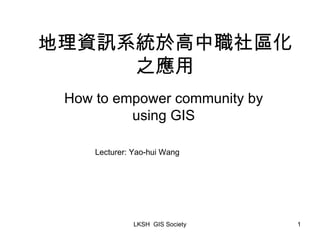
How to empower community by using GIS lecture 3
- 1. 地理資訊系統於高中職社區化之應用 How to empower community by using GIS Lecturer: Yao-hui Wang
- 13. 有時我們並不因此而滿足
- 15. 2. 選擇想要的主題 , 然後按 Add
- 16. 3. 把開啟路徑導向到 C:/arcgis/arcexe83/bin/style, 然後選取剛才所預選的 style
- 17. 4. 此時若我們回到圖層選單中 , 雙擊任一圖徵以開啟 symbol Selector, 就會發現 CIVIC 風格已插入
- 18. 5. 再由 Symbol Property Editor 去更改其大小 , 角度 , 背景與外框顏色
- 19. 6. 選取你想要的圖徵 , 按 Save 鍵 , 輸入你想要的圖徵名稱與分類
- 20. 7. 重新打開 Symbol Selector, 就會發現 My Style 分類已建立 , 我們可依此類推建立自己的風格範例
- 21. 8. 當我們打開 Symbol Property Editor 時 , 我們發現圖徵可以分為四種類型 , 我們也可以用它來插入圖片圖徵
- 22. 9. 選取 Picture Marker Symbol 後 , 要注意它只接受 BMP 檔 , 若原本預計作為圖徵的圖片 JPG 或其他格式 , 需將其轉檔
- 23. 指北針的風格轉換 1. 切換到 layout 模式 2. 在地圖上雙擊指北針 3. 按 North Arrow Style 可更換指北針樣式 4. 選取 Frame 模組可更換指北針外框 , 背景與增加陰影效果
- 24. 個人風格管理 1. 開啟 Style Manager
- 25. 2. 個人風格在 WinXP 環境下通常儲存於第一個資料夾
- 28. 特殊路線格式繪製 1. 開啟任一路線圖層的 Symbol Selector, 並敲擊 Properties 鍵
- 29. 1. 確定格式是 Catographic Line Symbol 2. 更改路線顏色 3. 更改線段寬度 4. 產生新線段格式
- 30. 1. 把目標 Layer 改為新增的線段 2. 將格式改成 Hash Line Symbol 3. 更改樣版 4. 回到 Catographic Line Tab, 並更改顏色 5. 完成後按 OK 鍵回到起始畫面精奇另存新檔
- 31. 同樣的道理 , 使用 Marker Line Symbol, 你也可以畫出這樣子的圖徵
- 32. 產生亂數點狀圖徵 1. 任選一面狀圖徵 , 並按 Properties 鍵
- 33. 1. 選擇 Marker Fill Symbol 2. 選取亂數模式 3. 更改點狀圖徵格式 4. 加入外框顏色 5. 更改圖徵顏色 6. 開啟 Full Properties Tab 並加入 X Y 座標參數
- 34. 成果
- 35. 使用 Line Fill Symbol 的成果
- 36. 練習時間 你的國小老師請你幫她 ( 他 ) 畫出地圖以便給她 ( 他 ) 班上的小朋友知到林口各個學校的相對位置 , 請問你該如何繪製 ?
