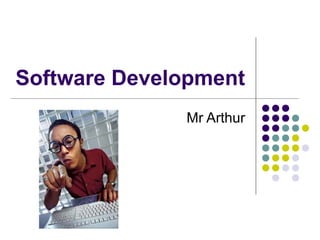
Software development slides
- 2. Aims of the Lesson To introduce the 7 steps of the Software Development Process To exam in detail the Analysis Stage
- 3. The Software Development Process When developing new software the developer would follow these steps A Analysis Dance Design In Implementation The Testing Dark Documentation Every Evaluation Monday Maintenance
- 4. Analysis Stage Analysis = Deciding what type of software you want to create, and what features you want it to have. At the Analysis stage the Customer, Systems Analyst and Programmer agree on the software required and create a Software Specification Software Specification = a legally binding document that outlines what the developer is going to create
- 5. Programming Task I want a program that asks for 5 pupils names. The program then asks for their NAB scores out of 20. The program then displays the name of each pupil, their score and whether they have passed or failed. Pass is >=12. Use TABS to display
- 6. Aims of the Lesson 2 To exam in detail the Design, Implementation and Testing Stage of the SDP
- 7. Design Stage At the Design Stage the problem is broken down and a method of solving the problem is identified Design Notations Algorithms – pseudocode Where you break the program up into steps in English Structure Diagrams Where you create a graphical representation of the steps
- 8. Implementation and Testing Stages Implementation The programmer coding the algorithm into the chosen language Testing May involve an Independent Test Group to make sure the program meets the Program Specification Normal = data within the normal range Extreme = data at the boundaries of the normal range Exceptional = data outside the normal range
- 9. Program Task I want a program that asks for the names of 5 contestants and their votes. The program should validate the votes between 0 and 1000. The program should display the name of each contestant, their votes using tabs and display the person with the least votes.
- 10. Aims of the Lesson 3 To exam in detail the Documentation, Evaluation and Maintenance Stages of the SDP
- 11. Documentation and Evaluation Stages Documentation User Guide = A set of instructions on how to install and use the software. May include tutorials and FAQs Technical Guide = This document details the technical requirements i.e RAM, disk space. It may also info on previous versions and upgrades Evaluation The software would be evaluated on the following: Fitness for purpose Does the program do what it is meant to do? User interface How user friendly is the interface Readability Does the program has suitable commentary Have tabs been used on If statements, for loops to make it easier to read
- 12. Software Revision Quiz 1. List the 7 stages of the Software Development Cycle 2. What document is created at the Analysis Stage 3. Give 2 Design notations that are used at the Design stage 4. A program asks for a number between 1 and 100. Name 3 tests that would be carried out to fully test the program. Give examples of the test data 5. Give 2 documents that are created at the Documentation stage of the SDP process
- 13. Aims of the Lesson 4 To exam in detail the Maintenance Stages of the SDP To complete the baby programming task in pairs
- 14. Maintenance Stage Maintenance Corrective Fixing errors in the program Corrective Maintenance is not paid for by the customer as the software does not do what it is meant to and does not match the Software Specification Adaptive Changing the software to run on a different Operating System or environment Perfective Adding new features and improving the program in some way The customer would pay for this as not in Software Spec
- 15. Program Task I want a program that asks for the name, date of birth, birth weight in pounds and hospital born of 5 babies. The program should validate their weight between 1 pound and 13 pounds. The program should classify the babies as Underweight < 3 pounds Normal >=3 and < 9 Overweight >=9. The program should then generate a baby id that will be put on their baby bracelet. The id should be the first 3 letters of their name, date of birth and first 5 letters of the hospital The program should use Tabs and display name, dob, birth weight, classification, hospital and baby id.
- 16. Aims of the Lesson 5 Machine Code High Level Languages
- 17. Machine Code Machine Code is the only language a computer can process 101010101 It is an impossible language to program in and errors would be inevitable
- 18. High Level Languages A High Level Languages is a programming language that uses everyday words IF, Then, For Features English like words Build in functions like left, right, mid, ucase Must be translated to machine code Can be run on different environments Arithmetic functions can be performed */+-
- 19. Aims of the Lesson 6 Translators Interpreter Compiler
- 20. Translators All programs written in a High Level Language must be translated to Machine Code Interpreters Translates the program one line at a time Easier for user to identify errors Interpreter takes up RAM as it is present during translation Compilers Translates the High Level Language into Machine Code in one operation Uses less RAM as after translation Compiler does not need to be present Hard to find errors
- 21. Name, Section 1, Section 2, Section 3, Programming Coursework, System Coursework, Overall Score, Grade (A. B etc I want a program that asks for the marks of 3 pupils. It should ask for their name, section 1 marks (15), section 2 (30), section 3 (25), Programming Coursework (15), Systems Coursework (15). It should add up their score and display their grade A = 70+/B = 60-69/C = 50-59/D = 40-49/NA = <40 1. Get user input 2. Calculate overall mark out of 100 3. Grade pupils 4. Display name, overall mark and grade
- 22. Lesson Starter 1. What is the difference between a High Level language and machine code? 2. What is the difference between an Interpreter and a Compiler 3. What document is created at the Analysis stage of the SDC 4. Give 3 different factors we Evaluate software on (FUR)
- 23. Aims of the Lesson 7 Today’s Lesson Macros Text Editors Last Lessons Software Development Cycle Analysis – Software Specification Design – Algorithm/Structure Diagram Testing – Normal/Extreme/Exceptional Evaluation Maintenance Machine Code High Level Languages Translators Interpreter Compiler
- 24. Macros/Text Editor Macro A feature of Application program where the user can record mouse clicks and assign them to a shortcut Formatting text Adding page numbers Changing page layout Save/Print document Text Editor A window where the programmer enters a high level language Copy and paste code Edit code Indent loops/ifs Highlight commentary
- 25. Aims of the Lesson 7 Today’s Lesson Variables Arrays Last Lessons Software Development Cycle Analysis – Software Specification Design – Algorithm/Structure Diagram Testing – Normal/Extreme/Exceptional Evaluation Maintenance Machine Code High Level Languages Translators Interpreter Compiler Macros Text Editors
- 26. Variable/Arrays Variable A variable is an item of data that is given a name and data type and is stored in the computers memory for later use in a program Data Types String = storing text Integer = whole number Single = non whole numbers One dimensional Array An array is used to store a list of values that are the same data type Each value is given an index number Dim age(5) as integer Age(1), Age(2) etc
- 27. Lesson Starter 1. What is a Macro? 2. Give 2 features of a Text Editor 3. What is a Variable? 4. What is an Array? 5. Give 2 data types you would associate with an Integer
- 28. Aims of the Lesson 7 Today’s Lesson • Programming Theory • Input/Process/Output • Arithmetic Operations • Predefined Functions • Logical Operations Last Lessons Software Development Cycle Analysis – Software Specification Design – Algorithm/Structure Diagram Testing – Normal/Extreme/Exceptional Evaluation Maintenance Machine Code High Level Languages Translators Interpreter Compiler Macros Text Editors Variables Arrays
- 29. Software Development All program can be split up into 3 steps Input length = InputBox(“……”) Process Area = length * breadth Output pctDisplay.print Area Arithmetic Operations Area = length * breadth Addition + Subtraction – Division / Multiplication *
- 30. Software Development Predefined Functions A predefined function is a piece of code that has already been written for you UCASE(uname) LCASE(uname) LEFT(uname,3) RIGHT(uname,5) ROUND(Depth) Logical Operators AND If length = 5 AND breadth = 10 then pctDisplay.print …….. OR If length = 5 OR breadth = 10 then pctDisplay.print …….. NOT If NOT(length = 10) then pctDisplay.print ……..
- 31. Aims of the Lesson 8 Today’s Lesson • Programming Theory • Loops • Fixed • Conditional • Nested • Standard Algorithms • Input Validation • Counting Occurrences • Finding Max • Finding Min • Linear Search Last Lessons Software Development Cycle Analysis – Software Specification Design – Algorithm/Structure Diagram Testing – Normal/Extreme/Exceptional Evaluation Maintenance Machine Code High Level Languages Translators Macros Text Editors Variables Arrays Input/Process/Output Arithmetic Operations Predefined Functions Logical Operations
- 32. Loops A Loop is used to repeat a group of instructions Fixed Loop A fixed loop repeats the code a set number of times For num = 1 to 10 Age(num) = inputbox(“Enter age”) Next num
- 33. Loops Conditional Loop Where the loop ends when the condition is met Do While Do while age < 1 and age > 100 Age = inputbox(“Not valid”) Loop Loop Until Do Age = inputbox(“Enter age”) Loop until age = 15
- 34. Standard Algorithms Input Validation 1.1 Get name of golfer and score for the round 1.2 Do while score < 55 and score > 120 1.3 Display an error message, prompt user to re-enter 1.4 End loop Finding Minimum 2.1 Set the lowest place in the array to minimum 2.2 For the size of the array 2.3 If the current score is lower than minimum then set to minimum 2.4 End if 2.5 Loop
- 35. Standard Algorithms Finding Maximum 3.1 Set the lowest place in the array to maximum 3.2 For the size of the array 3.3 If the current score is higher than maximum then set to maximum 3.4 End if 3.5 Loop Linear Search 4.1 Ask user for the target golfer 4.2 loop for each item in the list 4.3 If current item = target value then 4.4 Display message showing their score 4.5 Else display an error message 4.5 end if 4.6 end loop
- 36. Standard Algorithms Counting Occurrences 5.1 Set the Counter to 0 5.2 Loop round for all the positions in the array 5.3 If the current position is “Chips” 5.4 Add 1 to Counter 5.5 End If 5.6 Close loop
- 37. Arrangements Software Development Process Description of the stages (in order) of the software development process: analysis, design, implementation, testing, documentation, evaluation, maintenance Description and exemplification of pseudocode and one graphical design notation (structure diagram or other suitable) Description and exemplification of appropriate test data (normal, extreme and exceptional) Description of the features of a user guide and a technical guide Evaluation of software in terms of fitness for purpose, user interface and readability Software development languages and environments Description and comparison of machine code and high level languages Explanation of the need for translation; description of the functioning of interpreters and compilers Description of the process of recording a macro and assigning it to a keystroke Description of a macro, and examples of the use of macros Description of the features and use of a text editor
- 38. Arrangements High level programming language constructs Description and exemplification of the following constructs in an appropriate high level language: input and output, assignment, arithmetical operations (+,-,*,/,^) and logical operators (AND, OR, NOT), fixed loops, conditional loops, simple and complex conditions, conditional statements (IF), nested loops Description and exemplification of numeric and string variables and 1-D arrays Description and exemplification of pre-defined functions Standard algorithms Description and exemplification of the following standard algorithm in an appropriate high level language: input validation Recognition of appropriate use of the following standard algorithms: input validation, find min/max, count occurrences, linear search