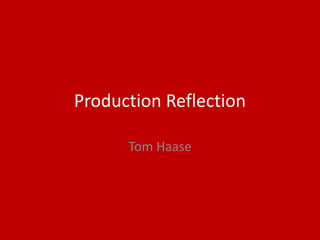
Production Reflection
- 2. Process – Week 1 • This is the first week of the Final Major Project (FMP) and to start I completed an ‘Initial Plans’. • In this PowerPoint I started with my initial reaction, after looking at the brief. I talked about my thoughts on the production tasks and the time limits etc. I believe that this was quite useful, as it made me realise the difficulty of some of the tasks in terms of time limit and experience etc. and how I could overcome this difficultness and make these tasks easier and quicker, so I can use more time on evaluation and improvements. • I then made a mind map on ‘Bubbl.us’ for my four ideas and possible products I can make with these ideas, the colours used, the fonts etc. I did this so I could see what products are best to make and which products I could make for each idea, and I could see the difficulty and interest of all these possible product ideas, so I could make the best judgement for my final idea and the actual production I am going to make. I then made a second mind map for my final idea (which was an album cover) and I made this a lot more detailed, talking about different aspects of the production. This was helpful because I could see all the potential ideas and additions I could include in my product and how they would all fit together. It was also helpful as I could display all my ideas at once, in one image, and I made it easy to follow for others and I. This is a useful skill to know for any workplace and for future projects, as I will have to think about ideas and portray them in a such way that people can read and follow it easily and quickly, to save time, however if I was to do this again I would create more mind maps or make my final ideas mind map bigger, which is what I might do in the final week of the course (improve it). • Next I made a mood board to show my ideas in a visual manner. This is helpful as it shows all the colours, styles, fonts and images I want to use, for example a lot of the images I used are black and white or dark colours, as they have connotations and associations that are similar to the connotations and associations with the Grime music genre (for example death and power). This is also useful because the viewer doesn’t have to read or understand anything they can just look at the pictures and the colours and styles used. In the final week I may make another mood board, as they are plenty more images I could include, however I didn’t have enough time to make another. After making this mood board I analysed it, by explaining the colours, image styles, fonts etc. used, why they were chosen and what this means for my final products. This gives me a plan to follow and colours to use when producing my products.
- 3. Process – Week 2 • This was the second week of my FMP and all week I was working on my Research PowerPoint. • To start with I analysed different professional products, that were similar to the ideas I had for my productions. I analysed album covers, merchandise, track lists and tour posters. I did this existing product analysis to find the similar features they all include, for example the colour choice and image style/choice, and what aspects I can take from these professional products to include in my productions. Research analysis. A screenshot of one of my product analysis is at the bottom, and as you can see I talked about each aspect individually with arrows and boxes. This was helpful as now I can use some of these features in my work, making it more professional, and I can also see what they all include, meaning if I wanted to I could make my products unique and different by not including these features, however I think I will include these features as they have already been approved by the majority of the Grime music genre’s audience (which is also my audience). • To conduct more research I created a survey on ‘SurveyMonkey’ with ten questions, all about my production ideas and what they thoughts are on them. I sent this survey to my class, family and peers to complete to get as many responses as I could. With the information I gathered I found out what I needed to include and what was a good idea and what wasn’t. on ‘SurveyMonkey’ the information from each question is automatically shown in a bar chart, therefore I could just screenshot these charts and talk about them in my Research PowerPoint. I discussed what each question meant, what my audience wants from the questions and how my products will appeal to my audience after reading these results. This was helpful because it made me realise the features I should and shouldn’t include in my productions, making it easier to choose how I will make my products (choosing the colours and styles etc.). • For more audience research I asked two people from my class three different questions about my production ideas, for them to answer in more detail than they would on my survey. This was also useful (especially in more detail) as I could understand my audience views and opinions a lot more, although it was only from two people, therefore an improvement would have been to ask more people to get more views. However this was still useful as they both gave a similar view on the questions whilst including their own opinion, giving me more specific ideas to follow when making my products to appeal to my target audience as much as I can. • Finally I made a bibliography to show all the sources of where I got my images and information from. This was useful as in future work I will always have to log the sources of where I got my information from, and using ‘Neil’s Toolbox’ this was very helpful as this website has a Harvard reference generator.
- 4. Process – Week 3 • This week I was working on my Production Experiments PowerPoint and my Proposal. • First of I created a brief plan (the first screenshot at the bottom) on ‘Bubbl.us’ for the colours, images, backgrounds, fonts and styles I could use. This was helpful when making my experiment because I could follow the potential ideas I had on the mind map so I was never stuck for ideas. This was useful as for any future work I will most likely need to create a plan before creating something. • I then took my own Photography in College with the camera provided and edited an image on Photoshop and made it into an album cover. I looked at all the potential filters/effects I could use and found the best ones, and potential ones for my final product, making this quite useful as I could see all the effects I could use and which ones look best. I discussed the progression of the experimental productions and the reasons for my choices (the second screenshot at the bottom). this was helpful as it was similar to a practice evaluation, giving me ideas of how I could structure my final evaluation of my productions and what I could discuss in it. • I then reflected on my experiment(the third screenshot at the bottom), by discussing my thoughts, ideas and potential improvements I could make, showing screenshots of my experiment I took at different stages of the making of my experiments. This allowed to see what I did well and what I need to work on for my final product, making it easier for me to choose potential effects etc. I will use in my final products allowing me to create a product as best as I can. • I then did this two more times for different images and ideas, following Photoshop effects tutorials I found on YouTube. This was helpful as I learnt new skills and effects I didn’t already know, which are potential ideas for my final products. • Next I started my proposal (the two final screenshots at the bottom).
- 5. Process – Production Day 1 • Thursday • This was the first day of production and I started by conducting my own photography for all my products I will be making. • I used the studio in the College, with a white sheet background, which was useful because I could either easily cut out the person in the image or have the lights blending the person and the background slightly (as you can see in the image at the bottom). I took many photos of my client in many different positions, gestures and expressions etc., from different distances and angles. I did this because then I had more of a choice of which images I wanted to use for my products and which looked best when viewing them in Photoshop. • As you can see on the first image there is no editing on it, as this is the original, showing the comparison to the edited image in the middle, to sharpen the person and make his colours stand out more. To do this I used the image adjustments, such as curves, brightness/contrast, exposure and colour balance etc. I believe that this has made a positive impact to the image, giving the image a certain colour scheme (purple, black and white) that I can follow and use with the text as well. As you can see the colour of the clothing my client was also changed from green to purple, to follow the purple colour scheme (that is also mentioned in my research) and because the pale green colour in the original image blends in too much with the white background, therefore I had to make it darker to make it stand out more.
- 6. Process – Production Day 2 • Friday • After editing the original image yesterday to get the first image at the bottom, it was time to add the text onto the album cover. • I started with the album name “ICONIC”. I used the font ‘Run’ I found on ‘Dafont’ (a font I chose in my research) and edited it by using the ‘bevel & emboss’, ‘gradient overlay’ and ‘drop shadow’ to make it bold, stand-out and interesting. The second image shows the text before using the effects and the third image shows the text after the effects and I am pleased with the outcome of the name, as it reaches my goals of a stand out and unique title and follows the colour scheme of the album cover. • Next I worked on the artist’s name on the cover “LIL VEVE” and at the moment I am not very pleased with the outcome as there are still improvements I need to make on it. For example it is not very visible, even though it is not meant to be as visible as the album name, on a small scale as it is now you cannot see it, therefore I will need to change the font choice, or boldness of the text. • I am happy with the layout and proportions of this album cover, as the image of the artist is very central and noticeable with the colours used against the bright white background. I am pleased with the size of the text in comparison to each other, as the album name is larger than the artist’s name, making the audience notice the album name first. I am pleased with the effect the bright white background creates, with the image of the artist slightly blending into it. The ‘parental advisory’ sticker is also a good feature in my opinion as it makes it look more professional and also prevents the album cover looking bland and un-done. • I think next week I will start to work on my track list which would go on the back of this album cover, and also finish working on the text of the artist’s name, as I explained it needing improvements.
- 7. Process – Production Day 3 • Tuesday • To start today I was finishing off my album cover, as I mentioned I had to do in my previous production reflection last week. • I changed the font of artist’s name “LIL VEVE” to Quick End Jerk Regular font as you can see at the bottom. I did this to make it more visible as before the font was hollow and too hard to see, especially from a distance. Now the font is more bold and stand- out, with the effects I added. The effects I added were stroke, colour overlay, outer glow and drop shadow and I added these effects to make the artist’s name more unique and memorable, as the album name is. After finishing the edits on this text, my album cover was finished I am pleased with my product outcome, as it looks professional and follows the research and pre- production I conducted, for example it is simple and stand-out, which will appeal to a lot of my target audience. • Next I was working on my track list which would go on the back of my album cover. I copied the album and artist name as a JPEG and added it onto my track list. I looked through the images I took of my client in the studio and found a photo that I thought looked good. I then found a font on ‘Dafont’ called Slave only dreams to be king Regular and added my songs in, as displayed in the third screenshot. As experimented with on my pre-production, I made the songs positioning alter as many professional track lists have done and it gives the back cover an abstract look to it that many people like. • Finally today I added the ‘copyright’ symbol and ‘Lorum Ipsum’ text at the bottom and a barcode to make it look professional. I also enlarged the image of the artist a little bit more to cover more of the page and make the artist’s image stand out more. I also changed the colour of the artist’s jumper slightly to a darker purple to make it match the album name more (as it does on the front cover). • So far I am pleased with the track list, however I am not finished and know there are improvements to be made, for example I need to change the background, possibly to a slightly darker grey, to make the front and back cover of the album to match, meaning the track list wouldn’t look so out of place on the album (as I think it does now). Also the background change will add more effect to the track list as it is too plain now. I am happy with the font choice and design as this is very interesting and is not simple but still easy and clear to read. The font design also works with abstract style of the track list, which also appeals to my target audience.
- 8. Process – Production Day 4 • Wednesday • Today I was working on my track list as I was yesterday and also started my merchandise products. • I changed the background on my track list so it would match the front cover more and I did this by lowering the brightness and contrast on the ‘image adjustments’. I also added an effect to the song titles. The effect I added was ‘drop shadow’ and I changed the colour of the shadow to a purple to match the colour scheme of the album, and I think that this gives it a good appearance, however after reflecting it is a little hard to read, and you need to concentrate to see what it says, which is not ideal for a track list, so I may need to change this aspect. • I added effects called ‘outer glow’ and ‘drop shadow’ to the image of the artist to make him look more part of the back cover, rather than just placed onto the page and I believe this makes the image look better, as it blends in more with the back cover. Although I am thinking of changing my track list I think that this was useful as I saw what it would look like with the effects on the text, and I saw that this does not have a clear and readable appearance. As I only noticed the flaws in my track list at the end of the day I made my merchandise and will improve my track list tomorrow. • I used a website called ‘redbubble’ and added a photo of what I wanted to be printed onto merchandise, for example I exported the title of the album “ICONIC” from Photoshop and placed it onto different items as you can see below, all of these items were part of my research apart from the pillow which was suggested by the website and I thought it was a good addition. For the jumper I wanted to add the artist’s name on the sleeve as well, however the website didn’t allow this so if I have time at the end of my project I will find a way to add this either on Photoshop or on another website. I also added the image of the album cover on the back of the jumper, which I thought brought more style to the jumper. As I said in my research I wanted my merchandise to be simple, with the album name as the main focus, and after reflecting on my merchandise products, I am pleased with the outcome as they are all as I planned, with only a few improvements that could be made (the artist’s name on the sleeve of the jumper and the handle of the mug). The colours of my merchandise are effective I think as the white colours are similar to the album cover and the black colours are to appeal to my target audience as I explained in my research. The purple background colour on the phone case is just for appearance as it is darker than the text and still follows the colour scheme.
- 9. Process – Production Day 5 • Thursday • Today I was working on my track list after working on it yesterday and deciding to alter it. • As I mentioned yesterday I wanted to change my track list as it was too hard to read and it wasn’t clear enough. I removed all the effects on the text so it was just the font on its own, and now it is much easier to read and the unique, interesting font gives the text enough style to leave on its own, without any effect. • I also changed the copyright and other information that’s at the bottom of the track list to give a spacing between the text, barcode and the edges of the back cover. I looked back at existing professional productions and they all hard a white background behind the barcode so I changed that as well on my back cover as you can see at the bottom. Whilst looking at the products I realised that none of them had the ‘copyright’ symbol so I removed this from my album. Another feature of the existing products was the production label/company logo, so I decided to make one in Photoshop. It was a very simple process of putting text into a black circle as I wanted to keep it simple, as it is only on a very small scale in the bottom corner of the album back cover. I named it “HAASE Productions” after me, as I made it. Below is an enlarged image of the logo that I made. I am pleased with this track list as it follows the colour scheme matching the album cover and it looks very professional (with the production logo, copyright text and barcode) and it looks interesting and stylish which would appeal to my target audience (16-19 years old).
- 10. Process – Production Day 6 • Friday • Today I was working on a tour poster for my album. • I first started by watching and following a YouTube tutorial of a torn paper effect, as you can see from the screenshots below. The first image is the same image I used for my album cover (a picture of the artist) and the second image is from Google and after making the effect following the tutorial I made the third image. On its own I think that this effect has turned out quite well and I am happy with what I have produced. The YouTube tutorial was quite simple and easy to follow, although this effect wasn’t the most advanced I believe it still looks good and can be interpreted in different ways, for example hiding behind a black and white image of himself (not showing his true colours). This is exactly what I was hoping to create (as I explained in my research) something simple with a lot of meaning behind it. Learning this effect was useful as I could use it in my tour poster product and also I now know it for future products, possibly a product that I might make next year and I know the basics of it now therefore I can learn the more advanced skills when making a similar effect next time. • The fourth image is the Photoshop document of the overall layout and I added the album name, artist name and tour name. However the first thing I did was actually adding the guidelines so I could stick to a certain layout that was symmetrical. I used the same ‘png’ images of the album and artist names as from the album cover and chose a font from ‘dafont’ for the tour name. The fifth image is where I am up to now in terms of the production of my tour poster and I added the dates and locations of the shows. I used a clear, simple, sans serif font for this text as this needs to be easy to read, as it is the most important information on the poster and from looking at other professional tour posters they do this as well. At the moment I think this product is not finished and still needs improvements, for example changing the RGB and other colour curves of the ‘jpg’ image of the artist with the effect because at the moment the colours are very standard and washed out, whereas I believe they should be sharp with dark blacks and lighter whites, to get more of a contrast in the image, making it stand out more and making the overall appearance better.
- 11. Process – Production Day 7 • Tuesday • Today I carried on with my tour poster, making improvements and adding features to it. For example I edited the image of the artist using the ‘hue and saturation’ effects, as you can see the on the second image compared to the first image the the dark colours are more darker and the light colours are lighter. I also used the effects ‘RGB curves’ to sharpen the specific colours of red, green and blue on the image of the artist. • At the moment I am fairly pleased with my tour poster however I believe I still need to make improvements but I am not sure how to improve my work yet, so I will start on a new product and look back at my tour poster next time. • Magazine cover – quick selection tool to cut out the image. Gradient overlay effect on the headline. Burn tool on the image’s lighter areas. • I started to make my magazine cover and I looked at other professional products and a lot of them had the image of an artist covering part of the magazine name, so I decided to follow this idea as you can see. • The background colour was supposed to make the text stand out more however I didn’t choose the best colours for the text to contrast with the background, so I changed the colours of the text to a lighter red, as you can see the change from the fourth image to the last. I alternated the colours from red to white also to make certain texts stand out more than the others, for example the text in white stands out a lot more than the text in red as it is the only feature of this magazine cover that is in white. • I experimented a lot with different effects on the image of the artist as you can see from the third image to the last image the artist is sharper, clearer and fits better with the colour of the background. I used ‘inner shadow’ to make the outline of the artist darker as in the fourth image at the bottom you can see the outline is very bright, which didn’t fit well. ‘Curves’, ‘exposure’ and ‘hue and saturation’ are other effects I used on the image of the artist to make his colour and tone fit better with the cover and look more professional. • After making this magazine cover up to this point I am not going to pursue this any longer as for one the image of the artist is slightly out of focus, making it look very unprofessional and another I think that it doesn’t have a great appearance, therefore I will be looking at other professional magazine covers and creating a new product. I will also have to take new images of my client to have a variety of images within my productions as they are all very similar, wearing the same clothes, but this will have to be scheduled for after the half term break.
- 12. Process – Production Day 8 • Thursday • Firstly to get the image of the artist as clear and more stand out in the second image compared to the first image I used ‘unsharpen mask’, and in my opinion this has made a huge difference as the image before was very slightly out of focus and this has improved the look of it massively. This made the image look less ‘washed out’ and gave the image more dominant colours, such as the jet lacks and the bright white. • The next aspect I changed on my tour poster was fading in the image of the artist with the rest of the poster as on the first screenshot there was a clear line where the image ended and the bottom half of the poster began, which I thought looked very out of place and they didn’t fit well together. So to fade them together I used the ‘rectangle tool’, placed a rectangle over the border of the artist’s image in the centre and coloured it in black. I then used the ‘Gaussian blur’ to give it the faded look it has now. I think that this has been a great improvement as it joins the two sides of the poster which didn’t look together before. • I also wanted to change the colour of the text to prevent the look of the ‘washed out’ colours. To do this I changed the colour of the tour name to a brighter white to make it stand out more and not blend in with the background colour. I also experimented with different colours for the date and locations and as you can see I tried it with red, however it didn’t follow the colour scheme I had for my tour poster so I changed it to an ‘off-white’ colour (like in the first image) with a more pink colour to follow the colour scheme.
- 13. Process – Production Day 9 • Friday • Today I made my magazine cover, and as you can see I altered it a lot and there were many points of progress throughout my creation of this piece. • The original photography of the artist was taken with a black background, so the artist faded slightly with the background, so to make him stand out a bit more I used the ‘quick selection tool’ to cut out the image of the artist and place him over a lighter background, but this made the image look very out of place and badly cut out, as you can see round the head of the artist in the image. So I decided to keep the background the same as from the photography (black). • I edited the image of the artist using colour adjustments on Photoshop. For example I edited the curves, exposure, hue and saturation and levels. I did this to make the image more clear, bring out the lighter colours and darken the darker colours and make them more clear and stand-out, making the image look more professional. • Next I changed the colour of the title to red as many other professional magazine covers have this colour as their title and I wanted my product to look professional. However I think that now after looking at the progress as a whole that the title is not bright enough as in my research and other professional products the title should be eye-catching, so if I have more time I will change this and make the red a lot brighter. • The next part of my production was adding information etc., for example the headlines and barcode. I decided to alter the fonts, sizes and colours as seen on other existing products, many other professional magazine covers have this same effect. Although I did keep with the colour scheme of white, purple and red for the text against the black background, which is similar to the rest of my products’ colour scheme. • As you can see I changed the information at the bottom three times. First I had the album cover (the fourth screenshot) at the bottom, however this looked very out of place, so I changed it to just the album name (the fifth screenshot), however this made this feature the most eye-catching which I didn’t want, so I changed it to simple, white text, and added more information to the right hand side of the cover, however as I said earlier I think that there is too much information, making the cover look cluttered, so I might have to remove some of the text on the left, as the title is already there, to even out the text on the right. • Overall I am not very pleased with this magazine cover, however I am going to improve it in the final week, asit was useful to see how good of a cover I could make, for my projects next year.
- 14. Process – Week 8 • This week I started and completed my evaluation of my productions, as I had finished my products and waiting for feedback on them. • I evaluated all of my PowerPoints (research, planning and pre-production) and my final products. • I first started with my research and took a slide to talk about each aspect of my research, for example my first slide was evaluating the existing products research I conducted, by talking about the strengths and weaknesses of this research, what improvements I could make and how they could have affected my overall products. • I then evaluated the next parts of my research (audience research) and followed the same process as I explained earlier to evaluate it. This evaluation of my research was useful as it allowed me to see how much my research aided me in making my products, and how much my products appealed to my target audience as my research determined who my target audience was. • The next section of my evaluation was planning, which involved a few aspects of my work, such as initial plans, production experiments, and pre-production. This was helpful because I realised what was good about my planning and what could have done with a few more improvements, which I can work on when I next conduct planning before work (for example next year on my project). I am happy with the amount of detail I included in my evaluation and I believe that I included all aspects of my planning. • Time management was the next part of my evaluation, which allowed me to see how I used my time and how I could have used it better next time to either complete more work, complete it with more detail or finish it quicker, which will be helpful fro next year and future work.
- 15. Process – Week 8 Continued • The next part of my evaluation was discussing the technical qualities of my work and comparing them existing professional products. I evaluated the colours, images, fonts and text and structure. This was very useful as it allowed me to see how professional my work looked and what improvements I could make eitherin the final week or in future work to make my productions look as professional as possible. • I then evaluated the aesthetic qualities of my products on their own and how they looked as a whole. This was also useful because it allowed me to see how well I made the appearance, which would be the main selling point (making it useful to know for future references). • I then evaluated the audience appeal for all of my products, which was useful because it showed how I followed and ued my audience research and how well I included their views into my work to try and appeal to them. Which will be useful for future wrk because I know that I am good at following my audiences views and opinions, however I ca follow their views more to appeal to them as much as I can. • The final part of my evaluation was peer feedback and summary, where three people from my class gave their opinions on my work, stating what they liked about my products and what I could have done to improve them, which is useful, as if I have time at the end of the year then I can follow these views to improve my work and achieve a higher grade and appeal to my target audience more.
- 16. Process – Week 9 • This week I have been working on my feedback improvements. I received possible improvements from my teacher and I followed these from each aspect of my work, to achieve a higher grade. • I first started with my intial plans and to improve it I added more detail in my reaction, more planning mind maps and more mood boards to illustrate my ideas. • I then added more detail to my pre-production PowerPoint, adding more information and images to my style sheet etc. • Next I added more detail and images to my evaluation as it was looking fairly empty and unfinished in a few places. • Overall I am pleased with the improvements I have been making as they will hopefully improve my grade when it gets finally marked, and next week I will be making more improvements with updated feedback to boost my grade as much as I can.
Editor's Notes
- Discuss the tools and processes used in your production. Log your thoughts and feelings about your work.
- Discuss the tools and processes used in your production. Log your thoughts and feelings about your work.
- Discuss the tools and processes used in your production. Log your thoughts and feelings about your work.
- Discuss the tools and processes used in your production. Log your thoughts and feelings about your work.
- Discuss the tools and processes used in your production. Log your thoughts and feelings about your work.
- Discuss the tools and processes used in your production. Log your thoughts and feelings about your work.
- Discuss the tools and processes used in your production. Log your thoughts and feelings about your work.
- Discuss the tools and processes used in your production. Log your thoughts and feelings about your work.
- Discuss the tools and processes used in your production. Log your thoughts and feelings about your work.
- Discuss the tools and processes used in your production. Log your thoughts and feelings about your work.
- Discuss the tools and processes used in your production. Log your thoughts and feelings about your work.
- Discuss the tools and processes used in your production. Log your thoughts and feelings about your work.
- Discuss the tools and processes used in your production. Log your thoughts and feelings about your work.
- Discuss the tools and processes used in your production. Log your thoughts and feelings about your work.
- Discuss the tools and processes used in your production. Log your thoughts and feelings about your work.