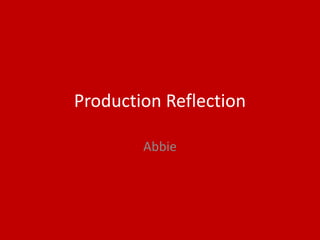
Production reflection fmp
- 2. Process- Week 1 This week we began our final rotation of the year in which we are doing our final major products. Firstly, I wrote down my initial plans and feelings about this project. I am excited to start this rotation and looking forward to create lots of different products. My initial idea was to create a nature photography magazine or a fashion magazine, however I wanted to create something different that I have never done before like a portfolio. Furthermore, my final idea was to create a nature portfolio with a nature photography calendar and a nature photography exhibition with a guide book and a map. After this, I created several mind maps to develop other ideas for products. One of my alternate ideas was to create a fashion magazine that incorporated nature into the images. I analyzed what fonts I would write the mast head and body text in as well as what colour scheme I would use for the magazine. I decided to not develop this idea because I had previously created a fashion magazine for my print rotation and i wanted to challenge myself and try new things. After this, I designed another mind map for my final idea which was in more detail. I discussed what each product would look like. For example, I talked about the type of images and type of shots that would feature on the portfolio as well as what I would like the prominent colour scheme to be in the photographs. Finally, I created a mood board with over 15 images that i felt inspired by and wanted my work to look like. The mood board included images of different wildlife and flowers as well as scenic views. I enjoyed this task because I felt inspired and creative from the images I had chosen. I found it interesting to study the images and see what colour schemes and other techniques they feature. Furthermore, I analyzed my mood board and discussed any repetition throughout the images and what techniques I would include in my product such as photographing wildlife in medium shots. After finalizing my initial plans, I began my research PowerPoint. The task was to research existing products to help understand what the products should look like. I firstly researched the National Geographic Calendar. I analyzed the colour scheme, font type, mise en scene and the post production. I found that researching the calendar helped me a lot because it allowed me to see how calendars are structured as well as the price. Another product I researched was the Beverley Wildlife Photographic Exhibition. I have visited the exhibition therefore, I found that researching this product was not too difficult. I discussed how the photographs were displayed as well as the plaques that beside them. This lead me to want to copy this technique and structure my exhibition like this. After this, I researched The Wildlife Photographer Of The Year Poster produced by the National History Museum. I also researched the guide book and map from the National History Museum because I found it difficult to find examples of maps. I discussed similar techniques as well as what I have learnt from researching this product. I learned that the poster would be better and more eye catching if there was a photograph on the cover to help give the audience an insight to the exhibition. I found this task helpful and interesting because it inspired me to come up with new creative ideas to feature in my products. However, I found it difficult to find some products such as guide books and maps. It was difficult to analyze these products because I thought there was not a lot to discuss.
- 3. Process- Week 1 I then created a smaller mood board that featured images and photographers that inspire me. I find the images very creative and they include editing that I would like to copy so that my photographs look a higher standard and quality. Once again, I conducted a research analysis where I talked about the common features in the products as well as what I will include in my own production. I enjoyed this task because it made me feel more comfortable when creating ideas for my own products. Finally, I created a survey on Survey Monkey asking people from age 16+ what sort of things they would like to see on a portfolio and at a photography exhibition. I asked the audience what colour scheme they would like to see as well as how much they would expect to pay for a nature calendar. I am nervous to collect the results because I am worried that people do not like my idea which means i would have to create something else. I find that surveys are a great way to collect information from your audience, however you may receive results that you did not want. I wanted the survey to be completed by people in a similar age group and the interview to be asked to an older generation so that I could have a mixture of results. I asked family members what would influence them to purchase a nature calendar and visit a photography exhibition. The older audience are more interested in my products which means that I can still create the products that I want, however they will be more targeted for an older audience. I also created a bibliography that has links to all the websites I used as well as the interview names on what date they were conducted on. Overall, I enjoyed the first week on the final major project because I have plenty of ideas of products I want to create. I am skeptical to receive the results from my survey just in case people think my idea is bad and boring. In the future, I would like to spend more time at home completing my research and other unfinished work so that I didn't feel rushed.
- 4. Process- Week 2 This week, I logged onto my Survey Monkey account to get my results from my survey I conducted. My results highlighted to me that the audience wants a blue and green colour scheme throughout my projects and would like to see a nature themed portfolio. Creating a survey and interview questions that were asked to my family brought to my attention that my products are more appealing to an older audience. A young generation would not necessarily be interested in purchasing a nature photography calendar or visiting a photography exhibition unless there was workshops and interviews with the professional photographers. Overall, I thought that the survey was crucial and extremely helpful to my production process so that I could understand my audience more and know exactly what they want to see. During this task, I completed other peoples surveys which was interesting and fun to see what products other people would be creating. The results from my survey have given me much more understanding and I now know what direction I want to take my products. I do not feel as worried about the production process as I did at the beginning of the rotation. After this, I began the experiment process. I took photographs on my new camera around York and imported them onto the computer. I then edited some of my favourite pictures into Photoshop by following a YouTube tutorial on how to make your nature photographs look better. I learnt to use the camera raw filter which changes the vibrancy, exposure, colours, grain etc. It improved the quality of the image massively so I used this technique on every photograph I edited. I then used the dodge and burn tool to further enhance the colours on the images. To finalise my editing, I used the new adjustment layer to adjust the brightness and vibrancy even more. I enjoyed taking my own photographs and editing them on Photoshop because I learnt lots of new techniques on how to make my photography better. I want to study photography next year, so this process has helped a lot for the future.
- 5. Process- Week 2 After that, I experimented with new effects and editing techniques, I began experimenting with calendars. I designed three different layouts so that I could decide which one I liked best. I firstly designed a calendar where there was one image on the front which filled half the page. Underneath this I included 6 images that act as teasers to the calendar. This means that the audience can see a selected amount of photographs and not just one or the entire 12. I like this layout the most because there is one image that is much bigger than the other images so that it stands out more and grabs the audiences attention. The six other images act as a teaser which I think influences the calendar to be more exciting and intriguing. The second layout I designed was where there was only one image that filled the entire page. I did not like this layout because I thought it was too simple and boring. The final design I created was a calendar with all 12 photographs on the cover. I did not like this layout either because it is not exciting for the audience when they know what images are going to feature. You want to show photographs but not too many so that the audience can understand the style of the calendar but also want to see what other pictures are inside. Finally, I created a practice guide book. I included one image on the cover which I edited in Photoshop. After this I overlayed text which highlighted what the book was as well as who it was by. In the future, I would like to create something different for my final product because whilst I was researching about guide book, they tend to have the same layout and I want to make mine look different and stand out. Overall, I enjoyed this week because it allowed me to experiment with different editing techniques that I could possibly use in my final products. I also came across some mistakes along the way that I now know to avoid such as the calendar layout. In the future, I would like to experiment with my portfolio and photography exhibition so that I feel more prepared during production. Calendar 1 Calendar 2 Calendar 3
- 6. Process- Week 3 I was ill for the majority of the week so I only attended two lessons on Tuesday. During this time, I did not get much work done, however I managed to edit some photographs that could possibly be used for my experiments. I had taken the photographs previously on my camera during the weekend around York. I took the photographs on various different modes such as custom, landscape and sport. The custom mode was adjusted depending on the location so that the exposure was fitting. I mainly used the custom mode when taking images of flowers because I found this provided the best quality. I used the landscape mode when taking photographs of the river because this allowed me to fit the river and more background into the image. I used the sport mode when photographing wildlife as I found that the shutter speed fitted perfectly with a moving image. I took images of a mouse and I found that this mode allowed me to capture the mouse before it ran away so that it was in focus and clear. Finally, I used the portrait mode when photographing my friends as this focuses on the skin and the face capturing every detail. I enjoyed this task because it allowed me to understand my camera in a lot more detail and experiment with all the different modes that it provides. I now know which mode to use when photographing for my final products so that the photographs can look high quality and professional. In the future, I would like to take more practice images of wildlife, however I did not have enough time at the weekend to do this. After this, I imported the photographs onto the Mac and began editing. I edited the photographs using the same technique: the camera raw filter. However, I experimented more with the vibrancy and brightness as well as other effects on the new adjustment layer. I edited the photographs in a different way so that the colours were much brighter and eye catching. I liked this editing technique because it influenced my photographs to be much more unique and different. It also allowed me to experiment more to see how I actually want the final photographs to look which will be shown in an exhibition, portfolio and calendar.
- 7. Process- Week 3 Because I missed the rest of the week, I did not get to finish my experiments. I wanted to challenge myself to creating a video advert that was a slideshow of photographs for my photography exhibition. This task would be difficult for me to create therefore I gave myself the whole week to do it. This means that I did not get any new photographs or videos for the advertisement. Overall, I am not happy with my experiments because they did not challenge me to try new techniques and skills, instead I was practicing and creating designs that could possibly be used for the final product. Next week, I have planned to record some footage and take more photographs so that I can create the video advertisement which will challenge me and show off more skills that I have attempted. Furthermore, my experiments will look better and not so simple and basic. During my time off, I felt very nervous as I had missed 4 days of college which means that I was far behind. I was worried that several pieces of work would be unfinished and bring down my overall mark. I felt stressed because I thought that my power points would be not be detailed. I could not do work at home because I did not feel well enough, however if I did, I do not have access to Photoshop or Premiere which means that I could take videos and photographs but not be able to edit them. In the future, I would like to try and complete some pieces of work that could be completed at home so that I would not feel so nervous when returning to college.
- 8. Process- Week 4 At the beginning of the week, I completed my proposal. On the proposal I discussed the title of my pieces and who the target audience are. From my research, my target audience could be anyone. Some of my products such as the photography exhibition will appeal more to a younger audience because there are workshops to help upcoming photographers improve their photography. However, the calendar is targeted more at an older audience who enjoy being outdoors with nature and wildlife. After this, I began my final experiment. After college, I took photographs in small villages near York of nature and wildlife. I recorded some footage that could be used for a video advertisement. I enjoyed this task because I got to work practically and take photographs that I find interesting. I wanted to use examples of my own work for the advertisement so that I could get a feel of what it would actually look like. I am unsure whether to create a video advertisement because I am creating lots of other products so I do not know whether I will have enough time to produce it. I created the video advertisement on Adobe Premiere. Because I did not have lots of time, I rushed during production therefore the transitions on the advert are very basic and simple. In the future, I would incorporate video effects and different transitions so that it looks more fun and interesting.
- 9. Process- Week 4 After this, I began pre-production. Firstly, I researched codes for the colours that I would like to use throughout my products. I did this on Photoshop by using the colour wheel. I got several different sample swatches of blues and greens. Then when I found the perfect colour I copied the code so that I can use the exact shade during production. Then I began analyzing the contingency plan and health and safety list. I discussed what could go wrong and how I would resolve this. For example, my camera break or get lost therefore to resolve this I would borrow a new camera from college so that production carries on smoothly. On the health and safety list, I talked about how I could receive a migraine or eye strain. To avoid this I would take regular breaks from the computer that are at least 20 minutes long. After this, I used dafont.com to look for 3 different fonts for my products. I picked out 3, however the files were corrupt and would not install. I spent another 30 minutes looking for new fonts but not a single one would install onto the computer which means I still have not got any fonts for production. I did not enjoy this task because it became very stressful and time consuming trying to find fonts. In the future, I will have to pick fonts that aren't corrupt even though they may not look how I want which will ruin the products. For the rest of the week, I began designing the layout and writing down information that will need to be included on the poster. This week, has been difficult because I had quite a few things to catch up on therefore I did not get to finish the pre production PowerPoint which will go into my production time. I also researched about the Fibonacci ratio and photography grids so that I could produce high quality photographs that would help develop the composition of the image. I liked this task because it will help me a lot during production and will improve the quality of my photographs and influence them to look more professional.
- 10. Process- Week 5 Tuesday 8th May 2018- Over the weekend I did not have time to take any pictures for production which means that yesterday I was finishing up the pre production PowerPoint. Firstly, I found 3 new fonts for my products. Last week I experienced lots of difficulty trying to download the fonts because the files were corrupt and would not install onto the computer. To resolve this, I researched three fonts that I liked the most ,( jolly, honeymoon and moon flower), and ticked the checklist when an alert told me that there was a corrupt file and pressed install font. I shut down PowerPoint then reopened it and the fonts had downloaded. I found this task challenging and time consuming because I wasted a lot of time trying to find fonts and install them. After this, I began designing the layout for my poster, portfolio, guide book, map, calendar and exhibition. I want the poster to be divided into 3 triangles each a different colour. This will make the poster bold and eye catching. I want there to be an image on the front of the museum that will then be edited where I draw lines over the museum so it looks like it has been digitally drawn. The map will be created and designed so it is a simple as possible to understand and navigate around the museum. I did the same technique across all my products where they followed the same colour scheme as well as the same fonts and making sure it is simple. I enjoyed this task because it allowed me to see my ideas visually on screen and not just in my head. I could see whether the colours went together and if the layout made sense and highlighted the style of the museum. In the future, I would like to spend more time designing the layouts because it felt very rushed which means that some of the designs could be improved such as on the calendar with how the photographs are layed out. After this, I began watching tutorials on different styles and techniques to edit my photographs. I enjoyed this task because it highlighted to me that even if the photograph is really dark or not colourful enough, you can edit the picture on Photoshop and make look like a completely different image. The tasks on Tuesday were time consuming and delayed the production process, however I did not have any production to start so I thought I would improve the current work I have so far.
- 11. Process- Week 5 Wednesday 9th May 2018- Today I followed a different tutorial in much more detail. I edited one of my own photographs on Photoshop following each step. The tutorial was extremely difficult to follow because it challenged me to try new effects and techniques. I experimented lots with selective colours, gradient maps, camera raw filter and the dodge and burn tool. The photograph took over an hour to edit and I would like to use the photograph in the calendar or on the portfolio. The tutorial was a way for me to experiment more on Photoshop and understand what effects I would like to use when I edit more of my photographs. Before & After
- 12. Process- Week 5 Thursday 10th May 2018- On Thursday, I started to create my map for the photography exhibition because I still have not had any time to take photographs in my own time. Firstly, I created 3 identical rectangles that would signify the 3 different levels in the museum. I created another rectangle with a key that would colour code to different locations on the different levels. The titles of the floors and the key were originally wrote just in the jolly font that I had previously installed. However, I wanted the key to have a different font so that there was some differentiation between the text on the map. I wanted the map to be colourful because when I was researching maps as example products they were bright and had lots of different colours on them. I wanted the colours to be more muted and not as eye catching as other products. I was struggling with how to design the different floors because I found that it looked very simple and basic. I want the map to be easy to understand, however I wanted to improve the quality by incorporating shading and more rectangles. The font is written in the blue that I had picked previously during pre production . In the future, I would like to change the font on the title to honeymoon so that it matches the heading fonts on the other products. I would also like to add more shading and more development to improve the quality.
- 13. Process- Week 5 Friday 11th May 2018- On Thursday after college, I went to Lotherton Hall and took lots of photographs of the landscapes, flowers, architecture and wildlife. I really enjoyed this because I was worried that I had not started production yet. I wanted to take photographs of deer and at the wildlife park there was a deer area, however they were too far away to get a good picture of them. This task allowed me to work practically and start taking several images that could be edited on a later date. On Friday, I imported the photographs onto the Mac and deleted the blurry images. After this, I carried on producing the map because I wanted the map to be finished this week. I completed creating the first brown box, however I was not happy with how it turned out because I thought that it didn’t represent a map. To improve my map, I researched images of other maps and tried to incorporate techniques into my own production. For example, I drew more lines with shading to make the map more realistic. After this, I started creating the blue box. This floor is the level that my exhibition will be displayed on. I created the exhibition at the top of the floor with the workshops rooms and question and answer hall at the other end. I put a sitting area there so that the audience could sit and wait to go into the halls after looking at the photographs. On all floors there are stairs and lifts for disabled access. I wanted there to be on a store on this floor, however I could not find enough room so instead my products will be sold on the ground floor and floor 2 with the art gallery products. I then moved onto the top floor which will be the art gallery exhibition. Also on this floor I thought it would be interesting to see a sculpture display as well as looking at the art. I created the color key so that it was easy for everyone to navigate and find their way around the museum. On Thursday I said that I wanted the title of the map to be changed to honeymoon font which I did edit so that all my products connect and link together. I wanted the map to be completed this week so that I could begin working on other products since we only have two weeks left of production and I can not do work at home because I do not have access to Photoshop etc. When I come back to college next week, I would like to come to the map again and see if there is anything that I don’t like or any mistakes that I can edit before exporting it. Next week, I would like to focus on producing the calendar and possibly the guide book if I have time as I still have to create a portfolio and poster. I have been happy with production so far because it has been challenging to learn new techniques and skills by yourself without any guidance. I am slightly worried about production because I do not have very long left to create my products and I have lots of work to do. In my opinion, I would like to use some time from the evaluation because one week is plenty of time for me to complete this. In the future I will use the beginning of the evaluation week to wrap up any production. Before & After
- 14. Process- Week 6 Tuesday 15th May 2018- On Tuesday, I decided to revisit the map and try editing the map to improve the quality. Because I worked on the map all last week, I thought it would be better to leave it over the weekend and look at it again when I have had a break. This technique worked because I instantly found mistakes in my work. For example, the titles of the floors ,(ground floor, floor 1 and floor 2), were not placed correctly in the center of the box. To fix this problem, I placed rulers on the page so that I could move the text into the correct position so that it looks more presentable. After this, I moved the red boxes on the stairs so that they were inline with one another. Before it looked messy and quite confusing therefore changing the position really helps frame the boxes and the map becomes more easy to understand. After this, I edited the text on the map. Firstly, the writing on the floors was not clear enough to read. To fix this, I created an outer glow and a drop shadow so that it was more legible. I then changed the font of the title because some of the letters overlapped the text box which made the title look messy and disorganized. I changed the font from ‘honeymoon’ to jolly which is much less elegant and more bold. Once again, I edited the placement of the text in the key box. The coloured squares and text was too close together and look very crammed. To improve this I separated them apart in equal spacing so that the key box looks more structured. Finally, I created a logo for all my work. This logo will signify my brand as well as highlighting to the audience what I am passionate about. My logo is a camera with flowers coming out the sides. I designed the logo by using different shapes on Photoshop. I am happy with the logo because it is simple and says what my work is all about, however I wish I put more flowers coming out of the camera to really highlight the nature themes in my photography. This design was not my first idea. I created a logo with the slogan ‘made by Abbie’, however it didn’t highlight what I am passionate about and what the brand represents. The other logo was even simpler with the slogan and a flower which I did not like because it was boring and ineffective. Overall, I enjoyed creating the map although some elements were stressful. I am like the colours on the map and how easy it is to read with the colour coding, however I think that the floors on the map looks strange and not like a layout of a floor. In the future, I would include more rooms on each floor to fill in space and make it look more realistic.
- 15. Map
- 16. Process- Week 6 Tuesday 15th May 2018- After finishing the map, I began creating my poster. I created two rectangles on the background layer dividing the page in half. The left half of the page is a light red/pink colour whilst the other half is a light yellow shade. The colours work well together because they are both bright and force the poster to stand out. I then used the custom shape tool to draw a triangle at the bottom of the page which then connects the two colours together. On the left side of the triangle, I drew a line over in a darker pink/red colour so that the red rectangle stands out and looks more bold. I did the same thing to the yellow side in a brighter yellow shade as the darker colours would not show up. After that, I began writing al the information. I wrote the name of the event in the middle of the page in honeymoon font. Underneath this, I wrote the times and dates in jolly font then finally writing the prices in the smallest font in moon flower. I alternated the colour of the text between blue and green so that it matches with the colour schemes across the other products. I also wrote the font in a smaller size the further down the page. The most important information is larger with the prices in a small size so that the price does not influence people to not visit the exhibition. Once again, I included a drop shadow and an outer glow so that the text stands out and is more legible. Finally, I began editing photographs that I had taken previously. I mainly used the camera raw filter, however I also tried the new technique of overlaying gradient maps and colour lookup. This made the photographs look more vintage as there was a blue effect the filled the entire image. Once changing the fill and opacity I was happy with the outcome and exported the images. Overall, today I have done a lot of work and feel less and less worried over time about finishing production.
- 17. Process- Week 6 Wednesday 16th May 2018- On Wednesday, I carried on editing my poster. I imported an image that I took previously and placed it in the center of the page at the top. I then used the eraser tool and cropped the image closer. After this, I used the line tool and began drawing over the image very slowly. I wanted the museum to look like I have drawn the image digitally rather than taking a picture to give the poster a more abstract feel. This task was very time consuming and took lots of concentration and precision. Several times I had to change the angles and length of the lines so that they matched with the other lines and appeared straight. I liked this task a lot because I got to use my own image and edit it in a new style. I could have used the pen tool on the computer and synced it up to Photoshop, however I was worried that this would mean that the lines would not be straight so I thought using lines on Photoshop would be easier for me. In the future, I would like the outline to be finished tomorrow giving me the rest of Friday to add anything else to the poster to improve the quality.
- 18. Process- Week 6 Thursday 17th May 2018- On Thursday, I carried on my production on the poster. Firstly, I completed the outline of the museum by using the line tool and drawing over the photograph behind. I had to resize some of the lines and change the angles so that they matched with the other lines. I am very happy with the outcome of the drawing because I was worried that it would not look like how I had imagined it. I am not good at drawing therefore I thought the task would be very time consuming and have a poor result. Even though the drawing did take a lot of time and patience, I am very happy with the outcome. I left a gap in the museum center where I then placed my logo. I think that placing the logo in the center makes it stand out more and not look weirdly placed where it doesn’t look right ,( like in the bottom left corner). In the future, I would like to add some shading around the outside of the museum so that the museum drawing looks more 3D and becomes more bold on the page. After this, I added more text at the bottom of the page because I thought it looked to simple and plain. I wrote on the bottom: “ Enjoy a question and answer session with the Nature Photographer Of The Year 2018. Plus award winning photographs and workshops”. Before I added the text, I thought that the poster did not give the reader much information about the event and what was to offer which is why I developed my writing. I then worked on my text a lot more. I thought that the blue and green was not legible against the triangle background which is why I made it brighter. I changed the blue shade from 15a2d0 to 11a9db. I prefer this shade to the previous one because it stands out more and is brighter. I also changed the green shade from 55a13d to 55ad3a.There is only a slight noticeable change, however it is darker and once again more legible.
- 19. Process- Week 6 Thursday 17th May 2018- After changing the shades of the font, I edited the blending options so that the writing on the poster stands out more and looks neater. I did this by changing the outer glows and drop shadows so that the green looks darker than the other green. Another way I did this was by creating an inner shadow so it became darker and bolder. After that, I thought the page looked quite basic so I thought that I would add a text box around the text. However, I thought that the text box made the poster look like there was too many lines on the page. But then having only two lines made the page look strange and unusual. To resolve this, I am not going to include any lines because I think the lines on the drawing with other lines is too prominent. Tomorrow, I am going to come back to the poster and make some final changes so that I am happy with the result. Overall, I am very happy with the poster because I think it is colourful and stands out, however I think it still needs some changes such as the text and the museum drawing.
- 20. Process- Week 6 Thursday 17th May 2018- Once I had made all these changes, I was still not happy with he outcome and I asked for help on how to make the poster look better. The first thing I changed was the text. I downloaded the font zengo which has a pattern throughout the letters. This font is much bolder which makes the text stand out and grab your attention. I also downloaded another font from dafont.com called roboto which I used for the body text. Once again, the font is much bolder and stands out on the page. I made the font black so that it was easier to read as before there was too much colour on the page with the red and yellow background and blue and green text. After that, I copied a PNG file from Google that had purple flowers. I pasted it onto the bottom of the poster and made the colour overlay black so that it goes with the theme. The bottom of the poster still looked bare so I used the brush tool and included some grass in any of the gaps. I think this has improved the poster massively because before it was full of colour and text that didn’t stand out or make you want to visit the museum. The large title and new font type has connotations to nature especially with the flowers at the bottom. The poster has much more connotations to the exhibition than before. I am now very happy with the outcome of the poster, however I am quite disappointed that I didn’t think to edit these subjects on the poster myself. I would have liked to come up with these ideas myself instead of asking for help. I did have a daisy chain at the bottom of the poster, however once the colour overlay was turned up the daises looked like black dots and not flowers. I much prefer the other flowers that look like they stand out of the grass because it stands out more and grabs the readers attention.
- 21. Poster
- 22. Process- Week 6 Friday 18th May 2018- On Friday, I finished my poster. I assessed whether anything else needed editing and I came to the conclusion that I was very happy with how it looked and I didn’t want to ruin it. The only piece of editing that I did to the poster was that I used the brush tool and added more grass at the bottom in any sparse areas. I didn’t want to edit the poster anymore because I was worried that I would ruin the poster, therefore I exported the file into a JPEG. On Thursday after college, I took more photographs on a woodland walk. I imported the photographs onto the computer and began deleting out of focus shots or photographs that were over exposed. Because I was taking the pictures in a forest, the lighting was a big issue. Several flowers were too dark and I had to adjust the brightness on the camera so that they were brighter. However, other places in the forest were over exposed which means I had to turn down the brightness. I then began editing the photographs. I enjoyed this task because I really like photography and being outside therefore I found the task calming. I was worried because I am running out of time to take pictures for the calendar and portfolio but now I am feeling more relaxed.
- 23. Process- Week 6 Friday 18th May 2018- Firstly, I edited the photograph of the squirrel between the flowers. To edit the photograph, firstly I used the camera raw filter and experimented with the brightness and colours. I made the flowers brighter and the green grass and leaves darker so they do not stand out as much. I cropped the image so that the main focus was on the squirrel in the flowers. With the vignette tool, I created a black circle border around the photograph so that the brightness is in the center of he picture. I then used the burn tool to further darken the plants and floor. Then with the dodge tool, I drew over the squirrel so that its fur was brighter and was more eye catching. Finally, I used the gradient map in a green and orange colour and used the screen mode. I then lowered the opacity and the fill so that it did not edit the brightness and colours that I had worked on previously. I used all the same techniques and effects to edit the following photographs. I really enjoyed this task because I decided what photographs I would like to use on which product as well as what techniques I would use to edit more photographs. Another reason why I liked this task was because I thought about the Fibonacci ratio and the rule of thirds during my photography. I wanted the flowers or wildlife to be in the center of the photograph so that the eye is drawn to this region. This task allowed me to show off my skills as well as learning new techniques and skills.
- 24. Process- Week 7 Tuesday 22nd May 2018- On Tuesday, I started creating my calendar. I struggled deciding what photographs to feature on the cover of my calendar, therefore I began creating the pages inside the calendar instead. I knew what images I would like to use for certain months which was March, May and December. I had previously edited these photographs on Photoshop so the images were ready for production. Firstly, I imported the images on to the page, close to the top so that they were very large and eye catching. I then used the ruler tool so that I would draw any boxes or include any writing too close to the borders. After that, I used the rectangle tool and began the day rectangles. These follow across the page underneath the photograph with the dates underneath. I wrote the days of the week in the new green shade so that it matched with other products that I have created. I then began drawing more bigger rectangles for the dates. Using the stroke tool, I made these boxes thicker so that they stand out more. I then selected the box and pressed ‘alt’ so that they boxes multiplied. This task was difficult and time consuming. It was hard to place the boxes so that they were inline with one another which took a long time but I am happy with the result. I enjoyed this task although it was quite stressful. In the future, I would like to to include a complete grid and the dates that are in previous months but overlap would be in a different colour. I would also possibly create colourful banners to make the page look more interesting.
- 25. Process- Week 7 Tuesday 22nd May 2018- Because I had some spare time, I decided to make these improvements to the boxes on the calendar. I made a grid that was 7 X the amount of weeks in the month. For the days that were in the month at the beginning of the calendar, I made the boxes a light brown colour. I wrote the previous dates in the boxes in the moon flower font but in a much smaller size so that it was not so bold and clear. I think this makes the calendar look more professional because whilst I was researching the inside pages of a calendar, I found that this was a common technique used. Finally, I borrowed a camera and lens and began taking photographs at college. This camera specializes in macro photography which means I can focus on one single flower where the background is blurred or black so that there is less noise in the picture. I found tis task very challenging because I did not fully understand how to use the camera therefore in the future I would like to take the camera out one more time during lesson and practice more before taking it home over the holidays.
- 26. Process- Week 7 Wednesday 23rd May 2018- On Wednesday, I wanted to change the calendar so that it looks more professional and improves the quality. I thought that my calendar looked too plain and boring and there was lots of empty space. To fill the space and make it look better, I moved the photograph to the top of the page and the month underneath that because I found that this was a common technique on other professional calendars. I then changed the font from ‘jolly’ to ‘zengo’ because this is the font I used on my poster. I made the months much larger so that they filled more of the page. After that, I moved up the boxes so that I could include the grass at the bottom. Using the brush tool, I drew in some grass just like on the poster. I think this has improved the calendar because more space has been filled and the font has a better link to the calendar. This task was time consuming and took up the entire day which means I did not get chance to carry on with production: only improving current production.
- 27. Process- Week 7 Friday 25th May 2018- We did not come to college on Thursday because there was a maths exam overlapping our timetable. On Friday, I began another page of my calendar which was for October. I followed the same techniques as previously where I copied the boxes to form the grid. Then used the different fonts and sizes to create my page. I am happy with the outcome because I think that the page is colourful, however I think that some things need changing to improve the quality. I would have liked to have completed more work because I feel very stressed about how much time we have left. I still have to finish my calendar, create my portfolio and guide book and we only have one more day of production because the other days are filled with exams. I do not have access to Photoshop at home which means that I will have to come into college during the week to finish my work. After this, I borrowed a camera, lens and tripod and began taking photographs outside in a macro photography style. This is where you zoom in extremely close to the flower and get down to the flowers level. The background is completely blurred with the flower being the main focus. I found this task difficult because there are lots of new skills and terminology to understand so that the photographs come out looking good. I am going to take the camera away over half term so that I can collect more images to feature on my portfolio and calendar. Because I have now learnt about macro photography; I would like this to be the theme on my portfolio with information underneath about how I took the images. To create the exhibition I would like to write about my photography account where I post pictures of my work and receive feedback. Overall, this week has been stressful because it has been a race against time to complete as much work as possible.
- 28. Process- Week 8 During the holidays and days off, I came into college to finish my calendar and my portfolio because I did not have access to Photoshop at home. This means that my production was post-poned and was leaving me far behind on work so I decided to come in on my spare time. To create my calendar I edited my photographs and included shapes in the back ground. In the spring and summer seasons I included butterflies. For Autumn I had leaves then in winter I included snowflakes. I then exported all the pages and the cover. On the calendar cover, I put frames around the photographs so that they stand out and are more structured. I kept the same colour scheme and font choice so that it connects with the other products that I have created. I am happy with the outcome of my calendar products because I like how the photographs have been edited so that the colours are vibrant. I like how have I structured the calendar pages so that it looks professional and sleek. After finishing the calendar, I created the portfolio. For the portfolio, I took a range of photographs in the macro photography style. I wrote my name and the title of the portfolio at the top of the page in between the logos so that my portfolio is branded and looks more professional and high quality. I placed five photographs on the page and put them into frames so that they stand out more against the brown background. Underneath each photograph I wrote information about the equipment and what settings I had the camera on. I enjoyed creating the portfolio because I liked explaining the techniques that I used and editing software to make the photographs look as best as possible. I am happy with the outcome of my portfolio because I think that it looks professional with the information underneath. I am proud of the pictures that I have taken because I think that they look high quality and professional. If I could improve anything on my products that I have created this week, I would work on the calendar cover more as I think that it looks very simple because I rushed production. To improve the calendar, I would change the layout so that the images were larger and the background was a darker colour. Finally, I would reverse the colour scheme so that the title was green and the borders were green so that this was the most prominent colour. This week has been very stressful because I was very worried that I would not get production finished and would have to not create a guide book.
- 29. Process- Week 9 This week I began writing my evaluation. I discussed how my research and planning went and how it effected my production. I also addressed the technical and aesthetic qualities of my final products whilst comparing them to other products. I found this task difficult and stressful because talking about my strengths and weaknesses means that I found several mistakes in my work that I would like to improve but do not have time to as I still need to create my guide book. I am worried about working on my evaluation because there is a lot to write about and it is worth half of my grade. I am overall happy with the outcome of my products, however some things I would like to change. Another reason I am worried is because we do not have a lot of time to write our evaluation, finish creating the guide book and make improvements. I do not have time to improve work and finish my evaluation at home so I am unsure that I will finish in time.
- 30. Process- Week 10 This week, I began producing my guide book and finalized all product editing. I created the guide book on Photoshop using one landscape shot in the background. I wanted the guide book to have a landscape shot however I wanted it to include water. I did not have time to take a better picture which is why I used one of the photographs that I had taken on the previous shoot. I edited the photograph so that the sky was blue and not as cloudy. I then enhanced the yellow in the picture so that it was more vibrant. The title was written in moon flower and jolly so that it stands out more. I found this technique used on other professional guide books which is why I copied the technique. I then wrote my name at the bottom of the page so that the audience is aware of the author. Also at the bottom of the page I included a bar code to make it look realistic and professional. Finally, I wrote a tag line so that the readers know what they can learn inside the book. I am happy with the outcome of the guide book because I think that it stands out. If I was visiting the exhibition and could receive a free guide book, I would take one because I think that the cover is interesting. The target audience for the guide book is anyone that visits the exhibition and anyone that wants to learn about photography or how to improve their own work. It can be targeted at an older audience or young aspiring photographers and I think that it does appeal to the audience. I enjoyed creating the guide book because I am comfortable creating print products that work in conjunction with a bigger project ( the exhibition). In the future, I would like to change the photograph in the background to a picture that is a higher quality and in a nicer location.
- 31. Process- Week 11 Tuesday 26th June: On Tuesday, I had finished all production and power points. I responded to my production feedback which suggested that I should experiment with other layouts and designs for my calendars that could be targeted at a different audience profile. I created this layout on Photoshop by using one of my photographs from the macro photography shoot and blowing them out. I then enhanced the colours on the flowers to make them brighter and more eye catching. After this, I moved the image so that it was more off center so that the dates were not written on top of the petals. I changed the font from ‘jolly’ and ‘moon flower’ to ‘lemon milk’ as this font is much bolder. Furthermore, the numbers and days are now written in white so that they stand out from the background. Finally, I incorporated the number of the month instead of writing the name as this filled up too much space. I like this design because it is much more abstract. The calendar has a different target audience immediately than the other calendar pages. For example, the other calendar pages are much brighter and family friendly. However this calendar cover is designed more for artistic people and photographers. Even though the calendar is not very practical as you can not write on the days, it is more aesthetically appealing. In the future, I would like to create alternate designs for all my products as I can then see which ones I like best and write about the different target audiences I am appealing to as this is expanding my brand. I am happy with this calendar because I like how the photographs have been edited so the colours are much more vibrant.
- 32. Process- Week 11 For the rest of the week, I created more experiments and alternatives to my products to highlight that I have tried new techniques and skills. Firstly, I made more improvements to the alternate calendar. I edited the colours to make them brighter and moved them more off center so that they were zoomed in lots of detail and to make sure that the numbers did not overlap the petals. After that, I researched the botanical name of the flower. I wrote the name in an italic font so that it looked more traditional and hand written. I experimented with moving the name around the page to decide where I like it best which was at the bottom. I then decided to make a new calendar cover to go alongside the new pages. I experimented once again with different layouts to see what I liked best. The first cover I created followed the same style of having one large image as the background: I chose a different flower photograph that I had not used yet. On the cover I chose one image to fill the middle of the page and then I created a text box. I prefer the first cover because I think it looks more professional and works well with the other pages. I would improve the second cover by changing the colours so that it looked more sleek and high quality instead of family friendly and bright. In the future, I would create alternatives for all my products because this would allow me to show off more skills and techniques that I have tried resulting in a better grade. I have enjoyed this week because I have finished all my work including production and my power points therefore this week has been much less stressful than previous weeks. I am happy with the outcome of my products and am happy with how they look.
Editor's Notes
- Discuss the tools and processes used in your production. Log your thoughts and feelings about your work.
- Discuss the tools and processes used in your production. Log your thoughts and feelings about your work.
- Discuss the tools and processes used in your production. Log your thoughts and feelings about your work.
- Discuss the tools and processes used in your production. Log your thoughts and feelings about your work.
- Discuss the tools and processes used in your production. Log your thoughts and feelings about your work.