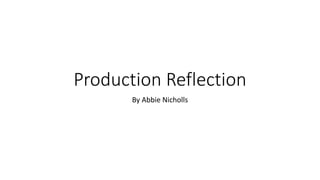
Production Reflection and Experiments for Alternative Film Posters
- 1. Production Reflection By Abbie Nicholls
- 2. Week 1- Proposal This is the final major project at college and I have decided to create alternative film posters and a website to go alongside and act as a platform to sell them. This week I began creating a pre proposal and a proposal to help create ideas and understand fully what I want to create. These proposals were helpful to me and the project because I could evaluate my decisions and explain visually what I wanted the posters to look like. The proposal also allowed me to document a bibliography of sites and Google Books that I am planning to use during the upcoming weeks. I have enough knowledge to proceed with this project because I know exactly what research I need to conduct to make sure that production runs smoothly. I need to conduct some more research into other artists that have created movie posters and alternative art pieces including graphic design and photography. I also need to do some audience research by analysing who my target audience is and who the consumer is. I have produced enough work to understand what I need to create next. I have also planned to create enough work to produce to keep me busy for the full amount of time left. I can improve my work by including more detail in my proposal, however I do not like planning exactly what I am going to be doing each week when I am unsure of how production will run. I find proposals difficult to complete because I have so many ideas in my head, although I am unsure of how to write it down. I find that I never refer back to my proposal, however it does help layout my ideas and provide Harvard references of where to find the best resources. Overall, this week has been very helpful as I now know what research needs to be conducted for me to progress throughout the project.
- 3. Week 2- Research Existing Products During this week I conducted some research into different theories and practitioners. The first artist that I researched about was Andrew Sebastian Kwan. I really enjoy his work because he creates his own alternative film posters and makes them look vintage like polaroid's. I researched what inspired Kwan and why he began creating his own posters. I also conducted some research on John Alvin who was a graphic designer and created famous posters for Disney. I researched the same things about Alvin so that I could provide a greater understanding of artists to my own art work. The final artist I researched was Saul Bass who has created film posters for Vertigo and The Shining. His unique style of art is iconic and has influenced the movement and progression of film posters. I found this task helpful to me because I studied the artists and read several books that they have produced which symbolize their art and why they do what they do. I analyzed different film posters that they have created and looked in detail at the colours, tone, font and photography/graphics used. This has highlighted to me the conventions of a film poster which lead to the subjects that the audience are drawn to. I found this task quite repetitive as the artists were similar in how they began in art and what inspires them. I would have liked to have spent more time on the following task instead. I enjoyed looking at the artists work and analyzing their choices because it inspired me to come up with different ideas for my own alternative film posters.
- 4. Week 3- Audience and Production Research This week I began further research into different artists as well as some primary and secondary research. This involved me creating my own survey on survey monkey which I emailed to the entire class to complete. I then analyzed my results and evaluated how these results would help production. From my results I found that my target audience like the idea of alternative film posters and would purchase them online for under £10. The majority of my audience would like to see fantasy posters as well as horror and thriller. Furthermore, to understand more about my audience, I conducted an open question interview with my target audience. This helped me understand more what exactly my audience would like to see and why. For example, Georgia Brown would like to see a minimalistic style poster for Call Me By Your Name as this is one of her favourite films. After that, I conducted some qualitative research to develop my knowledge. I found that there are thousand of alternative film posters that have been created by fans on Pinterest. The audience wants to create their own art for the film to show their appreciation and highlight what the film meant to them. After that, I then looked at some YouTube tutorials to learn how to create different techniques that I want to apply to my work. For example, I looked at a YouTube tutorial of how to create cracked skin so that the portrait shot can be used for a horror film poster. After that, I conducted some more in depth production research into the equipment that I would be using, props, location, costume and models. I created a mood board of different props that I will need for my project and found prices for them so that I could estimate how much production would cost. I then created some secondary research on YouGov by looking at production companies to see who the audience were as these companies release the films that I would like to create the theatrical poster for. I found that the majority of the audience were females which gave me different results to my survey that was completed by mainly males. Finally, I looked at Google Books and different production techniques and created several different bibliography's. I found this task extremely helpful because everything has been planned out for me except a schedule that I would like to produce myself. I now feel much more positive about production as I am aware of what techniques I would like to use and I am aware of different links that I need to use. I sent my time wisely on this task as I planned out as much as I could in lots of detail so that I would not feel as stressed during production. In the future, I would like to analyze the artists in more detail as I found it very difficult to find artists that create theatrical posters based on photography.
- 5. Week 4- Problem Solving and Experiments This week I began analyzing what problems I may face during production and what the solution would be. I discussed what problems may affect production and I also talked about what technical problems I may experience. For example, one issue that may occur with the practical side of the project is that the equipment is forgotten or gets lost/damaged. The solution to this would be to produce a check list for all my equipment to make sure that I have all equipment ready to start production. Another solution would be to have a team with me for all photo shoots so that I can have help carrying and setting up the equipment. A theoretical problem would be if the weather was unpredictable and damaged the equipment. The solution to this would be to have camera bags with me at all time to protect the equipment from getting wet and possibly damaged. I would also schedule my shoots around the weather to make sure it is suitable for the day. After I assessed these issues I then moved onto creating experiments. Firstly, I follwed a tutorial that was teaching me how to create cracked skin. I found this tutorial challenging because it introduced me to lots of new techniques and skills that I have not used before on Photoshop. This included the wrap tool which adjusts the image to fit the models face better. I then used the curves tool and camera raw filter to make the lighting and colours more suitable. This tutorial took several tries because I was not happy with the outcome and I am still not too happy with the outcome. I would like to improve this technique before I use it on a possible poster. The initial problem process has influenced my project because I now know what pieces of work need to be put in place to ensure that production runs smoothly. I will record my solutions by documenting them on my problem solving powerpoint as well as my development diaries. I think that I am good at solving problems because I can always come up with several different solutions to help improve my work. However, if something goes wrong practically then I struggle to find a solution and move forward. In the future I would like to work on this flaw and ask for help whenever I need it as well as researching new tutorials that are easier and help achieve the desired look that I would like my work to have.
- 6. Week 5- Experiments This week I finished my experiments and evaluated how they helped me and how I would use them in production. This week I began following a tutorial on manipulating the face and creating a horror themed poster. I found this tutorial extremely difficult because it challenged me to lots of new skills on Photoshop that I have not experimented with before. For example, I used the mask tool once I had overlapped the photographs so that they could blend together with the correct opacity. I found this difficult because I had to check that I was on the correct layer and that the layer mask was enabled. In the tutorial there was a lot of different brushes and tools used that I did not have downloaded therefore the result product was very different to the tutorial example. After several tries, I then decided to stop following the tutorial because it was too difficult and took up too much time during my experiments when I could have tried other tutorials. Another experiment that I tried was recreating one of my favourite film posters. To recreate the poster for Lady Bird, I downloaded the font from dafont.com so that the poster appeared like the original. I took a portrait photograph of Georgia in the studio then edited the image with the camera raw filter so that the colours on her top appeared more vibrant. I am happy with the outcome of the poster because I think that it looks professional and is one of the better experiments that I worked on. I spent my time wisely this week because I got to experiment with several different techniques however I spent too much time working on the horror poster with no end result. Overall, I am not happy with how the experiments went because I challenged myself to skills that I could not understand. I also experimented with macro photography and booked out a macro lens. I took several pictures of flowers to practice the rule of thirds and aperture priority. I am happy with the outcome of the pictures because they are high quality. This work will help me during production because I now know how to correctly use the macro lens and have successful pictures. Problem solving has been difficult this week because I challenged myself to experiments that were too advanced for my skill set. One problem that I managed to solve was some new techniques and skills that I have learned from the tutorials. I learned how to overlay images and blend them together smoothly as well as cutting objects out of images and moving them. A problem I need to work on is certain horror tutorials as I struggled to manipulate the face and create a horror film poster because I did not have access to certain brushes etc. I have practically improved on macro photography because before I struggled to get the full object in focus. I now know the correct settings and equipment/lens I need for the shoot. Planning for production starts next week and I think I am prepared for planning out my locations, equipment etc. My website is up to date therefore I feel much less nervous about the following weeks because I am organized with my tasks. I still need to prepare for production by designing and sketching some ideas of how I want the posters to look. I am worried about production because I do not have any ideas of how I want the posters to look: whether they need to follow a similar theme or structure or for each one to be alternative in its own way.
- 7. Week 6- Planning and Pre Production After having a week off college, we came back and began planning production for the project. I created a PowerPoint that addressed an equipment check list, image style, facilities etc. I like organizing my work in this way because during the holidays I was worried about production and how I wanted my work to look like. The structure of my work allows me to analyze different styles of photography and photographers that inspire me. This week of planning production has made me feel much less nervous about the production element. I talked about the different locations that I would like to use when shooting. This consisted of Castle Howard, Wheldrake Ings and the Yorkshire Wildlife Park. I discussed the pros and cons of using these locations. For example, I want to shoot at Castle Howard because it has a great landscape and a flower garden where I can take macro photographs. However, it is quite far away and will cost a lot in petrol as well as visiting the gardens. Another thing I addressed was a production schedule and equipment check list. I created an equipment check list because it is important that I have all the correct equipment with me at the shoots as I do not have enough time to reschedule shoots. On the list I also included a back up fully charged battery as well as a spare SD card. This is because I do not want production to be ruined or to lose the work I have created as it is too much of a risk. I also created a production schedule so that my work is more organized and I know what specific work I can focus on each week. This is helpful to me so that my work does not get confusing and I do not forget elements of production. This has definitely made me feel more comfortable with the production process as I feel like there is much less pressure that I am putting on myself. I also began to create mood boards of different styles of photography that I am going to incorporate into my work which consists of macro, landscape, portrait, nature, wildlife and possibly street or photographs of architecture. These mood boards allowed me to discover professional photographers and discover more about their galleries and inspiration. This has not only inspired me but challenged me to want to try harder and take more risks when photographing different objects. Overall, I am happy with how pre production has gone so far because I was very nervous about my work and what I was going to create, however I feel like my ideas are clearly sorted out on page and I have enough time to work on them to make them as best as I can.
- 8. Week 7- Planning and Pre Production This week was dedicated to completing the rest of planning and pre production process. I began analyzing different layout designs, style sheets as well as creating some potential ideas. I also used the Coolors website to find different colour schemes that could be used on the posters, however I will use many more colour schemes then what I have picked. Furthermore, I used dafont.com to find different appropriate fonts for the posters. I liked this process because it allowed me to begin creating ideas for the poster and visually seeing how it will look on page. I also researched different photographers and chose a selection of images from their gallery to represent the image style I want on my posters. I enjoyed this task because it helped me feel more comfortable about the production process as I currently do not have many creative ideas for my posters. I still need to finish a few more slides on the PowerPoint such as the final layout design and another page of potential ideas so that I can argue my points and prove I have alternate ideas in case my originals do not turn out right. My website is currently up to date and I do not need to post anything. I am think I am planned for production because I have created a production schedule so that I know what I need to work on each week and how much time I have. Over the weekend I would like to come up with more potential ideas so that I can improve my ideas and make them more creative and artistic which is the theme of my project: alternative. I will often refer to my production schedule and resource list so that production runs smoothly without any interruptions. Therefore, I will check my planning PowerPoint weekly. The only thing that I think will go wrong in production is my ideas and creating the posters because I worry that my ideas and designs are not creative enough. I have learned during this planning process that I need to work on my ideas more and develop them further to achieve a better grade.
- 9. Week 8- 18th March This week is where production begins and we have around 2 months to work on our products. Over the weekend, the class received feedback on all PowerPoint's that have been completed so far. My feedback overall was really good with merit grades across all my work, however there was some room for improvement. The majority of my PowerPoint's needed more detail which means that I needed to include more slides with mind maps expanding my ideas as well as writing a summary of my research and the existing products. I enjoyed responding to my feedback because I really want to get a distinction for my FMP as so far I have put in lots of effort and research into my PowerPoint's. I then moved onto production: I intend to focus on my nature themed posters first therefore I am going to make notes on what I want each poster to look like. I will not have chance to take nature pictures until the weekend which means that this week I need to generate ideas and begin creating the font, background and colour scheme etc. I have been using Photoshop for 2 years now, however I wanted to expand my knowledge on editing photographs and completely manipulating the image. To do this I borrowed a MacBook and worked on the program Light Room. Light Room is similar to Photoshop however there are many more skills you can apply to the image. To get used to the software, I watched several different beginner tutorials and tried editing this owl picture I took last year. I am happy with the outcome, however I would like more time on the software as I am still unsure of how to use specific techniques etc. My blog is currently up to date as I have uploaded all new updated and improved PowerPoint's. I would like to begin creating more ideas for each poster and begin working on one poster for the rest of the week so that I do not fall behind on production.
- 10. Week 8- 20th March Today I began working on my Perks Of Being A Wallflower poster. At this point I have not had chance to take any photographs which is why I decided to work on the font and text instead as well as the design and colour scheme. I knew that I wanted to follow the colour scheme that I found on Coolors.com which was yellow, orange and red. I wanted the title to be yellow because it is bold and will grab your attention. I then decided to include a sub title that is a quote from the film to give the reader an insight into the film. The fonts that I have chosen for this poster are ‘vintage’, ‘marvelous sans’ and the ‘suns and stars’ shapes that have been downloaded from dafont.com. I like these fonts and think they are appropriate for the film because they are subtle and simple which is what makes it work so well. I am unsure of whether I want the poster to have black borders because the image is going to be edited to have a textured vintage effect therefore the black borders which would influence the photograph to look like a polaroid. However the black borders are also distracting and may take from the image. I am worried about production because I am planning to take nature themed pictures this weekend, however I am still unsure how I want certain posters to look. I have ideas in my head about the graphic ideas, however I am finding the photography themed posters much harder with inspiration.
- 11. Week 9- 27th March On Thursday and Monday I was ill off college which means that two days of production were taken away. At home I decided to make a list of ideas specifically for the film ‘Lady Bird’. At the weekend, I took several different pictures of ladybirds to ensure that production could begin smoothly on Wednesday. To begin working on my poster for Lady Bird, I used the camera raw filter to make the colours brighter and much more vibrant. I then used the lasso tool to cut out the ladybird from the background. I then used the rubber tool to erase the edges and make them look smoother. This task went well because I have used these skills and techniques before I knew how to perfect the image. After that, I began working on the poster itself. I selected a colour from the ladybird to make the background a dark red colour. I then downloaded different fonts which included ‘dream orphans’ for the title and ‘old London’ for the quote and cast. I like the dream orphans font because it is subtle but bold and makes the poster look professional. I downloaded the old London font from dafont.com because it is a similar font to what was used on the original poster. One of the main areas I wanted to focus on in the FMP was graphic design and improving my font/text. To successfully improve this, I made the two capital letters a larger size and italic as well as using the nudge tool to separate the letters. I think that this immediately improves the title and makes it stand out more on the page. One of the most important things on the poster is telling the story; to do this I included some background graphics. For example, I replaced the ‘I’ with a cross and a dove flying above to symbolise religion which is a strong meaning in the film. I also edited the ‘d’ to make it look like it was moving at high speed. To do this, I had to watch a tutorial however it was simple. I used the stylize filter and the wind motion blur to deform the letter. I included this to highlight the scene where Lady Bird jumps out the car. https://www.youtube.com/watch?v=0sVsZNGERtQ - speed motion text tutorial. This is the tutorial that I followed which was simple. To edit the cast at the top of the page, I used a drop shadow to make them seem bolder. I did the same on the subtitle which is the same quote used on the original poster. Finally, I created a black border to help frame the poster. I am happy with how the poster looks so far because I have used my own photography as well as graphic design. I also edited on the lady birds and made it blue to represent indivuality which is another strong theme in the film.
- 12. Week 9- 27th March
- 13. Week 9- 28th March Today I made several different improvements to my poster by asking for feedback from my peers. The first thing that I changed was the position of the title. I moved ‘bird’ directly under ‘lady’ so that it looked more appealing to the eye as before it was of centre and did not really make sense. I then decided to change the colour of the other lady bird as I did not like the blue against the red even though they are contrasting colours. Firstly, I wanted the lady bird to be white with red or black spots: to do this I used adjustments and replace colour and selected different sections of the lady bird that I wanted to change, however this technique did not work because it did not turn the lady bird white instead a pink white with a yellow ring around it. To resolve this issue I had to use the brush tool and colour in the lady bird. I did not like the outcome when the lady bird was white because it did not stand out amongst the rest of the white on the page and the point of changing the colour of the lady bird is to highlight individuality. I then decided to make it black with red spots. I much prefer how the lady bird looks compared to the black and blue ladybird because it does not stand out as much but also makes much more sense on the poster as it looks clean and professional. The final thing that I added to the poster was the information at the bottom of the page including the cast, director, producers, costume designers, music production etc. I downloaded the font ‘edition’ from dafont.com which is a similar font to what is used on the theatrical poster releases. I visited the IMDB website to help me find out the information about the production team. I then used the nudge tool to keep the text really close together so it was small and nearly not readable which is a common technique used on theatrical posters. I like how this looks on my poster because I think that it makes the poster look professional and much more finalized. I downloaded different PNG logos of Universal and Focus Pictures just like how would be used on theatrical posters. I am happy with the outcome of my poster because it is simple and minimalistic which is a common theme on alternative posters. I do not want to add any more to it except possibly edit the font more, however I am going to leave it till next week so that I can work on different posters and look at it with fresh eyes. My website is up to date with all my PowerPoint's and I am not as worried about production because I now know how to begin working: create ideas on common themes within the film so that I can hide them within the text or include them in graphic designs or imagery. Over the weekend I will begin take more photographs and begin working on a new poster.
- 14. Week 9- 28th March Final Poster
- 15. Week 10- 1st April On Monday I began working on an alternative poster for Lady Bird as I had more ideas for the poster that I wanted to showcase. I firstly began by duplicating the photograph of the lady bird by making rows and columns. I then moved the layers onto an angle so that the lady birds looked like they were moving. I turned all the lady birds blue by adjusting the hue and saturation, however I left one lady bird red to symbolize individuality just like I did on the first poster. I then used the feather tool and a Gaussian blur to make the blue lady birds blurry and not stand out. The red lady bird which is central grabs your attention and leads the eye to the centre of the page: I did this by following the Fibonacci spiral technique. After that I then experimented with the different filter galleries: firstly I used the stained glass effect on the lady bird because religion is a major theme throughout the film. I liked this effect because it made the lady bird stand out even further as well as highlighting another common theme to the audience. The problem with this effect was that it did not stand out on the page as it looked like tones of different coloured pixels. To resolve this, I used the cutout filter which influences the lady bird to look like a painting/drawing. I really like this effect because it stands out amongst the rest and shows off new skills that I have not experimented with before. Finally, I moved the red lady bird so that it was facing an opposite direction to the rest to once again make it stand out further. I then copied over the same text from my other poster because I am happy with the font choice. The only thing that I changed was the colour and the motion blur on the ‘d’ as it was hard to read the title against the colourful background. I think that the change much suits this poster more and the more detailed font suits the simple poster; they both work well together. I then created a vignette on the background, however I did not like the result because it muted down the turquoise colour. I wanted the background to be bright and colourful and for the blue to contrast against the red. I am happy with this poster as well because it show cases new techniques that I did not get chance to experiment with on the original poster. This new poster is much more focused on graphics than photography which highlights my skill set. I am happy with my posters and do not think that I need to edit them any further. I am going to begin working on my poster for Black Swan which will be more time consuming as I am experimenting with manipulating the face and including different graphics hidden in the eye. I am happy with how production is going, however I am worried about the remaining time that I have left to produce posters as I do not think that many more posters will be completed. I am hoping to at least create 4 photography based posters and 4 graphics based posters.
- 16. Week 10- 1st April
- 17. Week 10- 3rd April On Wednesday I began working on my poster for Black Swan. To start production, I downloaded different fonts from dafont.com that would help suit the genre of the film best. The first font I used for the title was ‘afterglow’. It was a bold font that was a basic serif, however I wanted the font to tell more of a story. This is why I then changed the font to bird feather because the film is all about dancers in Swan Lake where they are either black swans or white. This is a discrete theme that has hidden within the poster to help to tell the story. I also included a quote from the film as a sub title which is ‘I was perfect’. Natalie Portman says this at the end of the film once she has finished the show and killed herself. I made this font in the style ‘charlotte’ because it is elegant and soft just like the show. I wanted the text to be much more interesting so I changed the ‘s’ in swan to a graphic swan which makes the title stand out even more. I like this detail because I think that it influences the poster to be much more individual and alternative. After that, I then wrote the actors names at the top of the page as well as including the small information about the director, producer etc. at the bottom of the page following the same techniques that I applied to the Lady Bird poster. I then used the studio to begin taking photographs of my eye. This did not go according to plan as Sophie was supposed to be my model; however she was not comfortable with me using the images therefore I had to step in. Putting my trust of photography into a friend made me nervous for the outcome of the pictures as I know exactly how I want them to look. I am not very happy with the outcome of the pictures only because I am in them: apart from that the lighting is good and so is the angle. I now need to begin editing the image onto the poster and begin cutting out the pupil and drawing more scratches, bruises and tears. I am nervous to carry on working on this poster because it will challenge me to lots of new skills and techniques that I have not used before. I also do not have much time to work on this poster because we break up next week and I need to create around 5 posters all together. My plan for the poster is to cut out the pupil and replace it with a graphic feather. I will then draw red veins going into the eye as well as tears.
- 18. Week 10- 3rd April
- 19. Week 10- 4th April Today has been very difficult because I began working on the eye. I decided to use the image of myself because I realized that this poster will take up lots of time due to different tutorials and guidance that I will need. The image is exactly what I need which is why it has been used. I firstly cut out the iris and pupil using the polygon lasso tool and then incorporated the black feather to fill the space. I then used the brush tool and held alt to locate a colour and replace the transparent background with the colour of the eye. I also used the clone tool to duplicate the natural shadows and veins into the eye. I then watched numerous different tutorials on how to create a blood shot eye. I did not find the tutorials very helpful because they used certain brushes and tools that you have to pay extra to use. Therefore I had to apply my own knowledge and skills to the poster and begin drawing in different shadows, highlights and especially the veins. Incorporating the veins was very difficult to make them look realistic so I had to lower the opacity and blend mode so that they blended in more. The most common tools that I used was dodge and burn as well as blur to make the colours all blend together and look more natural. This was very time consuming and stressful because it was hard making them realistic and experimenting with different opacity's and blending modes. To progress the eye even further I would like to draw in bruises so that it looks more natural that the eye is bloodshot. I then smoothed my skin on my face using the brush tool and pressing alt to allocate a colour to overlay on the spot. I am happy with the outcome of this however I need to remove some of the blur because I have lost too much detail and the nose and cheek. I then used the gradient tool to deepen the image and make it blend into the black back drop as my hair stood out and made the image far too bright for a thriller poster. I blurred my skin to make it look smoother because on the theatrical poster, Natalie Portman’s skin is very smooth making her look unrealistic which is an element that I wanted to copy from the original. It links to the story because there is no room for mistakes on the stage; her character can not mess up the dance, she can no impurities. I was getting very stressed and worried about my poster because I have realized that all these effects and things I need to add will take up lots of time which means I have less time to work on other posters. Today was all about experimenting and deleting techniques that did not work and resolving issues with little guidance from tutorials. I wanted to challenge myself to something that I have never used on Photoshop before so that I could create a range of products to suit a wide audience. I am currently not very happy with the Black Swan poster because it does not look professional or how I imagined, however with much more work I will eventually be happy with it.
- 20. Week 10- 4th April This is the outcome of using the clone tool, brush, and dodge and burn to colour in the iris and pupil that was erased.
- 21. Week 11- 8th April On Monday, I resumed my work on my Black Swan poster. I noticed several different issues with my poster that needed to be corrected. Firstly, I made the photograph of me black and white and created a feather around the eye with a gaussian blur so that the eye was bright and stood out against the skin and black background. I then drew over the red veins to make them bolder and brighter and influence the eyes appear more blood shot. I then used the texturizer filter to smooth the skin more but also erase some of the blur tool that I applied because my skin was too smooth and blurred. I then wanted to try something new by drawing in a scar under the eye so that there was detail on the face and so that I could experiment with new techniques and skills. However, the scar was not successful because it was difficult to find an in depth tutorial and the one that I found did not have a very realistic outcome. Therefore I decided to delete the scar because it didn’t suit the poster and looked really fake. I then proceeded to add a cooling photo filter to make the photograph much more colder: a warm filter would influence the poster to look happy and comforting and I want to achieve the opposite. I then moved the text around so that there was not empty space at the top and bottom of the page. I am moderately happy with the outcome of this poster because I have put in lots of work and time into the poster. Working on a horror/thriller poster has challenged me to new techniques and skills that I never experimented with before therefore I am proud of my progress on Photoshop and the ability that I have now developed. However, I still think there are improvements that need to be made such as more work on the face. After that I then started work on my Perks Of Being A Wallflower poster. I took some photographs over the weekend of flowers growing up the wall where I could leave room for the text. I used the camera raw filter to edit the image, I made sure to include a strong grain on the image because I wanted it to look vintage because the film is set in an older era. I then overlaid a background image and turned down the opacity so that it blended into the background. I am going to focus on this for my photography based poster, however I have also began working on my graphic design poster. I found an image from the internet of Charlie (the main character in Perks), an created a filter gallery to create a black overlay that looks like a very simple graphic. I then used the custom shape tool and then drew over the image with white flowers so that it looks like he is made of flowers. This is just an experiment for now, however I am going to use this technique for the actual graphic poster later on. I am feeling much more comfortable with production and how I am progressing. I would like to have completed my Black Swan poster this week and be half way complete with my graphic design poster for Perks Of Being A Wallflower.
- 22. Week 11- 8th April
- 23. Week 11- 11th April Today I began working on my Perks Of Being A Wallflower poster. I firstly downloaded an image of Charlie and used the filter gallery to make him black and white with minimal detail. I then used the magic wand tool to erase any detail that was not needed such as the desk and books. I then used the shape tool to draw flowers over Charlie’s face so that it looks like he is made of flowers. This took several hours and some practice because it was hard to make his face look recognisable due to the shape of the eyes and eyebrows. After I perfected this I then moved onto working on the actual poster (the text, font choice and colour scheme). I used the vintage font for the title as well as the suns and stars text for the ‘o’s. I then used a drop shadow of white and yellow on the suns to make them stand out more on the page. I made the background muted yellow which I think needs changing because it is not bright and eye catching enough. For the cast names, I used the traveling typewriter font which is the font that is used on the theatrical poster release. I changed the font to bold because the font is very delicate and thin and did not stand out amongst the rest of the black on the page. I also included a black border just like on Lady Bird because I think that it ties in with the minimalist theme. I also experimented with making the mouth read “we accept the love we think we deserve” with a white drop shadow. I had to use the nudge tool to edit the spacing, however I do not think I am going to keep this because it does not stand out or is even legible. I am happy with the outcome of the poster so far because it has shown off different skills that I have on Photoshop and improved the quality of my work. Now that we have 2 weeks off college for Easter, I am worried about my production and how much work I have produced however, I will come into college during the holidays to complete any work if need be.
- 24. Week 11- 11th April
- 25. Week 12- 29th April Monday was my first day back after two weeks off for Easter. I began working on my Perks Of Being A Wallflower photography based poster. Firstly I imported a photograph that I took during the holidays of flowers growing up the wall. I edited this photograph by following a YouTube tutorial on how to create a vintage looking effect on the image, (https://www.youtube.com/watch?v=A6Px9uziqKY ). This tutorial was easy to follow and was not very challenging, however it did expose me to try new techniques and skills. It then took up quite some time to find fonts that work with the background because it is so detailed. I ended up using the font ‘afterglow’, ‘traveling typewriter’ and ‘smart Cherie’. We then received feedback from the other print class: I asked 4 different questions that would help me improve my work on my Perks posters and Black Swan. I compared two different versions of my graphic Perks poster and the majority said that they preferred the close up shot of Charlie but also liked the background paper effect on the alternate poster. I acted on this immediately and changed the poster which I think was edited for the better. However, some of my feedback I was not happy with. For example, someone had said that I should remove the swan on the Black Swan poster because it was too elegant and happy. I did not act on this feedback because it is supposed to be elegant as it is about ballet. I think that this task was helpful and successful in progressing my work, however some of the feedback did not make sense or help me in production.
- 26. Week 12- 29th April
- 27. Week 12- 1st May Today I carried on working on my photography based Perks Of Being A Wallflower poster. I asked my audience what they would change to this poster and the majority said to change the font and colour because it was difficult to read against the background. This is the element that I took action on first. I changed the title font to ‘afterglow’ because I think that it is more bold and easy to understand. I also created a drop shadow and changed the font to sharp so that it could stand out even further. I did the same thing to the rest of the text by changing the cast names to font ‘smart Cherie’ which is much easier to read. I then followed the same steps and moved them slightly. Furthermore, I changed the quote font to ‘traveling typewriter’ which is a similar font to what is used on the original theatrical release poster. I am very happy with the outcome of this poster because I really like the simplicity of it. This means that the main focus is on the photograph itself which makes the poster appear elegant and neat. I am also really proud of the vintage effect that I used on the image to connote to the time that the film is set. Now that my photography based poster is complete, I began working on my graphic design based poster for Perks. To start improving my poster I referred back to my feedback which told me to change the drop shadow colour of the suns in the title to make them stand out more which is the first thing I acted on. I then began editing the graphic drawing of Charlie. The audience told me that they preferred the close up of Charlie so I firstly enlarged the image. However, I am still unsure whether to include the small detail on the jaw because I think that it looks like something is missing without although it also looks like a random line is on the page. This means that I still need a few more days to work on this poster. I then copied a technique that I followed on the opposing Perks graphic poster which was making the paper look old and vintage. I did this by using the render then cloud and adjusting the opacity to the appropriate amount. My feedback told me that the background looked a little boring so I included this on the graphic poster as well. I am not happy with the poster yet because it needs some extra work, however it should be completed this week.
- 28. Week 12- 1st May
- 29. Week 12- 2nd May On Wednesday we had a lecture about the progression and portfolio section on our website. Because I had not uploaded any of these documents and PowerPoint's onto my wix site, I spent first lesson completing this. I first had to write up about my open day and interview at York St John and post this onto my wix site. After I finished this, I finished working on my photography based Perks poster and my Black Swan poster and saved them as JPEG files. I then uploaded these images to my wix site so that they are backed up and saved somewhere else in case anything goes wrong. After this I concluded my work on the graphic Perks poster as I am still not happy with how it looks. I moved around Charlie’s face and adjusted the quote including the size and blending options. I also included the information about the cast and crew at the bottom of the poster as I felt that it made it look more professional and realistic. I made this information white at first but then changed it to black as it stood out too much and distracted the reader. Next week I am going to begin working on my film poster for ‘Candy’ and ‘Alice In Wonderland’. I do not think that I will have time to do both a photography and graphic design based poster for both films so I am going to do one photography and one film poster graphic so that I have sufficient time left. I think that I am working on schedule because we have 2 weeks left of production which means one week for each film. I have all weekend and bank holiday Monday to come up with different ideas.
- 30. Week 13- 8th May On Wednesday I started working on a new poster on Harry Potter and the philosophers stone. I want to create a photography based poster as well as a graphic one. I used a photo of an owl that I took at Lotherton Hall a few months ago. This photo is most appropriate because it is a photo of a white owl that could be used to represent Hedwig. I highlighted the white feathers to make it stand out more and look bright. I also darkened the background and created a vignette using the camera raw filter. I then downloaded the fonts ‘Cinzell’ and ‘chapazza’ to make the poster look more dramatic and magical. I am happy with these fonts because the set the tone of the film and help link the image to the storyline. I ten used the arc tool to make the title look more interesting. To develop this idea further I drew in a yellow scar to represent the scar that is on Harry’s forehead. I also used the cooling filter on the image so that it has a blue shift ad looks more magical. I am very happy with how this poster has turned out because I think it looks professional and showcases new skills that I have experimented with on Photoshop. On the remainder of the day I uploaded images of the finished poster to my website so that it is up to date and saved in another place other than my memory stick.
- 31. Week 13- 8th May
- 32. Week 13- 9th May Today I began working on my graphic design poster for the film Candy. I was unsure of how to begin production because I had so many different ideas for the poster. Firstly, I created a pink and blue striped background like a sweet packet however I did not like how it turned out because I thought that it looked childish which this film is definitely not. After that I experimented with incorporating the stripes into the title however this made the title too hard to read. To create this effect I used the gradient overlay as well as a pattern overlay. I then drew a broken heart because the film is about Candy and Dan falling in love however they know they cant be together because they are bad for each other. I then changed this to a cigarette to link in the drug theme into the poster. Firstly the font was like a banner across the top of the page but I then changed this so that it looked more mature. I finally used the font ‘matilda’ for the title and ‘afterglow’ for the quote and actors names. I also incorporated a small drawing of a man and woman above the cast and crew information to fill some empty space. I am happy with how this poster is looking so far however I need to make it more mature as the film is about drug addiction and mental health.
- 33. Week 13- 9th May
- 34. Week 14- 13th May Today I finished my graphic design poster for the film Candy. Firstly, I changed the heart in the centre of the page to make it more appropriate to the film and to symbolize that this film is about two lovers addicted to drugs. Before I made several different changes, the poster looked very bland and simple and looked like it was targeted at a younger audience. So to improve this I made the shape of a heart out of pills. I downloaded a png image and used the color overlay blending option to change the colours to red and white to make it bolder and stand out more. I then duplicated these pills and made them different sizes and on different angles so that they filled the empty space and looked more interesting. I then removed the heart so the pills made the outline. Finally, I enlarged the heart and moved the quote further down and made the title bigger and bolder. I wanted to make the poster look more dramatic so I included a needle going into the ‘y’ in the title. However I think that it looks misplaced which is why I left it the way it was. The font type is very elegant and I think that it retracts from the title. I then posted my work to wix so that it was backed up. I am planning on creating one more poster for a thriller or horror film because I have only done one poster in this category and I want to expand my knowledge and skill set on Photoshop. On my survey, the top answers of films they would like to see were horror/thriller and fantasy/sci-fi. I would like to create a graphic design poster for the film ‘The Invisible Guest’ which is a thriller/drama. I have a simple idea for a minimalist poster that is a deer with a red drop shadow and then a wind effect on the title so that it looks like it is moving. However I would like to develop this idea further as it is very simple and does not showcase any of my skills.
- 35. Week 14- 13th May
- 36. Week 14- 15th May On Wednesday, I began working on my final poster for The Invisible Guest. I realized that I had enough time to create one more graphic design poster because they do not take too much time to create however they look very detailed and show off different techniques and skills. The Invisible Guest is a murder mystery thriller and so I wanted to create a dark themed poster. Firstly, I downloaded a PNG image of a deer and created a clipping mask of a Spanish road map. I really like this technique because the film is Spanish and is about the main characters having a car crash as a deer runs across the road, killing the person in the other car. I then created a red drop shadow on the deer to signify the blood and crime element of the film. I then further developed the image with a gradient overlay so that it looks more mysterious. I then moved onto working on the font and I downloaded the font ‘baisteach’ from dafont.com which is bold and looks similar to fonts that have been used on murder mystery film posters. I then made the title white with the cast names and quote in a bright red to stand out and also influence the poster to be darker. I am really happy with how the poster looks because I wanted to create another thriller/horror themed poster because I find it very difficult to create and it would challenge me to new techniques and skills. I am also really happy with the outcome of my graphic design posters because it has challenged me to a new skill set that I have not used on any of my other projects. Altogether I have produced 8 posters photography and graphic design based and I am very happy with all of them as well as the range of film genres I have incorporated.
- 37. Week 14- 15th May
- 38. Week 14- 16th May On Thursday, I made some final changes to my Invisible Guest poster by enlarging some of the text and also changed the red colouring on the cast names and quote because I wanted it to be brighter and grab your attention more. I then uploaded my work to my website and finished all production. I then started working on uploading my progression and portfolio to my website. This included the portfolio I built for my university interview and my student ILP pages discussing about what I want to achieve after college. This includes travelling and selling my pictures to be featured in magazines. I want to build my own business where I can sell postcards and sell prints of my work. Overall, I am really happy with my end result products because I think they look professional and realistic to theatrical poster releases. I think that I have explored a range of different techniques including graphic design as well as developing my photography skills. Next week we begin work on our evaluation and I am going to start posting my work to my photography Instagram account to receive feedback on how to improve and what to work on in the upcoming weeks.
- 39. Week 15- 23rd May This week I began working on my evaluation because we do not have anymore time for production. This included discussing my strengths and weaknesses throughout the FMP as well as talking about research, audience, time management and many more subjects that contribute to production on how it runs. I firstly talked about my different designs in this project which are; graphic design, photography and minimalistic. I discussed the different elements that are included to make these posters successful to the target audience. For example, on minimalistic poster, the graphic design is very simple and basic and always in the centre of the page. The font is usually simple but bold and graphics are only featured in the centre of the page. Whereas, on a graphic design poster there are graphic elements incorporated into the title and background to make it more eye catching. On a photography poster, the techniques vary as the image can be simple and basic but effective with bold text and small hidden graphics. On the other hand, photography based posters can be very detailed with lots of editing skills highlighted. For example, on my Black Swan poster the image has lots of editing techniques that manipulate the face and eye. However, my photography based Perks poster is more simple but fits the theme appropriately. I am happy and comfortable with how the evaluation is going so far because I have lots to write and discuss in within my production and feel like I have a sufficient amount of time.