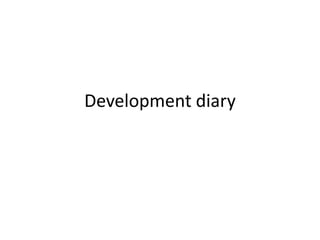
Development diary
- 2. Day 1 On the first day of production I began producing my clients logo. The first step was typing out the clients brand name which is “Impact”. I then looked at the colours from my planning to create a colour scheme. The two colours I used were #006582 (blue) and #9a1e7a (purple). These colours represent the two existing brands that are coming together to create “Impact”. I typed out the brand name using the font “Broshk”. I had to make sure that this font was free for commercial use before I could begin using it in Photoshop. I then used the colours to create a gradient overlay on the text. This shows the two companies blending to create one company. I then added an inner glow using a grey colour with a 20% gradient to give the logo depth. I have been through a lot of trial and error in the first day and have also made a lot of mistakes. For example, I have been trying different colours for drop shadows and strokes. Also, I have created something on the wrong layer such as a drop shadow which then effected the whole document so I had to redo a certain part of the logo several times. I have added a grey box around my logo to create a contrast with the dark and bright colours. This also helps the colours of the logo stand out more. I added a stroke to the box too. As I had spare time today, I also made an alternative logo that has a modern look juts like my planning. This logo is still in the starting stages so I will have to put some more time into this on a later day.
- 3. Day 1
- 4. Day 2 Today I have continued with production on my second logo. I have chosen to go down the minimalist route because I said I would attempt this in my planning. Not only this, but I have also offered the client an alternative logo incase they do not offer any improvements on the first logo and completely disregard it. To make the logo I made today, I followed a YouTube tutorial to understand the basics of the general look and then made my own spin off of this tutorial. I have included the colour scheme from my planning as well (blue and purple). The design looks very neat and I have made sure that I have got all the key parts of the meaning of the logo. I have encountered a problem whilst making this logo however. I wanted to make the “pact” part of the word “Impact” bold, but with the font I used, it failed to work. Any other font did not look good with the design and the ones that would have looked good were not free to use. This is a downside to my production but the client may like the font that I have chosen. I am very happy with this design overall because of the way it includes all of what the brand represents in such a little space and it still looks aesthetically pleasing. The process its self was extremely easy and I don’t feel like I have exceeded my creative eye. I did use a technique that I haven’t used before however and this was using the pen tool to create a section to cut out. This can easily be substituted for the simple polygonal tool. I ended up adding some shapes from the shape tool menu as I thought it needed something else to it. The shapes surround the date of which the clients agency will start and don’t really offer any meaning. They do look effective though. I am happy with what I have produced today and have sent it to the client.
- 5. Day 2
- 6. Day 3 Today I have created a third logo for my client. I have gone for a polygonal type theme like I mentioned in my planning. This was a really simple effect to create but it was very time consuming. All I had to do to achieve this effect was first create a gradient background using the two main colours of my colour scheme. Then I used the polygonal lasso tool to create a triangle, selected “Average Blur” from the “Filter” tab and then pressed “CMD + D” to deselect the triangle. The reason that this effect was time consuming was because I had to repeat this process multiple times, making sure that the triangles were side by side perfectly. After completing the basics of this effect I exported it as a JPEG (to get maximum quality) and then placed it on another document. On this new document I typed out the letter “I” in the font “Baskerville Regular”. I used the letter “I” because it is the first letter I chose this font because it was clear that the letter was “I”. I originally wanted to go for a calligraphy or script sort of font but they weren’t clear enough. This was a downside to my production because it went against my plans so I had to improvise slightly. I then added a gradient stroke of purple and blue to the letter to make it stand out more. I also added a drop shadow that was very minimal but it still made the logo stand out quite well. With the letter and polygonal effect both on one page, all I had to do was select “Create Clipping Mask”. This placed the polyginal effect inside of the letter “I”. To add to this logo more, I used the rectangle tool, hollowed out the rectangle by using “Quick Select”, “Select” tab, “Modify” and “Contract” then “Delete”. This left me with the border of the rectangle. I then split the rectangle into 4 corners and alternated the colours between blue and purple. Overall, I am extremely pleased with this logo because it shows a modern twist on a simple and basic letter. It also represents the brand well because of the colour scheme I used. I managed to stick to my planning almost fully during this stage in production which is an achievement because it means the product is structured well and has been thought about. I will begin my production of business cards tomorrow.
- 7. Day 3
- 8. Day 4 I began production of the business cards for my client today. I first looked up the dimensions of a typical business card on Google and then entered these dimensions into my Photoshop document. The dimensions were 3.5 inches W and 2 inches H. I did quite a bit of improvising whilst making these business cards because my plans for business cards were not very detailed. This didn’t hinder production though because all I had to do was pull a couple of images from Google and then take inspiration from them. For the front of the card, I covered most of it with the third logo I made. I have made sure that I can fit each of the logos I've made onto the business cards incase the client doesn’t want/like a specific logo. It was important to make the logo obvious so that the audience can begin to recognise or at least become attracted to the brand. After I placed the logo down, I began experimenting with shapes to create an effect on the card. The effect I created looks modern but not very vibrant. This is a downside because to some of the audience this could look fairly boring. I have also included the company’s Twitter handle on the front of the card. I have made the colour of the text the same shade of blue as the Twitter logo. This doesn’t fit in with the colour scheme but it makes the handle stand out which could effectively gain them recognition. The final part to the front of the card is the name of the company/brand. I have made this grey because it makes the logo stand out more which hopefully gains the logo more recognition. I have not yet started on the back of the business cards so I will aim to complete the cards by tomorrow.
- 9. Day 4
- 10. Day 5 Today I started to finish off the business cards that I started yesterday. There was no special technique used to create these, I just used my creativity to inspire an original design. The design looks as if it has carried on from the front which is a strong point of this card because it reminds the audience of a theme of continuity which makes them feel comfortable with the brand. I have had to put the two clients information on separate cards so it is easier for them to deal with their clients. One downside to the text on the back is that because of the different lengths of names and titles, the text has to be a different size so that each card looks the same. To create the shape effect on the side of the card was really simple to do. All I had to do was draw some shapes using the shape tool on the toolbar and position them correctly. Then I changed the colours of them to match the brand. The final step was to change the opacity of the shapes. For a very simple process, I think I have achieved a professional look to my design.
- 11. Day 5
- 12. Day 6 After receiving some feedback from my client, they suggested that I combine two of the existing logos to create one really nice logo. They suggested that I combine the first logo (stencil type font) with the low poly logo. TO do this was really simple, all I had to do was find the JPEG of the low poly effect I created earlier and create a clipping mask on the first logo. I obviously had to resize the poly effect to make all the gradient change fit into the logo. I am actually very happy with this design and have learned that mixing together two strong ideas to create a stronger idea can pay off very well.
- 13. Day 6
- 14. Day 7 Today I have made some experimental products for the client. These can be used on the website, calendar or any merchandise such as a pen or a mug. I have done these experiments because I have decided not to create a concept for a twitter page and a website. The reasoning for this is because after talking to the client, I discussed how a concept wouldn’t look much different to the mock I made. The second and third images on the following slide were very simple to create and were created in a short amount of time using the blending options. The first image was much more of a complex technique to create. It wasn’t very time consuming as well so overall I am very happy with this technique.
- 15. Day 7