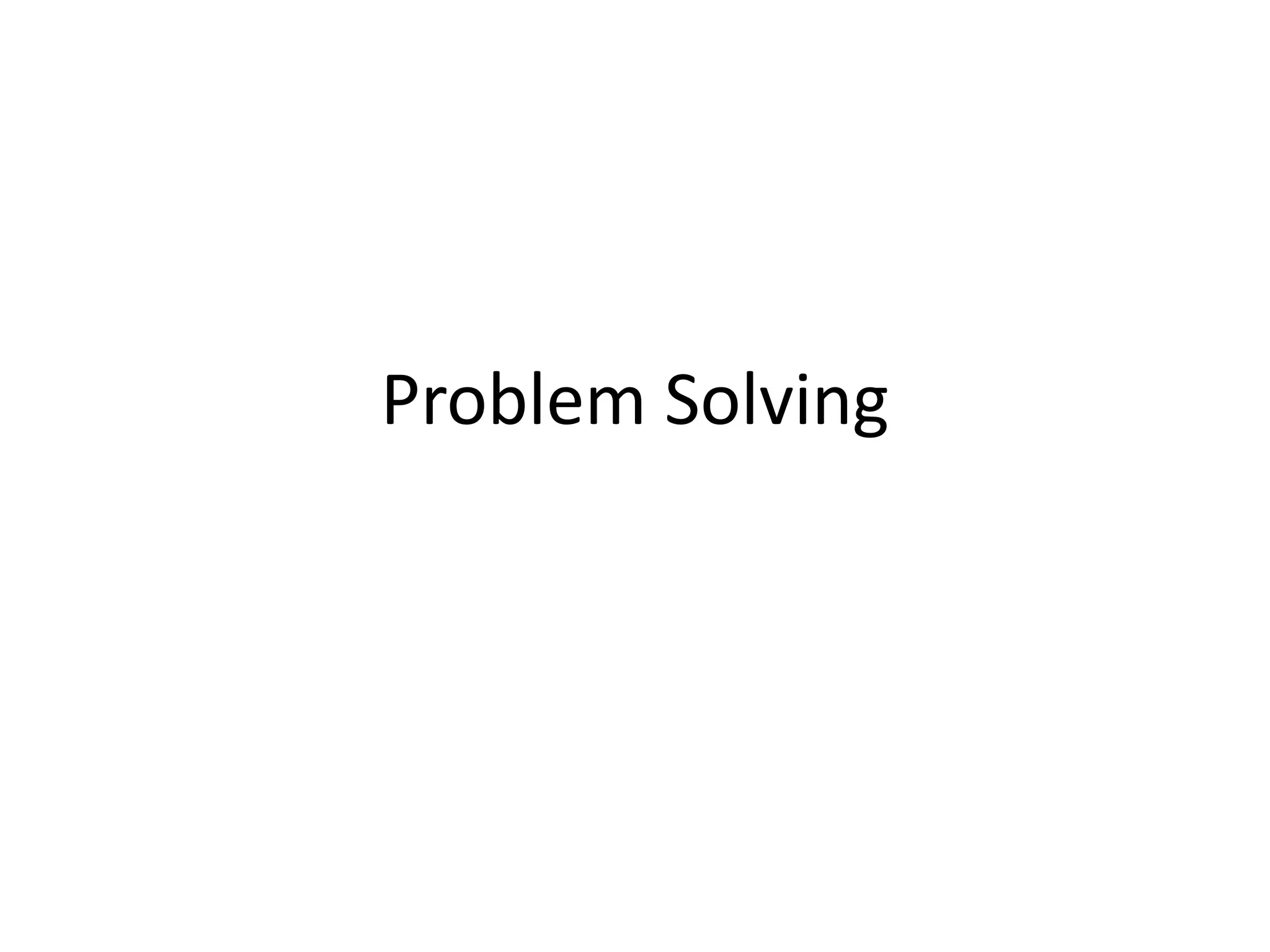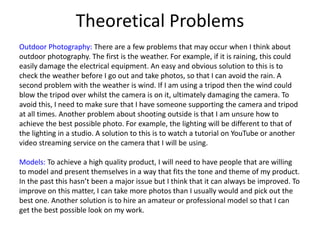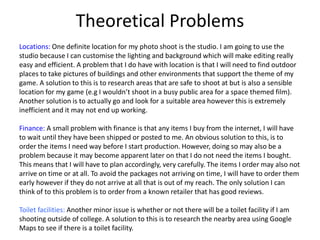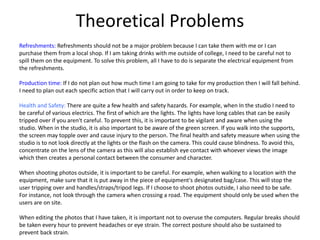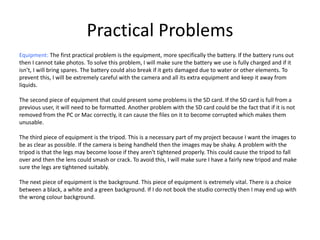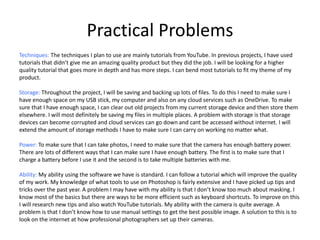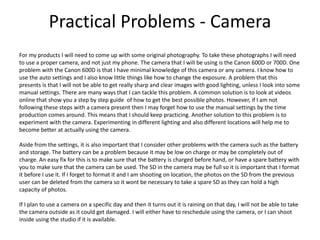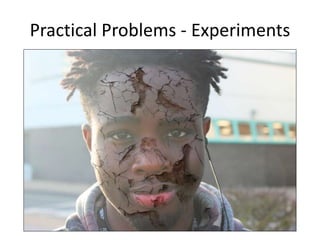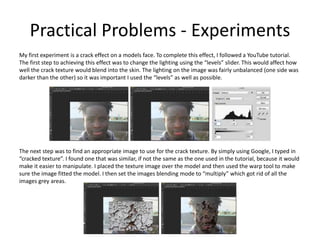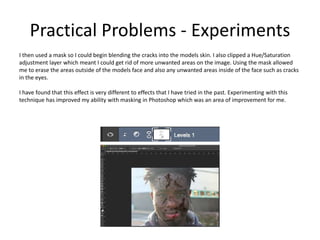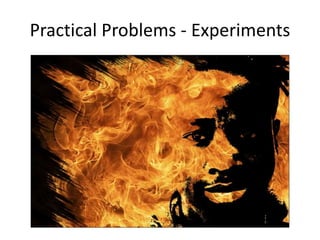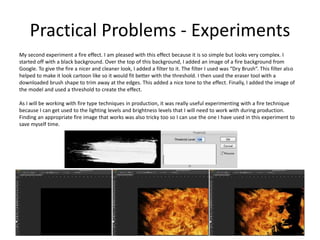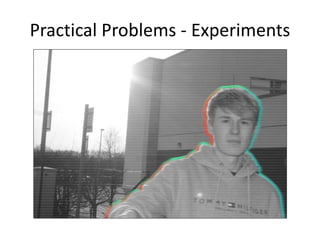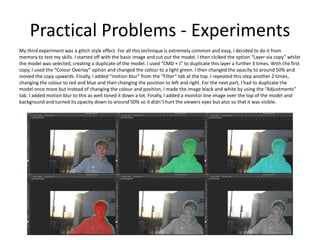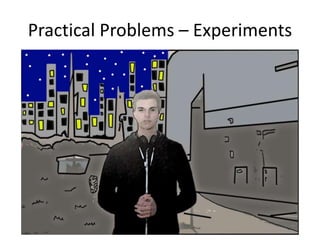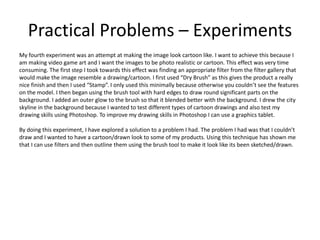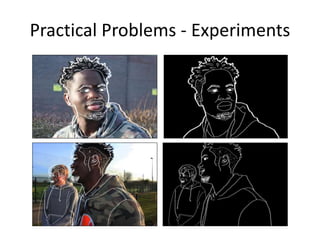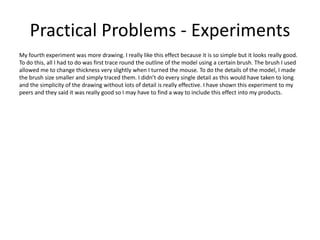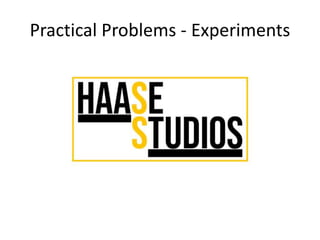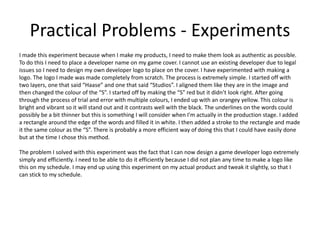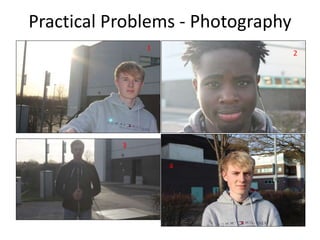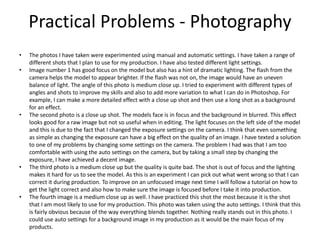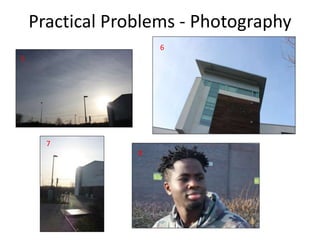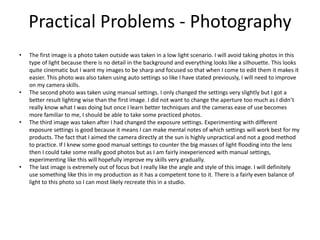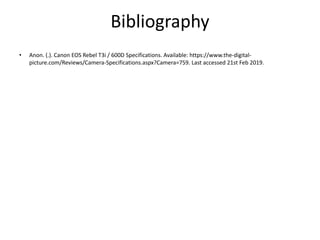The document discusses several potential problems and solutions related to an outdoor photography project. Some key issues addressed include weather problems like rain or wind, achieving proper lighting outdoors, finding suitable models, locating appropriate outdoor shooting locations, ordering supplies in a timely manner, and health and safety concerns while shooting outdoors or in a studio. The document also outlines practical problems that may arise with equipment, storage, power, software, and backing up data, and provides solutions for addressing each problem.