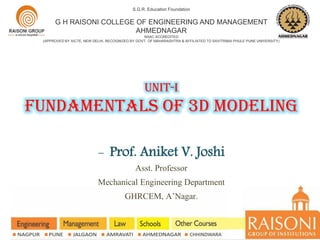
Fundamentals of 3D modeling
- 1. Unit-i Fundamentals of 3d modeling S.G.R. Education Foundation G H RAISONI COLLEGE OF ENGINEERING AND MANAGEMENT AHMEDNAGAR NAAC ACCREDITED (APPROVED BY AICTE, NEW DELHI, RECOGNIZED BY GOVT. OF MAHARASHTRA & AFFILIATED TO SAVITRIBAI PHULE PUNE UNIVERSITY) - Prof. Aniket V. Joshi Asst. Professor Mechanical Engineering Department GHRCEM, A’Nagar.
- 2. introduction 1. What is Design? Design is the human power to imagine, plan, and realize products that serve human beings. Design is a complete prototype with analysis and manufacturing. The design process Steps of the Conventional Design Process: 1. Recognition of need - Someone recognizes the need that can be satisfied by a new design. 2. Problem definition - Specification of the item. 2 AVJ GHRCEM AHMEDNAGAR
- 3. introduction 3. Synthesis - creation and conceptualization 4. Analysis and optimization - the concept is analyzed and redesigned 5. Evaluation - compare design against original specification. 6. Presentation - documenting the design (e.g. drawing) AVJ GHRCEM AHMEDNAGAR 3
- 4. AVJ GHRCEM AHMEDNAGAR 4 Problem Identification Synthesis Evaluation Analysis and Optimization Presentation Recognition of need Fig: Stages in Design Process
- 5. introduction What is Drawings? - Drawing is rough sketch which give some message or information about production. (like shape of product) What is Drafting ? - Drafting is a language of engineers with exact scaling, dimension, measurements, accuracy and with standard like ISO, ASEE…etc. AVJ GHRCEM AHMEDNAGAR 5
- 6. • CAD - Computer Aided Design and Computer Aided Drafting. • It’s an integration of computer science techniques for engineering design. • The term Computer Aided Design characterizes any design activity which incorporates an electronic computing machine in the process of development, analysis or modification and optimization of design. AVJ GHRCEM AHMEDNAGAR 6 Computer Aided Design (CAD)
- 7. Computer Aided Design (CAD) AVJ GHRCEM AHMEDNAGAR 7 What does mechanical engineers do in CAD? – Mechanical engineers do drafting and design and prototype testing (analysis) operation in CAD. – Use to creates graphic representation of physical object. Generally the main function of CAD is used to – Create graphic representation (create 2D/3D drafting) – 3D modeling (individual component modeling and Assembly modeling) – Used for analysis (stress analysis, kinematic analysis,..etc.) – Used for simulation the system (collusion simulation, robotic simulation.. etc.)
- 8. Application of CAD in mechanical Engineering Automotive industry Aerospace and air craft industry Textile industry Tool and die making industry Die manufacturing industry Welding and cutting industry Automobile industry Jigs and fixture manufacturing..etc. AVJ GHRCEM AHMEDNAGAR 8
- 9. Advantage of CAD over manual Drafting • Easy to draw • Less time consumption • More accuracy and precision • Quick access • Easier modification • Good appearance in output • Storage facility • Less prone error • Easy to share accurate information • Better communication between users. • Higher performance • Increase efficiency of designers work. AVJ GHRCEM AHMEDNAGAR 9
- 10. Product life cycle AVJ GHRCEM AHMEDNAGAR 10
- 11. Product life cycle AVJ GHRCEM AHMEDNAGAR 11 2 main processes: Design + Manufacturing 2 sub-processes of design: Synthesis + Analysis The end goal of the synthesis is a conceptual design of the prospective product The analysis evaluate the performance ofthe expected product Computer prototypes: Less expensive and faster to generate
- 12. Product life cycle o Manufacturing process begins with the process planning. o Process planning is the backbone of the manufacturing process. o The outcome of the process planning is a production plan, tools procurement, material order, and machine programming. AVJ GHRCEM AHMEDNAGAR 12
- 13. CAD tools in the design process of Product Cycle AVJ GHRCEM AHMEDNAGAR 13
- 14. CAD tools in the design process of Product Cycle 1. Product Concept: Product cycle begins with product concept. The product concept is cultivated, refined, analysed and improved. 2. Computer Aided Design: computer aided design of the product concept is carried out using the various cad tools such as: Geometric Modeling, FEA and Simulation. 3. Computer aided drafting and documentation: 2D drawing containing detailed description and information is generated from 3D model. 4. Computer Aided Process Planning (CAPP): Process plan is carried out using geometrical database of product. Tool design and tool layout also carried out using computers. AVJ GHRCEM AHMEDNAGAR 14
- 15. CAD tools in the design process of Product Cycle 5. Computer Assisted Production Planning: followed by CAPP. 6. Computer Aided Manufacturing: Automatic tool path generated for CNC machines. Computer controlled robots and material handling equipments are also used in production. 7. Computer Aided Quality Control: Computers are used for inspection and performance testing of the products and its components. 8. Computer Aided Marketing: Digital marketing. 9. Computer Aided Customer Feedback: online feedback from the customers is taken. AVJ GHRCEM AHMEDNAGAR 15
- 16. AVJ GHRCEM AHMEDNAGAR 16 Problem Identification Synthesis Evaluation Analysis and Optimization Presentation Recognition of need Design Process Geometric Modeling Engg. Analysis Evaluation & Design Review Automated Drafting Computer Aided Design
- 17. SCOPE OF CAD 1. Geometric modeling: 2D, 3D models of Components, assemblies and systems. 2. Finite Element Analysis: FEA software used for stress analysis, thermal analysis and vibration analysis. 3. Simulation: simulation software are used for evaluation of engineering systems. 4. Automated Drafting: creates 2D drawing from geometric model. AVJ GHRCEM AHMEDNAGAR 17
- 18. Software modules • Operating System (OS) Module: Every OS provides its own library to programmers. • Graphical User Interface (GUI), model representation capabilities are dependent on these library files. • OS can be paid or open source. Ex: Microsoft Windows, Red Hat, Linux, Apple Macintosh, etc.. • All CAD software developers prepare their products which can be installed on any OS. • Functions of software on any OS are same but GUI may be different. AVJ GHRCEM AHMEDNAGAR 18
- 19. Software modules Different software modules are: a. Geometric Module: creating sketch, modeling, assembly, presenting the model in different views, their drawings, printing and exporting. b. Application Module: FEA, CFD, Thermal Analysis, Crash analysis, electromagnetic, animation, simulation and optimization, Applications in MFG: CIM, CNC, 3D Printing, etc. c. Programming Module: allows user to programme their requirements, needs knowledge of workspace and programming languages like, C++, java, etc. d. Communication Module: for exchange of geometrical data for various applications using different file formats like STEP (STandard for the Exchange of Product model data), IGES (Initial Graphics Exchange Specification), etc.. AVJ GHRCEM AHMEDNAGAR 19
- 20. SOFTWARE AVAILABLE FOR CAD/CAM 3D Modeling Software: CATIA, CREO, SOLIDEDGE, SOLIDWORKS, INVENTOR, etc.. Finite Element Analysis software: ANSYS, NASTRAN, HYPERWORKS, ADINA, ALGOR, etc.. CAM Software: MASTERCAM, DELCAM, VISUALMILL, ONECNC, etc.. AVJ GHRCEM AHMEDNAGAR 20
- 21. Hardware requirements for computer aided design • A typical CAD system include following hardware components: a. CAD Workstations b. Output devices c. Central Processing Unit (CPU) d. Storage Devices (Memory Units) AVJ GHRCEM AHMEDNAGAR 21
- 22. Hardware requirements for computer aided design CAD workstation consist of: a. Graphics display device b. Input devices CAD workstation must accomplish following functions: It must interface with CPU It must generate a steady graphic image It must create digital description of graphic image It must convert input commands into operating functions It must be interface between the user and CAD system AVJ GHRCEM AHMEDNAGAR 22
- 23. 3d modeling Geometric Modeling- complete representation of an object with graphical and non-graphical information. Generates the mathematical representation of the geometry and non-geometry of : a. An object in the computer database b. The image of an object on the graphics screen AVJ GHRCEM AHMEDNAGAR 23
- 24. 3d modeling Generation of graphical image by geometric modeling: Three types of input commands are used: a. Basic geometric entities: points, lines, and circles b. Transformations of above mentioned entities c. Various graphic elements to be joined into the desired shape of the object. AVJ GHRCEM AHMEDNAGAR 24
- 25. Types of geometric modeling AVJ GHRCEM AHMEDNAGAR 25 Methods of Geometric Modeling Wireframe Modeling 2D Wireframe Modeling 2 +(1/2) D Wireframe Modeling 3D Wireframe Modeling Surface Modeling Solid Modeling
- 26. Wire-frame modeling 2 dimensional entities are used, such as: points, straight lines, curves, polygons, circles etc.. Model appears like a frame constructed out of wire Simplest and oldest method AVJ GHRCEM AHMEDNAGAR 26
- 27. Types of wire frame modeling 2D wire-frame Modeling: Suitable for flat objects AVJ GHRCEM AHMEDNAGAR 27 2D wire-frame model
- 28. Types of wire frame modeling 2.5 D Wire-frame modeling: Represents 3 dimensional object Does not have side wall details AVJ GHRCEM AHMEDNAGAR 28 2.5 D wire-frame model
- 29. Types of wire frame modeling 3D wire-frame Modeling: • Used to represent 3D objects with side wall details • Confusing for complicated models • To overcome confusion, dashed lines used hidden edges or hidden lines removed automatically AVJ GHRCEM AHMEDNAGAR 29 3D wire-frame Modeling
- 30. Advantages of wire-frame modeling Simplest to construct Requires less computer memory Forms the basis for surface models CPU time required to retrieve, edit or update the wire- frame model is less compared to surface or solid models. AVJ GHRCEM AHMEDNAGAR 30
- 31. Limitations of wire-frame modeling Very difficult and time consuming to generate wire-frame models of complicated objects. Requires more input data compared to solid models. Very confusing for complicated objects especially when there is no facility available for automatic hidden lines. Not possible to calculate properties such as: mass, volume, moment of inertia, etc. Not suitable for applications like generating cross sections, checking interference between mating parts, NC tool path generation, process planning, etc.. More ambiguous representation than surface and solid models AVJ GHRCEM AHMEDNAGAR 31
- 32. Surface modeling Need of surface modeling: To represent complex objects such as: automotive bodies, aircraft bodies, ship bodies, casting and dies, etc.. Surface Model: generated by using wire-frame entities or curves (analytic or synthetic). May require one wire-frame entity or generated surface of revolution May require two wire-frame entities to generate a ruled surface AVJ GHRCEM AHMEDNAGAR 32
- 33. Surface modeling AVJ GHRCEM AHMEDNAGAR 33 Surface of Revolution Ruled Surface
- 34. Surface modeling Mesh of surface model: To assist the visualization of object on graphical display, artificial fair lines called mesh are added on the surface. Mesh size is controlled by user. Finer mesh size requires longer CPU time to construct surface model and to update the graphical display. Finer mesh size does not improve the mathematical representation, it only improves its visualization. AVJ GHRCEM AHMEDNAGAR 34
- 35. Surface modeling Rendering Features: Rendering enhances the aesthetic appeal of the object. It gives a. Color effects b. Object appears like made of brass or appear corroded c. Provides light effects such as spot lights, ambient lights, etc.. Surface modeling can be used for NC/ CNC tool path generation. AVJ GHRCEM AHMEDNAGAR 35
- 36. Solid modeling • Easiest and most advanced method of geometric modeling • Solid models contains both geometric data and topological information. • Solid models can be converted into wire-frame models. It is not possible to convert wire-frame model into solid model. AVJ GHRCEM AHMEDNAGAR 36 Solid Model
- 37. VRML web based viewing Introduction to VRML: • Virtual Reality Modeling Language • Enables to display and manipulate the CAD models in a web browser. (object can be rotated to view invisible sides). • There is no need of CAD software to open file saved in VRML format. • CAD model can be viewed in free ware like: Online 3D viewer, Cortona 3D viewer, etc.. • To see VRML files, it is necessary to install VRML browser or plug-in. • File extension- WRL AVJ GHRCEM AHMEDNAGAR 37
- 38. VRML web based viewing How to use: From any CAD software, export CAD file using ‘EXPORT’ or ‘SAVE AS’ command Exported file can be opened in web browser having VRML plug-in. The model can be rotated or moved, similar to CAD software. AVJ GHRCEM AHMEDNAGAR 38
- 39. VRML web based viewing AVJ GHRCEM AHMEDNAGAR 39
- 40. VRML web based viewing Types of VRML plug-in for general browser: For Google Chrome: 3D view, Cortona 3D viewer For Mozilla Firefox: Free WRL, Cortona 3D viewer AVJ GHRCEM AHMEDNAGAR 40
- 41. VRML web based viewing Advantages/ Features: Can manipulate 3D data set in an easy and standardized method. Does not require CAD software. CAD model saved in VRML format can be viewed 3 dimensionally. Free ware VRML are available on the web. VRML is accessible via standard browser format. AVJ GHRCEM AHMEDNAGAR 41
- 42. VRML web based viewing Limitations: For complex 3D geometry higher network transmissions rates are required. Powerful local rendering capabilities are necessary to view complicated shaped objects. VRML is not a replacement of CAD/CAM Product model as VRML facilitates only one way translation. Applications: Useful in distance vocational learning. Used for complex 3D representation in creation of scenes, product or Virtual Reality applications. Used in automated manufacturing systems Design and Presentation AVJ GHRCEM AHMEDNAGAR 42
