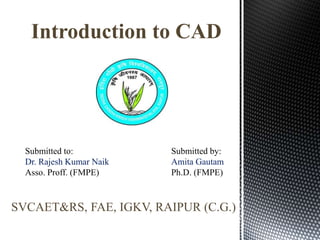
computer aided design
- 1. Introduction to CAD Submitted to: Dr. Rajesh Kumar Naik Asso. Proff. (FMPE) Submitted by: Amita Gautam Ph.D. (FMPE) SVCAET&RS, FAE, IGKV, RAIPUR (C.G.)
- 2. Computer-Aided Design (CAD) is the technology concerned with the use of computer systems to assist in the creation, modification, analysis, and optimization of a design. [Groover and Zimmers, 1984] What is CAD ? 2D CAD drawing 3D CAD model Geometric model Design and Analysis Design optimization Drafting & Documentation
- 3. Computer-Aided Manufacturing (CAM) is the technology concerned with the use of computer systems to plan, manage, inspect and control manufacturing operations directly or indirectly. Phase of CAD Computer-Aided Engineering (CAE) is the technology concerned with the use of computer systems to analyze CAD geometry, allowing the designer to simulate and study how the product will behave. CAM CAE Different terminology related CAD Geometric model Process Planning NC part programming Drafting & Documentation Inspection Packaging
- 4. Computer graphics concepts Design tools Geometric modeling CAD tools CAD tools Difference b/w CADr and CAD
- 5. SOME TUTORIAL OF CAD How to draw circle How to draw 3D model hexagonal bolt How to draw cylinder isometric viewHow to draw circle strain
- 7. HARDWARE COMPONENTS Graphic device is composed of a display processing unit, a display device, and one or more input devices Input devices: Mouse Space ball Data tablet with a puck Keyboard Output Devices: Plotters Color laser printers Laser Display Input devices Output devices
- 8. SOFTWARE COMPONENTS CAD software allows the designer to create and manipulate a shape interactively and store it CAM software plans, manages and controls the operations of a manufacturing site CAE software analyzes design geometry, allowing designer to study product behavior Ex: C++, basic, java, cobol etc. CAD Software CAD software can be divided based upon the technology used: 1. 2-D drawing. Its applications include, a. Mechanical part drawing b. Printed-circuit board design and layout c. Facilities layout d. Cartography 2. Basic 3-D drawing (such as wire-frame modeling) 3. Sculptured surfaces (such as surface modeling) 4. 3-D solid modeling 5. Engineering analysis
- 9. DESIGN PROCESS The design is the act of devising an original solution to a problem by a combination of principles, resources, and products in design. It is an iterative process which checks the suitability of the design again and again. The design progresses in a step-by-step manner from some statement of need through identification of the problem, a search for solutions and development of the chosen solution to manufacture, test and use. The design process explained here is described by shigley.
- 10. GEOMETRIC MODELING Geometric modeling refers to a set of techniques concerned mainly with developing efficient representations of geometric aspects of a design. Therefore, geometric modeling is a fundamental part of all CAD tools.
- 11. Geometric modeling is the basic of many applications such as: Mass property calculations. Mechanism analysis. Finite-element modeling. NC programming. Requirements of geometric modeling include: Completeness of the part representation. The modeling method should be easy to use by designers. Rendering capabilities (which means how fast the entities can be accessed and displayed by the computer). Geometric Modeling Approaches or Type The basic geometric modeling approaches available to designers on CAD/CAM systems are: 1. Wire-frame modeling. 2. Surface modeling. 3. Solid modeling.
- 12. A wire-frame model is a visual presentation of a 3-dimensional (3D) or physical object used in 3D computer graphics. It uses points and curves (i.e. lines, circles, arcs) by connecting them using their point of coordinates or vertices. It is created by specifying each edge of the physical object where two mathematically continuous smooth surfaces meet, or by connecting an object's constituent vertices using straight lines or curves. Ex: Auto CAD, VersaCAD Wire-frame model Surface Modeling A Surface modeling is more sophisticated than wireframe modeling in that it defines not only the edges of a 3D object, but also its surfaces. In surface modeling, objects are defined by their bounding faces. The surface are created by connected by connecting lines. A model of this type is used for representing only surface like sheet metals covers, car body exteriors etc. Surface modeling software: Neoform, Pro-E and CATIA etc
- 13. SURFACE ENTITIES Similar to wireframe entities, existing CAD/CAM systems provide designers with both analytic and synthetic surface entities. Analytic entities include : •Plane surface, •Ruled surface, •Surface of revolution, and •Tabulated cylinder. Synthetic entities include •The bi-cubic hermite spline surface, •B-spline surface, •Rectangular and triangular Bezier patches, •Rectangular and triangular Coons patches, and •Gordon surface.
- 14. • Plane surface. This is the simplest surface. It requires three non-coincident points to define an infinite plane. • Ruled (lofted) surface. This is a linear surface. It interpolates linearly between two boundary curves that define the surface (rails). Rails can be any wireframe entity. This entity is ideal to • represent surfaces that do not have any twists or kinks. • Surface of revolution. This is an axisymmetric surface that can model axisymmetric objects. It is generated by rotating a planar wireframe entity in space about the axis of symmetry a certain angle.
- 15. • Tabulated cylinder. This is a surface generated by translating a planar curve a certain distance along a specified direction (axis of the cylinder). • Bezier surface. This is a surface that approximates given input data. It is different from the previous surfaces in that it is a synthetic surface. Similarly to the Bezier curve, it does not pass through all given data points. It is a general surface that permits, twists, and kinks . The Bezier surface allows only global control of the surface. • B-spline surface. This is a surface that can approximate or interpolate given input data It is a synthetic surface. It is a general surface like the Bezier surface but with the advantage of permitting local control of the surface.
- 16. Solid models give designers a complete descriptions of constructs, shape, surface, volume, and density. Or we can say A three dimensional model incudes the complete internal and external detail and from this type of model, all sort of information of the solid may be accessed for mass property calculation, Analysis, manufacturing, inspection and quality control etc. Solid modeling software: Solidworks, Inventor etc. Solid Modeling
- 17. CAD SYSTEM ARCHITECTURE A CAD system comprises of the following: 1. Hardware: the computer and associated peripheral equipment. 2. Software: the computer program running on the hardware . 3. Data: the data structure created and manipulated by the hardware. 4. Human knowledge and activity . The architecture of cad system
- 18. Automation of routine design tasks to increase the productivity of designers and engineers. Makes the designers to concentrate more on creativity. Due to 3D visualization of the model there is increase the designer’s conceptual capacity, and hence the quality of the design. Creating prototypes using digital manufacturing. No paper works. Can share data with other applications. Shorter preparation time for drawing Reduce man power requirement Costumer modification in drawing are easier More efficient operation in drafting Low wastage of drawing Minimize the transcription error in drawing Better design can be evolved BENEFITS OF CAD
- 19. Revision are possible Assistance in preparation in documentation Colures can be used to customize the product Production of orthographic projection with dimensions and tolerance Isometric views Printing can be done to any scale Hatching of all section with different filling patterns Preparation of assembly and subassembly drawing Hydraulic and pneumatic circuit drawing with symbol
Editor's Notes
- Phase of cad process
- Software includes packages that manipulate or analyze shapes according to user interaction Hardware includes graphic devices and their peripherals for input and output operations
- Wire-frame modelling uses points and curves (i.e. lines, circles, arcs), and so forth to define objects. The user uses edges and vertices of the part to form a 3-D object Wire-frame model part