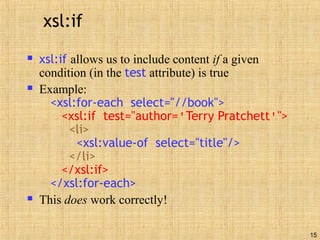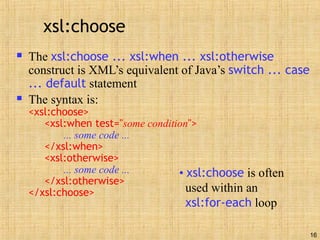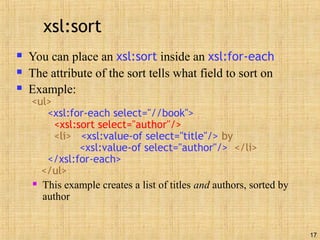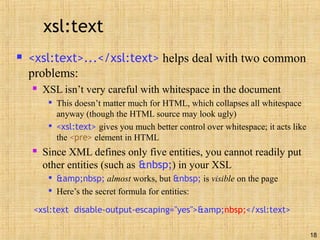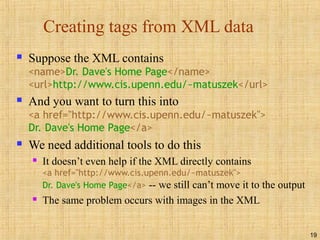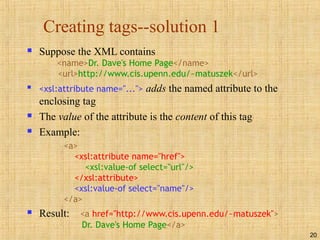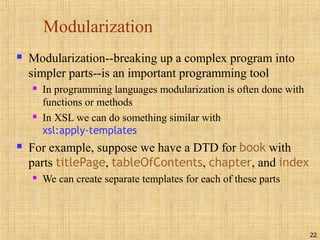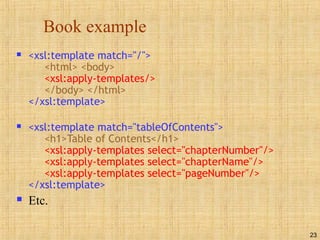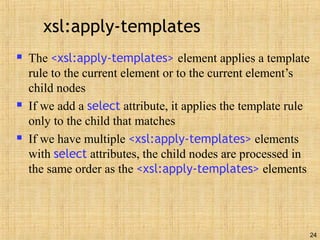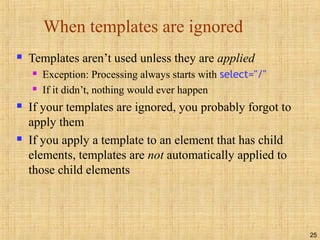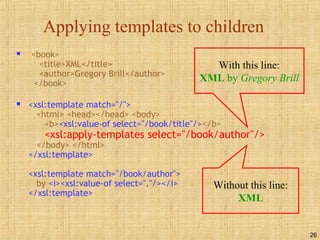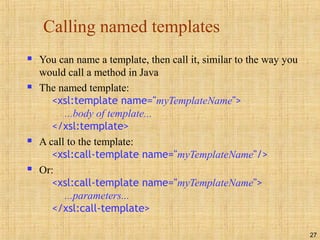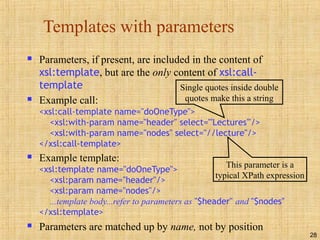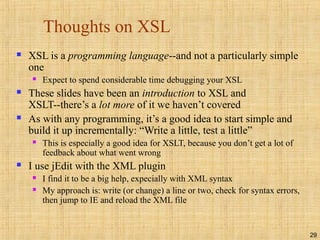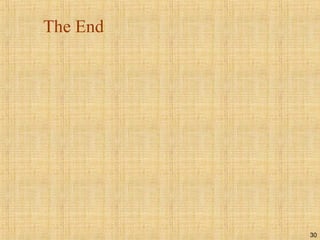XSLT is used to transform XML documents into other formats like HTML. It uses an XML document and an XSL stylesheet to perform the transformation. The XSL stylesheet contains templates that are applied to the XML data to output a new formatted document. Common XSL elements include xsl:value-of to output node values, xsl:for-each for loops, and xsl:apply-templates to apply templates to child nodes. XSLT provides powerful tools for transforming XML but requires careful debugging due to its complexity.

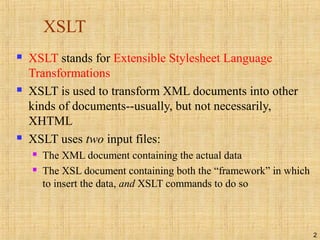
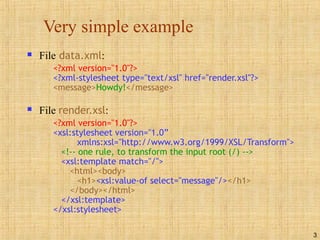
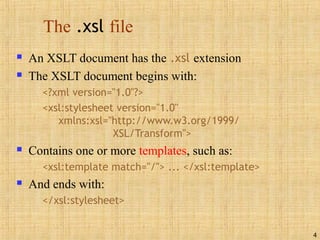
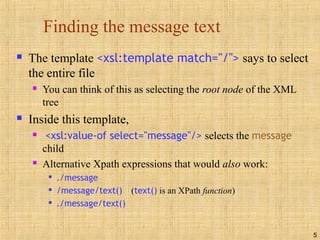
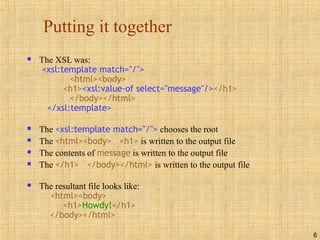
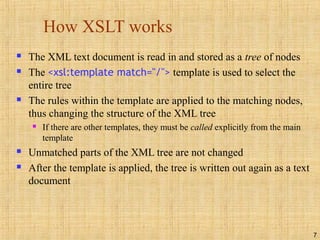
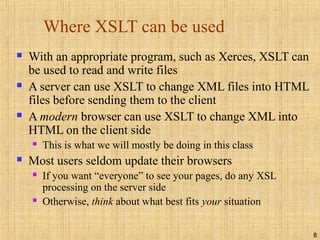
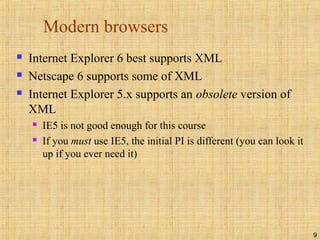
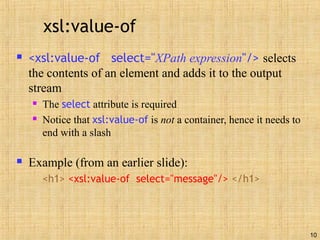
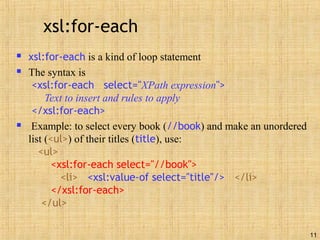
![12
Filtering output
You can filter (restrict) output by adding a criterion
to the select attribute’s value:
<ul>
<xsl:for-each select="//book">
<li>
<xsl:value-of
select="title[../author='Terry Pratchett']"/>
</li>
</xsl:for-each>
</ul>
This will select book titles by Terry Pratchett](https://image.slidesharecdn.com/xslt-160127174903/85/Xslt-12-320.jpg)
![13
Filter details
Here is the filter we just used:
<xsl:value-of
select="title[../author='Terry Pratchett']"/>
author is a sibling of title, so from title we have to
go up to its parent, book, then back down to author
This filter requires a quote within a quote, so we need
both single quotes and double quotes
Legal filter operators are:
= != < >
Numbers should be quoted, but apparently don’t have to be](https://image.slidesharecdn.com/xslt-160127174903/85/Xslt-13-320.jpg)
![14
But it doesn’t work right!
Here’s what we did:
<xsl:for-each select="//book">
<li>
<xsl:value-of
select="title[../author='Terry Pratchett']"/>
</li>
</xsl:for-each>
This will output <li> and </li> for every book, so we will get
empty bullets for authors other than Terry Pratchett
There is no obvious way to solve this with just xsl:value-of](https://image.slidesharecdn.com/xslt-160127174903/85/Xslt-14-320.jpg)