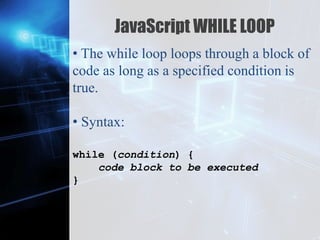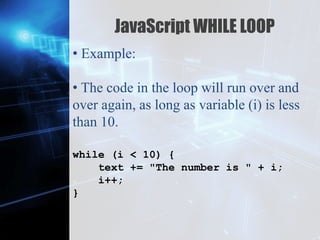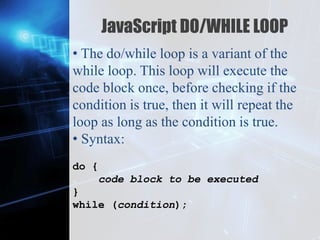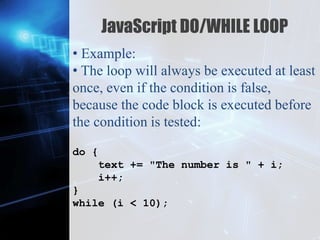This document provides an overview of conditional statements and loops in JavaScript. It discusses the if, else, else if, and switch conditional statements and their syntax and usage. It also covers the for, for/in, while, and do/while loops in JavaScript, explaining what each one is used for and including examples of their syntax. The goal of the lesson is for students to understand how to use conditional logic and loops to control program flow in JavaScript.
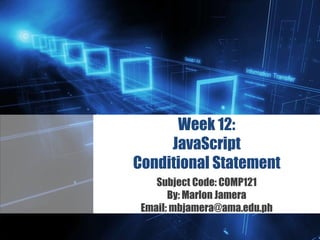

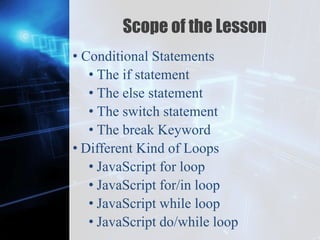
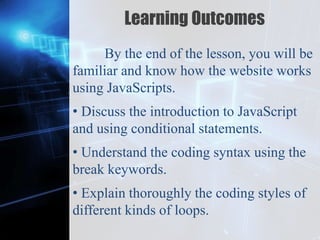
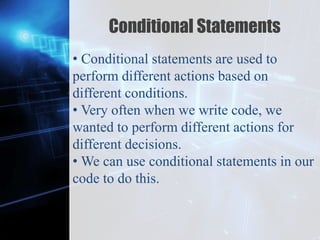
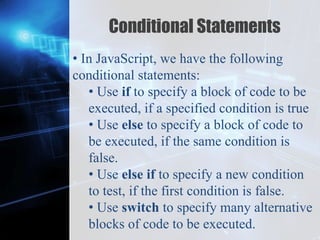
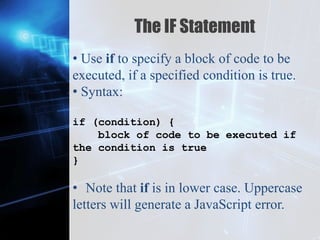
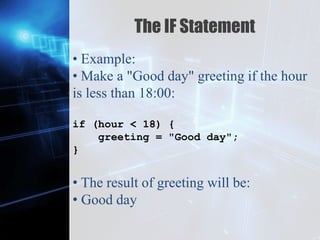
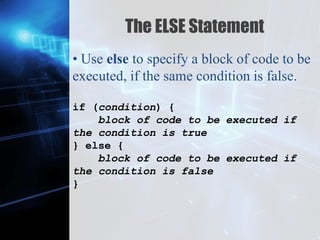
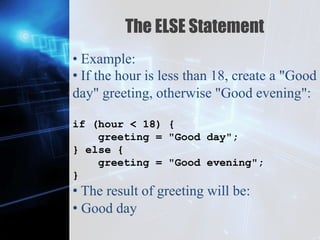
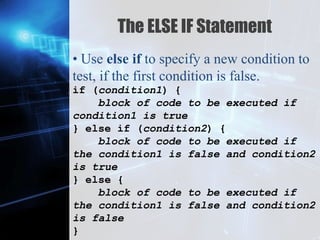
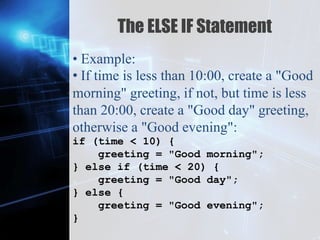
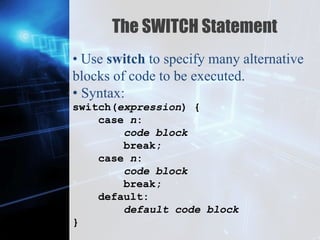
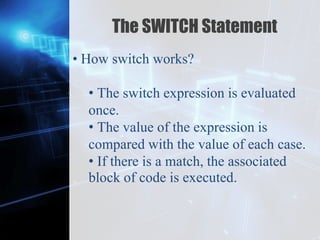
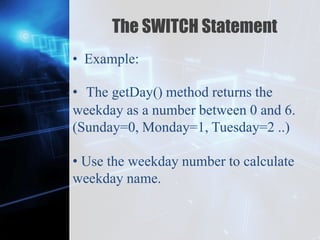
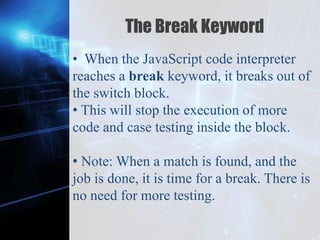
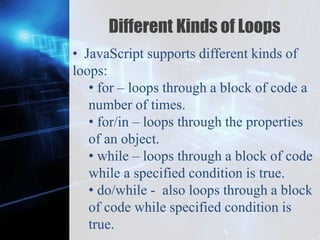
![Z
JavaScript FOR LOOP
• Loops can execute a block of code a
number of times.
• Loops are handy, if you want to run the
same code over and over again, each time
with a different value. Often this is the
case when working with arrays:
text += cars[0] + "<br>";
text += cars[1] + "<br>";
text += cars[2] + "<br>";
text += cars[3] + "<br>";
text += cars[4] + "<br>";
text += cars[5] + "<br>";](https://image.slidesharecdn.com/comp121w12-150804073057-lva1-app6892/85/JavaScript-Conditional-Statements-18-320.jpg)
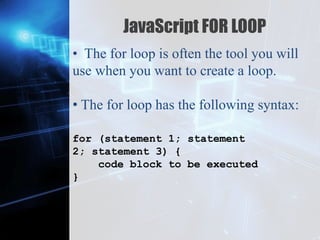
![Z
JavaScript FOR LOOP
•Often this is the case when working with
arrays:
• We can write:
text += cars[0] + "<br>";
text += cars[1] + "<br>";
text += cars[2] + "<br>";
text += cars[3] + "<br>";
text += cars[4] + "<br>";
text += cars[5] + "<br>";
for (i = 0; i < cars.length; i++) {
text += cars[i] + "<br>";](https://image.slidesharecdn.com/comp121w12-150804073057-lva1-app6892/85/JavaScript-Conditional-Statements-20-320.jpg)
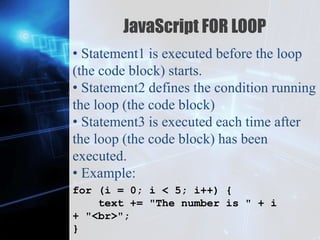
![Z
JavaScript FOR/IN LOOP
• The JavaScript for/in statement loops
through the properties of an object:
var person = {fname:"John",
lname:"Doe", age:25};
var text = "";
var x;
for (x in person) {
text += person[x];
}](https://image.slidesharecdn.com/comp121w12-150804073057-lva1-app6892/85/JavaScript-Conditional-Statements-22-320.jpg)