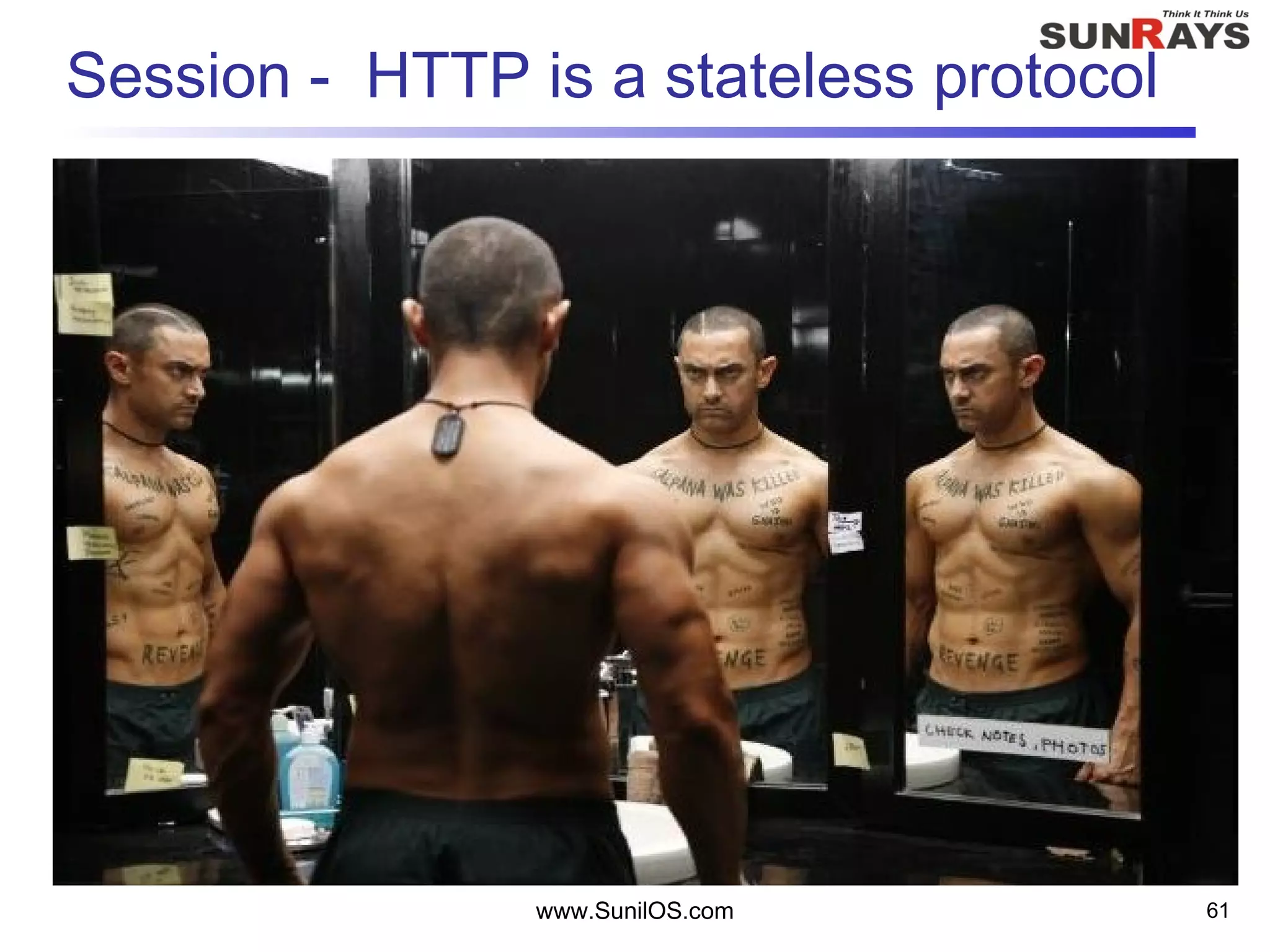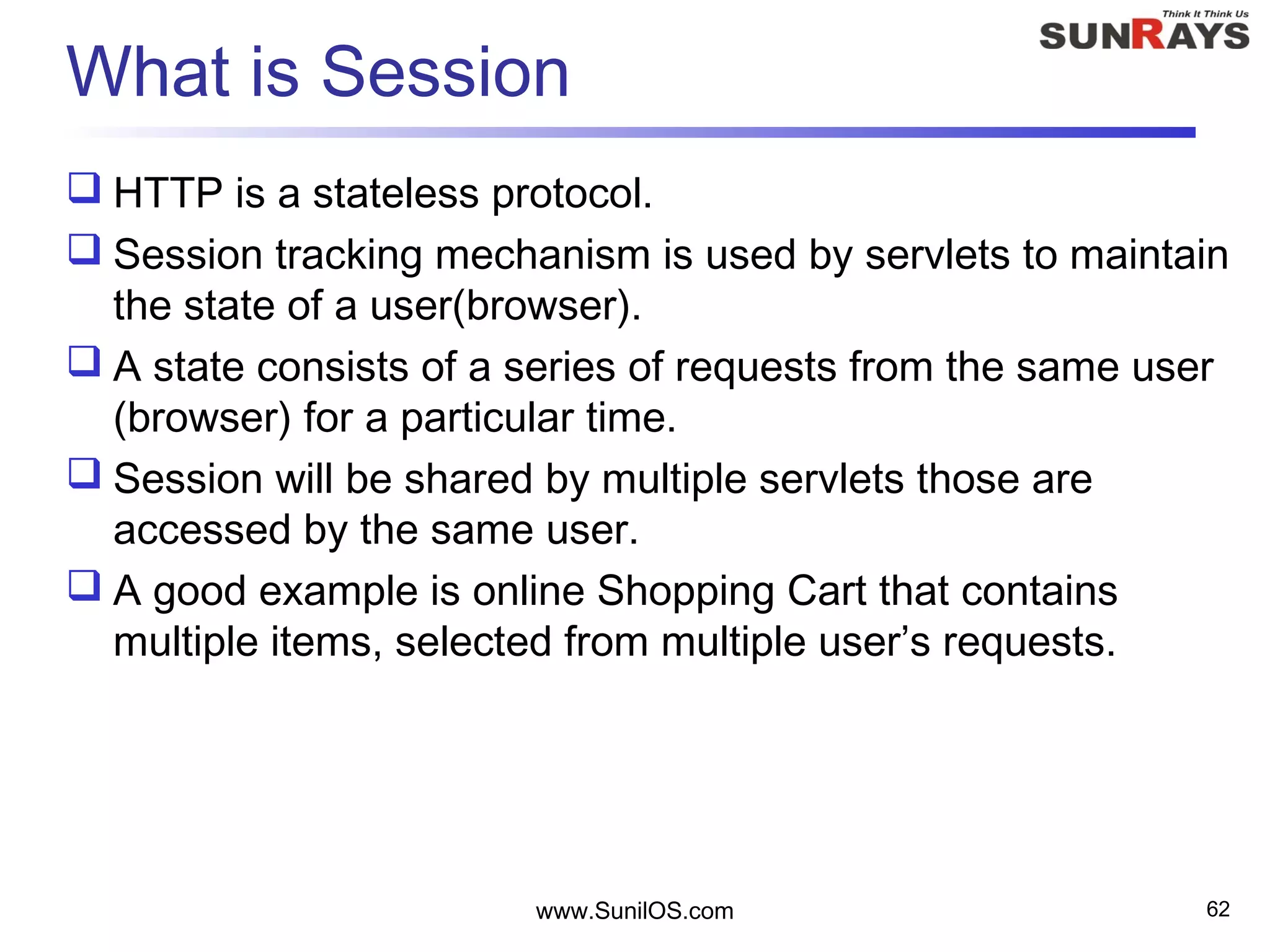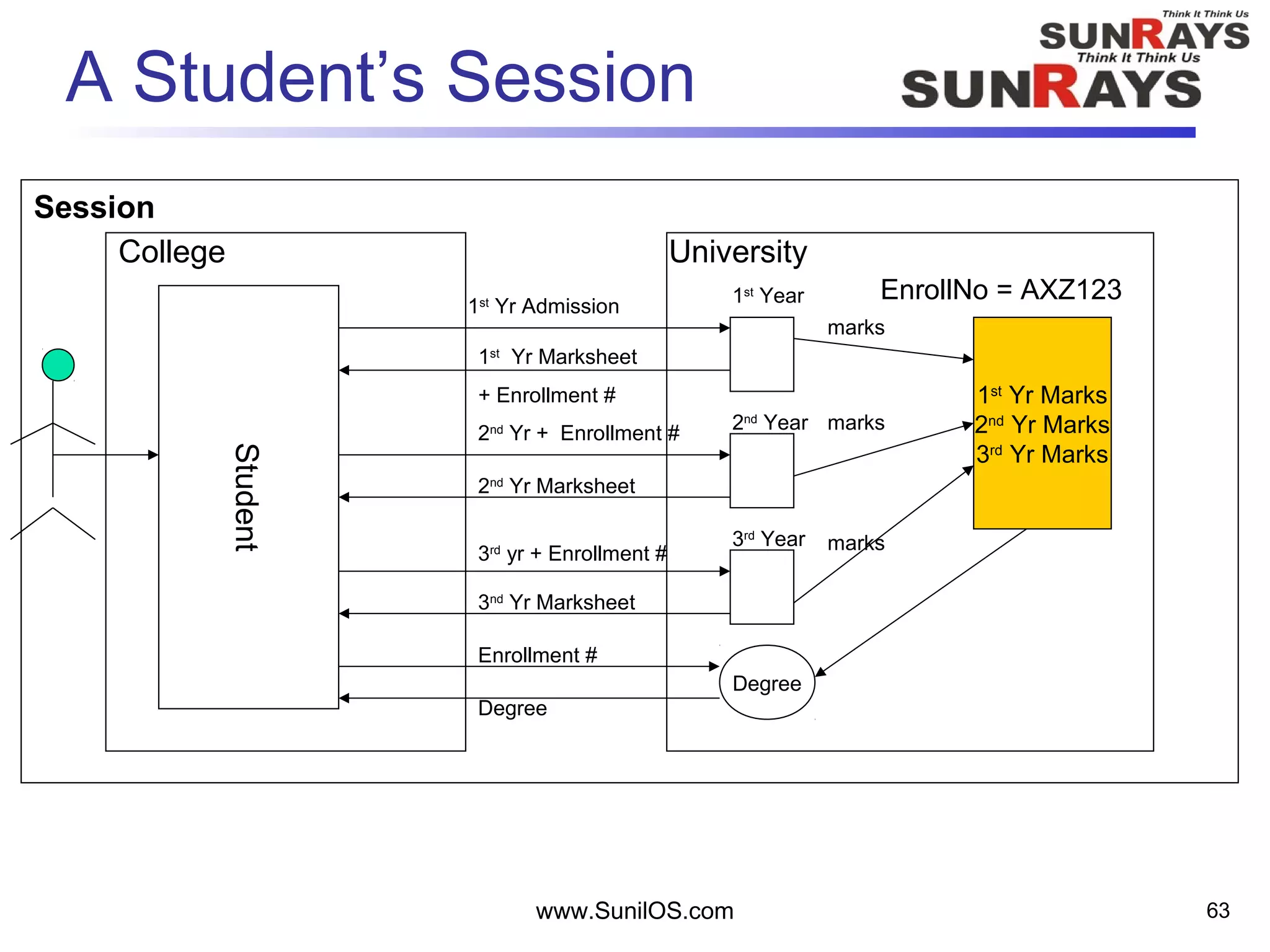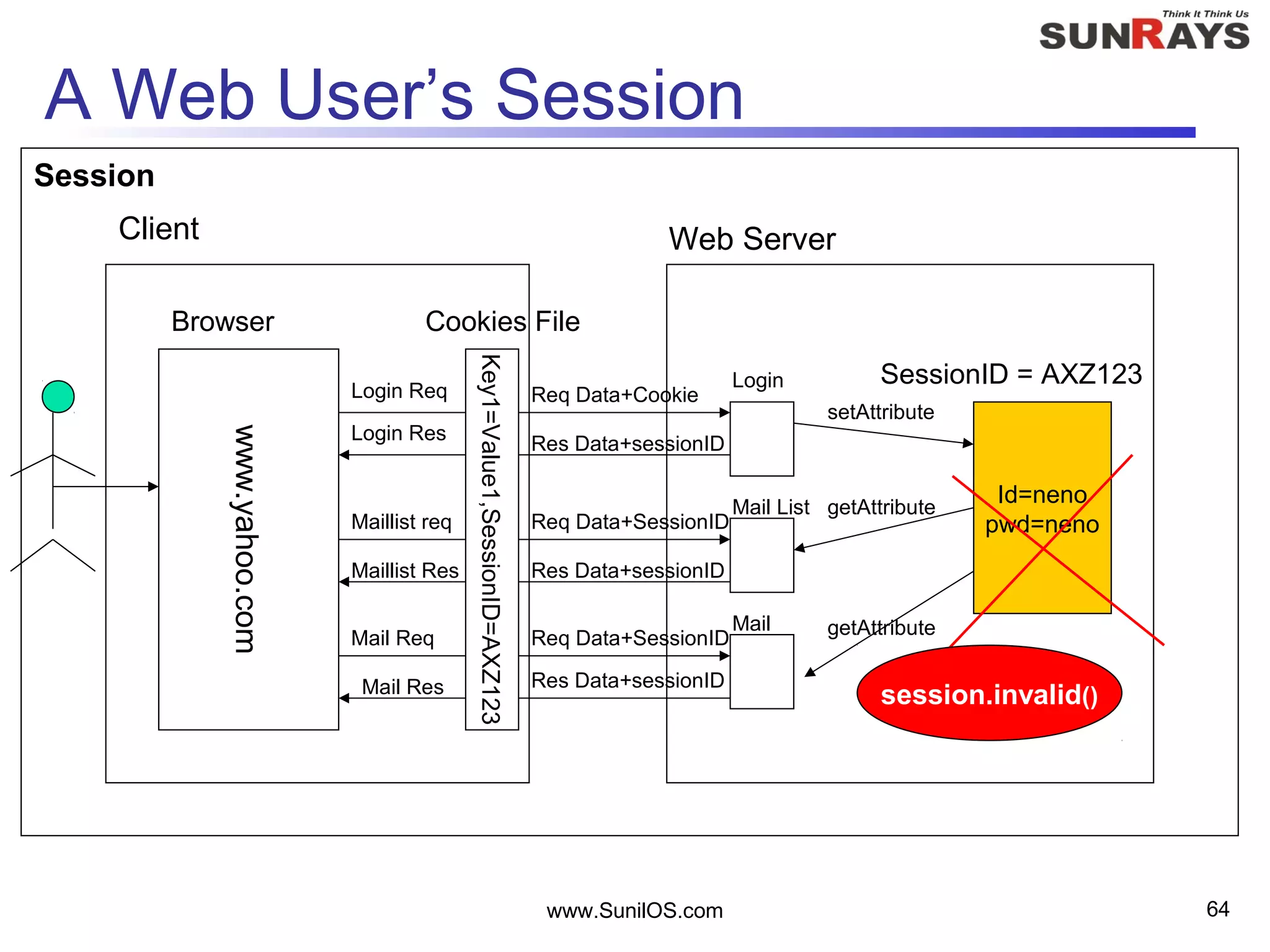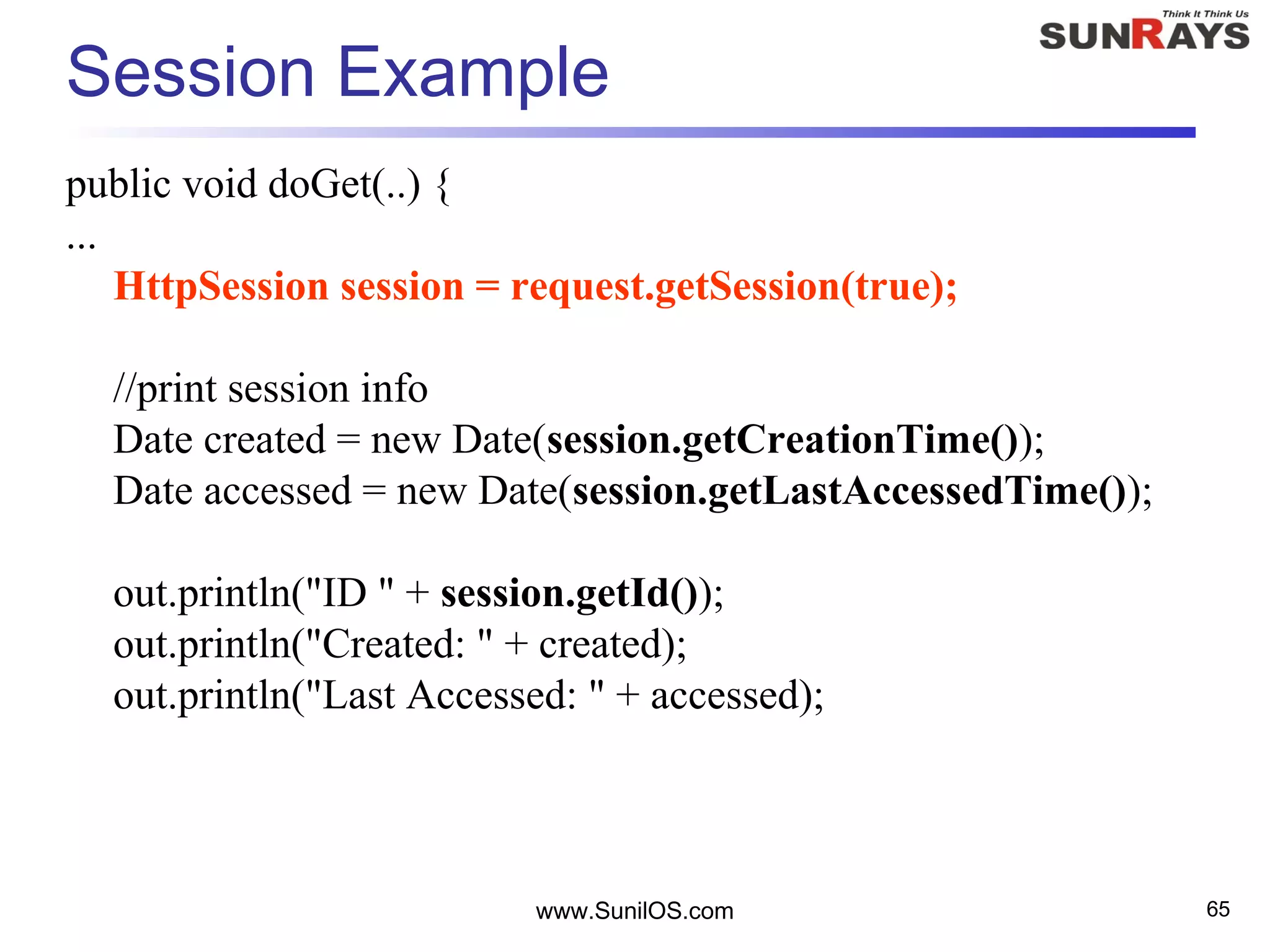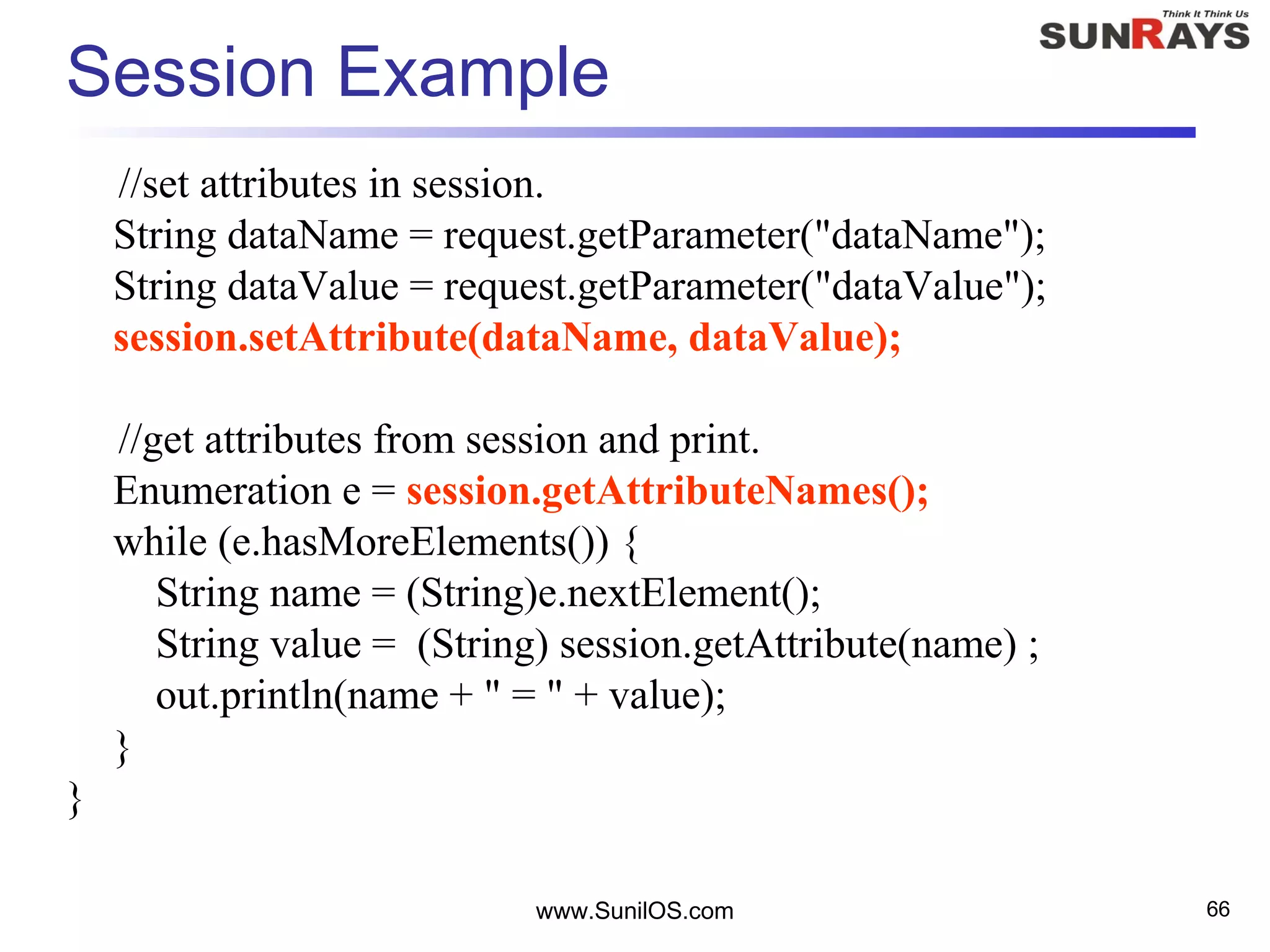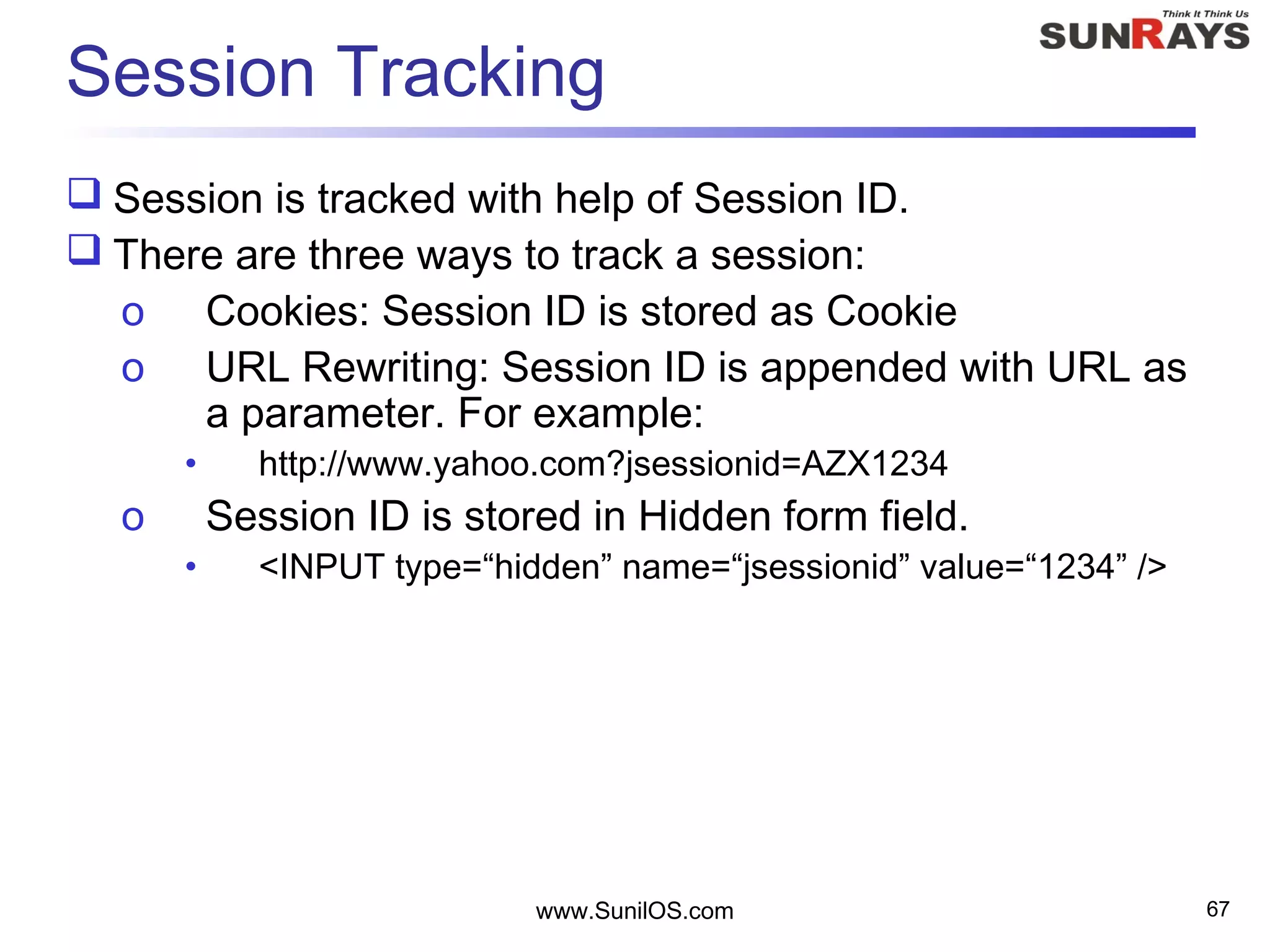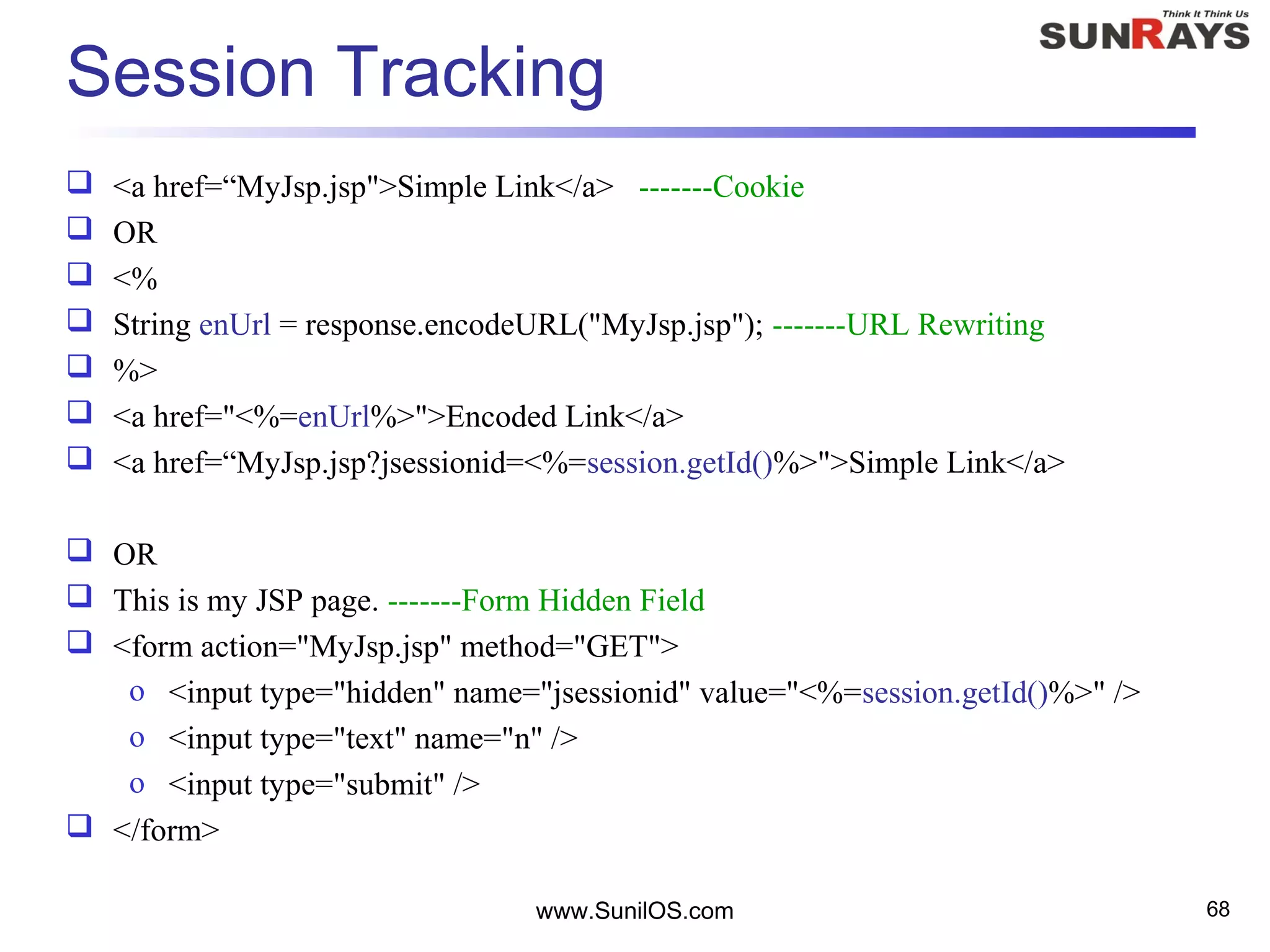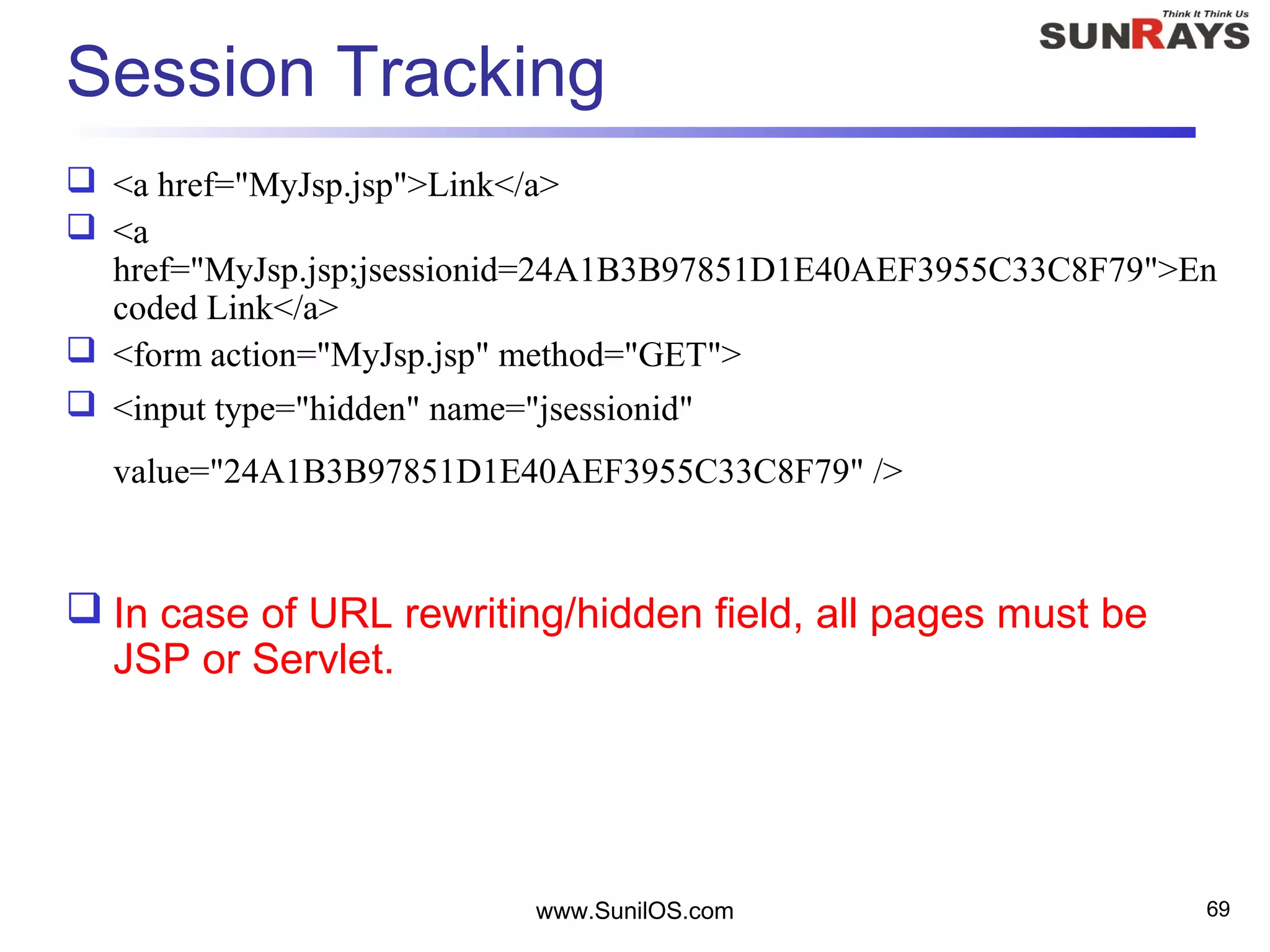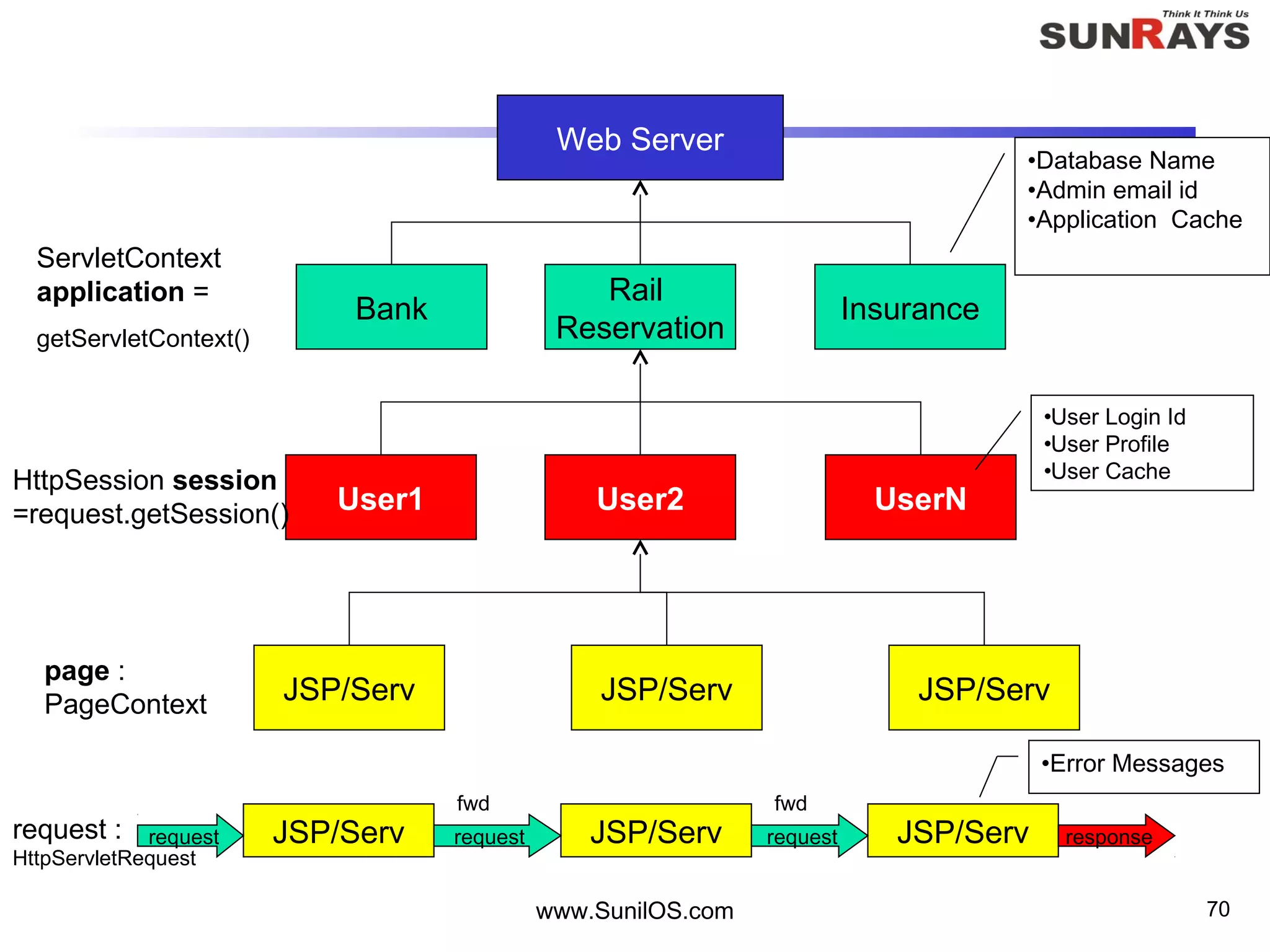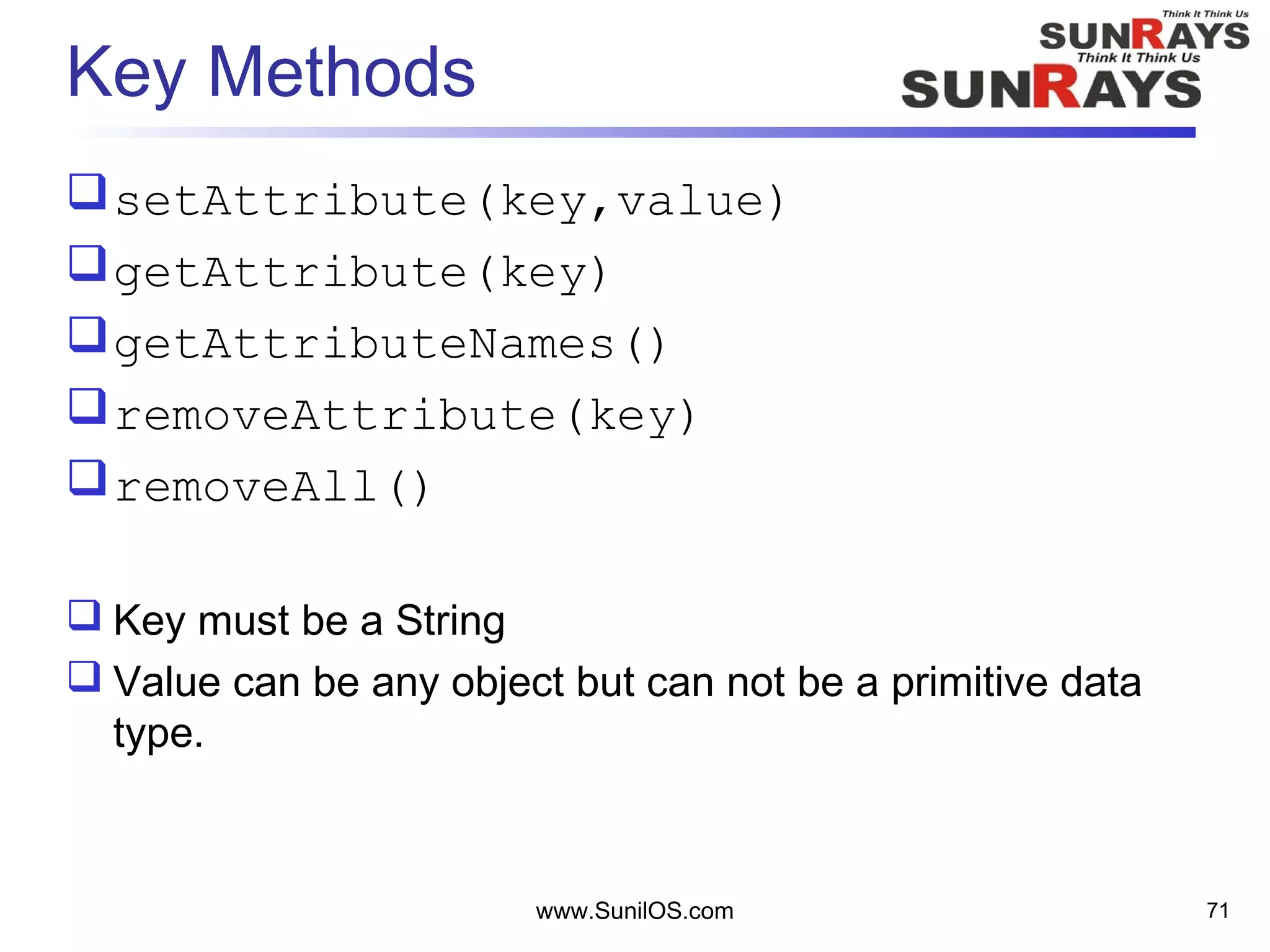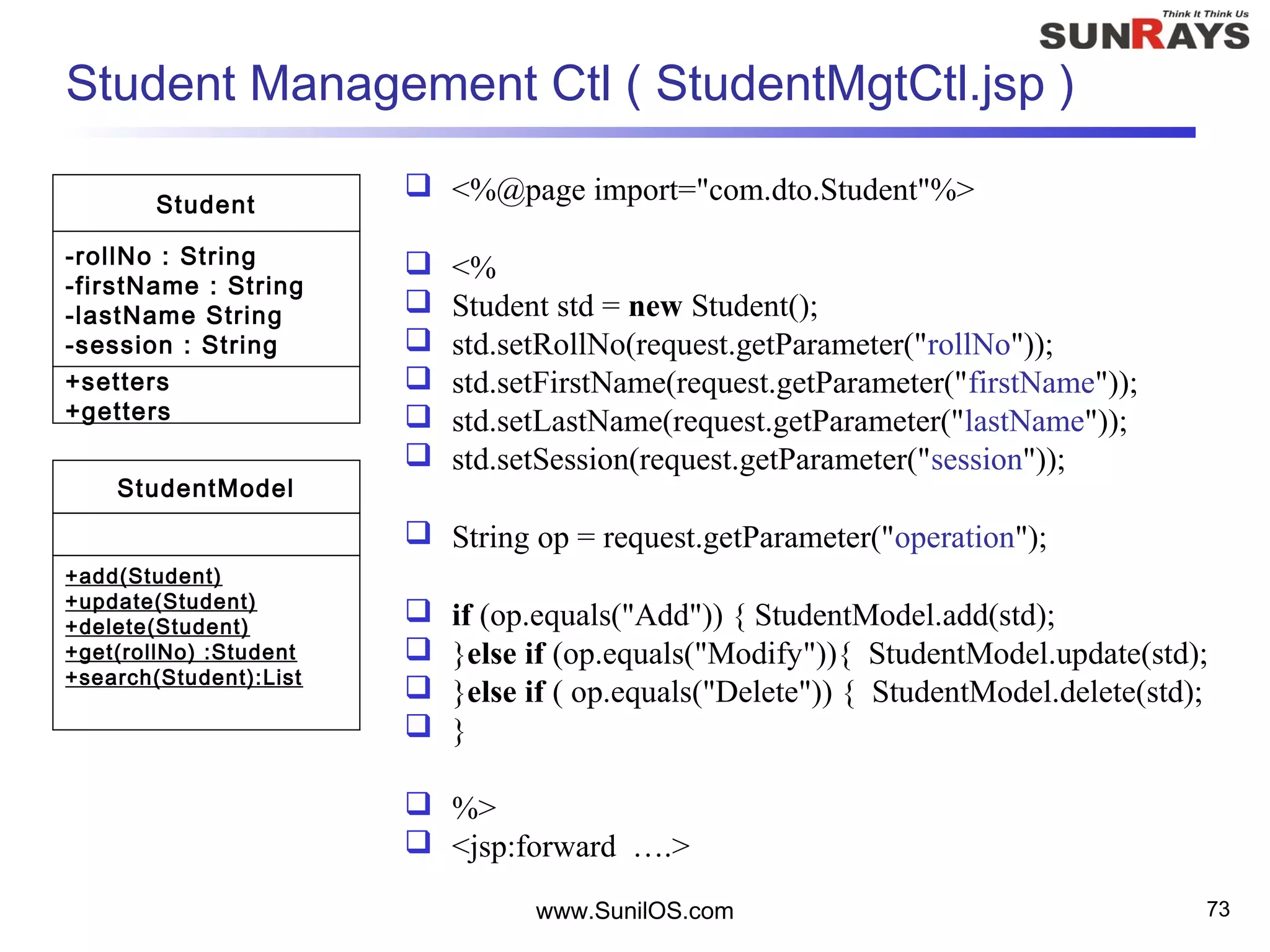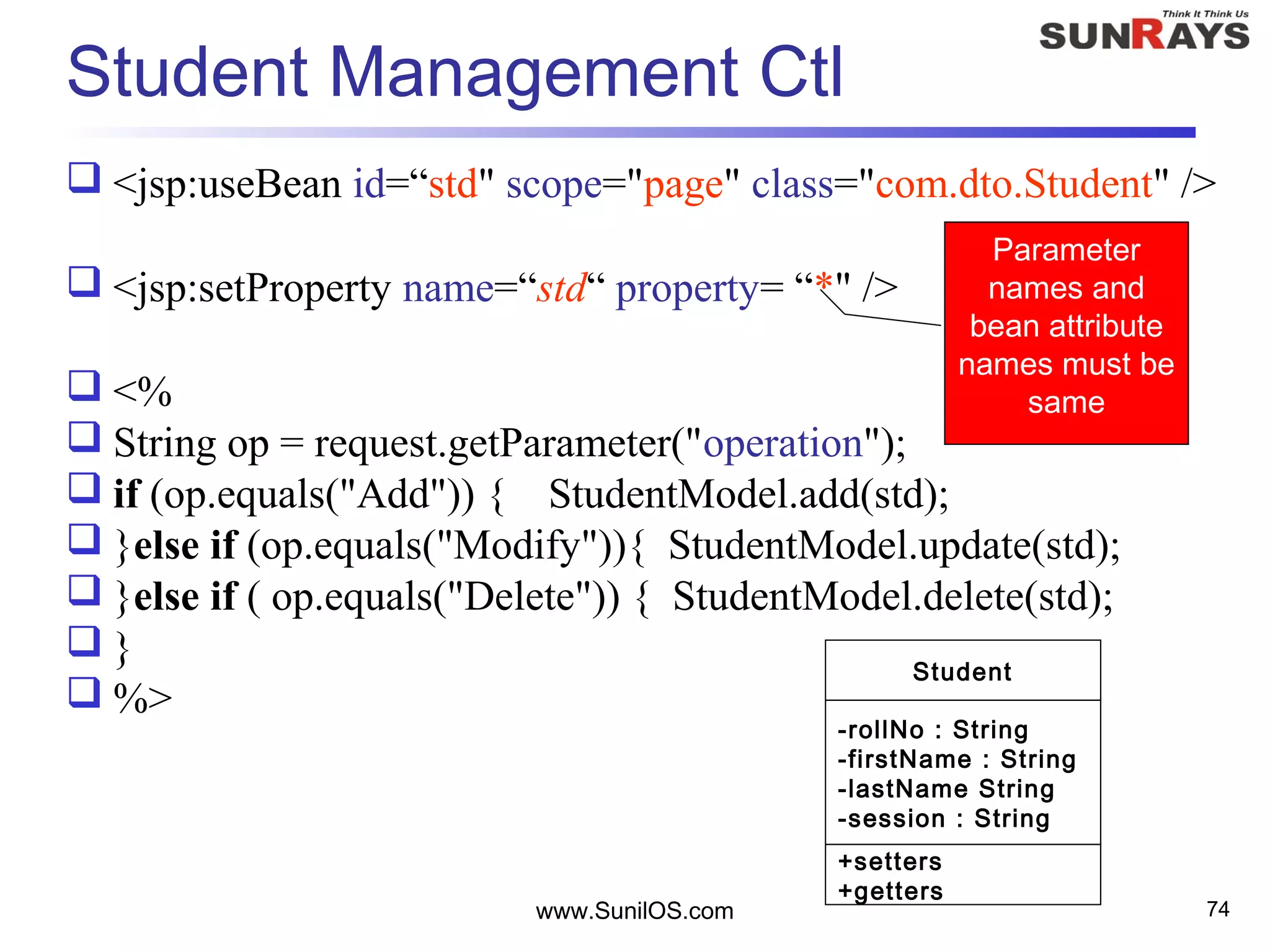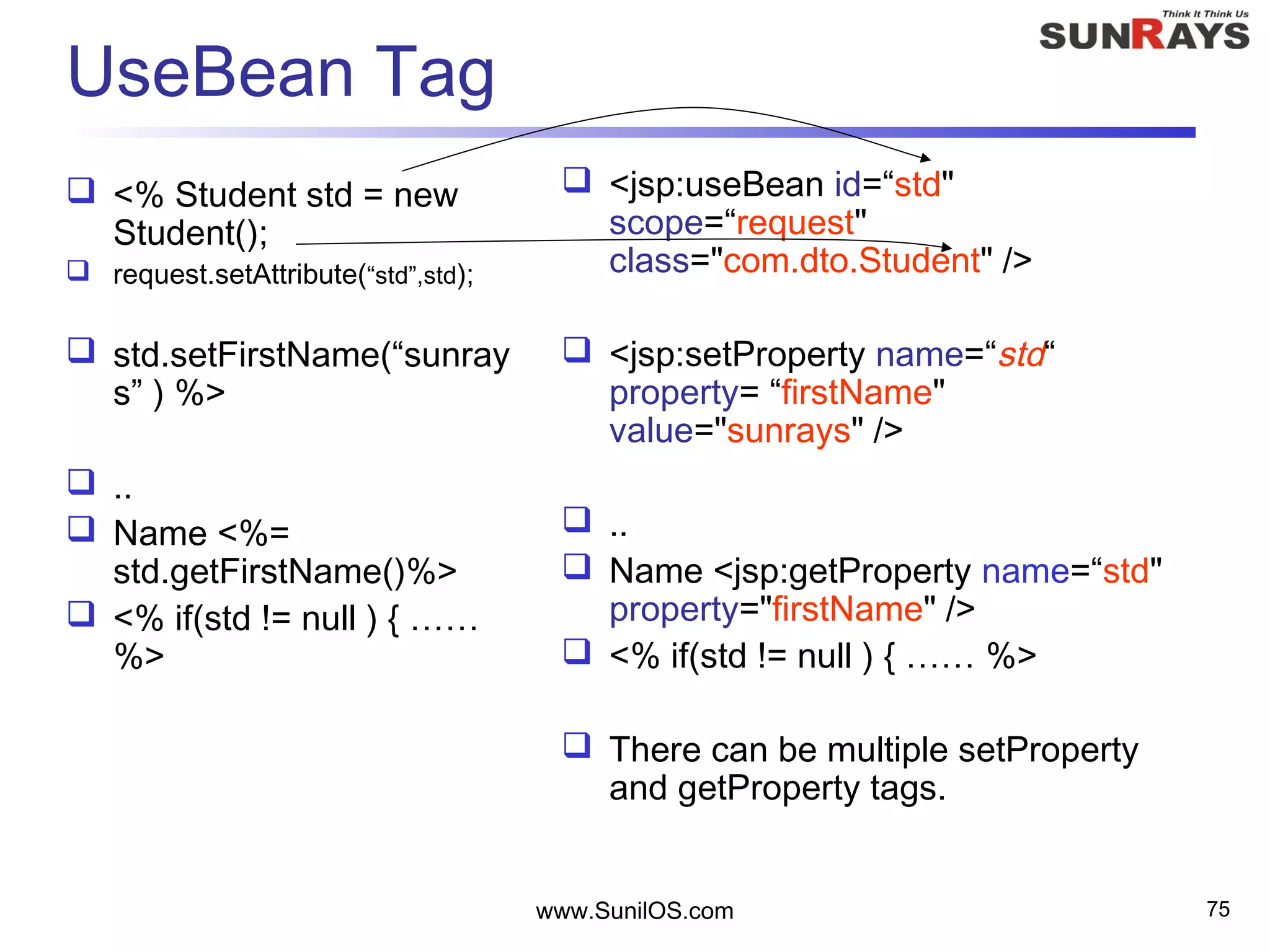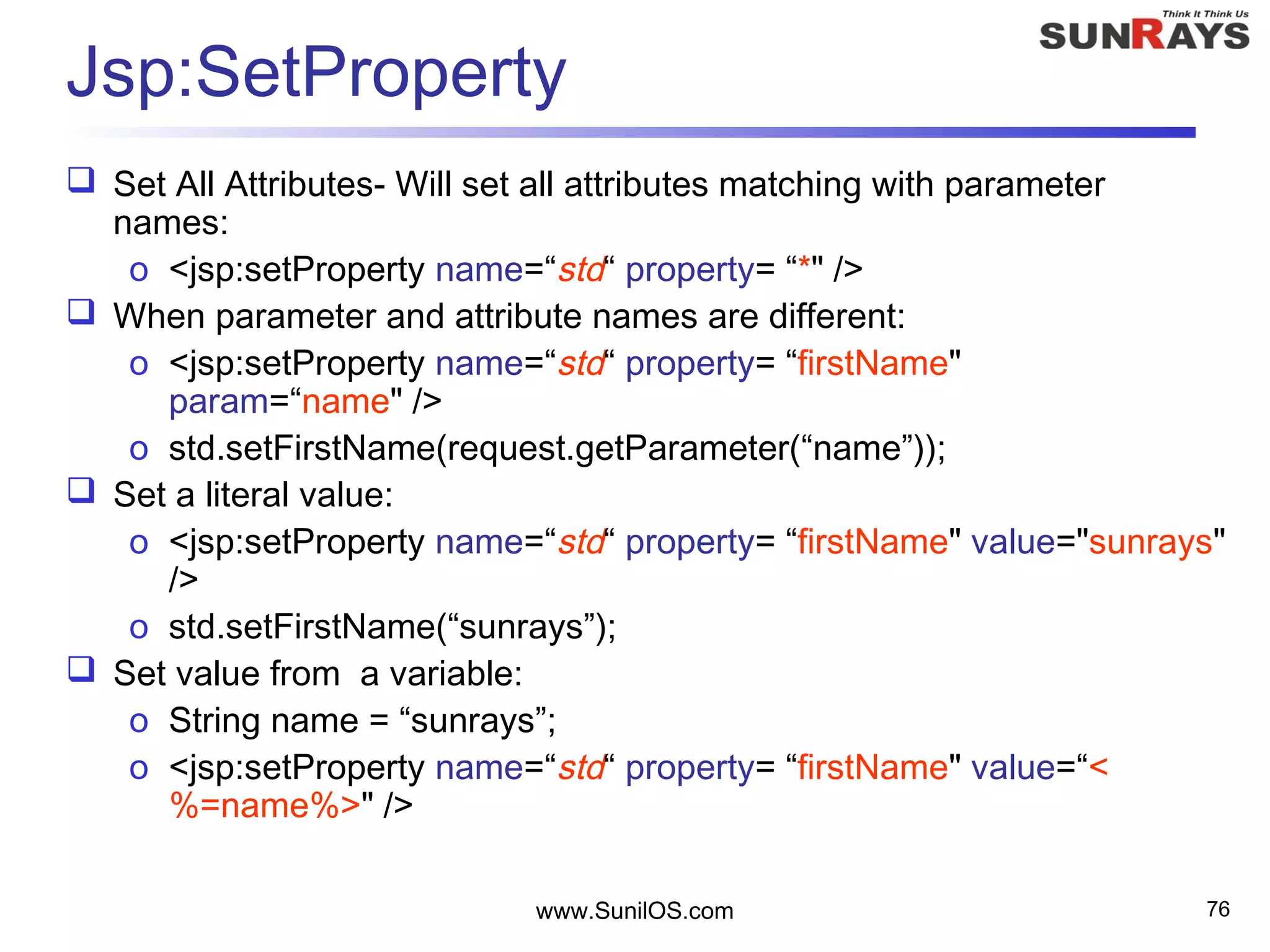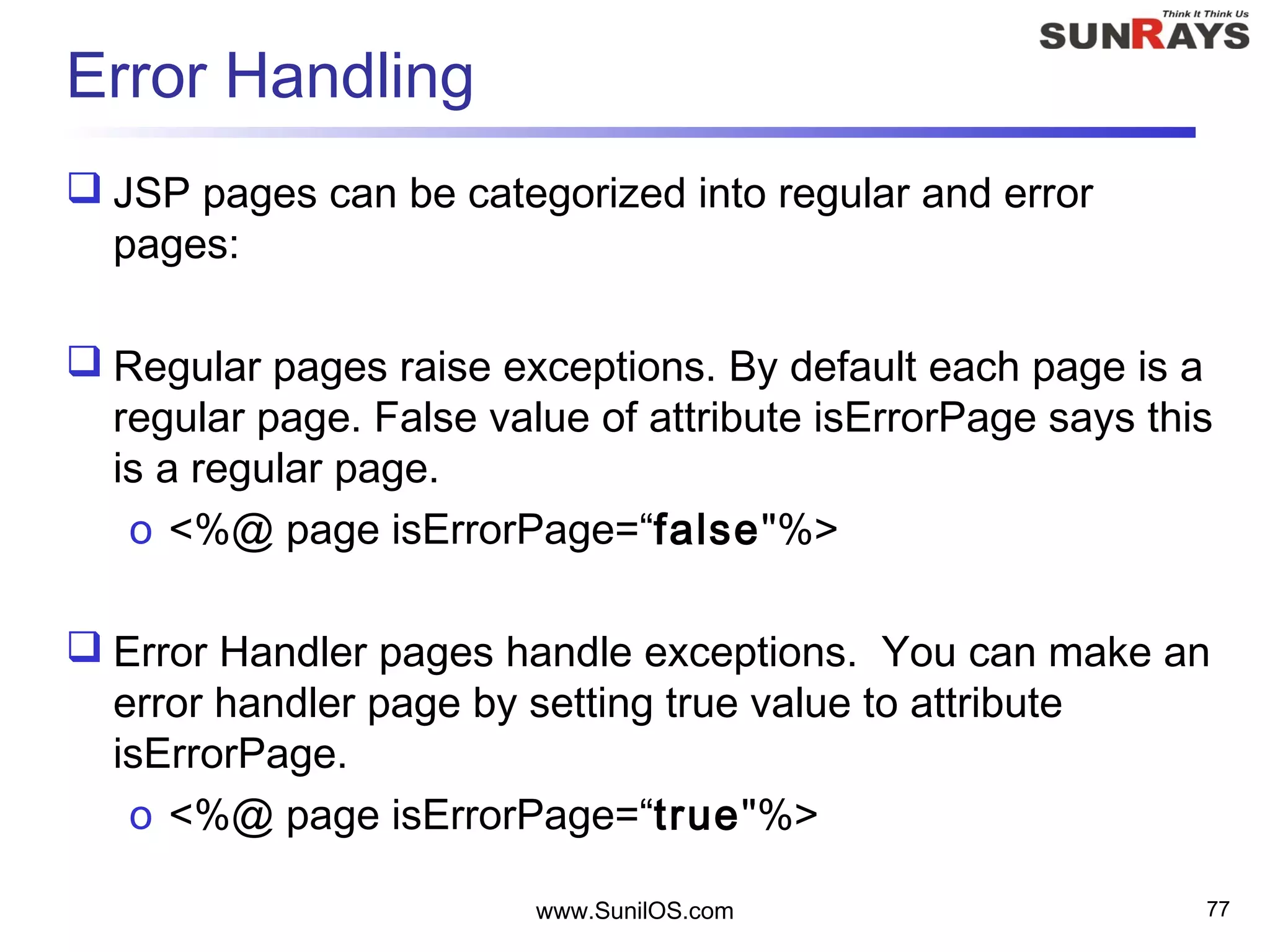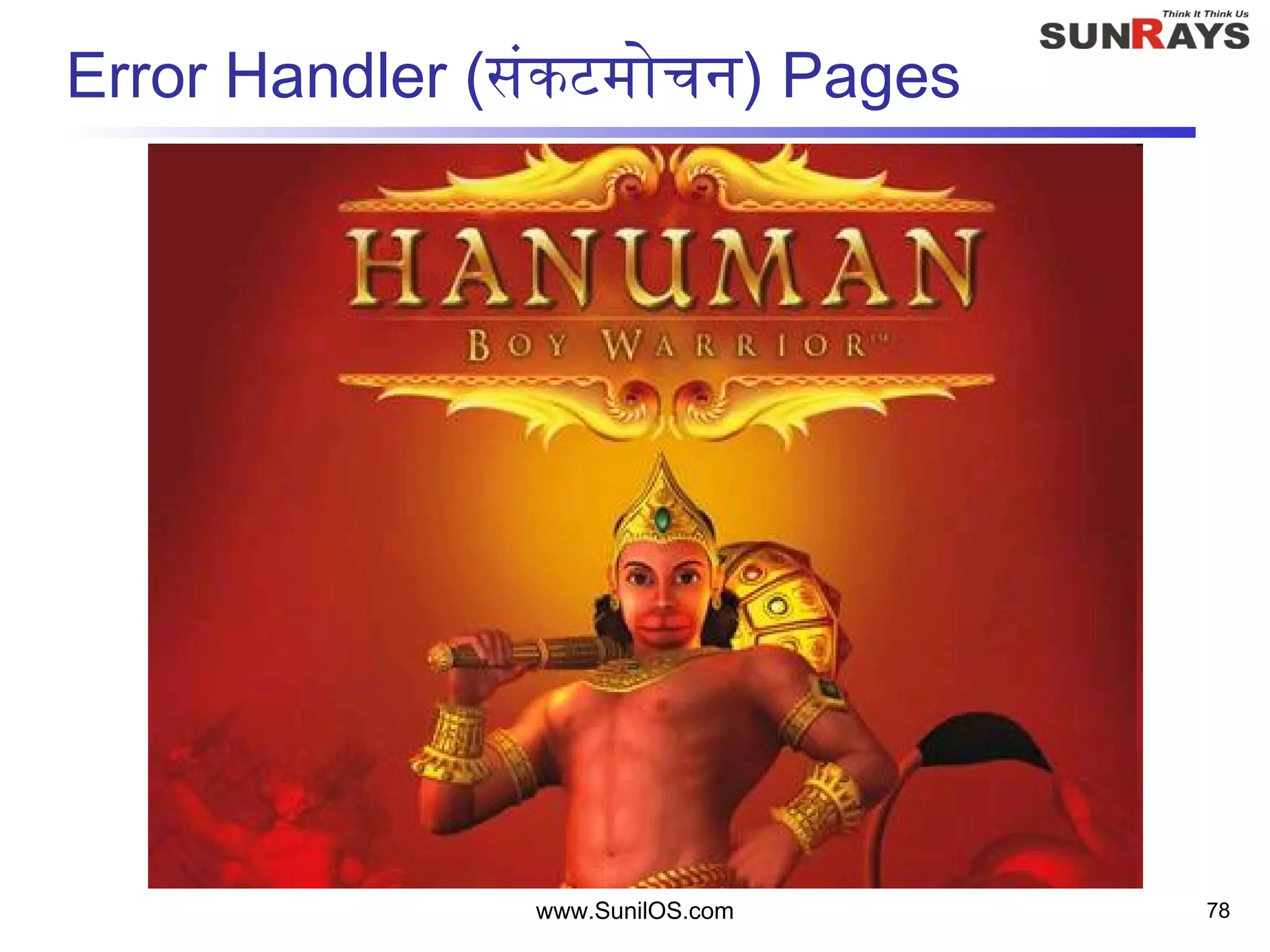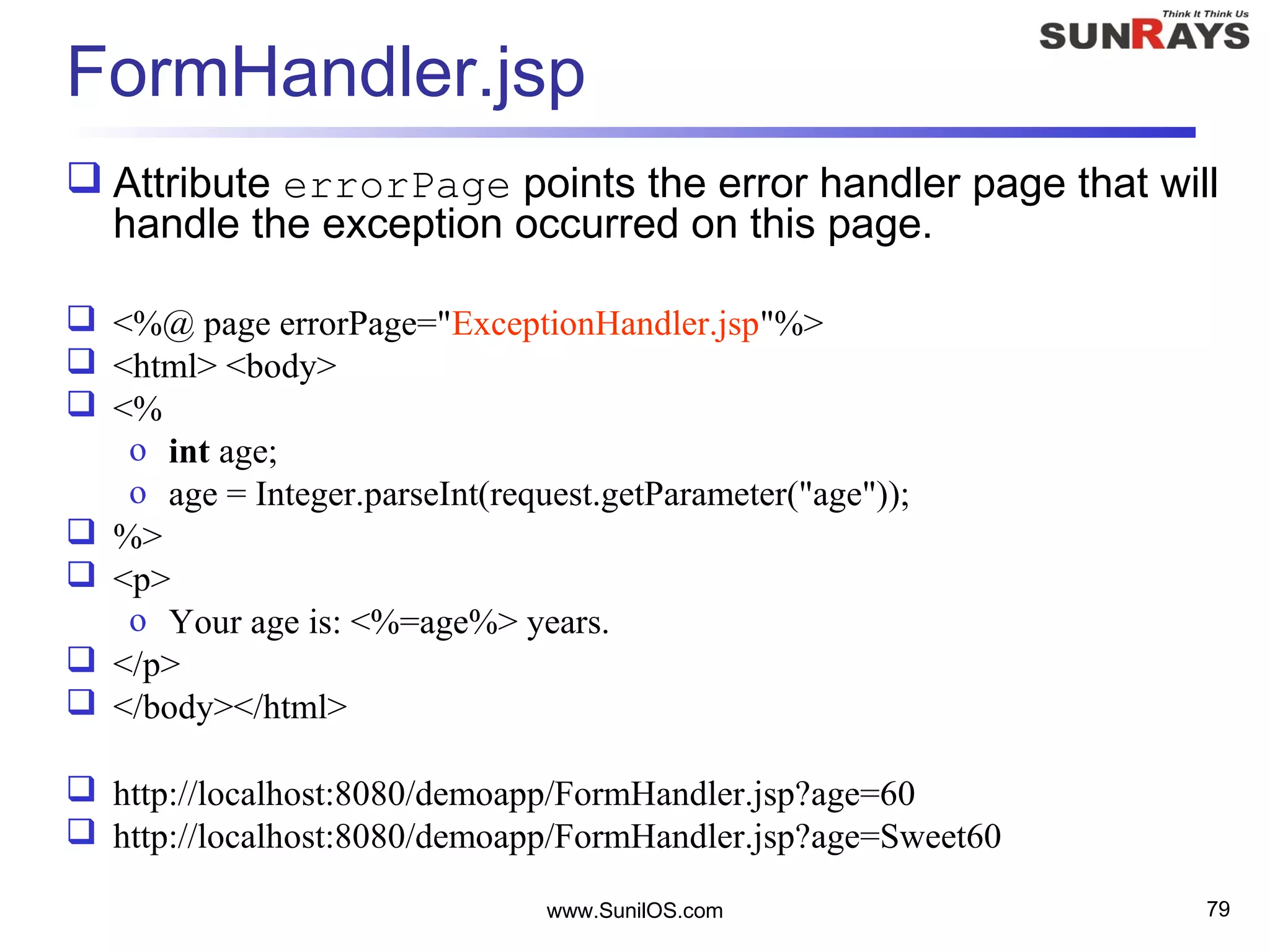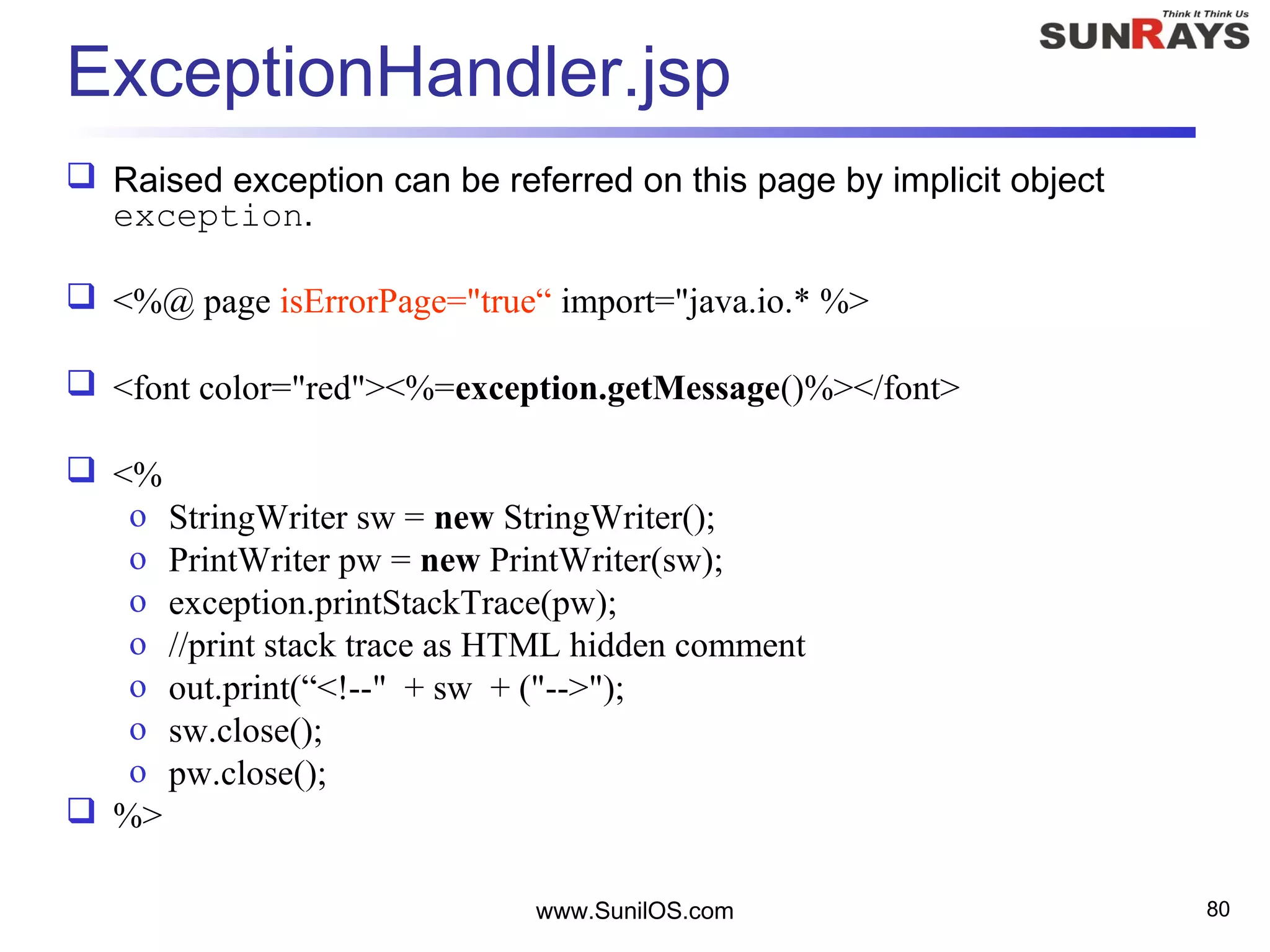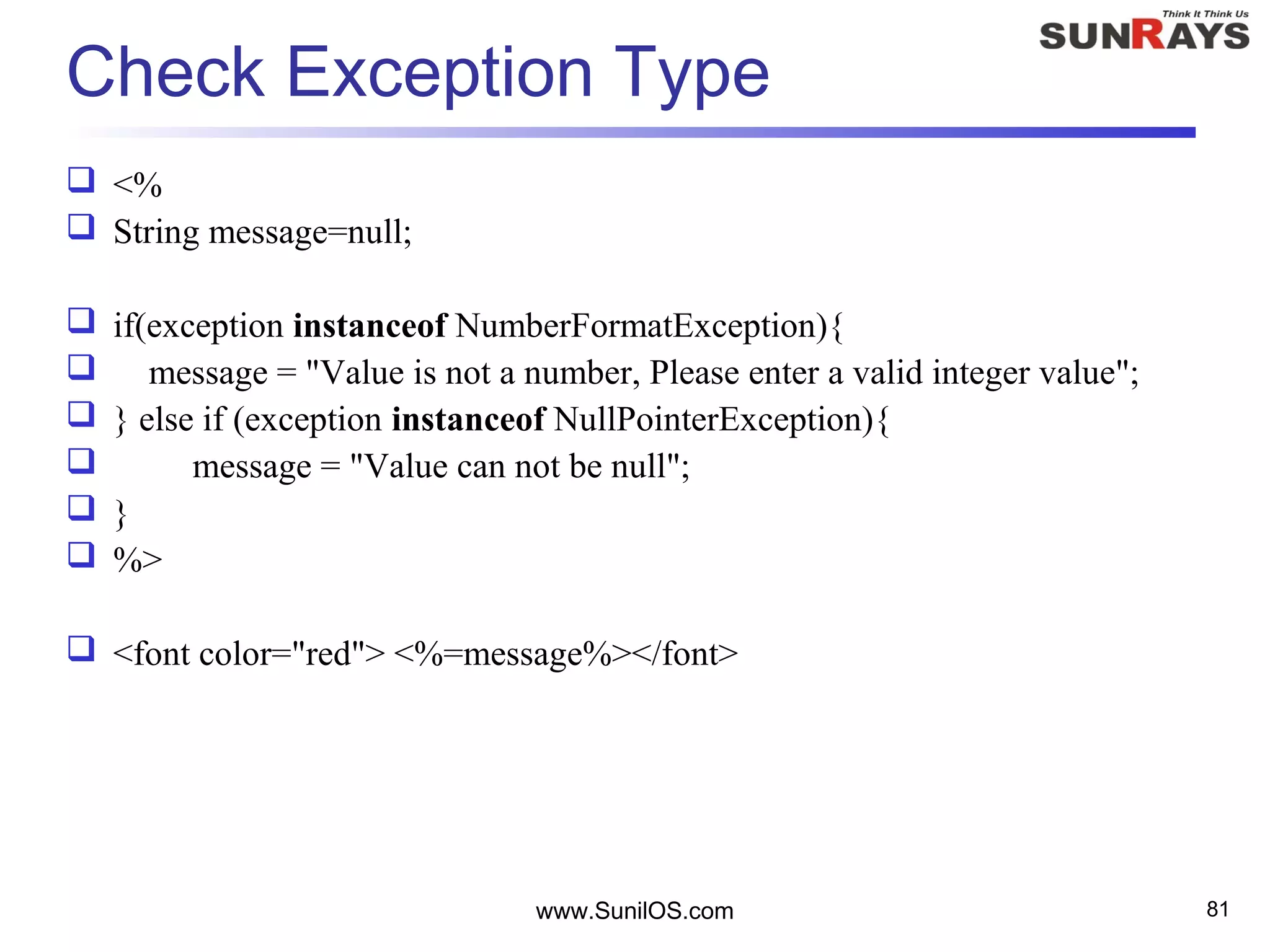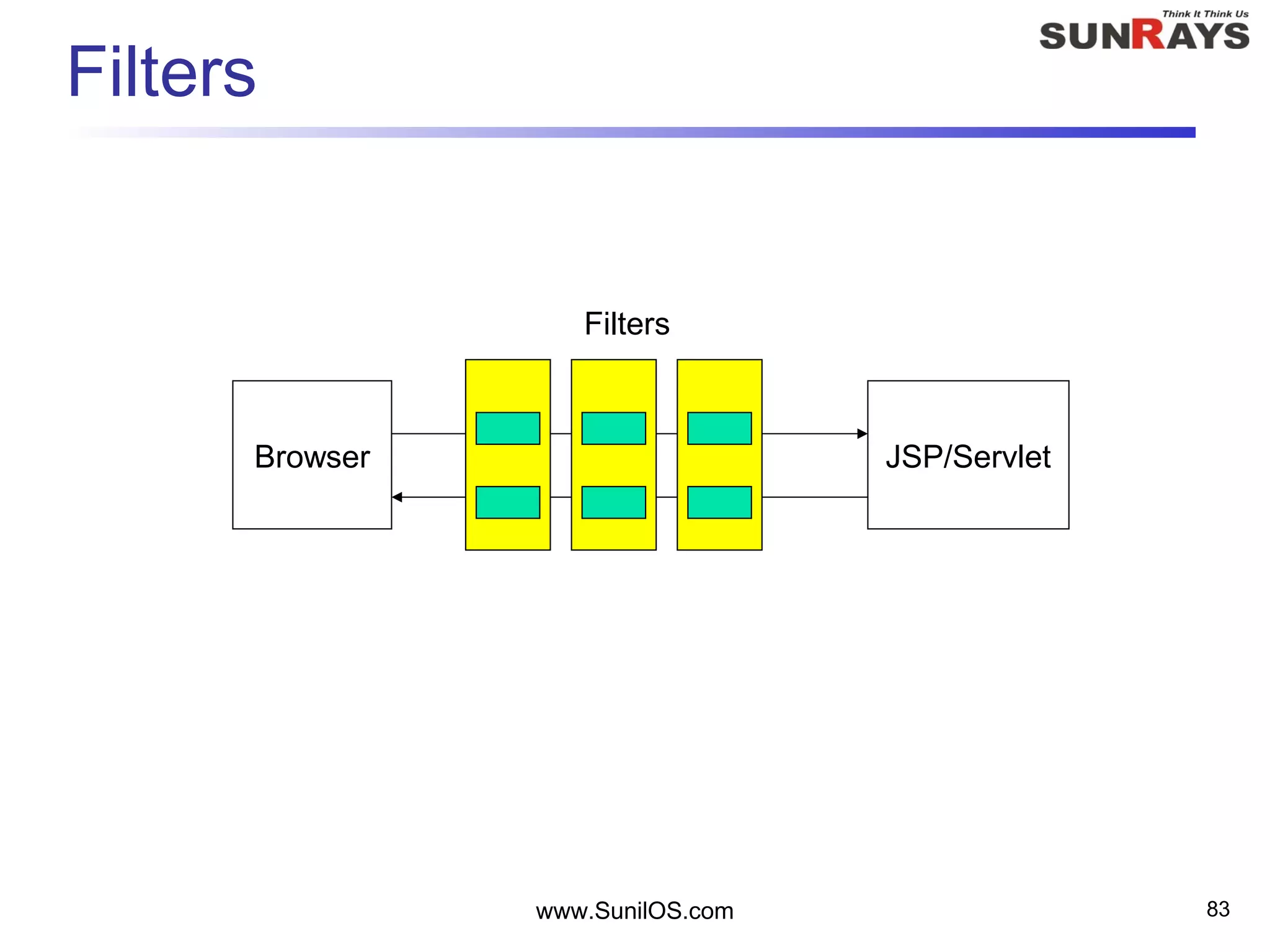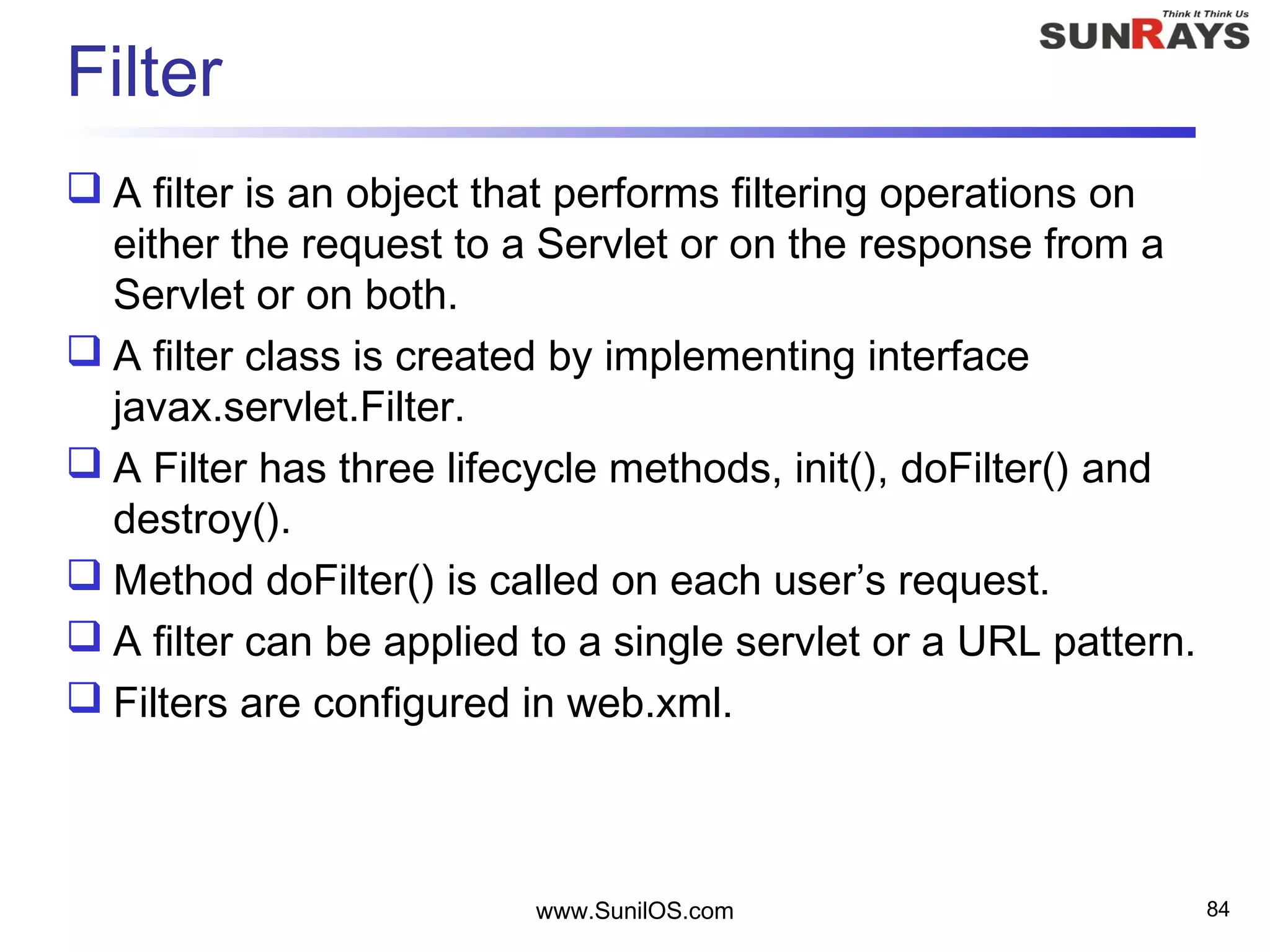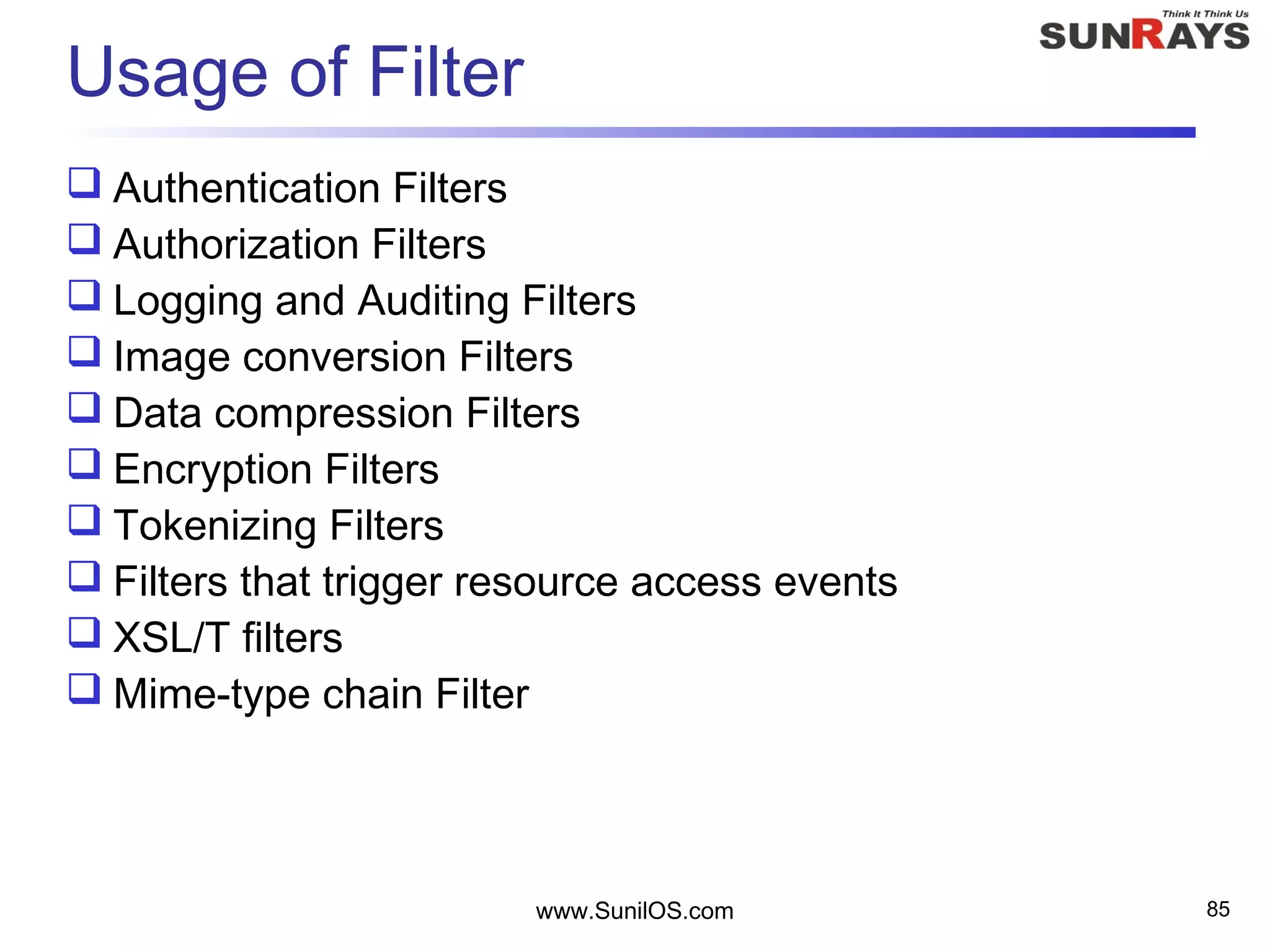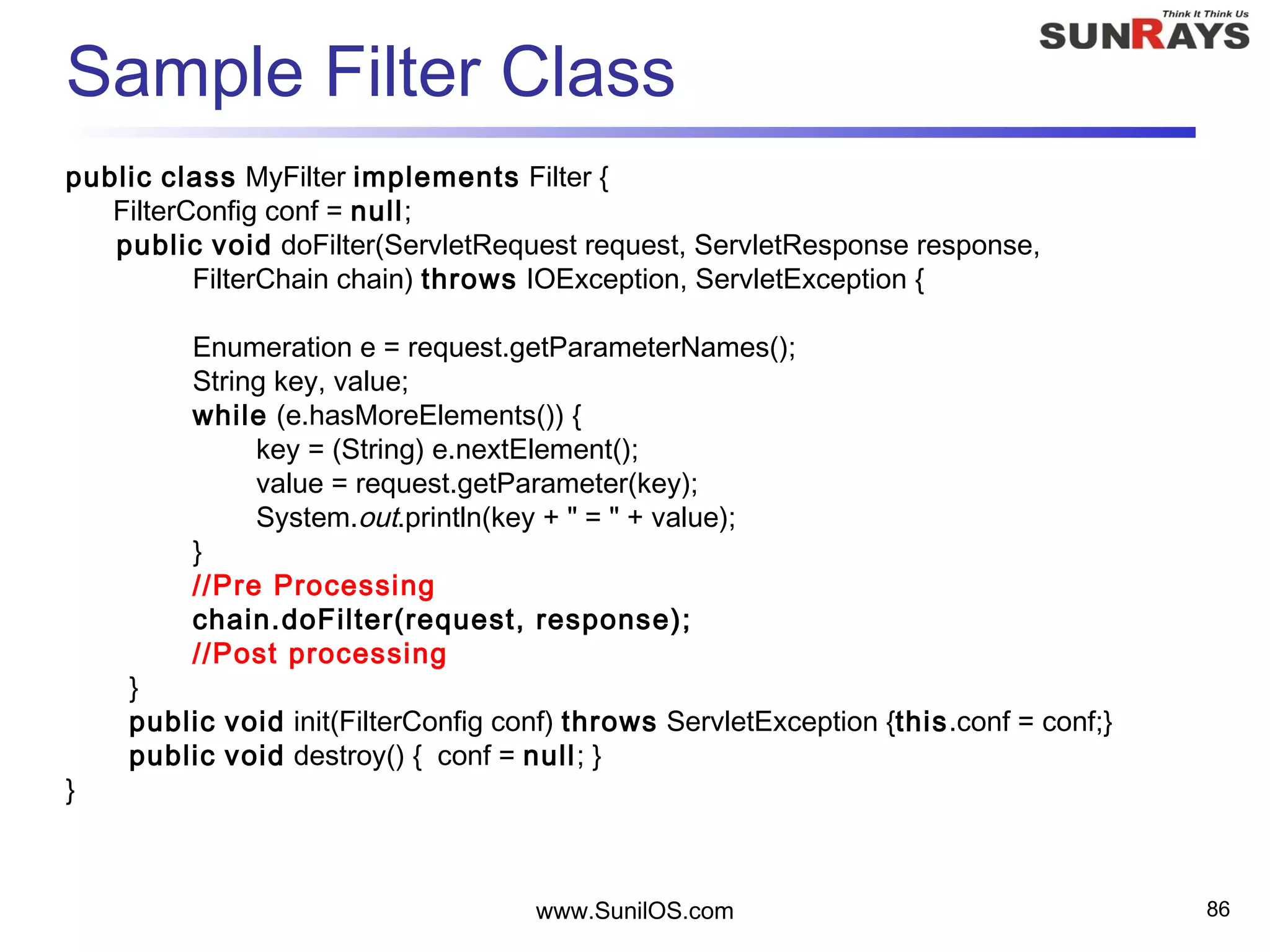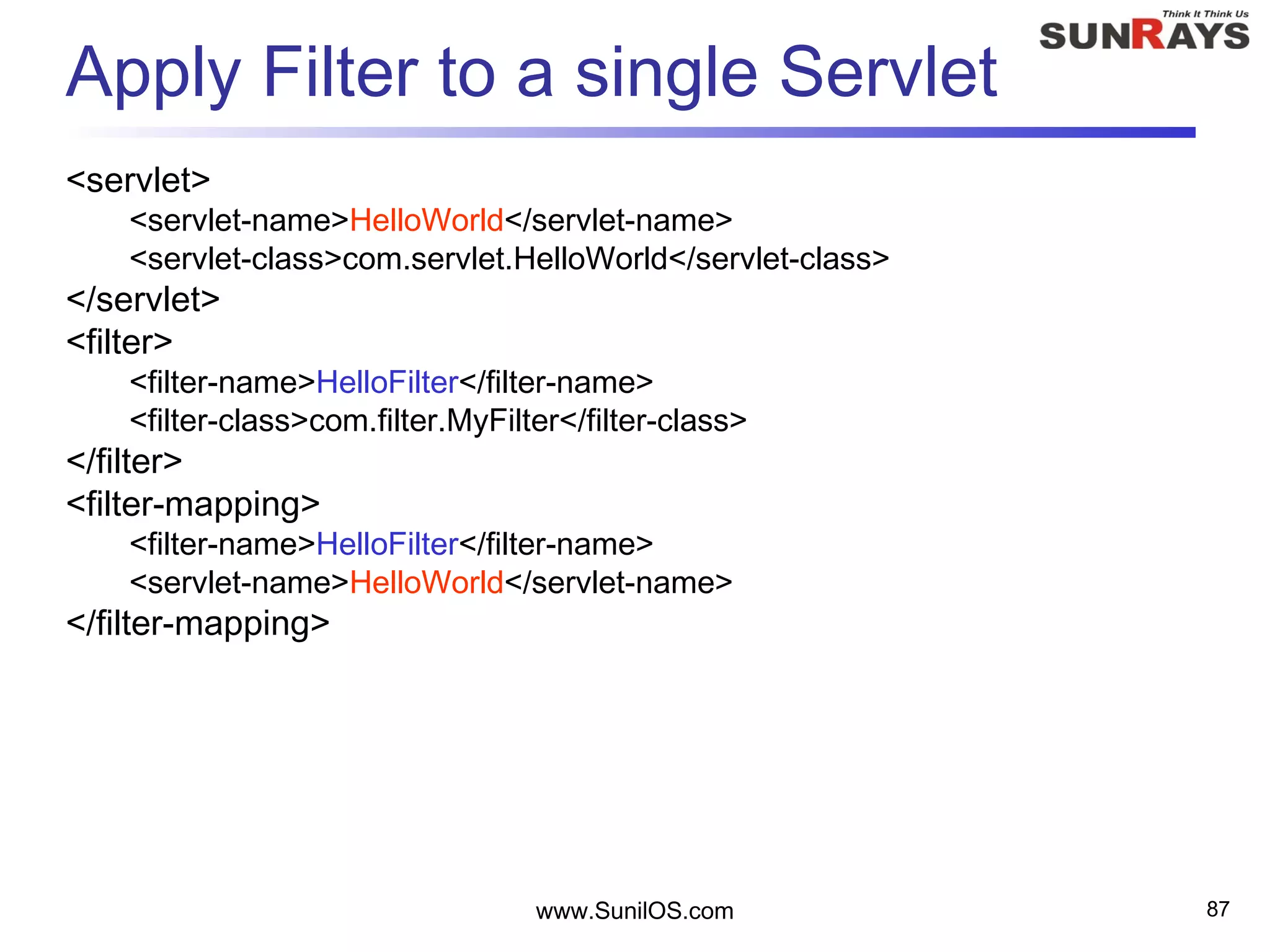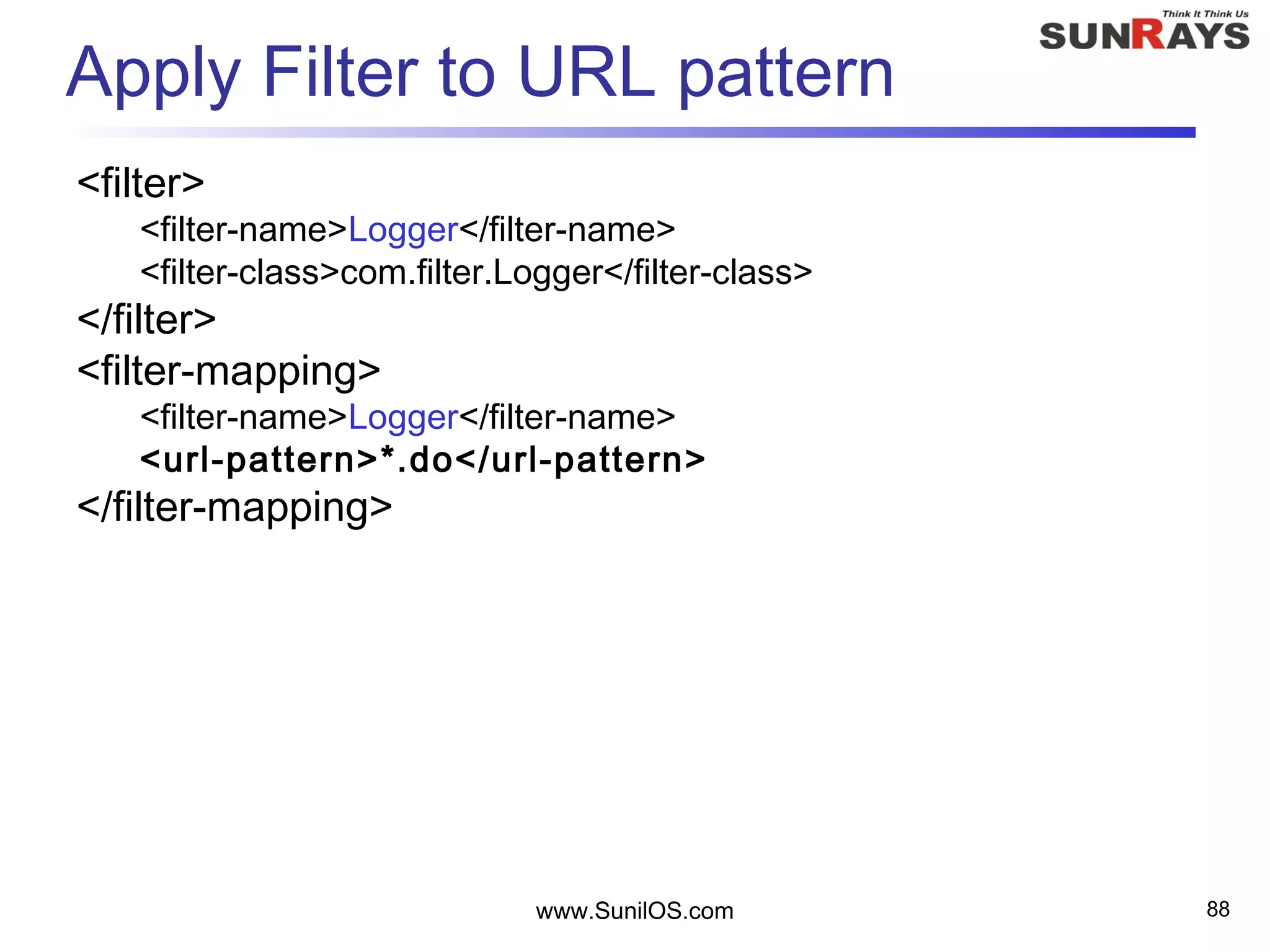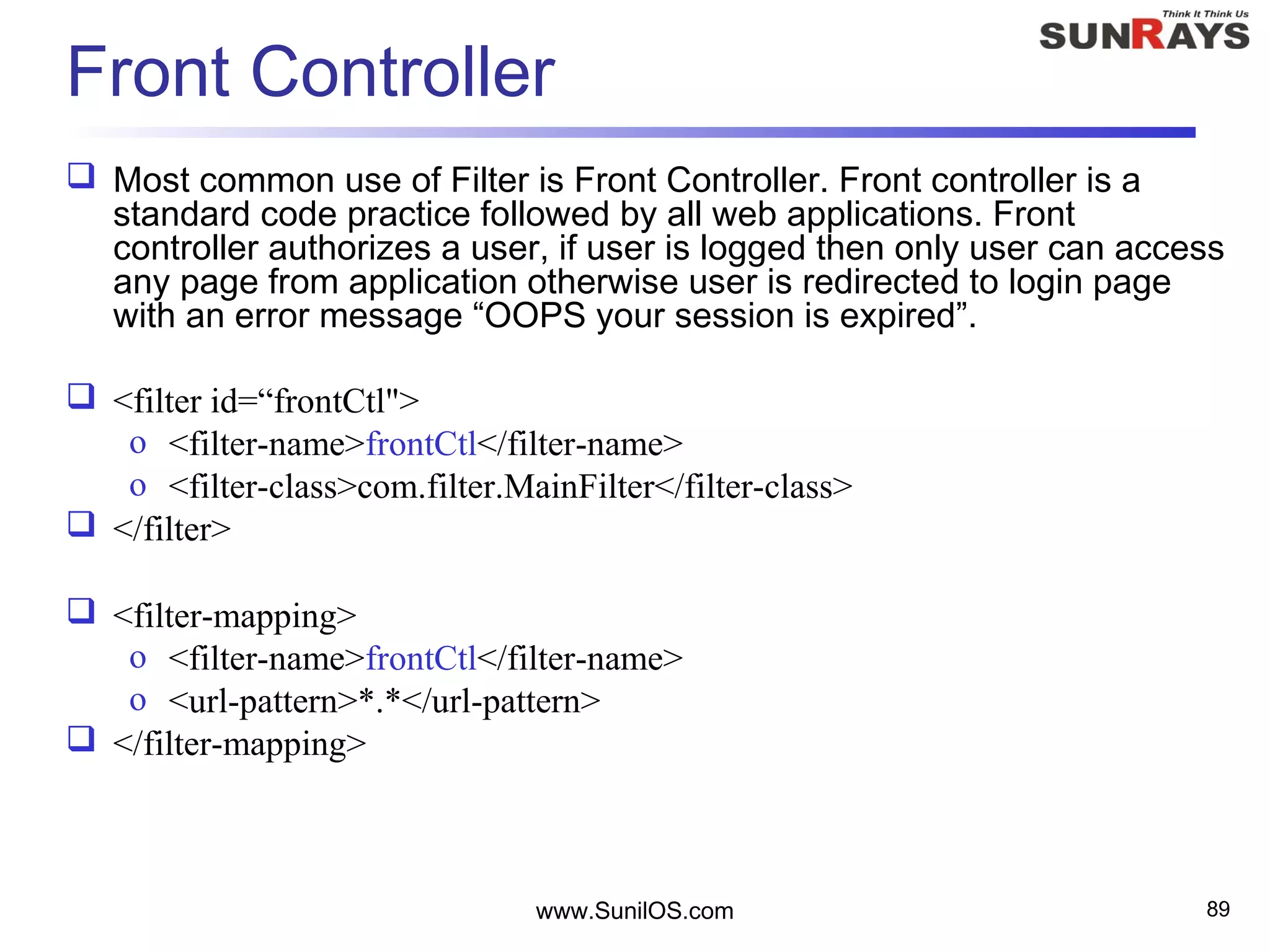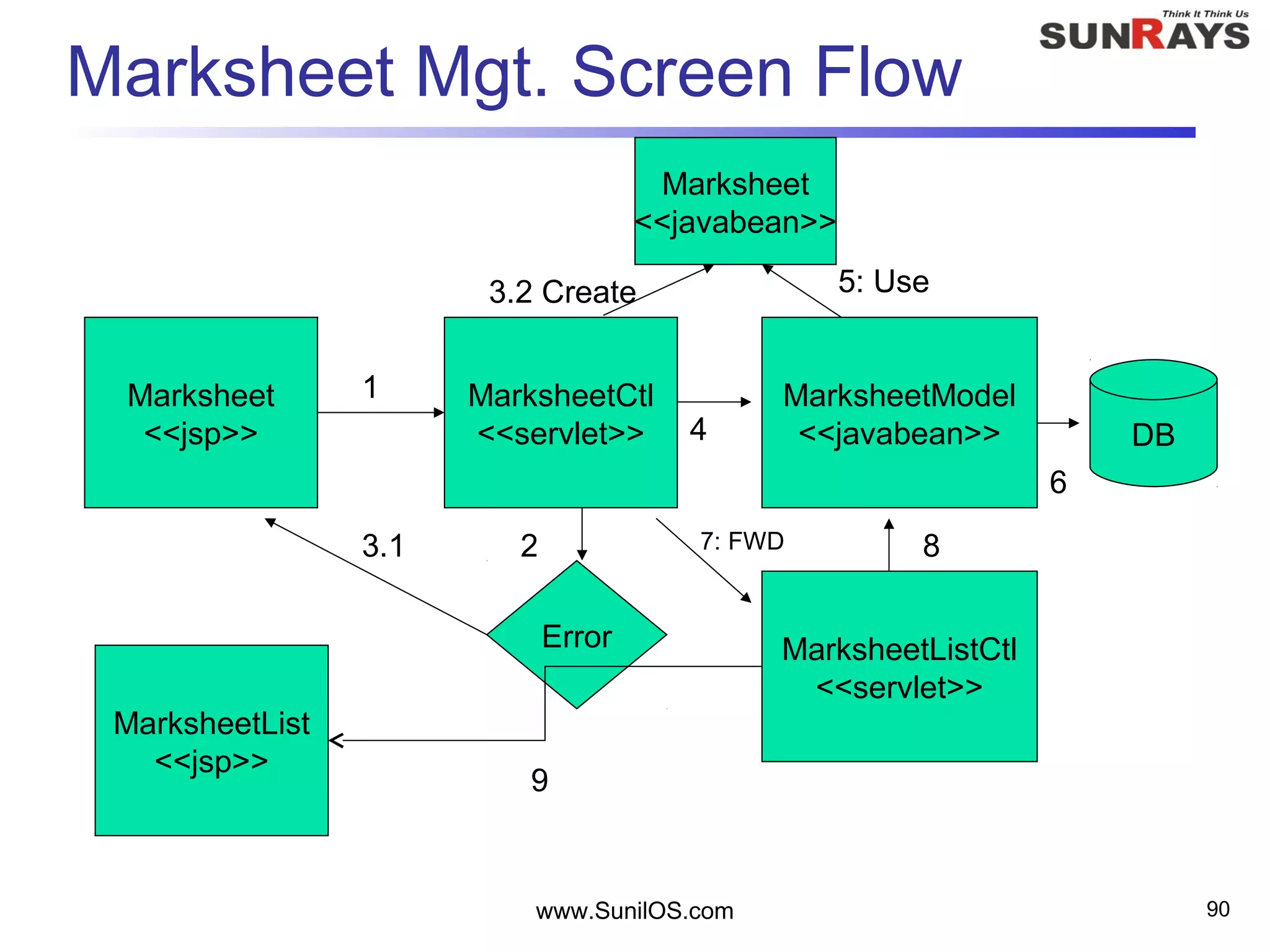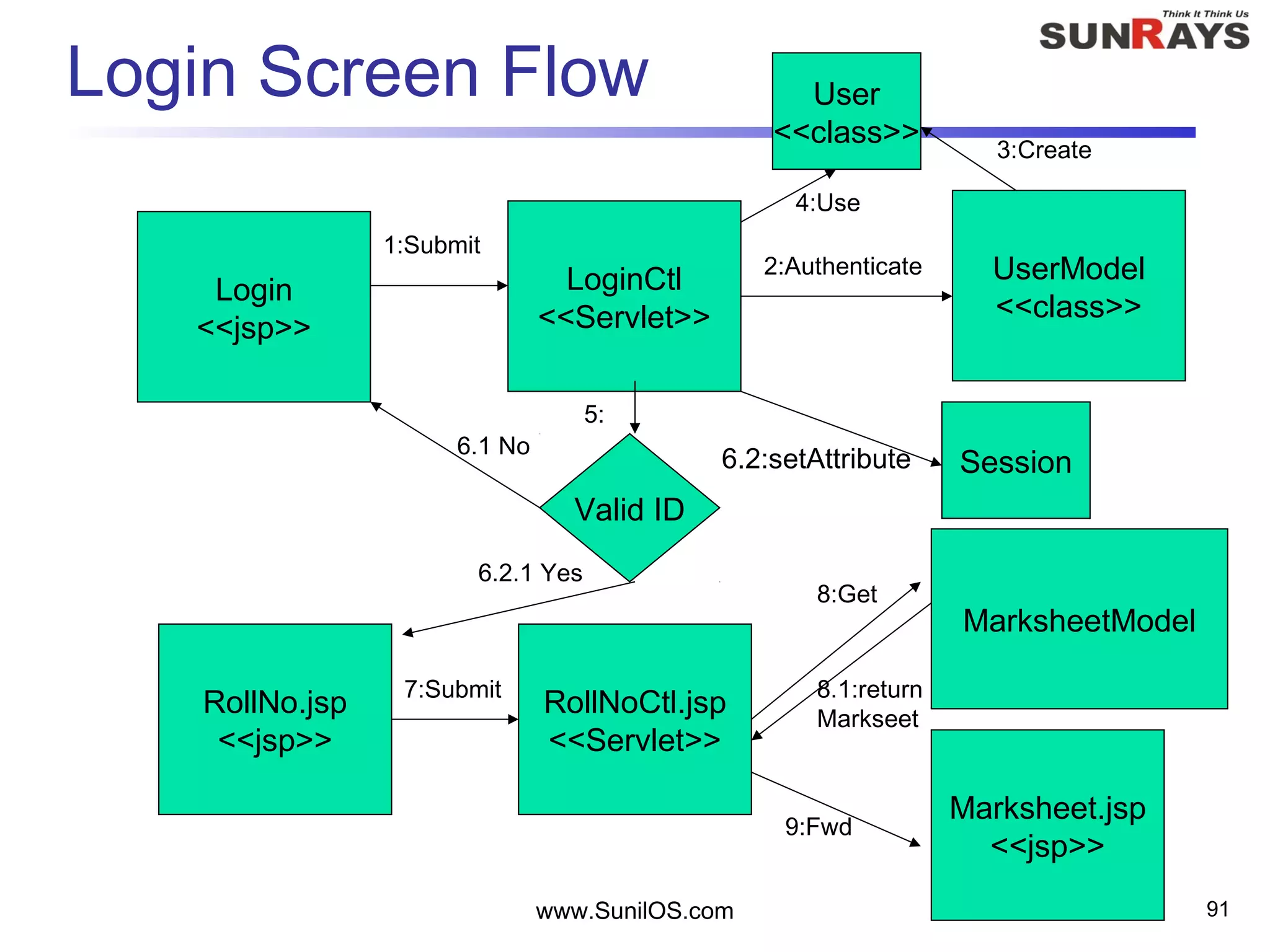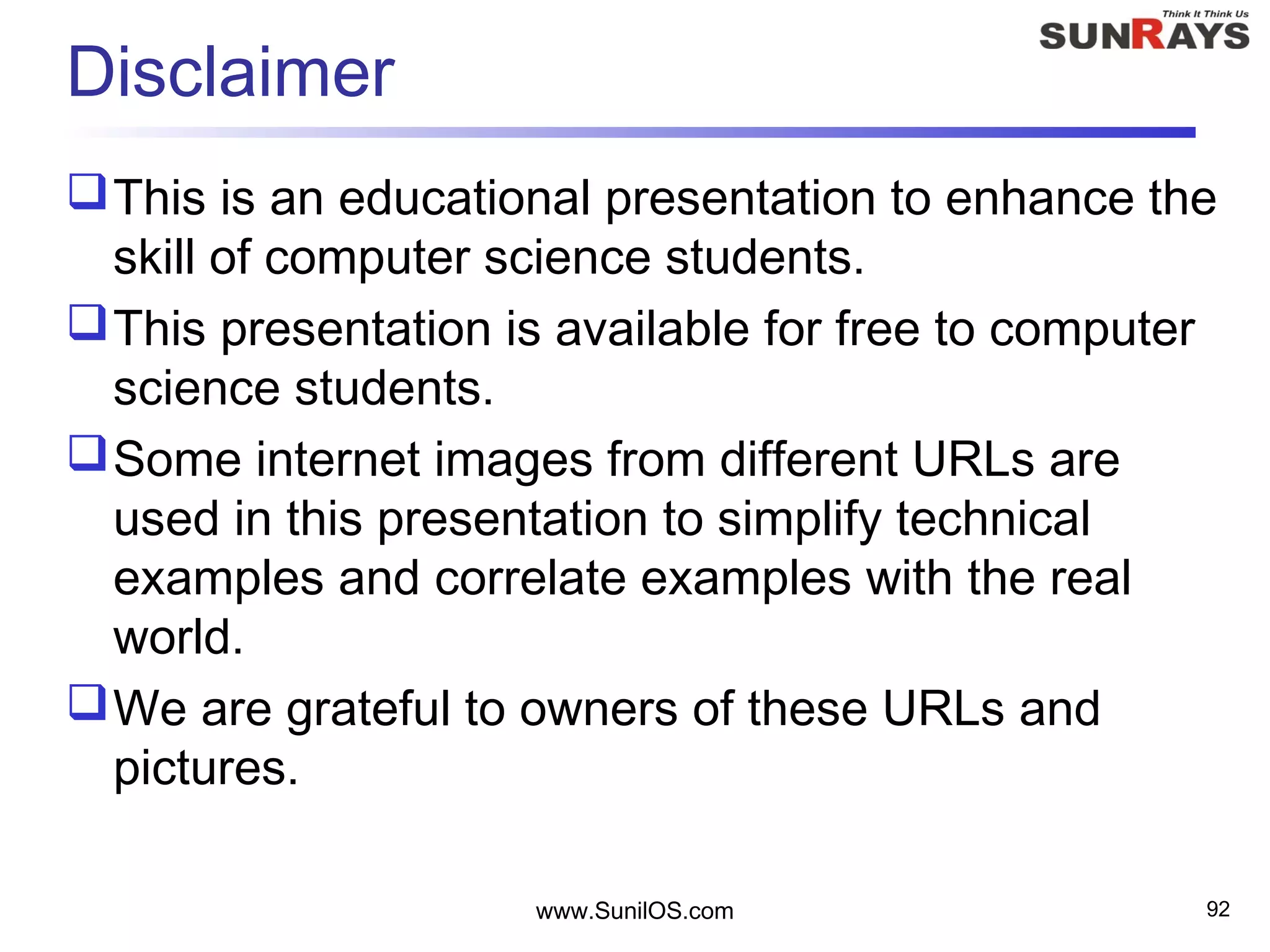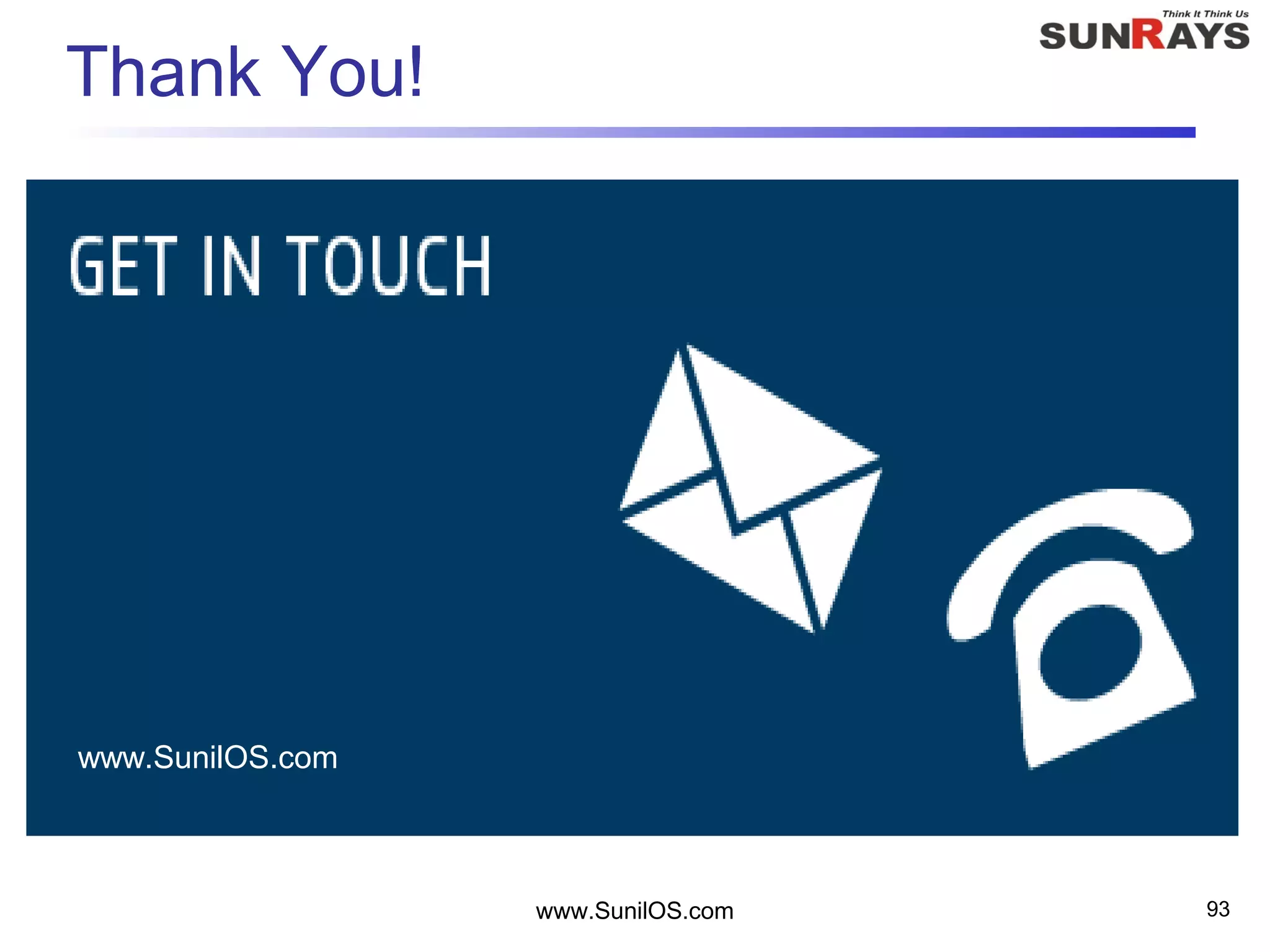This document provides an overview of JSP/Servlet architecture. It describes how a web request is handled from the browser to the web server and JSP/Servlet container. It then discusses key components like servlets, JSPs, the request and response objects. It provides examples of basic servlet and JSP code to output text and access request parameters. It also covers servlet configuration, mappings, and the use of forwards and redirects.

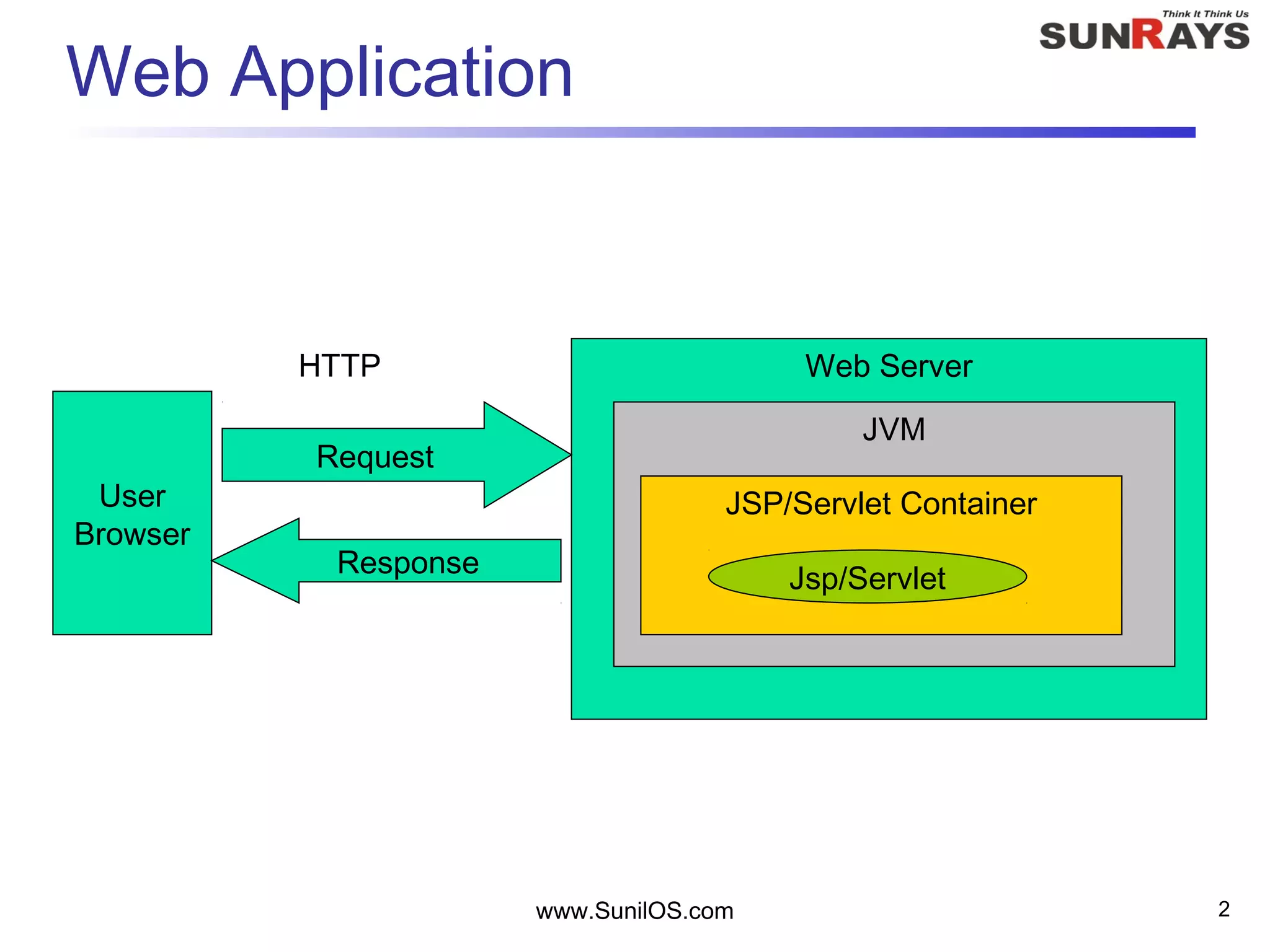
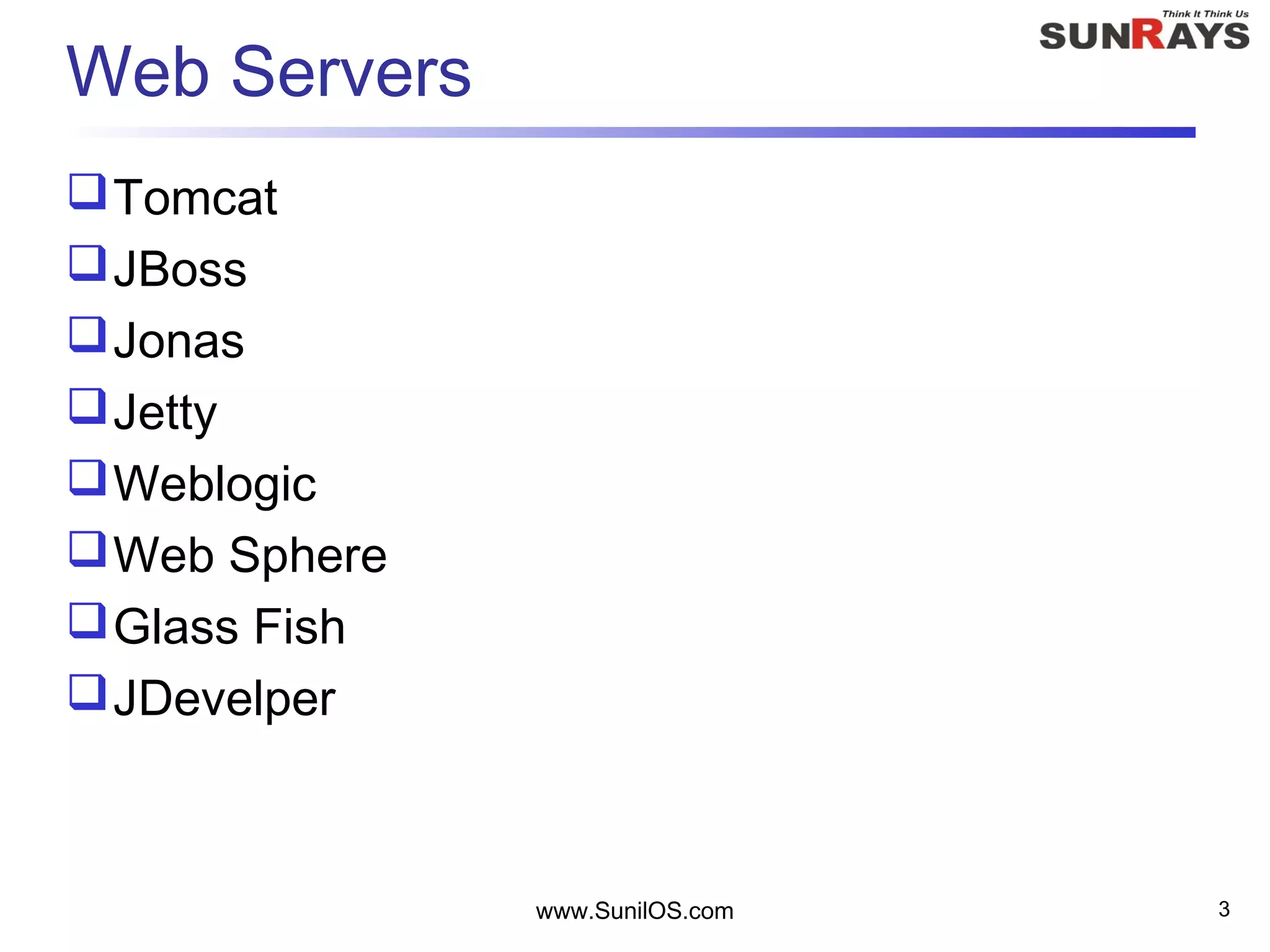
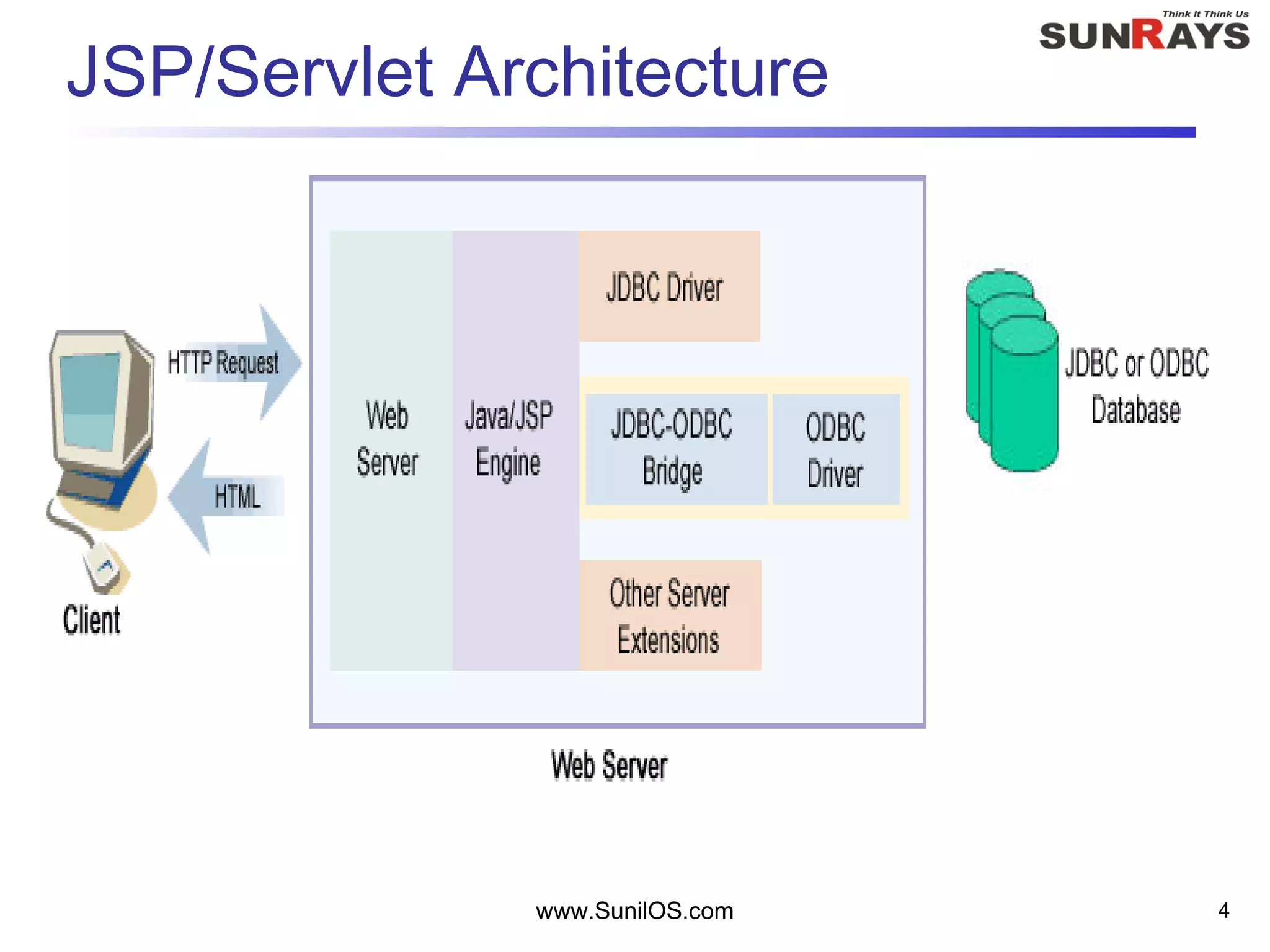

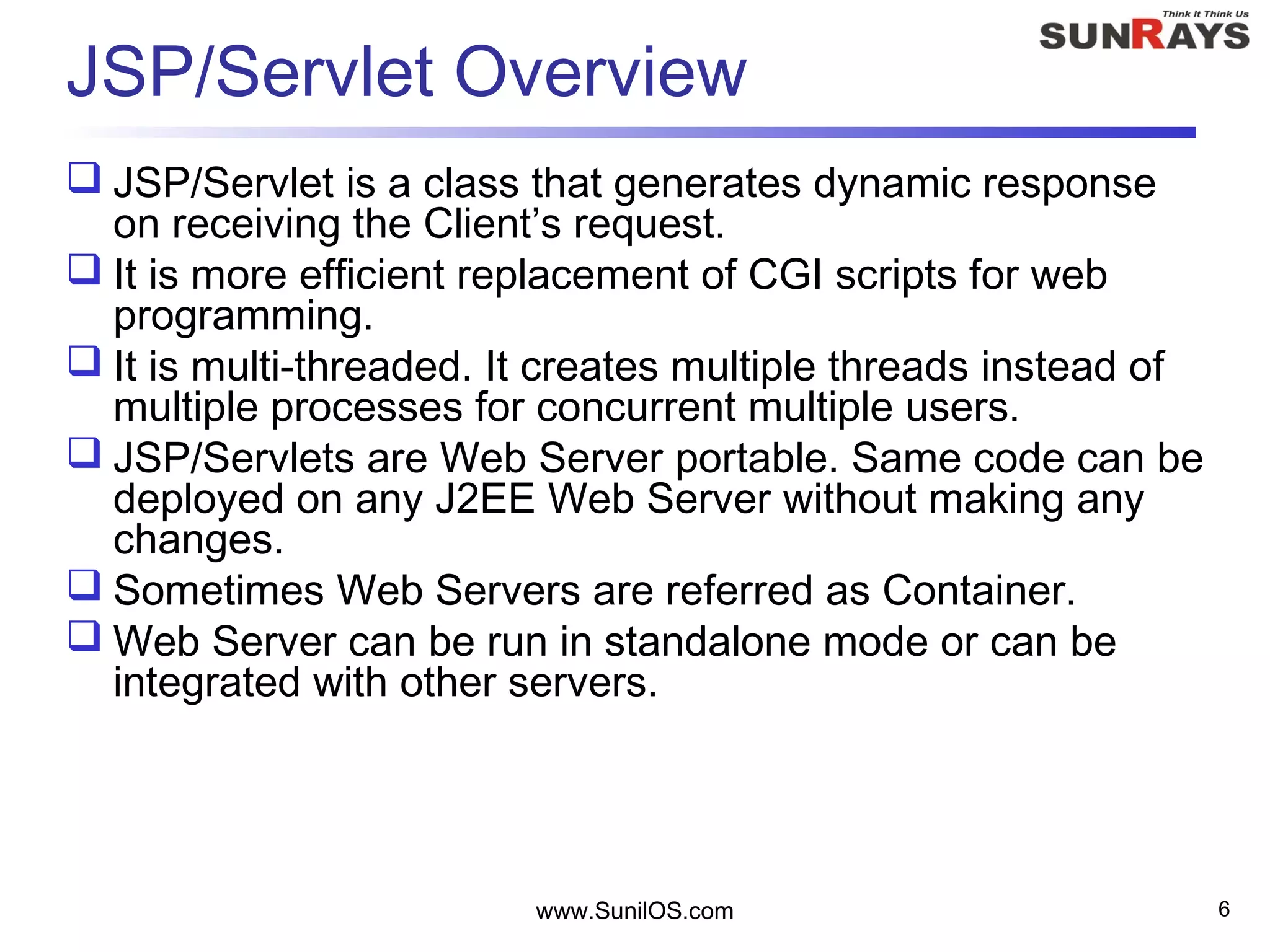
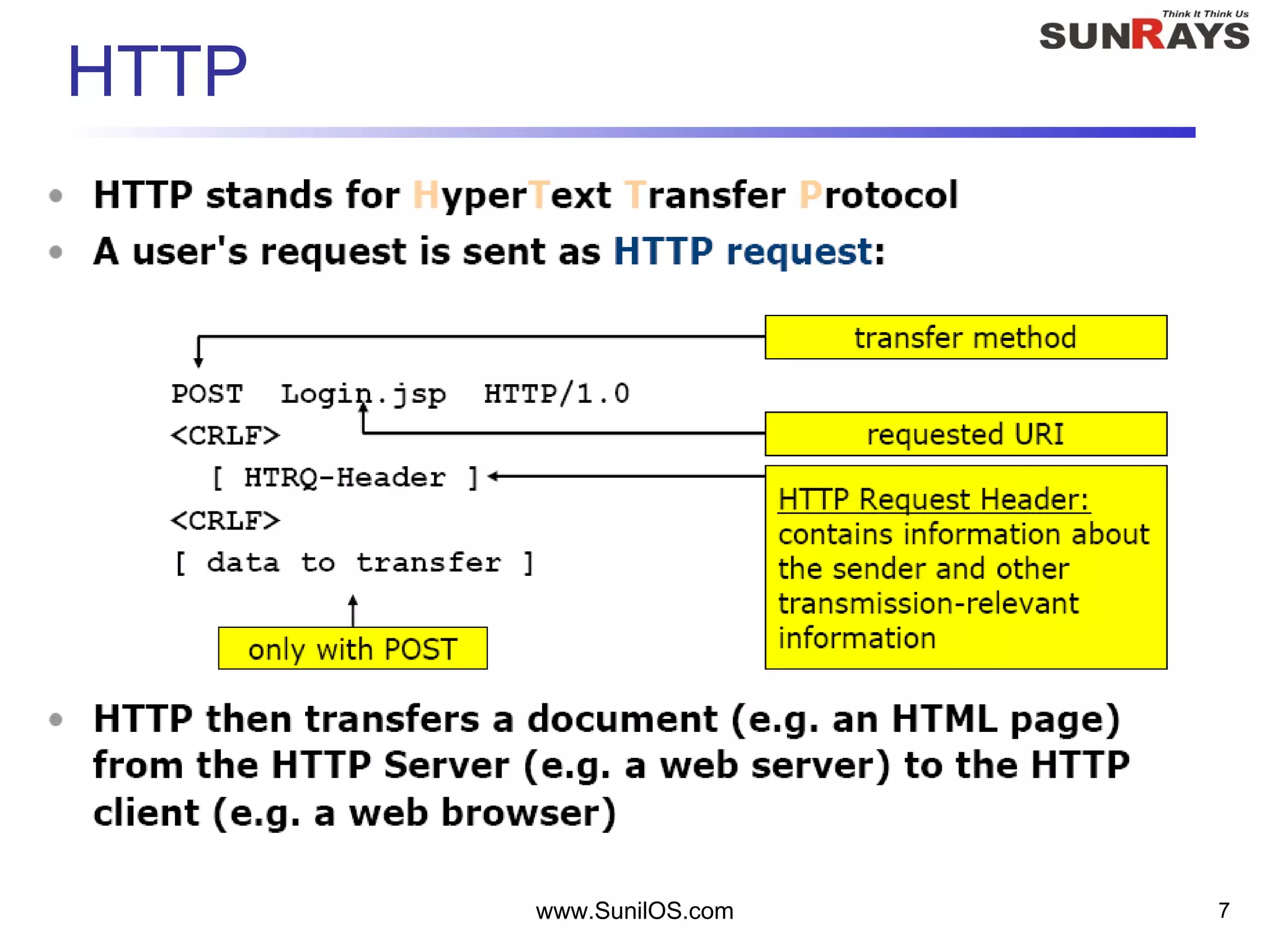
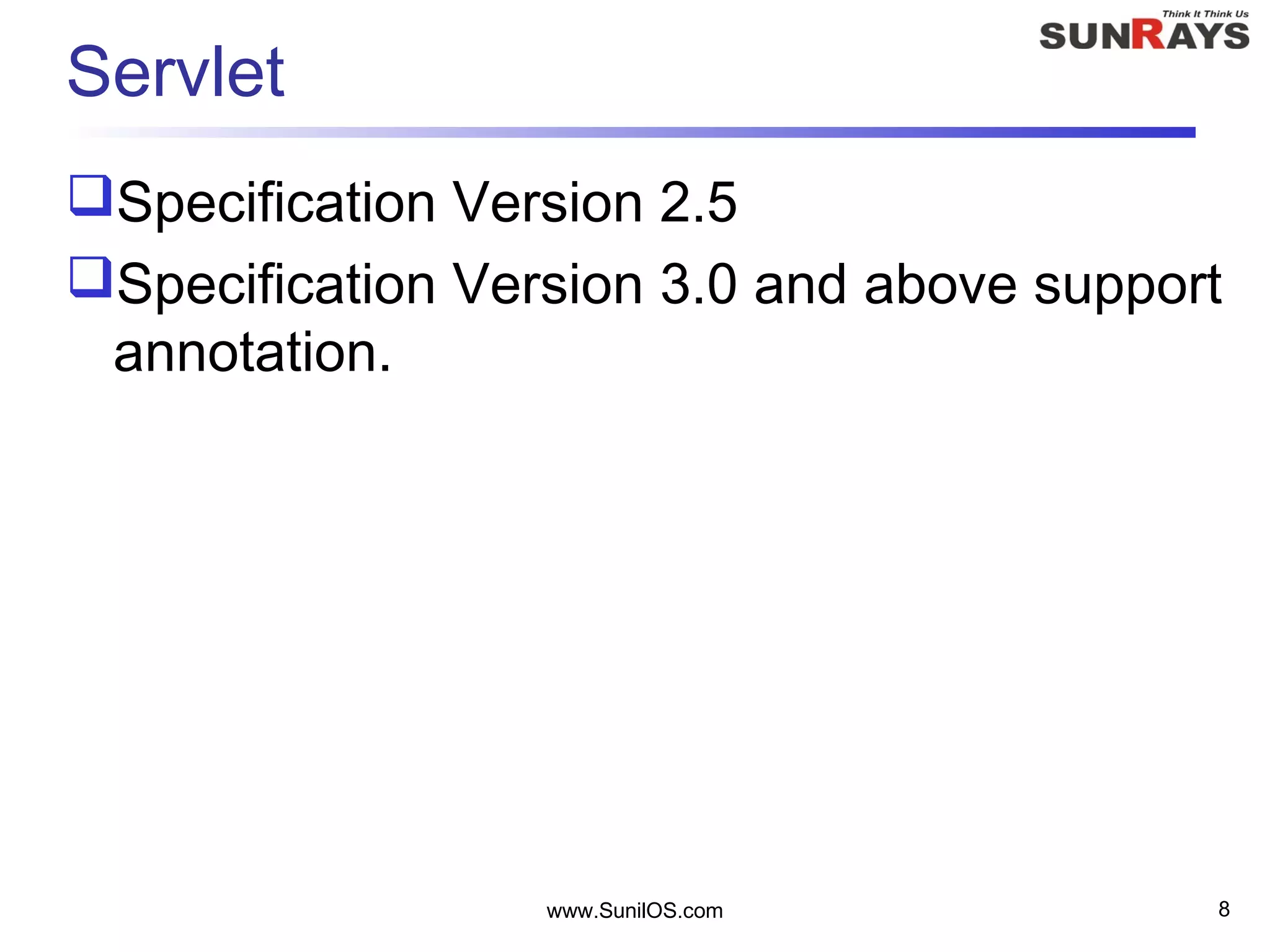
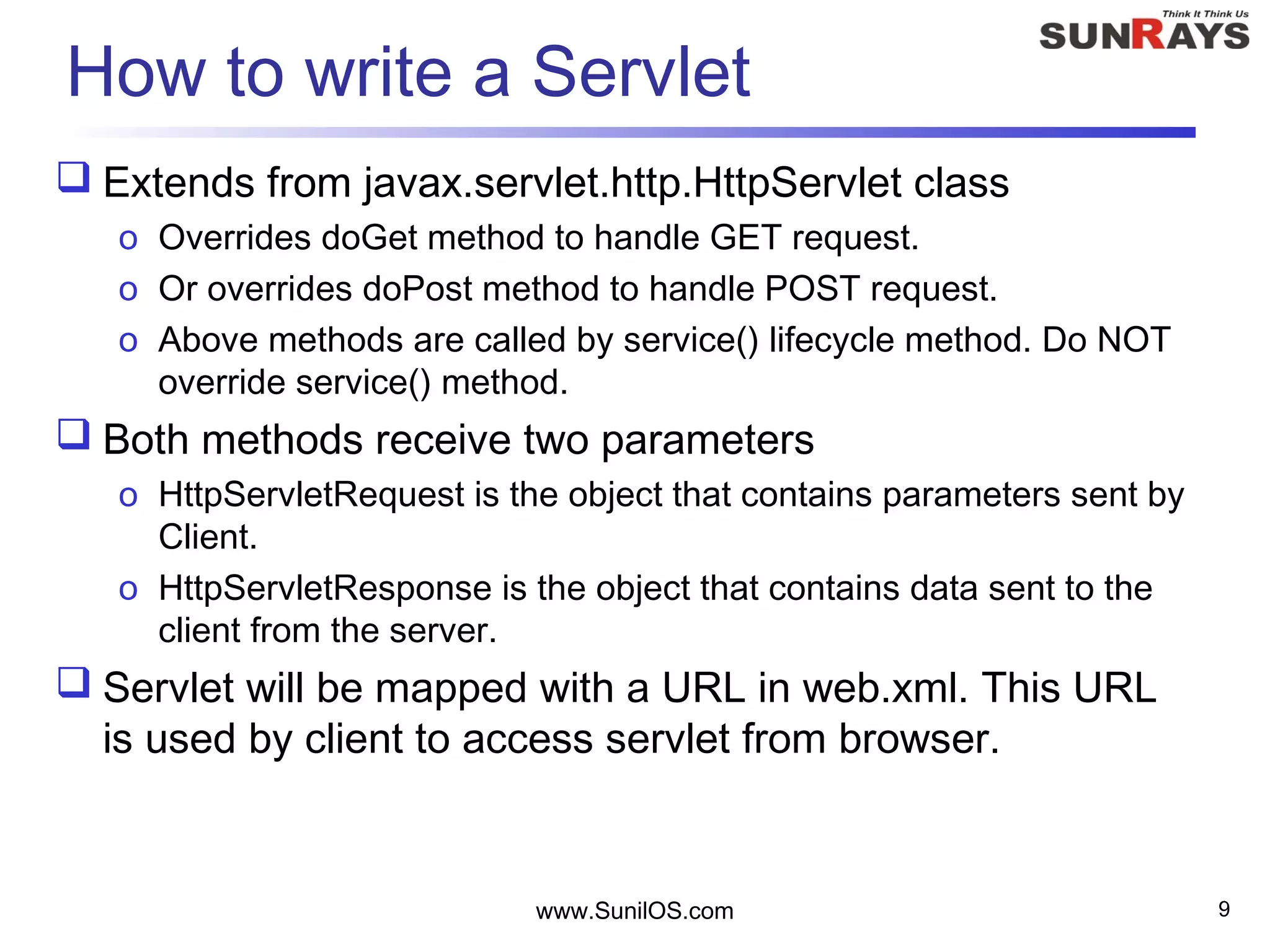
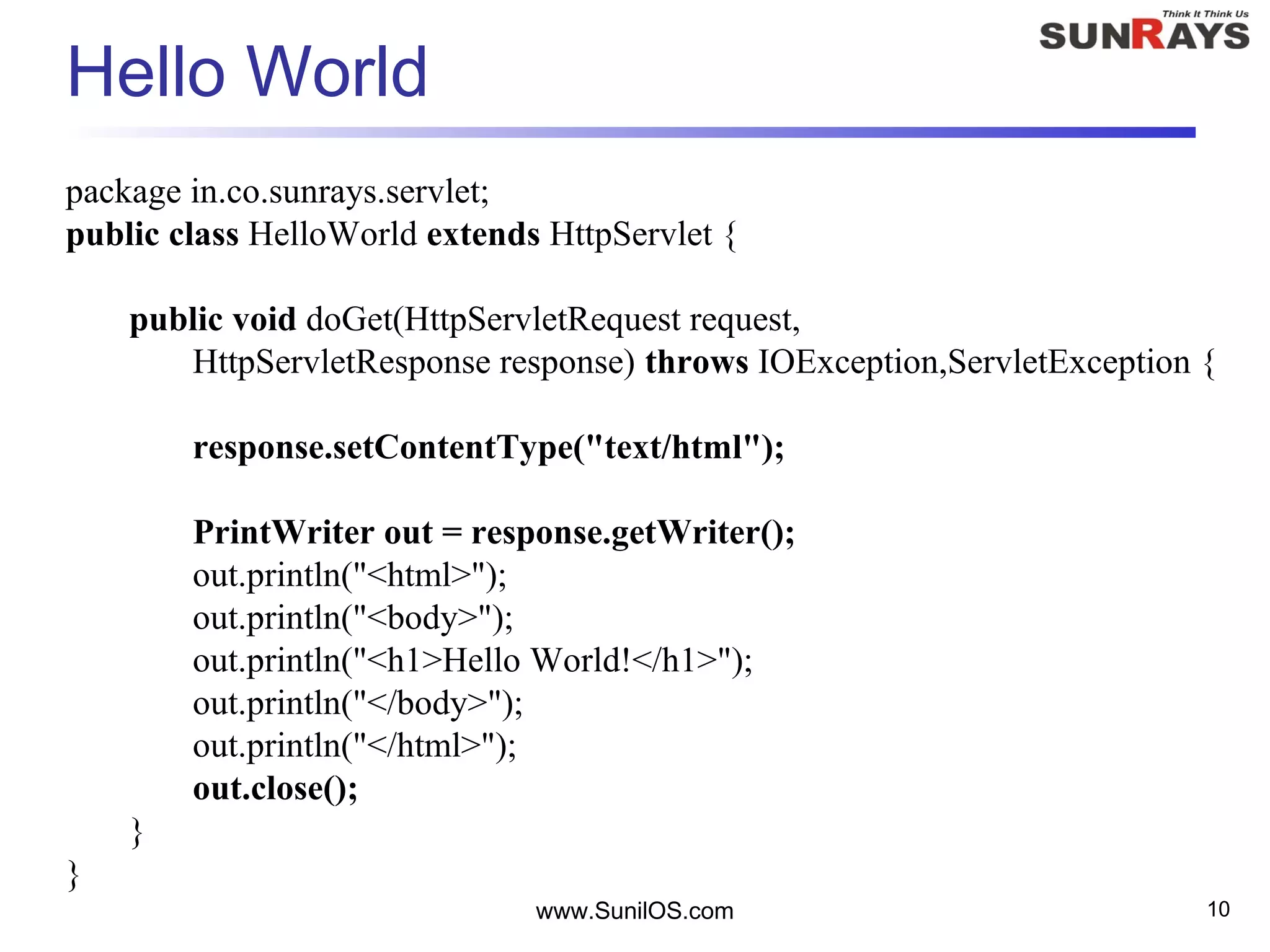
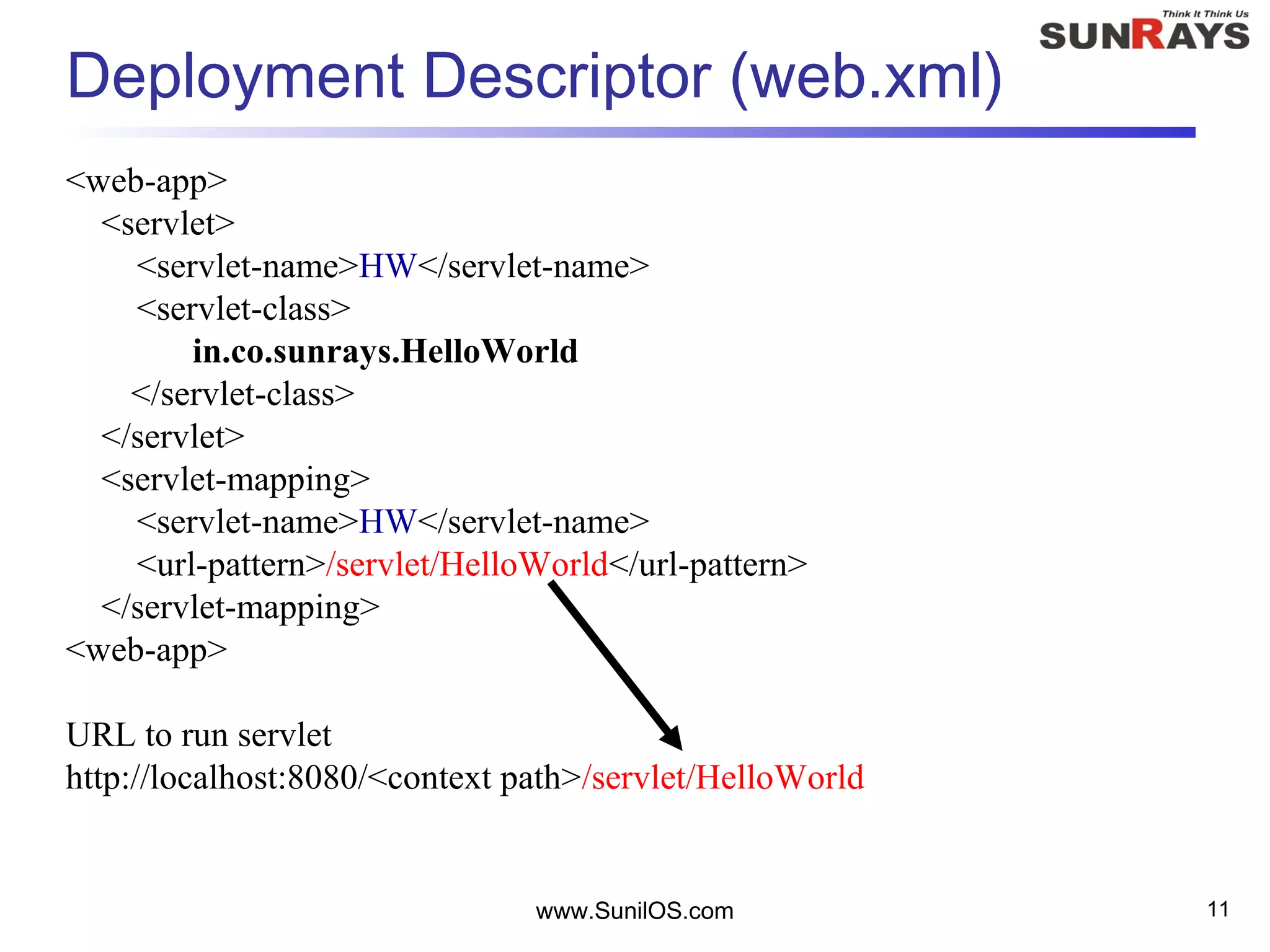
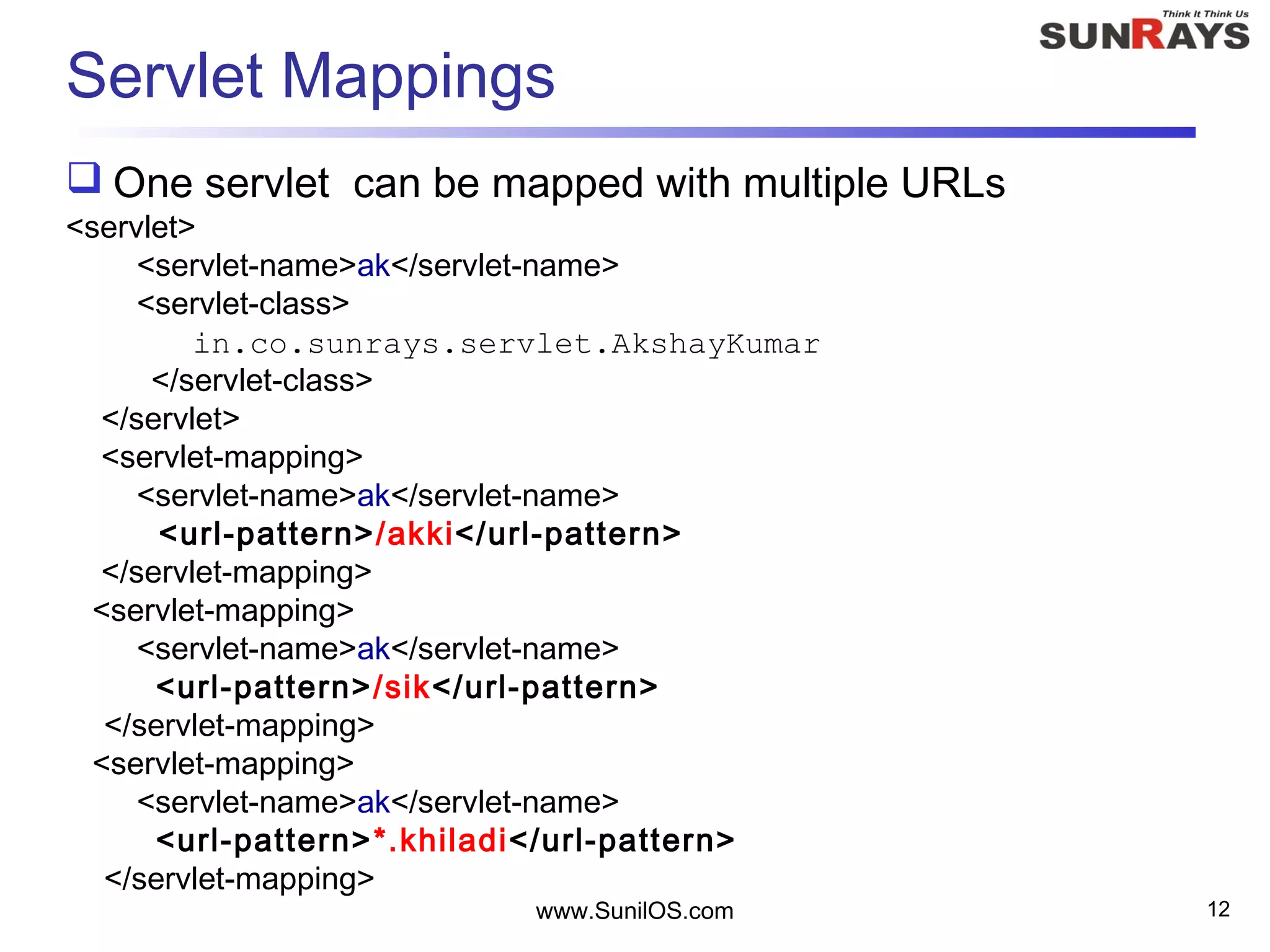
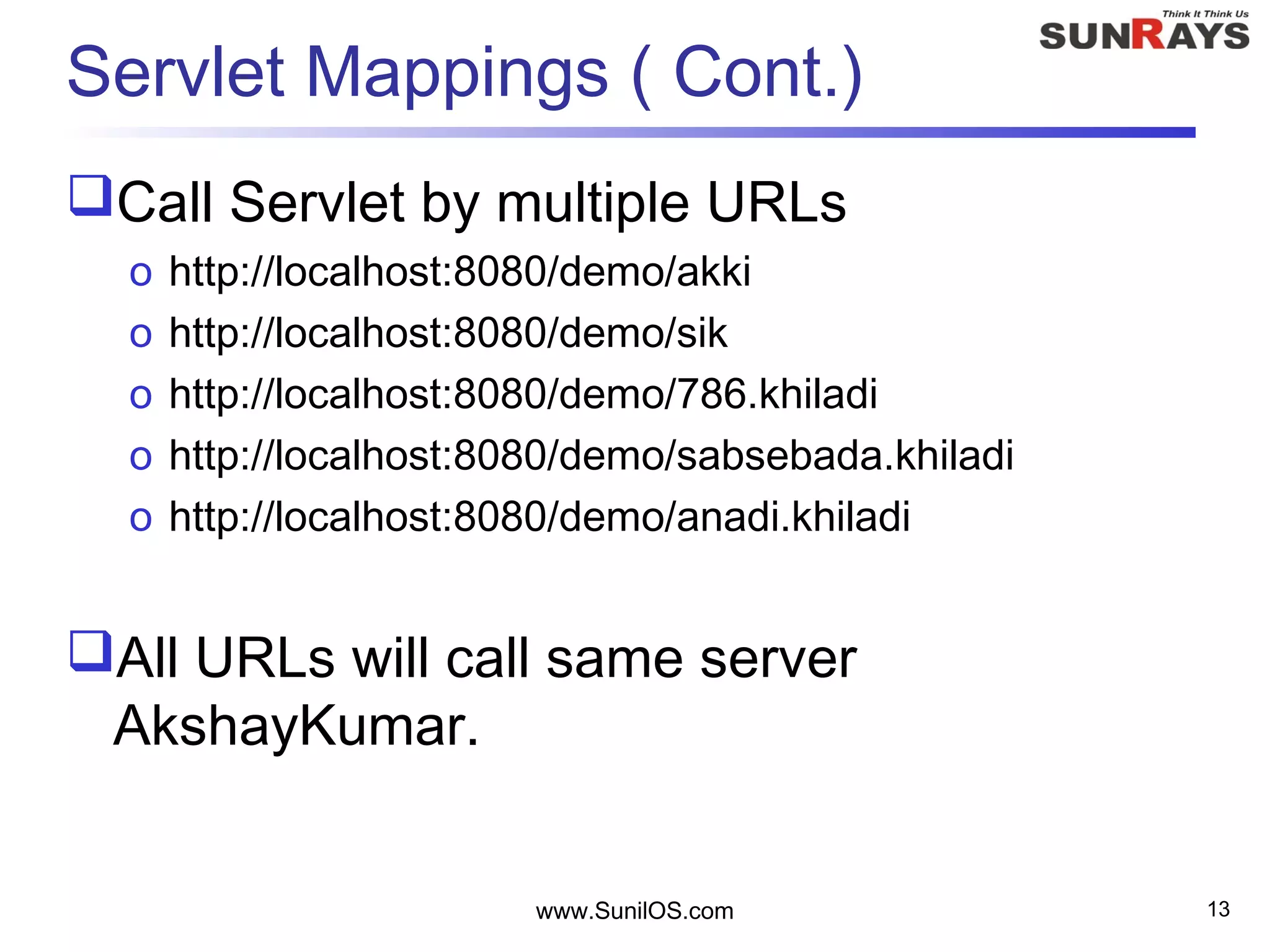
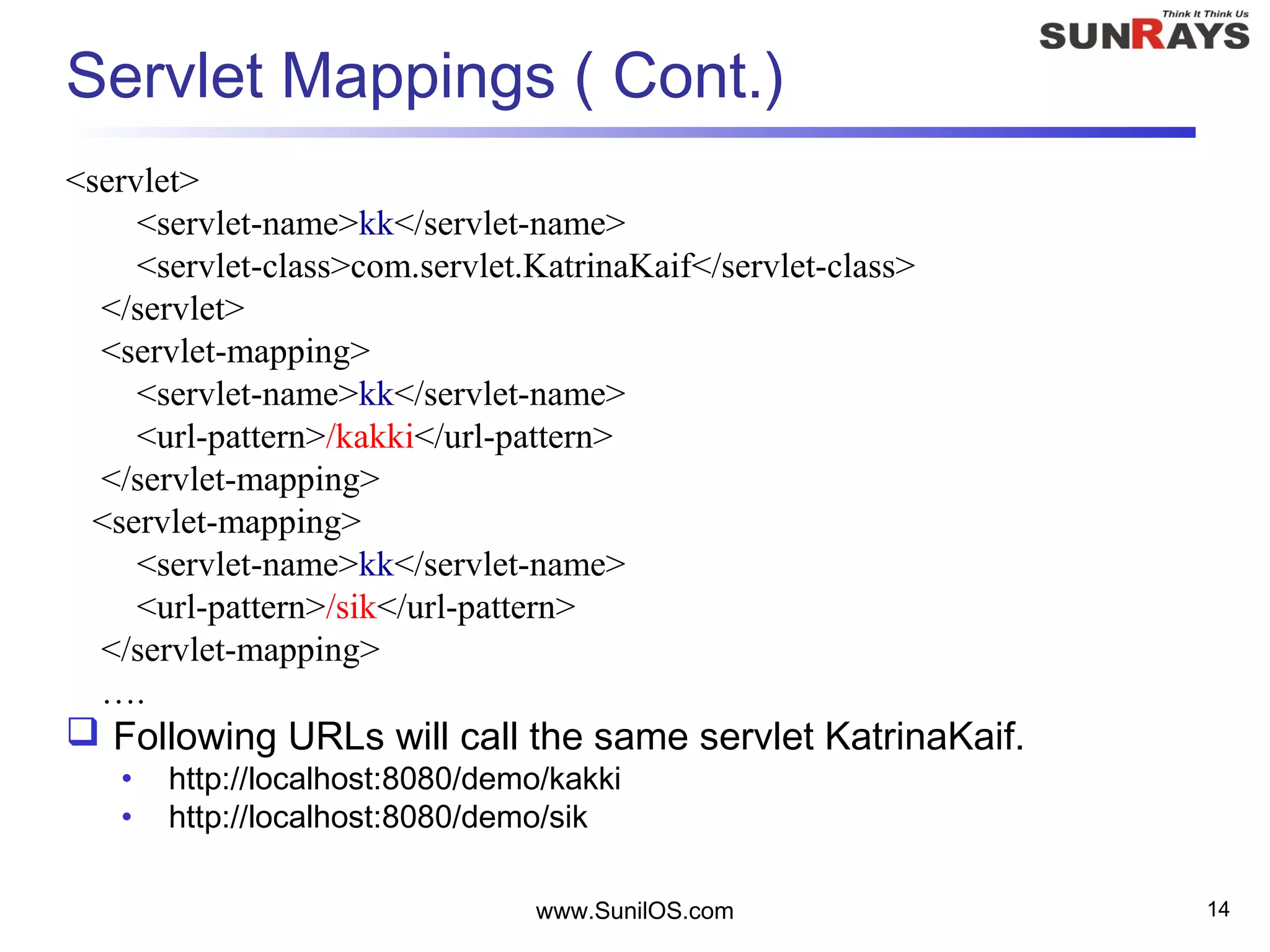
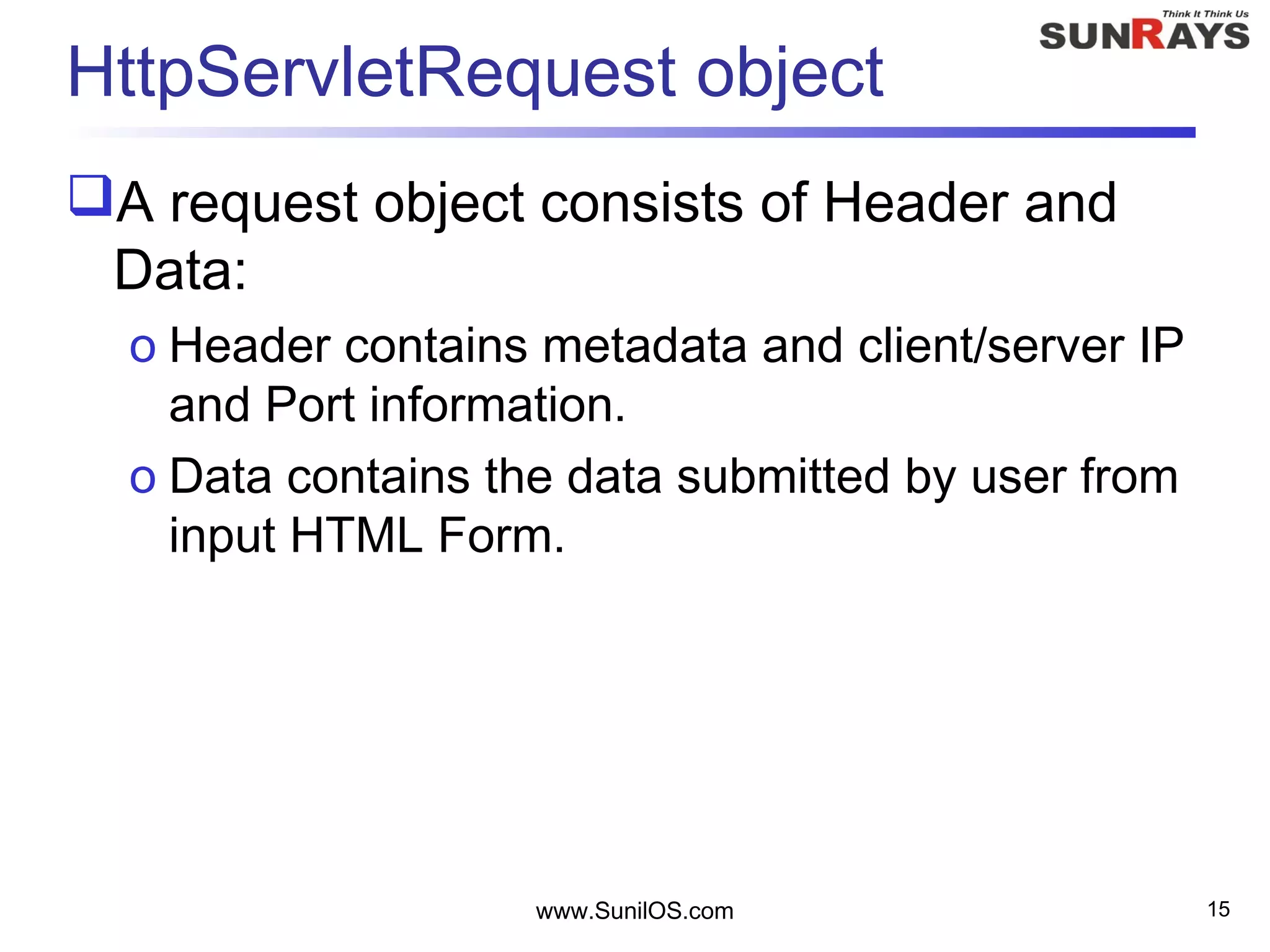
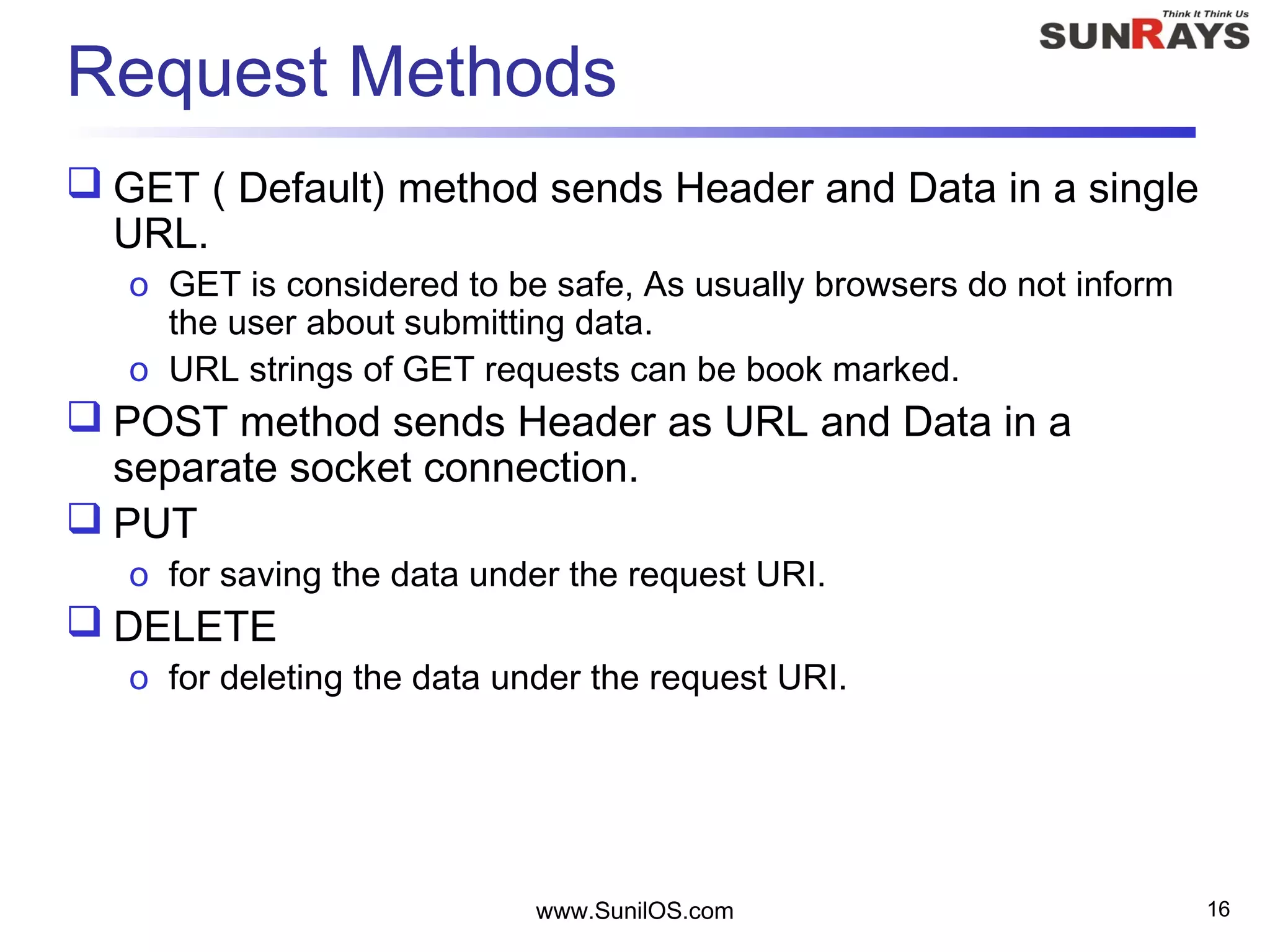
![www.SunilOS.com 17
HttpServletRequest Params
Servlet receives user request as HttpServletRequest object.
Sent parameters are retrieved by getParameter(key) method.
• Query String : ?name=Ram&surname=Sharma
• String name = request.getParameter(“name”);
• String surname= request.getParameter(“surname”);
One parameter may have mutiple values. In this case we will use
method getParameterValues(key). It returns String[] array.
• Query String : ?address=Mumbai&address=Delhi
• String[] add= request.getParameter(“address”);
Method getParameterNames() returns a list of parameter sent by
user.
Request Header information can be retrieved by getHeader(key)
method.
Method getHeaderNames() returns the list of header names.](https://image.slidesharecdn.com/jspv2-151127115709-lva1-app6891/75/Jsp-Servlet-17-2048.jpg)
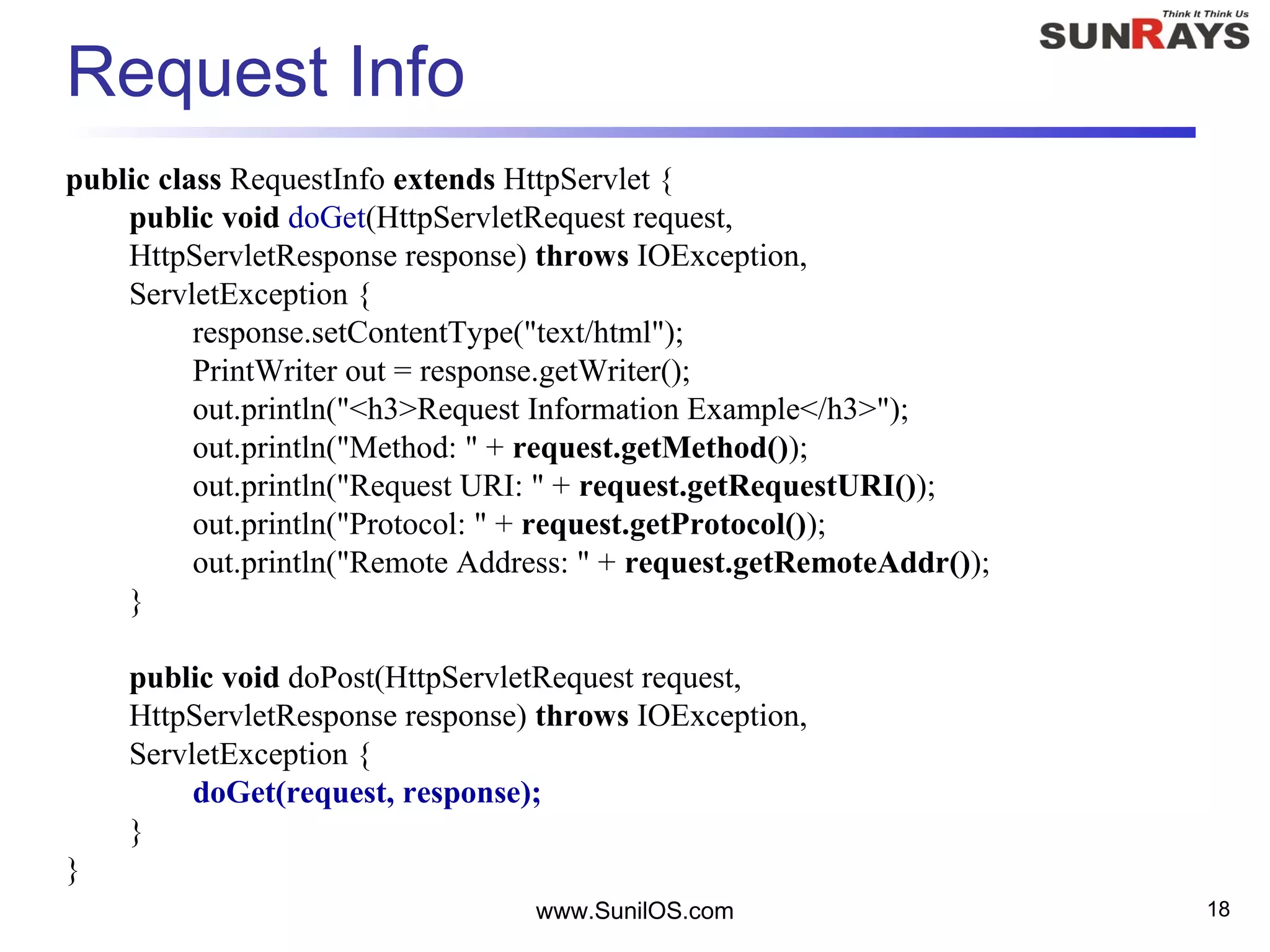
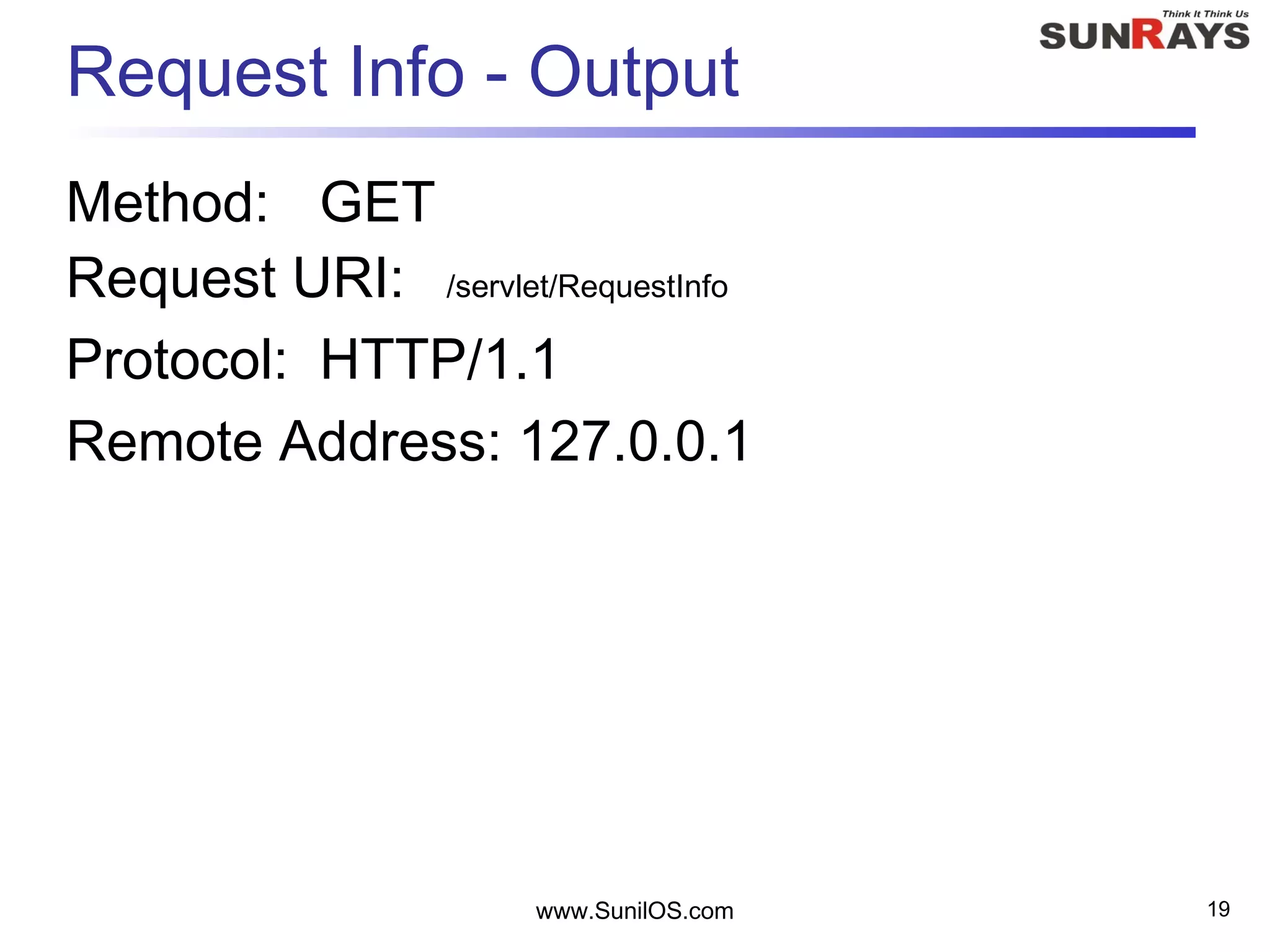
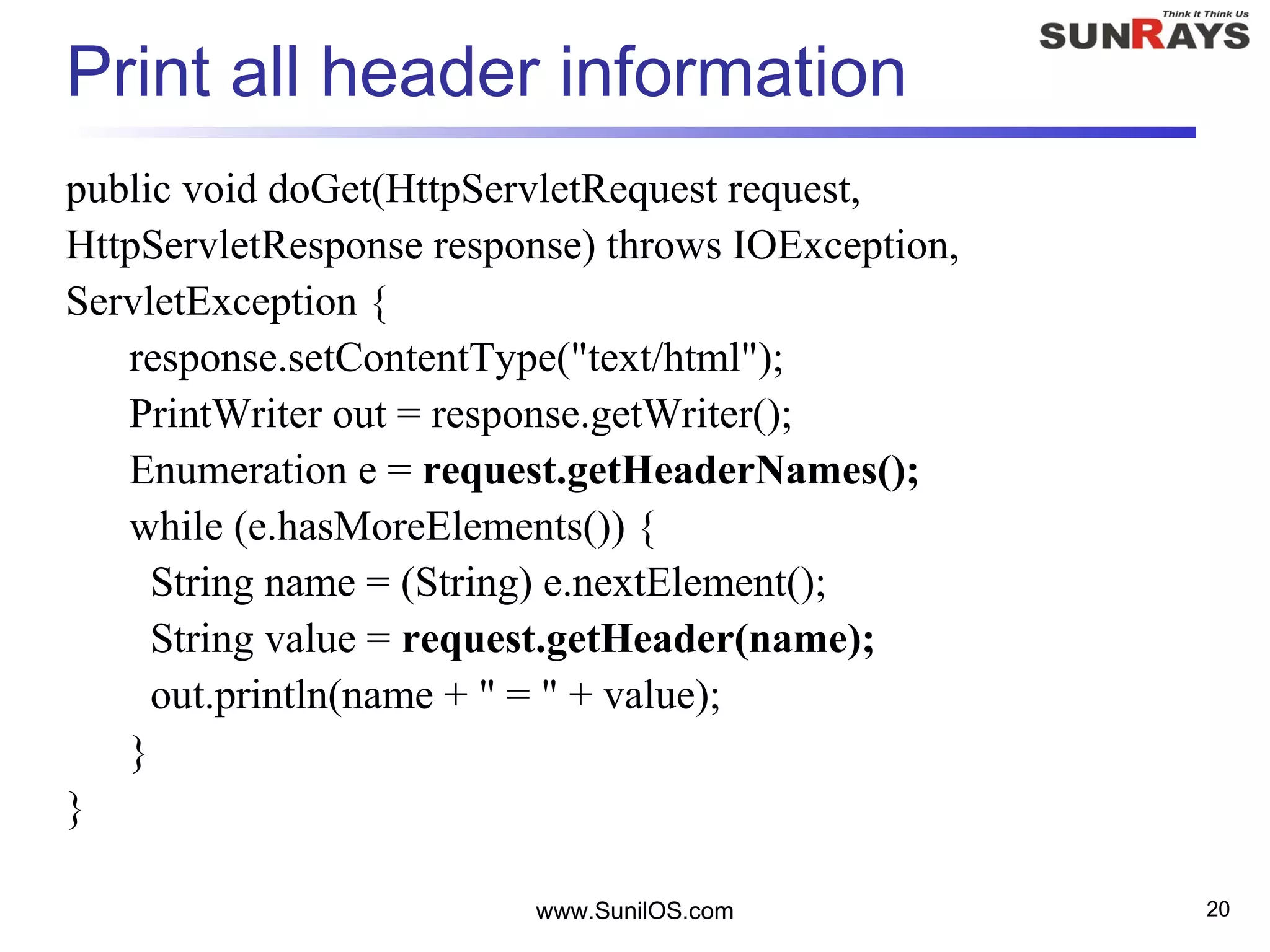
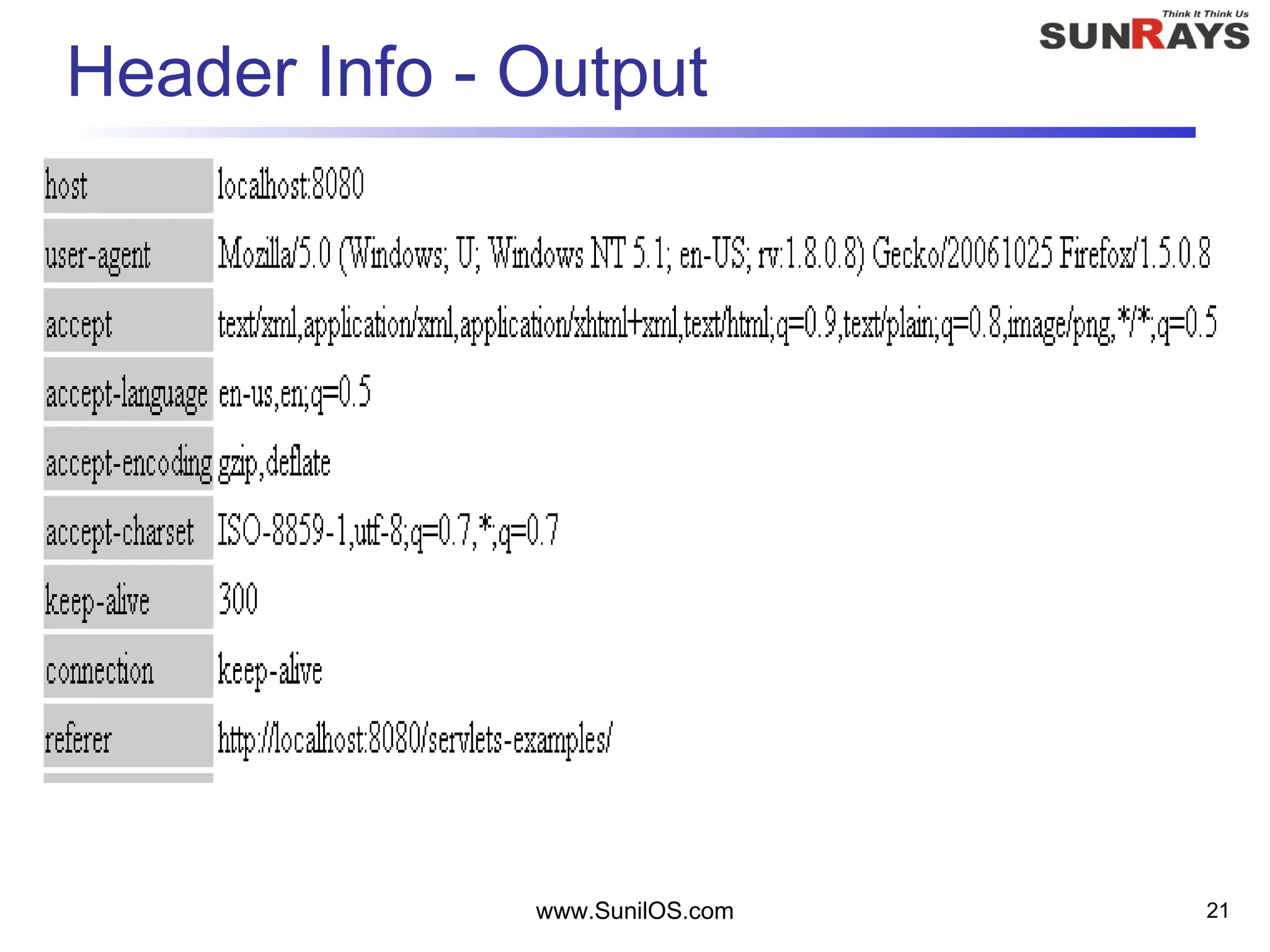
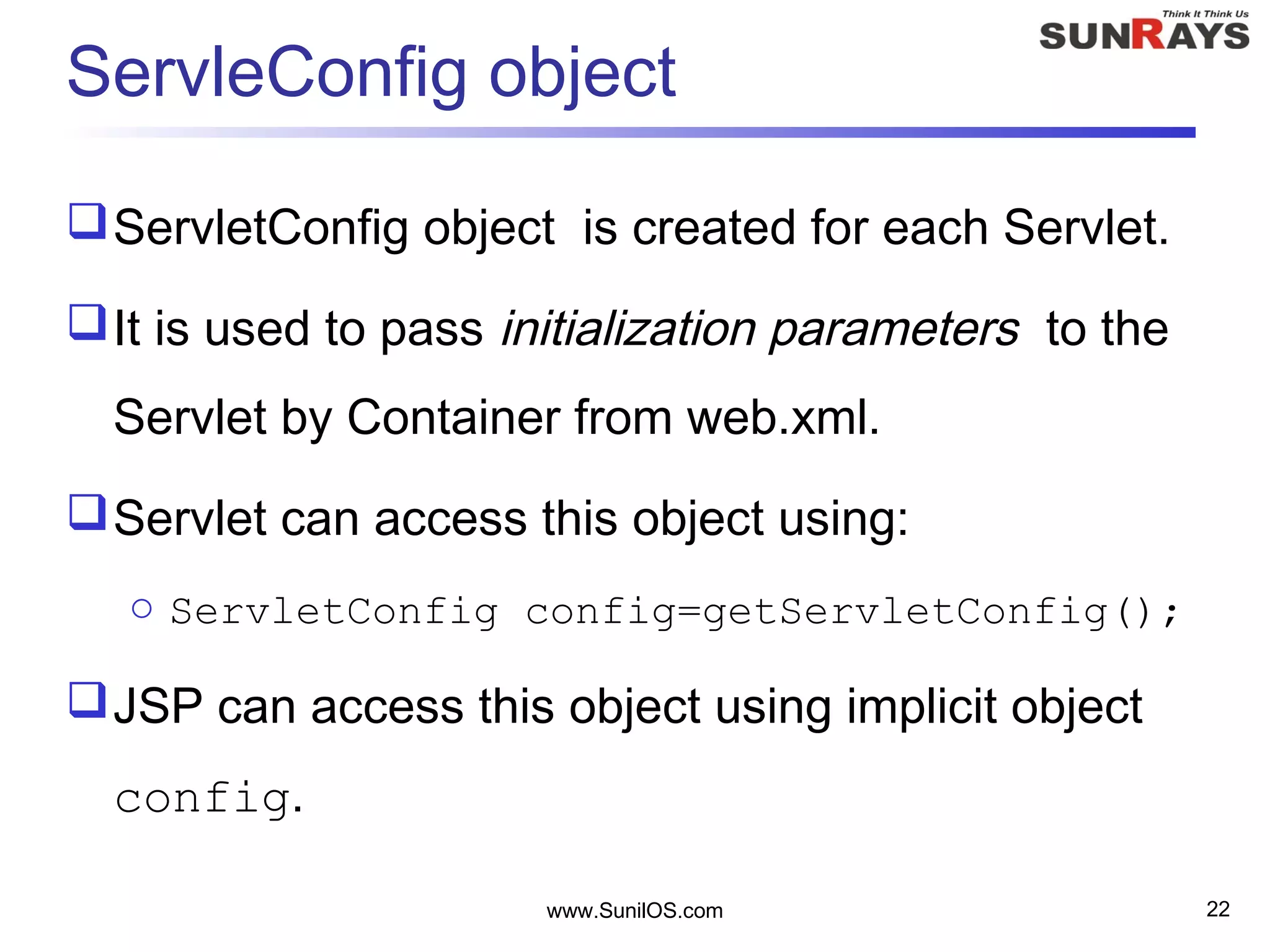
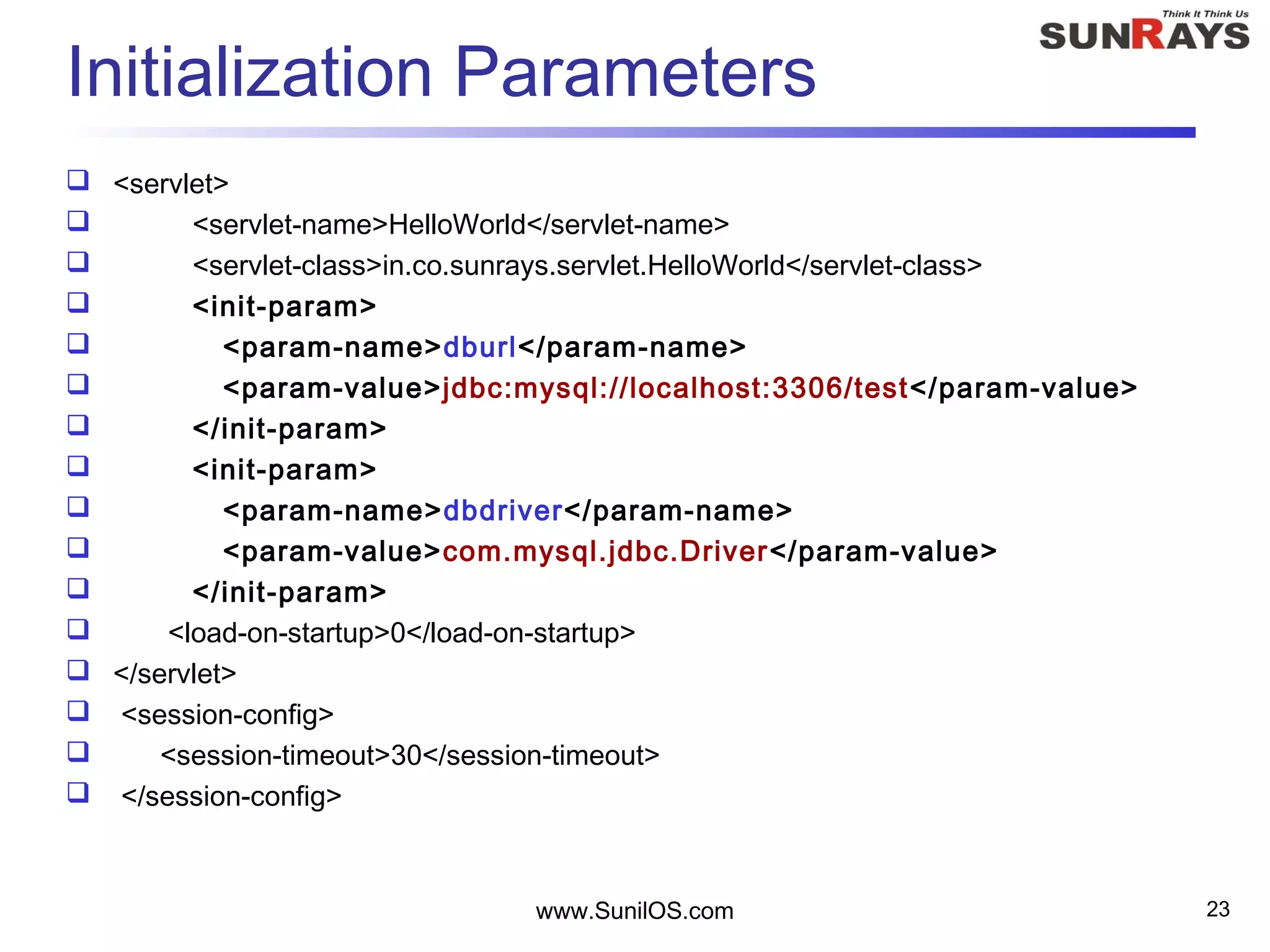
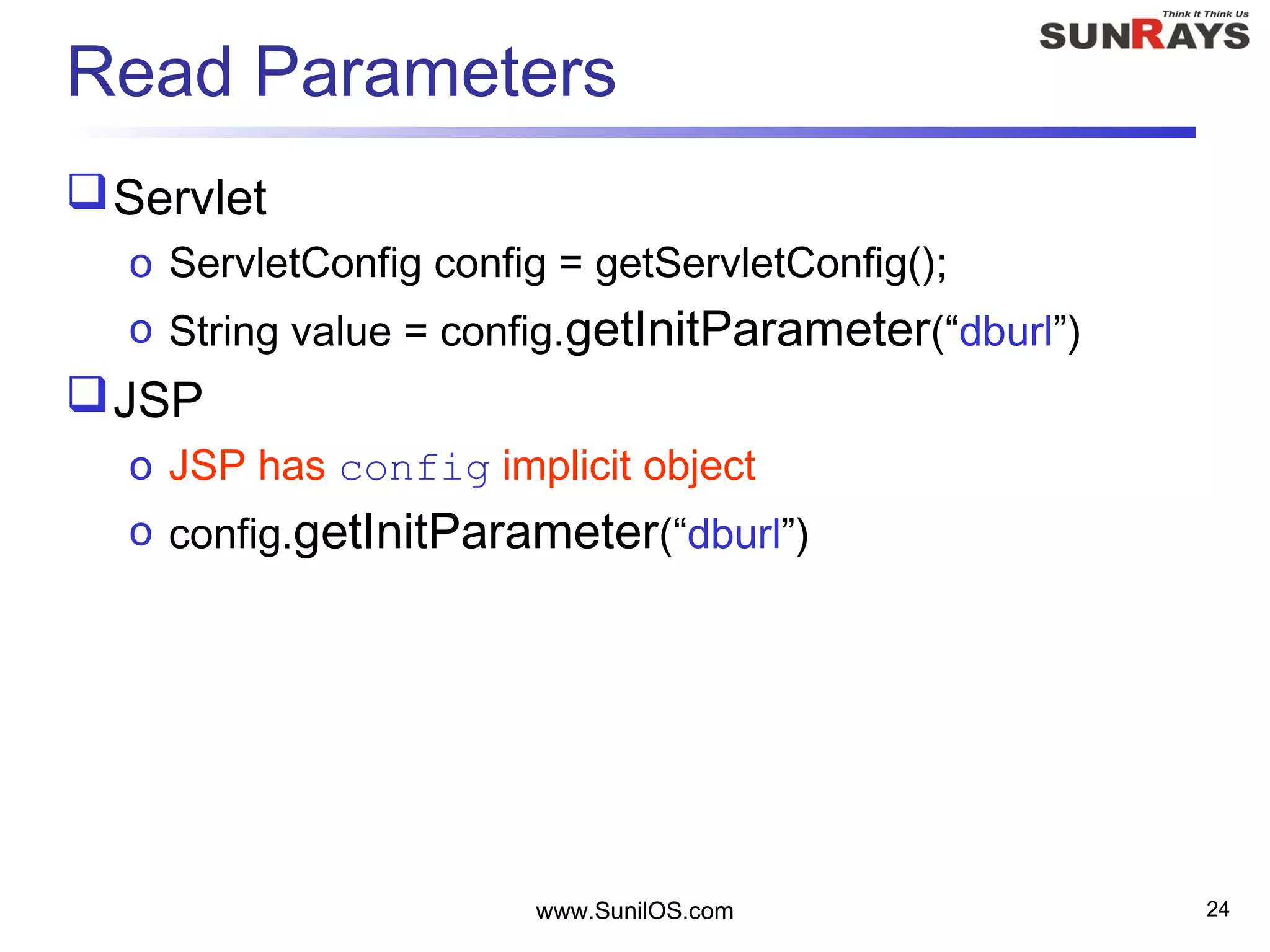
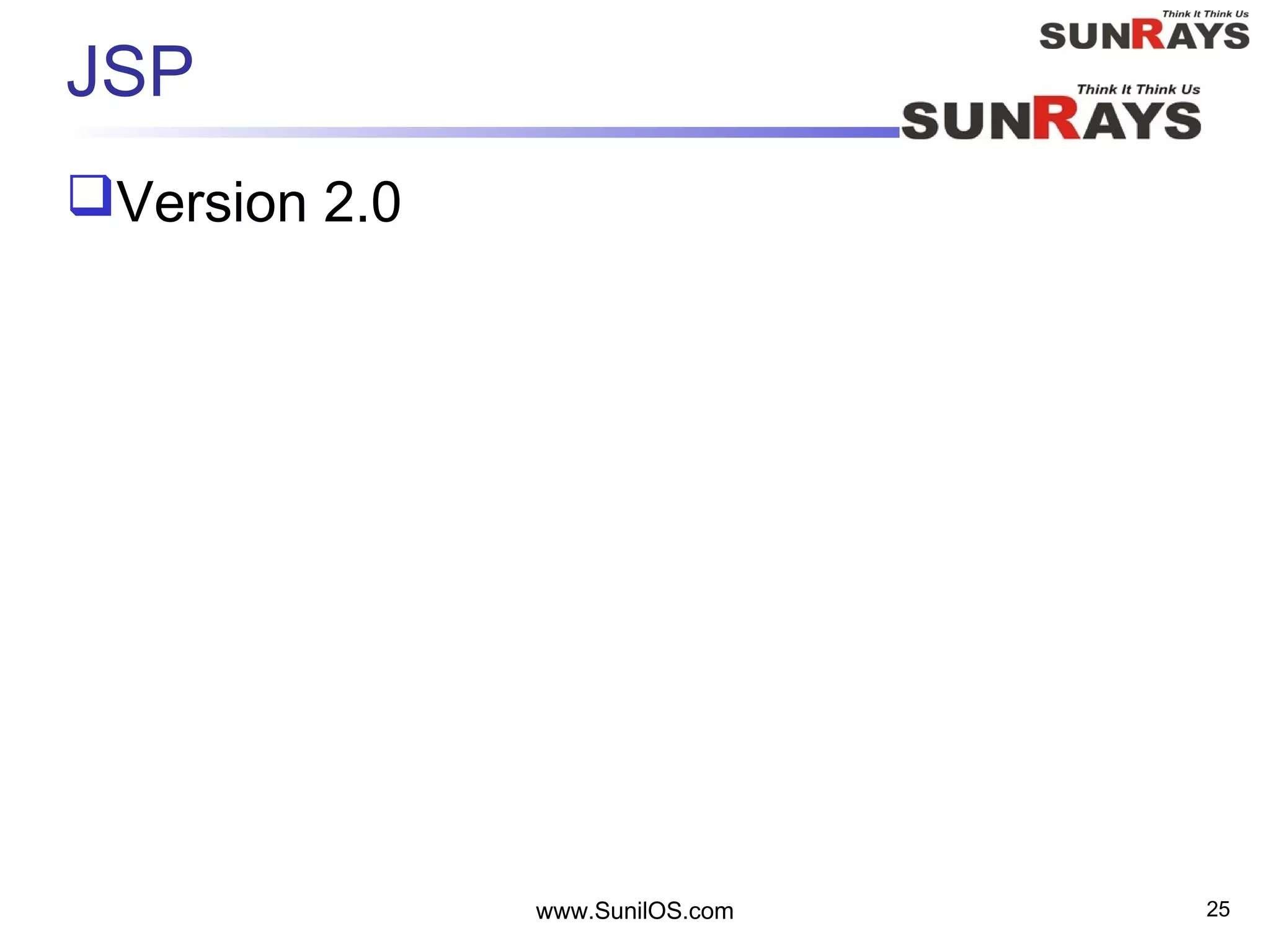
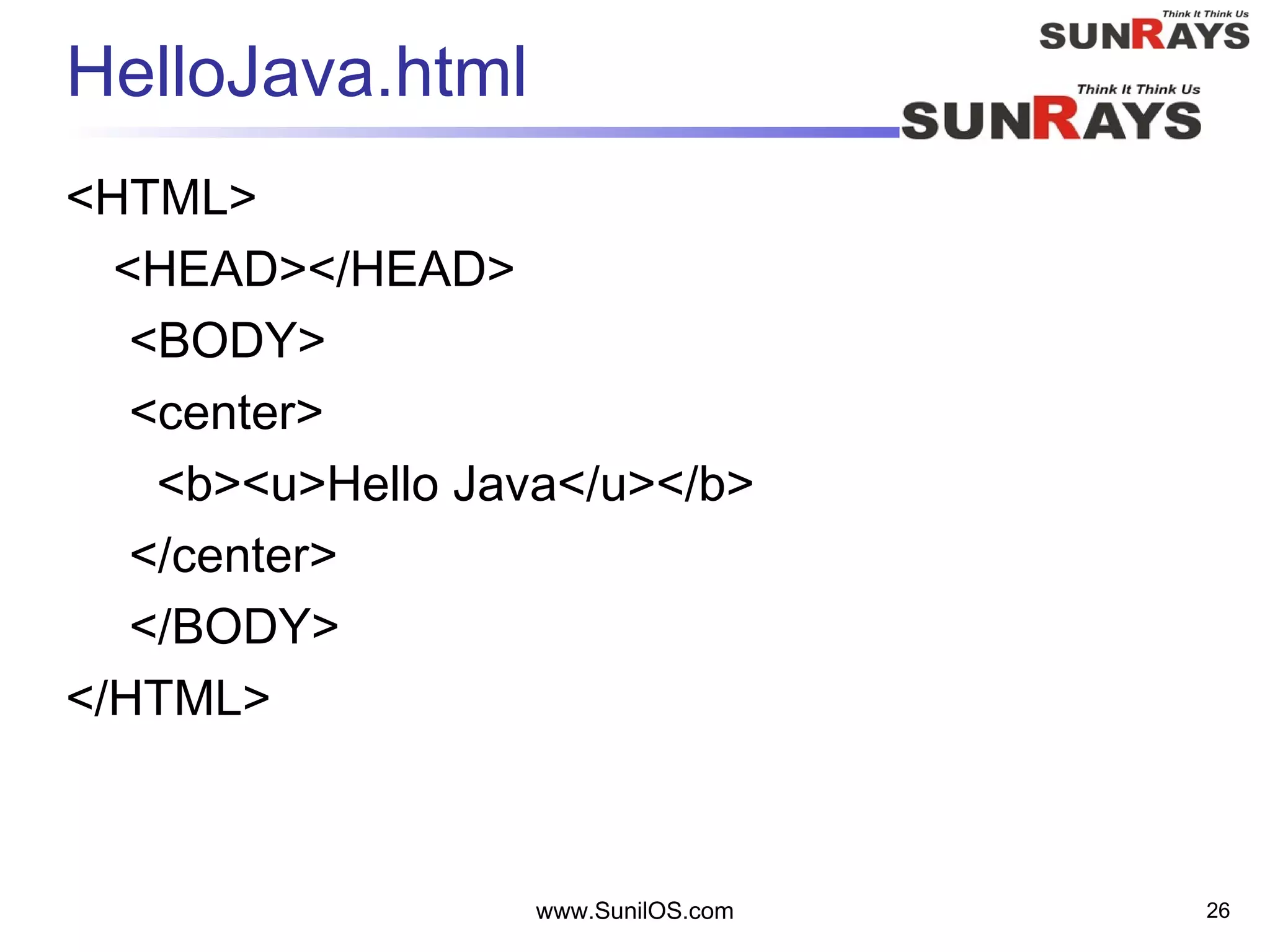
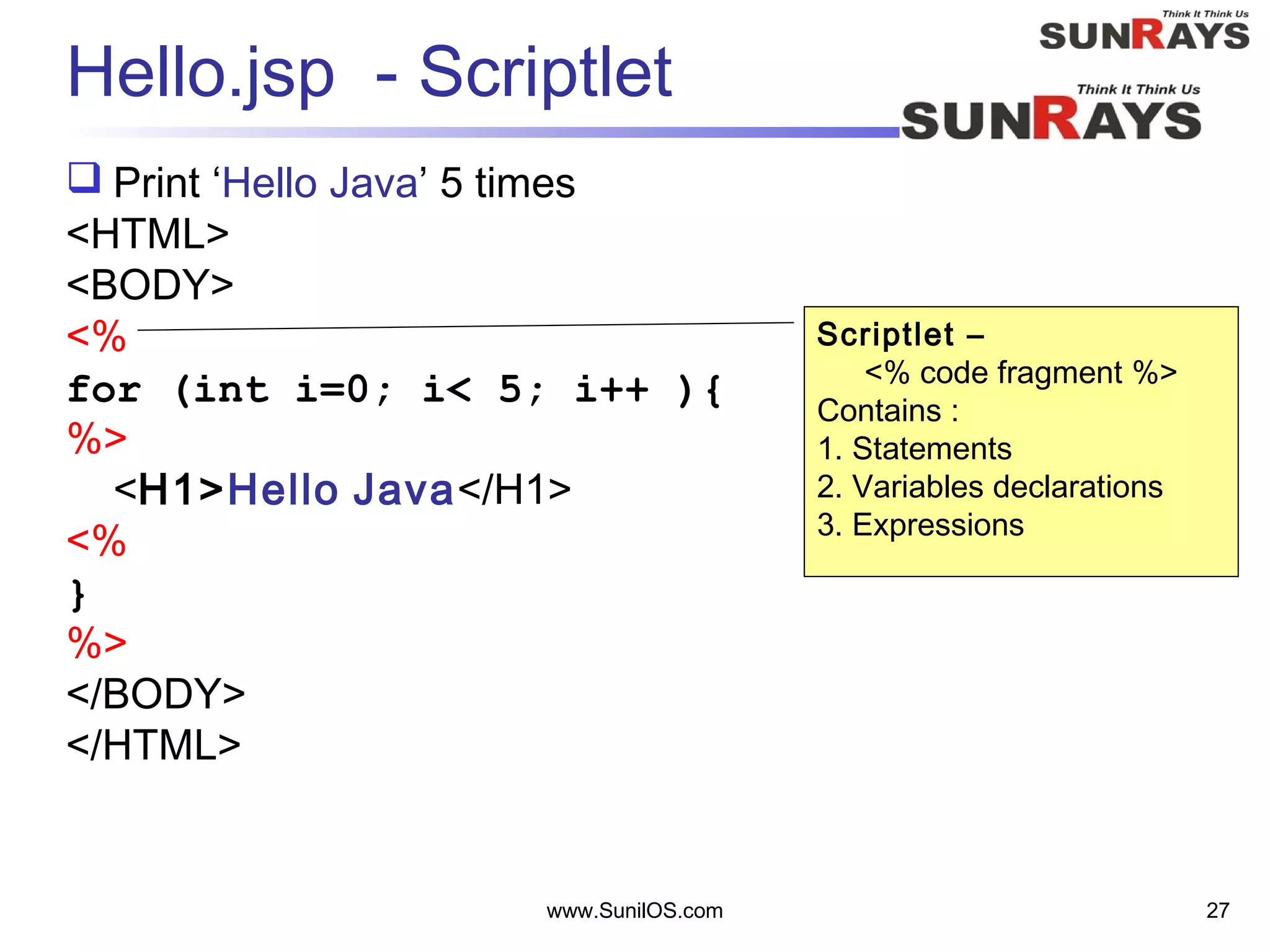
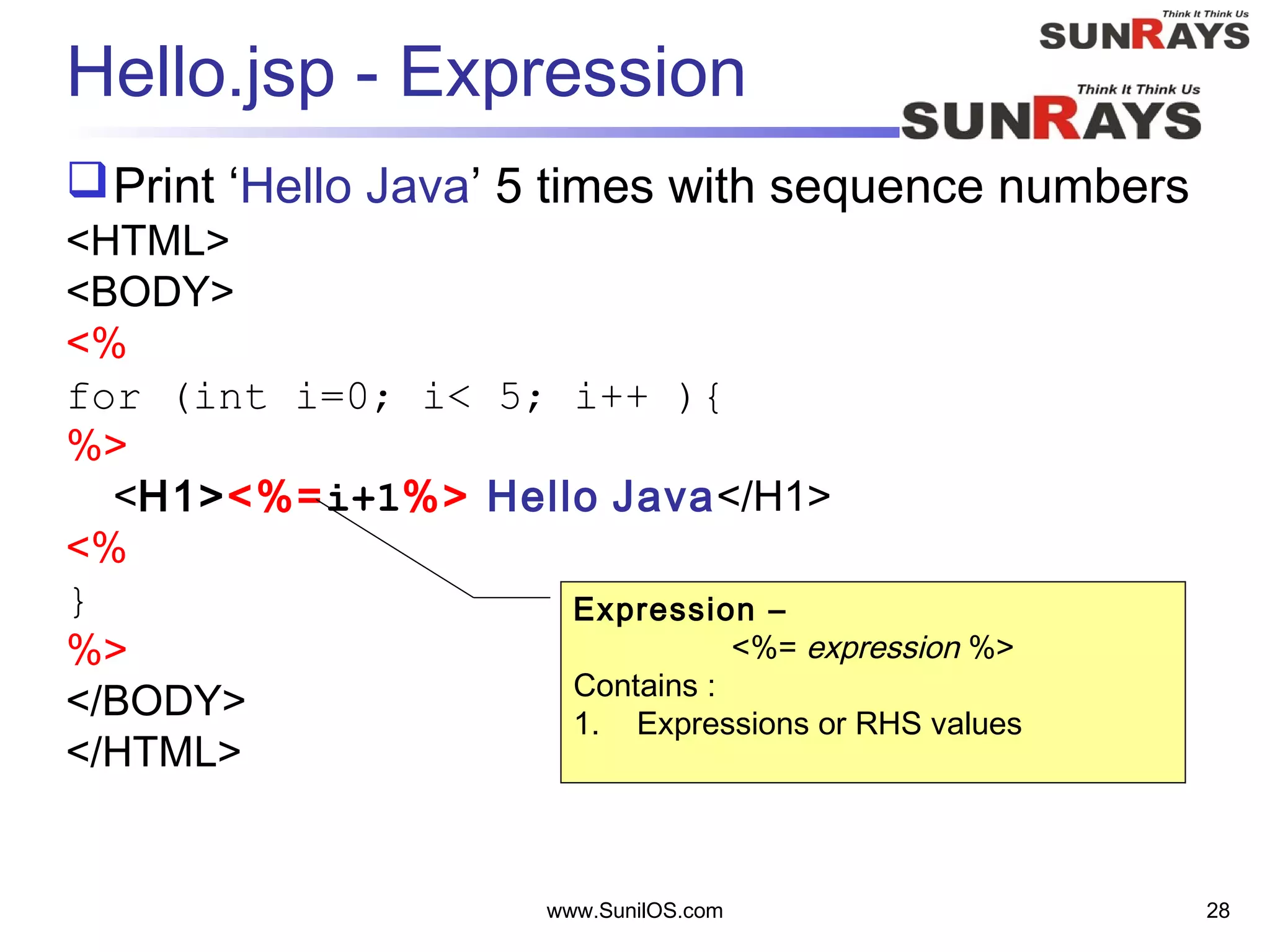
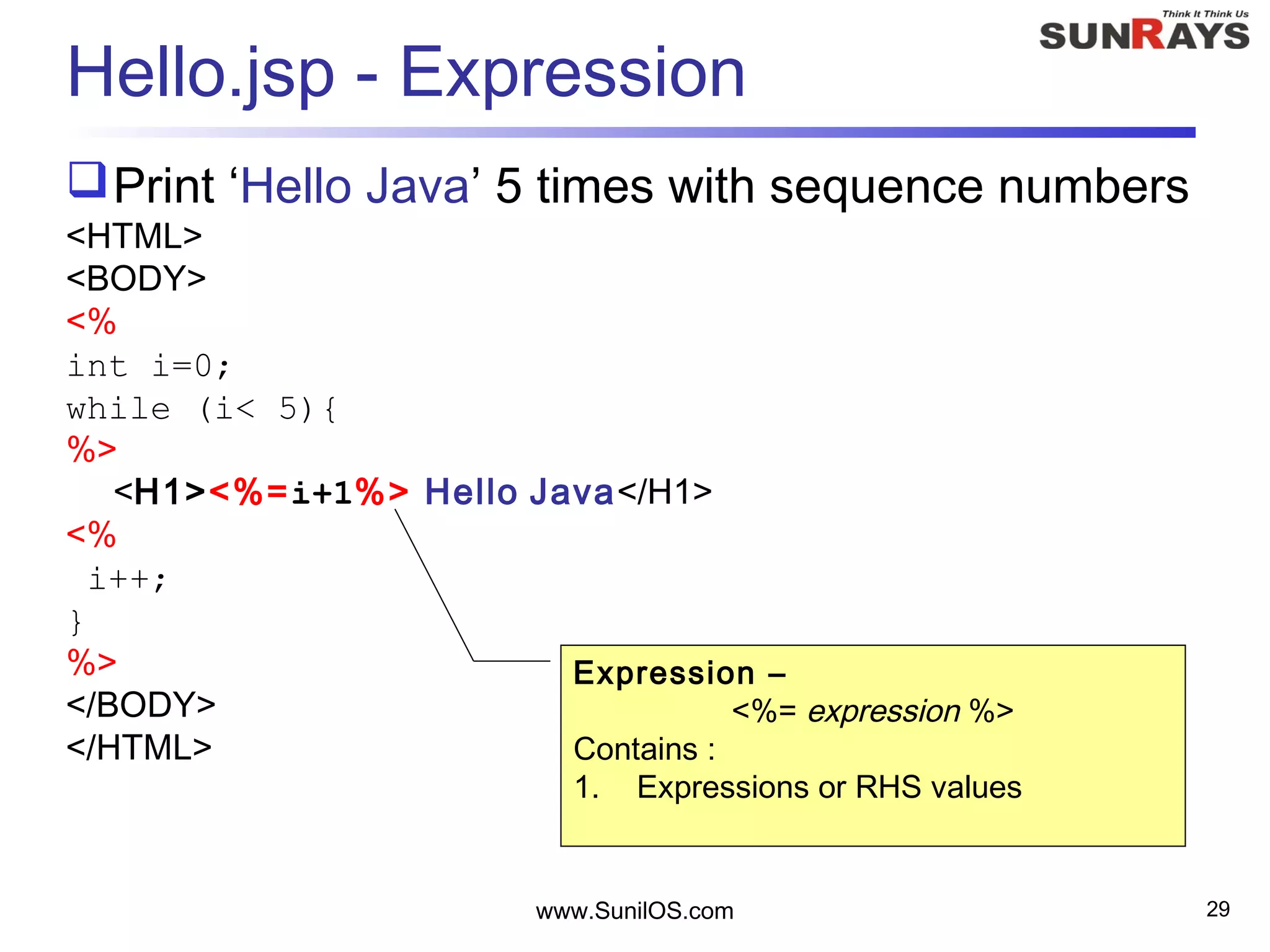
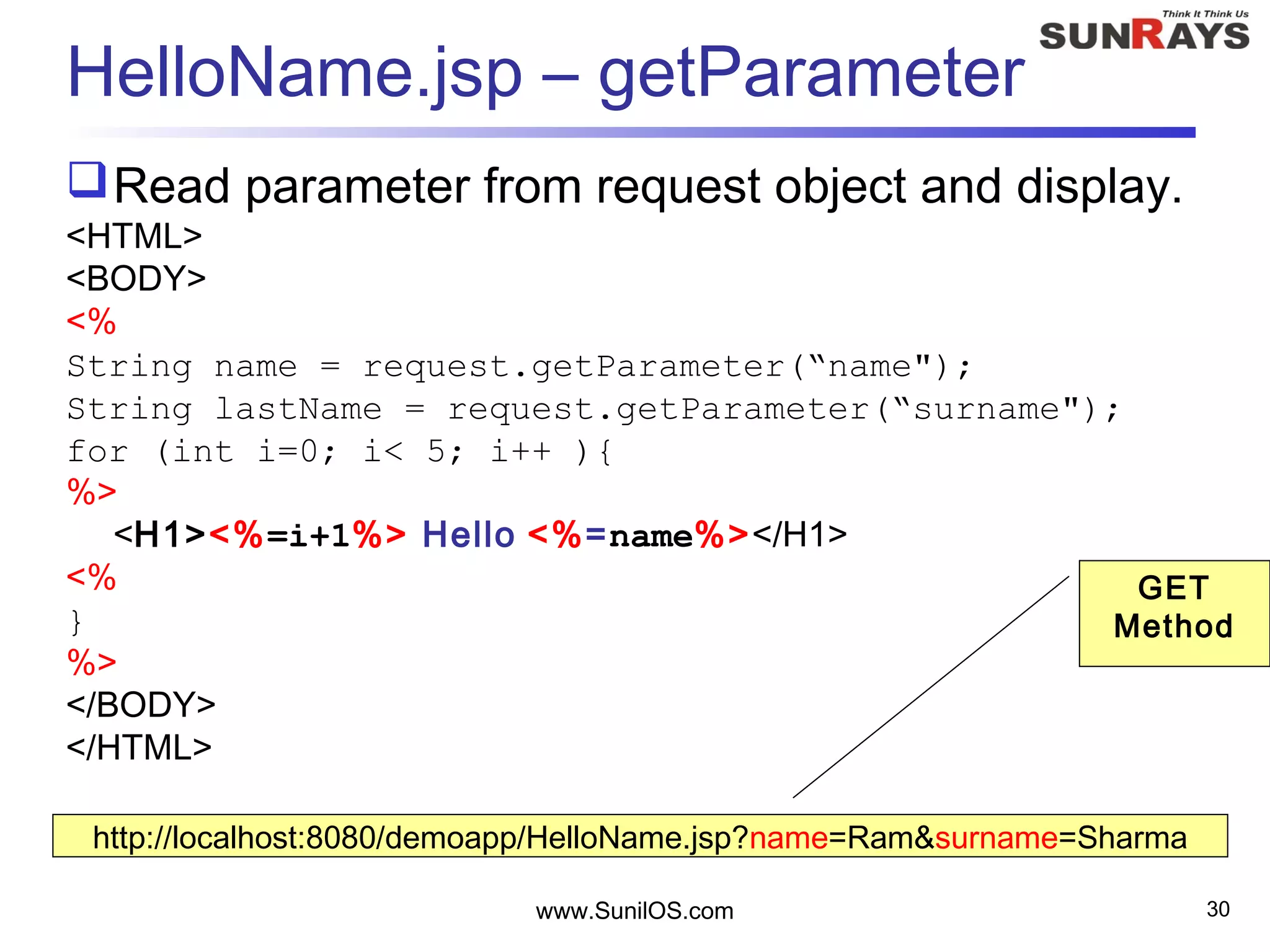
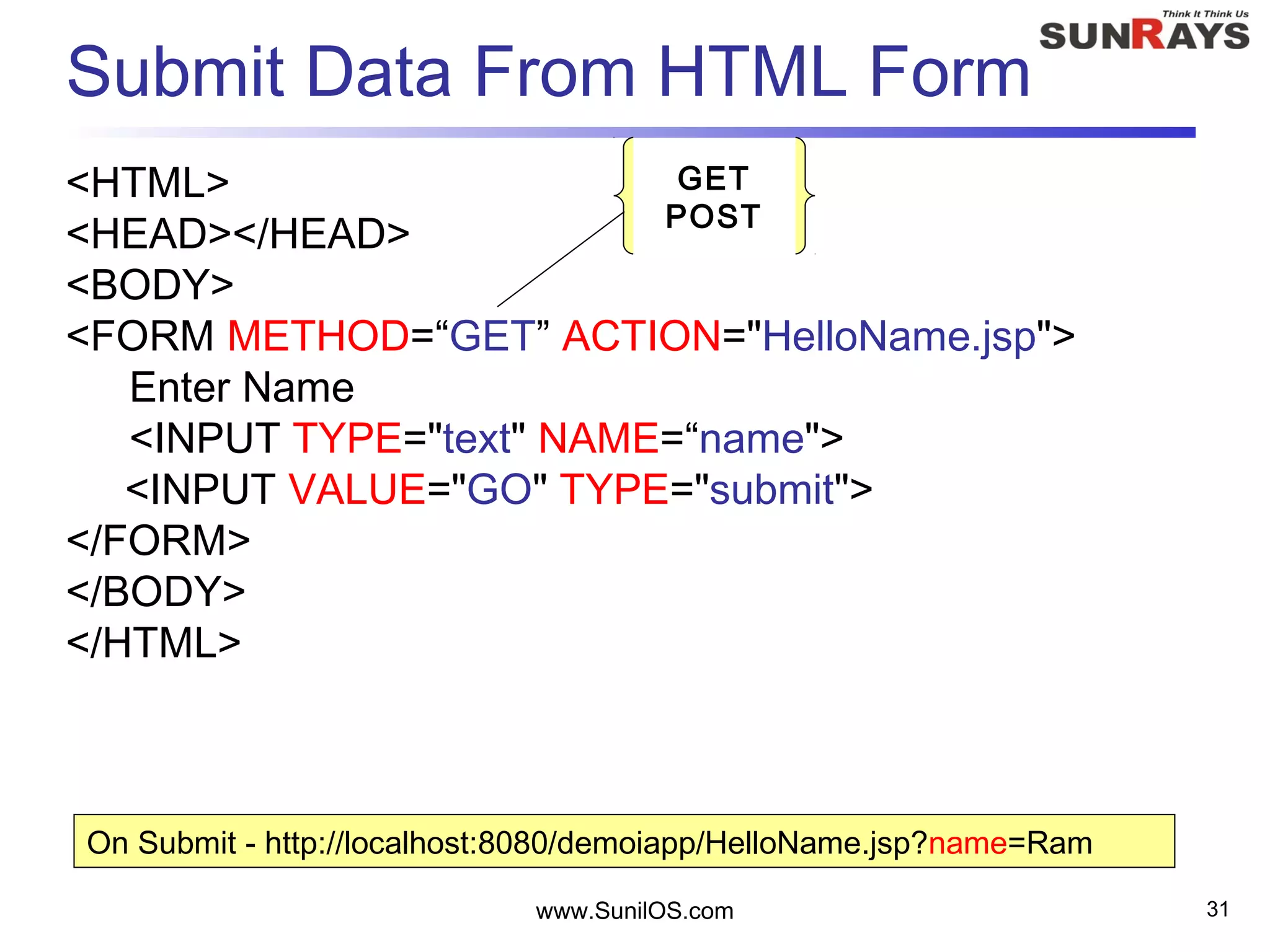
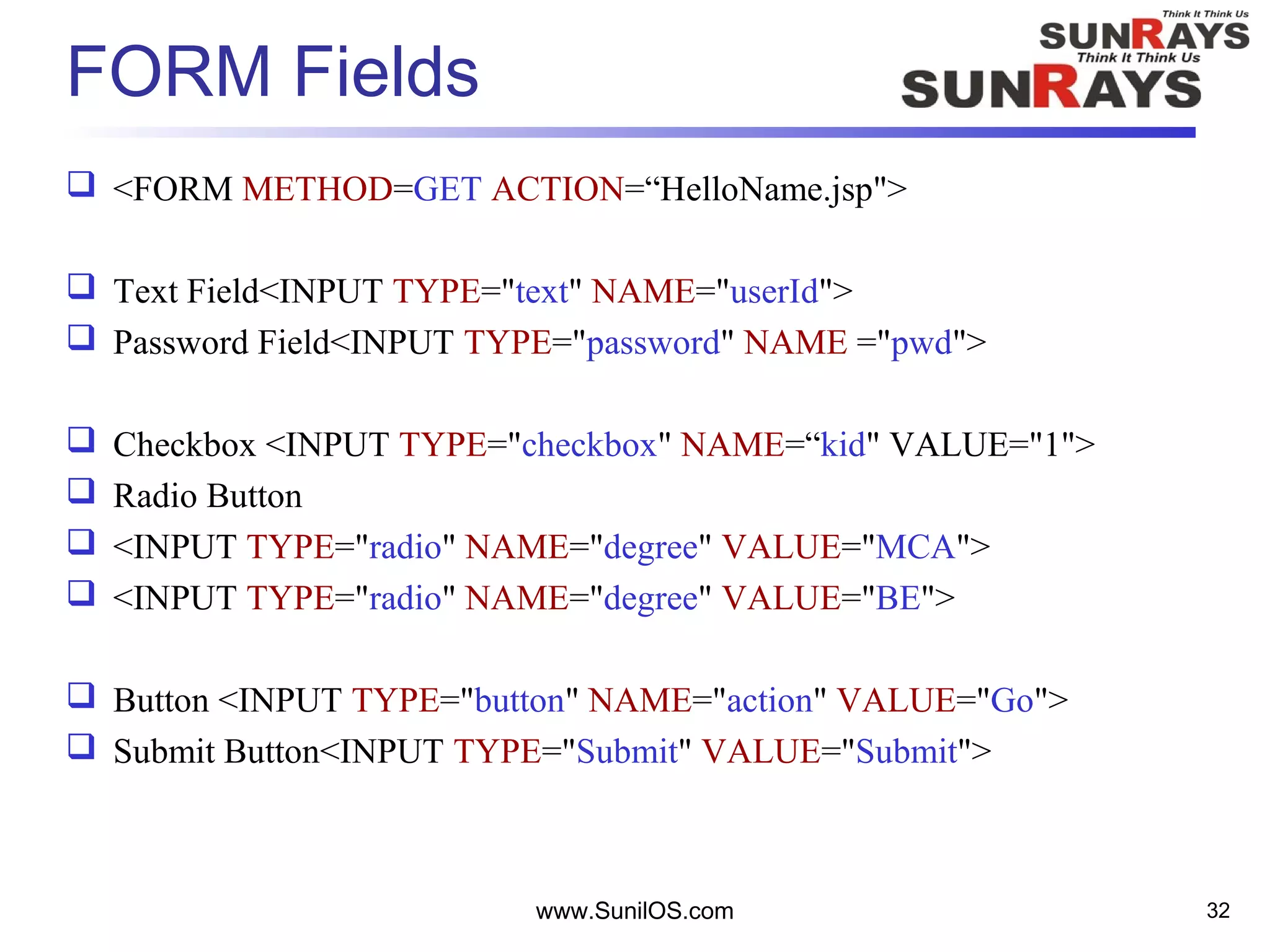
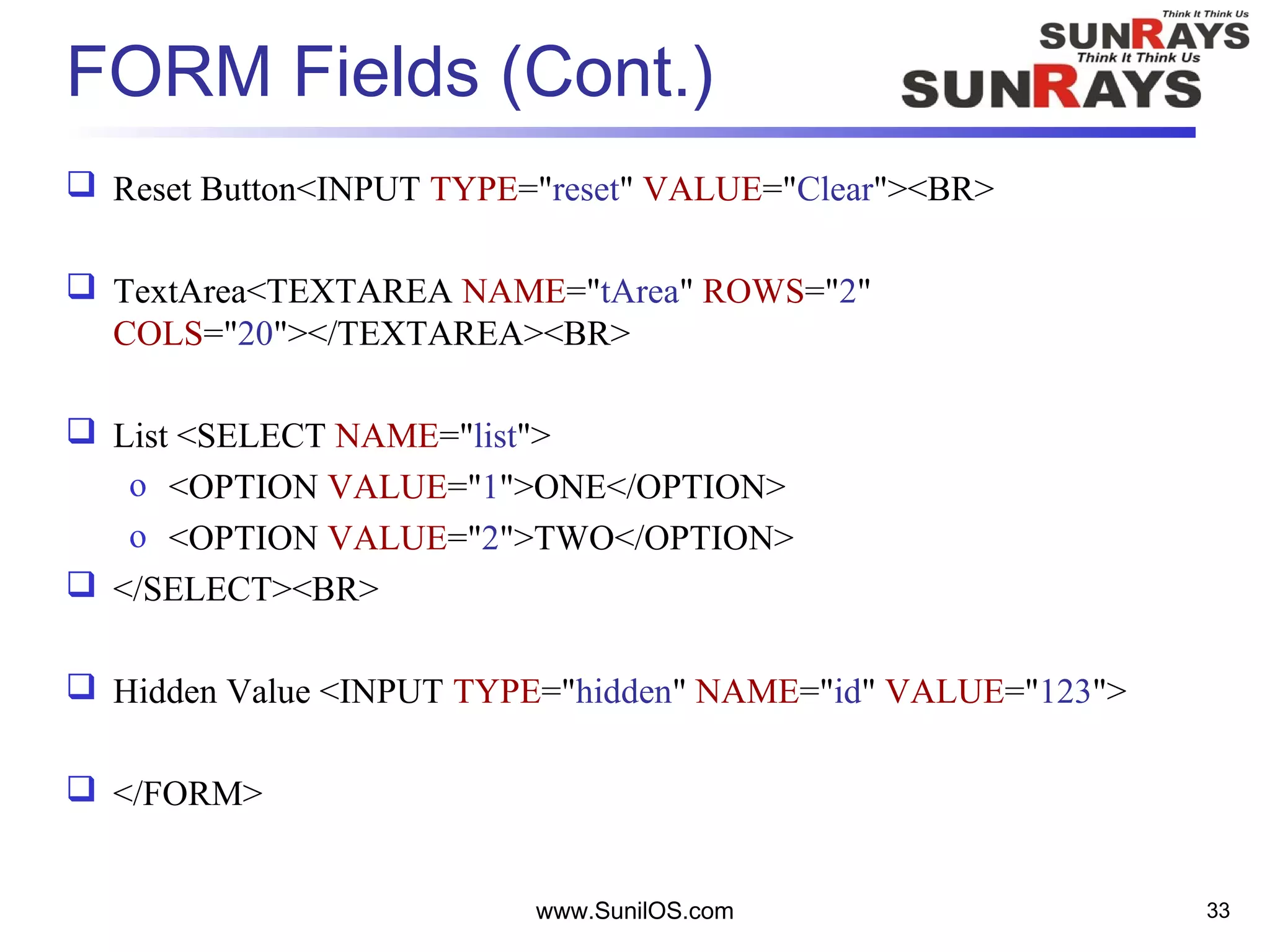
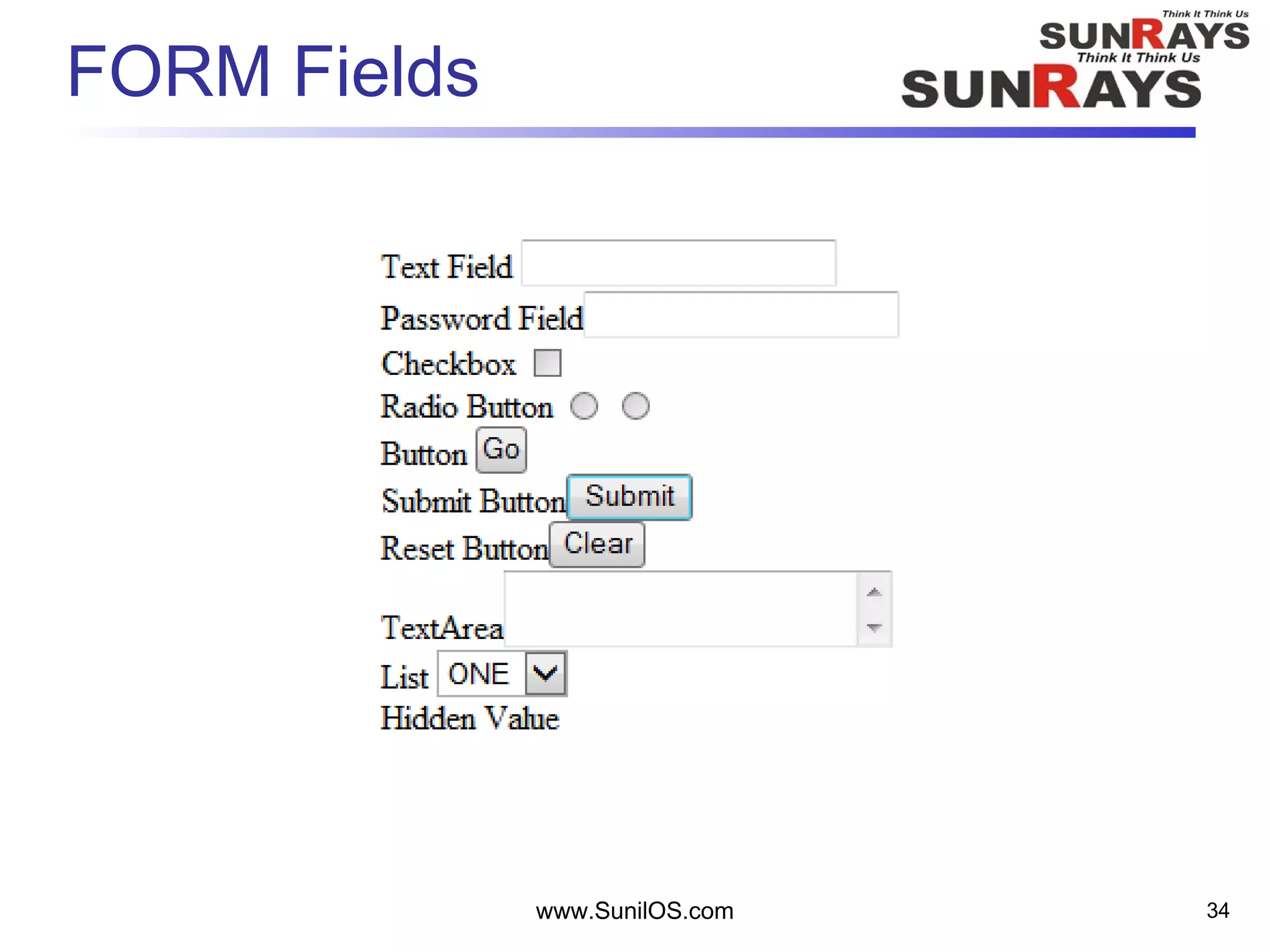
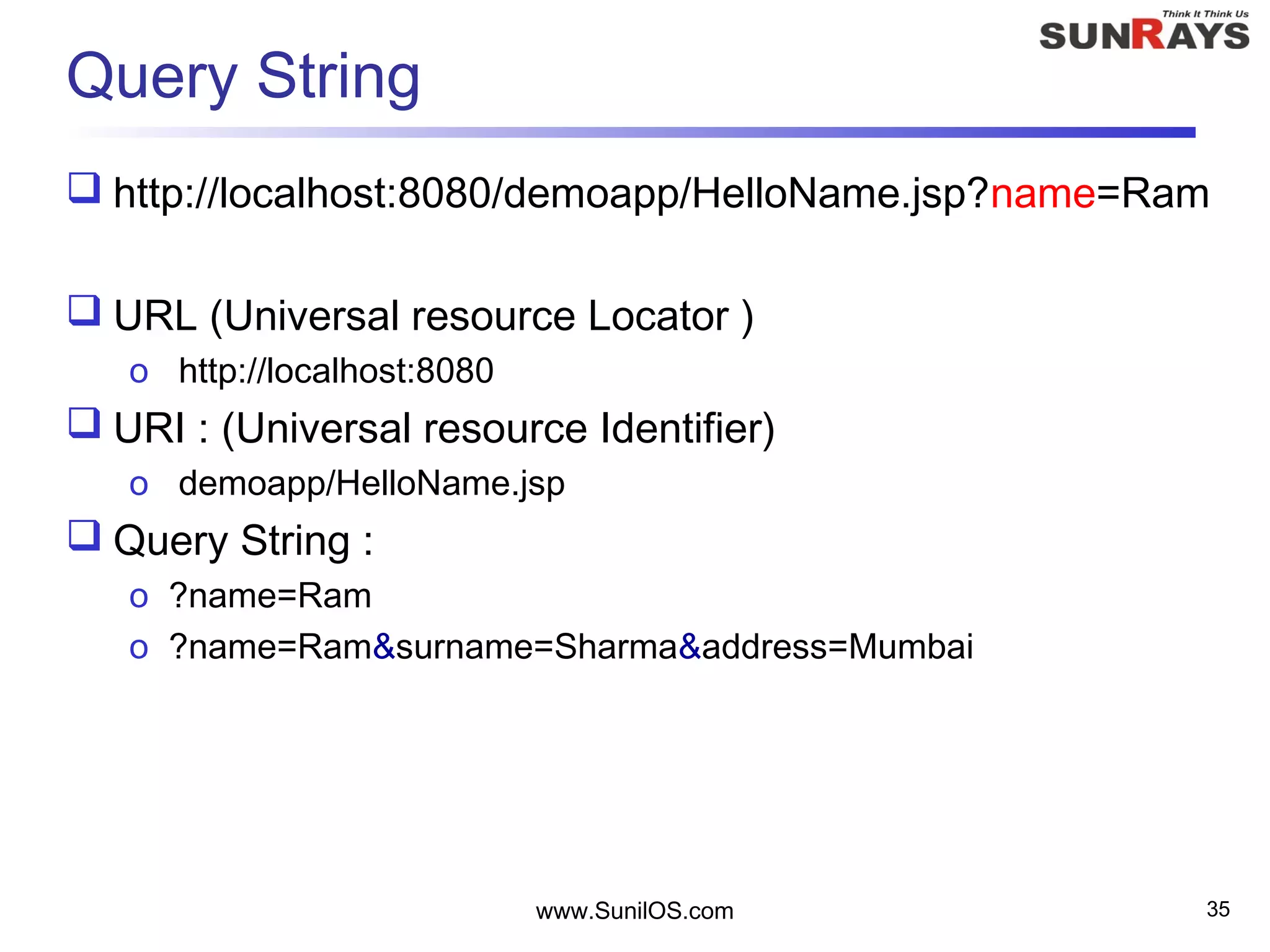
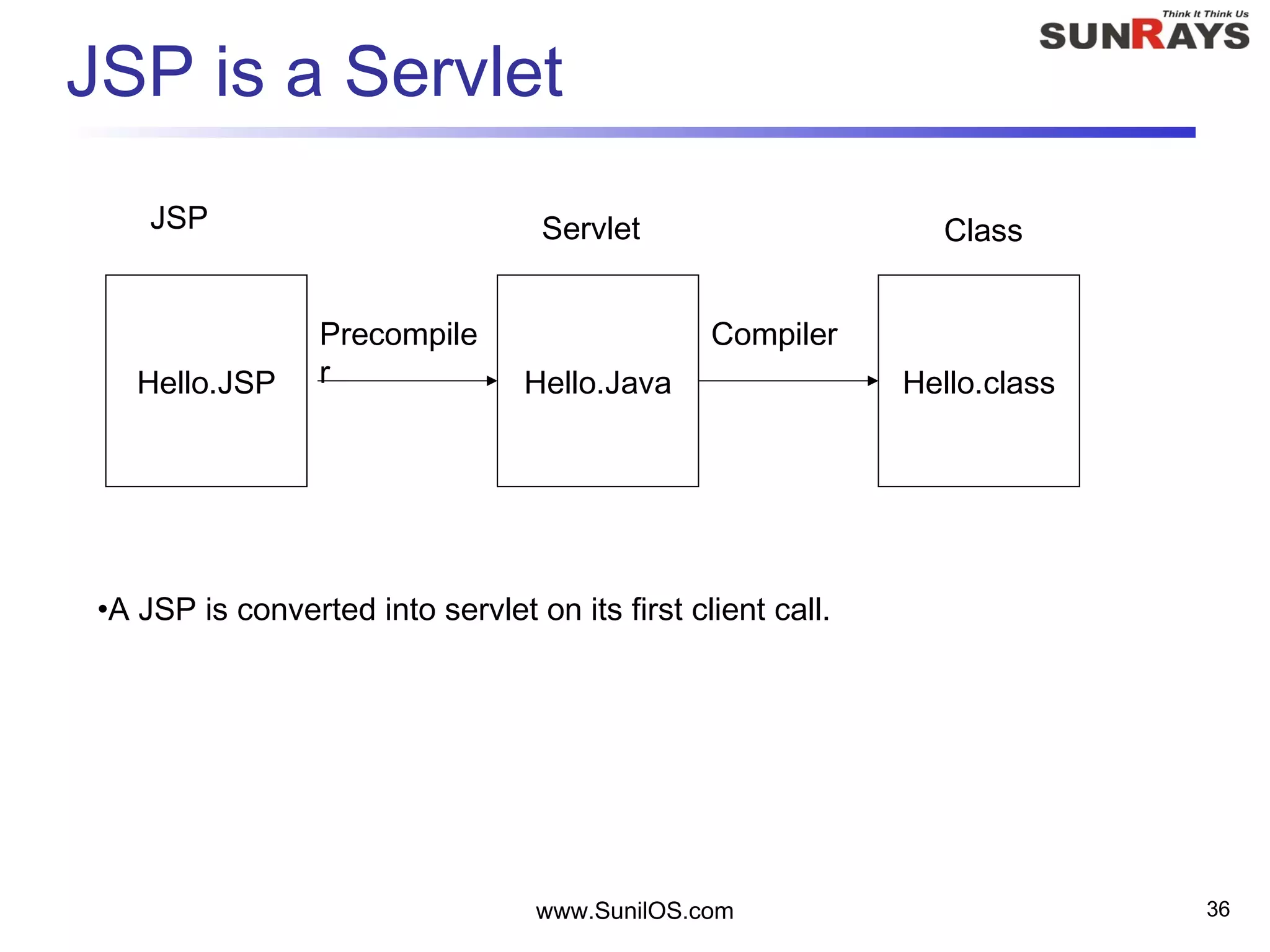
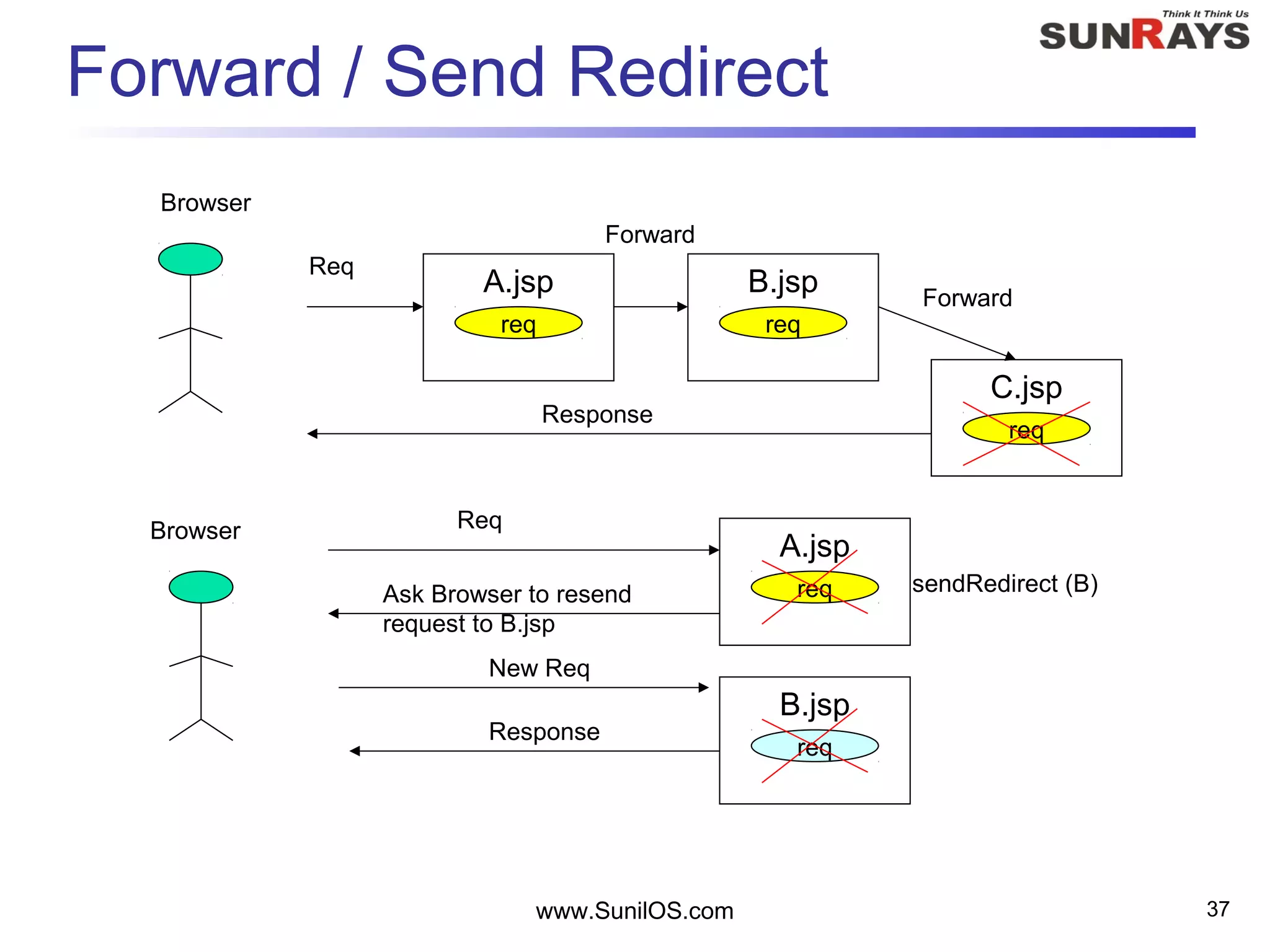
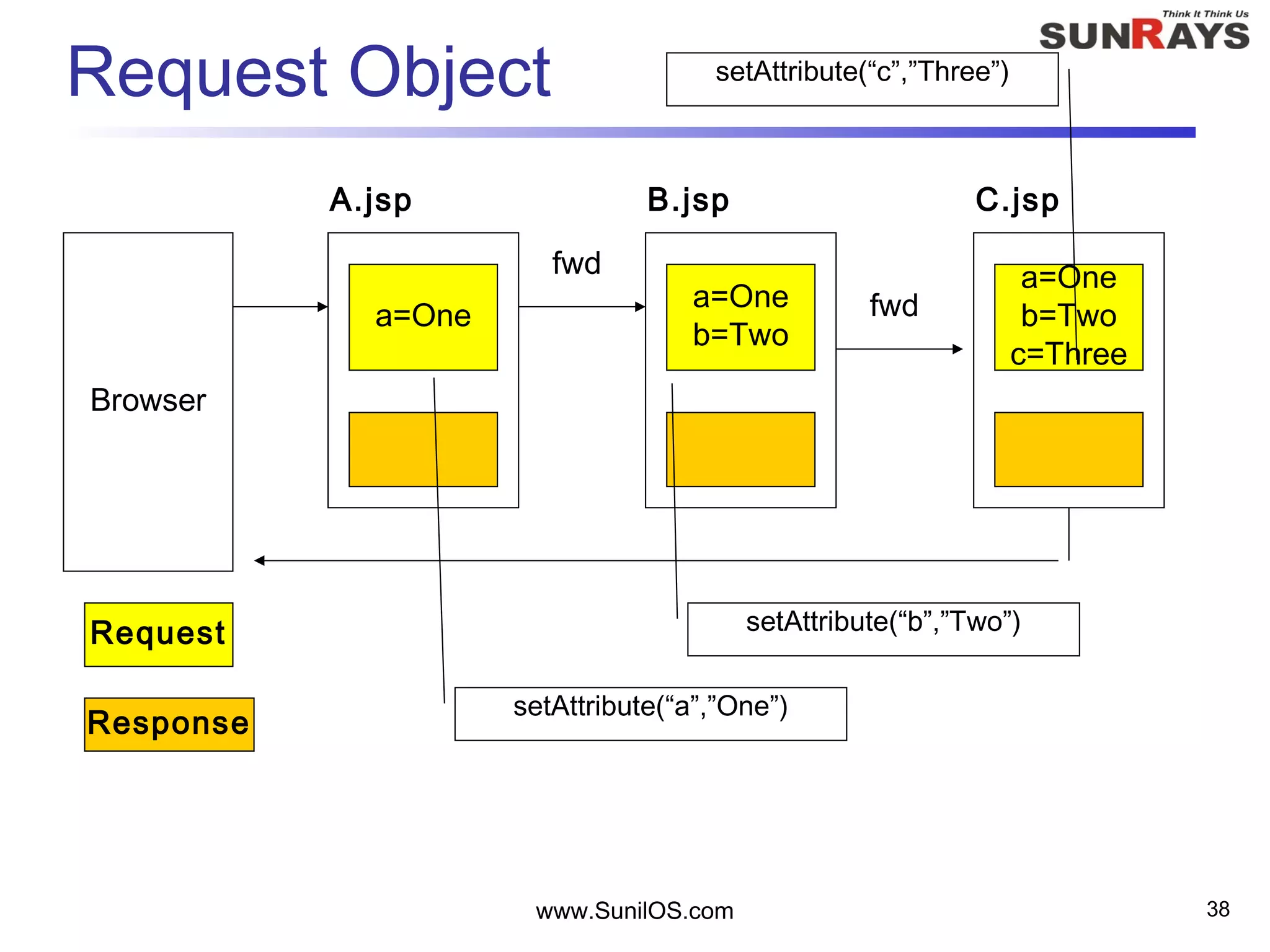
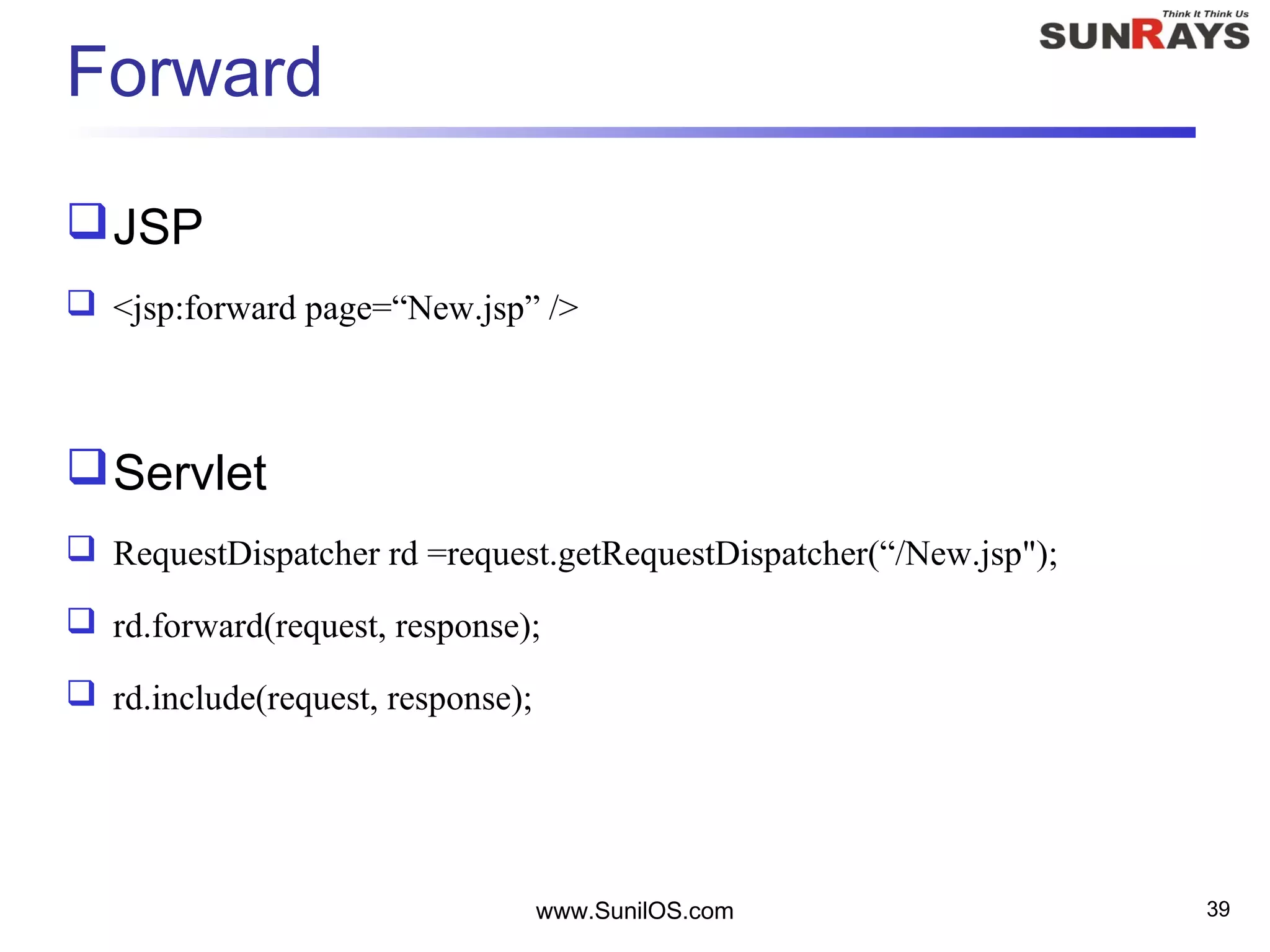
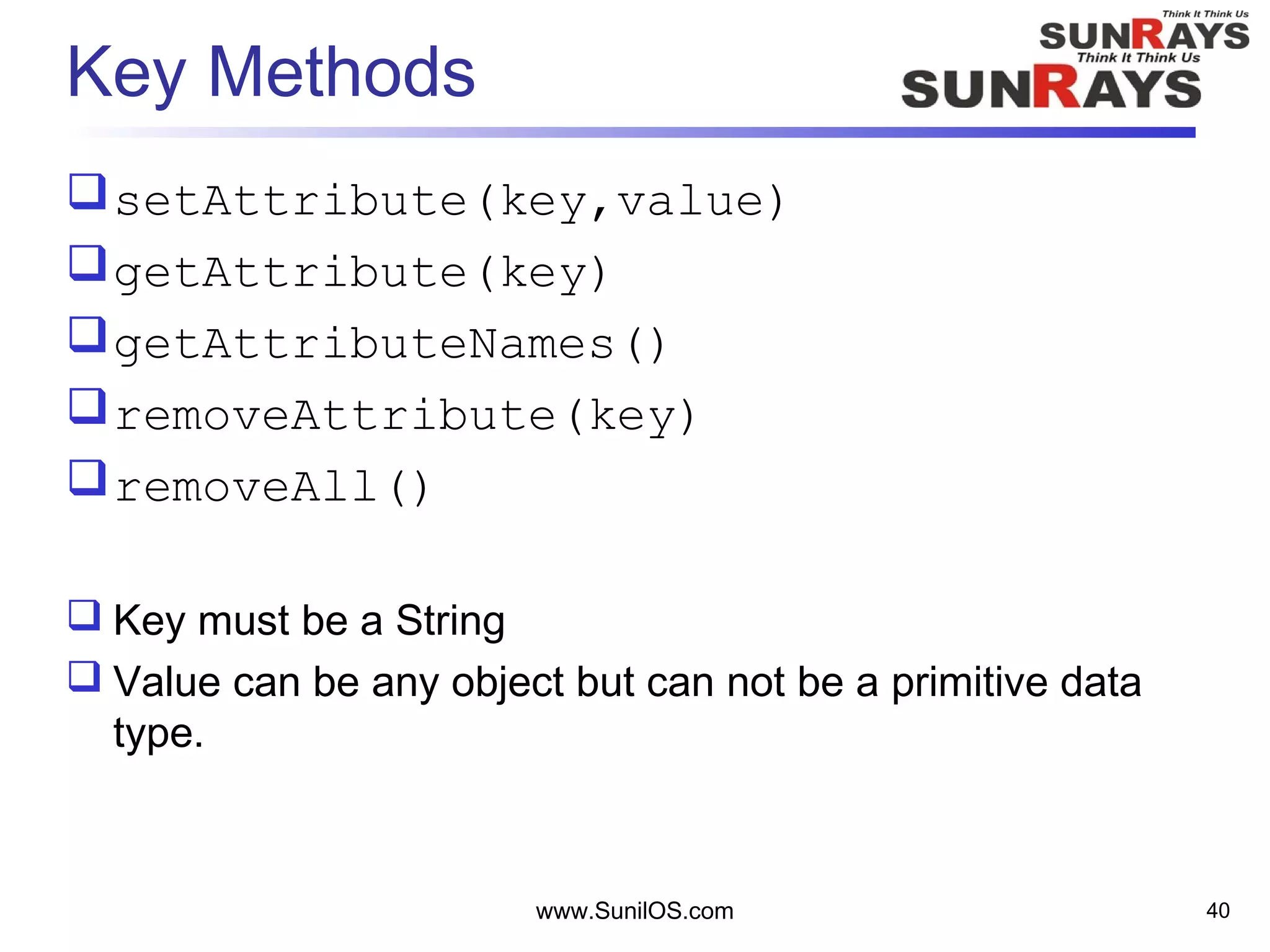
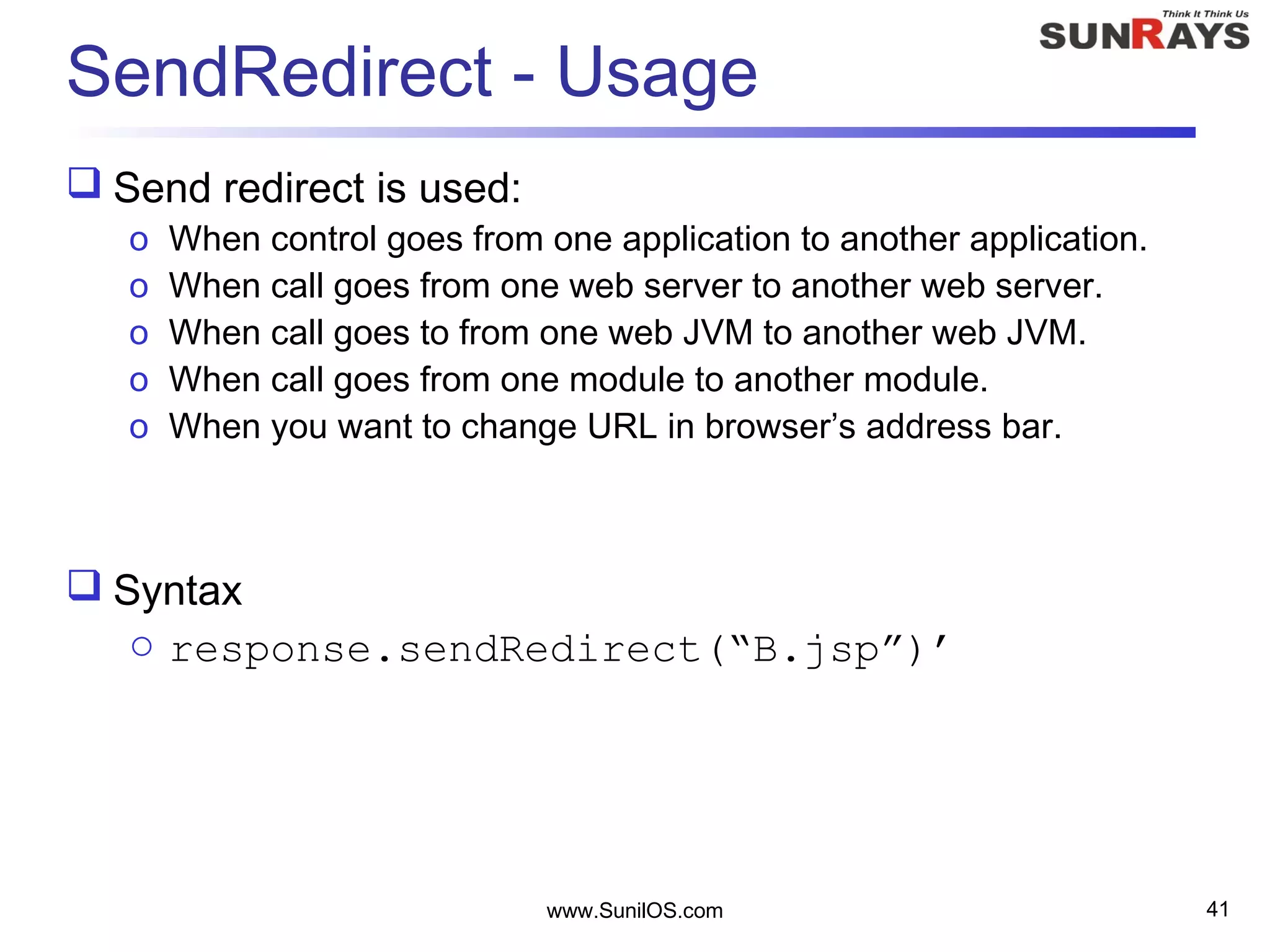
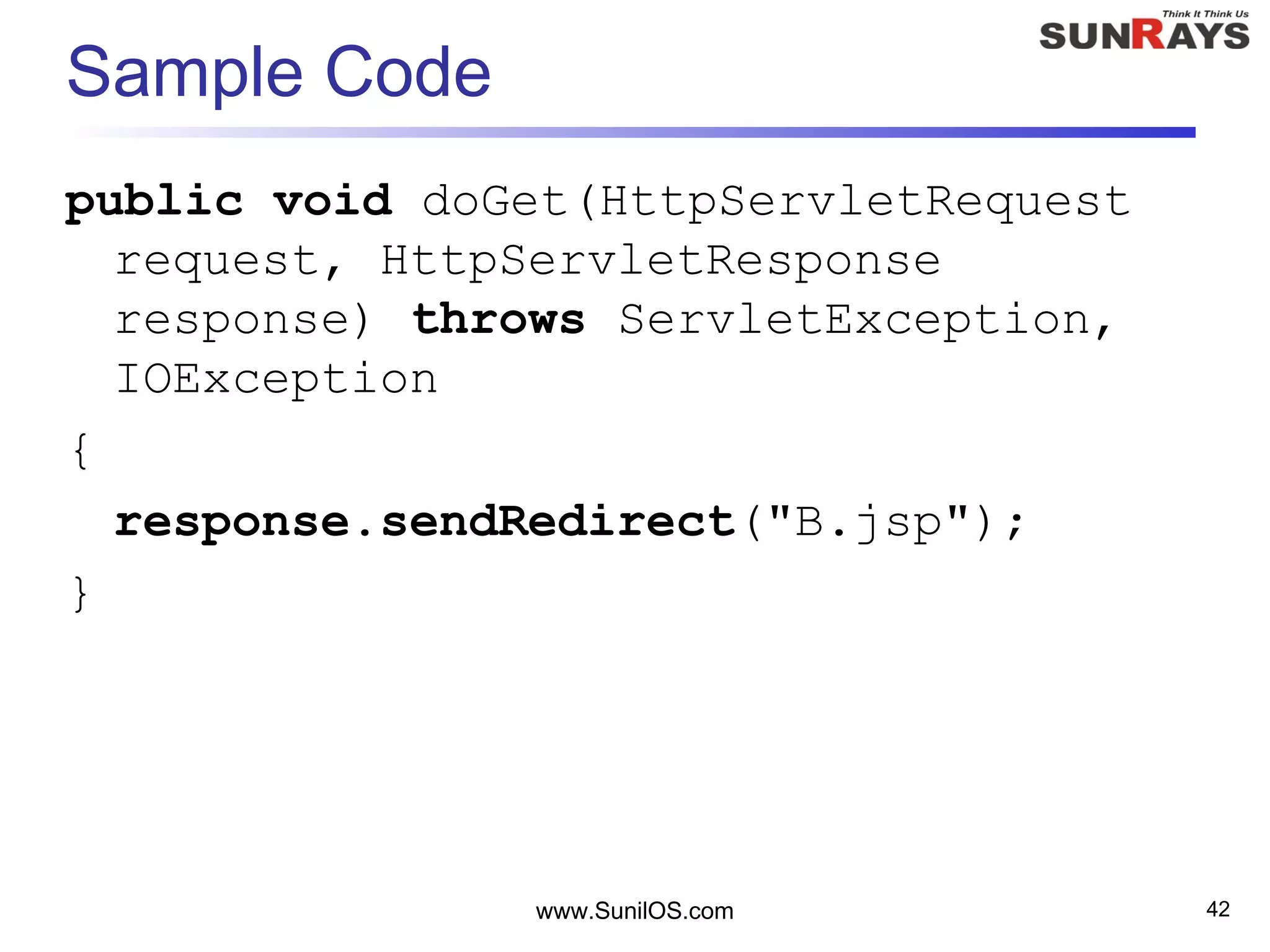
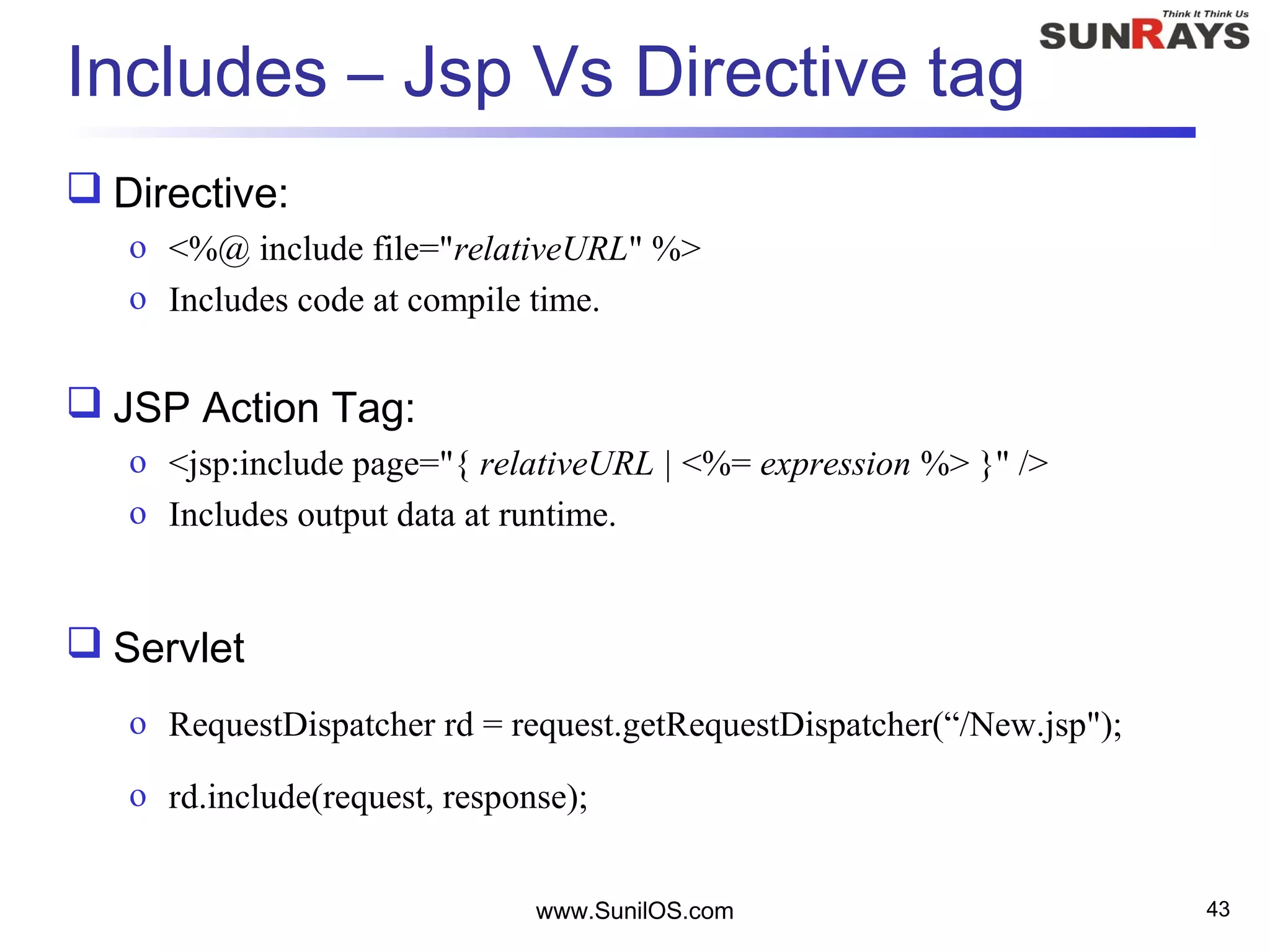
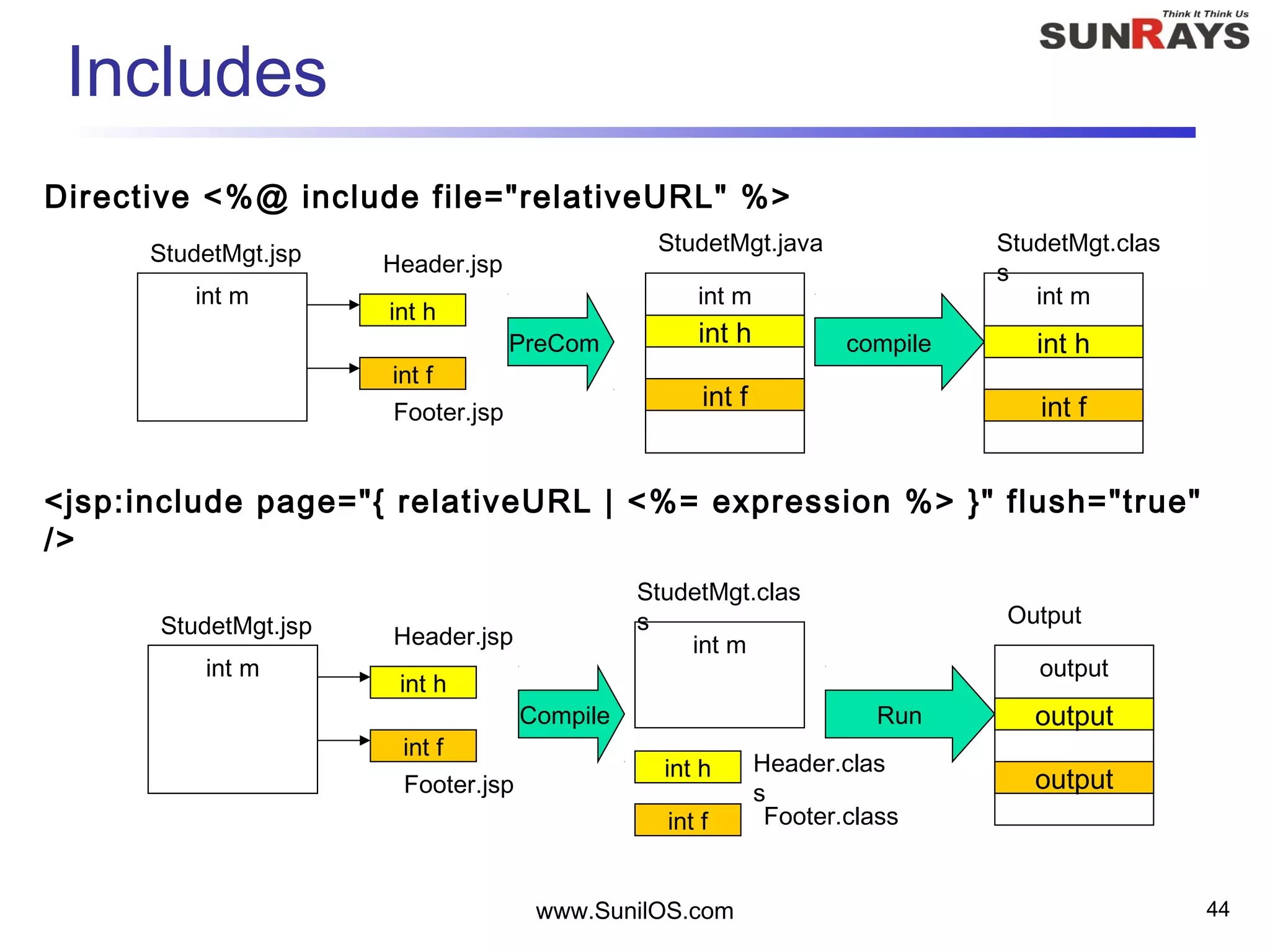
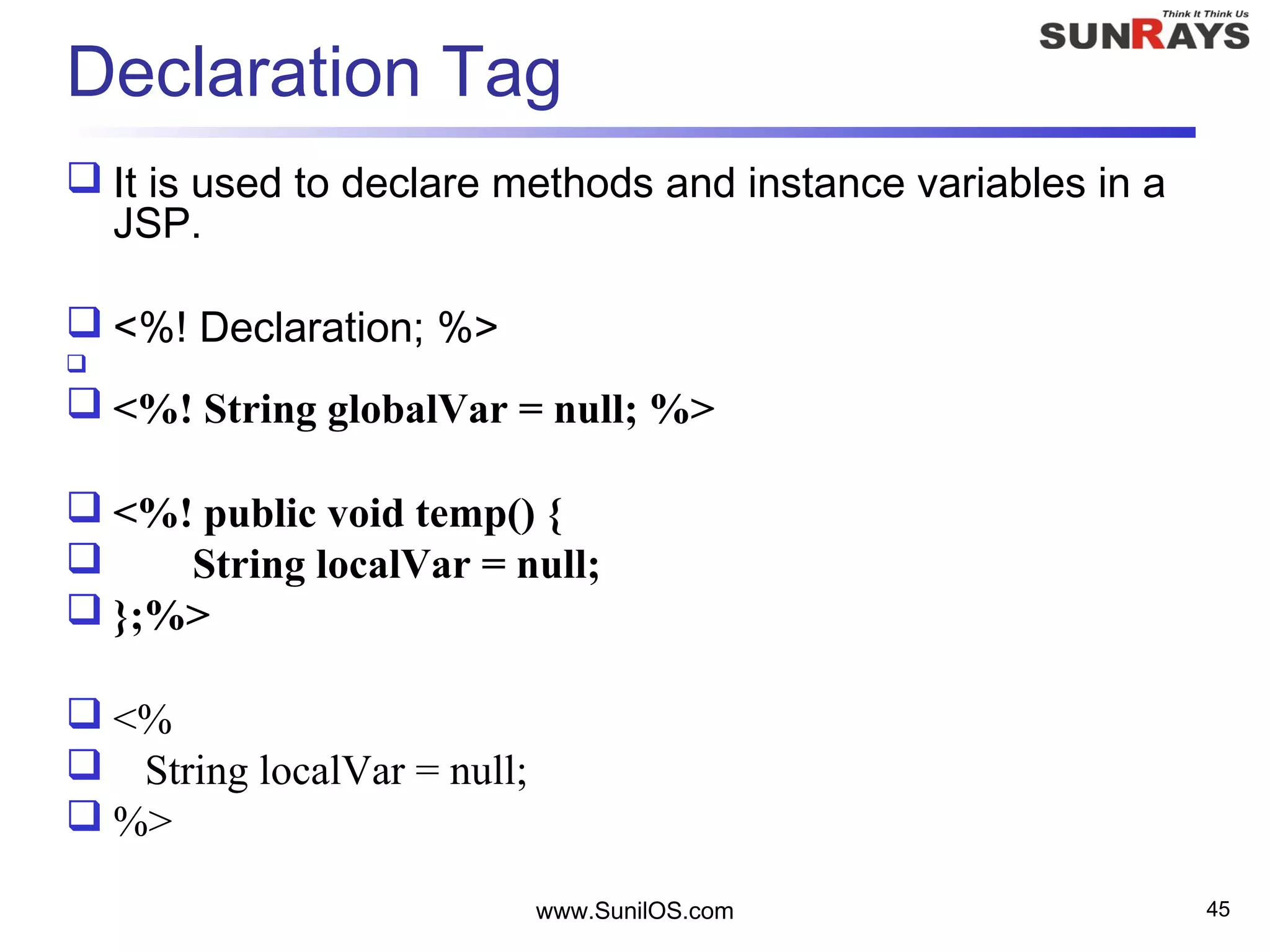
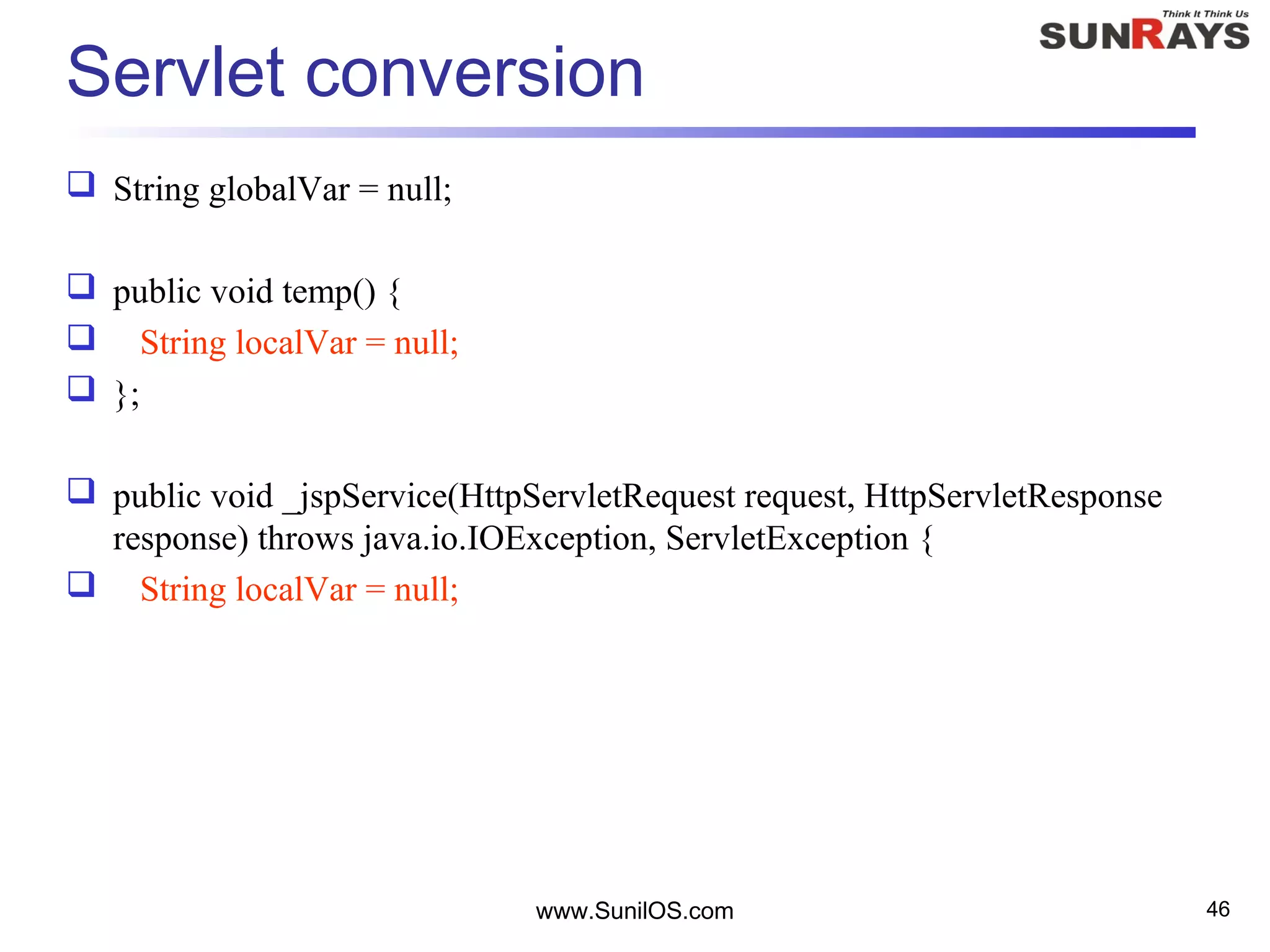
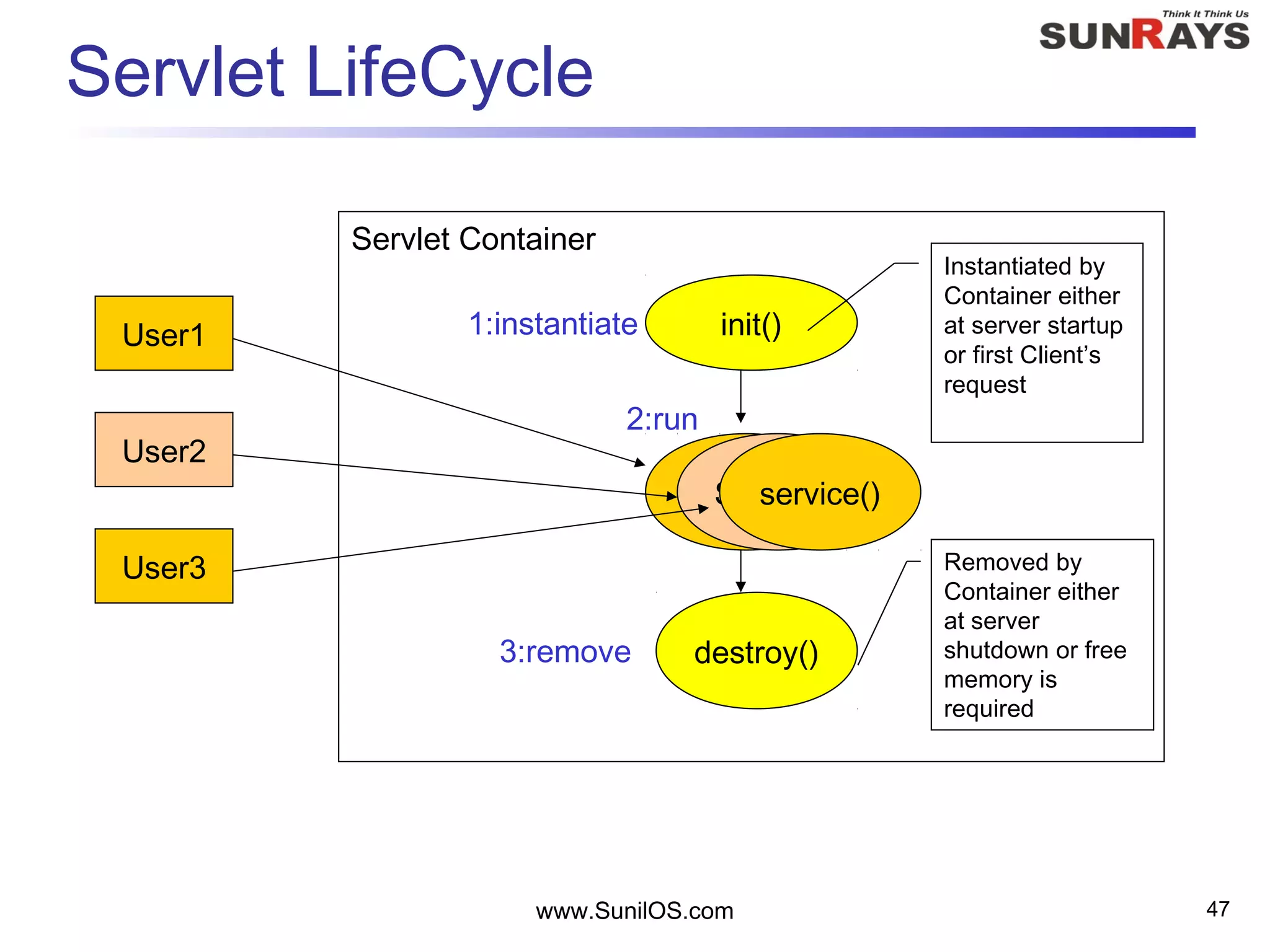
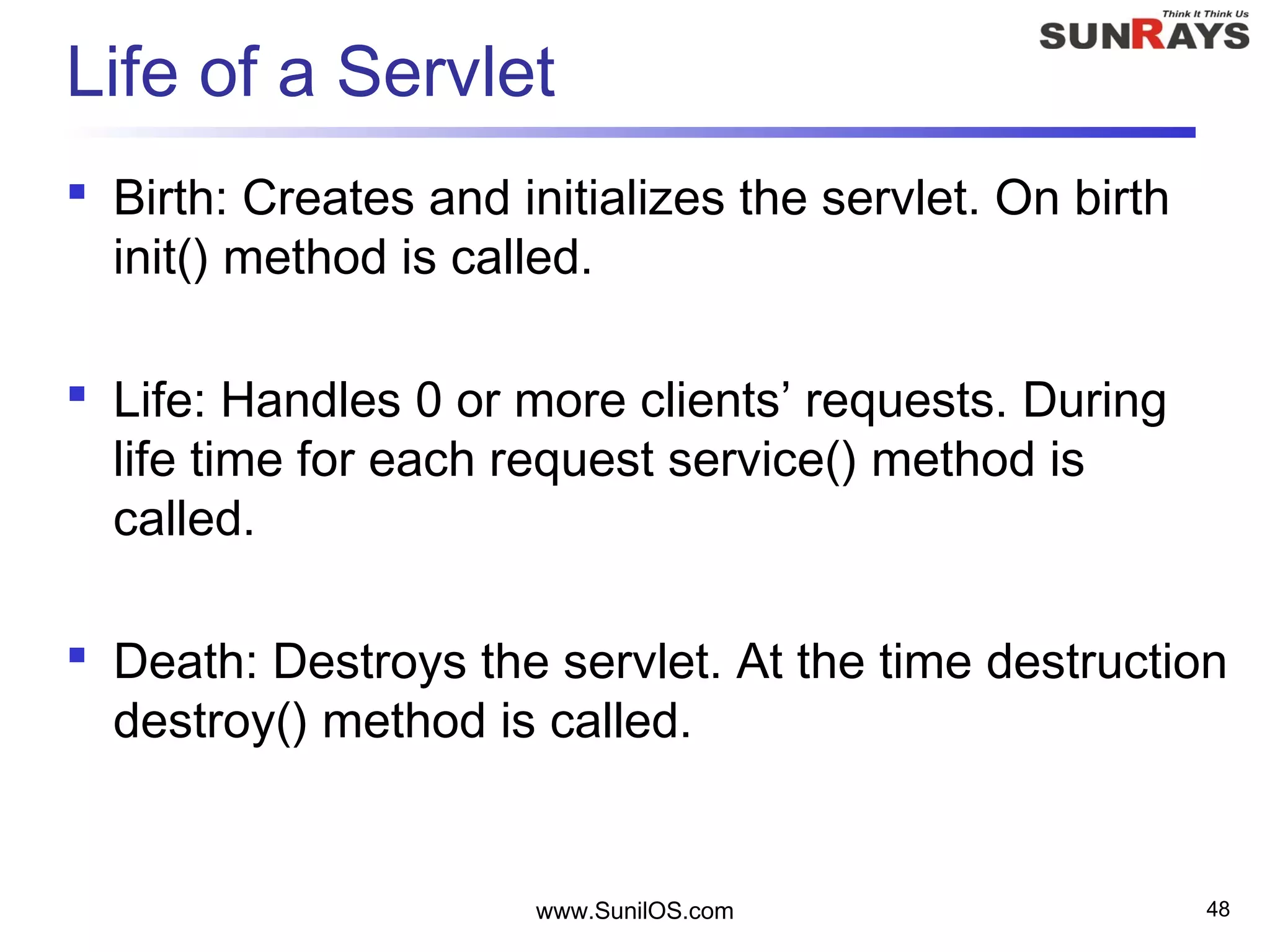
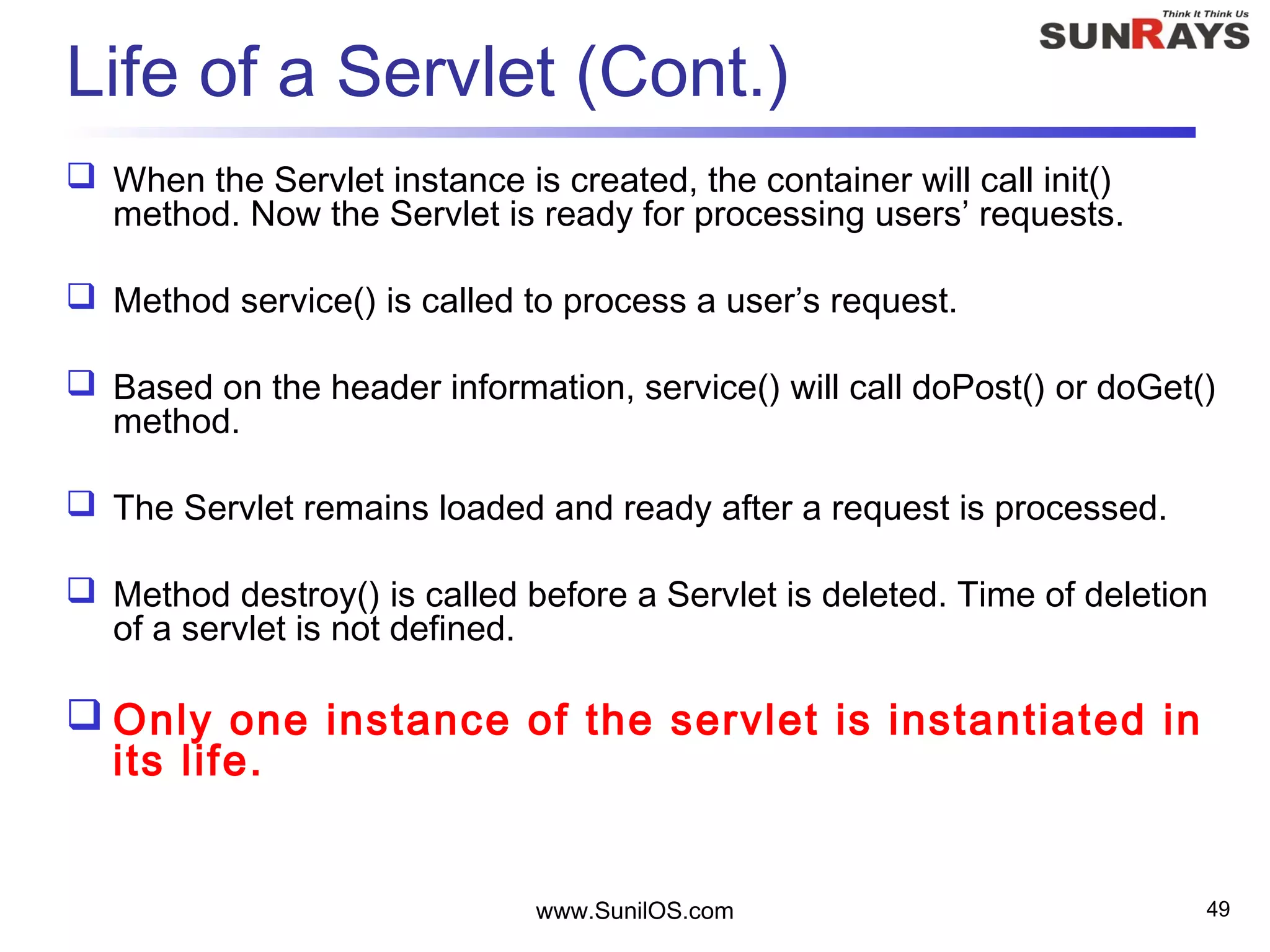
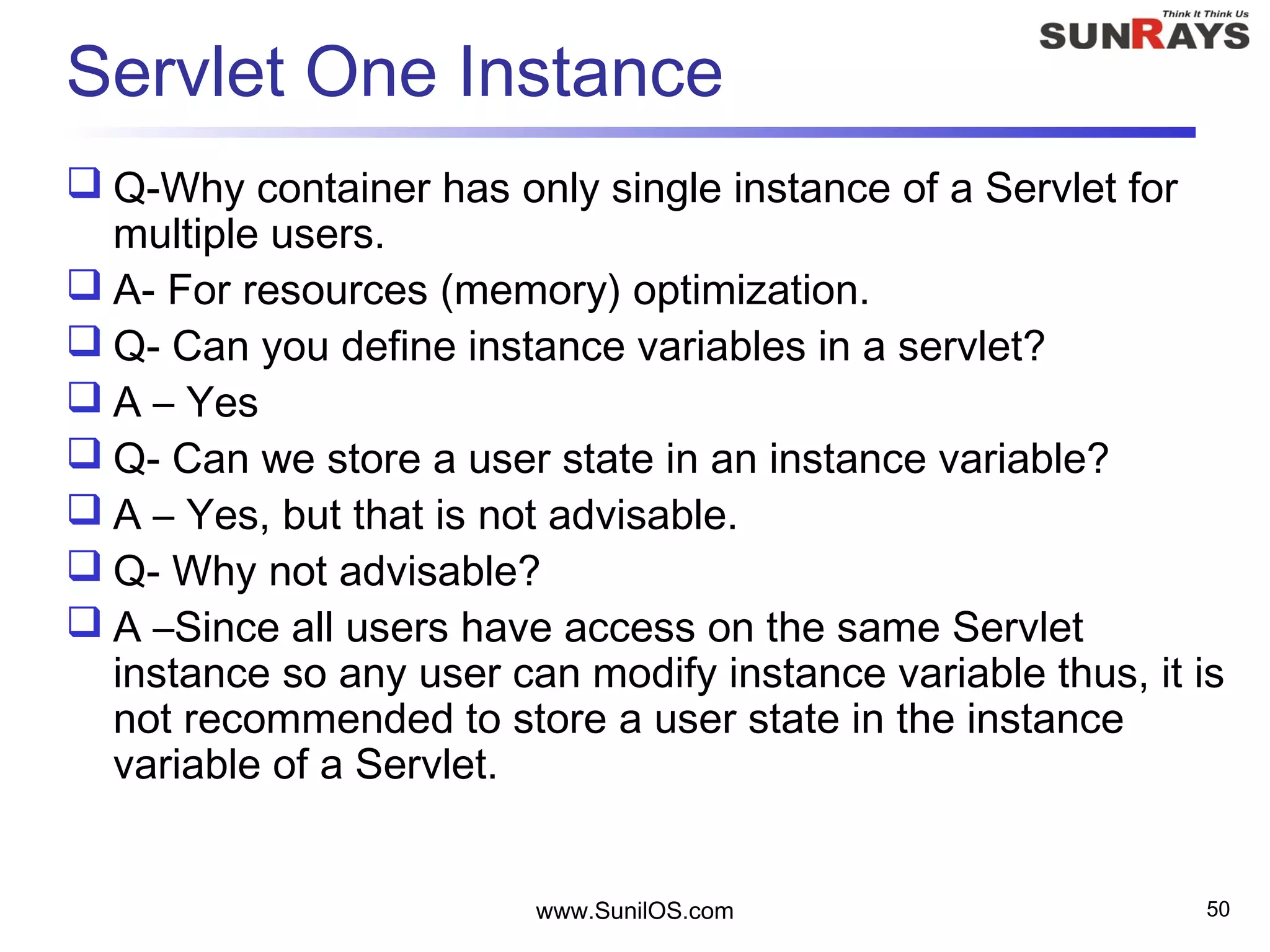

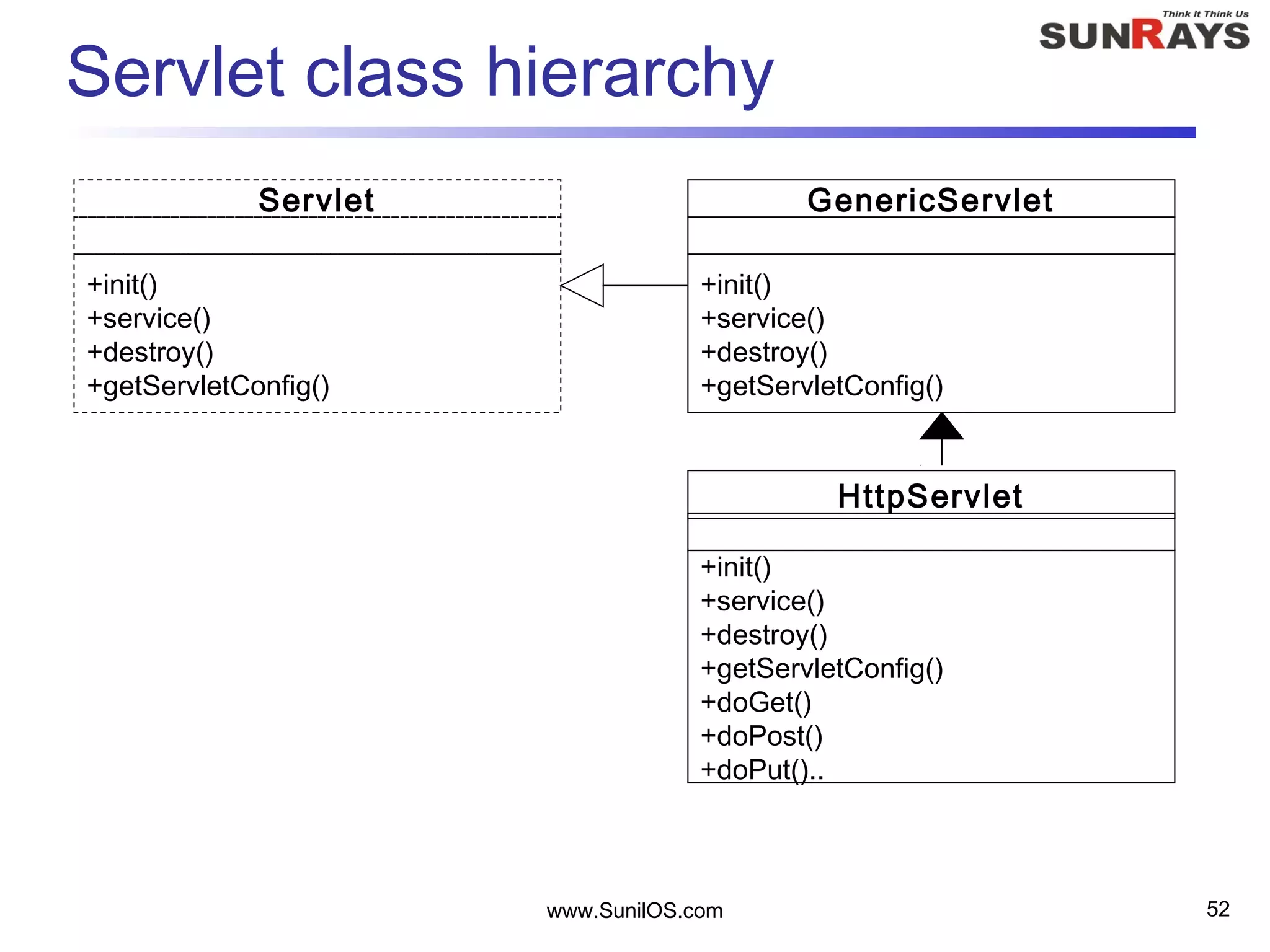
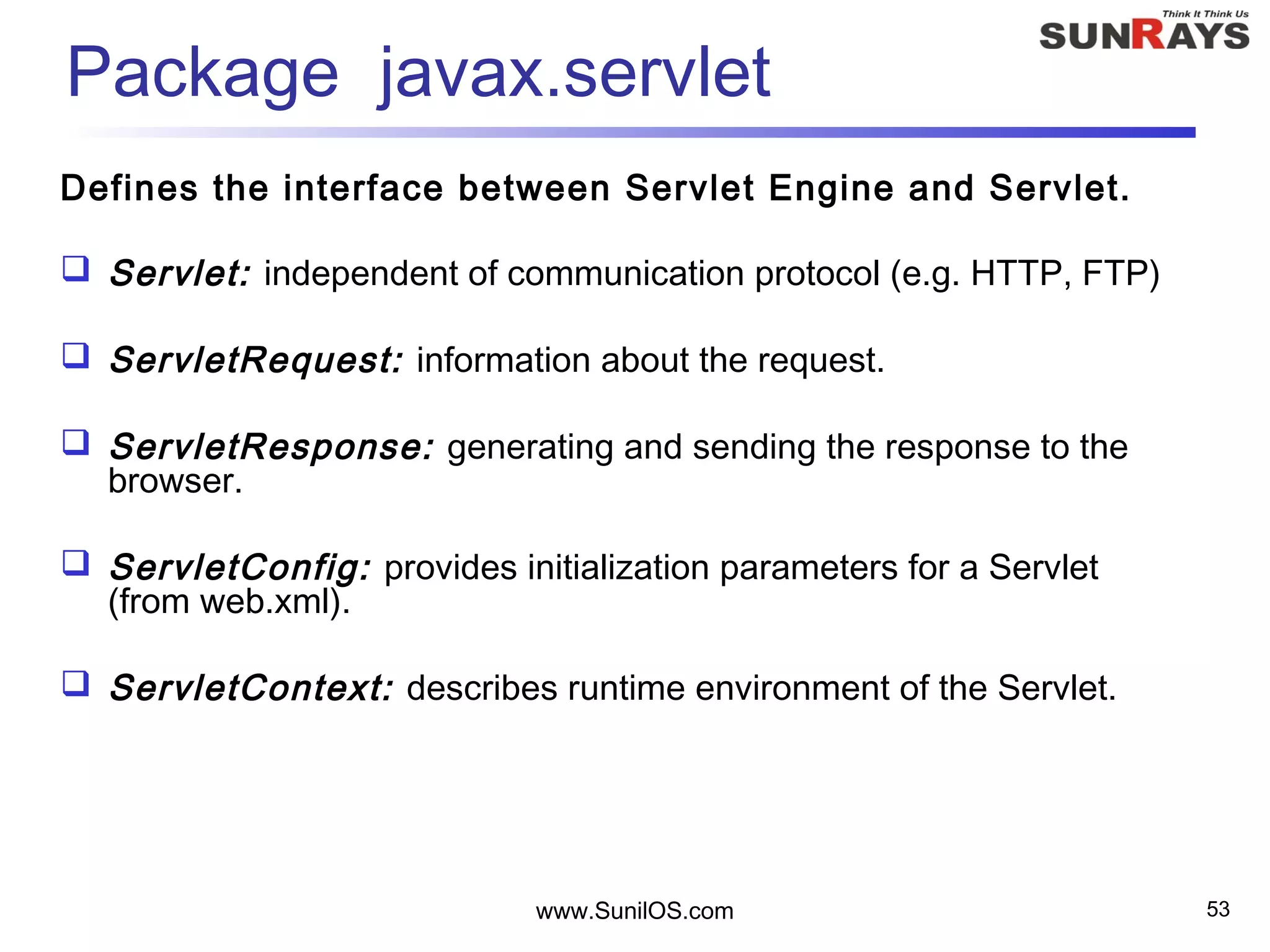
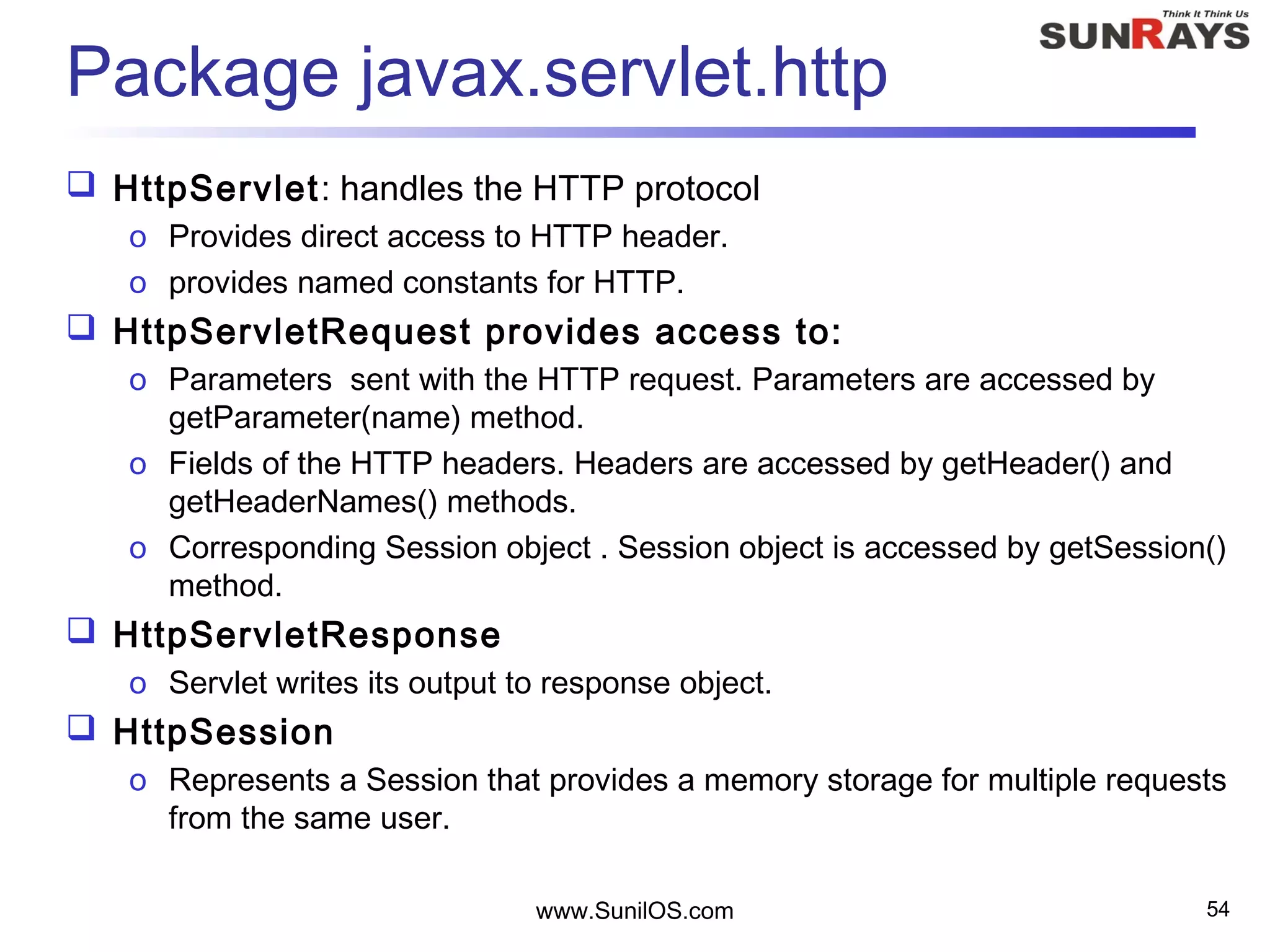
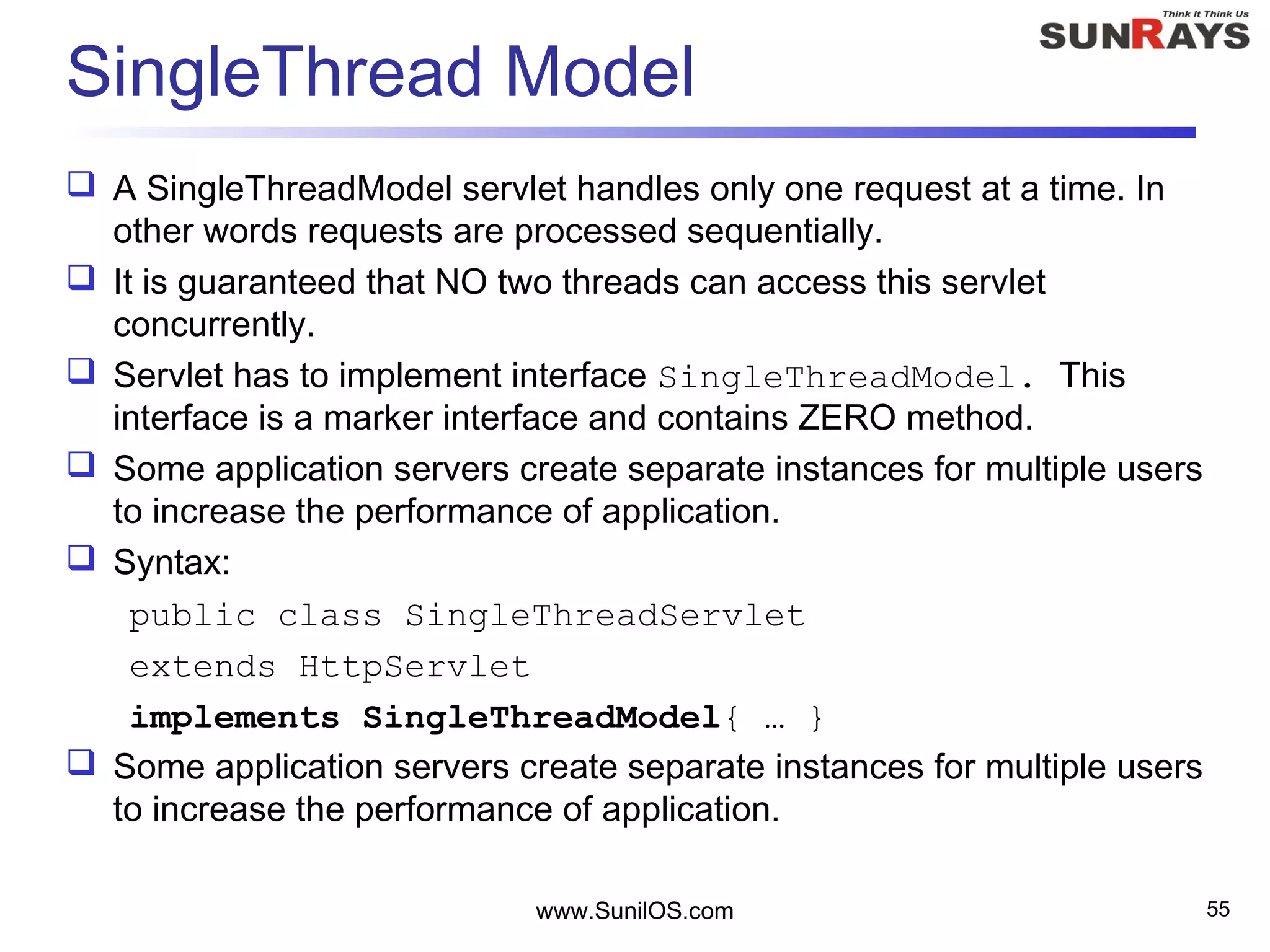
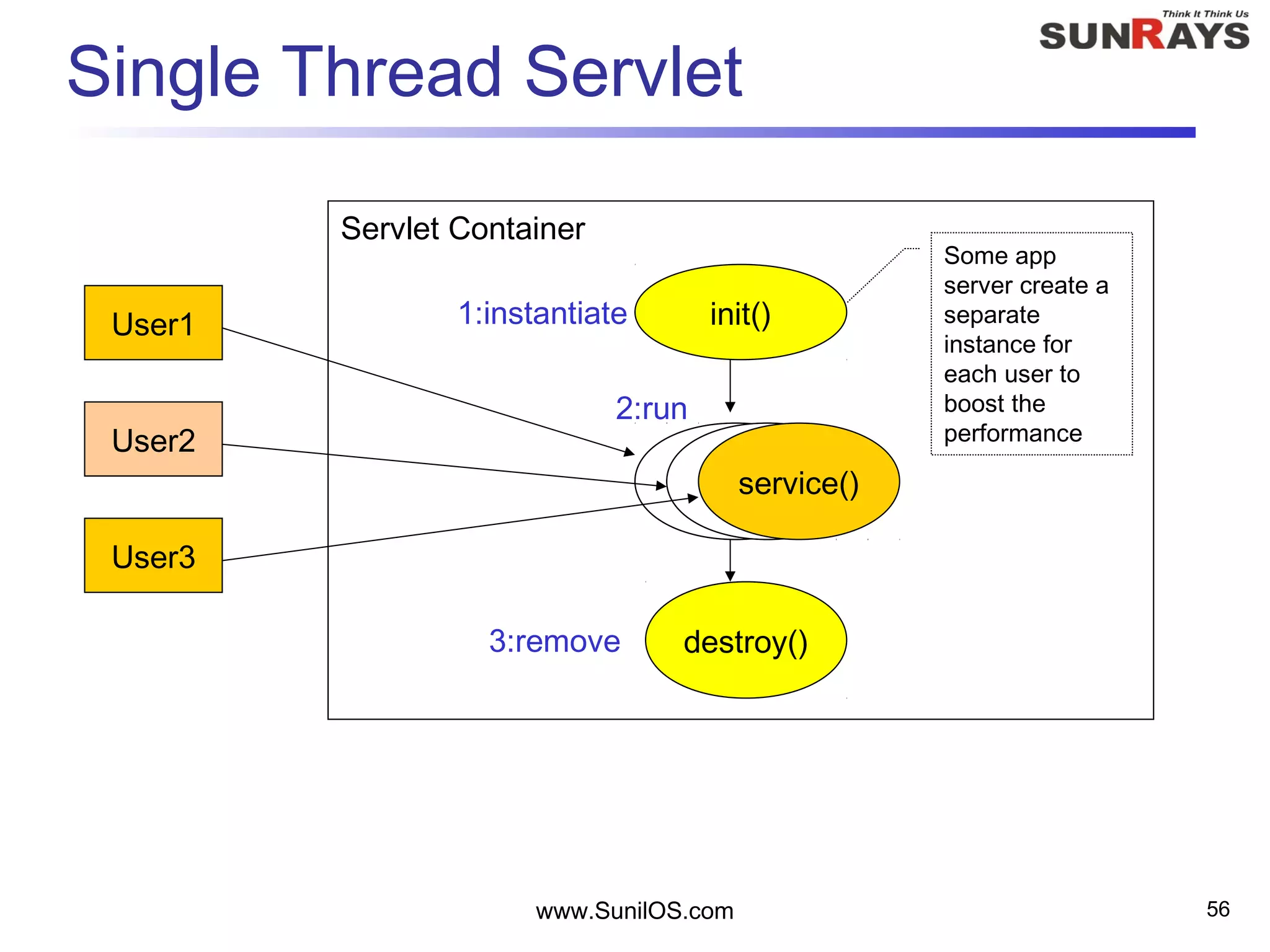
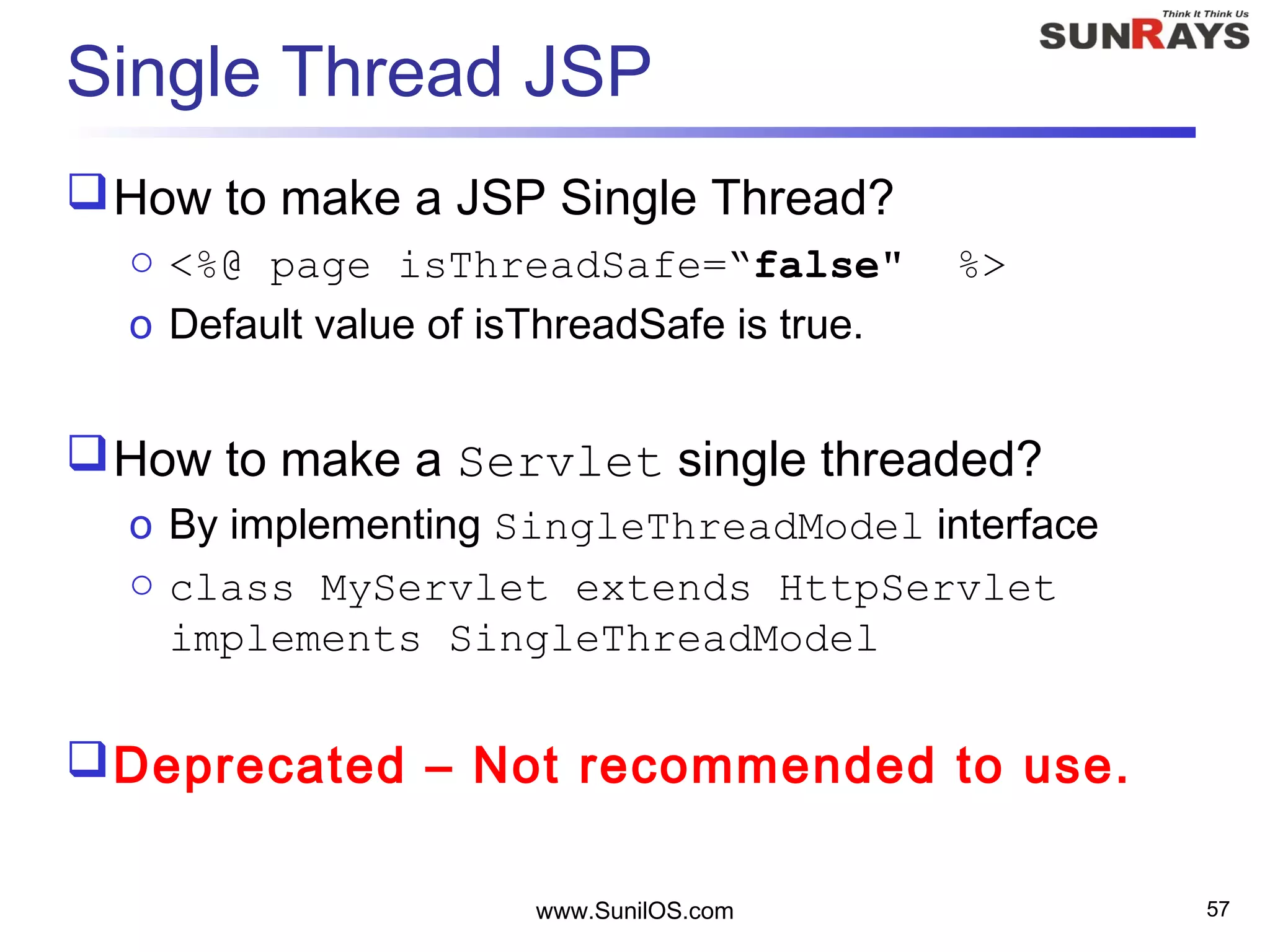
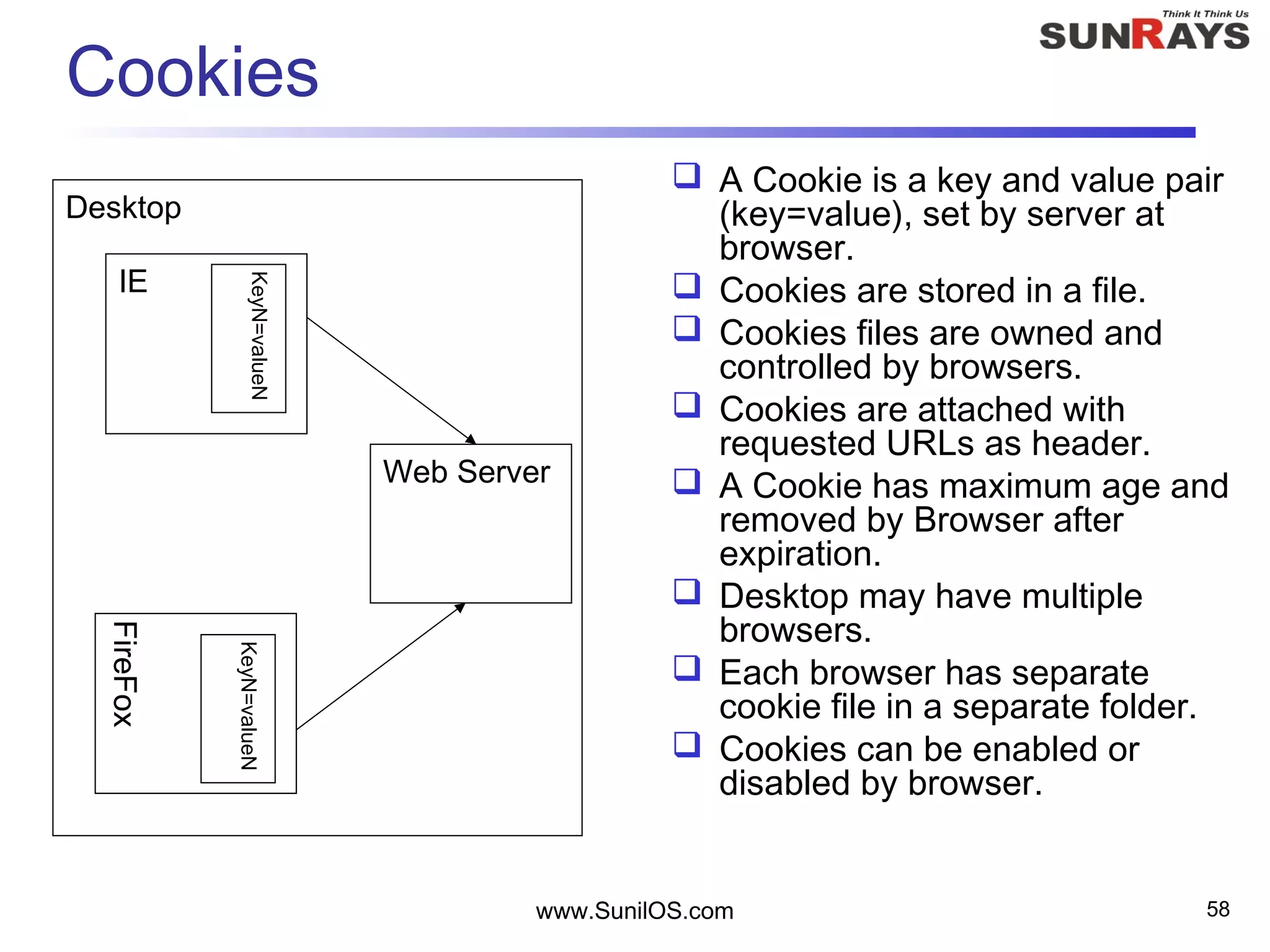
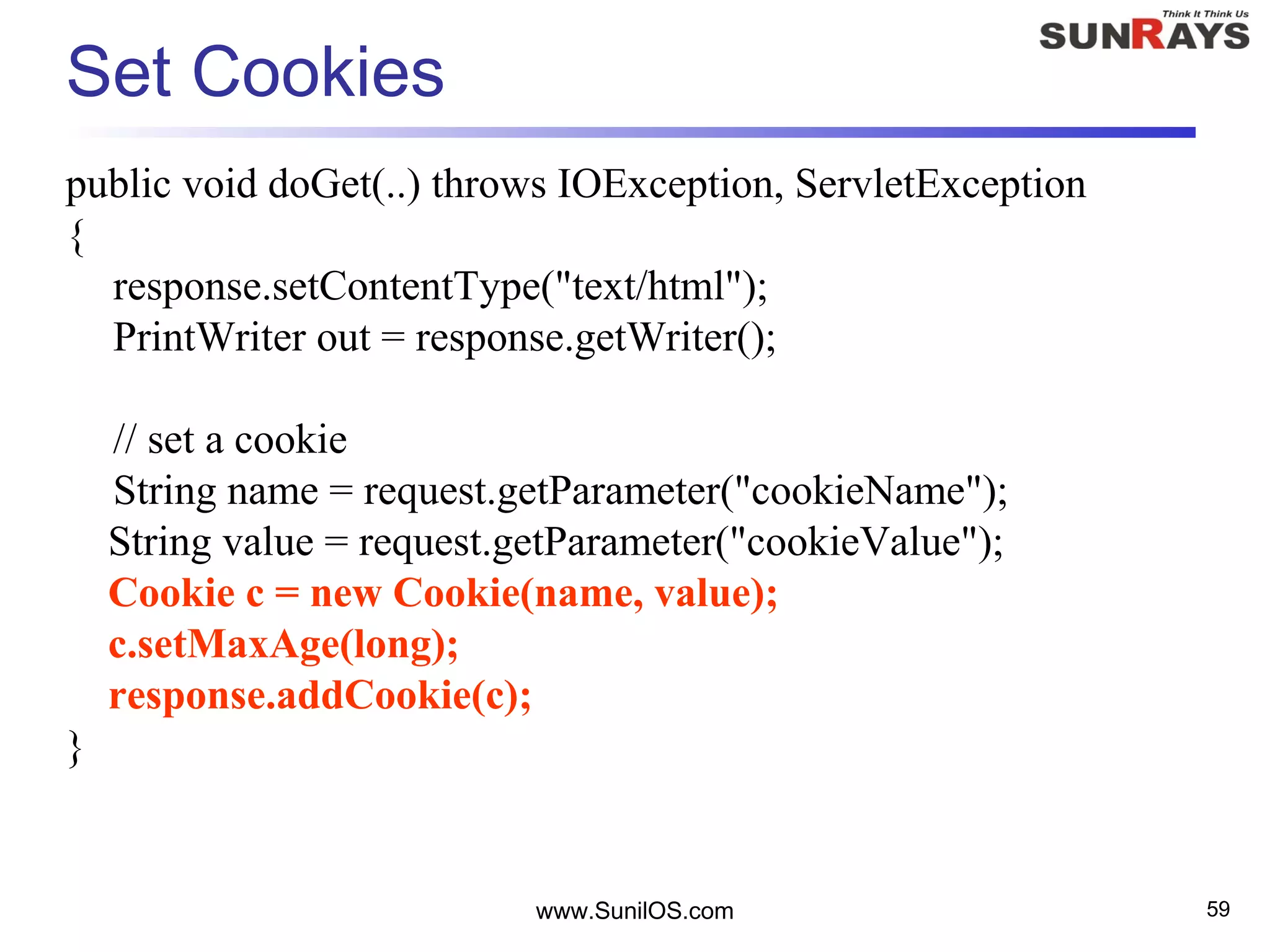
![Get Cookies
public void doGet(..) throws IOException, ServletException
{
response.setContentType("text/html");
PrintWriter out = response.getWriter();
// print out cookies
Cookie[] cookies = request.getCookies();
for (int i = 0; i < cookies.length; i++) {
Cookie c = cookies[i];
String name = c.getName();
String value = c.getValue();
out.println(name + " = " + value);
}
}
www.SunilOS.com 60](https://image.slidesharecdn.com/jspv2-151127115709-lva1-app6891/75/Jsp-Servlet-60-2048.jpg)