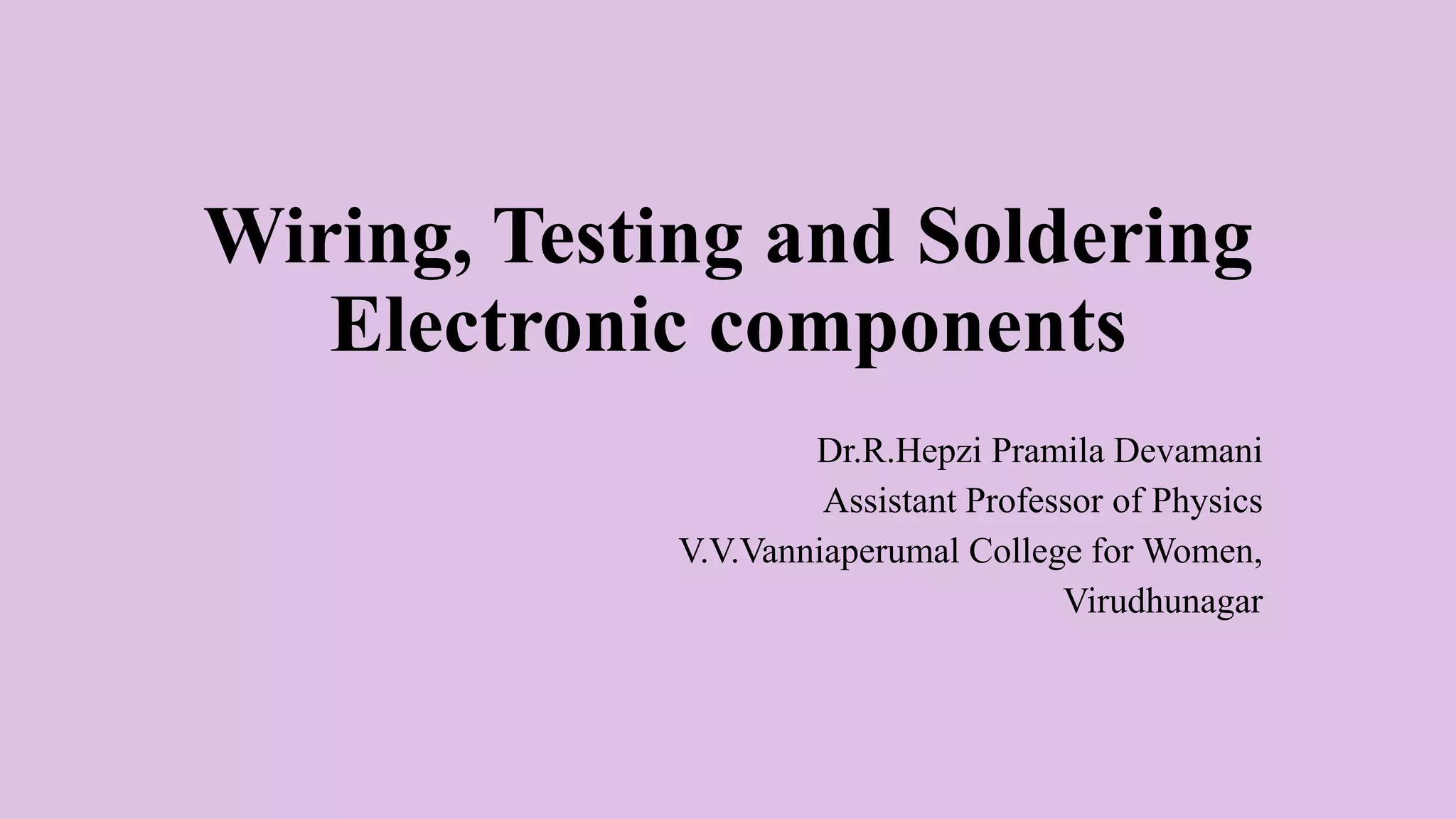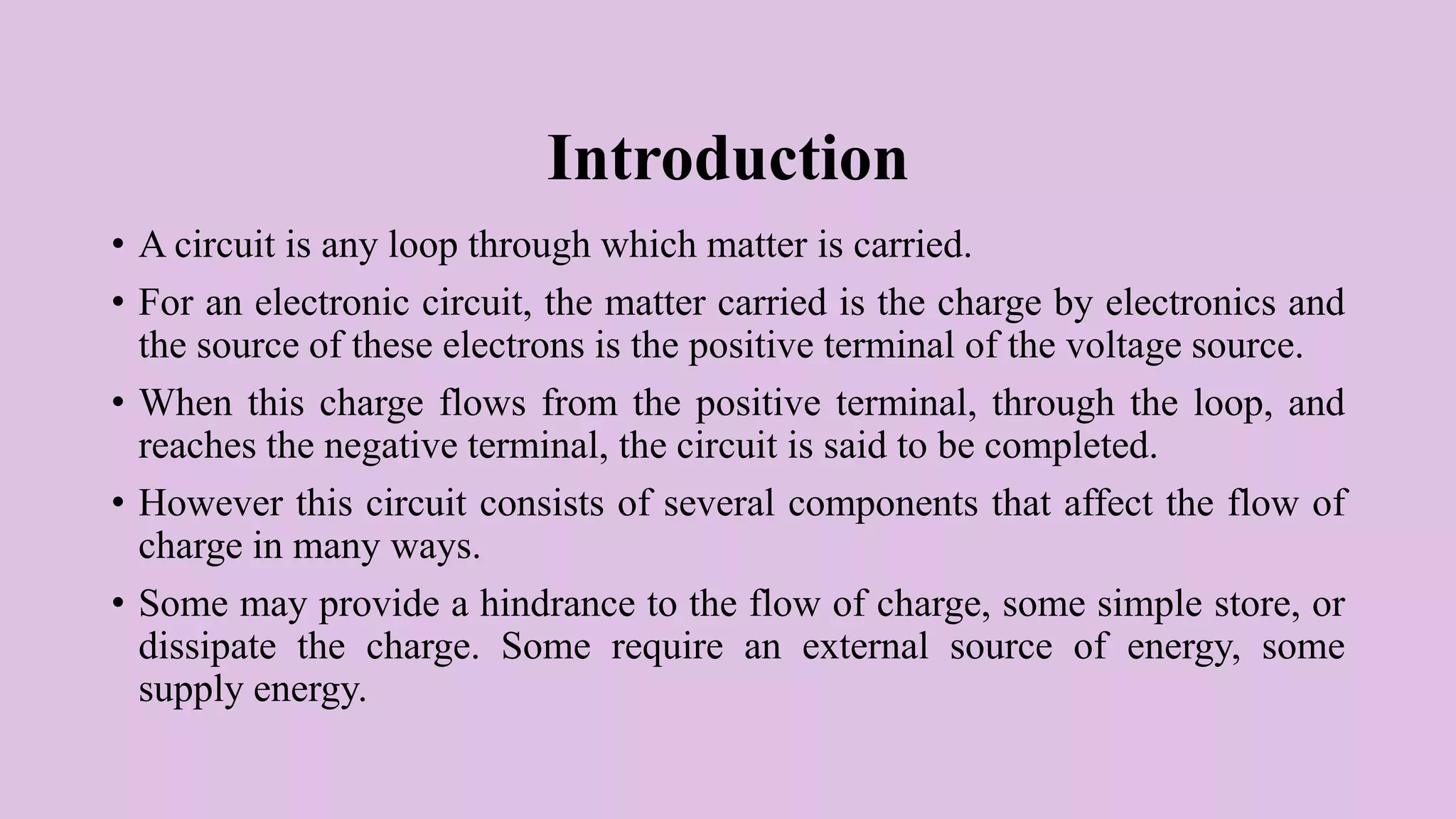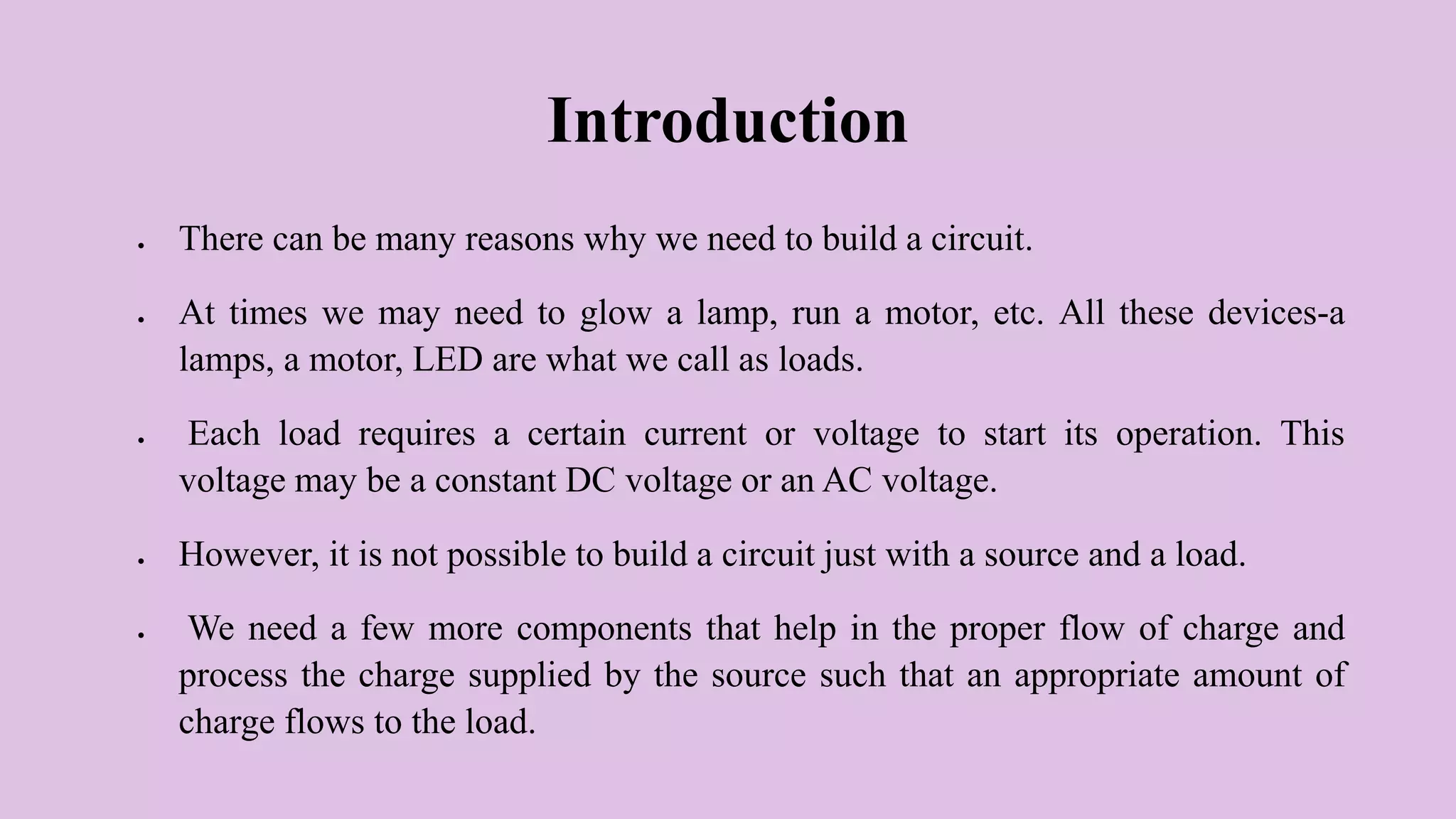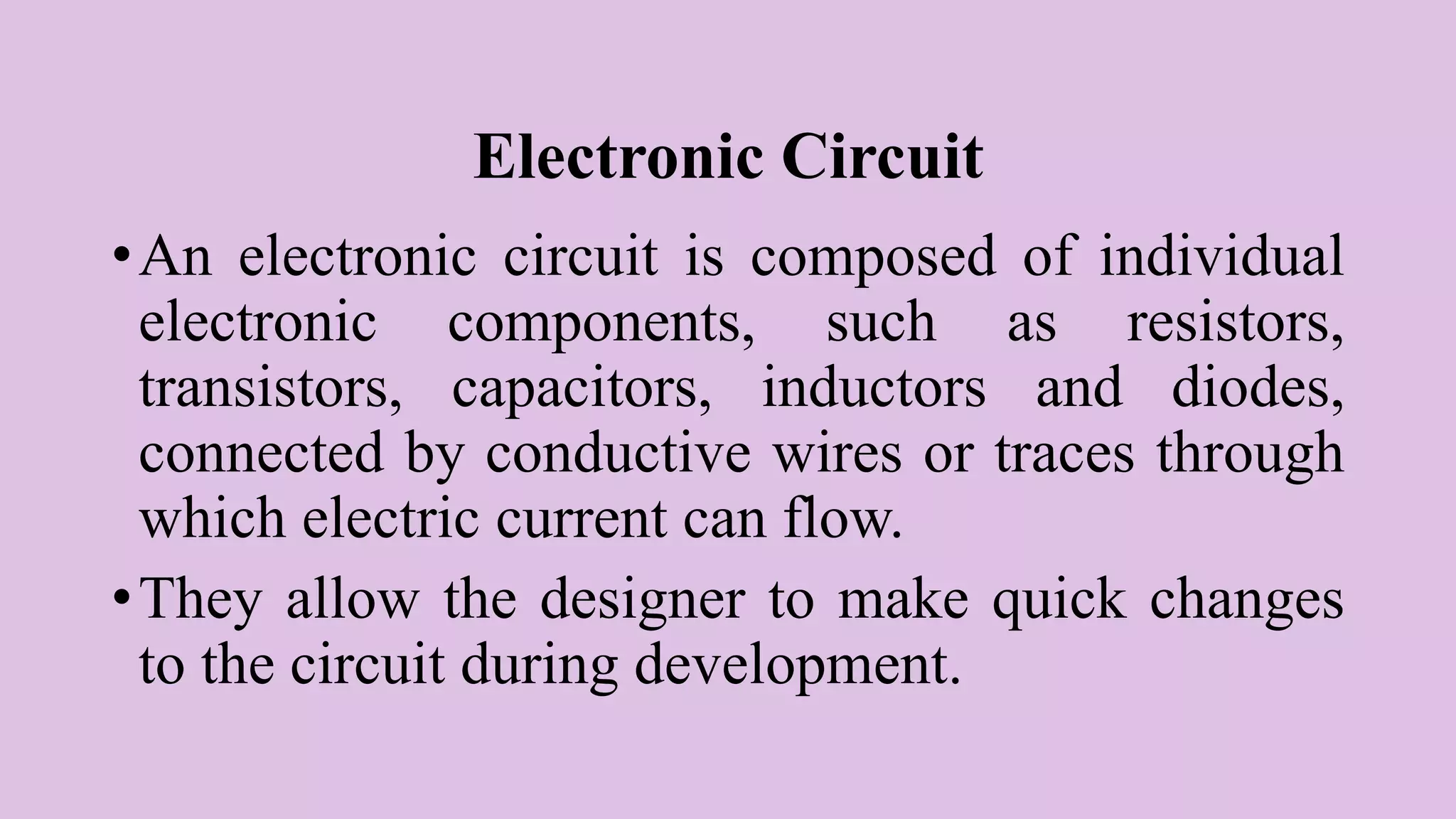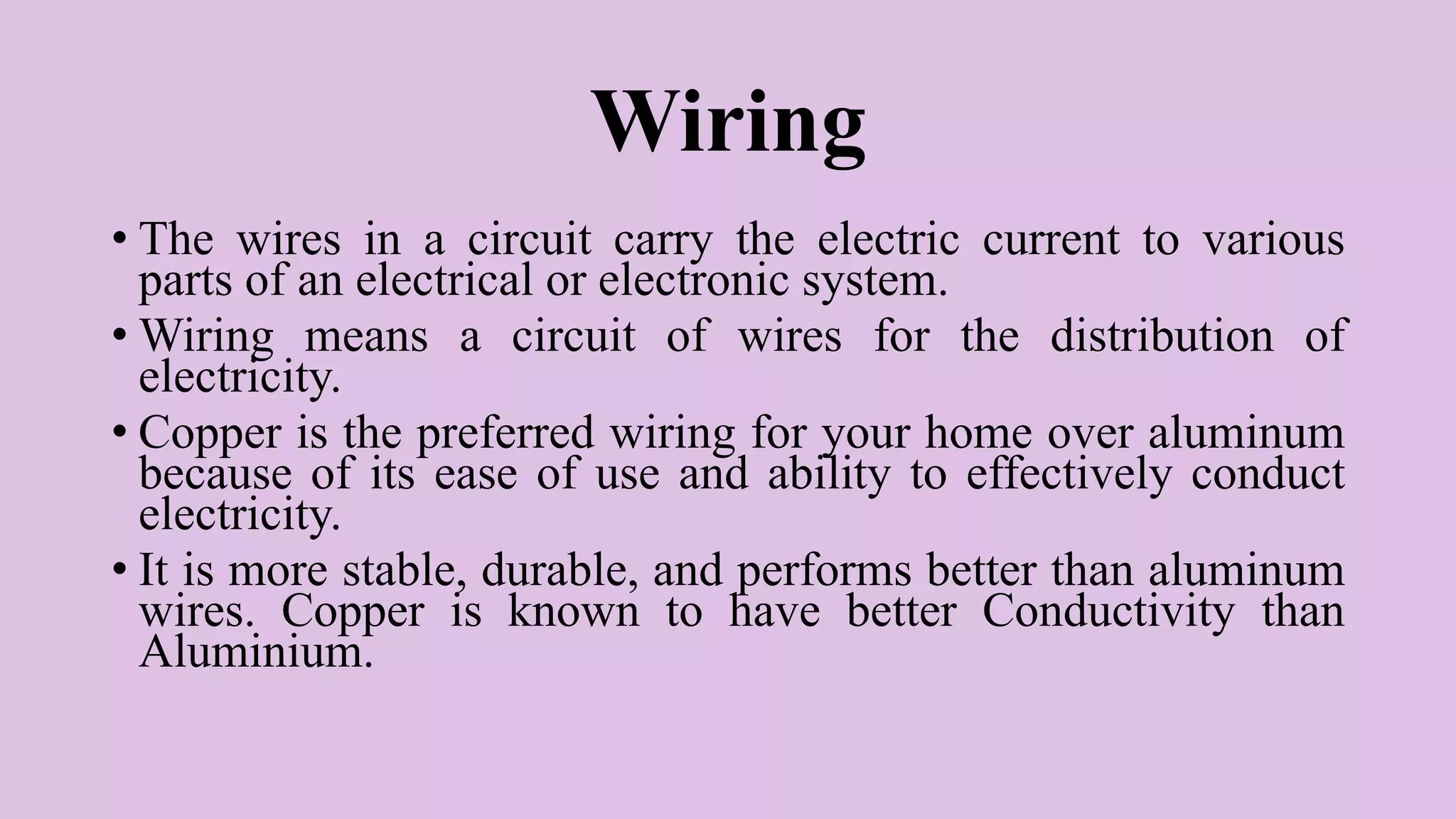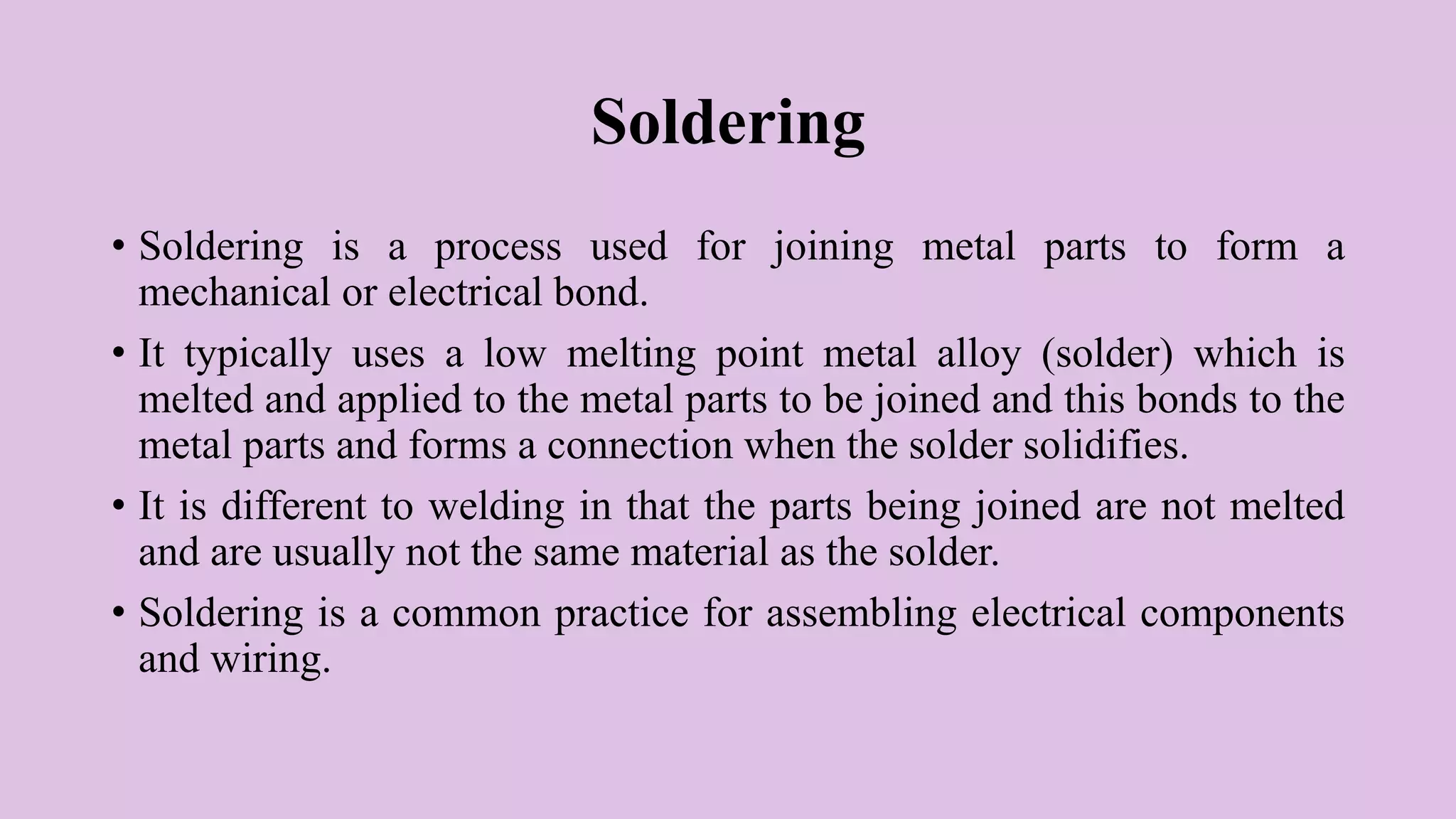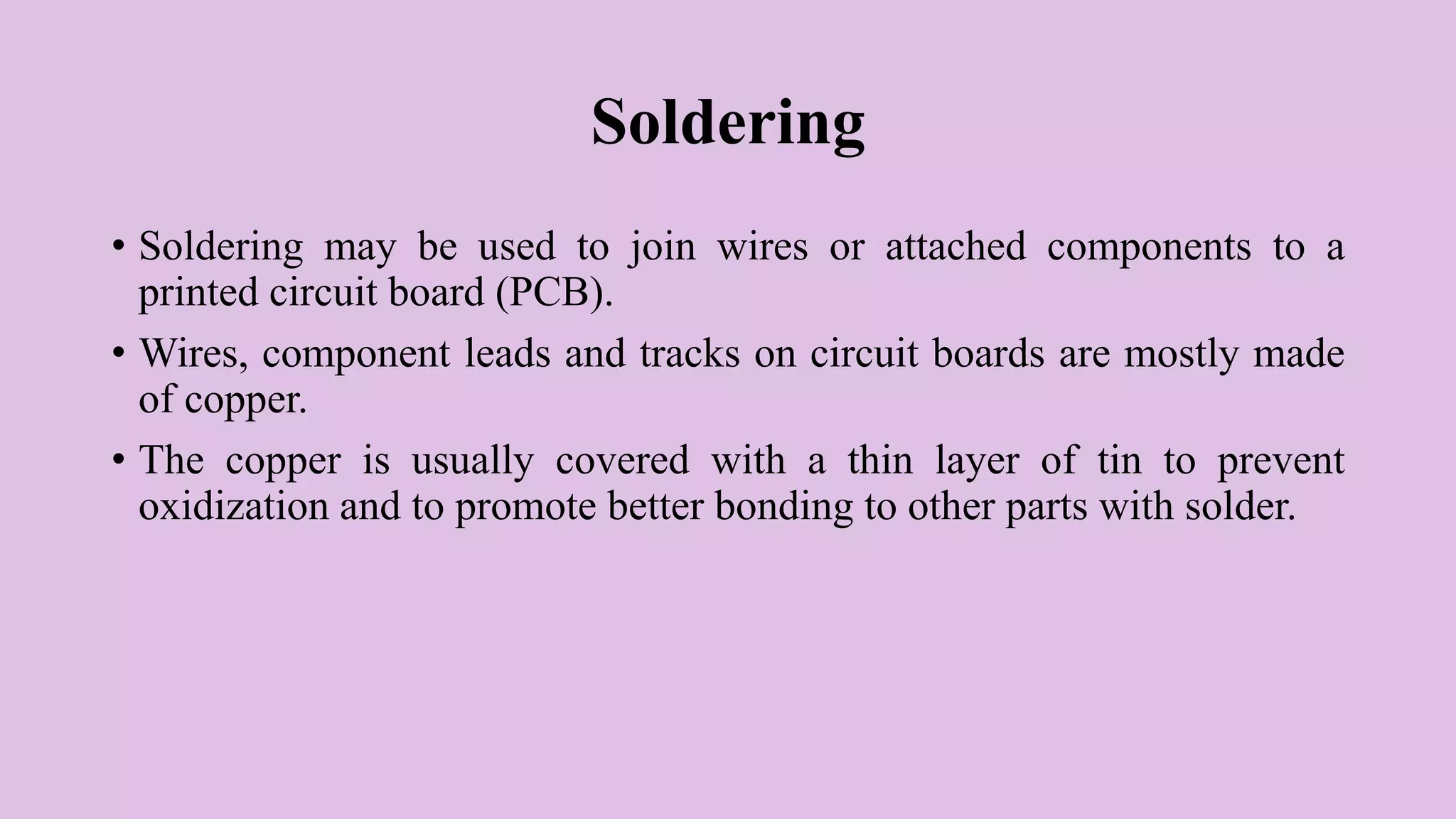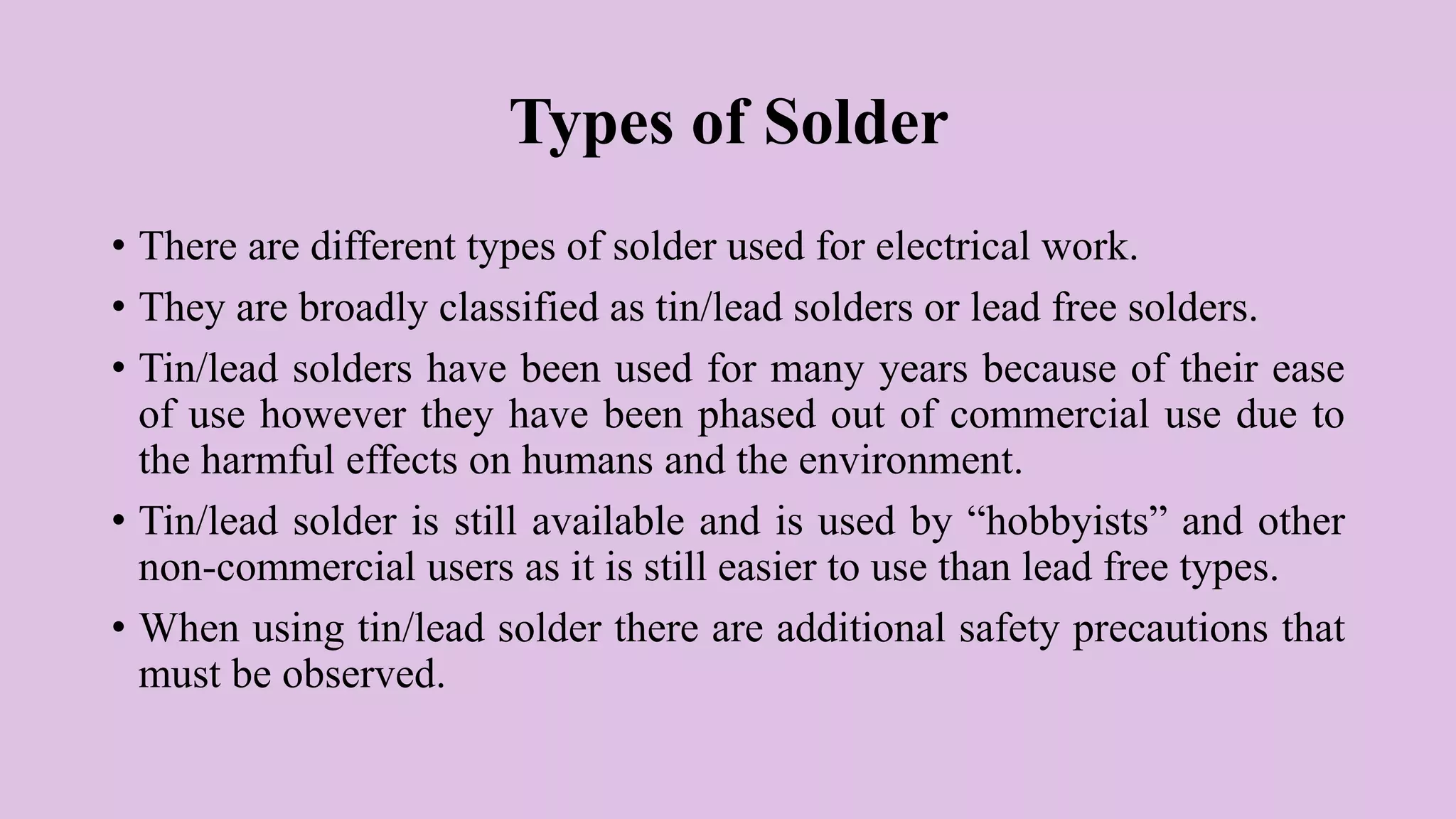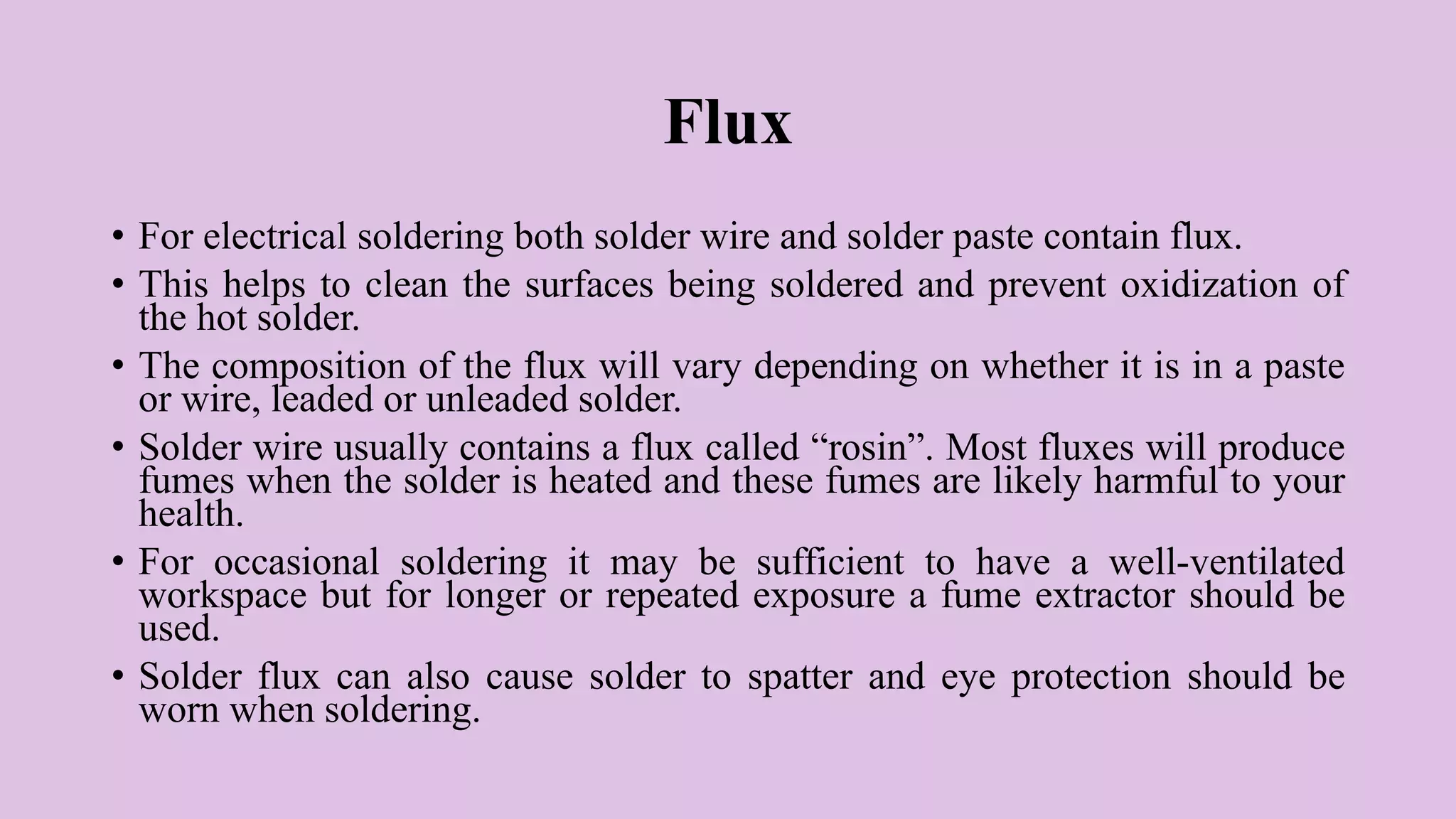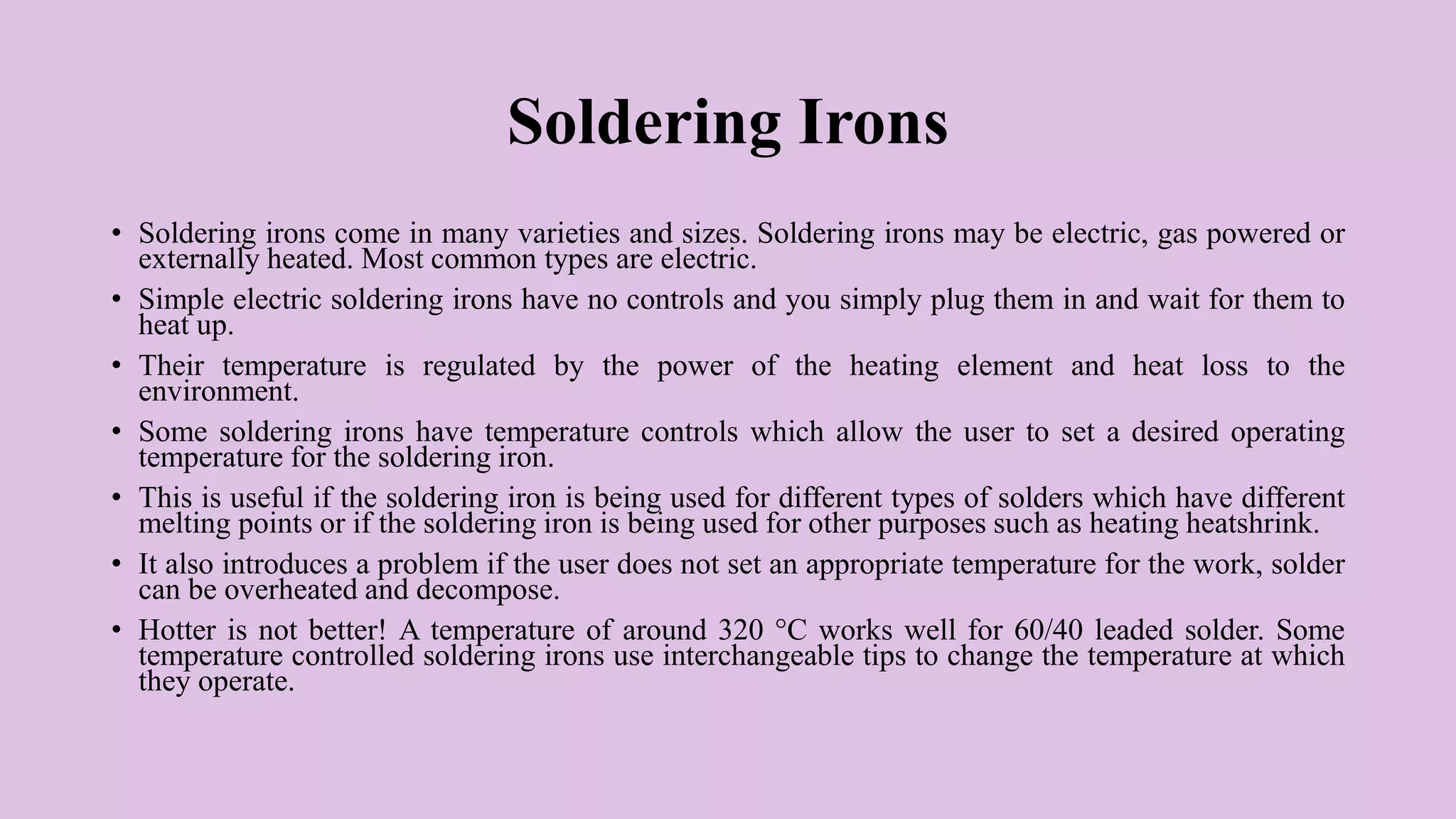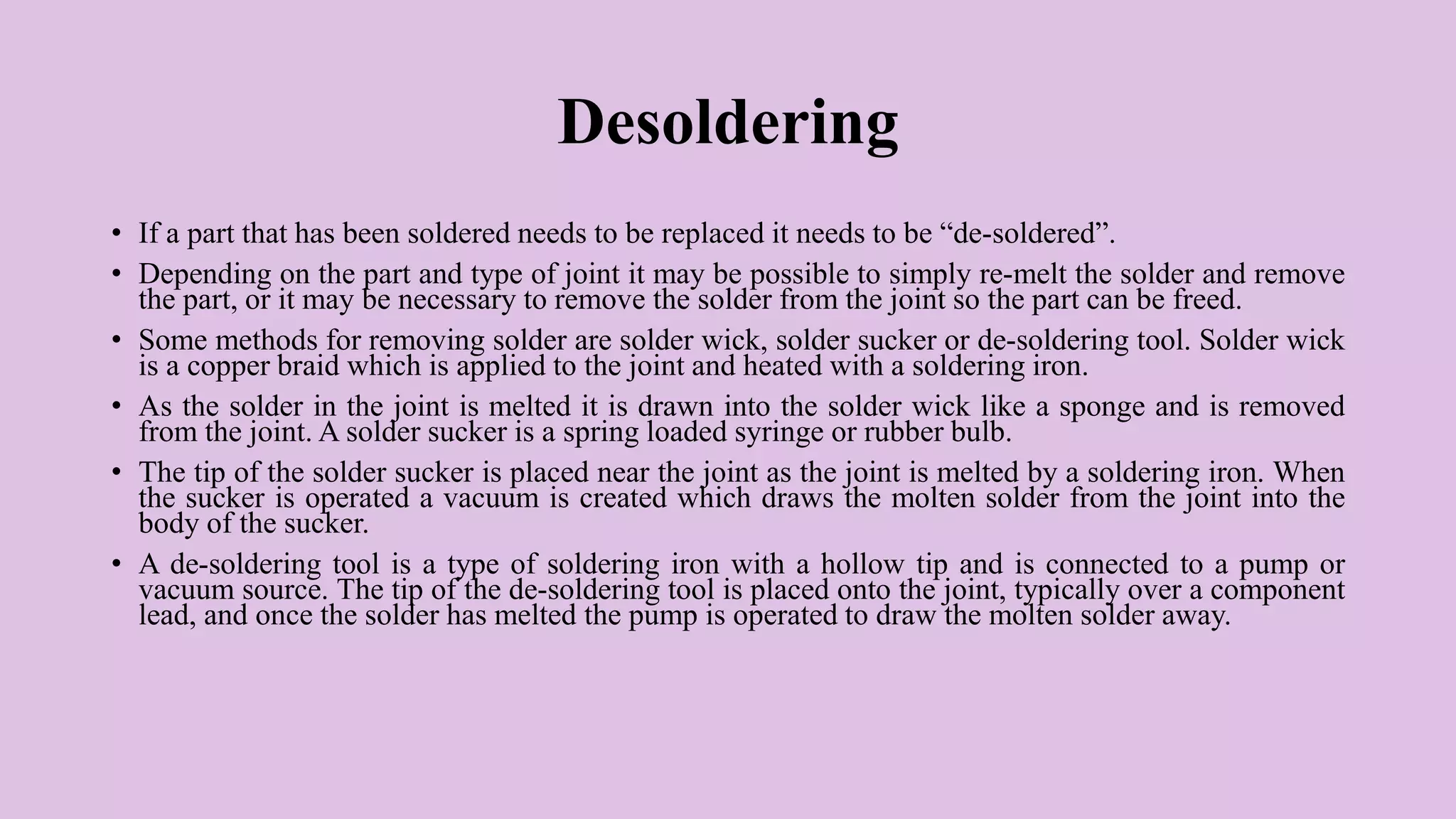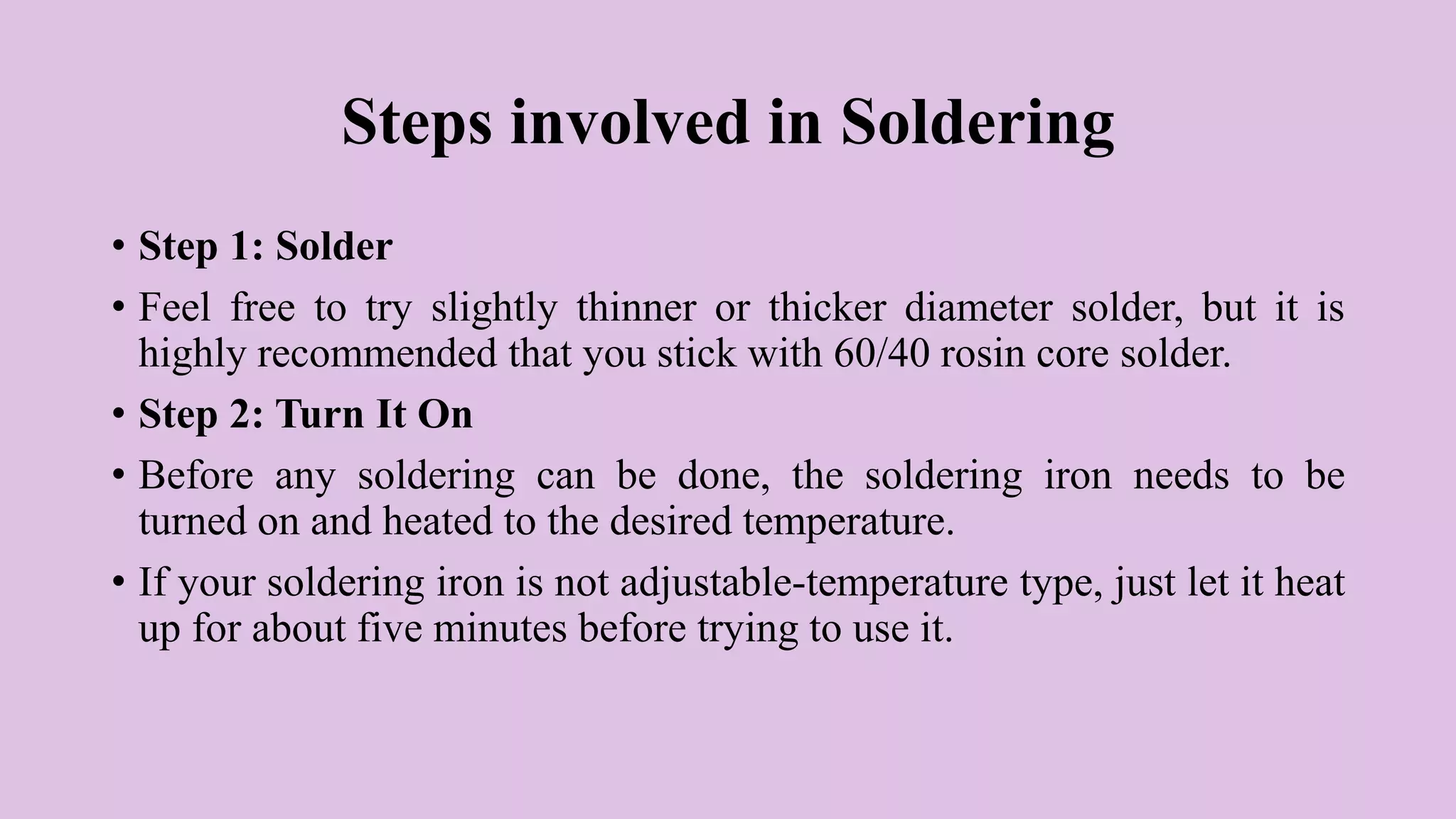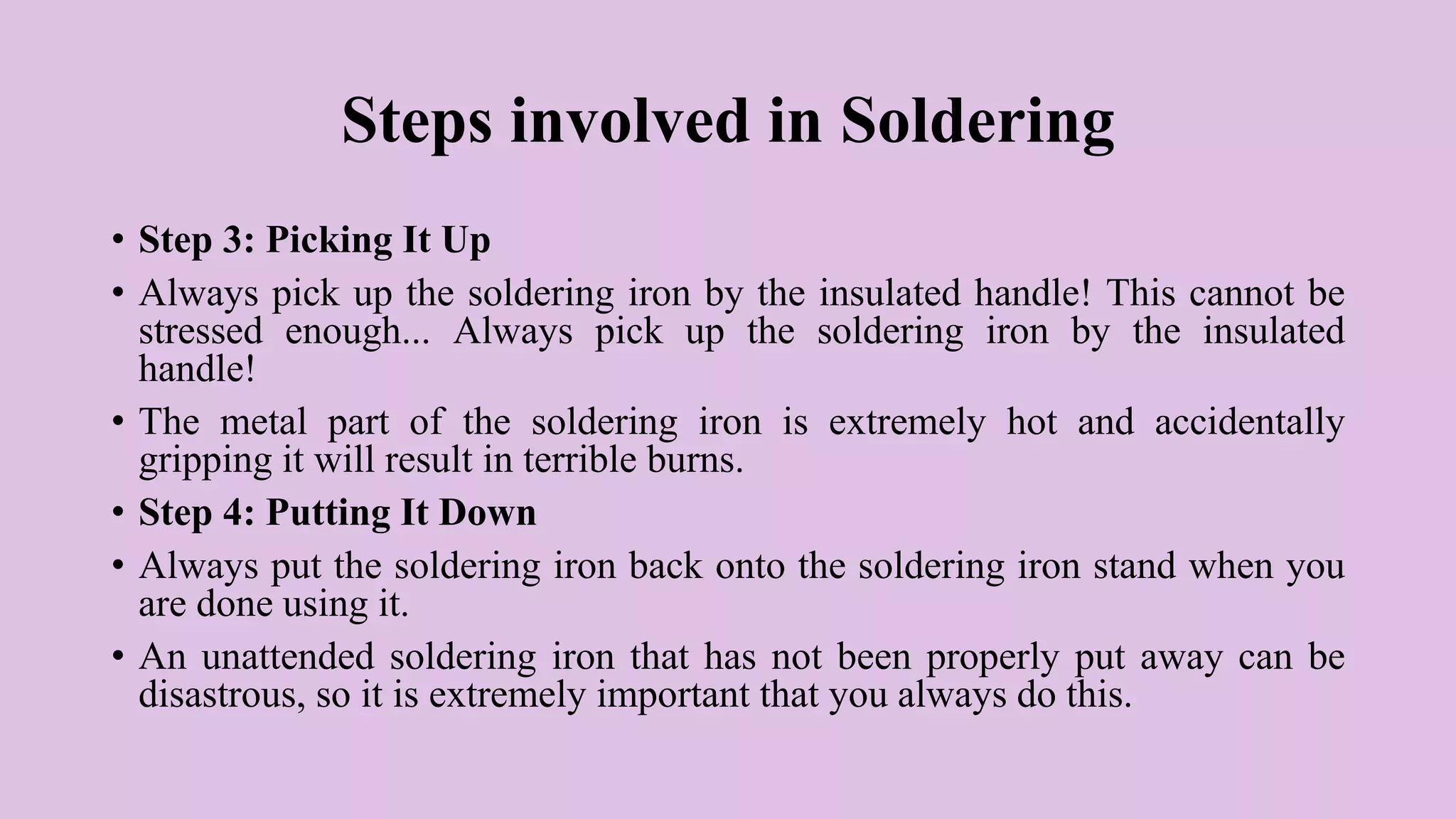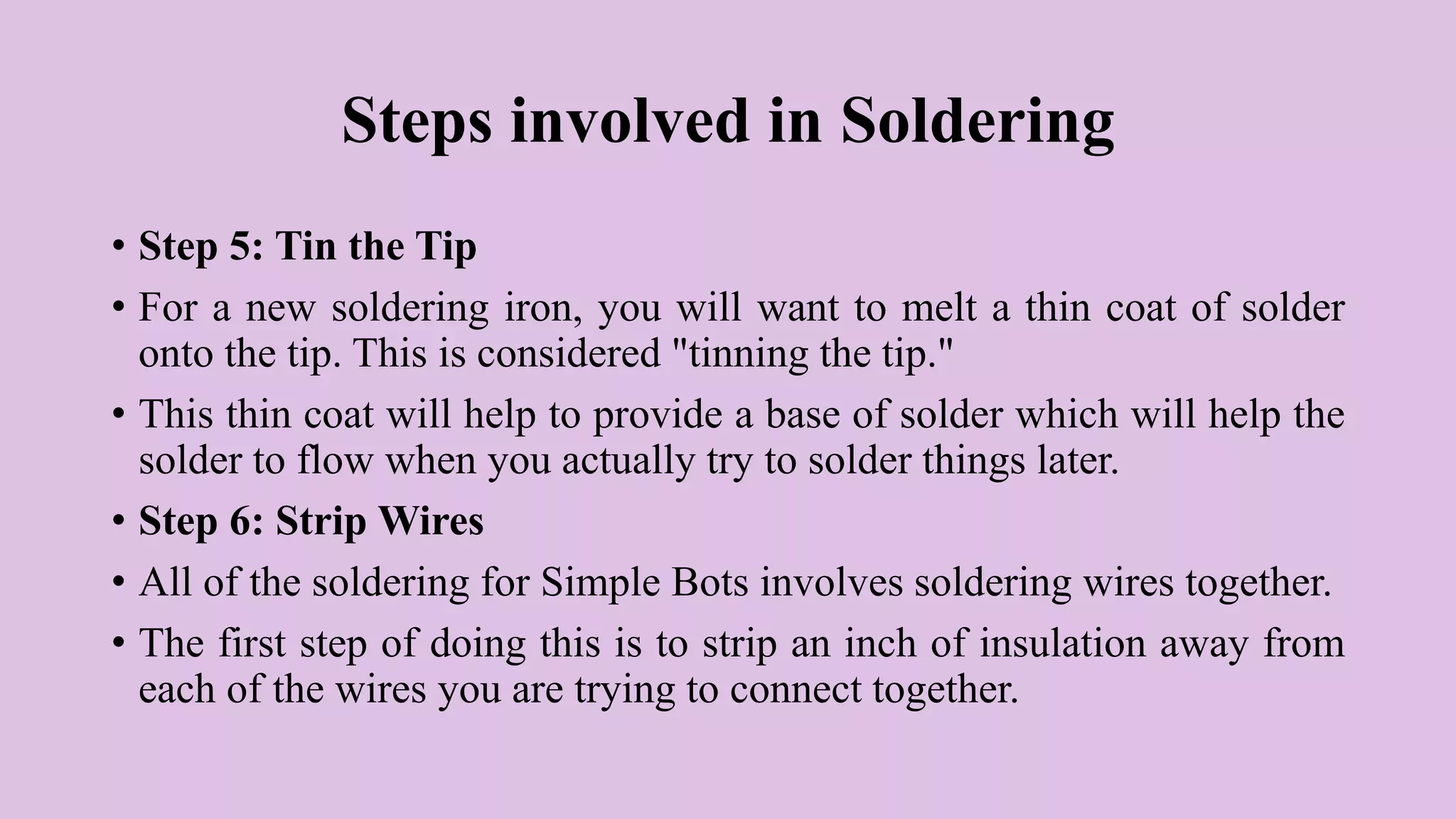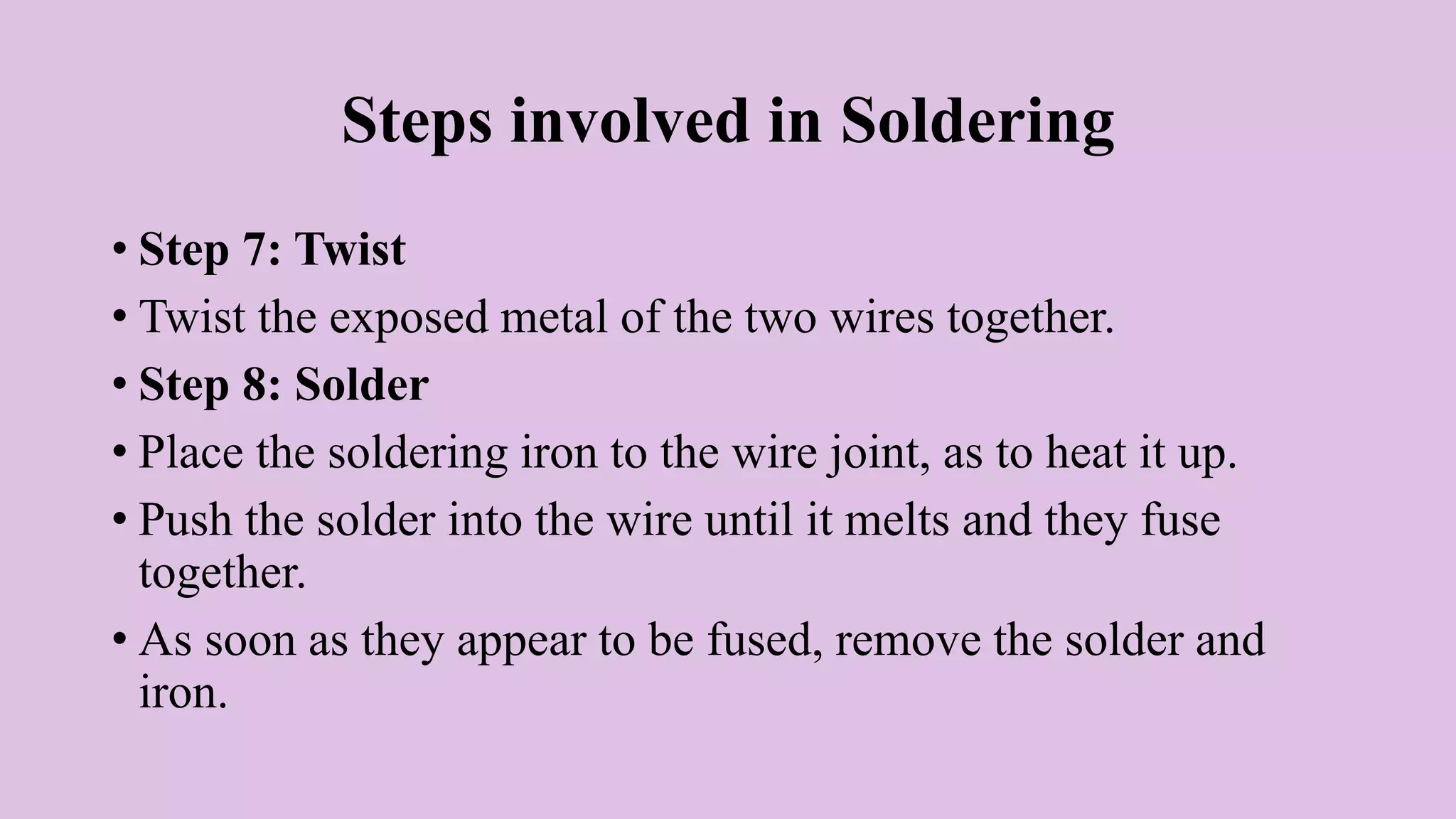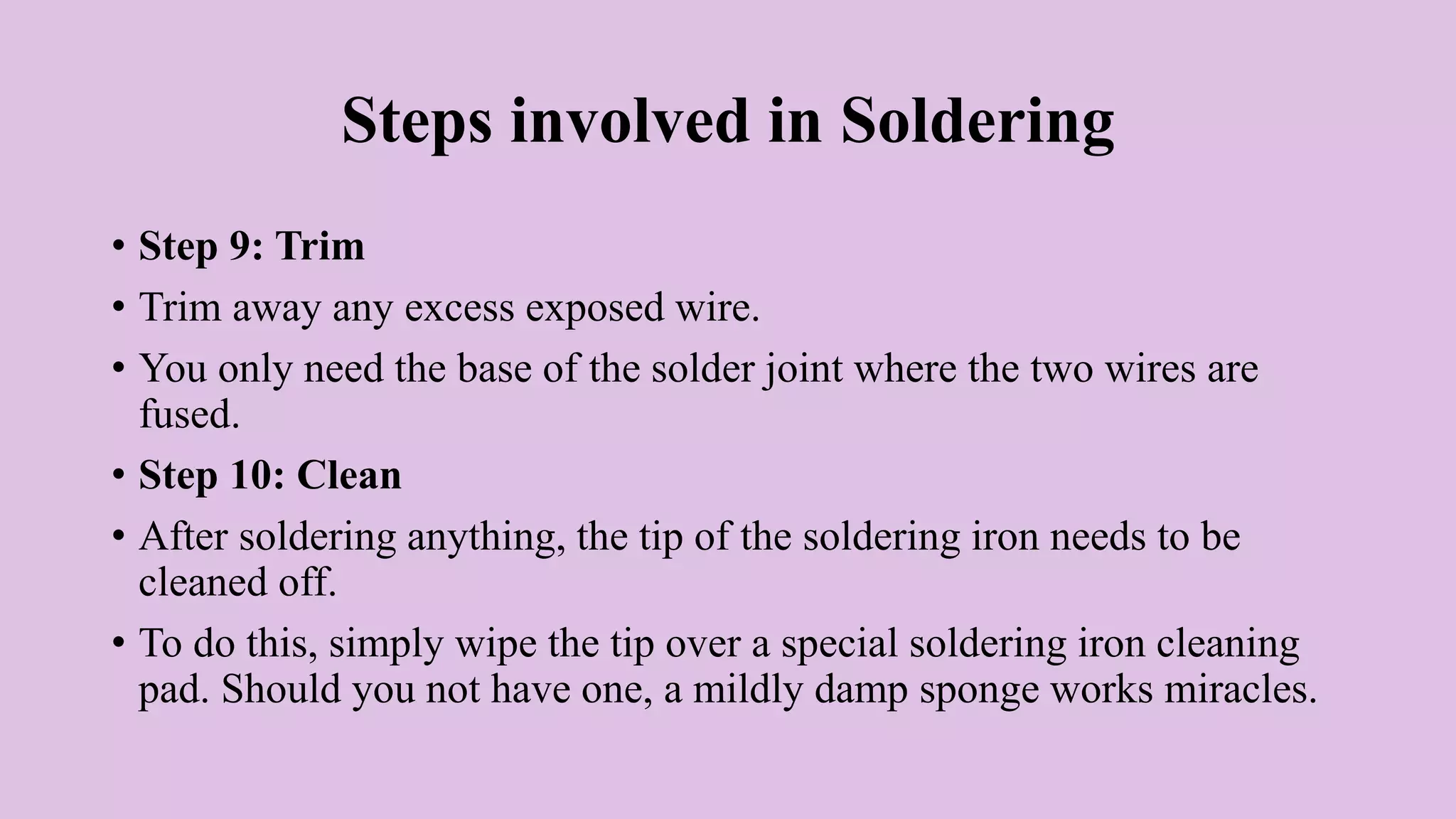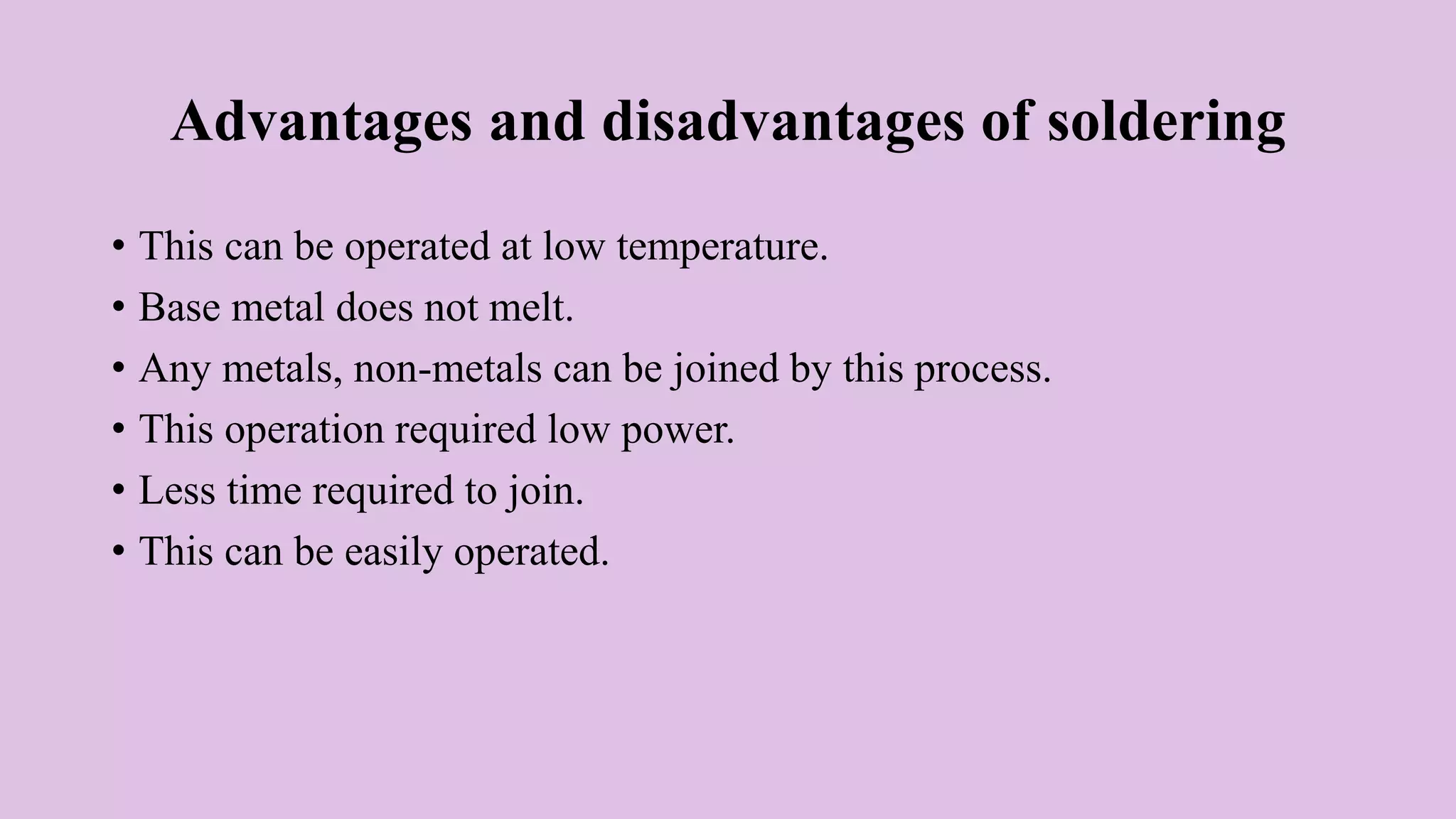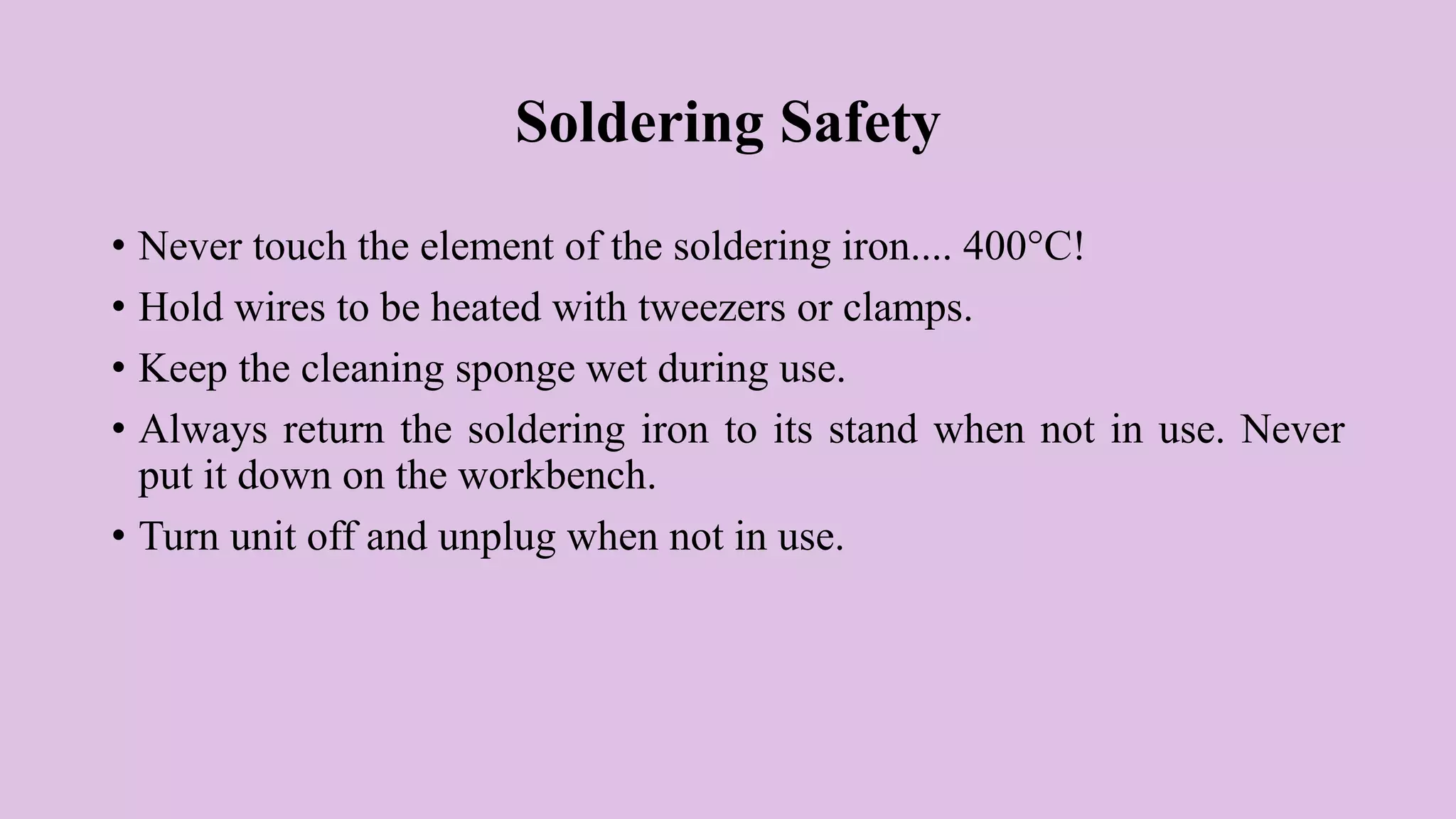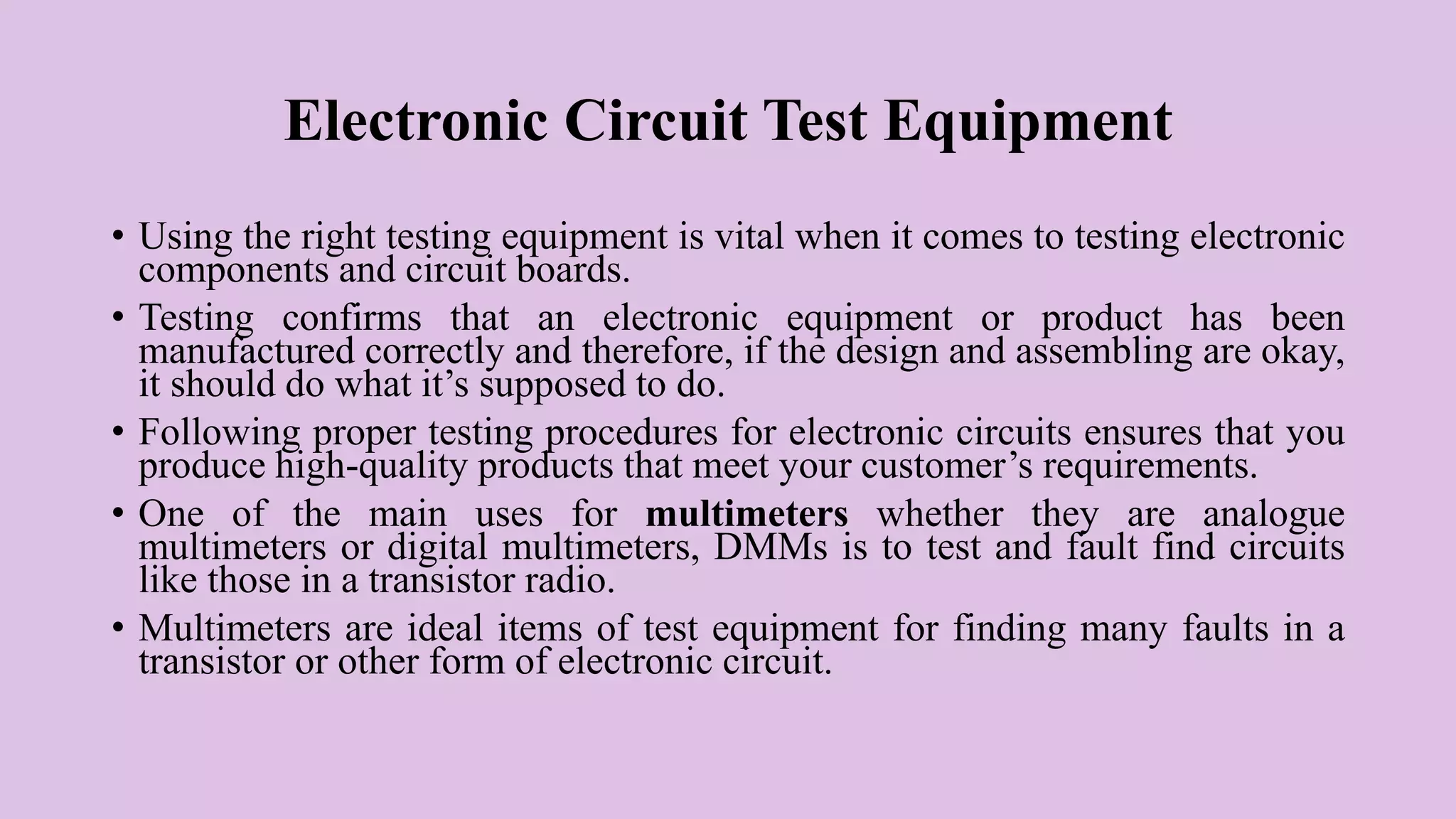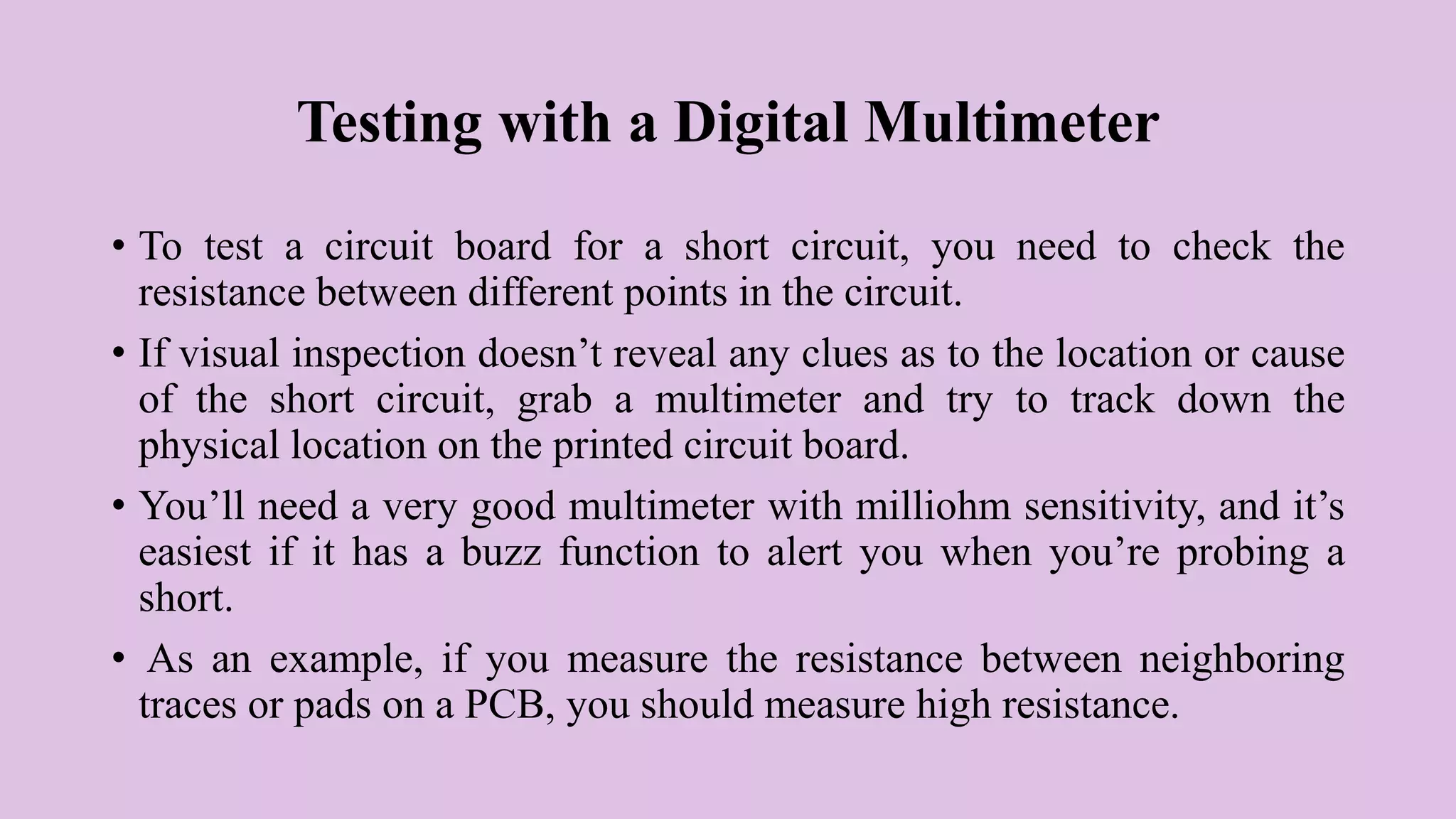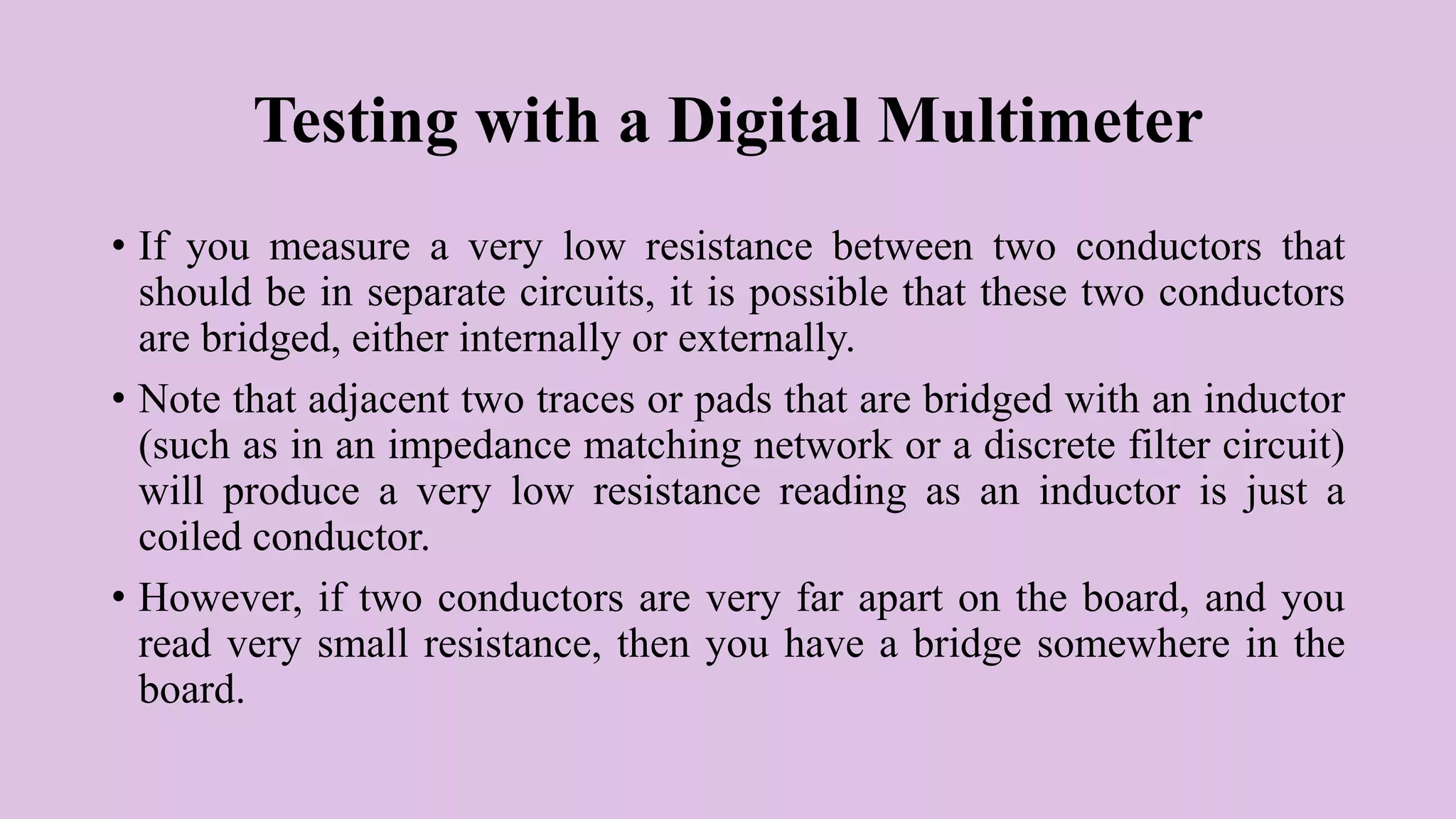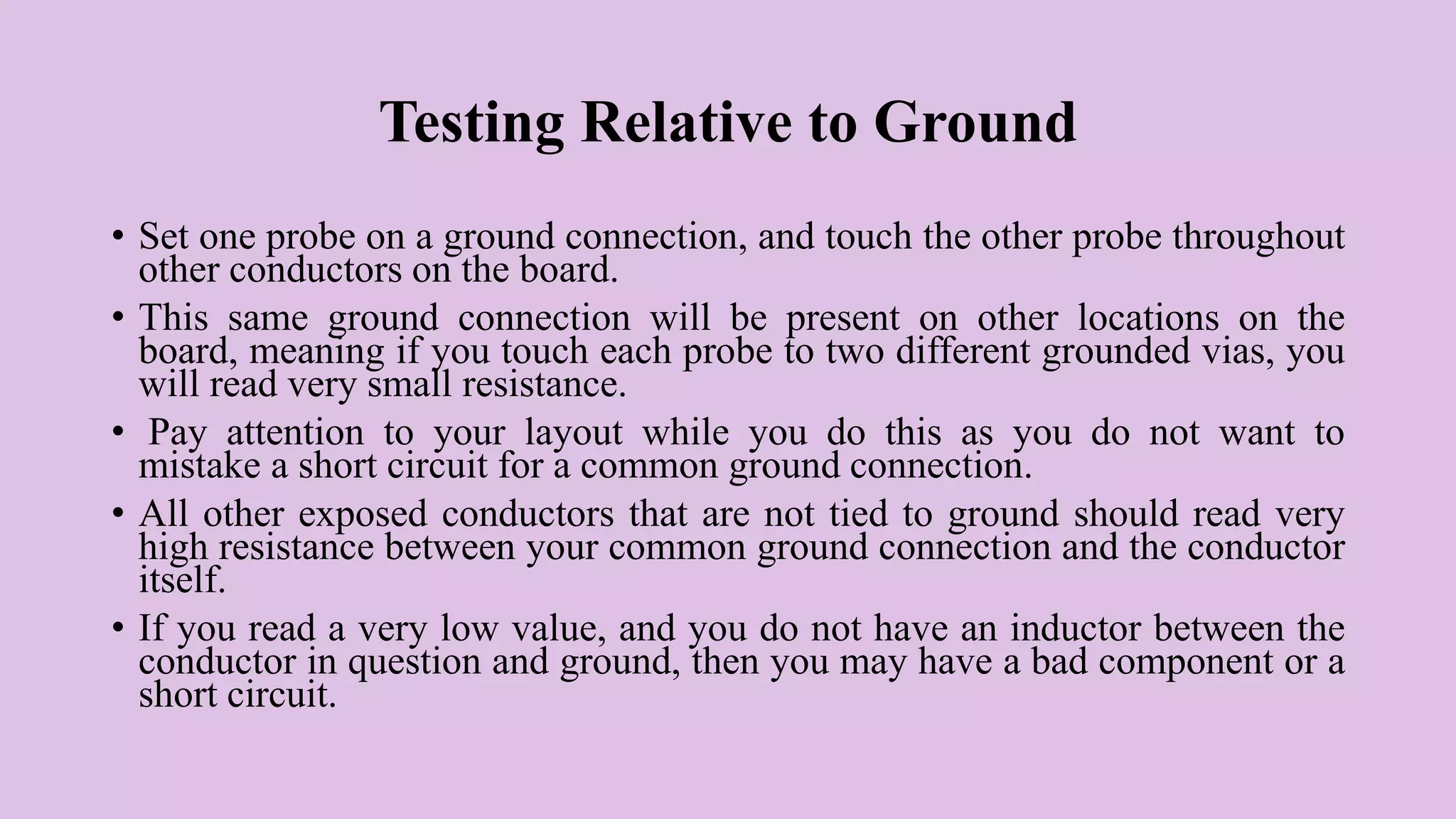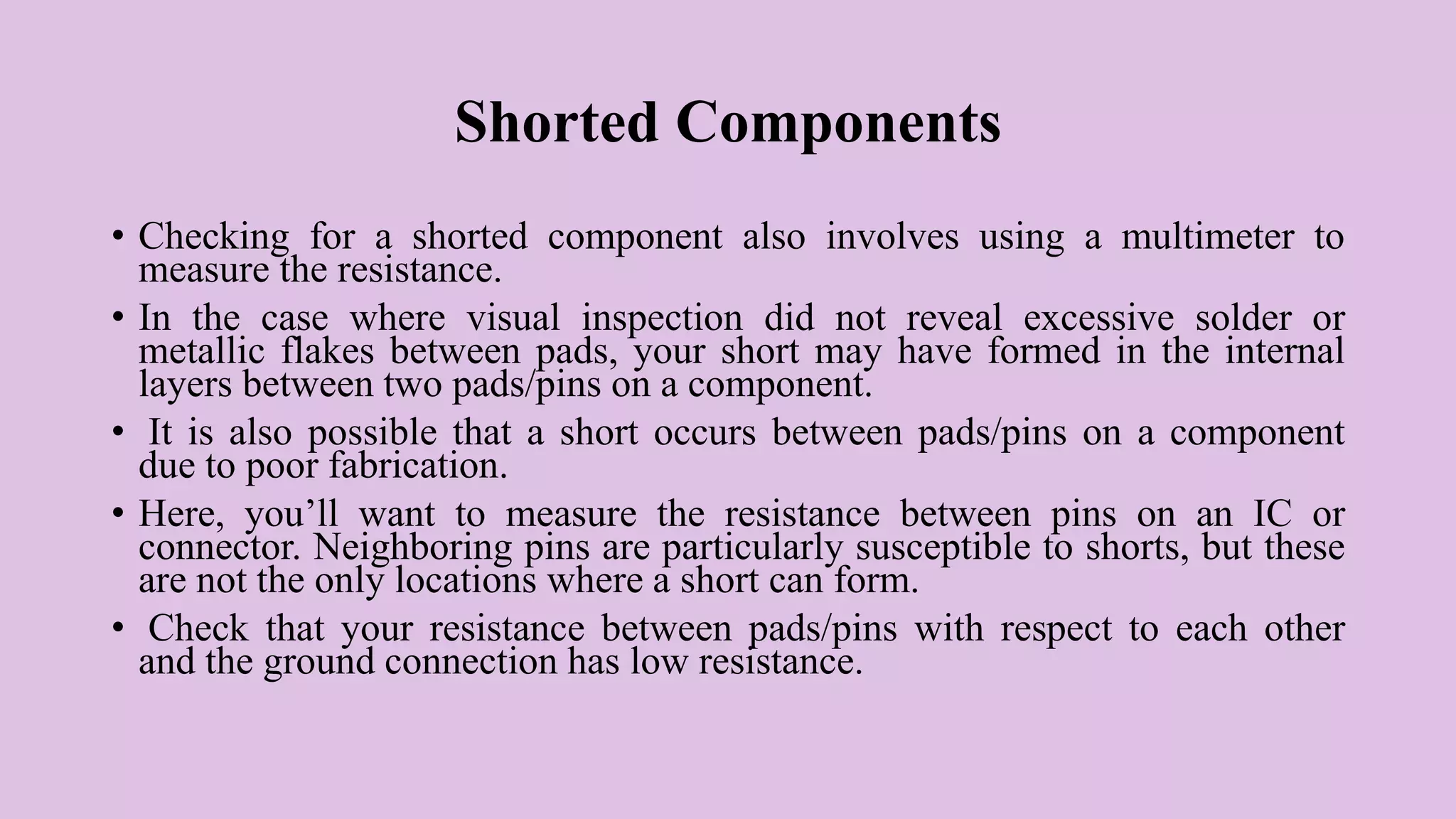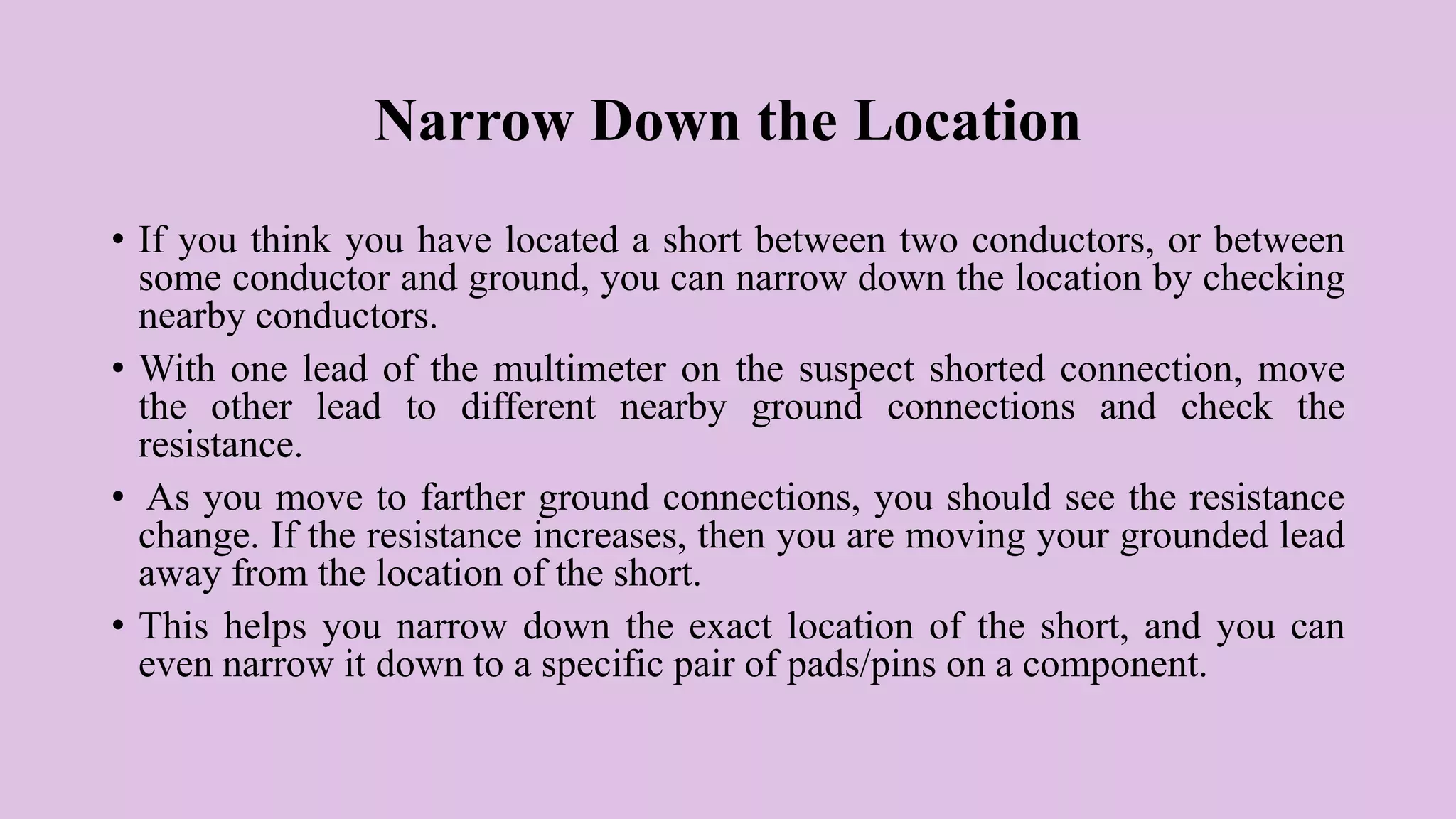The document discusses wiring, soldering and testing electronic circuits. It describes the basic components of an electronic circuit and the process of soldering wires and components together. It provides 10 steps for soldering, including tinning the tip, stripping wires, twisting wires together, applying solder, and cleaning. Safety tips are also outlined, such as holding heated components with tweezers. A variety of test equipment is mentioned for ensuring electronic circuits are manufactured correctly.