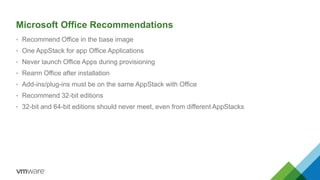The document provides information about troubleshooting VMware App Volumes, including where to find relevant log files and events. It discusses log files from the App Volumes Manager, App Volumes Agent, ESXi host, and SQL database. It also provides examples of issues like the SQL database becoming unreachable, Active Directory becoming unreachable, and the vCenter server becoming unreachable. The document describes how to use the Ruby console and PowerShell to help troubleshoot the App Volumes Manager.
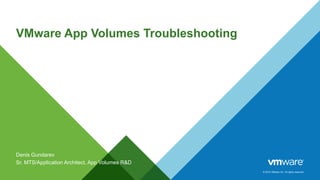


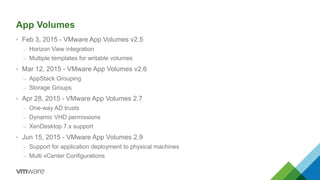


























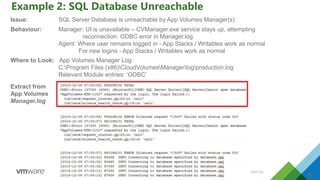





![App Volumes Manager PowerShell
• Initiate session
– $url="http://appvol01.corp.itbubble.ru"
– $person = @{'user[account_name]'=‘admin'; 'user[password]'='P@ssw0rd'}
– Invoke-RestMethod -Uri $url/login -Method POST -SessionVariable session -Body
$person
• Get version
– Invoke-RestMethod -Uri $url/login -Method POST -SessionVariable session -Body
$person
• Get online users
– (Invoke-RestMethod -Uri $url/cv_api/online_entities -WebSession $session -Method
GET).online.records
• Get configuration
– (Invoke-RestMethod -Uri $url/cv_api/summary -WebSession $session -Method
GET).current_configuration
38](https://image.slidesharecdn.com/vmwareappvolumes-troubleshooting-150723154427-lva1-app6892/85/VMware-App-Volumes-Troubleshooting-37-320.jpg)


![AppVolumes PowerShell Module Preview
• Examples:
• Get-AppVolAppStack [-All] - Returns all available appstacks
• Get-AppVolAppStack -AppStackIds 88,19 – return appstacks with IDs 88 and 19
• 88,19|Get-AppVolAppStack – return appstacks with IDs 88 and 19 thru the pipe
• Get-AppVolAppStack -Name office – returns all appstacks where the name contains “office”
• Get-AppVolAppStack -Name office -Not - returns all appstacks where the name NOT contains “office”
• Get-AppVolAppStack -Name office -Exact – all apstacks where the name is exactly “office”
• Get-AppVolAppStack -Path "cloudvolumes" – appstacks that has “cloudvolumes” in the datastore path
• Get-AppVolAppStack -DataStore iSCSI -Exact – appstacks located on datastore iSCSI
• Get-AppVolAppStack -FileName office – appstacks where vmdk name contains word office
• Get-AppVolAppStack -CreatedAt "4/28/2015" –ge – appstacks created after or on 4/28/2015
• Get-AppVolAppStack -CreatedAt "4/28/2015" -gt appstacks created after but not on 4/28/2015
• Get-AppVolAppStack -MountedAt $((get-date).AddDays(-30)) -ge -Not - appstacks not mounted in past 30 days
• Get-AppVolAppStack -TemplateVersion "2.5.1" – appstacks with template version 2.5.1
• Get-AppVolAppStack -AssignmentsTotal 2 -ge - appstacks that have 2 or more assignments
•](https://image.slidesharecdn.com/vmwareappvolumes-troubleshooting-150723154427-lva1-app6892/85/VMware-App-Volumes-Troubleshooting-40-320.jpg)