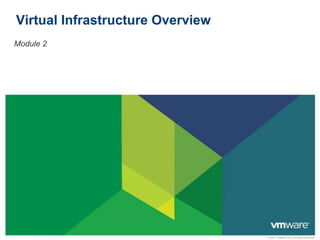
Virtual Infrastructure Overview
- 1. Virtual Infrastructure Overview Module 2 © 2011 VMware Inc. All rights reserved
- 2. You Are Here VMware vSphere: Overview Course Introduction Virtual Infrastructure Overview Creating Virtual Machines Allocating Resources to Business Functions Migrating Virtual Machines Distributing Virtual Machine Workloads Monitoring the Virtual Datacenter High Availability and Fault Tolerance Extending VMware vSphere Capabilities VMware vSphere: Overview – Revision A 2-2 © 2011 VMware Inc. All rights reserved
- 3. Importance Virtualization technology has revolutionized the computer industry by lowering capital and operational costs, providing higher service availability, and providing new data protection mechanisms. This module introduces core virtualization concepts and VMware vSphere®. VMware vSphere: Overview – Revision A 2-3 © 2011 VMware Inc. All rights reserved
- 4. Learner Objectives After this lesson, you should be able to do the following: Describe the core concepts of virtualization. Describe the main components of vSphere. Describe virtual network components. Describe datastores. VMware vSphere: Overview – Revision A 2-4 © 2011 VMware Inc. All rights reserved
- 5. Physical Infrastructure applications operating system physical host Fibre Channel Ethernet iSCSI storage VMware vSphere: Overview – Revision A NFS storage Network Fibre Channel storage 2-5 © 2011 VMware Inc. All rights reserved
- 6. Virtual Infrastructure virtual machines hypervisor VMware ESXi™ host Fibre Channel Ethernet iSCSI storage VMware vSphere: Overview – Revision A NFS storage Network Fibre Channel storage 2-6 © 2011 VMware Inc. All rights reserved
- 7. Physical Versus Virtual Architecture physical architecture virtual architecture application operating system VMware vSphere x86 architecture x86 architecture VMware vSphere: Overview – Revision A 2-7 © 2011 VMware Inc. All rights reserved
- 8. Hypervisor device emulation VMware vSphere: Overview – Revision A 2-8 © 2011 VMware Inc. All rights reserved
- 9. Chipset Block Diagram VMware vSphere: Overview – Revision A 2-9 © 2011 VMware Inc. All rights reserved
- 10. Device Emulation – Additional Info Чипсет Intel 440BX http://www.ixbt.com/mainboard/440bx.html Intel 440BX http://en.wikipedia.org/wiki/Intel_440BX List of Intel chipsets http://en.wikipedia.org/wiki/List_of_Intel_chipsets#Pentium_Pro.2FII.2FIII_chipsets Hyper-V generation 2 virtual machines – part 1 http://blogs.technet.com/b/jhoward/archive/2013/10/24/hyper-v-generation-2-virtual-machinespart-1.aspx VMware vSphere: Overview – Revision A 2-10 © 2011 VMware Inc. All rights reserved
- 11. Why Use Virtual Machines? Virtual machine Physical machine Easy to move and copy: Difficult to move or copy Bound to a specific set of hardware components Often has a short life cycle Easy to manage: Requires personal contact to upgrade hardware Encapsulated into files Independent of physical hardware Isolated from other virtual machines Insulated from hardware changes Provides the ability to support legacy applications Allows servers to be consolidated VMware vSphere: Overview – Revision A 2-11 © 2011 VMware Inc. All rights reserved
- 12. Virtualization Using a Bare-Metal Hypervisor A bare-metal hypervisor system does not require an operating system. The hypervisor is the operating system. ESXi uses a hypervisor architecture. VMware vSphere: Overview – Revision A 2-12 © 2011 VMware Inc. All rights reserved
- 13. Resource Sharing vSphere x86 architecture VMware vSphere: Overview – Revision A 2-13 © 2011 VMware Inc. All rights reserved
- 14. CPU Virtualization physical architecture virtual architecture application operating system vSphere x86 architecture x86 architecture VMware vSphere: Overview – Revision A 2-14 © 2011 VMware Inc. All rights reserved
- 15. Hypervisor Systems classification VMware vSphere: Overview – Revision A 2-15 © 2011 VMware Inc. All rights reserved
- 16. Full Virtualization with Binary Translation (BT) VMware vSphere: Overview – Revision A 2-16 © 2011 VMware Inc. All rights reserved
- 17. Hardware Assisted Virtualization / Paravirtualization VMware vSphere: Overview – Revision A 2-17 © 2011 VMware Inc. All rights reserved
- 18. Physical and Virtualized Host Memory Usage physical architecture virtual architecture application 1GB 2GB 8GB operating system vSphere x86 architecture x86 architecture VMware vSphere: Overview – Revision A 2-18 © 2011 VMware Inc. All rights reserved
- 19. Virtual Memory Concept VMware vSphere: Overview – Revision A 2-19 © 2011 VMware Inc. All rights reserved
- 20. Hypervisor Memory Virtualization VMware vSphere: Overview – Revision A 2-20 © 2011 VMware Inc. All rights reserved
- 21. Software Memory Virtualization (Shadow Pages) VMware vSphere: Overview – Revision A 2-21 © 2011 VMware Inc. All rights reserved
- 22. Second Level Address Translation (SLAT – Nested Pages) VMware vSphere: Overview – Revision A 2-22 © 2011 VMware Inc. All rights reserved
- 23. Hardware Virtualization – Additional Info Understanding Full Virtualization, Paravirtualization, and Hardware Assist http://www.vmware.com/files/pdf/VMware_paravirtualization.pdf Update: Support for guest OS paravirtualization using VMware VMI to be retired from new products in 2010-2011 http://blogs.vmware.com/guestosguide/2009/09/vmi-retirement.html Paravirtualization with ESX (din curiozitate, in versiunile noi lipseste) http://www.virtuallifestyle.nl/2008/10/paravirtualization-with-esx/ Hardware Virtualization: the Nuts and Bolts http://www.anandtech.com/show/2480/10 Hardware Virtualization; The Nuts and Bolts (Level 300) http://www.dfisica.ubi.pt/~hgil/utils/Virtualization_Nuts.&.Bolts.html In-depth Overview of x86 Server Virtualization Technology http://www.cubrid.org/blog/dev-platform/x86-server-virtualization-technology/ Basics of Memory Management – Part 1 http://vmnomad.blogspot.com/2011/05/basics-of-memory-management.html Basics of Memory Management - Part 2 http://vmnomad.blogspot.com/2011/05/basics-of-memory-management-part-2.html Virtual Machines: Virtualizing Virtual Memory http://corensic.wordpress.com/2011/12/05/virtual-machines-virtualizing-virtual-memory/ VMware vSphere: Overview – Revision A 2-23 © 2011 VMware Inc. All rights reserved
- 24. VMware ESXi vs Microsoft Hyper-V VMware vSphere: Overview – Revision A 2-24 © 2011 VMware Inc. All rights reserved
- 25. Hypervisor Architecture VMware ESXi VMware vSphere: Overview – Revision A Microsoft Hyper-V 2-25 © 2011 VMware Inc. All rights reserved
- 26. VMware ESXi vs Microsoft Hyper-V – Additional Info Обновленное сравнение функциональных возможностей VMware vSphere 5.1 и инфраструктуры Microsoft Hyper-V 3.0 в Windows Server 2012. http://www.vmgu.ru/news/vmware-vsphere-51-hyper-v-windows-server-2012-comparison vSphere 5 versus Windows Server 2012 Hyper-V: high available VMs http://up2v.nl/2012/08/14/vsphere-5-versus-windows-server-2012-hyper-v-high-available-vms/ vSphere 5 versus Windows Server 2012 Hyper-V: storage integration http://up2v.nl/2012/08/14/vsphere-5-versus-windows-server-2012-hyper-v-storage-integration/ vSphere 5 versus Windows Server 2012 Hyper-V: live migrations http://up2v.nl/2012/08/14/vsphere-5-versus-windows-server-2012-hyper-v-live-migrations/ vSphere 5 versus Windows Server 2012 Hyper-V: costs http://up2v.nl/2012/08/17/vsphere-5-versus-windows-server-2012-hyper-v-costs/ vSphere 5 versus Windows Server 2012 Hyper-V: Resource metering for chargeback http://up2v.nl/2012/08/17/vsphere-5-versus-windows-server-2012-hyper-v-resource-metering-forchargeback/ VMware vSphere: Overview – Revision A 2-26 © 2011 VMware Inc. All rights reserved
- 27. What Is VMware vSphere? An infrastructure virtualization suite that provides virtualization, management, resource optimization, application availability, and operational automation capabilities It consists of the following components: VMware ESXi VMware vCenter Server™ VMware vSphere® Client™ VMware vSphere® VMFS VMware vSphere® Virtual Symmetric Multiprocessing VMware vSphere: Overview – Revision A 2-27 © 2011 VMware Inc. All rights reserved
- 28. vSphere Networking Virtual networking (vNetwork) capabilities optimally align physical and virtual machine networking and provide the networking for hosts and virtual machines. vNetwork supports two types of virtual switches: vNetwork standard switches • Virtual switch configuration for a single host vNetwork distributed switches • Virtual switches that provide a consistent network configuration for virtual machines as they migrate across multiple hosts VMware vSphere: Overview – Revision A 2-28 © 2011 VMware Inc. All rights reserved
- 29. What Is a Virtual Network? What Is a Virtual Switch? A virtual network provides the networking for hosts and virtual machines that use virtual switches. A virtual switch: Directs network traffic between application application application virtual machines and links to external networks. operating system operating system operating system Virtual NIC Virtual NIC Combines the bandwidth of Virtual NIC multiple network adapters and balances traffic among them. It can also handle physical network interface card (NIC) failover. Models a physical Ethernet Physical NIC switch: • • A virtual machine’s NIC can connect to a port. Each uplink adapter uses one port. VMware vSphere:5 : Install, Configure, Manage – Revision A vSphere Overview – Revision A physical switch ports External World 2-29 © 2011 VMware Inc. All rights reserved
- 30. Benefits of Distributed Virtual Switches Benefits of distributed switches over standard switches: Simplify datacenter administration Provide support for private VLANs, Port mirroring, Netflow, Network I/O Control Enable networking statistics and policies to migrate with virtual machines during a migration using VMware vMotion™ Provide for customization and third-party development vSwitch vSwitch vSwitch Distributed Virtual Switch distributed switches standard switches VMware vSphere: Overview – Revision A 2-30 © 2011 VMware Inc. All rights reserved
- 31. vSphere Storage Choices ESXi hosts datastore NFS VMware vSphere VMFS types File system storage technology Direct Attached VMware vSphere: Overview – Revision A Fibre Channel FCoE iSCSI NAS 2-31 © 2011 VMware Inc. All rights reserved
- 32. VMFS and NFS Datastores A datastore is a logical storage unit, which can use disk space on one physical device or one disk partition, or span several physical devices. Types of datastores: VMFS Network File System (NFS) ESXi host VM content Datastores are used to hold virtual machines, templates, and ISO images. datastore volume VMware vSphere: Overview – Revision A 2-32 © 2011 VMware Inc. All rights reserved
- 33. Management Made Easy The vSphere Client allows you to centrally manage your vSphere environment. At the login screen, enter: Host name or IP address of the vCenter Server system Windows user and password VMware vSphere: Overview – Revision A 2-33 © 2011 VMware Inc. All rights reserved
- 34. User Interfaces ESXi host vSphere Client vCenter Server Your desktop VMware vSphere: Overview – Revision A Web Client 2-34 © 2011 VMware Inc. All rights reserved
- 35. Navigating the vSphere Client menu bar search box Home page navigation bar VMware vSphere: Overview – Revision A 2-35 © 2011 VMware Inc. All rights reserved
- 36. Viewing vCenter Server Inventory The vCenter Server inventory panels organize objects into a hierarchy. Hosts and Clusters Datastores VMs and Templates Networks VMware vSphere: Overview – Revision A 2-36 © 2011 VMware Inc. All rights reserved
- 37. Lab 1 In this lab, you will become familiar with the vSphere Client user interface. Use the vSphere Client to log in to vCenter Server. Navigate through the vCenter Server inventory. View licensing information. VMware vSphere: Overview – Revision A 2-37 © 2011 VMware Inc. All rights reserved
- 38. Review of Learner Objectives You should be able to do the following: Describe the core concepts of virtualization. Describe the main components of vSphere. Describe virtual network components. Describe datastores. VMware vSphere: Overview – Revision A 2-38 © 2011 VMware Inc. All rights reserved
- 39. Key Points Virtual infrastructure allows dynamic mapping of compute, storage, and network resources to business applications. Virtualization allows multiple operating system instances to run concurrently on a single computer within virtual machines. vSphere aggregates physical hardware resources and provides virtual resources to the datacenter. VMware vSphere: Overview – Revision A 2-39 © 2011 VMware Inc. All rights reserved