Unit 10 investigating and managing
•
2 likes•1,325 views
This document discusses processes in Linux and tools for managing them. It begins by explaining that a process is a set of instructions loaded into memory that has a numeric PID for identification. It then covers commands like ps, pgrep, and pidof for listing and finding processes. The document also discusses signals for inter-process communication, scheduling priority, job control, and tools like top, at and crontab for interactive process management and scheduling jobs.
Report
Share
Report
Share
Download to read offline
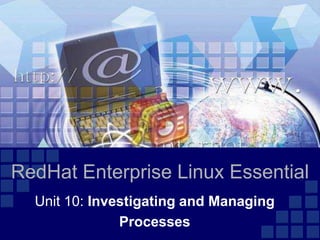
Recommended
Signal Handling in Linux

Signal Handling in Linux.
Operating System Laboratory, SPPU University.
by Tushar B Kute
http://tusharkute.com
Ipc in linux

The document discusses various inter-process communication (IPC) mechanisms in Linux including pipes, FIFOs, messages, shared memory, and sockets. It provides detailed explanations of how pipes and FIFOs are implemented in the Linux kernel, including how they are created, read from, and written to via system calls. It also summarizes the use of System V IPC features like semaphores, messages, and shared memory for communication between processes.
Linux06 nfs

The document discusses the Network File System (NFS) which allows files on a remote computer to be accessed over a network as if they are local. It provides details on how NFS works by exporting file systems from the NFS server and mounting them on client computers. The document also covers NFS versions, configuration of NFS servers, and tools for managing NFS shares through graphical interfaces.
Unix signals

This document discusses UNIX signal programming and functions in the signal.h header file. It provides examples of how to use the signal() function to install new signal handlers and handle multiple signals. It also describes how to raise signals from a process using the raise() system call and how to send signals to other processes using the kill() system call. The document explains that when a signal is received, like Control-C, it will terminate the process and any child processes since they are members of the same process group.
Linux command ppt

Here are the key differences between relative and absolute paths in Linux:
- Relative paths specify a location relative to the current working directory, while absolute paths specify a location from the root directory.
- Relative paths start from the current directory, denoted by a period (.). Absolute paths always start from the root directory, denoted by a forward slash (/).
- Relative paths are dependent on the current working directory and may change if the working directory changes. Absolute paths will always refer to the same location regardless of current working directory.
- Examples:
- Relative: ./file.txt (current directory)
- Absolute: /home/user/file.txt (from root directory)
So in summary, relative paths
Linux basics

The document discusses the history and advantages of Linux compared to other operating systems like Windows, DOS and UNIX. It explains how the GNU project was started to develop a free and open source UNIX-like operating system. It then describes how Linus Torvalds developed the initial Linux kernel in 1991 building on the work of the GNU project. It highlights some key advantages of Linux like high security, many available tools and the flexibility of the environment. It also provides a brief overview of some common Linux components like the kernel, shells, KDE/GNOME desktop environments and the directory structure.
Linux System Programming - File I/O 

This document discusses various concepts related to file input/output (I/O) in Linux system programming. It covers opening, reading from, writing to, closing, seeking within, and truncating files using system calls like open(), read(), write(), close(), lseek(), ftruncate(). It also discusses related topics like file descriptors, blocking vs non-blocking I/O, synchronized I/O, direct I/O, and positional reads/writes.
Ch02 System Threats and Risks

Security+ Guide to Network Security Fundamentals, 3rd Edition, by Mark Ciampa
Knowledge and skills required for Network Administrators and Information Technology professionals to be aware of security vulnerabilities, to implement security measures, to analyze an existing network environment in consideration of known security threats or risks, to defend against attacks or viruses, and to ensure data privacy and integrity. Terminology and procedures for implementation and configuration of security, including access control, authorization, encryption, packet filters, firewalls, and Virtual Private Networks (VPNs).
CNIT 120: Network Security
http://samsclass.info/120/120_S09.shtml#lecture
Policy: http://samsclass.info/policy_use.htm
Many thanks to Sam Bowne for allowing to publish these presentations.
Recommended
Signal Handling in Linux

Signal Handling in Linux.
Operating System Laboratory, SPPU University.
by Tushar B Kute
http://tusharkute.com
Ipc in linux

The document discusses various inter-process communication (IPC) mechanisms in Linux including pipes, FIFOs, messages, shared memory, and sockets. It provides detailed explanations of how pipes and FIFOs are implemented in the Linux kernel, including how they are created, read from, and written to via system calls. It also summarizes the use of System V IPC features like semaphores, messages, and shared memory for communication between processes.
Linux06 nfs

The document discusses the Network File System (NFS) which allows files on a remote computer to be accessed over a network as if they are local. It provides details on how NFS works by exporting file systems from the NFS server and mounting them on client computers. The document also covers NFS versions, configuration of NFS servers, and tools for managing NFS shares through graphical interfaces.
Unix signals

This document discusses UNIX signal programming and functions in the signal.h header file. It provides examples of how to use the signal() function to install new signal handlers and handle multiple signals. It also describes how to raise signals from a process using the raise() system call and how to send signals to other processes using the kill() system call. The document explains that when a signal is received, like Control-C, it will terminate the process and any child processes since they are members of the same process group.
Linux command ppt

Here are the key differences between relative and absolute paths in Linux:
- Relative paths specify a location relative to the current working directory, while absolute paths specify a location from the root directory.
- Relative paths start from the current directory, denoted by a period (.). Absolute paths always start from the root directory, denoted by a forward slash (/).
- Relative paths are dependent on the current working directory and may change if the working directory changes. Absolute paths will always refer to the same location regardless of current working directory.
- Examples:
- Relative: ./file.txt (current directory)
- Absolute: /home/user/file.txt (from root directory)
So in summary, relative paths
Linux basics

The document discusses the history and advantages of Linux compared to other operating systems like Windows, DOS and UNIX. It explains how the GNU project was started to develop a free and open source UNIX-like operating system. It then describes how Linus Torvalds developed the initial Linux kernel in 1991 building on the work of the GNU project. It highlights some key advantages of Linux like high security, many available tools and the flexibility of the environment. It also provides a brief overview of some common Linux components like the kernel, shells, KDE/GNOME desktop environments and the directory structure.
Linux System Programming - File I/O 

This document discusses various concepts related to file input/output (I/O) in Linux system programming. It covers opening, reading from, writing to, closing, seeking within, and truncating files using system calls like open(), read(), write(), close(), lseek(), ftruncate(). It also discusses related topics like file descriptors, blocking vs non-blocking I/O, synchronized I/O, direct I/O, and positional reads/writes.
Ch02 System Threats and Risks

Security+ Guide to Network Security Fundamentals, 3rd Edition, by Mark Ciampa
Knowledge and skills required for Network Administrators and Information Technology professionals to be aware of security vulnerabilities, to implement security measures, to analyze an existing network environment in consideration of known security threats or risks, to defend against attacks or viruses, and to ensure data privacy and integrity. Terminology and procedures for implementation and configuration of security, including access control, authorization, encryption, packet filters, firewalls, and Virtual Private Networks (VPNs).
CNIT 120: Network Security
http://samsclass.info/120/120_S09.shtml#lecture
Policy: http://samsclass.info/policy_use.htm
Many thanks to Sam Bowne for allowing to publish these presentations.
Linux System Monitoring basic commands

Operating systems control our hardware and run our applications on them, how can we monitor linux operating system?
When we speak about monitoring it's the matter of all hardwares and users.
The slides below will describe the very common command line basic tools for monitoring.
Distributed Operating Systems

PowerPoint Presentation on Distributed Operating Systems,reasons for opting for distributed systems over centralized systems,types of Distributed Systems,Process Migration and its advantages.
Linux file system

The document discusses Linux file systems. It describes that Linux uses a hierarchical tree structure with everything treated as a file. It explains the basic components of a file system including the boot block, super block, inode list, and block list. It then covers different types of file systems for Linux like ext2, ext3, ext4, FAT32, NTFS, and network file systems like NFS and SMB. It also discusses absolute vs relative paths and mounting and unmounting filesystems using the mount and umount commands.
Classical problem of synchronization

The document discusses three classical synchronization problems: the dining philosophers problem, the readers-writers problem, and the bounded buffer problem. For each problem, it provides an overview of the problem structure, potential issues like deadlock, and example semaphore-based solutions to coordinate access to shared resources in a way that avoids those issues. It also notes some applications where each type of problem could arise, like processes sharing a limited number of resources.
Cs8493 unit 5

The document discusses the Linux operating system, including its history, design principles, kernel modules, process management, scheduling, memory management, input/output management, file systems, and inter-process communication. It also briefly covers the architectures and frameworks of two popular mobile operating systems, iOS and Android. The document provides details on Linux kernel versions and distributions, and explains concepts like kernel synchronization, interrupt handling, and the Completely Fair Scheduler algorithm used in Linux.
Linux operating system ppt

It is a simple powerpoint presentation on Linux Operating System of its brief and simplified introduction of this Operating System.
This is based on Ubuntu version of Linux.
Operating system 25 classical problems of synchronization

Classical problems used to test newly-proposed synchronization schemes
Bounded-Buffer Problem
Readers and Writers Problem
Dining-Philosophers Problem
The linux file system structure

The Linux file system structure contains a root directory (/) that contains subdirectories for essential system files and programs. Some key subdirectories are /bin and /sbin for essential binaries, /etc for configuration files, /dev for device files, /proc for process information, /var for variable and log files, /tmp for temporary files, /usr for user-installed programs, /home for user home directories, /boot for boot loader files, and /lib for library files supporting binaries. Additional subdirectories include /opt for optional software, /mnt and /media for temporarily mounting file systems, and /srv for server-specific files.
OS UNIT – 2 - Process Management

I - Processes
Process Definition
Process Relationship
Process states
Process State transitions
Process Control Block
Context switching
Threads
Concept of multithreads
Benefits of threads
Types of threads
II – Processes Scheduling
Process Scheduling Definition
Scheduling objectives
Types of Schedulers
Scheduling criteria
CPU utilization
Throughput
Turnaround Time
Waiting Time
Response Time
Scheduling algorithms
Pre-emptive and Non-preemptive
FCFS
SJF
RR
Multiprocessor scheduling
Types
Distributed Operating System

This document discusses distributed systems and their evolution. It defines a distributed system as a collection of networked computers that communicate and coordinate actions by passing messages. Distributed systems have several advantages over centralized systems, including better utilization of resources and the ability to share information among distributed users. The document describes several models of distributed systems including mini computer models, workstation models, workstation-server models, processor pool models, and hybrid models. It also discusses why distributed computing systems are gaining popularity due to their ability to effectively manage large numbers of distributed resources and handle inherently distributed applications.
Bash shell scripting

This document discusses shell scripting and provides information on various shells, commands, and scripting basics. It covers:
- Common shells like Bourne, C, and Korn shells. The Bourne shell is typically the default and fastest, while the C shell adds features like alias and history.
- Basic bash commands like cd, ls, pwd, cp, mv, less, cat, grep, echo, touch, mkdir, chmod, and rm.
- The superuser/root user with full privileges and password security best practices.
- How login works and the difference between .login and .cshrc initialization files.
- Exiting or logging out of shells.
Lesson 2 Understanding Linux File System

The document provides an overview of Linux file systems and file types. It discusses:
1) The main types of files in Linux including directories, special files, links, sockets and pipes.
2) The standard Linux directory structure and the purpose of directories like /bin, /sbin, /etc, and /usr.
3) Common Linux file extensions and hidden files that begin with a dot.
4) Environment variables and how they can be used to customize a system.
5) Symbolic links and how they create references to files without copying the actual file.
Linux presentation

Linux is an open-source operating system based on Unix, designed for multi-user environments. The document provides an overview of basic Linux commands like ls, mkdir, cd for navigating files and directories, as well as more advanced commands for manipulating files, checking system resources, and getting system information. It also lists and describes many common Linux commands and their functions.
Linux Operating System

The document discusses the history and components of the Linux operating system. It began as a free alternative to expensive Unix systems and was started by Linus Torvalds in 1991. The core components include the kernel, system libraries, system utilities, shell, and user interface. It also covers key topics like processes, memory management, input/output, security, file systems, and merits and demerits of Linux.
SCHEDULING ALGORITHMS

This document discusses different types of scheduling algorithms used by operating systems to determine which process or processes will run on the CPU. It describes preemptive and non-preemptive scheduling, and provides examples of common scheduling algorithms like first-come, first-served (FCFS), shortest job first (SJF), round robin, and priority-based scheduling. Formulas for calculating turnaround time and waiting time are also presented.
Linux scheduling and input and output

Powerpoint presentation on LINUX scheduling and input and output operations . source of information is operating system concepts 8th edition by abraham silberschatz peter b . galvin greg gagne
Operating system lecture1

The document provides an overview of operating systems, including their goals and history. It discusses early batch systems and how they evolved into time-sharing systems with multiprogramming and virtual memory to better utilize hardware. Personal computing systems were designed for single users with portable devices. Parallel and distributed systems leverage multiple processors, and real-time systems must meet timing constraints.
Linux Directory Structure

The Linux directory structure is organized with / as the root directory. Key directories include /bin and /sbin for essential system binaries, /boot for boot files, /dev for device files, /etc for configuration files, /home for user home directories, /lib for shared libraries, /media and /mnt for mounting removable media, /opt for optional application software, /proc for process information, /root for the root user's home, /tmp for temporary files, /usr for secondary hierarchy data and binaries, and /var for variable data.
Page replacement algorithms

This document discusses various page replacement algorithms used in operating systems. It begins with definitions of paging and page replacement in virtual memory systems. There are then overviews of 12 different page replacement algorithms including FIFO, optimal, LRU, NRU, NFU, second chance, clock, and random. The goal of page replacement algorithms is to minimize page faults. The document provides examples and analyses of how each algorithm approaches replacing pages in memory.
Introduction to Operating System

The operating system is software that enables all programs to run by organizing and controlling the hardware resources and providing interfaces. It manages processes, memory, storage devices, and input/output. Operating systems have evolved from simple batch processing systems to today's multiprogramming, time-sharing, and distributed systems that allow many processes to run concurrently while sharing resources. The operating system acts as an interface between programs, hardware, and users.
lec4.docx

The document discusses UNIX shells and their functions as an interface between users and the operating system hardware, including how shells allow for command execution, scripting, and redirection of standard input/output/error. It also covers common shell features like tab completion, history, aliases, environment variables, job control, and process management using commands like ps, kill, and pgrep.
50 Most Frequently Used UNIX Linux Commands -hmftj

50 Most Frequently Used UNIX Linux Commands -hmftjLGS, GBHS&IC, University Of South-Asia, TARA-Technologies
This document provides 50 examples of common Linux/Unix commands organized by command name. It begins with tar, grep, find, ssh, sed, awk, vim, diff, sort, and export examples. The document is intended as a quick reference for users to learn practical uses of fundamental Linux commands.More Related Content
What's hot
Linux System Monitoring basic commands

Operating systems control our hardware and run our applications on them, how can we monitor linux operating system?
When we speak about monitoring it's the matter of all hardwares and users.
The slides below will describe the very common command line basic tools for monitoring.
Distributed Operating Systems

PowerPoint Presentation on Distributed Operating Systems,reasons for opting for distributed systems over centralized systems,types of Distributed Systems,Process Migration and its advantages.
Linux file system

The document discusses Linux file systems. It describes that Linux uses a hierarchical tree structure with everything treated as a file. It explains the basic components of a file system including the boot block, super block, inode list, and block list. It then covers different types of file systems for Linux like ext2, ext3, ext4, FAT32, NTFS, and network file systems like NFS and SMB. It also discusses absolute vs relative paths and mounting and unmounting filesystems using the mount and umount commands.
Classical problem of synchronization

The document discusses three classical synchronization problems: the dining philosophers problem, the readers-writers problem, and the bounded buffer problem. For each problem, it provides an overview of the problem structure, potential issues like deadlock, and example semaphore-based solutions to coordinate access to shared resources in a way that avoids those issues. It also notes some applications where each type of problem could arise, like processes sharing a limited number of resources.
Cs8493 unit 5

The document discusses the Linux operating system, including its history, design principles, kernel modules, process management, scheduling, memory management, input/output management, file systems, and inter-process communication. It also briefly covers the architectures and frameworks of two popular mobile operating systems, iOS and Android. The document provides details on Linux kernel versions and distributions, and explains concepts like kernel synchronization, interrupt handling, and the Completely Fair Scheduler algorithm used in Linux.
Linux operating system ppt

It is a simple powerpoint presentation on Linux Operating System of its brief and simplified introduction of this Operating System.
This is based on Ubuntu version of Linux.
Operating system 25 classical problems of synchronization

Classical problems used to test newly-proposed synchronization schemes
Bounded-Buffer Problem
Readers and Writers Problem
Dining-Philosophers Problem
The linux file system structure

The Linux file system structure contains a root directory (/) that contains subdirectories for essential system files and programs. Some key subdirectories are /bin and /sbin for essential binaries, /etc for configuration files, /dev for device files, /proc for process information, /var for variable and log files, /tmp for temporary files, /usr for user-installed programs, /home for user home directories, /boot for boot loader files, and /lib for library files supporting binaries. Additional subdirectories include /opt for optional software, /mnt and /media for temporarily mounting file systems, and /srv for server-specific files.
OS UNIT – 2 - Process Management

I - Processes
Process Definition
Process Relationship
Process states
Process State transitions
Process Control Block
Context switching
Threads
Concept of multithreads
Benefits of threads
Types of threads
II – Processes Scheduling
Process Scheduling Definition
Scheduling objectives
Types of Schedulers
Scheduling criteria
CPU utilization
Throughput
Turnaround Time
Waiting Time
Response Time
Scheduling algorithms
Pre-emptive and Non-preemptive
FCFS
SJF
RR
Multiprocessor scheduling
Types
Distributed Operating System

This document discusses distributed systems and their evolution. It defines a distributed system as a collection of networked computers that communicate and coordinate actions by passing messages. Distributed systems have several advantages over centralized systems, including better utilization of resources and the ability to share information among distributed users. The document describes several models of distributed systems including mini computer models, workstation models, workstation-server models, processor pool models, and hybrid models. It also discusses why distributed computing systems are gaining popularity due to their ability to effectively manage large numbers of distributed resources and handle inherently distributed applications.
Bash shell scripting

This document discusses shell scripting and provides information on various shells, commands, and scripting basics. It covers:
- Common shells like Bourne, C, and Korn shells. The Bourne shell is typically the default and fastest, while the C shell adds features like alias and history.
- Basic bash commands like cd, ls, pwd, cp, mv, less, cat, grep, echo, touch, mkdir, chmod, and rm.
- The superuser/root user with full privileges and password security best practices.
- How login works and the difference between .login and .cshrc initialization files.
- Exiting or logging out of shells.
Lesson 2 Understanding Linux File System

The document provides an overview of Linux file systems and file types. It discusses:
1) The main types of files in Linux including directories, special files, links, sockets and pipes.
2) The standard Linux directory structure and the purpose of directories like /bin, /sbin, /etc, and /usr.
3) Common Linux file extensions and hidden files that begin with a dot.
4) Environment variables and how they can be used to customize a system.
5) Symbolic links and how they create references to files without copying the actual file.
Linux presentation

Linux is an open-source operating system based on Unix, designed for multi-user environments. The document provides an overview of basic Linux commands like ls, mkdir, cd for navigating files and directories, as well as more advanced commands for manipulating files, checking system resources, and getting system information. It also lists and describes many common Linux commands and their functions.
Linux Operating System

The document discusses the history and components of the Linux operating system. It began as a free alternative to expensive Unix systems and was started by Linus Torvalds in 1991. The core components include the kernel, system libraries, system utilities, shell, and user interface. It also covers key topics like processes, memory management, input/output, security, file systems, and merits and demerits of Linux.
SCHEDULING ALGORITHMS

This document discusses different types of scheduling algorithms used by operating systems to determine which process or processes will run on the CPU. It describes preemptive and non-preemptive scheduling, and provides examples of common scheduling algorithms like first-come, first-served (FCFS), shortest job first (SJF), round robin, and priority-based scheduling. Formulas for calculating turnaround time and waiting time are also presented.
Linux scheduling and input and output

Powerpoint presentation on LINUX scheduling and input and output operations . source of information is operating system concepts 8th edition by abraham silberschatz peter b . galvin greg gagne
Operating system lecture1

The document provides an overview of operating systems, including their goals and history. It discusses early batch systems and how they evolved into time-sharing systems with multiprogramming and virtual memory to better utilize hardware. Personal computing systems were designed for single users with portable devices. Parallel and distributed systems leverage multiple processors, and real-time systems must meet timing constraints.
Linux Directory Structure

The Linux directory structure is organized with / as the root directory. Key directories include /bin and /sbin for essential system binaries, /boot for boot files, /dev for device files, /etc for configuration files, /home for user home directories, /lib for shared libraries, /media and /mnt for mounting removable media, /opt for optional application software, /proc for process information, /root for the root user's home, /tmp for temporary files, /usr for secondary hierarchy data and binaries, and /var for variable data.
Page replacement algorithms

This document discusses various page replacement algorithms used in operating systems. It begins with definitions of paging and page replacement in virtual memory systems. There are then overviews of 12 different page replacement algorithms including FIFO, optimal, LRU, NRU, NFU, second chance, clock, and random. The goal of page replacement algorithms is to minimize page faults. The document provides examples and analyses of how each algorithm approaches replacing pages in memory.
Introduction to Operating System

The operating system is software that enables all programs to run by organizing and controlling the hardware resources and providing interfaces. It manages processes, memory, storage devices, and input/output. Operating systems have evolved from simple batch processing systems to today's multiprogramming, time-sharing, and distributed systems that allow many processes to run concurrently while sharing resources. The operating system acts as an interface between programs, hardware, and users.
What's hot (20)
Operating system 25 classical problems of synchronization

Operating system 25 classical problems of synchronization
Similar to Unit 10 investigating and managing
lec4.docx

The document discusses UNIX shells and their functions as an interface between users and the operating system hardware, including how shells allow for command execution, scripting, and redirection of standard input/output/error. It also covers common shell features like tab completion, history, aliases, environment variables, job control, and process management using commands like ps, kill, and pgrep.
50 Most Frequently Used UNIX Linux Commands -hmftj

50 Most Frequently Used UNIX Linux Commands -hmftjLGS, GBHS&IC, University Of South-Asia, TARA-Technologies
This document provides 50 examples of common Linux/Unix commands organized by command name. It begins with tar, grep, find, ssh, sed, awk, vim, diff, sort, and export examples. The document is intended as a quick reference for users to learn practical uses of fundamental Linux commands.50 most frequently used unix

This document provides 50 examples of common Linux/Unix commands along with brief explanations and usage examples for each command. Some of the commands highlighted include tar, grep, find, ssh, sed, awk, vim, diff, sort, and ls. The examples cover a wide range of tasks from compressing/extracting files to searching/editing text to managing processes and permissions.
50 most frequently used unix

This document provides 50 examples of common Linux/Unix commands along with brief explanations and usage examples for each command. Some of the commands highlighted include tar, grep, find, ssh, sed, awk, vim, diff, sort, export, xargs, ls, pwd, cd, gzip, bzip2, unzip, shutdown, ftp, crontab, service, ps, top, df, kill, rm, cp, mv, cat, mount, chmod, chown, passwd, mkdir, ifconfig, and uname. The document is intended to give readers a quick start on frequently used commands.
Linux And perl

This document provides an introduction and overview of Linux commands and Perl basics. It discusses key Linux commands for system information, user management, files/directories, permissions, processes, networking and more. It also covers Perl data types, variables, input/output, strings, arithmetic, comparisons, functions and file handling. The document aims to teach Linux commands and Perl programming basics.
8.1.intro unix

This document provides a tutorial on Unix/Linux. It begins with an overview of the Unix system including the kernel, shell, multi-user and multi-process capabilities, and important directory structures. It then covers basic commands, relative and absolute paths, redirecting and piping output, permissions, process management, installing software, text editors, running jobs in the foreground and background, and remote login/file transfer. The goal is to introduce fundamental Unix concepts and commands to new users.
Linux tech talk

This document provides an overview of Linux commands organized into different categories. It begins with explanations of what GNU/Linux is and why it is used. It then discusses the many Linux distributions available. The bulk of the document lists and describes Linux commands for system information, file handling, system administration, compression, networking, process management, SSH, AWK, basic terminal shortcuts, and other "goodies". Commands are explained with examples of typical usage. The document serves as a reference guide for basic Linux commands.
Basics of unix

This document provides an overview of basic UNIX commands and utilities for general use, performance monitoring and debugging. It discusses commands for file manipulation, permissions, searching, networking and more. Specific utilities covered include ls, cat, grep, find, top and netstat. The document also reviews UNIX concepts like HOME directories, hidden files and aliases. Examples are given for many commands.
Examples -partII

1. The document provides examples of common Linux commands and their usage including tar, grep, find, ssh, sed, awk, vim, diff, sort, export, xargs, ls, ifconfig, uname, ps, free, top, df, kill, rm, cp, mv, cat, mount, chmod, chown, passwd, mkdir, ifconfig, uname, whereis, whatis, and locate.
2. Examples shown include how to create, extract, and view tar archives, search files with grep, find files, login remotely with ssh, edit files with vim, compare files with diff, view processes with ps, check storage usage with df, terminate processes with kill, manage files
workshop_1.ppt

This document provides an overview and introduction to using Linux for a workshop session. It covers working with files and directories, basic commands, process commands, using the vi editor, and a brief introduction to the nano editor. The document also discusses compiling files, debugging in C/C++, and remote access tools for Linux.
Linux cheat sheet

This document provides a cheat sheet for common Linux Bash shell commands. It includes sections on basic commands, file manipulation, process management, user accounts, file permissions, flow redirection, archiving/compressing data, and installing software. The cheat sheet lists over 50 commands and provides examples of how to use each one.
linux_Commads

This document provides information about Linux commands and system administration. It begins with an overview of command syntax and usage. It then covers topics such as:
1. Commands for managing users and groups, processes, services, and networking. Specific commands discussed include w, id, ps, service, netstat, ifconfig.
2. Commands for working with files and directories, including cat, cp, mv, rm, find, locate, chmod.
3. Commands for viewing system information, such as uptime, free, df, du, uname.
4. Commands for managing the filesystem, permissions, and ownership of files using chown, chmod, umask, lsattr.
Introduction to Unix

Linux is an open source operating system created by Linus Torvalds in 1991. It uses a Linux kernel and includes many common Unix tools. Linux is free to use and modify due to its open source licensing. It runs on many hardware platforms and is growing in popularity for servers, desktops, and embedded systems due to its low cost, stability, and security. Users can download Linux from distributions like Red Hat which package the Linux kernel with additional software and support.
Group13

The document summarizes the usage of various Linux commands like cd, bc, man, who, whoami, pwd, mkdir, rmdir, ls, touch, mv, date, cat, more, less, print, echo, lp, rm, cp and their options. It provides the syntax and examples of using each command. The commands covered are for directory navigation, file manipulation, text processing and printing files in Linux operating system.
101 3.2 process text streams using filters

This document provides an overview of common Linux commands used to process text streams and filter output, including cat, cut, head, tail, and split. It discusses how these commands can be used to select, sort, reformat, and summarize data by printing certain parts of files like columns, lines, or characters. Redirection is also covered as a way to modify command input and output. The goal is to explain the key knowledge areas and objectives for the Junior Level Linux Certification exam related to GNU and Unix commands.
Linux

Linux is an open-source operating system that can run on various hardware. The document discusses various Linux commands and concepts related to directories, files, permissions, users, groups, text editors like vi and vim, process management, disk partitioning and more. It also covers Linux installation, package management, shell scripting and configuring network and services like SSH, web servers and more. Exercises are included to help understand concepts like mount points, journaling and file attributes.
101 3.4 use streams, pipes and redirects

This document provides an overview of Linux commands for redirecting standard input, output, and error streams. Some key points covered include:
- Redirecting input (<), output (> and >>), and pipes (|) to send output as input to another command
- Common redirection operators like tee to send output to both a file and stdout, and xargs to expand input to command line arguments
- Redirecting standard error (2>) independently from standard output using 2>, 2>>, 2>&1
- Using command substitution (`command` and $(command)) to capture output and use as arguments
- Chaining commands together in pipelines (|) to filter and transform text streams
- Examples of
Linux Commands

The document discusses various Linux commands for shells, files, processes, networking and more. It provides descriptions and examples of commands like bash, ls, cat, grep, cut and vi for navigating directories, viewing files, searching contents and extracting fields. It also covers concepts like pipes, redirection, wildcards and regular expressions.
Terminal linux commands_ Fedora based

This document contains a list of over 100 Linux terminal commands and their brief descriptions. Some key commands include:
- ls - lists directory contents
- cd - changes directories
- cat - concatenates and prints files
- grep - searches for patterns in files
- find - searches for files and directories
- df - reports file system disk space usage
- du - estimates file space usage
Linux Commands - Cheat Sheet 

Cheat sheet for generally used commands on Linux terminals for software developers, computer programmers, and scientists.
Similar to Unit 10 investigating and managing (20)
50 Most Frequently Used UNIX Linux Commands -hmftj

50 Most Frequently Used UNIX Linux Commands -hmftj
More from root_fibo
Unit 13 network client

This document discusses network clients and tools available in Red Hat Enterprise Linux, including web browsers like Firefox and wget, email clients like Evolution and Mutt, the instant messaging client Gaim, secure remote access tools like OpenSSH and scp, file synchronization tools like rsync, FTP clients like lftp and gFTP, the SMB/CIFS client smbclient, and network diagnostic tools like ping and traceroute. It provides instructions for using these various networking applications to browse the web, exchange email, access systems remotely, transfer files, and diagnose network issues.
Unit 12 finding and processing files

The document discusses tools for finding and processing files in Linux. It covers the locate command, which searches a prebuilt database, and examples of its usage. It also covers the find command, which searches file hierarchies in real-time, and examples of using find with criteria like names, permissions, sizes, timestamps and executing commands on matched files.
Unit 11 configuring the bash shell – shell script

The document discusses configuring the Bash shell in Linux. It covers using variables, aliases, startup files, and taking input. Key points include setting variables, common environment variables like PATH and PS1, creating aliases, how Bash parses commands, profile and bashrc startup files, and using positional parameters or read to take user input in scripts.
Unit3 browsing the filesystem

This document provides an overview of important concepts for browsing the Linux filesystem, including directory structure, navigation, file manipulation and the Nautilus graphical file browser. It describes key directories like /home, /bin and their purposes. It also covers commands for listing, copying, moving and removing files and directories, changing directories and determining file types.
Unit 9 basic system configuration tools

This document provides information on configuring basic system settings in RedHat Enterprise Linux including [1] network configuration using ifconfig and graphical tools to set IP addresses, DNS, and gateways, [2] managing Ethernet connections and aliases, [3] configuring printing by sending jobs to queues and using commands like lpr, and [4] setting the system date and time using the date command or graphical tools.
Unit 8 text processing tools

This document provides an overview of various Linux text processing tools including:
- Tools for extracting text from files like head, tail, grep, cut
- Tools for analyzing text like wc, sort, diff, patch
- Tools for manipulating text like tr, sed, and awk
It describes the basic usage and functions of each tool along with examples.
Unit 7 standard i o

This document provides information on standard input/output redirection and pipes in Linux. It discusses redirecting standard output and error to files using >, >>, 2>, and &>, connecting commands with pipes using |, and redirecting standard input using <. Examples are given of using these techniques with commands like find, ls, sort, uniq, and mail. The document also covers using for loops to iterate over sets of values and command output.
Unit 6 bash shell

This document provides an overview of using the bash shell in Linux. It covers bash command line shortcuts like tab completion, globbing, and history. It also discusses command line expansion using tilde, variables, commands, math, backslashes, and quotes. The document demonstrates editing tricks and using the gnome-terminal. It concludes with an introduction to shell scripting, including creating scripts, making them executable, and a sample script.
Unit 5 vim an advanced text editor

The document discusses vim, an advanced text editor that is a newer version of vi and provides graphical and command line interfaces, with details on how to open and modify files in insert mode, save and exit files in ex mode, move around and manipulate text in command mode, use search and replace, undo changes, work in visual mode, open multiple windows, configure vim settings, and find additional help resources.
Unit 4 user and group

This document discusses Linux users, groups, and permissions. It explains how to add users and assign them to groups. File permissions are determined by the user, group, and other designations and can be viewed and modified using chmod, chown, and chgrp. The owner, group, and other permissions for each file are represented by 10 characters and interpreted as read, write, and execute access.
More from root_fibo (11)
Recently uploaded
GraphRAG for Life Science to increase LLM accuracy

GraphRAG for life science domain, where you retriever information from biomedical knowledge graphs using LLMs to increase the accuracy and performance of generated answers
Goodbye Windows 11: Make Way for Nitrux Linux 3.5.0!

As the digital landscape continually evolves, operating systems play a critical role in shaping user experiences and productivity. The launch of Nitrux Linux 3.5.0 marks a significant milestone, offering a robust alternative to traditional systems such as Windows 11. This article delves into the essence of Nitrux Linux 3.5.0, exploring its unique features, advantages, and how it stands as a compelling choice for both casual users and tech enthusiasts.
“Building and Scaling AI Applications with the Nx AI Manager,” a Presentation...

“Building and Scaling AI Applications with the Nx AI Manager,” a Presentation...Edge AI and Vision Alliance
For the full video of this presentation, please visit: https://www.edge-ai-vision.com/2024/06/building-and-scaling-ai-applications-with-the-nx-ai-manager-a-presentation-from-network-optix/
Robin van Emden, Senior Director of Data Science at Network Optix, presents the “Building and Scaling AI Applications with the Nx AI Manager,” tutorial at the May 2024 Embedded Vision Summit.
In this presentation, van Emden covers the basics of scaling edge AI solutions using the Nx tool kit. He emphasizes the process of developing AI models and deploying them globally. He also showcases the conversion of AI models and the creation of effective edge AI pipelines, with a focus on pre-processing, model conversion, selecting the appropriate inference engine for the target hardware and post-processing.
van Emden shows how Nx can simplify the developer’s life and facilitate a rapid transition from concept to production-ready applications.He provides valuable insights into developing scalable and efficient edge AI solutions, with a strong focus on practical implementation.Cosa hanno in comune un mattoncino Lego e la backdoor XZ?

ABSTRACT: A prima vista, un mattoncino Lego e la backdoor XZ potrebbero avere in comune il fatto di essere entrambi blocchi di costruzione, o dipendenze di progetti creativi e software. La realtà è che un mattoncino Lego e il caso della backdoor XZ hanno molto di più di tutto ciò in comune.
Partecipate alla presentazione per immergervi in una storia di interoperabilità, standard e formati aperti, per poi discutere del ruolo importante che i contributori hanno in una comunità open source sostenibile.
BIO: Sostenitrice del software libero e dei formati standard e aperti. È stata un membro attivo dei progetti Fedora e openSUSE e ha co-fondato l'Associazione LibreItalia dove è stata coinvolta in diversi eventi, migrazioni e formazione relativi a LibreOffice. In precedenza ha lavorato a migrazioni e corsi di formazione su LibreOffice per diverse amministrazioni pubbliche e privati. Da gennaio 2020 lavora in SUSE come Software Release Engineer per Uyuni e SUSE Manager e quando non segue la sua passione per i computer e per Geeko coltiva la sua curiosità per l'astronomia (da cui deriva il suo nickname deneb_alpha).
Pushing the limits of ePRTC: 100ns holdover for 100 days

At WSTS 2024, Alon Stern explored the topic of parametric holdover and explained how recent research findings can be implemented in real-world PNT networks to achieve 100 nanoseconds of accuracy for up to 100 days.
“I’m still / I’m still / Chaining from the Block”

“An Outlook of the Ongoing and Future Relationship between Blockchain Technologies and Process-aware Information Systems.” Invited talk at the joint workshop on Blockchain for Information Systems (BC4IS) and Blockchain for Trusted Data Sharing (B4TDS), co-located with with the 36th International Conference on Advanced Information Systems Engineering (CAiSE), 3 June 2024, Limassol, Cyprus.
GraphSummit Singapore | The Future of Agility: Supercharging Digital Transfor...

Leonard Jayamohan, Partner & Generative AI Lead, Deloitte
This keynote will reveal how Deloitte leverages Neo4j’s graph power for groundbreaking digital twin solutions, achieving a staggering 100x performance boost. Discover the essential role knowledge graphs play in successful generative AI implementations. Plus, get an exclusive look at an innovative Neo4j + Generative AI solution Deloitte is developing in-house.
Presentation of the OECD Artificial Intelligence Review of Germany

Consult the full report at https://www.oecd.org/digital/oecd-artificial-intelligence-review-of-germany-609808d6-en.htm
UiPath Test Automation using UiPath Test Suite series, part 5

Welcome to UiPath Test Automation using UiPath Test Suite series part 5. In this session, we will cover CI/CD with devops.
Topics covered:
CI/CD with in UiPath
End-to-end overview of CI/CD pipeline with Azure devops
Speaker:
Lyndsey Byblow, Test Suite Sales Engineer @ UiPath, Inc.
Full-RAG: A modern architecture for hyper-personalization

Mike Del Balso, CEO & Co-Founder at Tecton, presents "Full RAG," a novel approach to AI recommendation systems, aiming to push beyond the limitations of traditional models through a deep integration of contextual insights and real-time data, leveraging the Retrieval-Augmented Generation architecture. This talk will outline Full RAG's potential to significantly enhance personalization, address engineering challenges such as data management and model training, and introduce data enrichment with reranking as a key solution. Attendees will gain crucial insights into the importance of hyperpersonalization in AI, the capabilities of Full RAG for advanced personalization, and strategies for managing complex data integrations for deploying cutting-edge AI solutions.
Removing Uninteresting Bytes in Software Fuzzing

Imagine a world where software fuzzing, the process of mutating bytes in test seeds to uncover hidden and erroneous program behaviors, becomes faster and more effective. A lot depends on the initial seeds, which can significantly dictate the trajectory of a fuzzing campaign, particularly in terms of how long it takes to uncover interesting behaviour in your code. We introduce DIAR, a technique designed to speedup fuzzing campaigns by pinpointing and eliminating those uninteresting bytes in the seeds. Picture this: instead of wasting valuable resources on meaningless mutations in large, bloated seeds, DIAR removes the unnecessary bytes, streamlining the entire process.
In this work, we equipped AFL, a popular fuzzer, with DIAR and examined two critical Linux libraries -- Libxml's xmllint, a tool for parsing xml documents, and Binutil's readelf, an essential debugging and security analysis command-line tool used to display detailed information about ELF (Executable and Linkable Format). Our preliminary results show that AFL+DIAR does not only discover new paths more quickly but also achieves higher coverage overall. This work thus showcases how starting with lean and optimized seeds can lead to faster, more comprehensive fuzzing campaigns -- and DIAR helps you find such seeds.
- These are slides of the talk given at IEEE International Conference on Software Testing Verification and Validation Workshop, ICSTW 2022.
Why You Should Replace Windows 11 with Nitrux Linux 3.5.0 for enhanced perfor...

The choice of an operating system plays a pivotal role in shaping our computing experience. For decades, Microsoft's Windows has dominated the market, offering a familiar and widely adopted platform for personal and professional use. However, as technological advancements continue to push the boundaries of innovation, alternative operating systems have emerged, challenging the status quo and offering users a fresh perspective on computing.
One such alternative that has garnered significant attention and acclaim is Nitrux Linux 3.5.0, a sleek, powerful, and user-friendly Linux distribution that promises to redefine the way we interact with our devices. With its focus on performance, security, and customization, Nitrux Linux presents a compelling case for those seeking to break free from the constraints of proprietary software and embrace the freedom and flexibility of open-source computing.
Infrastructure Challenges in Scaling RAG with Custom AI models

Building Retrieval-Augmented Generation (RAG) systems with open-source and custom AI models is a complex task. This talk explores the challenges in productionizing RAG systems, including retrieval performance, response synthesis, and evaluation. We’ll discuss how to leverage open-source models like text embeddings, language models, and custom fine-tuned models to enhance RAG performance. Additionally, we’ll cover how BentoML can help orchestrate and scale these AI components efficiently, ensuring seamless deployment and management of RAG systems in the cloud.
Building Production Ready Search Pipelines with Spark and Milvus

Spark is the widely used ETL tool for processing, indexing and ingesting data to serving stack for search. Milvus is the production-ready open-source vector database. In this talk we will show how to use Spark to process unstructured data to extract vector representations, and push the vectors to Milvus vector database for search serving.
HCL Notes and Domino License Cost Reduction in the World of DLAU

Webinar Recording: https://www.panagenda.com/webinars/hcl-notes-and-domino-license-cost-reduction-in-the-world-of-dlau/
The introduction of DLAU and the CCB & CCX licensing model caused quite a stir in the HCL community. As a Notes and Domino customer, you may have faced challenges with unexpected user counts and license costs. You probably have questions on how this new licensing approach works and how to benefit from it. Most importantly, you likely have budget constraints and want to save money where possible. Don’t worry, we can help with all of this!
We’ll show you how to fix common misconfigurations that cause higher-than-expected user counts, and how to identify accounts which you can deactivate to save money. There are also frequent patterns that can cause unnecessary cost, like using a person document instead of a mail-in for shared mailboxes. We’ll provide examples and solutions for those as well. And naturally we’ll explain the new licensing model.
Join HCL Ambassador Marc Thomas in this webinar with a special guest appearance from Franz Walder. It will give you the tools and know-how to stay on top of what is going on with Domino licensing. You will be able lower your cost through an optimized configuration and keep it low going forward.
These topics will be covered
- Reducing license cost by finding and fixing misconfigurations and superfluous accounts
- How do CCB and CCX licenses really work?
- Understanding the DLAU tool and how to best utilize it
- Tips for common problem areas, like team mailboxes, functional/test users, etc
- Practical examples and best practices to implement right away
Unlock the Future of Search with MongoDB Atlas_ Vector Search Unleashed.pdf

Discover how MongoDB Atlas and vector search technology can revolutionize your application's search capabilities. This comprehensive presentation covers:
* What is Vector Search?
* Importance and benefits of vector search
* Practical use cases across various industries
* Step-by-step implementation guide
* Live demos with code snippets
* Enhancing LLM capabilities with vector search
* Best practices and optimization strategies
Perfect for developers, AI enthusiasts, and tech leaders. Learn how to leverage MongoDB Atlas to deliver highly relevant, context-aware search results, transforming your data retrieval process. Stay ahead in tech innovation and maximize the potential of your applications.
#MongoDB #VectorSearch #AI #SemanticSearch #TechInnovation #DataScience #LLM #MachineLearning #SearchTechnology
AI 101: An Introduction to the Basics and Impact of Artificial Intelligence

Imagine a world where machines not only perform tasks but also learn, adapt, and make decisions. This is the promise of Artificial Intelligence (AI), a technology that's not just enhancing our lives but revolutionizing entire industries.
Climate Impact of Software Testing at Nordic Testing Days

My slides at Nordic Testing Days 6.6.2024
Climate impact / sustainability of software testing discussed on the talk. ICT and testing must carry their part of global responsibility to help with the climat warming. We can minimize the carbon footprint but we can also have a carbon handprint, a positive impact on the climate. Quality characteristics can be added with sustainability, and then measured continuously. Test environments can be used less, and in smaller scale and on demand. Test techniques can be used in optimizing or minimizing number of tests. Test automation can be used to speed up testing.
GraphSummit Singapore | Graphing Success: Revolutionising Organisational Stru...

Sudheer Mechineni, Head of Application Frameworks, Standard Chartered Bank
Discover how Standard Chartered Bank harnessed the power of Neo4j to transform complex data access challenges into a dynamic, scalable graph database solution. This keynote will cover their journey from initial adoption to deploying a fully automated, enterprise-grade causal cluster, highlighting key strategies for modelling organisational changes and ensuring robust disaster recovery. Learn how these innovations have not only enhanced Standard Chartered Bank’s data infrastructure but also positioned them as pioneers in the banking sector’s adoption of graph technology.
Recently uploaded (20)
GraphRAG for Life Science to increase LLM accuracy

GraphRAG for Life Science to increase LLM accuracy
Goodbye Windows 11: Make Way for Nitrux Linux 3.5.0!

Goodbye Windows 11: Make Way for Nitrux Linux 3.5.0!
“Building and Scaling AI Applications with the Nx AI Manager,” a Presentation...

“Building and Scaling AI Applications with the Nx AI Manager,” a Presentation...
Cosa hanno in comune un mattoncino Lego e la backdoor XZ?

Cosa hanno in comune un mattoncino Lego e la backdoor XZ?
Pushing the limits of ePRTC: 100ns holdover for 100 days

Pushing the limits of ePRTC: 100ns holdover for 100 days
GraphSummit Singapore | The Future of Agility: Supercharging Digital Transfor...

GraphSummit Singapore | The Future of Agility: Supercharging Digital Transfor...
Presentation of the OECD Artificial Intelligence Review of Germany

Presentation of the OECD Artificial Intelligence Review of Germany
UiPath Test Automation using UiPath Test Suite series, part 5

UiPath Test Automation using UiPath Test Suite series, part 5
Full-RAG: A modern architecture for hyper-personalization

Full-RAG: A modern architecture for hyper-personalization
Why You Should Replace Windows 11 with Nitrux Linux 3.5.0 for enhanced perfor...

Why You Should Replace Windows 11 with Nitrux Linux 3.5.0 for enhanced perfor...
Infrastructure Challenges in Scaling RAG with Custom AI models

Infrastructure Challenges in Scaling RAG with Custom AI models
Building Production Ready Search Pipelines with Spark and Milvus

Building Production Ready Search Pipelines with Spark and Milvus
HCL Notes and Domino License Cost Reduction in the World of DLAU

HCL Notes and Domino License Cost Reduction in the World of DLAU
Unlock the Future of Search with MongoDB Atlas_ Vector Search Unleashed.pdf

Unlock the Future of Search with MongoDB Atlas_ Vector Search Unleashed.pdf
AI 101: An Introduction to the Basics and Impact of Artificial Intelligence

AI 101: An Introduction to the Basics and Impact of Artificial Intelligence
Climate Impact of Software Testing at Nordic Testing Days

Climate Impact of Software Testing at Nordic Testing Days
GraphSummit Singapore | Graphing Success: Revolutionising Organisational Stru...

GraphSummit Singapore | Graphing Success: Revolutionising Organisational Stru...
Unit 10 investigating and managing
- 1. RedHat Enterprise Linux Essential Unit 10: Investigating and Managing Processes
- 2. Investigating and Managing Processes Upon completion of this unit, you should be able to: Explain what a process is Describe how to manage processes Use job control tools
- 3. What is a Process? A process is a set of instructions loaded into memory Numeric Process ID (PID) used for identification UID, GID and SELinux context determines filesystem access • Normally inherited from the executing user
- 4. Listing Processes View Process information with ps Shows processes from the current terminal by default a includes processes on all terminals x includes processes not attached to terminals u prints process owner information f prints process parentage o PROPERTY,... prints custom information: • pid, comm, %cpu, %mem, state, tty, euser, ruser Process states – running, sleeping, uninterruptable sleep, zombie.
- 5. Finding Processes Most flexible: ps options | other commands ps axo comm,tty | grep ttyS0 ps -ef By predefined patterns: pgrep $ pgrep -U root $ pgrep -G student ● By exact program name: pidof $ pidof bash
- 6. Example with cpu ps –Ao pcpu,pid,user,args | sort –k 1 –r |head -10
- 7. Signals Most fundamental inter-process communication Sent directly to processes, no user-interface required Programs associate actions with each signal Signals are specified by name or number when sent: • Signal 15, TERM (default) - Terminate cleanly (stopping) • Signal 9, KILL - Terminate immediately (kill) • Signal 1, HUP - Re-read configuration files (reload) • Kill –l list info for singal • man 7 signal shows complete list
- 8. Sending Signals to Processes By PID: kill [signal] pid ... By Name: killall [signal] comm ... By pattern: pkill [-signal] pattern
- 9. Scheduling Priority Scheduling priority determines access to the CPU Priority is affected by a process‘ nice value Values range from -20 to 19 but default to 0 Lower nice value means higher CPU priority Viewed with ps -Ao comm,nice ex: firefox & ps –Ao comm,nice |grep firefox
- 10. Altering Scheduling Priority Nice values may be altered... When starting a process: $ nice -n 5 command After starting: $ renice 5 PID renice 5 –p PID Only root may decrease nice values
- 11. Interactive Process Management Tools CLI: top GUI: gnome-system-monitor Capabilities Display real-time process information Allow sorting, killing and re-nicing
- 12. Job Control Run a process in the background Append an ampersand to the command line: firefox & Temporarily halt a running program Use Ctrl-z or send signal 17 (STOP) Manage background or suspended jobs List job numbers and names: jobs Resume in the background: bg [%jobnum] Resume in the foreground: fg [%jobnum] Send a signal: kill [-SIGNAL] [%jobnum]
- 13. Scheduling a Process To Execute Later One-time jobs use at, recurring jobs use crontab Create at time crontab -e List at -l crontab -l Details at -c jobnum N/A Remove at -d jobnum crontab -r Edit N/A crontab -e Non-redirected output is mailed to the user root can modify jobs for other users
- 14. Using at Setting an at job: at [options] time Options: -b run command only when the system load is low -d job# delete an at job from queue -f filename read job from a specified file -l list jobs for that user (all jobs for root) -m mail user quen job completes -q queuename send the jobs to a queue (a to z and A to Z) Time formats: now, 17:00, +3 hours, +2 minutes, +2 days, +3 months, 19:15 3.12.10, midnight, 4PM, 16:00 +3 days, mon, tomorrow … Show the at jobs queue of user: atq or at –l Deletes at jobs from the jobs queue: atrm job# [job#] …
- 15. Examples with at Create an simple at job to run in 5 minutes later $ at now+5 minutes echo “I am running in an at job” > /tmp/test_cron [Ctrl-D] Create an at job which read commands from a file and run at midnight $ at –f /tmp/myjob.sh midnight Using echo to run multiple commands with at $ echo „cd /tmp; ls –a > /tmp/test_cron ‟ | at now+2 minutes Listing all at jobs $ at –l $ atq
- 16. crontab commands Create/edit a user crontab: crontab –e Create a user crontab by reading from file: crontab –e filename Display user‟s crontab file: crontab –l Delete user‟s crontab file: crontab –r Edit a user‟s crontab file (for root only): crontab –e –u username
- 17. Crontab File Format Entry consists of five space-delimited fields followed by a command line 01 * * * * root cd /tmp && ls -laht One entry per line, no limit to line length Fields are minute, hour, day of month, month, and day of week Comment lines begin with # See man 5 crontab for details
- 18. Examples of user crontabs Run a command every hour from 8:00 to 18:00 everyday 0 8-18 * * * <command> Run a command every 4 hours on the half hour (i.e 6:30, 10:30, 14:30, 16:30) everyday 30 6-16/4 * * * <command> Run a command every day, Monday to Friday at 01:00, and doesn‟t report to syslog -0 1 * * 1-5 <command> Run the command every Monday and Tuesday at 12:00, 12:10, 12:20, 12:30 0,10,20,30 12 * * 1,2 <command> Run a command every 10 minutes */10 * * * * <command> echo “00 21 * * 7 root rm -f /tmp/*.log” >> /etc/crontab crontab -e 00 8-17 * * 1-5 du -sh $HOME >> /tmp/diskreport
- 19. Grouping Commands Two ways to group commands: Compound: date; who | wc -l • Commands run back-to-back Subshell: (date; who | wc -l) >> /tmp/trace • All output is sent to a single STDOUT and STDERR
- 20. Exit Status Processes report success or failure with an exit status 0 for success, 1-255 for failure $? stores the exit status of the most recent command exit [num] terminates and sets status to num Example: $ ping -c1 -W1 localhost999 &> /dev/null $ echo $? 2
- 21. Conditional Execution Operators Commands can be run conditionally based on exit status && represents conditional AND THEN || represents conditional OR ELSE Examples: $ grep -q no_such_user /etc/passwd || echo 'No such user' No such user $ ping localhost &> /dev/null > && echo “localhost is up" > || echo ‘localhost is unreachable’ localhost is up
- 22. The test Command Evaluates boolean statements for use in conditional execution Returns 0 for true Returns 1 for false Examples in long form: test "$A" = "$B" && echo "string" || echo "not equal" $ test "$A" -eq "$B" && echo "Integers are equal“ Examples in shorthand notation: $ [ "$A" = "$B" ] && echo "Strings are equal" $ [ "$A" -eq "$B" ] && echo "Integers are equal"
- 23. File Tests File tests: -f tests to see if a file exists and is a regular file -d tests to see if a file exists and is a directory -x tests to see if a file exists and is executable [ -f ~/lib/functions ] && source ~/lib/functions
- 24. File Tests (cont’) Options Mean -d file True if the file is a directory. -e file True if the file exists. -f file True if the file exists and is a regular file. -h file True if the file is a symbolic link. -L file True if the file is a symbolic link. -r file True if the file exists and is readable by you. -s file True if the file exists and is not empty. -w file True if the file exists and is writable by you. -x file True if the file exists and is executable by you. -O file True if the file is effectively owned by you. -G file True if the file is effectively owned by your group.
- 25. Scripting: if Statements Execute instructions based on the exit status of a command if ping -c1 -w2 station1 &> /dev/null; then echo 'Station1 is UP' elif grep "station1" ~/maintenance.txt &> /dev/null; then echo 'Station1 is undergoing maintenance' else echo 'Station1 is unexpectedly DOWN!' exit 1 fi